Claude for Chrome makes the browser the agent runtime
Anthropic’s new Chrome extension lets Claude click, type, navigate, and fill forms directly in your browser, while new defenses cut measured prompt injection success from 23.6% to 11.2%. Here is what that unlocks for real workflows and how teams should prepare with governance, telemetry, and guardrails.
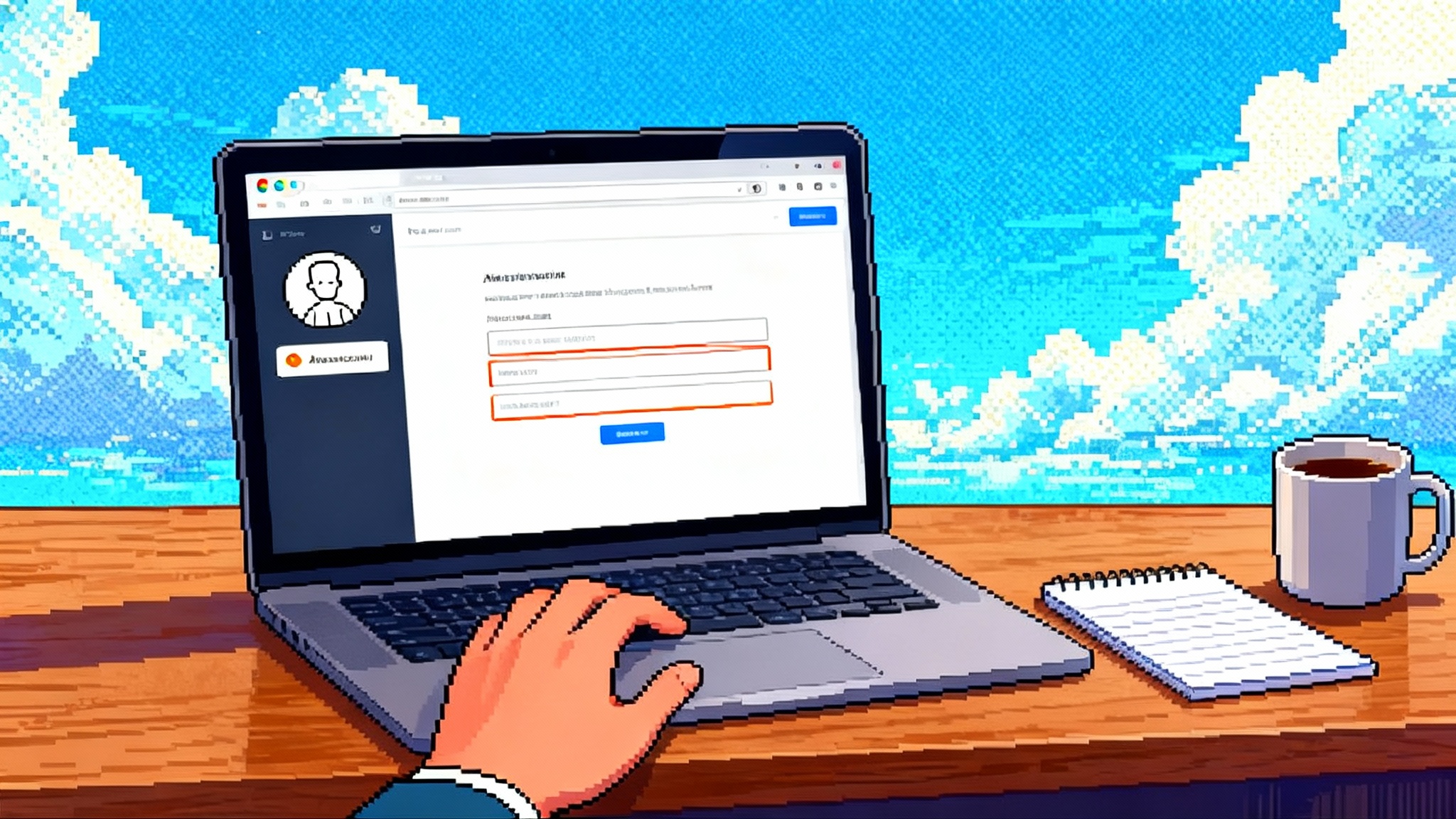
Browser-native agents just became real
On August 26, 2025, Anthropic opened a research preview for Claude for Chrome, a browser extension that lets Claude act directly on web pages. You can ask Claude to click, type, navigate, and fill forms, with permissions that keep humans in charge. For details on goals, limits, and early safety data, see the Anthropic pilot announcement.
This is bigger than one extension. It marks the browser’s emergence as the primary runtime for AI agents. Work already flows through tabs, cookies, authenticated sessions, and embedded apps. Moving the agent to where the work lives removes integration friction and aligns with enterprise governance patterns.
What Claude for Chrome can do now
Claude for Chrome sits alongside your tab, sees what is on the page, and takes actions you approve. At launch, access is limited to a small group of Max subscribers behind a waitlist. The agent handles common tasks like scheduling, drafting messages, triaging inboxes, moving data between sites, and testing site flows. Unlike earlier screen-only demos, this pilot uses native browser affordances such as DOM awareness, form inputs, buttons, and navigation.
The experience centers on consent. You grant site-level permissions, and you confirm risky actions. Even in an experimental autonomous mode, certain actions still require approval. Anthropic also blocks categories like financial services, adult content, and pirated content by default. The intent is clear. Users stay in control, and high-risk surfaces are fenced off.
Safety design, unpacked
Anthropic’s post is unusually concrete about threats and mitigations. Three layers stand out for teams that need to evaluate risk with real numbers.
1) Permission scoping
- Site-level permissions. You decide which domains Claude can see and touch, and you can revoke access at any time.
- Action scopes. Claude must ask before publishing, purchasing, or sharing sensitive data. This extends the familiar allow or deny pattern from mobile OS prompts to browser automation.
This scoping prevents the failure mode where an agent has more power than the task requires. It also builds an operational habit of granting narrow, revocable access.
2) Confirmations and autonomy levels
Anthropic supports a spectrum from supervised to semi-autonomous execution. In supervised mode, Claude proposes steps and you approve them. In the experimental autonomous mode, Claude can proceed on its own but still seeks permission for high-risk actions. Most teams will start with supervised or mixed control, then dial up autonomy for well understood flows with guardrails and fallback plans.
3) Classifier defenses and policy prompts
The pilot introduces classifiers and strengthened system instructions that detect suspicious instruction patterns and unusual data access requests. In practice, this helps Claude refuse when a page tries to steer it off task, even if the prompt is embedded in HTML that looks legitimate.
Measured risk reduction
Anthropic red teamed the extension with 123 adversarial test cases across 29 attack scenarios. Without mitigations, prompt injection attacks succeeded 23.6 percent of the time. With new defenses enabled, that dropped to 11.2 percent in autonomous mode. In a smaller browser-specific set featuring hidden DOM fields and malicious instructions in titles and URLs, mitigations reduced success from 35.7 percent to zero in their tests. Zero in a lab is not a guarantee in the wild, but the direction is encouraging.
An 11.2 percent success rate is still too high for sensitive workflows. Anthropic notes that vulnerabilities remain and that attack coverage will expand during the pilot. This clarity helps teams decide where the tech is production ready, where it is experimental, and where additional process controls are required.
Real workflows you can automate today
Early browser agents do not need to be perfect to save time. They need to be useful under supervision within a well chosen scope.
- Sales research and CRM hygiene. Ask Claude to collect a small set of fields from a company page, a press release, and a LinkedIn profile, then propose a record update. You review and apply.
- Procurement comparisons. On vendor sites, have Claude extract pricing tiers, contract terms, and renewal dates into a structured note, then draft an email with targeted questions. You send it.
- Support macros and knowledge upkeep. On a help center and ticket queue, Claude can read common issues, identify gaps, draft FAQs, and suggest macro text. A human approves before anything goes live.
- Marketing experiments. Let Claude set up an A or B flow in a web experiment tool, prepare copy variants, and screenshot the pages. You review and publish.
- Ops cleanups. Ask Claude to navigate an admin console to export logs or billing line items, then summarize anomalies by account. You pull the CSV into your BI tool for confirmation.
For a broader enterprise context, compare these patterns with the enterprise agent governance lessons drawn from large-scale rollouts.
How product teams should prepare
This pilot sends a clear signal. Browser-native agents will be common soon, and customers will use them. Build for agent safety now to turn a potential support liability into a differentiator.
1) Design an agent-safe UX
- Prefer semantic, accessible markup. Agents rely on structure, labels, and ARIA roles as much as users do.
- Avoid hidden controls that change meaning on hover or scroll. Agents misinterpret stateful elements that do not expose state in the DOM.
- Provide explicit affordances for risky actions. Isolate destructive actions in a modal with a clear selector and distinct confirm control.
- Add copyable summaries near complex forms. An agent that can read a concise specification makes fewer mistakes.
2) Scope permissions like an engineer
- Use least privilege by default. Allow purpose-bound tokens with short expirations for agent sessions.
- Separate read, write, and publish scopes. Make publish scopes opt in per session, and expire them quickly.
- Support domain-level allowlists. If the agent must post to a webhook or fetch from storage, let users restrict trusted endpoints.
3) Instrument telemetry for agents
- Tag agent sessions across your app to evaluate errors and risk differently.
- Log intent, not just clicks. Capture the requested task string alongside actions for root cause analysis.
- Emit high-signal events for publish attempts, permission escalations, bulk edits, and cross-tenant data views, and route these to a review queue.
4) Establish governance upfront
- Create an approvals lane. Money movement, content publication, and role changes should route through a human approver by default when initiated by an agent.
- Write a rollback plan with data restore steps, user notifications, and severity thresholds.
- Red team your own flows. Seed adversarial prompts in comments or descriptions, then measure and fix. See the GPT-5 Agent Bricks analysis for parallels in enterprise controls.
What about Operator and Google’s agentic calling
OpenAI Operator brought web automation into the ChatGPT experience earlier this year. It uses model vision and reasoning to click, type, and adapt to changing pages, then returns control for sensitive steps. Google’s agentic calling inside Search takes a different angle by placing calls to local businesses on your behalf and messaging the results. The approaches differ, but the destination is the same. Consumers want done for me tools that handle multi-step chores. Enterprises want the same pattern with stronger controls and audit trails. The browser agent bridges both when paired with sound policy.
If you want a quick outside view of the industry response on launch day, TechCrunch has a helpful recap in its TechCrunch launch coverage.
A practical adoption checklist
You can start now without waiting for general availability.
- Pick the right pilot tasks
- Choose two or three repetitive workflows that happen in the browser and are already documented, such as updating CRM fields, exporting reports, and drafting outreach.
- Avoid money movement, policy changes, or data deletion until you have approvals, rollbacks, and training data from safer flows.
- Define success and guardrails
- Track time saved per task and zero incidents above a predefined severity threshold.
- Require supervised runs for the first month, and collect false positive and false negative cases for your own classifier improvements.
- Build an agent runbook
- Access. Where users request site permissions or scopes, who approves them, and when they expire.
- Monitoring. Dashboards for agent sessions, high-risk events, and anomaly rates.
- Response. Who gets paged for an agent incident and the first three commands to stabilize the situation.
- Prepare your app surface
- Clean up unlabeled inputs and ambiguous controls.
- Add a dry-run mode for publish actions that generates a preview and payload without committing.
- Expose a minimal API for risky UI actions so agents can call a safer, narrower endpoint where you validate payloads centrally.
- Educate users
- Teach them to scope permissions to the task at hand.
- Encourage a save your work mindset before allowing the agent to act.
- Share examples of injection attempts so people recognize early warning signs when supervising runs.
The browser is the new runtime
We are watching a platform shift. For the last year, agents lived in sandboxes, sidecars, and research builds. Now they are moving into the browser, where the economy already operates. Safety work is the gating factor. Anthropic’s numbers show progress, and they reinforce why supervision, permissions, and governance must mature alongside capability.
Treat this like the early days of mobile permissions. Align teams on scopes, approvals, and telemetry. Start small with supervised tasks that compound real time savings. Red team your surfaces so inoculation is built in. The winners will deliver a calm, agent-safe UX that earns trust. When the browser is the agent runtime, trust is the product.