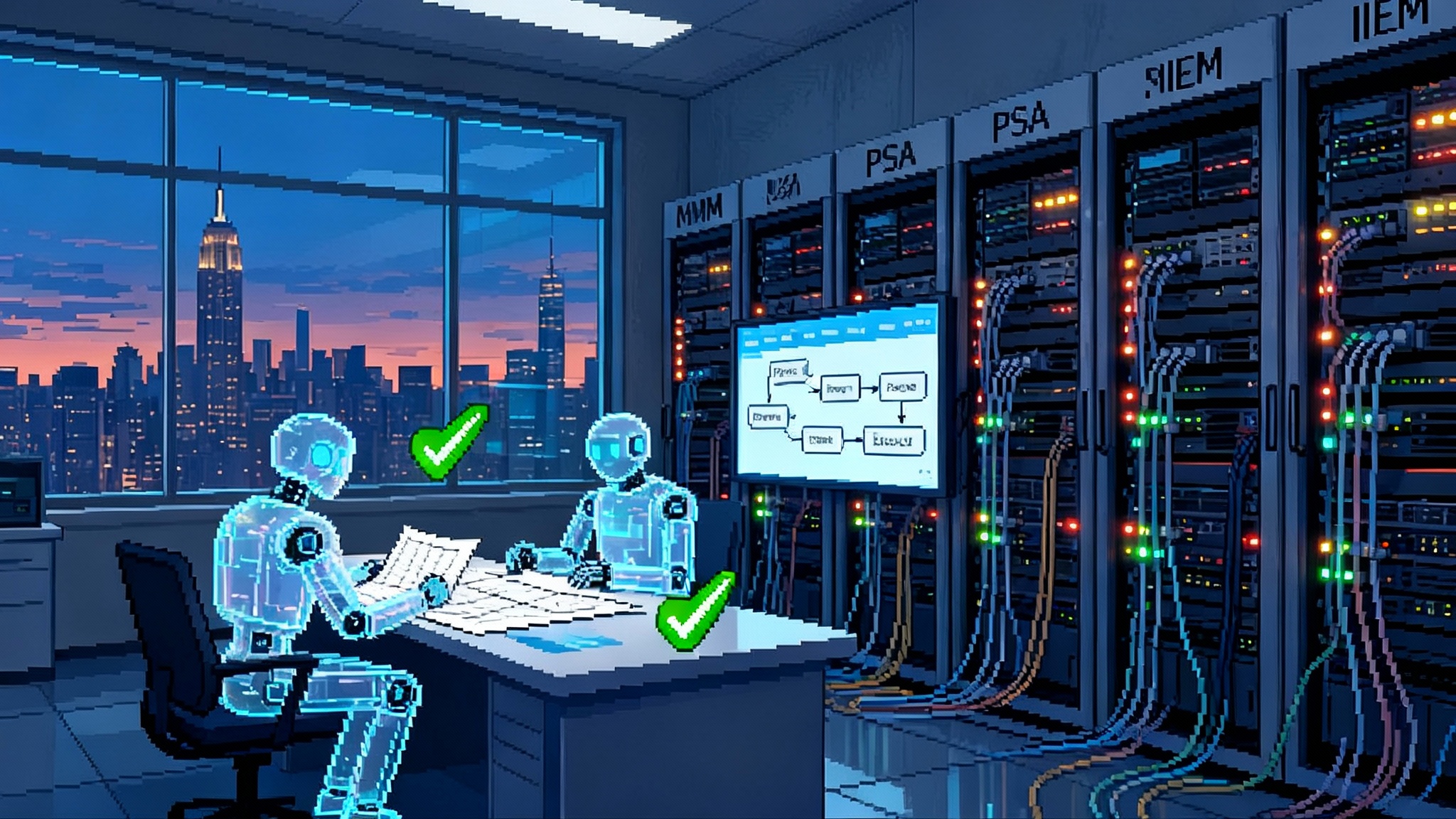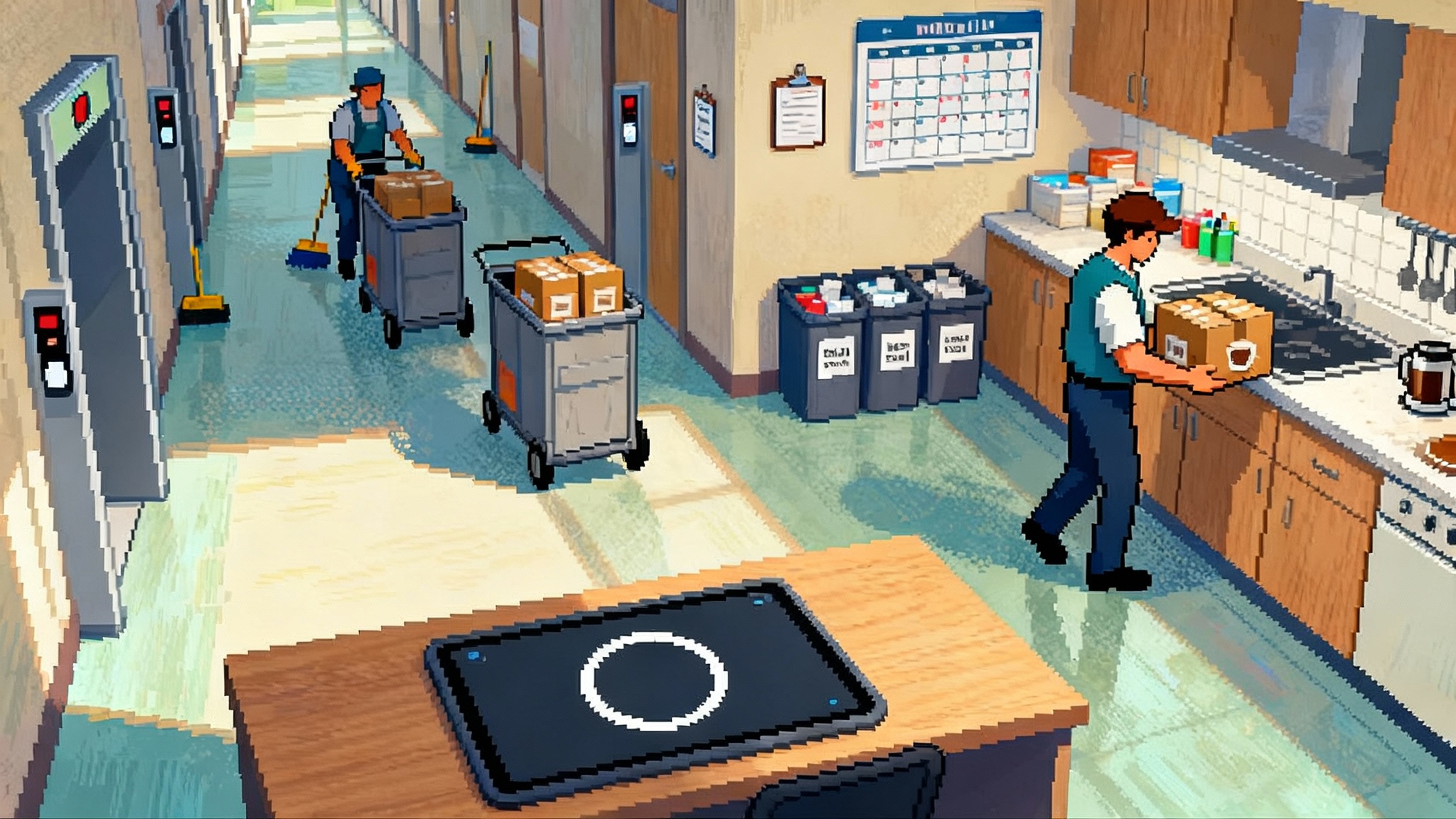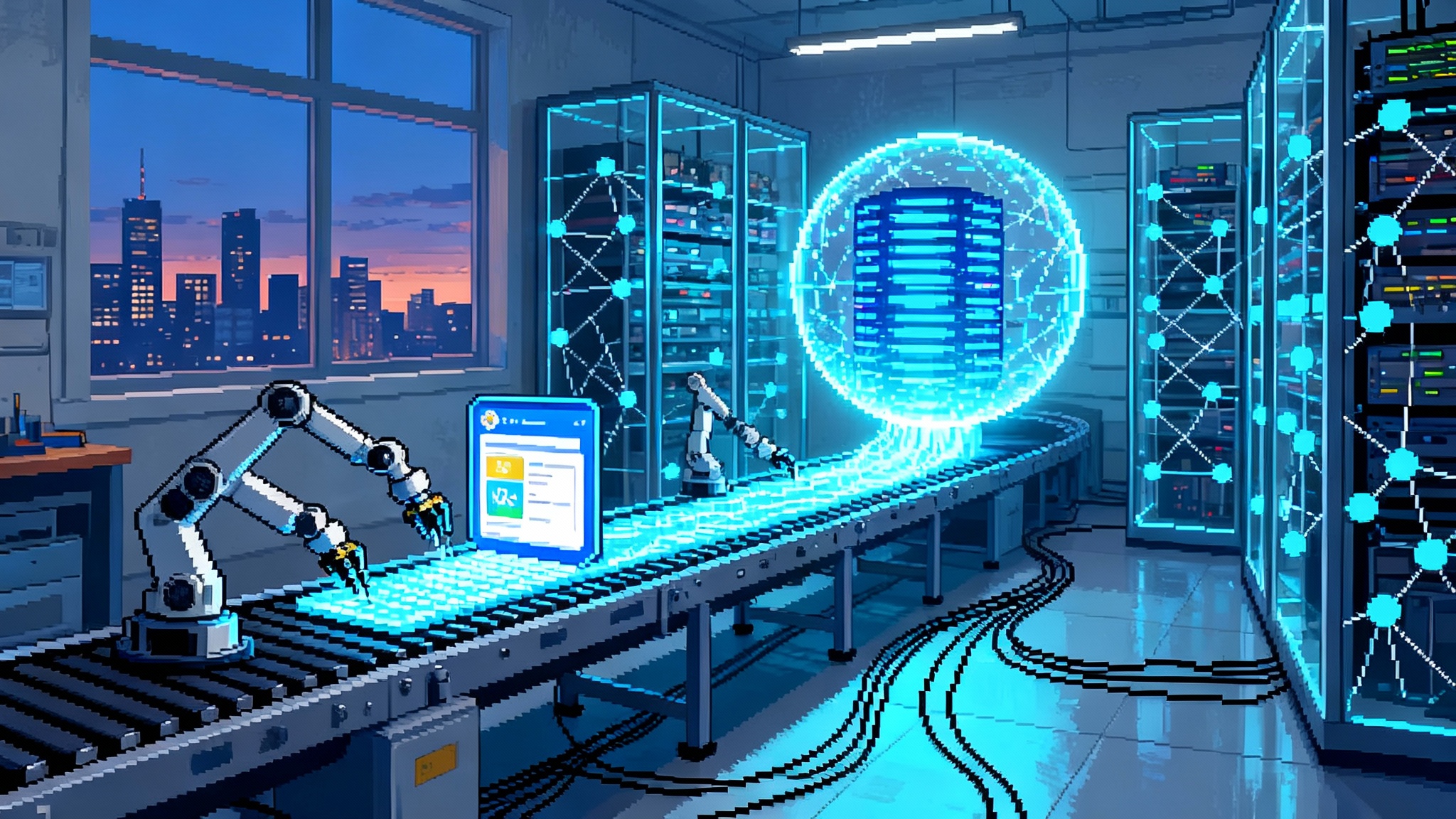Adam’s CAD Copilot turns viral 3D into pro-grade design
Adam’s new CAD copilot pairs point and select with conversational constraints so engineers can turn text to 3D into native, editable geometry. It aims to cut iteration time while preserving kernels, data safety, and design intent.
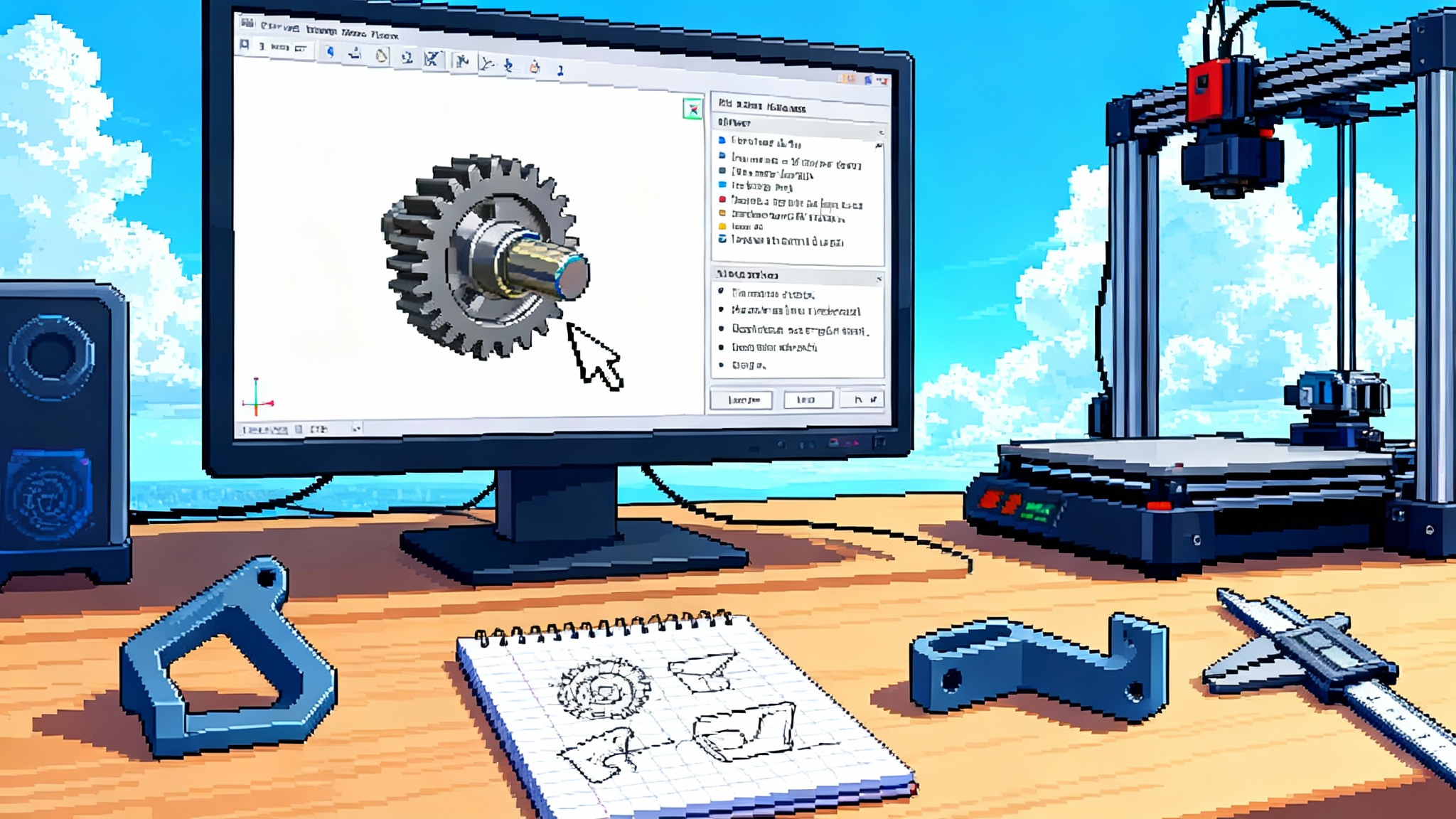
The breakthrough, in plain terms
On October 31, 2025, Adam announced a 4.1 million dollar seed round and pulled the wraps off a forthcoming CAD copilot. The pitch is straightforward. Keep the magic of text to 3D, then add the two things professionals need to ship real parts: precise selection and constraint aware editing. Instead of typing a prompt and hoping, an engineer can click a face, an edge, or a feature, then tell the copilot what to change and under what conditions. The result is a move from spectacle to shop floor.
The launch matters because it upgrades generative 3D from a party trick to a workflow. It also sets expectations for the next year of computer aided design. TechCrunch’s report on the reveal captured the shift clearly: Adam’s early hit was viral text to 3D, but the copilot targets desks where tolerances, drawings, and procurement live.
What is actually new here
Generative tools for 3D have been good at imagination. Professional CAD demands intention. Adam’s copilot leans on a multimodal loop: point and select, then converse. That loop matters for three reasons.
-
Locality. When a designer selects a fillet on a housing and says “increase the radius by 1.5 millimeters, but keep clearance from the fan blade,” the system knows exactly which geometry to consider and which constraints to respect. There is less guesswork and fewer side effects.
-
Constraint awareness. The language interface does not act in a vacuum. It can ask clarifying questions and suggest constraints, such as “lock the bolt circle to 50 millimeters and maintain concentricity with the bearing.” That is closer to how engineers think and document design intent.
-
Iteration speed. You can explore families of parts without rebuilding a feature tree from scratch. Ask for five bracket variations that all fit the same mounting pattern and load case, then select the one with the lowest mass while keeping a safety factor. The copilot handles repetitive steps and small repairs, so people can spend time on tradeoffs.
If the early demos hold up, the payoff is a shorter loop from concept to test article. Generative tools already collapsed concept art cycles in games. A multimodal CAD copilot aims to do the same for mechanical parts, with the guardrails professionals expect.
A shift that challenges old user interfaces
For decades, flagship CAD tools from Autodesk and Dassault Systèmes set a pattern: toolbars, ribbons, complex property panes, and a feature tree that stores every extrusion, cut, and constraint. Those interfaces are powerful but often rigid. Learn the clicks or lose speed.
A copilot centric workflow reframes that pattern. The feature tree still exists, but the center of gravity moves toward direct manipulation backed by conversational constraints. Think of it like a seasoned shop mentor standing behind your shoulder. You point to the workpiece. You say what you want. The mentor knows the machine, the material, and the limits.
This does not erase the value of existing tools. It changes who can use them well and how quickly teams can standardize best practices. If a copilot can propose a sketch constraint and explain why, juniors learn faster and seniors spend less time reviewing basics.
Software teams have lived through similar shifts. When developer tools made intelligent refactoring conversational inside the editor, adoption surged. For a good analog, see how the Cursor 2.0 Composer playbook moved complex edits closer to natural language while keeping code structure intact. CAD feels poised for a similar turn.
What gets faster in practice
Picture a small robotics company designing a mounting bracket that must clear a cable bundle, align with a sensor, and survive a 3 g shock. Today, a designer might start with a rough extrusion, add cutouts, add ribs, set dimensions, test interferences, and run a quick simulation. The second version requires rework because a supplier moved the connector.
With a copilot:
- The designer selects the bracket body and the nearby cable geometry, then says: “Add a relief that maintains 2 millimeters of clearance along this sweep path and preserve the bracket’s two mounting holes.”
- The copilot proposes a filleted channel that follows the path and flags a potential violation near a bend radius.
- The designer accepts, then requests: “Create three variations with minimum mass, target stiffness of X newtons per millimeter, and a 2.5 safety factor in aluminum 6061.”
- The copilot edits the same parametric definition to generate the family, not a set of unrelated meshes.
The difference is not just fewer clicks. It is fewer rebuilds and fewer breaks in intent. In a week, that can shave hours off every prototype, which compounds across a program. On teams that already deploy production agents, the gains can be even larger. For that broader context, see how Manus 1.5 production agents reframed throughput by automating the boring but necessary steps.
The hard problems no one can wish away
Parametric precision and stability
Professional CAD is unforgiving. Parts must mate, assemblies must move, and drawings must carry bill of materials lines that someone on the shop floor can trust. Language models are excellent at plausible text. They are less reliable at exact math or constraint solving by themselves.
A credible copilot must delegate shape validity to proven solvers and expose every change as an editable, inspectable feature. That means:
- Exact dimensions, not fuzzy estimates. If a hole is 4.00 millimeters, it cannot drift to 3.98 on export because a sampler preferred a round number.
- Transparent feature edits. When the copilot adds a shell or rib, the feature tree should show a standard operation with parameters that can be edited like any other feature.
- Consistent constraint inference. When a sketch is modified by words, the geometric solver must keep constraints consistent and visible. Hidden magic does not pass design review.
The benchmark is simple to state and hard to meet. A copilot’s output must be as rigid and predictable as a senior designer’s work.
Kernel interoperability
The industry runs on a few geometry engines. Onshape and SolidWorks rely on Siemens Parasolid. Autodesk Inventor uses a fork of ACIS called ShapeManager. CATIA and 3DEXPERIENCE lean on CGM. A copilot promising to work in your stack must respect those kernels rather than forcing users into a proprietary mesh world.
This matters for two reasons. First, accuracy. Boundary representation models carry exact faces and edges. Second, compatibility. Files need to move across teams and suppliers without losing intent. Parasolid, for example, is widely licensed and forms the foundation of hundreds of applications in design and manufacturing. It is the gravitational center that many workflows orbit. If your copilot cannot live comfortably in that universe, it will be a toy. For a quick primer on why this kernel dominates so many workflows, see Siemens’ overview of Parasolid 3D geometric modeling.
Interoperability is not just about geometry. It is about metadata. A 2026 ready copilot should export and import neutral formats like STEP AP242 with product manufacturing information, preserve naming conventions, and avoid silently stripping tolerances or material callouts. Neutral does not mean neutered.
Data custody and intellectual property safety
Enterprises will not adopt copilots that learn from proprietary models without explicit permission. Procurement requests for proposals will ask three blunt questions.
- Where does inference run and who can see our designs while it runs?
- What logs exist, who holds the keys, and how long until deletion?
- Can we guarantee that our data never trains a public model, and can we prove it in an audit?
A credible answer includes regional data residency, encryption in transit and at rest, tenant isolated inference, retention controls, and legally enforceable no train commitments. It also includes a plan for on premise or virtual private cloud deployment for regulated customers. Without this, pilots will stall at the legal desk.
Early competitor signals worth noting
- Autodesk has been public about an assistant that can generate toolpaths and geometry inside Fusion, and it has previewed neural methods to produce editable boundary representation features. That shows the incumbents are not standing still and that the user interface shift is already under way.
- MecAgent positions itself as an in CAD copilot that automates repetitive tasks like batch exports, standards checks, and simple geometry edits. That indicates a healthy market for agents that sit inside the tools people already use.
- Onshape’s cloud native architecture makes it a natural first target for third party copilots. Expect plugins that watch feature trees in real time and apply edits through official application programming interfaces rather than fragile scripting.
The takeaway is simple. The race is on. Incumbents bring deep kernel access and distribution. New players bring clean slates and faster iteration. Users will benefit if copilots respect professional constraints rather than chasing visual wow alone.
What to watch between now and 2026
Here is a practical scorecard leaders can use to track progress from demo to dependable tool.
- First class kernel integration. Can the copilot create and edit native features across Parasolid, ACIS derived, and CGM stacks without round tripping through meshes?
- Constraint fidelity. After ten edits, does the model still rebuild cleanly with meaningful names, or is it a brittle chain of magic operations?
- Cross part intelligence. Can the copilot apply a consistent change across a library of parts and assemblies while respecting references and configurations?
- Product manufacturing information. Are tolerances, surface finishes, and materials preserved in exports and drawings?
- Traceability. Does every change include who, what, and why, with the ability to revert at the feature level?
- Validation. Can the copilot run light checks for draft angles, minimum wall thickness, or fastener clearances before proposing edits?
- Data assurances. Are no train guarantees, retention policies, and audit logs available by default and negotiable in contracts?
- Deployment choices. Is there a path to virtual private cloud or on premise inference for sensitive programs?
- Security reviews. Has the vendor completed third party assessments such as SOC 2 Type II, and do they publish security white papers with architectural diagrams?
- Price clarity. Are compute heavy actions priced in a way that teams can budget and defend to finance?
Progress on these fronts will separate a marketing video from a real tool.
A blueprint for IP safe, AI native CAD in 2026
If the industry gets this right, a modern CAD stack will look like this.
- The copilot runs as a first class citizen inside the host CAD. It reads the feature tree, sketches, constraints, and material properties through supported application programming interfaces. It never scrapes the screen or relies on brittle macros.
- All geometry creation lands as native features with human readable names. If the copilot adds a gusset, it is a Gusset feature with editable parameters, not a mysterious blob.
- The reasoning engine is model aware. It understands design intent hierarchies such as “maintain concentricity” or “preserve the datum reference frame,” and asks clarifying questions when a request would break those rules.
- Data flows are explicit. Sensitive models are tagged. Inference is tenant isolated. Logs can be exported to the company’s security information and event management system. Administrators can toggle which features allow external calls.
- Exports carry product manufacturing information by default. STEP AP242 files include tolerances and callouts. Drawings inherit the copilot’s edits with correct revision blocks.
- The pricing model fits engineering use. There is a base seat for everyday edits and a metered rate for compute heavy synthesis. Teams can track spend per project.
Engineers will also expect strong memory for design context. The winning stacks will connect to a durable memory layer so the copilot recalls naming conventions, house standards, and previous design intent. For a deeper dive on this trend, see the Mem0 memory layer for agents.
What teams can do now
- Pilot with narrow, painful tasks. Pick one repetitive workflow such as applying radius changes to a family of parts or cleaning imported STEP files. Measure time saved, defect rates, and rebuild stability.
- Create a simple data policy. Label models that cannot leave your virtual private cloud. Require no train terms in any vendor trial agreement. Ask for a diagram of where inference runs and how logs are handled.
- Instrument your design process. Track cycle times from requirement to first print. Note where handoffs to manufacturing stall. Use those baselines to judge whether a copilot helps.
- Build a glossary of constraints and intents. Document your company’s preferred naming conventions, tolerance schemes, and standard features. Feed that to the copilot as context so its suggestions match your house style.
- Involve manufacturing early. Ask the copilot to propose draft angles, minimum wall thickness, or hole callouts based on your processes. Validate those edits on a few real parts.
These steps turn curiosity into evidence. They also make your organization a sharper buyer when vendors claim breakthroughs.
So, is this the leap CAD has been waiting for?
Yes, with a condition. The leap is not pure generation. It is controllable generation. The real innovation in Adam’s reveal is the pairing of point and select with conversational constraints, then landing every change as editable, native geometry. That is a credible path from viral text to 3D to professional grade design.
The incumbents see the same horizon and will ship their own assistants. The difference will come down to fit and finish. If copilots respect kernels, protect data, and keep constraint logic intact, they will compress prototyping cycles and change how teams use CAD every day. If not, they will be another tool demo that never survives a design review.
Watch how fast these assistants move from toys to tools across the next four quarters. By 2026, the winners will be the ones who made engineers faster without asking them to abandon the rigor that makes physical products work.