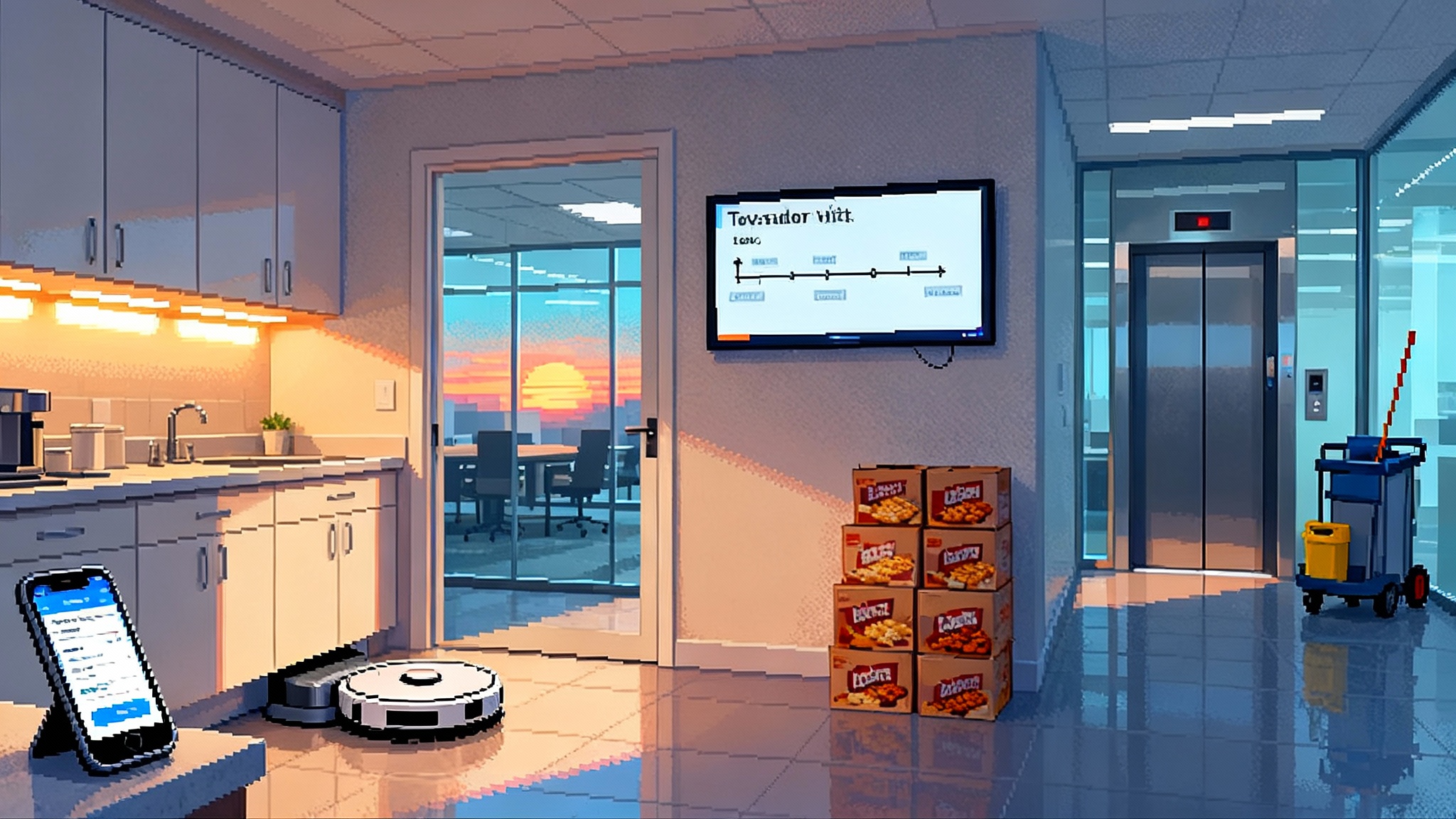LangSmith Deployment v1.0 makes multi-agent apps shippable
LangChain’s LangSmith Deployment hits 1.0 with stable LangGraph, one-click GitHub deploys, time travel debugging in Studio, persistent memory, and built-in observability so your agent demos become durable, compliant services.

The news: the agent runway just got lights and guardrails
LangChain has shipped a milestone that matters to anyone trying to move beyond a flashy demo. The company’s managed runtime for agent applications has reached a 1.0 moment and a new name. LangGraph Cloud is now LangSmith Deployment, clarifying its place next to LangSmith Observability and LangSmith Evaluation as the production platform for agent apps. The rename signals a single suite that covers development, debugging, deployment, and monitoring under one roof. See LangChain’s own note on the product naming changes for the what and why.
The other half of the story is stability. LangGraph, the open source framework at the heart of these deployments, is now at a stable v1.0 with an emphasis on durability, persistence, and human-in-the-loop controls. The practical question teams keep asking is simple. How do we ship agents that can run for hours, pause for review, resume without losing state, and report what they do in production? With LangSmith Deployment plus a stable LangGraph, the answer is more accessible.
Why this release matters
Most agent demos boil down to a model call that lasts a few seconds. Real products are different. They need to:
- Run long workflows with many tool calls and approvals.
- Maintain state across sessions instead of starting from zero each time.
- Pause safely for humans to inspect or approve high stakes steps.
- Recover from interrupts like restarts, rate limits, and vendor hiccups.
- Produce logs, traces, metrics, and evaluations that engineering and compliance can trust.
LangSmith Deployment exists to make these properties the default rather than a fragile pile of scripts. Think of the jump from prototype to street legal car. You still drive, but now you get turn signals, seatbelts, airbags, and an instrument cluster.
If your organization cares about control and audit trails, this also aligns with governed AgentOps best practices. When approvals, budgets, and prompts are enforced by the runtime rather than a wiki page, reviews get faster and risk is easier to reason about.
What is newly practical now
Here are the developer visible changes that shift teams from showcase to shipment:
- One click GitHub deploys: connect a repository, select a branch, and launch a managed deployment that surfaces an authenticated API endpoint. The platform manages builds and rollouts, so you stop hand rolling containers and reverse proxies.
- Studio time travel debugging: the desktop and web Studio experience lets you scrub through an agent’s execution, node by node, inspecting state snapshots and tool inputs. If a run went sideways at 2 a.m., you can replay what changed instead of guessing from partial logs.
- Persistent memory and durable state: checkpointing means the system survives process restarts, network flakes, and human interruptions. The agent can pause for a sign off and then resume with full context.
- Integrated observability and evals: traces, datasets, regression tests, scorecards, and dashboards are native. Product managers see outcome metrics, reliability engineers see latency and error budgets, and safety reviewers see the exact prompts and tool calls.
- Human in the loop patterns baked in: approvals, deferrals, and manual overrides are first class features. You do not need to invent a bespoke approval workflow for the tenth time.
None of these ideas are new. What is new is that they ship together in a standard runtime that a broad set of teams can adopt without building a mini platform internally.
How it compares to platform flavored agents
Major platforms are adding agents to browsers, desktops, and checkout flows. Those are great demos of what agents can do inside a first party experience. LangSmith Deployment targets a different job. It is a neutral track layer where any company can run its own agents, with its own tools and data, while keeping the knobs and the audit trail. If you need an agent to touch proprietary systems, follow internal change management, and survive compliance reviews, you need production rails under your control. That is the gap this release closes.
Early adopter patterns worth copying
LangChain has publicly referenced early users across industries, including Klarna, Replit, and Ally. The details vary, but the recurring patterns are consistent and reusable:
- Case automation with escalation: an agent triages, gathers context, drafts actions, and then pauses for a human to approve a credit, refund, or exception. Pause and resume are part of the graph rather than a separate queue.
- Developer copilots with guardrails: the agent proposes code changes or configurations, runs checks, and opens a review with annotations that link back to traces and evals. The human reviewer sees how the draft was produced.
- Back office workflow stitching: many operations teams already use a dozen tools. Agents built on graphs orchestrate deterministic steps with model guided ones, so scripting and reasoning live in one flow with clear state.
The pattern to copy is not a specific tool or model. It is the way these teams formalize long running work as a graph with checkpoints and approvals, so the same flow is repeatable, observable, and safe to operate. You can even combine these approaches with parallel agents in the IDE to bring local development and production orchestration closer together.
Under the hood: what LangGraph v1 provides
LangGraph models your agent as a directed graph with explicit state. Each node can be a deterministic function, a model call, or a tool. Edges define how control flows based on results. Crucially, the runtime persists state between steps, so you can:
- Pause execution for human review without freezing a process.
- Resume after timeouts or restarts without losing context.
- Stream intermediate outputs to clients or webhooks.
- Attach evaluators that score results during or after runs.
If you have wrestled with ad hoc queues, crontabs, and database tables to simulate this behavior, the benefit is obvious. You move from implicit, dispersed state to explicit, versioned state tied to a graph and a run id. LangChain’s note that LangGraph 1.0 is generally available underlines that these behaviors are now stable interfaces rather than evolving experiments.
A weekend build plan: from repo to reliable agent
You can build something real without touching secret company data. This plan fits a Saturday plus some Sunday polish.
- Pick a narrow job
- Choose a task with clear success criteria, like triaging support emails to create issues and draft replies, or syncing product feedback into a tracker and suggesting tags.
- Define inputs and outputs in plain terms. Example: input is a Gmail label, output is GitHub issues with summaries and a suggested reply for the support team.
- Sketch the graph
- Nodes: ingest emails, classify priority, extract entities, propose actions, create or update issues, draft reply, pause for approval, send reply.
- State: a typed object that holds the thread id, extracted fields, and decision history.
- Human gates: require approval before posting publicly or creating a ticket above a set priority.
- Build locally
- Use LangGraph to define nodes and edges. Keep tool surfaces small and typed.
- Add a persistence backend right away. Even a simple local store helps you test pause and resume.
- Run test fixtures so you are not burning time fetching live data for every change.
- Instrument from the start
- Emit traces to LangSmith Observability so every node’s inputs and outputs are recorded.
- Write three evaluations. For example, measure whether extracted fields match a hand labeled set, whether drafted replies meet a style rubric, and whether the workflow avoids disallowed tools.
- Wire the human in the loop path
- Implement an approval hook that pauses the graph and surfaces a checklist to a reviewer. Store the decision with the run.
- Add a safe abort path that cleans up partial work and records why it stopped.
- Connect GitHub and deploy
- Put the graph and configuration in a repository. Avoid secrets in code. Use environment variables.
- Use the platform’s GitHub based deploy flow. Select a branch, set environment variables, and create a deployment. When it is live, copy the generated API endpoint.
- Test in Studio and iterate
- Open the deployment in Studio. Reproduce one success and one failure path.
- Use time travel to inspect state before and after approval. Confirm that resuming after a manual stop behaves as expected.
- Ship a thin client
- Create a tiny web form or Slack command that kicks off a run and links to the Studio view for that run.
- Add a runbook with three pages: how to approve, how to retry, and when to escalate.
By Sunday night, you will have a credible agent with a real pause and resume, visibility into each step, and a deploy process that looks like your other services.
An evaluation and safety checklist for compliance
Use this like a preflight list. Each item reduces a class of failure.
- Define operating limits: maximum spend, allowed tools, timeouts, and concurrency. Enforce limits in code, not policy docs.
- Create golden datasets: at least 30 realistic examples with labeled outputs. Run them on every change and every model update.
- Score important outcomes: exact match where possible, rubric checks where exact match is not practical. Track scores over time.
- Gate high stakes actions: require human approval for anything that affects customers, money, or production systems.
- Log everything: store prompts, tool calls, parameters, and results. Redact secrets at the boundary.
- Implement retries with idempotency: ensure repeated calls do not duplicate actions. Use idempotency keys on external writes.
- Build a stop switch: allow operators to pause the deployment without deleting it. Document who is on call and how to escalate.
- Limit tool surfaces: prefer small, task specific tools with clear inputs. Validate arguments before tool calls.
- Track drift: set alerts when evaluation scores, latencies, or costs exceed thresholds. Investigate before you scale traffic.
- Run red team tests: inject prompt collisions, malicious tool outputs, and social engineering in the approval step. Document fixes and rerun the tests after changes.
Architecture sketch: how the pieces fit
A minimal production setup looks like this:
- Client: a web app or Slack command that sends inputs and receives status updates or results.
- Gateway: a thin service that authenticates the client, validates inputs, and starts an agent run.
- LangSmith Deployment: the managed runtime that interprets the graph, persists state at each node, and coordinates tool calls.
- Tool services: your internal APIs or small adapters for third party systems such as ticketing, messaging, or databases.
- Observability: traces and metrics that stream into LangSmith Observability, plus logs from your gateway and tool services.
- Evaluations: scheduled runs of your golden datasets on the current build and the previous build to catch regressions.
With this structure, you can roll forward safely, compare models, or roll back to a known safe version based on evaluation scores and error budgets. If you already care about revenue pipelines, take a look at the lessons from agentic checkout that ships and bring the same thinking to approvals and retries.
Deployment cost and operations notes
- Concurrency planning: long running graphs tie up resources for hours. Cap concurrency per tenant and define a waiting room with clear user messages. Alert when queue time exceeds a target.
- Model selection: match the model to each node. Use faster models for classification or extraction nodes. Use larger or higher quality models where creativity or policy sensitivity matters.
- Caching and reuse: cache embeddings and intermediate results that do not change often. Persist tool results that are safe to reuse for a few hours.
- Budget enforcement: set maximum tokens, maximum tool calls per run, and global cost ceilings. Alert on spend per deployment, not just per project.
- Incident playbooks: define who can pause a deployment, who can review logs, and who can approve resuming traffic. Practice with game days.
Pitfalls and anti patterns
- Hidden state: do not rely on temporary variables inside tools for long term decisions. Persist everything relevant in the graph state.
- Overbroad tools: giant tools with loosely typed inputs invite prompt injection and operator error. Split tools by job and validate inputs.
- Silent failure: never discard tool errors inside a model function. Surface them to the graph and to observability with a clear label.
- Human review theater: approvals that are always rubber stamped create liability. Require reviewers to check a short checklist that lists prompts, tools, and diffs.
- Eval gaps: if you only test on happy paths, you will miss failure modes. Include tricky negatives such as malformed inputs and policy restricted requests.
Where standards are heading: interoperability and payments
Two developing standards point to a more connected agent ecosystem.
-
Model Context Protocol: an open protocol for connecting agents to external tools and data using a consistent contract. If your agent can speak a common tool language, it can discover capabilities and call them without custom glue for each integration. Managed runtimes are likely to host or connect to these tool servers so teams can mix standardized skills alongside in house tools.
-
Agent Payments Protocol: a proposal for letting agents conduct real purchases with cryptographic authorization, auditable intent, and merchant interoperability. If this takes hold, the runtime that already handles identity, logging, approvals, and retries becomes the natural place to enforce spending policies and attach payment proof to runs.
What to do this quarter:
- Design your tool layer so it could adopt an open protocol later. Keep interfaces explicit and typed, and try a boundary module that can translate between your internal types and a protocol schema.
- Treat payments and irreversible actions as separate nodes with stronger gates. Put policy checks and approvals around them now so swapping in a standard later does not require a rewrite.
Practical implications for teams
- Platform teams: you now have a place to standardize agent deployment rather than managing one off scripts per product group. Define templates, budgets, and runbooks that other teams adopt.
- Product teams: you can scope features around long lived flows, not single prompts. Ship features that pause for input, resume after hours, and trace their own decisions.
- Risk and safety: you can demand checks that are enforced in the runtime. The approval is not a suggestion. It is a node with a recorded decision and a human identity attached.
What to watch next
- Self hosted and hybrid footprints for teams with strict data residency needs.
- Deeper Studio integration so time travel debugging and offline evaluation share the same view of a run.
- Tighter coupling between Observability and Evaluation so alerts can trigger targeted test suites and auto rollback to safer model versions.
The bottom line
Agent applications are finally getting the same treatment as other production software: versioned deployments, state that survives interruptions, debugging you can trust, and observability that answers hard questions. With LangSmith Deployment and a stable LangGraph v1, the gap between a viral demo and a supported service has narrowed. Teams can now design agents as graphs with memory, attach gates where humans decide, and ship with a clear way to test and monitor. The result is not just more agents. It is more useful software that happens to be agentic.