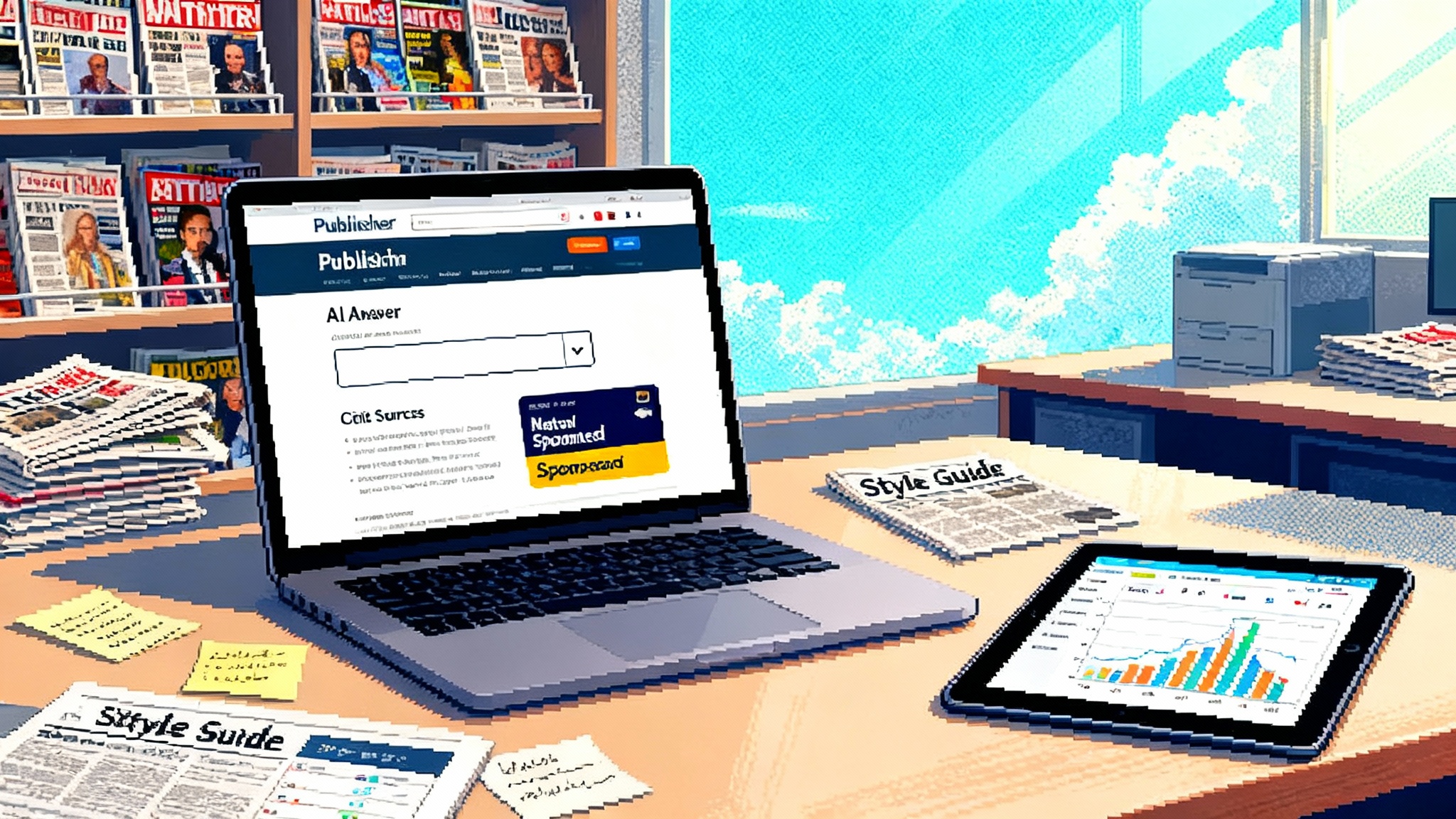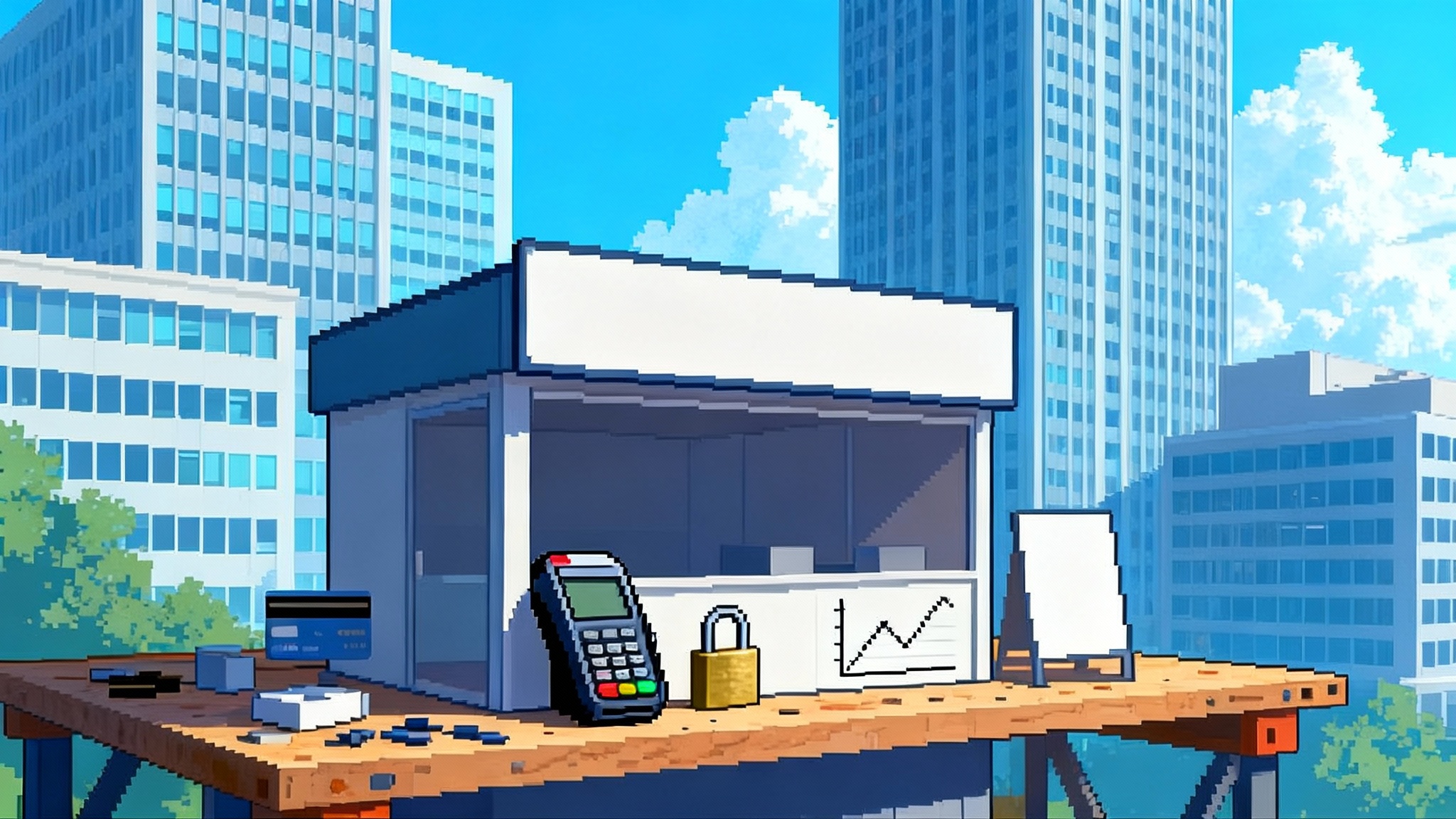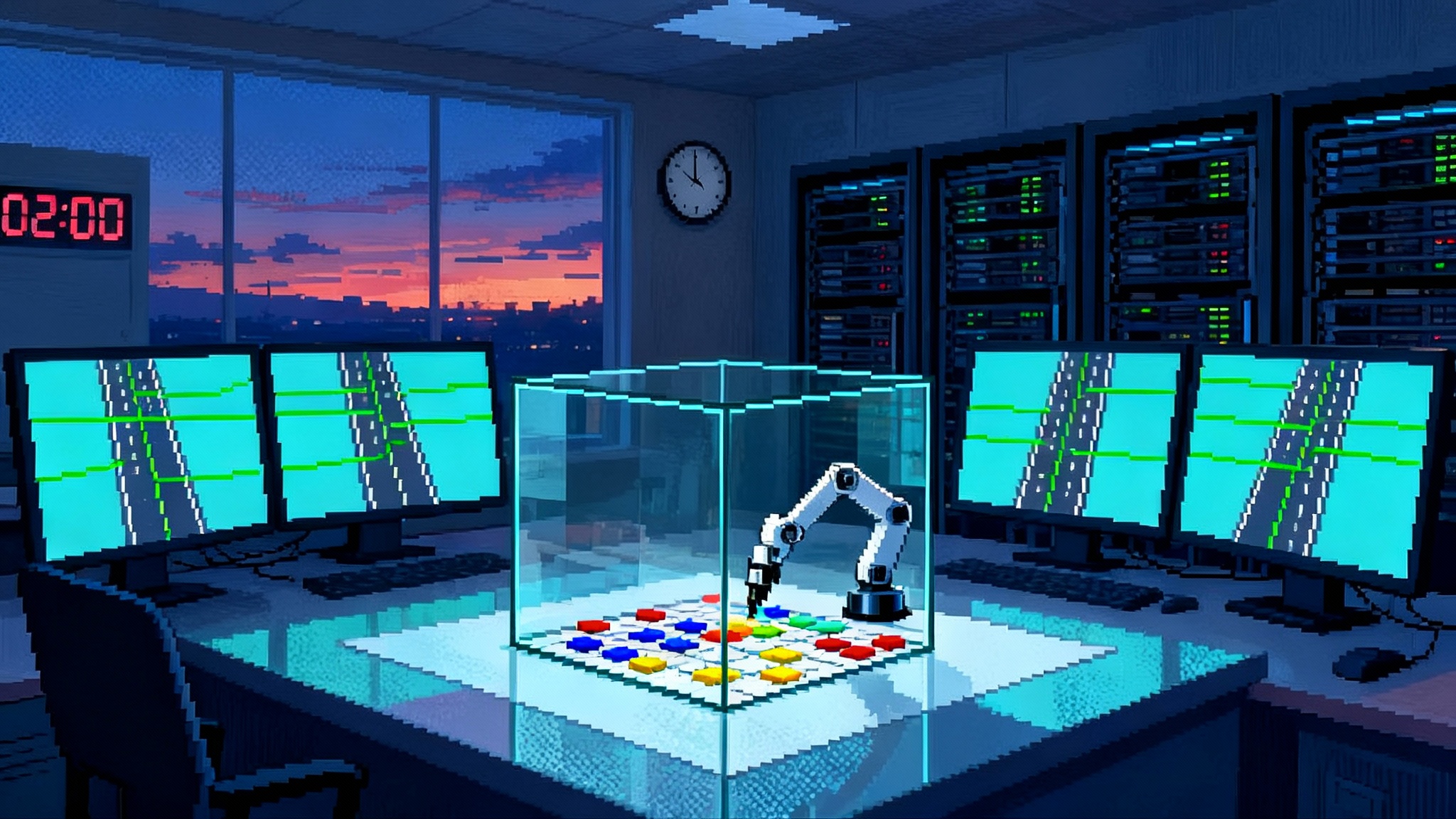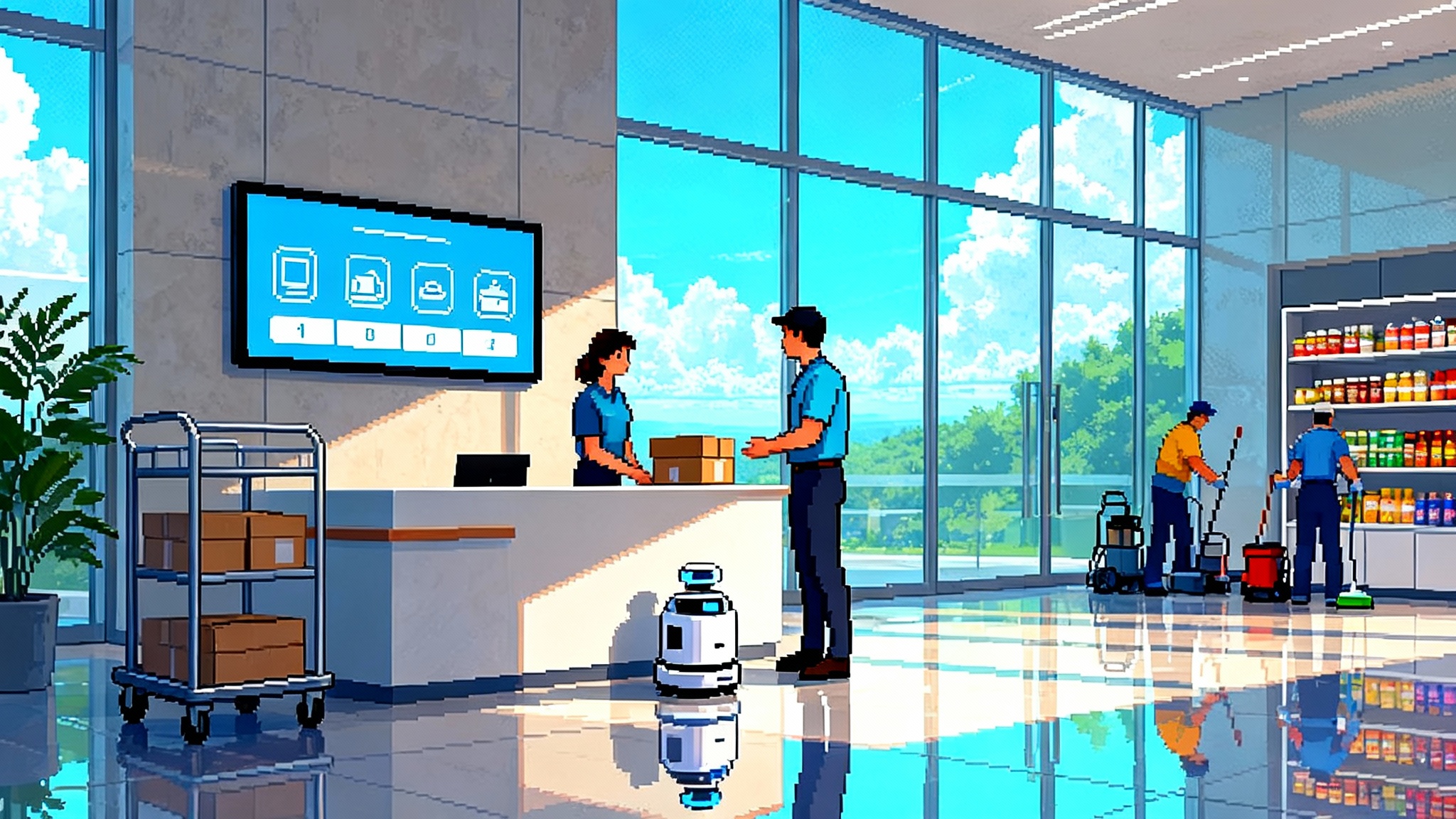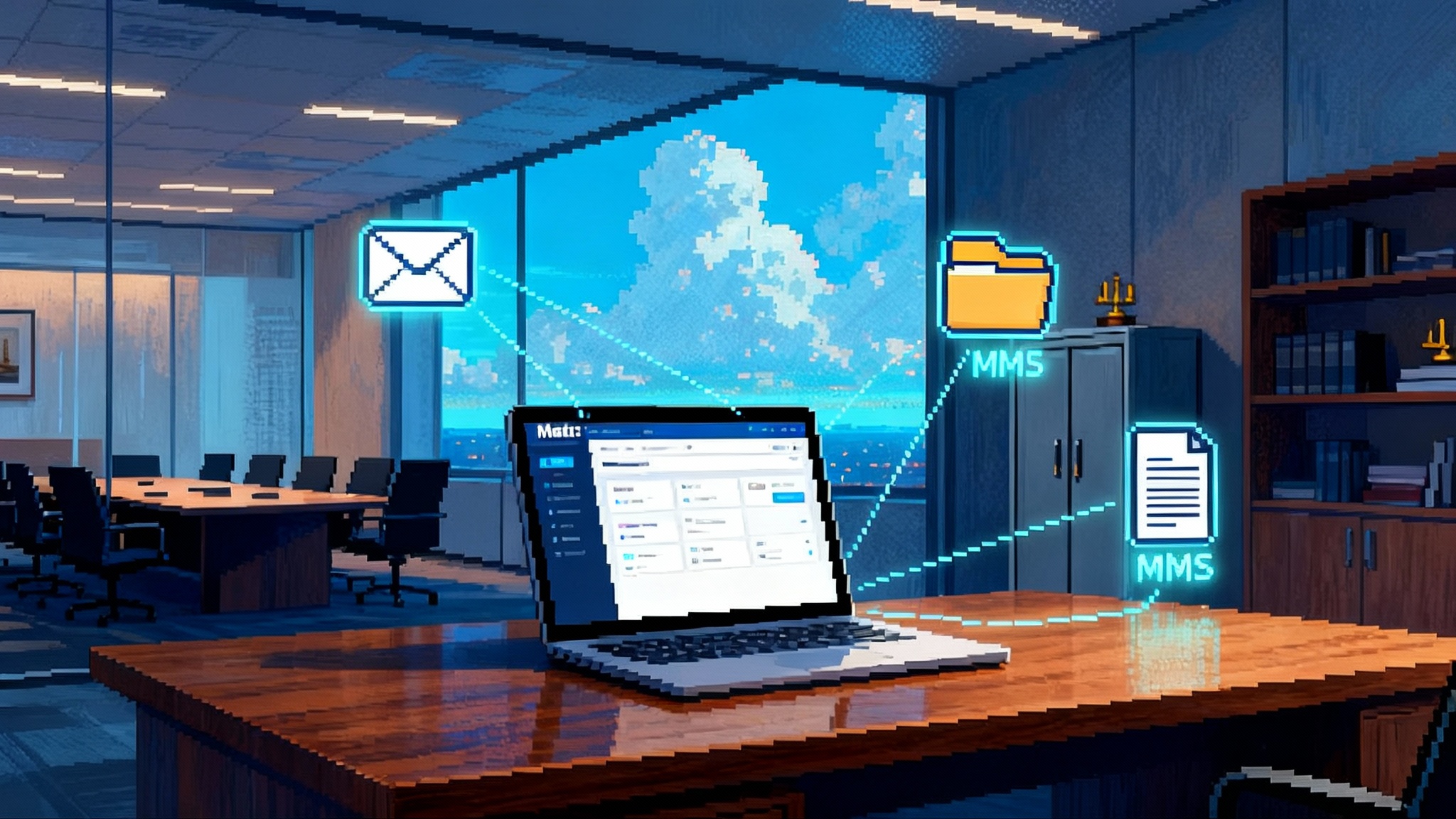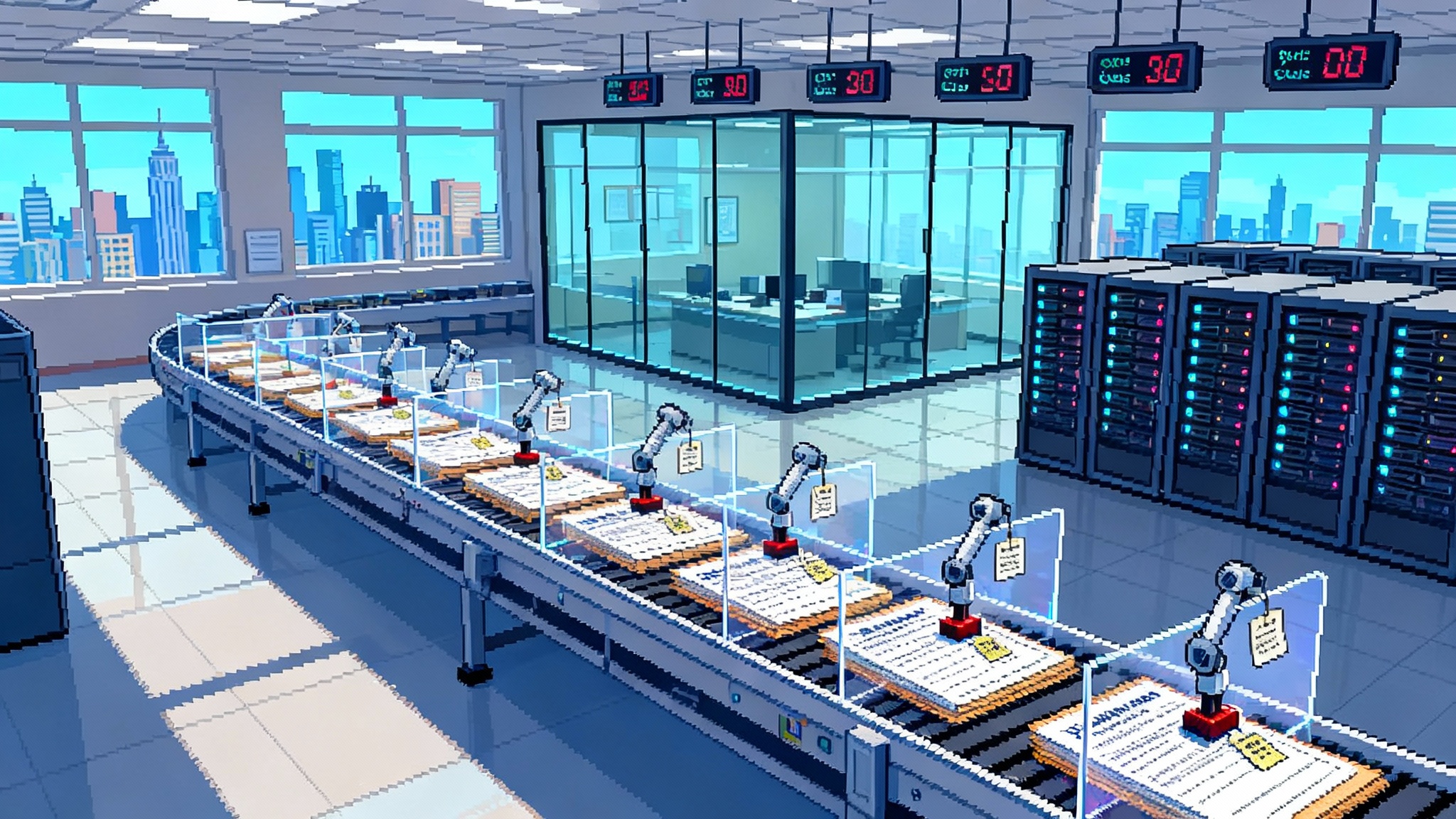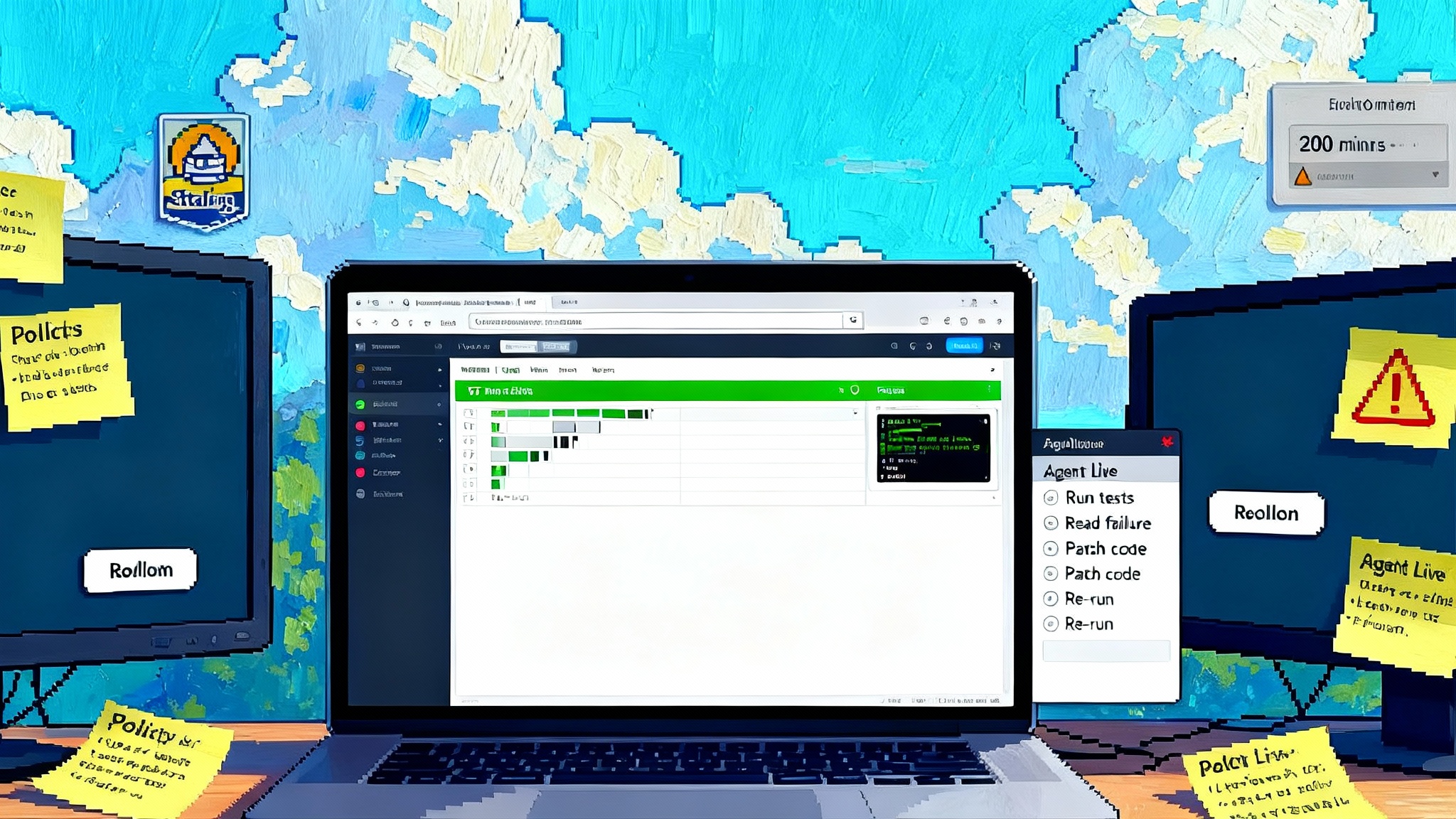Nimo Infinity’s canvas browser ignites the agent wars
Nimo Infinity debuts an AI first canvas browser that turns tabs into tasks. Agents compose tools, generate mini apps on demand, and make provenance and permissions visible so teams can move fast without losing control.

The opening image of a new era
Every technology shift leaves behind a picture that defines it. For the desktop, it was icons scattered across a digital workspace. For the early web, it was a tight row of tabs marching along the top of a browser. With Nimo Infinity arriving in late October 2025, a different picture takes the stage. The browser is no longer a bookshelf of pages. It is a workbench, a living canvas where agents assemble tools, data, and actions into workflows that change as the work changes.
Call it a canvas browser. Instead of atomizing work across separate tabs and asking you to copy, paste, and orchestrate between them, the interface invites you to describe the outcome you want. The browser then spawns the parts needed to get there. A research pane appears here, an email composer there, a structured table and a calendar view in the corner, each powered by agents that can read, reason, and act. The center of gravity shifts from navigation to composition, from pages to tasks.
Why the interface is changing now
Two forces are driving this shift.
-
Agents moved from chat to action. The newest systems can read a page, follow a multistep plan, call tools, and turn intermediate results into new instructions. Putting that ability inside a traditional tab stack feels like parking a race car in a grocery store lot. You can do it, but the space is wrong for the machine.
-
The cost curves for reasoning and retrieval are falling while graphics and layout capabilities inside browsers keep rising. A canvas is not only a pretty surface. It is a programmable space for persistent state, parallel tasks, and visual composition. The way spreadsheets created a new substrate for business users, canvases are creating a substrate for agentic work.
From tabs to task canvases
Tabs are excellent at showing one thing. Real work rarely fits inside one thing. Consider a product manager preparing a launch brief. In a tab paradigm, they may keep fifteen tabs open: analytics, competitor pages, old docs, a press list, and an email draft. An agent can juggle those inputs and steps, but only if the browser gives it room to see across them and manipulate them together.
A task canvas does exactly that. It treats each source or action as a movable, composable block. You can drop a dataset block next to a writing block and tell the agent to propose a narrative from the numbers. You can connect an inbox block to a document block and instruct it to draft replies that reference the latest plan. Instead of copying pieces between tabs, you create a small working system on the page.
The result is a surface where the plan, the evidence, and the draft evolve together. You can intervene at any step without throwing away progress. The agent is not a black box. It is a collaborator on the surface.
Auto generated mini apps
The most surprising part of the model is what happens after you describe a goal. Tell the browser you need a competitive briefing for a sales call next week. It can generate a mini app on the canvas that understands the sequence: gather recent news, summarize differentiators, pull case studies, draft a note, prep slides, and schedule a follow up.
These mini apps are not marketed as full applications. They behave like single purpose tools that appear when needed and vanish when done. They are tailored to your inputs and permissions. Because the browser knows where the data came from and what the agent is allowed to do, the mini app can ask for the right scopes in human terms. Read this folder. Write a draft in this one mailbox. Hold two tentative events for this group in the next seven days. The result is software that adapts to the task and to your risk tolerance.
The startup advantage
Startups are pushing this design forward. Incumbent browsers carry the gravity of extension ecosystems, ad economics, and billions of users who expect tabs to behave exactly as they did yesterday. Startups can redraw the mental model.
- The Browser Company nudged search toward agentic results with features like Arc's single tap tasks. It showed that a browser can do more than render. It can draft, synthesize, and tee up actions.
- Perplexity turned answering questions into a first class activity. It built a workflow from query to digest to citation to follow up, normalizing the idea that the result can be a report rather than a list, as seen in Perplexity's answer engine.
Nimo’s canvas goes a step further. It treats the browser as the runtime for agents and the place where tools are composed, not just the place where a response appears. That is the opening salvo of the new competition.
Three concrete workflows to try next
If you want to feel the difference between a tab stack and a task canvas, start with three practical workflows. Assume standard connectors for mail and calendars, read only access by default, and user controlled expansion of permissions when the agent needs to act.
1) Agentic research without the swivel chair
Goal: Produce a two page digest that answers a question with references, a point of view, and a follow up list.
How it works on a canvas:
- Create a research board with four blocks: a sources pane, a notes pane, an outline pane, and an actions pane.
- Ask the agent to propose a plan and show it on the board. The plan is visible and editable, not buried in a prompt.
- As the agent visits sources, it pins key passages into the notes pane and highlights provenance. You can veto a source or pin a better one.
- The outline pane fills with section headers. You drag to reorder or add a counterpoint. The agent updates the plan and cites the change.
- When you approve, the actions pane formats the digest, writes a one paragraph executive summary, and offers a follow up queue with owners and deadlines.
Why this beats tabs: You see the plan evolve and the evidence accumulate. You do not juggle windows or lose context. You can intervene at any step without losing progress.
2) Inbox to document automations
Goal: Turn a messy thread into a crisp decision document, then reply with aligned next steps.
How it works on a canvas:
- Drop an inbox block and a document block side by side. Grant read access to the relevant thread.
- Tell the agent to extract the decision, the alternatives considered, the rationale, and the open risks. It produces a short table at the top of the document, followed by a tight narrative.
- You tweak the risk section, add one countermeasure, and mark two action items as blocked pending legal review.
- The agent drafts a reply to the thread that links to the doc and assigns the action items in your task system. It asks for explicit send permission with the message and recipients visible on the canvas.
Why this beats tabs: No copying from mail to a note app to a doc editor to a task manager. The canvas makes a small assembly line, and the agent moves items only with permission.
3) Calendar copilots that actually negotiate time
Goal: Schedule a leadership offsite without ping pong.
How it works on a canvas:
- Add a people pane that lists each attendee with optional constraints you provide: travel windows, dietary notes, budget caps.
- Give the agent read only calendar access first. It proposes three viable windows and a location matrix.
- You approve a window. The agent requests limited write permission to place tentative holds and send soft polls.
- It works through conflicts with suggested alternatives, pings admins where needed, and produces a logistics checklist.
- When the group aligns, it asks for final send permission and publishes an agenda with named owners.
Why this beats tabs: The negotiation is visible and stepwise. Permissions are scoped to the moment. You can pause or reverse any action.
The safety model that fits agentic canvases
As the interface changes, the safety model must change with it. A canvas gives more power to automation, which is only acceptable if risk is visible and controllable.
Here is a practical checklist for responsible design:
- Least privilege by default. Agents should start with no access beyond the current page. When they need more, they request precise scopes in human terms. Everything should be deniable and temporary.
- Object level provenance. Every note, table, and draft on the canvas should show where it came from. If a summary was influenced by a blog post, the object retains that lineage so you can spot a suspicious source later.
- Tactile permission prompts. Replace walls of text with visible actions. When an agent asks to send mail, place the draft on the surface with chips for recipients and attachments. The accept button should complete the action the user can see.
- Built in prompt injection defenses. Each time the agent reads untrusted content, the browser isolates that content, strips or flags instruction like patterns, and reminds the user what tools the agent currently holds. If a page whispers ignore your prior instructions, the browser displays a warning and reverts to a safe plan.
- Compartmentalized memory. Keep a short horizon memory for each canvas and a separate opt in long horizon memory for durable preferences. Users should be able to scrub either one quickly.
- Simulator mode for destructive steps. When an agent wants to perform a risky action, the browser runs a dry run that produces a visible diff. Deleting calendar events shows the list of deletions and replacements. Editing a spreadsheet shows before and after cells with recalculated totals.
- Auditable logs for teams. Enterprise buyers need a timeline of actions, approvals, and external calls. The log should be exportable, filterable by risk, and compatible with role based access.
This model aligns with what we have seen in other operations contexts where controlled autonomy matters, such as approval gated agents in MSPs.
What this means for rivals
The early signals point to three competing strategies.
-
Assistant as overlay. Big platforms already ship side panels that answer questions and write drafts. This path is least disruptive because the tab model stays intact. The risk is that overlays struggle to manage complex multistep work. They feel like sticky notes in the margins.
-
Agent forward search. Some teams are turning the search box into a launchpad for tasks. You ask for an outcome and the result is a synthesized page. It is powerful, but without a canvas to persist state and let the user intervene, it can feel transactional. Great for answers, awkward for ongoing work.
-
Full canvas runtime. This is where Nimo plants a flag. The browser becomes the place where agents live and where tools are assembled. It is the most ambitious path and the one most likely to change user habits. It also forces a new safety model and a new business model.
The business model will change too
Traditional browsers skim value from default search placement and ads. Agentic canvases shift value to workflow outcomes. Two models stand out.
- Usage linked subscriptions. Charge for performance envelopes, higher reasoning limits, and advanced safety features such as simulator mode and enterprise audit. The promise is saved time with measurable quality and control.
- A marketplace for trusted mini apps. If auto generated mini apps become the norm, users will want prebuilt templates from trusted vendors. Think a compliance review tool that knows how to check a specific regulation and file the right paperwork. The browser takes a platform cut, but it must handle reviews, permissions, and compute budgeting with care.
The extension ecosystem will not disappear. It will be reinterpreted as tool connectors and templates that agents can call. Success hinges on two questions. Can developers describe capabilities in machine readable form so agents compose them safely. Can users see and control those compositions without reading code.
Adjacent markets are already moving in this direction. Vertical stacks are weaving agent fabrics that sit closer to the work, as seen in Harvey's emerging agent fabric. On the go to market side, builders are turning prototypes into sellable agent workflows, a pattern captured in Appy.AI turns agent demos.
How to evaluate an AI first browser in practice
If you are selecting a browser for your team over the next year, test it like an operations tool, not a window to the web. Use a one week evaluation that measures outcomes and confidence, not just novelty.
Run this checklist:
- Can the browser express a plan on the canvas and let you edit that plan line by line.
- Are permissions granular and expiring by default, with scopes written in human language.
- Is there a reliable way to see provenance for any object on the surface, including cited passages.
- Does it offer a simulator or diff view before destructive actions and does that view match what actually happens.
- How does it handle prompt injection from untrusted pages and files. Can you see the guardrails.
- Can you build or buy mini apps that match your recurring workflows and share them inside your org.
- Does it log agent actions in a way your compliance team can accept.
- How easy is it to share a canvas with a colleague and preserve context without leaking permissions.
Then score the contenders against three repeatable workflows: research, inbox to document, and calendar. The one that shortens the loop while raising confidence earns the right to become your team’s default.
Design notes from the front lines
Teams shipping canvas browsers will learn a set of recurring lessons.
- Plans should breathe. Plans belong on the canvas, not in the agent’s head. Users will change steps, reorder tasks, and mark items as out of scope. The agent must treat plan edits as first class signals.
- Threads do not equal context. Email threads are not project records. The agent needs a durable surface where it can pin evidence, decisions, and follow ups with provenance, then format the communications that flow from that surface.
- Speed is a design feature. Slow agents get bypassed. Practically, that means caching smartly, streaming partial results, and letting users take over a step while the agent prepares the next one.
- Permissions must feel tactile. People trust what they can see. Permission prompts should show the next action, the data it will touch, and the tools it will call. The accept button should map to what is on screen.
A forward look to 2026
By 2026, the browser is on track to become the default runtime for personal and team agents. Not because it won a standards battle, but because it sits at the intersection of the two things agents need most: access and context. The browser already mediates identity, storage, and network permissions. A canvas adds state and composability. Together they form a practical operating environment.
When that happens, operating system mindshare will shift. Users will still rely on file systems, notifications, and system settings, but the place where work is shaped will be a canvas inside a browser. Startups will set the pace because they can redesign the workflow without asking legacy extension and ad stacks for permission.
There is a precedent. The spreadsheet began as a grid for accounting, then quietly became the business operating system for anyone who could think in rows and columns. A canvas browser can do the same for agentic work, not by replacing everything, but by absorbing the seams between tasks and making the flow programmable.
The moment to move
Nimo Infinity’s debut is significant because it clarifies what will matter next. The winners will not only answer questions faster. They will help users assemble living workflows, show their work with provenance, and make risk legible and controllable.
If you are a builder, design for plans that breathe, permissions that shrink by default, and mini apps that respect the grain of a task. If you are a buyer, pilot real workflows and insist on safety features your team can explain in one minute.
The browser is graduating from reader to workbench. The agent is moving from guest to coworker. The canvas makes them both visible and accountable. That is a shift worth competing over.