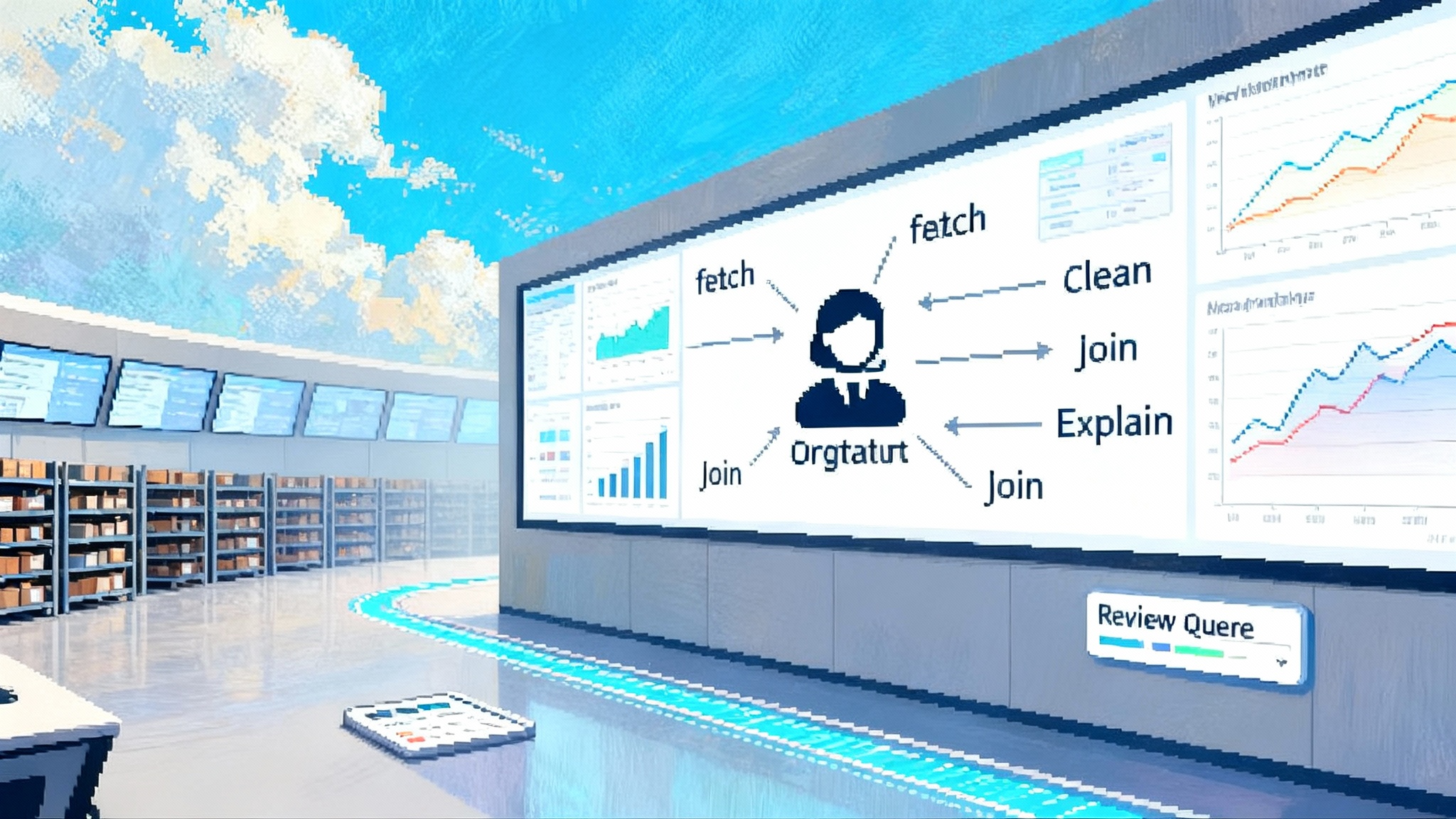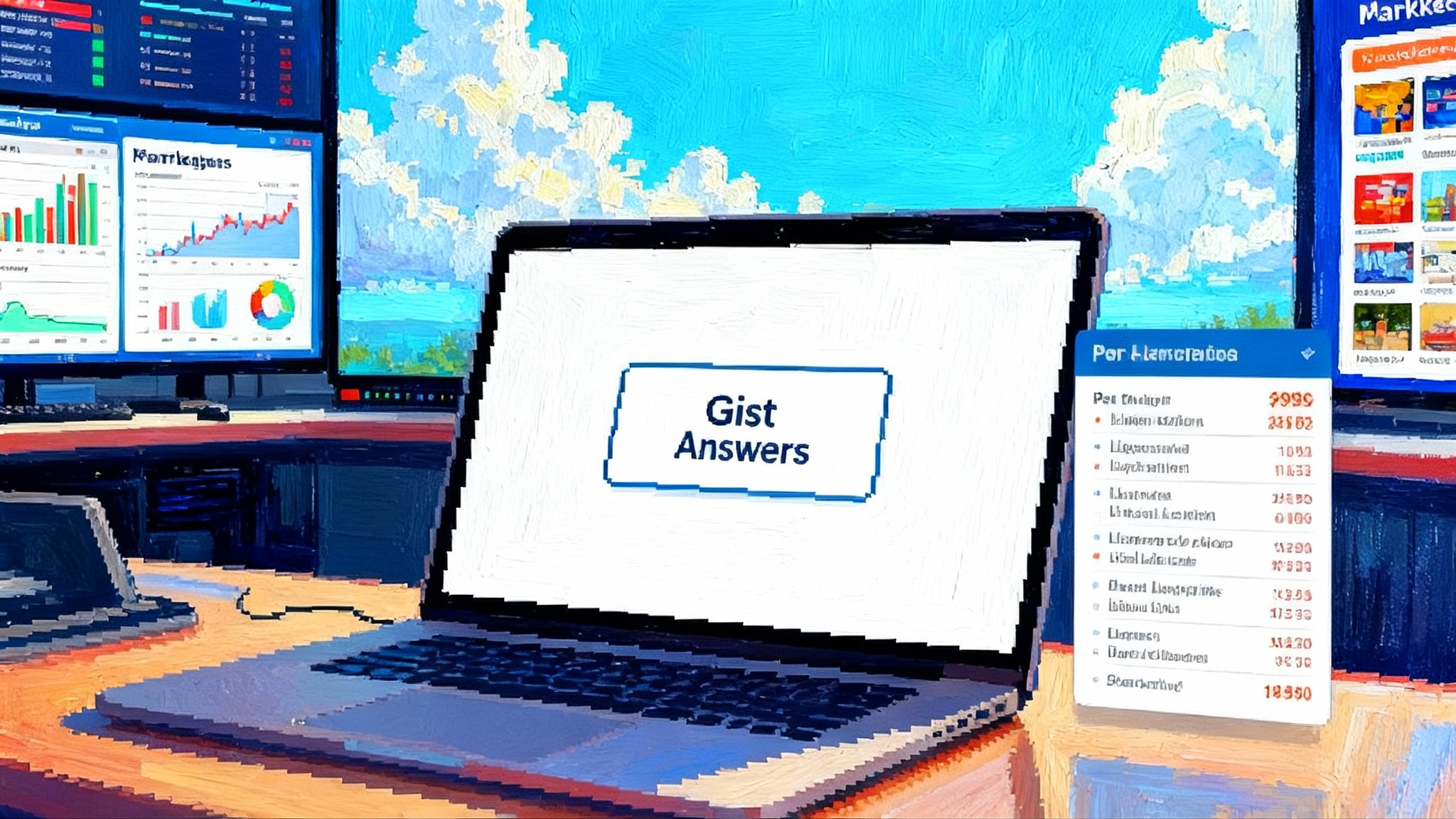Perplexity’s Email Assistant Makes CC the New Command
Perplexity brings agentic email to daily workflows with a premium assistant you can simply CC. Learn how CC as command turns answers into actions, what ROI to expect, and the safeguards enterprises should demand.
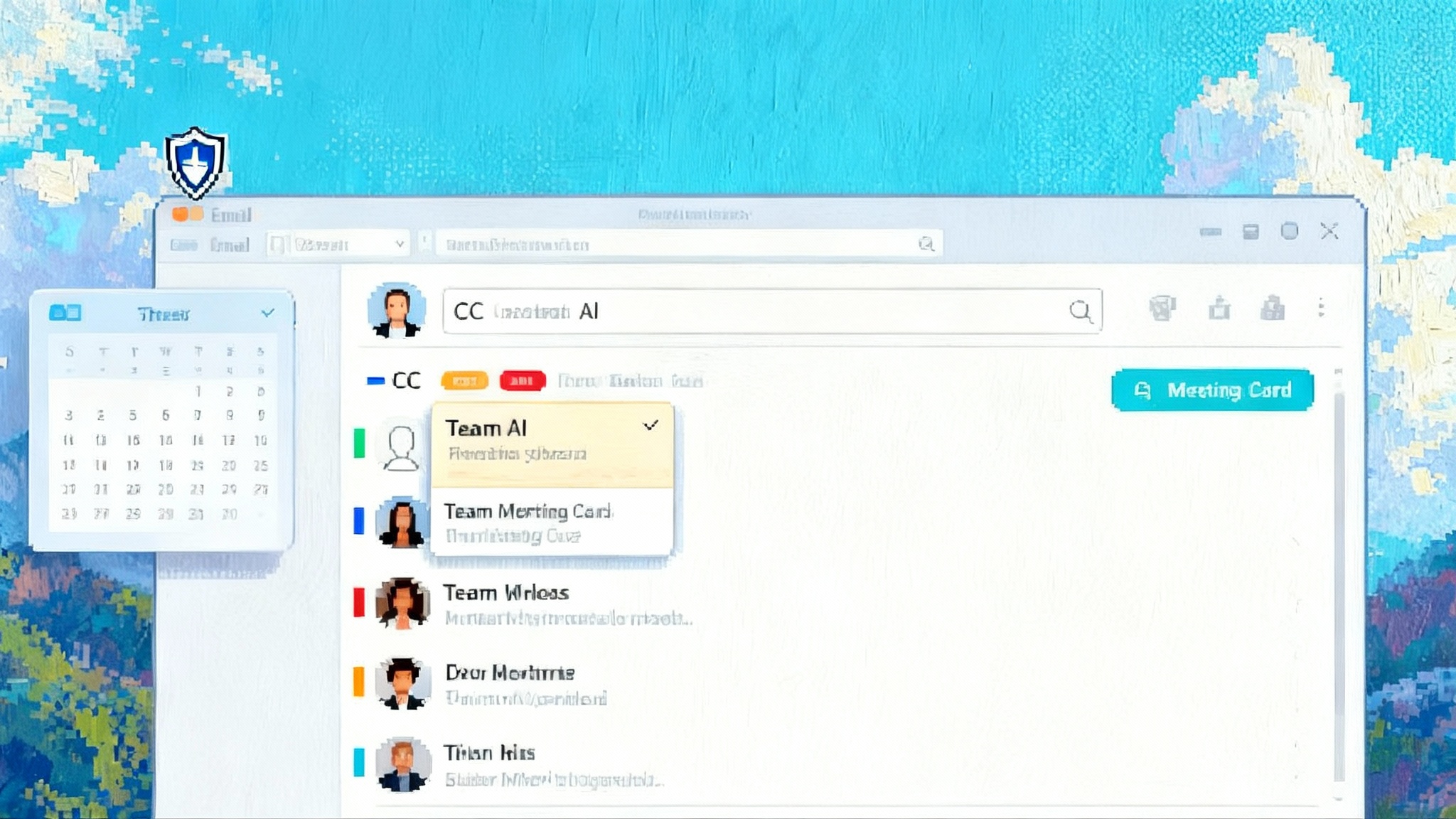
The inbox is the first real agent battleground
For all the noise about AI agents, most teams still run on email. Calendars are booked from email. Approvals inch forward in email. Risks and opportunities surface in email. If you want to meet users where they already live, the inbox is the ground to win.
That is why Perplexity’s new Email Assistant matters. Instead of asking people to adopt a new UI, it embraces a behavior everyone already knows: copy someone on a thread. Add the assistant to CC and it becomes a visible participant that can summarize, suggest next steps, draft replies, and help drive a workflow to completion. The framing is deliberate. Perplexity positions the assistant as a premium feature targeted at operators who treat time as a priced asset. The company keeps it inside its top tier and makes the value proposition explicit: recover hours and improve throughput, not just novelty. You can confirm the plan details on the official page for Perplexity Max pricing details.
If this approach sticks, it could mark the moment when agents stop being a Q and A parlor trick and start doing real work in the open.
CC as command, not a gimmick
Email’s CC field is more than etiquette. It is a protocol that encodes context, visibility, and responsibility. Turning CC into a command surface gives an agent three underrated advantages:
- Low friction. You do not switch tools or hunt for a sidebar. You add an address and keep writing.
- Built-in context. CC injects the agent directly into the thread, with access to participants, timestamps, headers, and subject lines. That is the substrate a planning model needs to reason about who, what, and when.
- Social transparency. Everyone can see the agent. Its actions are legible, auditable, and easier to govern.
In practice, CC as command enables useful patterns that feel like working with a capable colleague:
- Thread triage. The agent highlights key items, suggests labels like vendor, recruiting, invoicing, or urgent, and organizes follow ups.
- Draft and delegate. You state intent, the agent drafts in your voice, and you approve or edit before sending.
- Calendar coordination. The agent proposes slots across calendars and finalizes a meeting once you confirm.
- Memory and retrieval. The agent can answer questions like show me Q4 finance updates or remind me of the last signed SOW with this vendor.
None of this requires a new mental model. The innovation is not in the command language. It is in making the agent an explicit participant whose scope is bounded by where you include it.
What the assistant actually does today
The most credible value comes from a handful of repeatable workflows:
- Triage at scale. Auto clustering by project or account, deadline surfacing, and priority routing to keep you focused.
- First-draft quality. Drafts that reflect your tone guidelines and past replies, with source snippets cited inline for quick verification.
- Scheduling across boundaries. Proposes slots that respect working hours, time zones, and travel blocks, then sends calendar invites once approved.
- Retrieval without spelunking. Answers targeted questions about contracts, invoices, or change orders by pulling from the exact thread you authorized.
These behaviors are intentionally conservative. By default, the agent drafts for review rather than sending on its own. That is good product judgment. It builds trust while teams calibrate guardrails.
The ROI model, without the hype
A premium tool needs to pay for itself. The math is straightforward if you measure the right things and price time realistically.
Consider a senior operator who spends 15 hours a week in the inbox. Use conservative saves instead of rosy marketing:
- Triage and prioritization: 10 to 15 minutes saved per hour of inbox time by clustering threads, surfacing deadlines, and highlighting action items.
- Drafting and editing: 4 to 6 minutes saved per reply when the assistant drafts first for review.
- Scheduling loops: 5 to 10 minutes saved per scheduling thread by proposing workable slots and handling back and forth.
- Retrieval and context: 1 to 2 minutes saved per query, such as find the latest SOC letter or summarize the vendor change order thread.
A simple weekly model might look like this:
- Inbox time: 15 hours per week
- Savings from triage: 2.5 hours
- Drafting help on 40 replies at 5 minutes each: 3.3 hours
- Scheduling help on 6 threads at 8 minutes each: 0.8 hours
- Retrieval help on 15 queries at 1.5 minutes each: 0.4 hours
- Total conservative save: about 7 hours per week
Now price recovered time. If fully loaded cost per hour is 100 to 200 dollars for a senior IC or manager, that is 700 to 1,400 dollars of weekly value. Even if only half those gains stick once the novelty fades, you are clearing a 200 dollar monthly cost with room to spare. The more standardized the workflows, the more predictable the returns.
Two caveats keep the model honest:
- Quality decay and oversight cost. If you must correct one in five drafts or unwind a scheduling mistake, your net save drops. Measure net time saved, not theoretical time saved.
- Coordination effects. Benefits compound when more counterparties accept agent participation. Early on, expect mixed coordination and keep expectations realistic.
If your team treats email time as real work time, the ROI case is strong.
Privacy and governance are make or break
An assistant that reads threads and drafts in your voice must clear a high bar on data protection, auditability, and admin control. Perplexity leans into this with an enterprise posture and clear statements about data use and retention. For specifics, see the Perplexity enterprise security overview.
During a pilot, verify these controls before you expand usage:
- Data boundaries. Your enterprise data should not train the model. Any model providers engaged by the vendor must contractually exclude your data from training.
- Certification and compliance. SOC 2 Type II and GDPR should be table stakes for due diligence. If you move protected health or financial data, verify relevant coverage or formal scope exclusions.
- Connector scopes. The assistant should request least privilege access to Gmail or Outlook, plus calendar APIs, and should surface exactly what it can read or write.
- Admin policy toggles. Org settings should let you disable public sharing, enforce incognito search history, manage file permissions, and restrict third party connectors.
- Auditability. Every agent action should leave a trace that includes who authorized the action, which data source it touched, and what was sent or changed.
Privacy forward design is not a checkbox. It defines product boundaries. Sensible defaults include human approval before send and scoped reading that limits the agent to threads where it is explicitly included.
For a deeper look at how monitoring and controls shape trustworthy agents at the edge, our guide to edge AI observability playbook outlines patterns you can apply here as well.
How this differs from client side features
Microsoft and Google have already infused Outlook and Gmail with summarization and drafting. Those features are good and often included with your seat. The contrast with CC as command is not who summarizes better. It is how the agent participates.
- Where it lives. Client assistants tend to live in a side panel or as inline chips. A CC based agent is a named participant in the conversation. That changes social cues and makes actions easier to audit.
- How it is invoked. Client assistants are usually click or prompt based. CC as command is protocol level and works anywhere a CC field exists, including mobile and delegated mailboxes.
- Default action surface. Client assistants shine at in place tasks like summarize or draft. A CC based agent is set up for multi step workflows that cross tools, such as scheduling across companies or starting a follow up thread with a vendor.
- Governance posture. A participant with a known address is easier to constrain with routing rules, DLP checks, and logging. It behaves more like a shared service mailbox than a private sidebar.
If you are benchmarking agent maturity across vendors, our review of Algolia’s approach to agents, from demo to enterprise agents, shows how platform choices influence workflow depth and governance.
Why this opens the door for specialists
Email is universal and addressable. CC as command means a startup does not have to win your browser or replace your client to deliver value. The wedge is a high value workflow executed with excellence.
Examples that make sense for specialists:
- Revenue and vendor operations. Detect purchase orders, flag unfavorable terms, draft vendor follow ups aligned to procurement policy.
- Recruiting. Triage applicants, propose interview loops by role and level, and keep candidates warm with tone aligned messages.
- Customer success. Detect churn signals in support threads, propose remediation steps, and schedule an escalation call with the right owner.
- Legal and compliance. Tag contract risk, request missing exhibits, suggest redlines to templates, then push summaries into your matter system.
These are not generic prompts. They are workflow native behaviors. The agent understands the domain, the inbox signals, and acceptable next steps, then acts with guardrails. A startup can ship one of these faster than a platform vendor can prioritize an edge case. For more examples of domain specific agents reshaping work surfaces, see how agentic BI arrives.
Failure modes to mitigate from day one
Agentic email is powerful but not without edges. Plan for these risks in your pilot:
- Prompt injection through HTML tricks. Email is hostile terrain. Attackers can hide instructions in invisible text that try to hijack summaries or drafts. Mitigate with HTML sanitization, warning banners, and human review before send.
- Calendar ambiguity. Phrases like next Thursday at 3 are ambiguous across time zones. Normalize times and include explicit zones in drafts and confirmations.
- Overconfident drafting. The assistant can sound certain when facts are uncertain. Require sourcing for claims that depend on external data and use hedging language when appropriate.
- Deliverability and identity. If the agent can send, configure SPF, DKIM, and DMARC for its domain to protect reputation. Use a separate, clearly labeled identity so recipients understand the role of the agent.
- Access creep. Least privilege scopes tend to expand over time. Review connector permissions quarterly and prune unused capabilities.
Create a short incident playbook so operators know how to pause or remove the agent from a thread if something goes wrong.
A two week pilot plan you can run next sprint
You do not need to boil the ocean. A focused pilot can validate ROI and governance in two weeks.
-
Define the slice. Choose one workflow with measurable impact, such as scheduling sales intros or triaging vendor invoices. Success is a 30 percent reduction in cycle time or handoffs.
-
Set policies. Decide what the agent can read, where it can draft, when it can send, and how approvals work. Turn on audit logging and DLP for the agent address.
-
Seed memory. Provide signature blocks, style guides, standard replies, tagged past examples, and escalation rules so drafts match your voice and policy.
-
Run the trial. Include the agent on the chosen threads, measure time saved, and track corrections. Keep a rescue rule in the mail server that removes the agent from a thread when a specific keyword appears in the subject.
-
Report and expand. Share before and after metrics, error examples, and human in the loop strategies. If the numbers work, add a second workflow and a second team.
If you want to understand how enterprise teams graduate pilots into production, our breakdown of from demo to enterprise agents highlights the checkpoints that matter.
Pricing and positioning signal intent
Perplexity houses the Email Assistant inside its premium tier, which currently sits at a high monthly price point compared to many consumer AI tools. That pricing is a signal. The target user is a senior operator who values time, not just cleverness. The value story is calculated and operational: reclaim hours and reduce cycle time. You can see current plan information on Perplexity Max pricing details.
The bet is that visible, measurable wins will justify the cost. If the agent consistently turns 5 to 7 hours of weekly email toil into shipped work, the math is easy.
Trust is earned with clear rules
Security pages and marketing copy are not enough. Trust grows with clear boundaries and observable behavior. Look for:
- Human approval by default. Draft first, send only with explicit consent.
- Scoped reading. The agent reads only threads where it is included, unless you ask a broad question with explicit consent.
- Transparent logs. Every action should be traceable to a user and a data source.
Perplexity’s stated posture aligns with these expectations, but your pilot should verify the behavior in your environment. The Perplexity enterprise security overview is a good starting point for checklists and conversations with your security team.
What to watch next
Two questions will shape adoption over the next quarters:
- Will a premium, privacy forward inbox agent prove sticky at its price once the novelty fades?
- Will teams embrace CC as command as the default way to engage an agent, not a sidebar?
The answers hinge on details that compound over time:
- Draft quality that matches your voice without sounding robotic
- Scheduling that respects your preferences and constraints
- Sensible defaults for approval, visibility, and retention
- Admin controls that match enterprise expectations
- Honest reporting on time saved versus time supervised
If these details hold, the inbox becomes the beachhead where agents graduate from answers to actions.
From answers to actions, in public view
Software adoption loves visible wins. CC as command is visible. Everyone on a thread can see that an agent is in the loop and doing work. That social visibility reduces fear, raises accountability, and helps adoption spread. It also gives specialists a fair shot to compete on depth of workflow rather than the gravity of distribution.
Perplexity is choosing to compete where work already happens. Not in a lab demo. Not in a private sidebar. Right in the tool every professional opens before coffee. If it delivers repeatable savings while keeping data safe, it will not just touch the inbox. It will reshape how we let software act on our behalf.