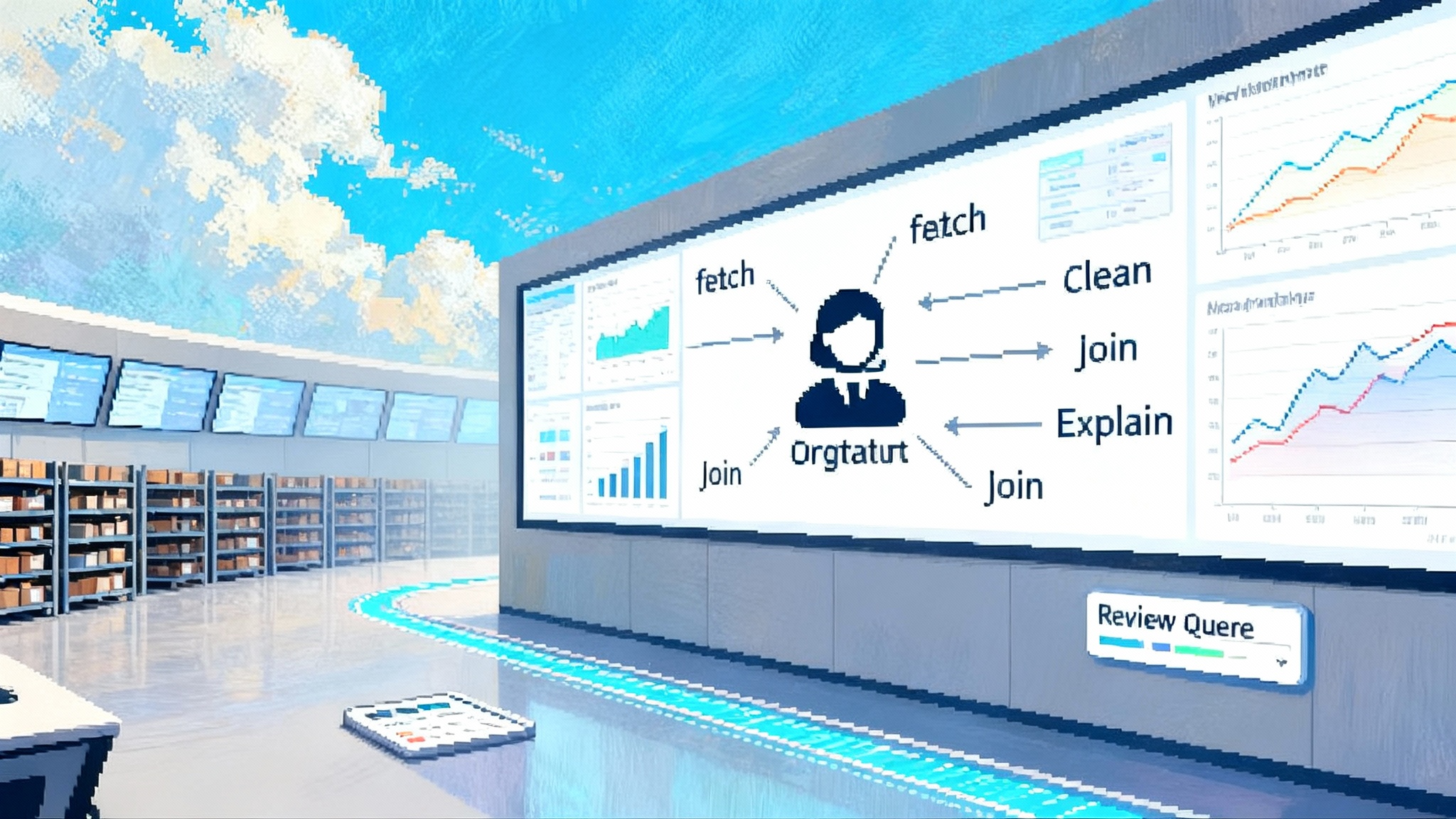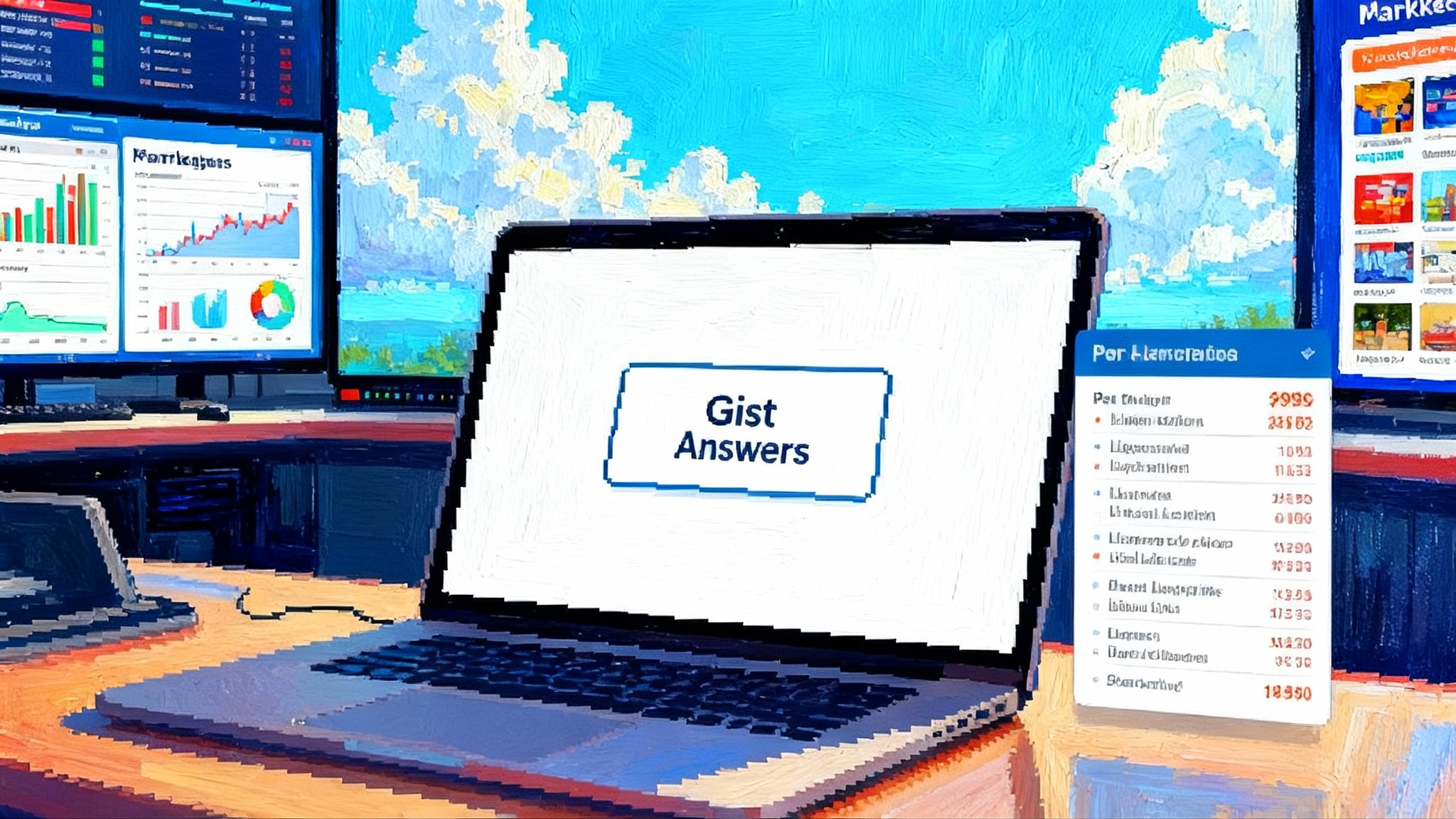Ray3 brings visual reasoning and control to pro AI video
Ray3 shifts AI video from prompt roulette to repeatable direction. With visual reasoning, stable subjects, and timeline aware controls, it plugs into pro tools and delivers takes you can version, edit, and approve.

The short version
Generative video has dazzled for a year, but most teams still treat it like a lottery. You prompt, you pray, you pick the least broken take. Ray3 changes the framing. It is a reasoning first model that tries to understand a scene, plan a shot, and respect constraints that professional pipelines depend on. Instead of a clever texture generator that only looks like motion, Ray3 behaves more like a junior cinematographer that can follow directions, stay on model, and keep continuity between takes.
This piece covers why a shift to visual reasoning matters, how early creative suite integrations point to production readiness, and where Ray3 slots in next to Sora, Runway, and Pika. We will map concrete use cases in advertising, film, and game trailers, then finish with a practical adoption checklist for Q4 2025.
What a reasoning first model actually means
Most text to video systems synthesize frames that correlate with a prompt. That correlation can produce striking clips, but it fails under constraints that professionals care about. Hands mutate, logos drift, camera moves wobble, scenes forget object positions across cuts. A reasoning first model tackles the problem by maintaining a structured internal understanding of the scene as it generates. Think of it as a running mental model of what exists, where it is, how it moves, and what the camera is supposed to do.
In practice, that looks like three things:
-
Scene grounding. The model establishes a consistent identity for key subjects, with attributes like clothing, size, and relative position. When you ask for a mid shot after a wide shot, the subject remains the same person, not a near duplicate.
-
Camera intent. Instead of noise that happens to imply a push in, the model respects a specified focal length, move duration, and path. The difference shows up as repeatable takes that can be swapped in a timeline without breaking rhythm.
-
Action logic. If the prompt says a mug slides off a table, the mug maintains contact, accelerates plausibly, and lands where the table ends. You do not get teleporting props, which is where many current clips fall apart.
Reasoning alone does not ship a spot, but it is the bedrock for control. Once the model retains a consistent internal state, tools can poke that state directly. That unlocks edits that feel like real directing rather than prompt witchcraft.
Why integrations matter more than a single demo clip
Every studio already owns a pipeline. Editors live in Premiere or Resolve, motion designers in After Effects, compositors in Nuke, and 3D artists in Blender, Houdini, and Unreal. A production ready model plugs into those tools with surfaces that make sense: timeline aware parameters, masks, tracks for mattes, and hooks for review and approvals.
Ray3’s pitch is not only better clips, it is controllability that shows up where work already happens. Look for these signals when you test it:
- Timeline awareness. You can send an edit decision list, set in and out points, and request variations that match the cut length without manual retiming.
- Layered outputs. Alpha mattes, depth, segmentation, and optical flow arrive as separate passes so compositing is straightforward.
- Deterministic takes. Seeds and versioning are stable so a director can ask for take 7 with 5 percent more push and get a predictable result.
- Reference conditioning. Lock a hero character or product with a few reference frames, then direct actions and angles without identity drift.
- Color management. Footage respects ACES or Rec.709 from the start, which reduces surprises in finishing. For standards grounding, see the ACES color management guidelines.
- Review hooks. Renders publish to your asset manager with thumbnails, notes, and status changes, which preserves the feedback loop teams rely on.
If your org is already exploring agent driven workflows in other domains, the way Ray3 integrates may feel familiar. For example, our look at Inside Algolia Agent Studio shows how early demos evolve into enterprise ready systems when the integration surfaces are right.
Ray3 vs Sora vs Runway vs Pika
These models push different edges of the envelope. Here is how to think about them in a producer’s shorthand.
Controllability
- Ray3 prioritizes explicit control over the what and the how. It favors shot intent controls, reference conditioning, and consistent subject identity. If you need a product to stay on model across multiple angles, Ray3’s approach is attractive.
- Sora emphasizes world simulation and long clips that feel physically coherent. It is powerful for immersive sequences with rich motion, less so for granular shot control inside a timeline if you lack the right access and tooling.
- Runway focuses on creative speed with a strong UI, shot to shot tools, and a growing set of control modes like masks and camera guides. It is accessible, quick to iterate, and already in many creators’ muscle memory.
- Pika leans into rapid ideation and playful editing tools, with snappy turnarounds and style options. It excels for concept beats, social edits, and quick motion tests.
Multi shot coherence
- Ray3 is built to preserve identity and layout across takes. If you feed a shot list and references, it can generate a sequence that feels like one coherent scene.
- Sora shines at long compositions, which can reduce the number of cuts you need. Multi shot workflows depend on access to planning tools around it.
- Runway can maintain character and style with references, though identity sometimes softens over many variations.
- Pika is best treated as a single shot generator, though simple continuity is possible with careful prompting and references.
Access and maturity
- Ray3 is positioning for studio use, so expect API first access, enterprise features, and integration partners.
- Sora remains selectively accessible in many orgs, with a research vibe and limited pipeline touch points.
- Runway is production proven in creator and brand workflows, with enterprise options and training resources.
- Pika is favored by creators and smaller teams for speed and cost, and is expanding its pro features steadily.
Fidelity
- Ray3 targets clean motion with fewer physics glitches, crisp text and logos when provided as references, and stable hands in common cases. The bias toward explicit control can trade off some pure texture fireworks, which many teams will accept for reliability.
- Sora still sets the bar for photorealism and complex motion when you get the right access.
- Runway continues to improve artifact reduction, with strong results at social and brand content resolutions, and improving high end quality.
- Pika is increasingly sharp at short lengths and stylized looks, and it rewards creative exploration with a lot of visual range.
Concrete use cases you can ship this quarter
Advertising
- Iterative product hero shots. Lock a product identity with reference images, then direct camera moves for tabletop shots. Generate multiple lens options at exact durations, deliver layered passes for compositing, and keep logos pixel perfect.
- Social cut matrices. Produce 9:16, 1:1, and 16:9 variants from the same scene understanding, with crop aware motion so you do not lose the subject on mobile.
- Live action uplift. Shoot plates for hands and environments, then ask Ray3 to replace only the product with a pristine on model render that respects lighting and shadows from the plate.
Film and episodic
- Pitchvis and previz. Block scenes with controllable camera paths and character continuity, then hand off to 3D or live action teams with a shared plan for framing and timing.
- B roll replacement. Create establishing shots that match a location brief, with explicit weather and time of day control, then insert into edits without heavy cleanup.
- Plate extensions. Generate parallax accurate set extensions from tracked plates using depth and segmentation passes, which compositors can blend cleanly.
Game trailers and launches
- Key art to motion. Animate a game’s hero key art into a motion sequence that preserves model sheet details, which keeps marketing and dev art aligned.
- Unreal camera path import. Export a path from the engine, feed it to Ray3 as the required camera move, and swap backgrounds or characters while respecting the same motion.
- Multi cut packshots. Build a consistent signature shot for the title screen, then output language or rating variations at scale with locks on the hero elements.
How the shift to reasoning unlocks new controls
The real excitement is not a single flashy clip. It is new control surfaces that are only possible when the model keeps a working memory of the scene. Expect these capabilities to matter most in practice:
- Negative constraints that hold. When you specify no lens flares or no brand mark distortion, the model avoids them over the whole shot, not just the first frames.
- Pinned relationships. Keep a character’s left hand on a railing while the camera dollies, or keep a bottle’s label facing camera within a tolerance window across a push in.
- Editable camera language. Swap dolly for jib without re prompting, or adjust focal length and move duration after the fact while preserving the same action.
- Role aware prompting. Direct the scene like a call sheet, with actor, camera, and environment directives separated, which makes creative notes map to generation parameters.
These surfaces resemble how other AI tools graduate from novelty to utility. Our coverage of the Edge AI observability playbook shows a similar arc where visibility and control unlock adoption at scale.
A practical adoption checklist for Q4 2025
Use this list to structure a two week pilot and make a go or no go call with confidence.
1) Creative goals and boundaries
- Define three 10 to 15 second shots that reflect your core workload. One product hero, one character action, one environment move. Write success criteria for each in plain language.
- Agree on what is non negotiable. Identity lock, logo fidelity, move timing, and grade matching are top candidates.
2) Control interfaces to validate
- Shot sheets. Can you express a sequence as a structured list with per shot constraints, not only free form prompts.
- Reference conditioning. Test identity locks for people, products, and environments, plus style locks for brand palettes.
- Camera and timing. Verify exact durations, enforced transitions on beats, and lens metadata that round trips to your NLE or compositor.
3) Performance, scale, and cost
- Latency. Measure first frame and full render times at 720p, 1080p, and 4K. Do not rely on averages. Set thresholds for the 95th percentile.
- Throughput. Confirm batch rendering and queue behavior under load. Understand whether quality tiers trade time for fewer artifacts.
- Cost accounting. Estimate cost per minute of usable footage including iterations. Factor in review cycles and re renders, not just list price.
4) Security, compliance, and provenance
- Content provenance. Require C2PA or equivalent signing at export, and track how edits preserve or break signatures in your pipeline. If you need a primer, review the C2PA content provenance standard.
- Data boundaries. Confirm how reference assets are stored, who can access them, and whether enterprise keys isolate your projects.
- Safety filters. Document how the model filters prompts or outputs. Assign an escalation path for blocked generations during tight deadlines.
5) Interop and versioning
- Color and framerate. Validate ACES or Rec.709 transforms, LUT support, and consistent 23.976, 24, 25, and 30 fps delivery. Watch for cadence issues after speed ramps. If your team needs background, point them to the ACES color management guidelines.
- Passes and metadata. Require alpha, depth, segmentation, and motion vectors as separate deliverables. Confirm JSON or XML metadata for camera and lens.
- Version pins. Insist on explicit model and parameter versions in your project files so a re render next month matches today’s look.
6) Team workflow and operations
- Roles and ownership. Decide who writes prompts, who approves takes, and who publishes renders. Treat the model as a department with a lead.
- Review cadence. Integrate with your existing dailies. Target three takes per shot per day with notes, rather than endless unsupervised runs.
- Naming and archiving. Use strict naming conventions for seeds, references, and shot variants, and publish only labeled finals to reduce drift.
7) Quality gates
- Technical passes. Add automated checks for resolution, bitrate, grade space, and presence of required passes before footage hits editorial.
- Human passes. Create checklists for continuity, brand safety, and artifact review. Empower any team member to stop the line.
8) Risk plan
- Fallback path. For each pilot shot, define a manual or traditional VFX path if the model fails. Budget time for the fallback and set a cutover date.
- Legal review. Pre clear references, talent likenesses, and training data boundaries for your tests so you avoid delays at the end. For creative teams navigating usage rights, our look at licensed AI music signals outlines patterns for safer adoption.
How to compare results fairly
To avoid a shootout where everyone loses, structure your tests. Lock the shot list, expose the same references to each tool, and measure not only fidelity but editability. A model that is slightly less sharp but much more controllable often wins in production because it reduces the number of times you need to abandon a take and start over.
Track these metrics across vendors:
- Prompts per usable take. How many instructions are required to reach a director approved result.
- Notes cycles per shot. How many review passes it takes to land the edit.
- Time to editorial approval. Measure from first render to final cut insertion.
- Continuity defects per minute. Count identity drift, logo deformation, hand glitches, and motion continuity breaks.
- Round trip stability. If you re render the same parameters next week, do you get the same shot.
A fair test makes tradeoffs visible. If Ray3 offers stronger continuity and control surfaces while another model wins on one shot photorealism, you can decide based on what gets real work across the finish line fastest.
What to watch next
- Audio aware generation. Expect tighter sync between motion and sound, with cues driving animation timing and camera pacing.
- Physics and interactions. Better contact solving for hands, cloth, and props will reduce the uncanny valley and unlock more complex blocking.
- Shared scene specs. A common way to express shot intent across tools will accelerate collaboration between pre and post.
- On device acceleration. Lighter variants that run interactively on local hardware will change iteration speed for teams that prototype constantly.
The bottom line
Ray3 pushes generative video from prompt guessing to controllable, production grade workflows. It favors structure over serendipity, which is exactly what professional teams need. If you can express a shot clearly, you can get a repeatable take, then refine it in the tools you already use. Run a two week pilot with the checklist above, measure editability as much as image quality, and you will know whether Ray3 belongs in your pipeline this quarter.