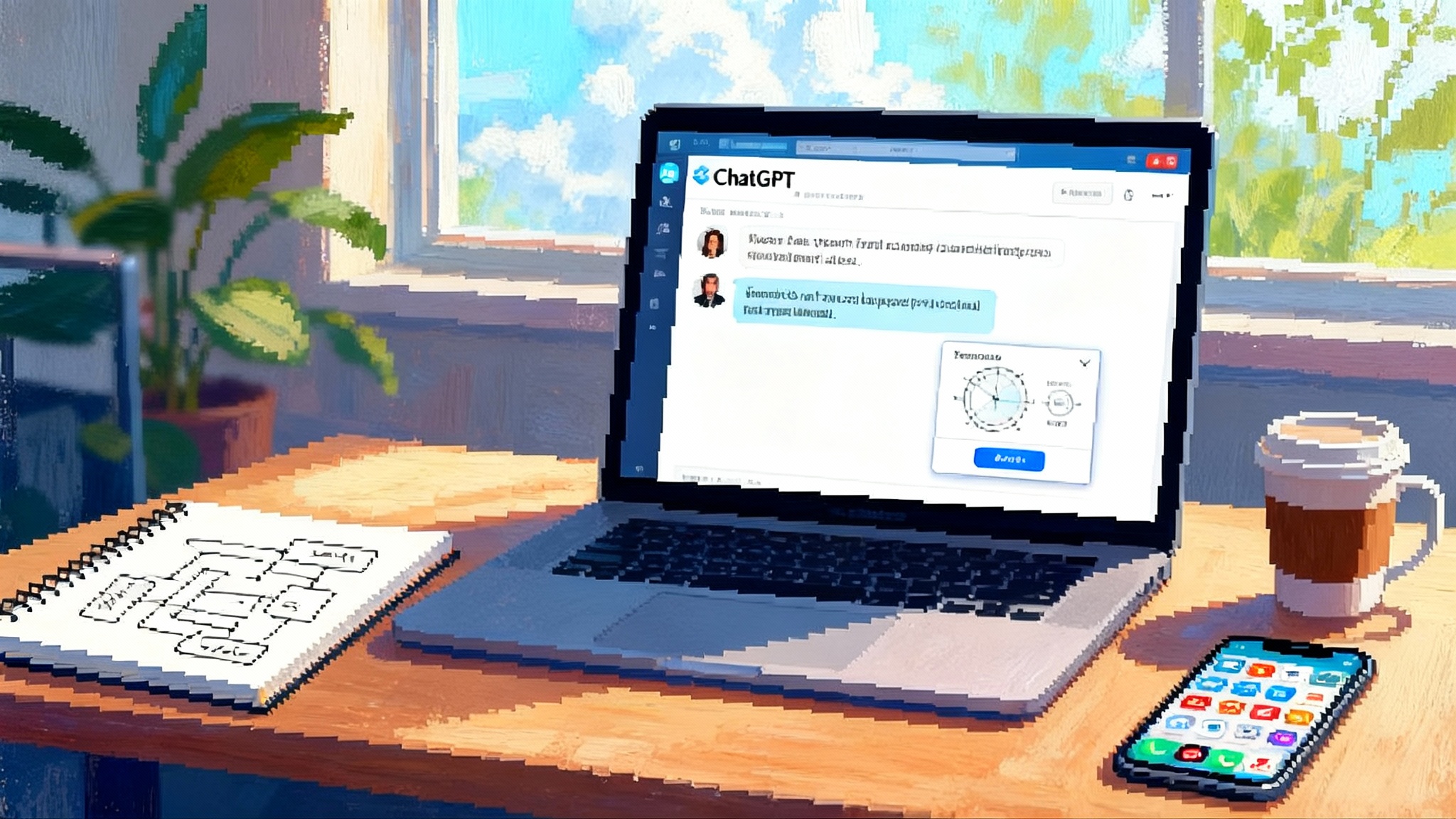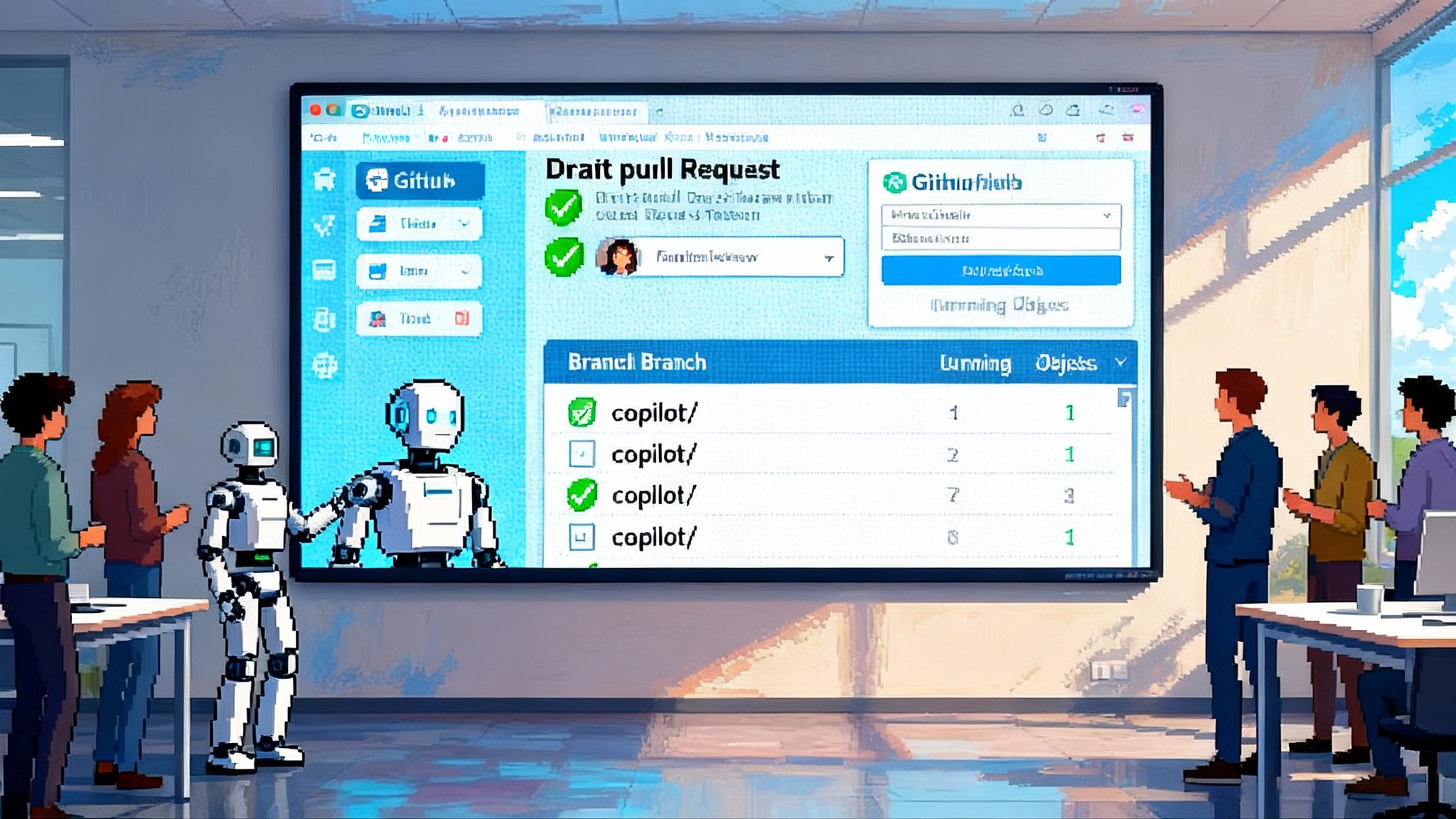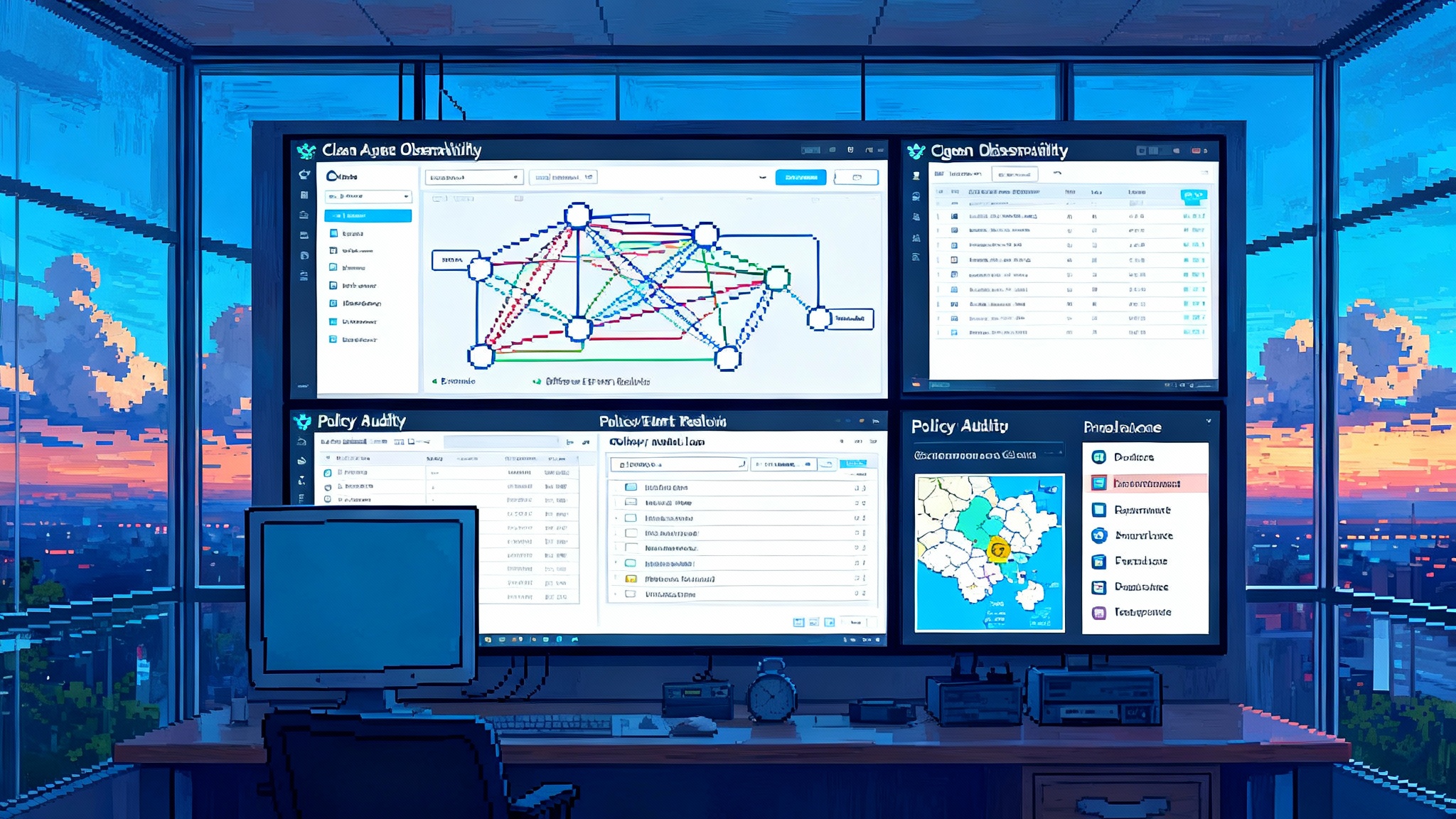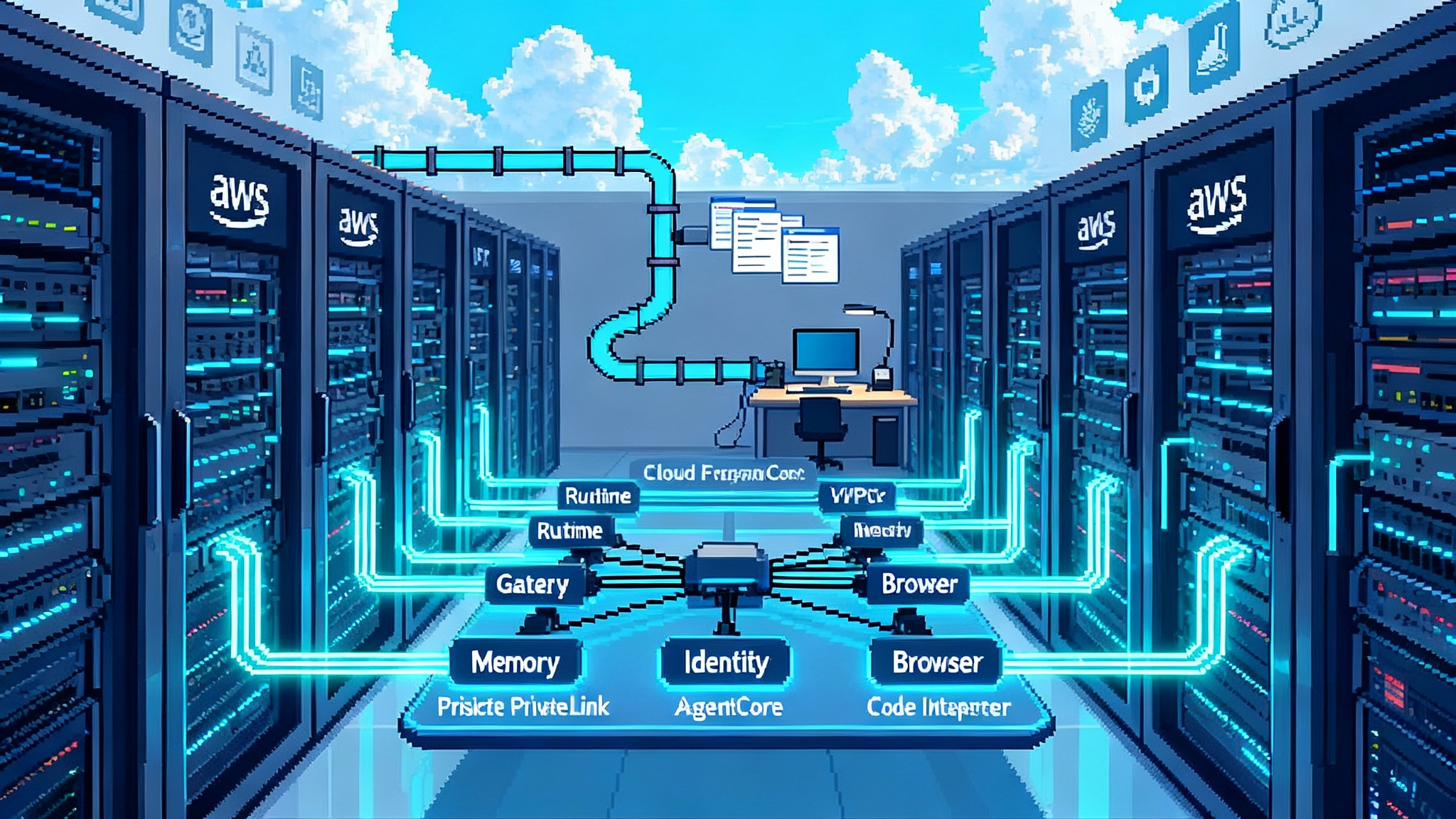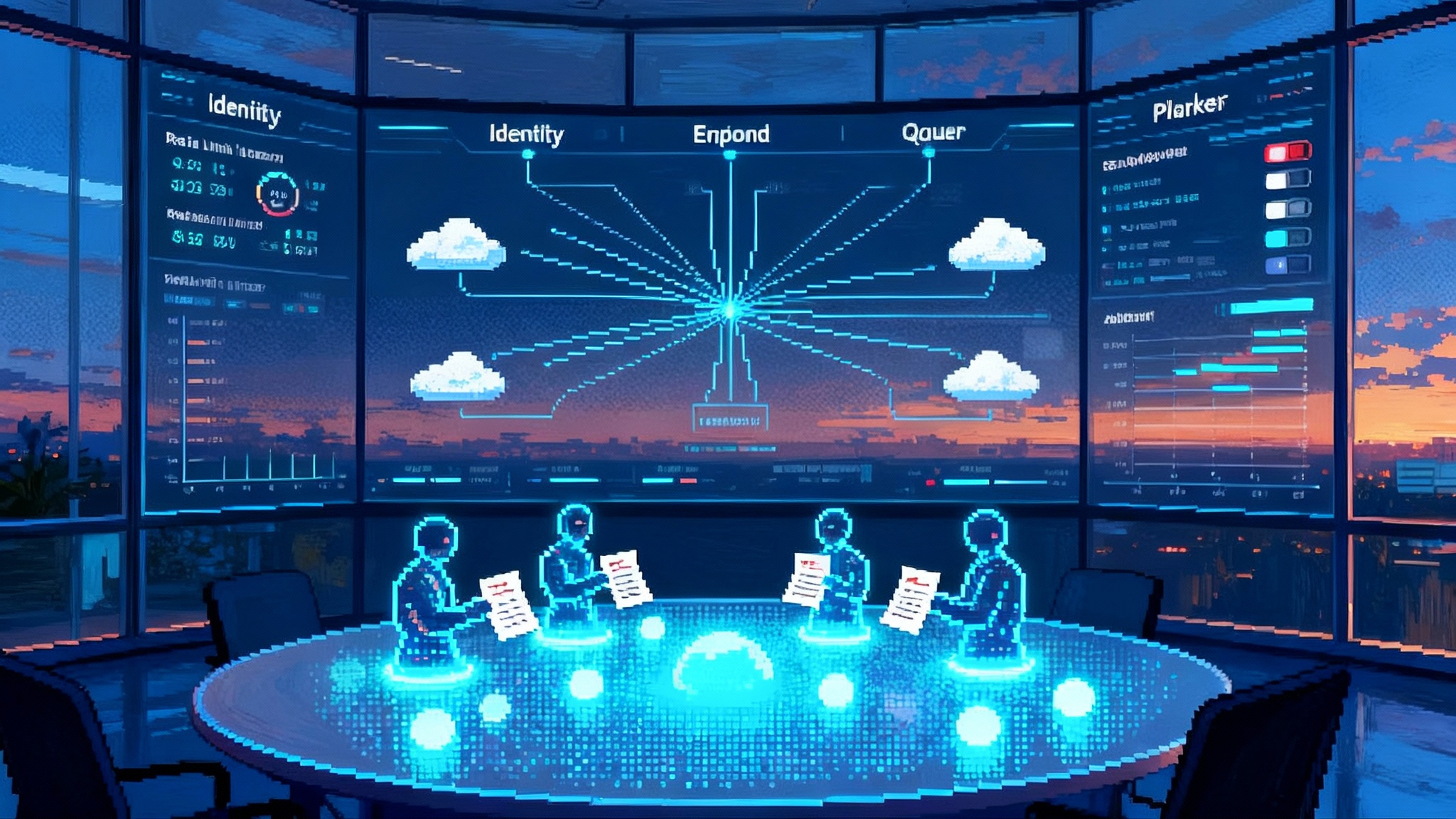HubSpot’s Breeze Agents Turn SMB CRM Into an Agent Platform
At INBOUND 2025, HubSpot moved past AI features and shipped working teammates. Breeze Agents, Studio, and a Marketplace turn the CRM into a governed agent platform that SMBs can deploy in weeks, not quarters.

The moment Breeze turned the CRM into a team
In early September 2025, HubSpot stopped talking about AI and started shipping teammates. The company introduced Breeze Agents, Breeze Studio, and a Breeze Marketplace that together let small and midsize businesses deploy production agents across sales, marketing, and service. The headline is simple and consequential: HubSpot is packaging digital workers as first class citizens inside the CRM. That is not another assistant or a smarter autocomplete. It is a staffing model.
HubSpot frames the shift as building hybrid human and agent teams. Healthy skepticism is warranted because many launches overpromise. The difference here is scope and placement. HubSpot is not dropping a single bot into a sidebar. It is launching a catalog of agents, a control plane to govern them, and native placement across the customer platform. For the lineup and timing, read the HubSpot INBOUND 2025 release blueprint for hybrid teams, which sets the factual baseline for what shipped.
What actually launched, in practical terms
Three pieces matter most for operators who have to make this work in the real world:
- Customer Agent that works across channels with memory of prior context, designed to resolve routine issues and escalate the rest.
- Breeze Studio as a control center to configure, permission, and monitor agents so they act inside your rules and data scopes.
- The Breeze Marketplace as a catalog of ready to run agents and assistants that lowers the time from idea to impact.
Across HubSpot materials in 2025, the catalog totals more than a dozen agents and is growing. The exact number will change with each release cycle. The point for operators is that this is no longer a single bot you must bend to every job. It is a bench of role players you can draft into your go to market team.
Customer Agent gets the front row
Customer Agent is the most visible change because it sits where customers actually talk to you. Earlier in 2025, HubSpot highlighted that Customer Agent can learn from structured records and unstructured content, and that it now works across channels like email and messaging. That channel spread matters because most small and midsize companies do not run a single front door. They manage a knot of contact forms, shared inboxes, WhatsApp threads, and social messages.
Memory is where Customer Agent starts to feel different from a scripted chatbot. Think of memory as a shared notepad the agent carries from one conversation to the next. If a buyer asked about a shipping delay on Facebook Messenger last night, then replies by email this morning, the agent can use prior context from the record and the thread rather than starting cold. The outcome is fewer repeat questions, faster resolutions, and a higher bar for what qualifies as a real handoff to a human.
Breeze Studio is the control tower
If Customer Agent sits at the front of house, Breeze Studio runs the back. Studio is where you decide what each agent can read, what it can do, and when it must escalate. In plain language, Studio is the agent governance layer. You will configure scopes like which knowledge sources to trust, which object types the agent may update, and which actions require human review.
Here is a concrete example. In Studio, you might set Customer Agent to answer billing questions, update ticket properties, and send an email confirmation, but never issue a refund without a human approval. You can give a Prospecting Agent permission to add tasks and send a first touch sequence but require a human to approve the second outreach if the account is marked strategic. Governance is not a slogan. It is the difference between an agent that saves time and an agent that undoes your week.
The Marketplace is your bench
The Breeze Marketplace brings a catalog approach to agents. Rather than starting from a blank canvas, teams browse agents built by HubSpot and partners, install them, and tailor behavior in Studio. That marketplace logic pulls value forward. A service leader can try Customer Agent for web chat and email without custom development. A revenue operations leader can add a Data Agent that answers account questions by combining conversations, records, and documents, then restrict it to read only while they evaluate outputs.
HubSpot also packages a set of assistants that sit alongside agents. Assistants are more like expert teammates for internal work, while agents take actions in your system or with customers. That split helps teams pace risk. Start with an assistant to create drafts. Move to an agent for controlled execution once trust is earned. For an overview of how HubSpot positions each role and the Studio interface, see the Breeze AI Agents product overview.
Why this matters for SMB go to market stacks
Small and midsize businesses face three chronic constraints: limited headcount, uneven process coverage, and many disjoint tools. Most customer experience improvements stall because they require either more people or more integration work than the quarter can afford. Agents change that equation by packaging outcomes, not features.
- Agents compress busywork. Prospecting outreach, ticket triage, data cleanup, and knowledge updates are constant drains. A single agent can take dozens of those low ambition tasks off human plates.
- Agents move with the CRM. When the agent is native to the system of record, it inherits your objects, properties, and permissions. That removes layers of duct tape and lowers the integration tax.
- Governance makes experimentation safe. With Studio controls, you can bound an agent’s actions and expose it to a narrow slice of data and channels, then widen scope as results earn trust.
The practical result is shorter implementation cycles. Instead of a three month bot project, an operations lead can install Customer Agent to handle the top five support intents on email and web chat, set guardrails in Studio, and measure impact within two weeks.
From chatbots to autonomous agents
Many teams have scars from chatbot pilots. Scripts broke on edge cases, customers felt trapped, and escalation took too long. Agents are not magic, but they are built on a different foundation.
- Memory replaces brittle scripts. Rather than forcing users down a menu, agents use conversation history and record context to answer directly or ask a clarifying question.
- Tools, not templates. Agents call tools such as create ticket, update property, or send email. That lets them act, not just talk.
- Clear handoff. Good agents are opinionated about when to step back. If confidence drops or a rule requires review, they pass the thread to a human with a concise summary.
A useful metaphor is an airport. A chatbot is a kiosk that can print a boarding pass if you press the right buttons. A production agent is a gate agent with a terminal login, the authority to rebook, and the judgment to call a supervisor when your family of five is about to miss a connection.
A simple adoption playbook for this month
Below is a step by step playbook for teams that want outcomes, not theater.
- Choose one frontline channel and one back office workflow
- Frontline: pick the highest volume channel you control, usually web chat or a shared support inbox.
- Back office: pick a repetitive task with clear rules, such as classifying tickets, updating contact fields after forms, or enriching lead records from documents.
- Map intents and actions
- List the top ten intents on your chosen frontline channel. For each, define the answer, the allowed actions, and the escalation path.
- For the back office task, specify data sources, allowed updates, and the success criteria, such as percentage of fields updated correctly.
- Configure in Breeze Studio
- Load only the knowledge sources needed for your first intents. Resist the urge to point at everything. More is not always better.
- Set strict permissions. For week one, start read heavy and write light. For example, allow Customer Agent to create a draft email, not send it, and require human approval for refunds or subscription changes.
- Launch with shadow mode, then controlled autonomy
- Shadow mode: the agent proposes a response or action while a human approves and edits. Track accuracy and edit rate for seven days.
- Controlled autonomy: enable the agent to take the top three intents or tasks without approval while keeping the rest in shadow mode. Expand coverage based on performance.
- Measure hard outcomes, not sentiment alone
- Customer: first response time, time to resolution, self service rate, and deflection percentage.
- Sales: speed to first touch, number of personalized first touches sent, conversion to meeting.
- Operations: percentage of accurate updates, number of manual tasks eliminated, and hours returned to the team.
- Close the loop weekly
- Review five conversations or actions where the agent performed well and five where it struggled. Update knowledge, refine prompts in Studio, and widen permissions only where the data supports it.
Concrete use cases that work early
- Order status and subscription questions: allow Customer Agent to authenticate, read order and subscription status, and reply with current state plus next steps. Escalate when the customer requests a refund or plan change.
- Appointment scheduling: allow Customer Agent to suggest times using the calendar integration and propose a confirmation email. Let a human approve time sensitive or high value meetings until you trust the flow.
- Lead research for named accounts: run a Data Agent to pull recent conversations, key properties, and relevant documents into a one page brief before a call. Keep permissions read only in the first phase.
- Knowledge base maintenance: use a Knowledge Base Agent to suggest article updates based on recent tickets and publish only after human review. This prevents stale help content from multiplying issues.
Guardrails that prevent self inflicted wounds
- Restrict data scope. Limit each agent to the minimum set of objects and fields needed. If an agent does not need invoice line items, keep it out.
- Separate channels by risk. Chat can be fully autonomous for low risk intents. Email can begin in draft mode until edit rates fall below an agreed threshold.
- Require structured logging. Every autonomous action should leave a breadcrumb trail that includes what the agent saw, what it decided, and why.
- Make escalation a feature. Define triggers that force a handoff, such as sentiment drop, repeated user confusion, or a request that touches sensitive data.
What this means for the ecosystem
Breeze Studio plus Marketplace will change what partners build for the HubSpot world. Expect to see categories that look less like classic connectors and more like agent toolkits.
- Agent tools that expose actions. Instead of only syncing data, apps will expose safe actions that agents can call, such as creating a shipment, issuing store credit, or updating a project status in Jira.
- Vertical agents. Agencies and developers will package industry specific agents for fields like dental practices or field services, preloaded with vocabularies, intents, and compliant behaviors.
- Agent operations services. Just as marketing automation produced lifecycle consulting, agent platforms will create an Agent Ops discipline. That includes policy design in Studio, weekly performance reviews, incident handling, and continuous training.
The competitive context is heating up across the stack. Salesforce is advancing agentic workflows for larger orgs, which we covered in Agentforce 3 makes agents production grade. AWS is pushing deeper platform hooks, described in AWS AgentCore becomes enterprise native. HubSpot’s differentiator for small and midsize teams is not raw model prowess. It is packaging. A growing agent catalog, native governance, and unified customer data in one place are practical advantages for operators who cannot hire a platform team to glue point solutions together.
Procurement and pricing considerations
Expect a familiar pattern. Seat based licenses continue for human users while usage based elements appear for some agent capabilities. The safe approach for buyers is to pilot with a budget cap and design your rollout to deliver measurable savings or revenue lift within one quarter. Do not measure only what you automate. Measure the cost you avoid. If Customer Agent resolves a third of low complexity tickets without human touch and shortens time to resolution for the rest, the compound gain often outweighs license and usage costs.
It also pays to map outcomes to commercial terms. Tie expansions in agent scope to attainment of objective thresholds. For example, approve autonomous refunds under a fixed dollar limit only after seven days with fewer than five percent human edits on refund drafts.
Data, security, and compliance in plain terms
- Data residency and retention: decide which knowledge sources the agent can read, how long it can remember past conversations, and whether memory should be per contact or global.
- Permissions: inherit role based access controls already in your CRM. Never grant an agent access that a junior hire would not receive.
- Human in the loop: design clear breakpoints where a person must approve or review. Finance touching actions are a common boundary.
- Testing: use a sandbox or a low risk segment before enabling actions in production. A pilot group of internal staff or a beta customer cohort works well.
A 90 day roadmap that earns trust
- Days 1 to 15: deploy Customer Agent in shadow mode on one channel, and a back office agent for a single data hygiene task. Instrument metrics and set weekly reviews.
- Days 16 to 45: enable controlled autonomy on the top three intents and expand the back office agent to write two low risk fields. Introduce a Prospecting or Data Agent for sales research in read only mode.
- Days 46 to 90: widen to a second channel, add two more intents, and promote the sales agent to create tasks and draft first touch outreach. Publish a staff facing policy that documents what each agent does and how to override it.
By day 90, you are not chasing a flashy demo. You are running a predictable service layer that handles routine volume with clear guardrails that keep risk low and expand only when the data says so.
How to position this inside your company
Executives do not buy features. They buy outcomes with risk controls. Position Breeze as a way to take repetitive work off human plates, pull more of the customer journey inside the CRM, and create a measurable path from shadow to autonomy. Tie your plan to objective thresholds and share weekly huddles that show what the agent did, what it could not do, and what you changed in Studio to improve it. If your org is already exploring native agent platforms elsewhere, show how the HubSpot approach complements existing bets. For example, pipeline teams exploring AgentKit and ChatGPT apps as a native platform can use Breeze for CRM bound actions while leaning on other platforms for out of band workflows.
What to watch next
- Marketplace growth rate. The pace of new agents and tools added by HubSpot and partners will determine how quickly teams can adopt specialized workflows without custom work.
- Deeper channel coverage. Look for richer controls per channel and more granular memory options so you can keep context without over collecting data.
- Better cross agent orchestration. The magic moment is when Customer Agent detects a knowledge gap, triggers a Knowledge Base Agent to propose an update, and then confirms the fix resolved similar tickets the next day.
The bottom line
Breeze is not a single feature. It is a staffing model for your CRM. Customer Agent brings a memory aware front line across multiple channels. Breeze Studio gives you the governance to keep agents inside your rules. The Marketplace turns adoption into an install and tailor exercise instead of a multi month build. For small and midsize teams, that means you can start replacing repetitive work with reliable automation without hiring an integration team.
If you have been waiting for a practical on ramp to agents, this is it. Pick one channel, one workflow, and one agent. Give it a week in shadow mode, a week in controlled autonomy, and a month of measured expansion. By the time your next quarter begins, you will have a small but real digital workforce that pays for itself and a playbook to scale it. That is what turning a CRM into an agent platform looks like in practice.