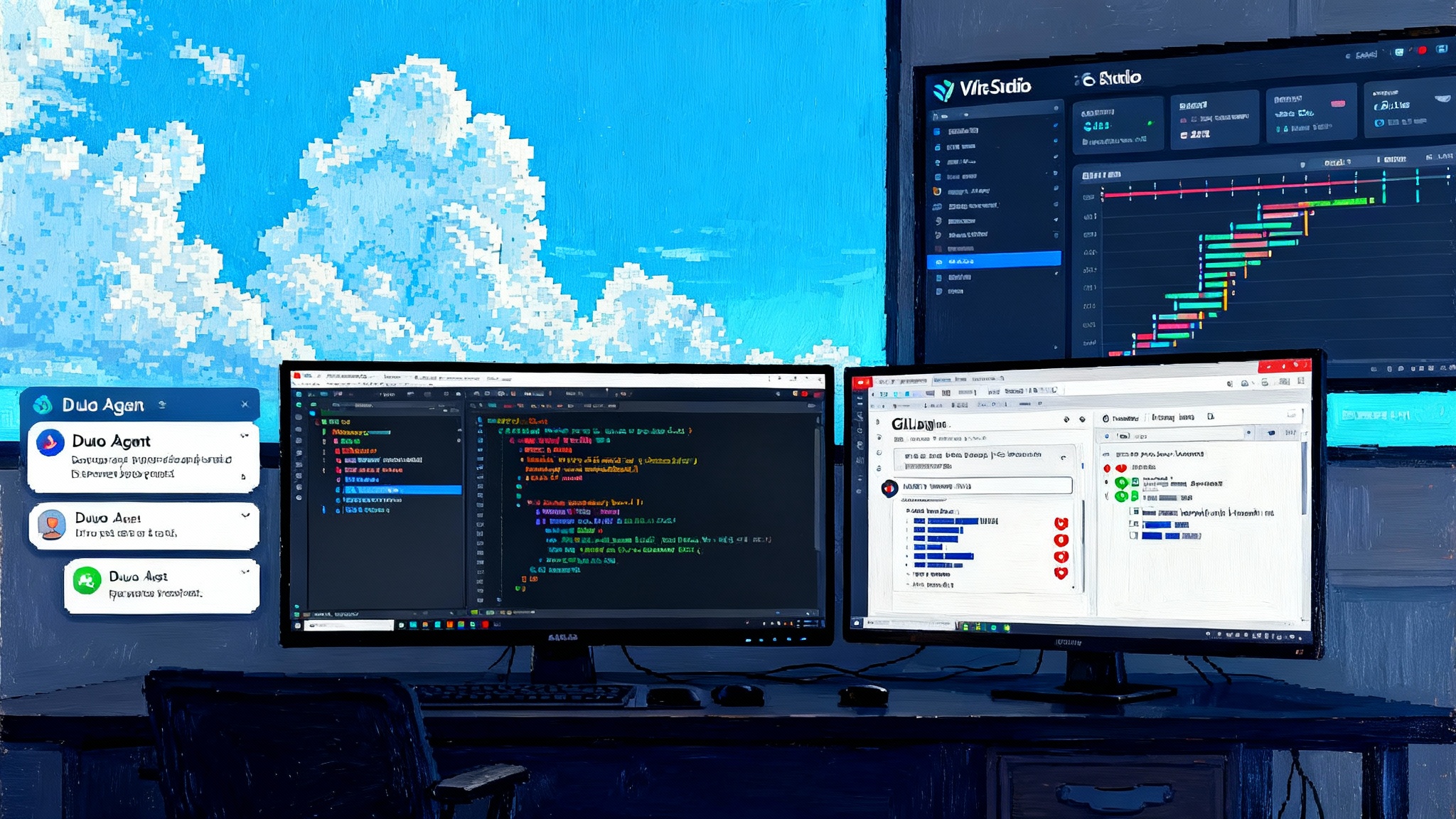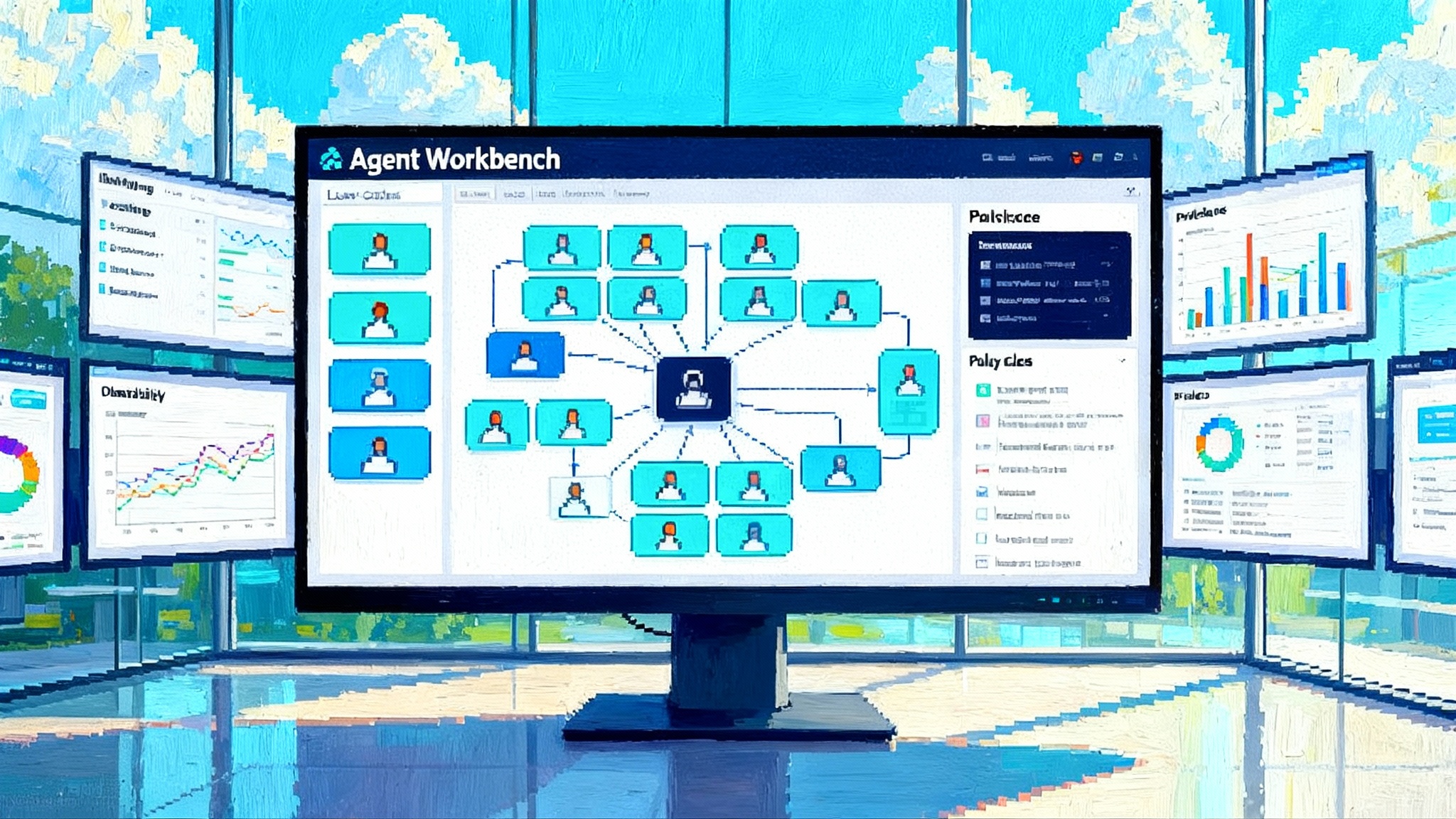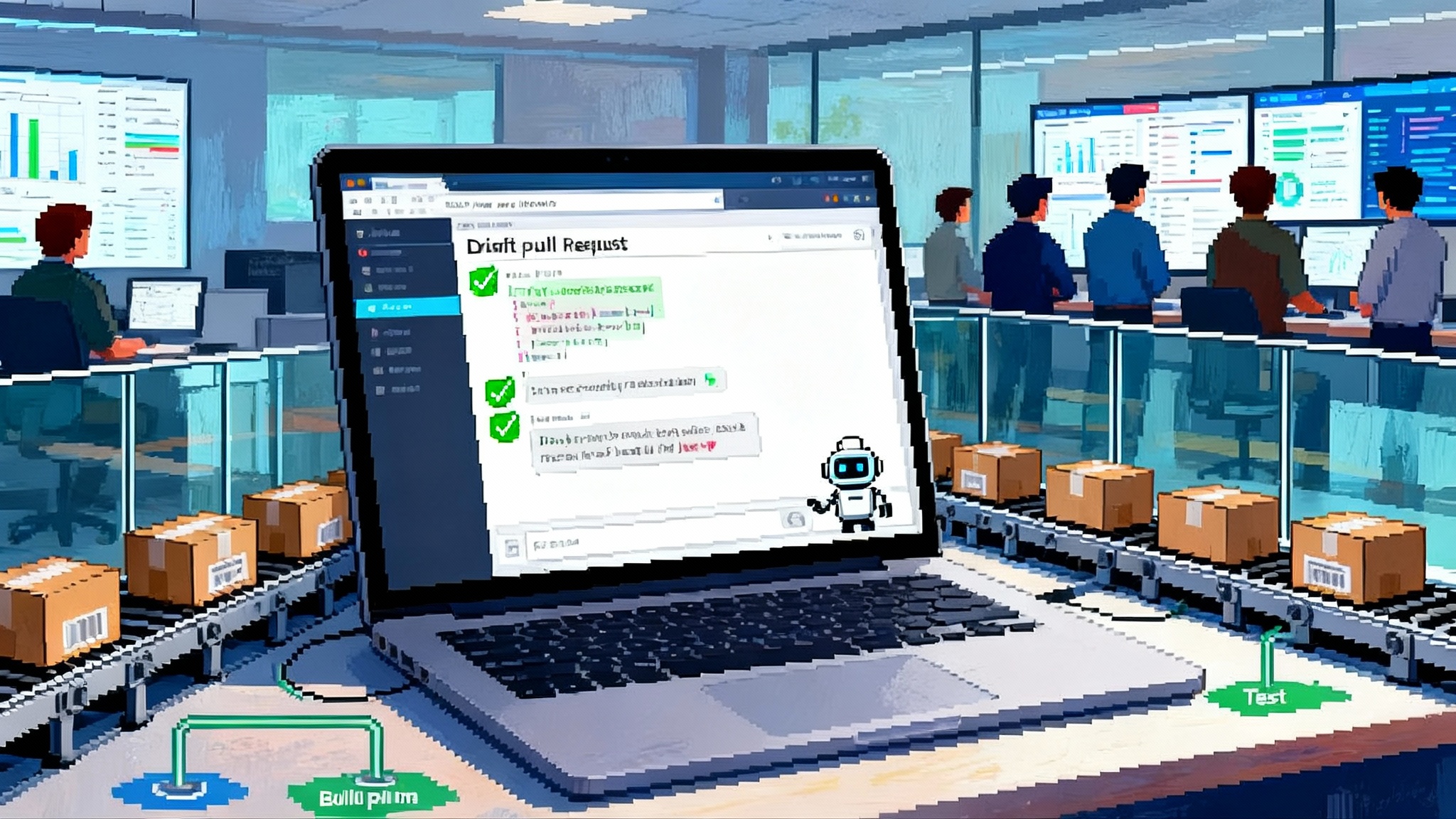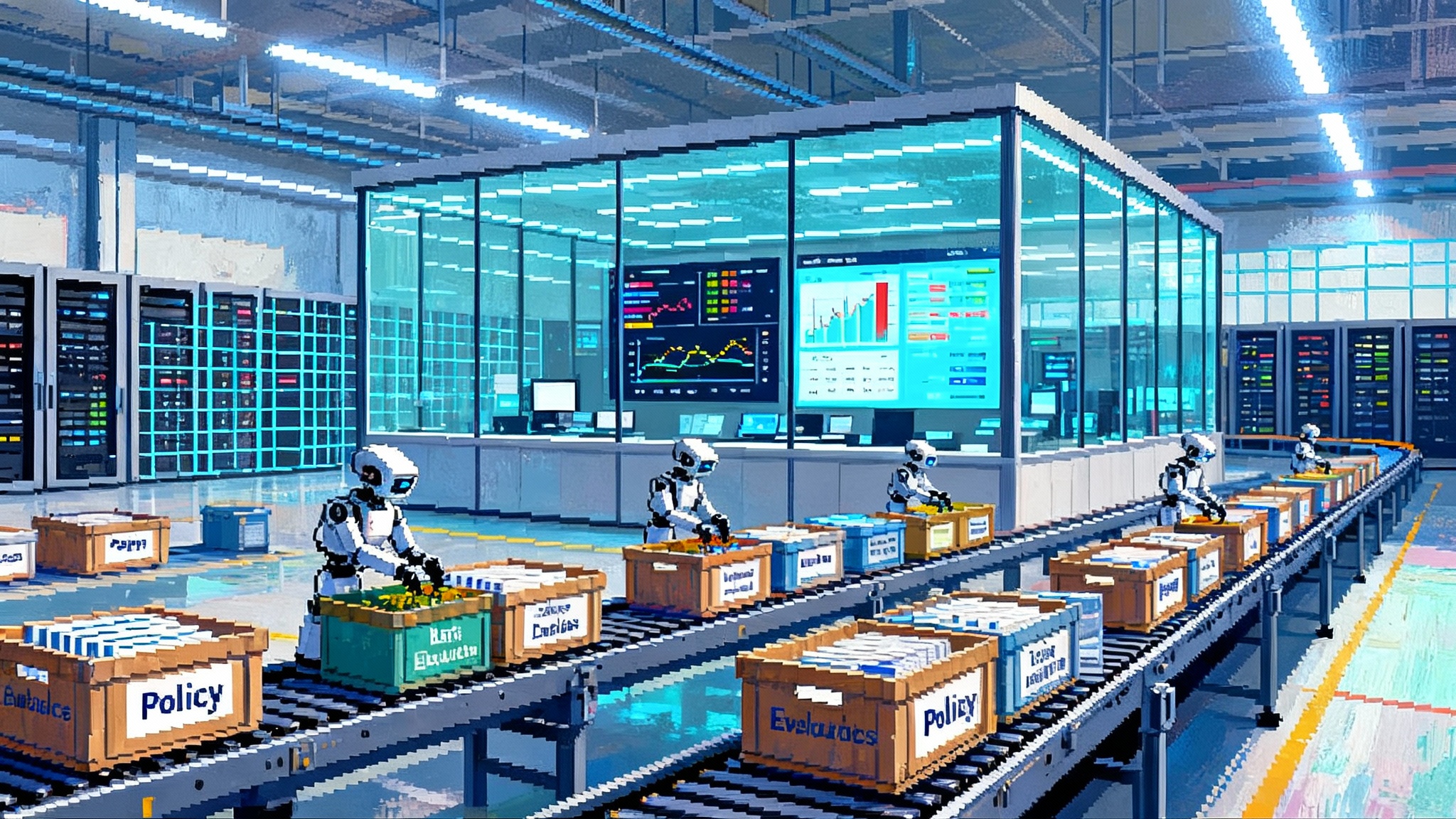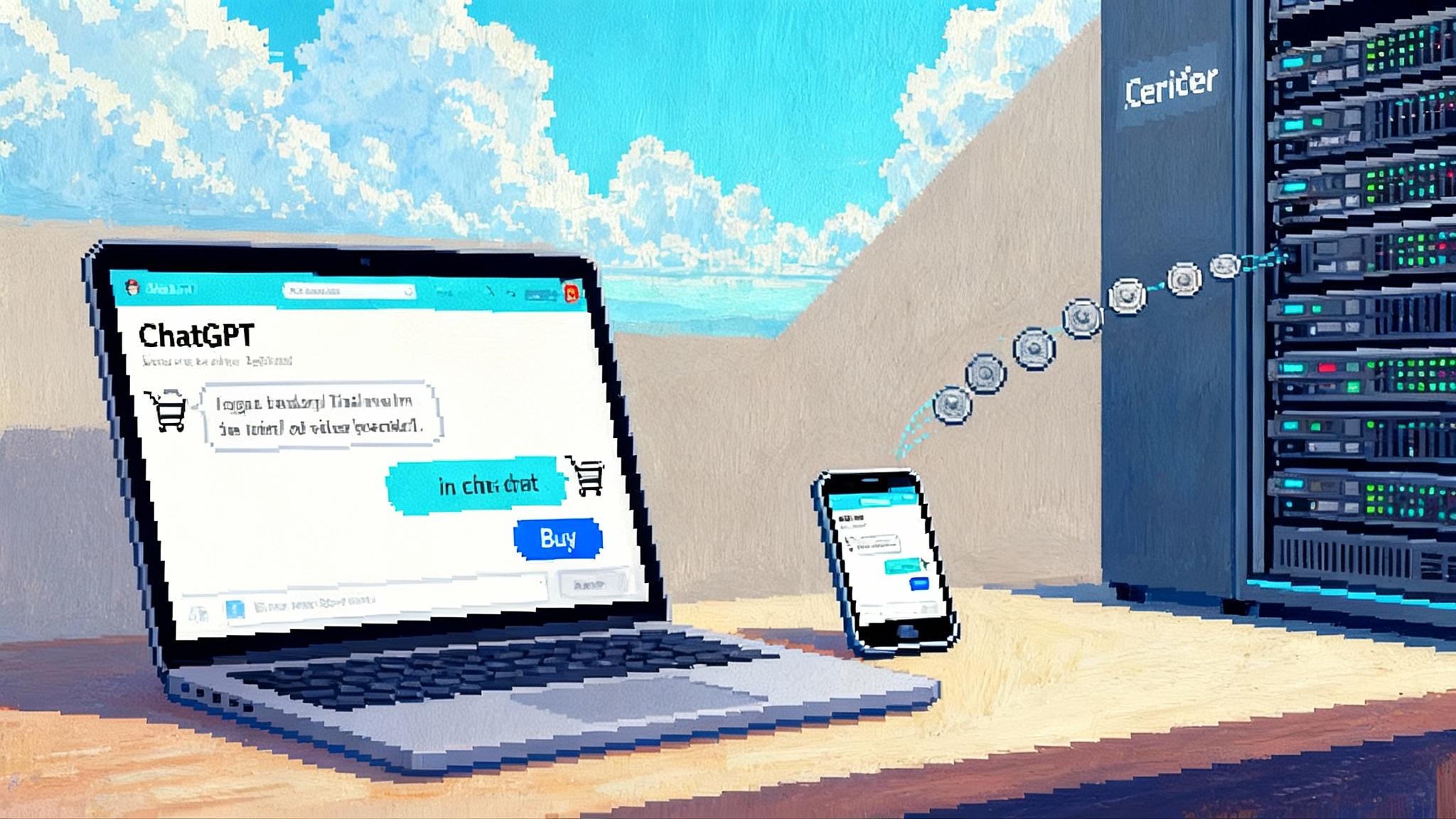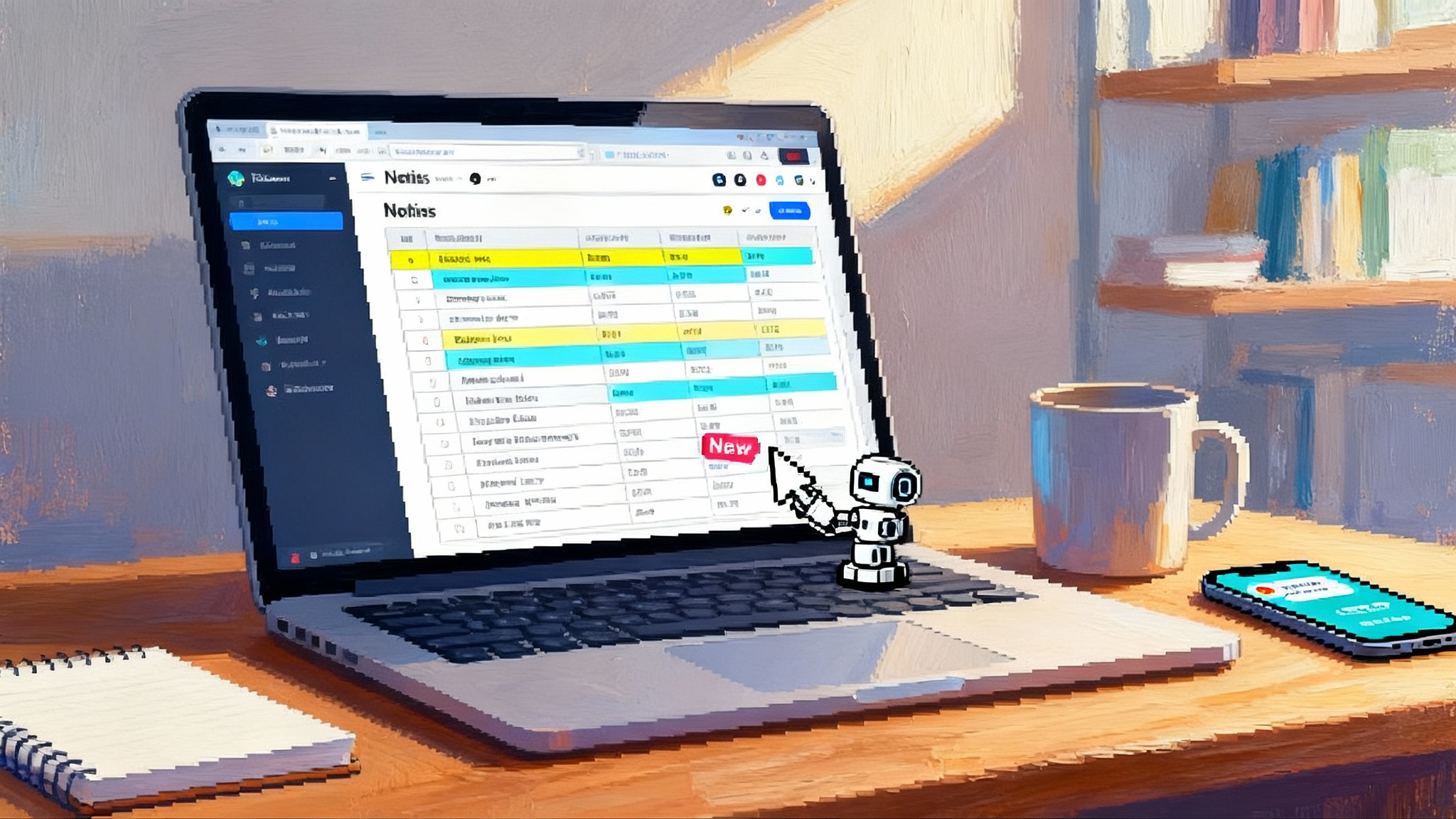Microsoft Security Store puts autonomous agent teams in charge
Microsoft’s Security Store pairs a no code builder with a curated marketplace so SOCs can deploy coordinated AI agents that investigate, enforce, and learn under guardrails. Here is how to evaluate, adopt, and govern the shift.
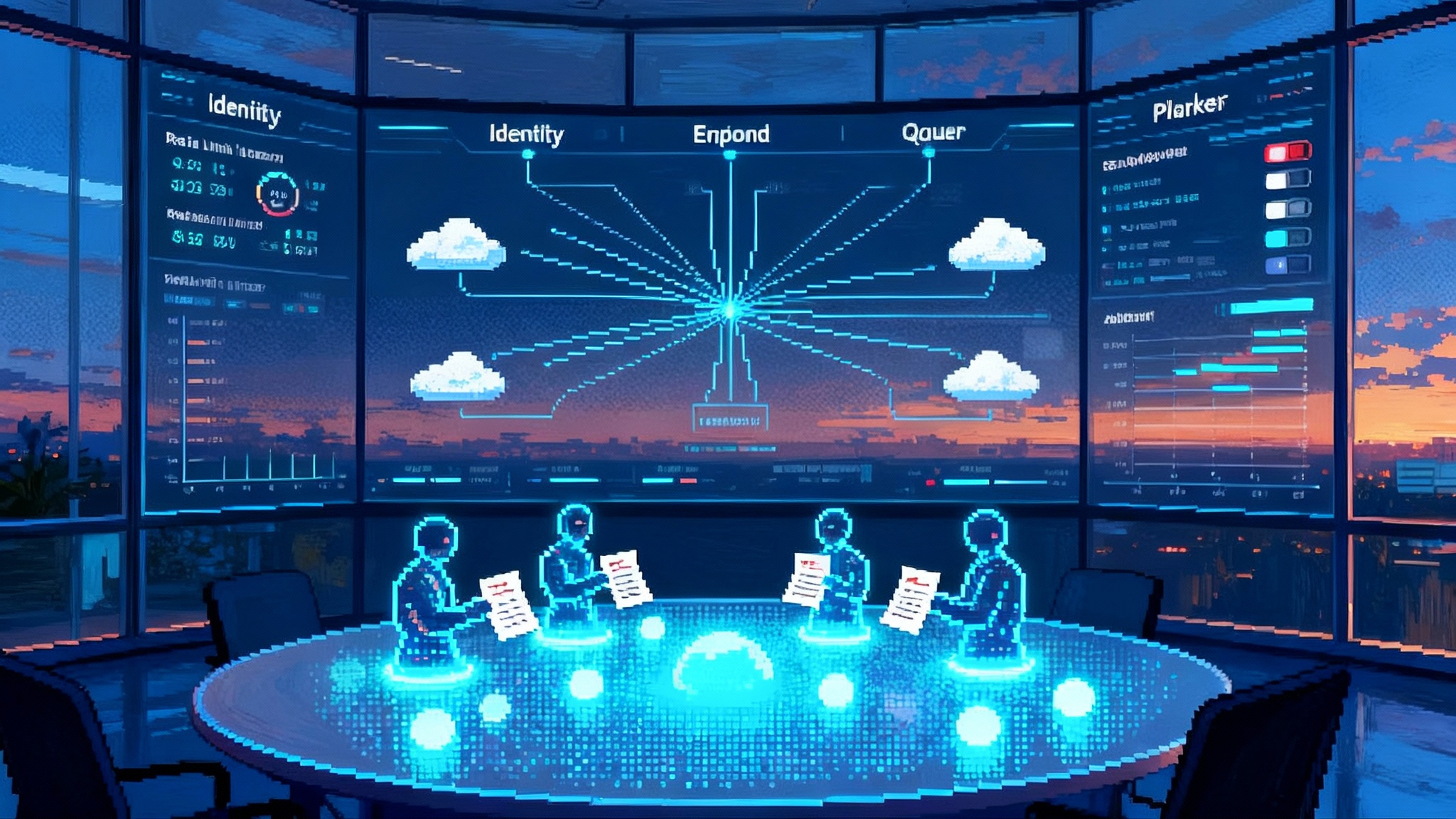
The moment the playbook hands the baton to the agent
Security leaders have lived inside checklists and scripts for years. That model is creaking under the weight of sprawling telemetry, faster attackers, and tool sprawl. Microsoft’s new Security Store introduces a destination that pairs a no code builder for customizable Security Copilot agents with a curated marketplace of capabilities. The promise is simple to say and meaningful in practice. Instead of humans marching through static playbooks, small teams of specialized agents can watch, reason, act, and improve together under clear guardrails.
If playbooks were recipe cards taped above the sink, agents are line cooks who can taste the stew, adjust the heat, ask a sous chef for help, and plate the dish when it is ready. The Security Store turns those cooks into a disciplined team you can hire, train, and govern.
What changed and why it matters
Security teams already rely on orchestration. Security information platforms collect and correlate signals. Automation workflows run prebuilt steps. The gap has always been judgment in the middle, the human glue between detection and action. Microsoft’s move formalizes that decision layer. A Security Copilot agent can read alerts, ask clarifying questions, weigh options, and take bounded actions with audit trails. The marketplace adds a clean path to bring in partner capabilities and prebuilt skills without weeks of custom integration.
The immediate impact shows up in three places:
- Analysts spend less time pivoting between consoles and more time supervising and improving automation.
- Integrations move from brittle scripts to governed capabilities with versioning, permissions, and safe defaults.
- Multi agent patterns become a first class design choice rather than an ad hoc experiment.
This shift aligns with a broader industry pattern. We have seen the rise of the storefront for model powered tools, captured in our look at the storefront pattern for AI apps, and a move toward platforms that coordinate many agents at once, as covered in DevSecOps agent orchestration. Security is now adopting the same playbook with domain specific safeguards.
Build or buy: a clear decision lens
The Security Store raises an old question in a new form. Should you build your own agents or buy them from the marketplace and partners? Use this simple lens, one use case at a time:
- Buy when the pattern is common and a vendor already has deep telemetry or an enforcement foothold. Examples include endpoint quarantine, identity risk scoring, and email takedown. Partners that focus on these domains will usually outpace a generalist script.
- Build when your environment or data is unique. Cross business logic, bespoke log feeds, and proprietary detections often need a tailored agent. The no code builder exists to capture that institutional know how without turning every improvement into a software project.
- Blend when you need a house style on top of partner muscle. Start with a marketplace agent for a vendor task, wrap it with your own approval rules, enrichment steps, and exceptions, then publish it internally as a managed capability.
A practical example. Suppose identity alerts spike after a merger. A homegrown agent could correlate sign in anomalies with human resources feeds and contractor rosters. That agent could then ask a partner powered agent to run endpoint checks on the riskiest hosts and request a step up authentication flow, all without a human opening ten tabs.
Inside the no code builder
The builder is the workbench where you define how an agent thinks and acts. In plain terms, you:
- Describe goals. For example, investigate anomalous sign in, enrich with geolocation, and propose a containment action.
- Attach skills. These are the tools the agent may call, such as querying SIEM data, pulling device posture from endpoint protection, asking a model for summarization, or invoking a ticketing system. Partner skills arrive from marketplace packages.
- Set guardrails. You can require human approval for high impact actions, cap the number of devices an agent can touch per hour, and restrict data scopes per role.
- Define memory. The agent can retain short term context for an incident and long term lessons such as which enrichment sources tend to be most useful for a given alert type.
- Configure logging. Every decision and tool call is written to a timeline so auditors and responders can replay what happened.
Think of it as giving a capable junior analyst a badge with limited access, a set of allowed phone numbers to call, and a supervisor to escalate to when the stakes are high.
From playbooks to agent teams
A single agent can handle a narrow workflow. Real life incidents are messy, so Microsoft’s architecture encourages agent teams. The simplest pattern is planner and workers.
- The planner agent reads a new incident, classifies the job, and splits it into tasks.
- Worker agents specialize. One does identity investigations. Another does endpoint triage. A third manages communications and tickets. A fourth proposes containment steps.
You can wire these agents together using SIEM routing rules. Incidents become queues. Tasks are messages. Signals from identity, endpoint, cloud workloads, and email flow into the planner, which dispatches to workers and waits for results. The planner reconciles responses and either closes the issue or escalates to a human with a clean, annotated summary and proposed actions.
Why this matters. Classic playbooks assume the world stands still between steps. Agent teams treat incidents as evolving conversations. They can replan when a worker discovers something surprising, or pause when a rate limit or approval rule triggers.
Partner ecosystem in practice
The marketplace is only as valuable as the capabilities it unlocks. The partner story matters because agents are only as strong as the tools they can wield. Here are patterns you can expect to see as partners publish agents and skills.
- Behavioral analytics as a service. A partner skill that scores unusual east west traffic and suggests network level isolation options for the riskiest assets.
- Rapid enforcement at the edge. A skill that can pull process lists, capture volatile artifacts, and quarantine a set of hosts, with the agent automatically limiting actions to a safe number per hour to avoid self inflicted outages.
- Threat intelligence curation. A partner skill that enriches indicators with confidence scores and sighting frequency, so your planner can prioritize containment on threats that are both relevant and active in your sector.
- Data loss prevention follow through. A skill that ties sensitive data movement to identity context, so an agent can propose rapid access reviews for the users most likely to be impacted.
The common thread is speed with context. Partners bring depth in their domain. Agent teams supply orchestration, memory, and governance across domains.
Orchestration with your SIEM
Your SIEM remains the connective tissue. It aggregates signals, triggers agent workflows, and enforces the rules of engagement.
- Use analytics rules to decide which incidents the planner agent should claim automatically and which to leave for human triage.
- Use watchlists to store special cases such as systems with elevated risk or executives who require white glove review, and teach agents to check the list before acting.
- Map incident tags to policies. For example, an incident tagged payment systems could require two person approval for any agent initiated isolation.
- Keep deterministic playbooks where they shine. Some reliable actions remain faster as simple workflows. Agents can call those playbooks as tools.
In practical terms, the SIEM becomes the air traffic controller. Agents are the aircraft. Your job is to design safe flight paths and rules for takeoff and landing.
Governance that scales with confidence
Autonomy demands guardrails. These controls make agent teams safe to deploy at scale:
- Principle of least privilege. Give each agent the minimum data and action scope required for its task. Bind scopes to the incident context. For example, an endpoint worker can touch only devices associated with the current incident.
- Two stage actions. Separate the propose step from the execute step on sensitive operations. Let agents gather evidence, assess options, and draft the action, then require a human click for execution in early phases of adoption.
- Rate limiting and blast radius controls. Set daily budgets on actions like quarantine or account disable. If an agent reaches the cap, force a human review.
- Auditable memory. Record what an agent learned and from which source. Periodically review those memories for drift or bias, just as you would review detection rules.
- Prompt security. Treat agent instructions like code. Pen test them for prompt injection, data exfiltration tricks, and social engineering attempts. Rotate secrets and remove sensitive data from prompts.
These practices mirror the way other teams are taking agents to production. See how cloud platforms are shaping runtime guarantees in our take on agents built for production.
Measuring return on investment with rigor
Agent teams promise efficiency and risk reduction. Prove it with a scorecard you can defend to the board.
- Mean time to detect. Track median and tail percentiles by incident type before and after agent deployment. The tail matters because that is where material risk lives.
- Mean time to respond. Split into triage time, enrichment time, and containment time. Attribute each segment to steps the agent automated.
- Analyst hours saved. Multiply the number of incidents closed by agents by the average analyst time per incident. Discount by a factor to reflect supervision overhead in early months.
- False positive rate. Measure the share of agent proposed actions that a human declines. Aim to see the decline rate fall as the agent learns.
- Coverage ratio. Percent of high volume incident types fully handled by agents with human approval. This is the lever that frees analysts for deep work.
- Cost per incident. Include ingestion, compute, and marketplace licensing. Use this to decide where to buy versus build.
- Risk reduction proxy. Tie agent actions to known control objectives, such as ransomware dwell time or lateral movement prevention. Use tabletop scenarios to quantify potential loss avoided.
Start with a quarterly dashboard. Add a weekly heatmap so operators can tune agents in near real time.
A 90 day adoption blueprint
You do not need a moonshot. Follow a simple arc.
Days 0 to 30. Pick two noisy incident types. Phishing and endpoint malware are common picks. Build a planner agent that classifies the two and routes them to worker agents. Use marketplace skills for enrichment. Require human approval for all containment. Stand up a weekly review with operations, identity, endpoint, and legal.
Days 31 to 60. Add rate limits and watchlists. Expand to identity anomalies with multi factor fatigue and impossible travel. Introduce a partner skill for deeper behavioral analytics. Begin to track dashboard metrics. Keep at least one area as a pure control with no agent involvement to preserve a baseline.
Days 61 to 90. Move the most trusted actions to execute after human approval and threshold checks. On the safest incident type, run a limited self execute trial during a low risk window with on call oversight. Publish an internal catalog page that lists agents, their scopes, and their guardrails so everyone knows what the automation does.
At the end of 90 days you should have clear evidence on what to keep, what to tune, and where to expand.
Budget, licensing, and marketplace math
Agent programs rise or stall on cost clarity. Build a simple worksheet and keep it current.
- Marketplace items. Price by capability, not just by vendor name. Prefer items that meter by action or asset, which aligns spend with value.
- Ingestion and storage. Incidents routed through agents still generate logs. Forecast growth and review your retention periods. Some enrichment can be cached to reduce repeated calls.
- Human time. Include approval and oversight hours. These should fall as confidence rises. Capture the trend and count it as savings.
- Exit costs. If you buy a partner agent today but plan to build later, estimate the switching work. Document required data sources and actions so the path is clear.
Make the budget visible. Transparency builds trust in automation.
Common failure modes and how to avoid them
- Agents that wander. Without clear goals and limits, an agent can chase low value leads. Write crisp objectives and stop rules. For example, after three low confidence pivots, escalate.
- Approval gridlock. If every action requires a human, you will drown in prompts. Use risk based tiers. Let agents self execute on low impact actions like adding a tag or creating a ticket.
- Partner overlap. Two marketplace agents might both try to quarantine. Establish ownership and order of operations. Use incident tags to mark who is in charge for a given case.
- Data blind spots. Agents cannot see what you do not ingest. Review coverage quarterly and plug the top gaps.
- Silent drift. If policies and prompts do not evolve, agents can become misaligned. Schedule prompt reviews and tie changes to metrics.
What to watch as 2026 approaches
Three big trends will shape the next year of agent adoption.
- Policy standardization. Expect more consistent ways to express what an agent may do, for which users and assets, at what times, with what approvals. Favor tools that treat policy as code and support change review.
- Cross vendor choreography. Incidents cross silos. Push for open handoffs so a planner in one platform can dispatch a task to a worker from another vendor and get structured results back. The broader landscape is moving in this direction as agent platforms mature, a theme we explored in real runtime for agents.
- Auditor ready automation. Regulators and customers will ask how you govern machine decisions. Keep design documents, risk assessments, and action logs. Prove you can disable or roll back an agent in minutes.
The organizations that win will not be the ones with the largest single agent. They will be the ones that run a disciplined program to recruit, train, and evaluate a reliable team.
A practical checklist to get started this quarter
- Pick two incident types to automate, one noisy and one high impact.
- Draft planner and worker roles and the guardrails that separate propose from execute.
- Choose one partner skill to add depth where you lack it today.
- Define a small set of metrics and a weekly review ritual.
- Write down a clear rollback plan. Automation is a safety system and a change management process.
The bottom line
The Security Store signals a shift from brittle, one way playbooks to adaptive, multi agent teams that reason and act with guardrails. Build where your context is unique. Buy where partners already excel. Orchestrate with your SIEM so incidents become conversations rather than checklists. Measure hard outcomes, not vibes. Govern with clear policy, not wishful thinking. Do those things in sequence and you will enter 2026 with a security program that is faster, calmer, and more reliable than the one you run today.