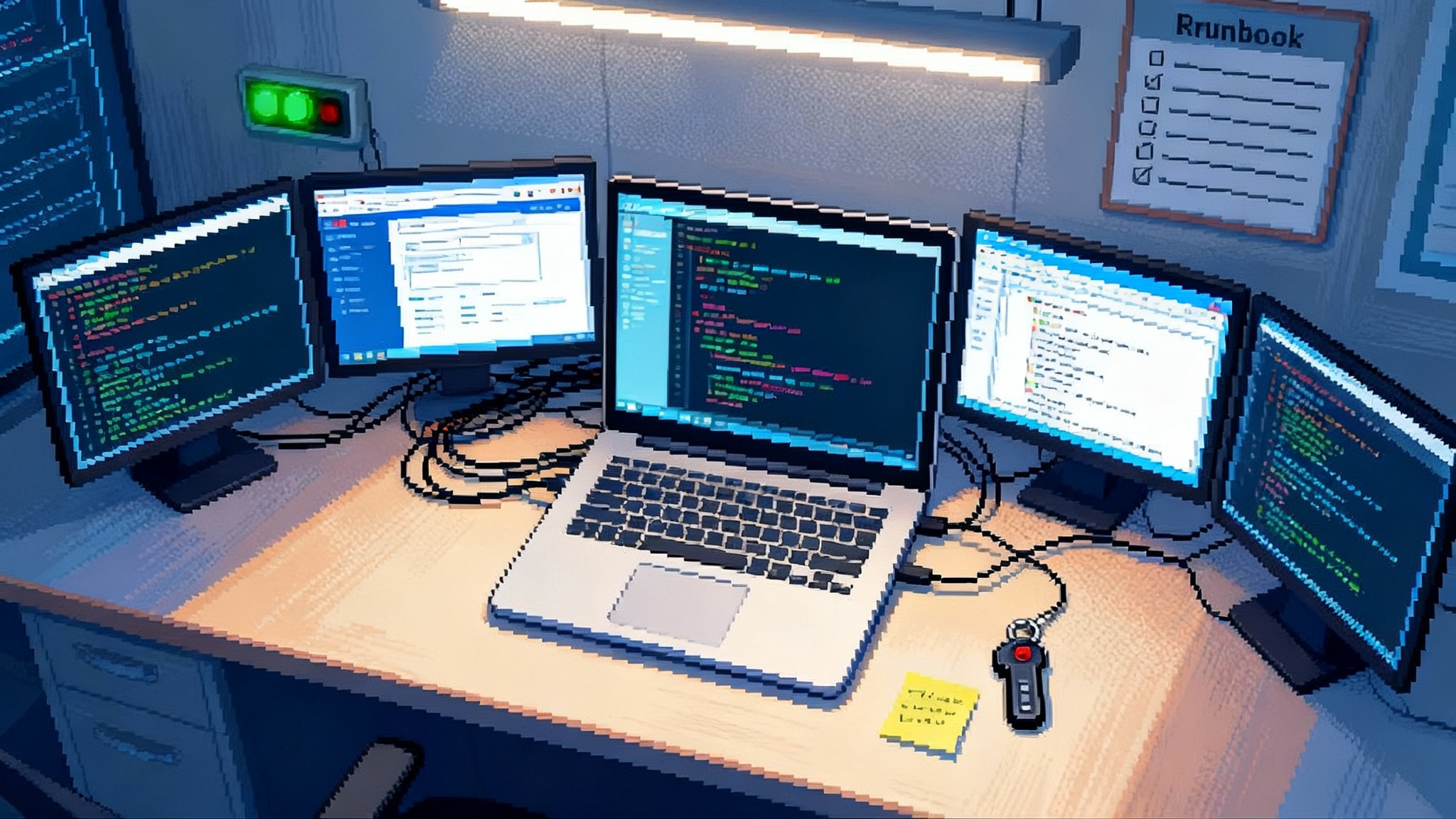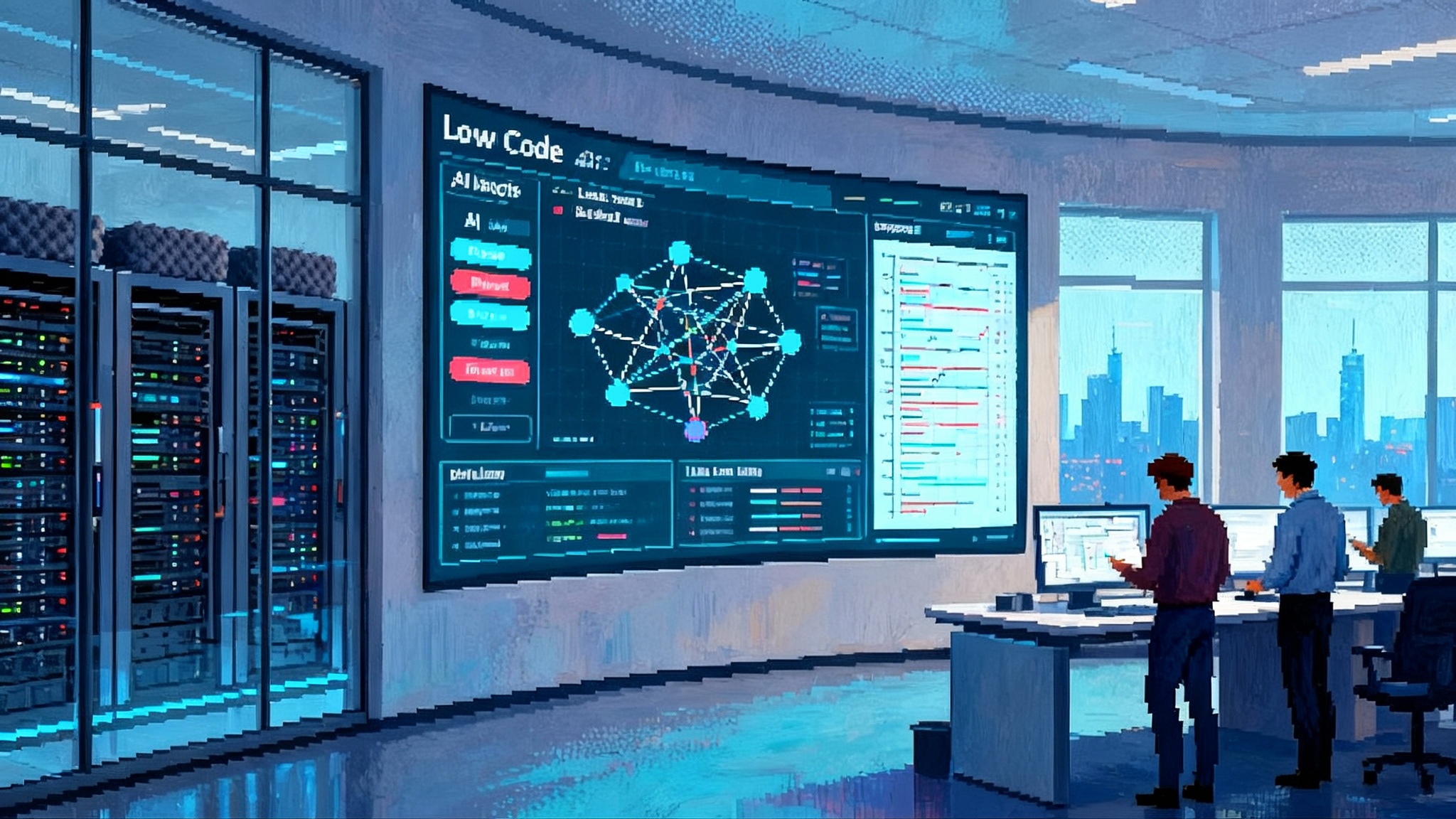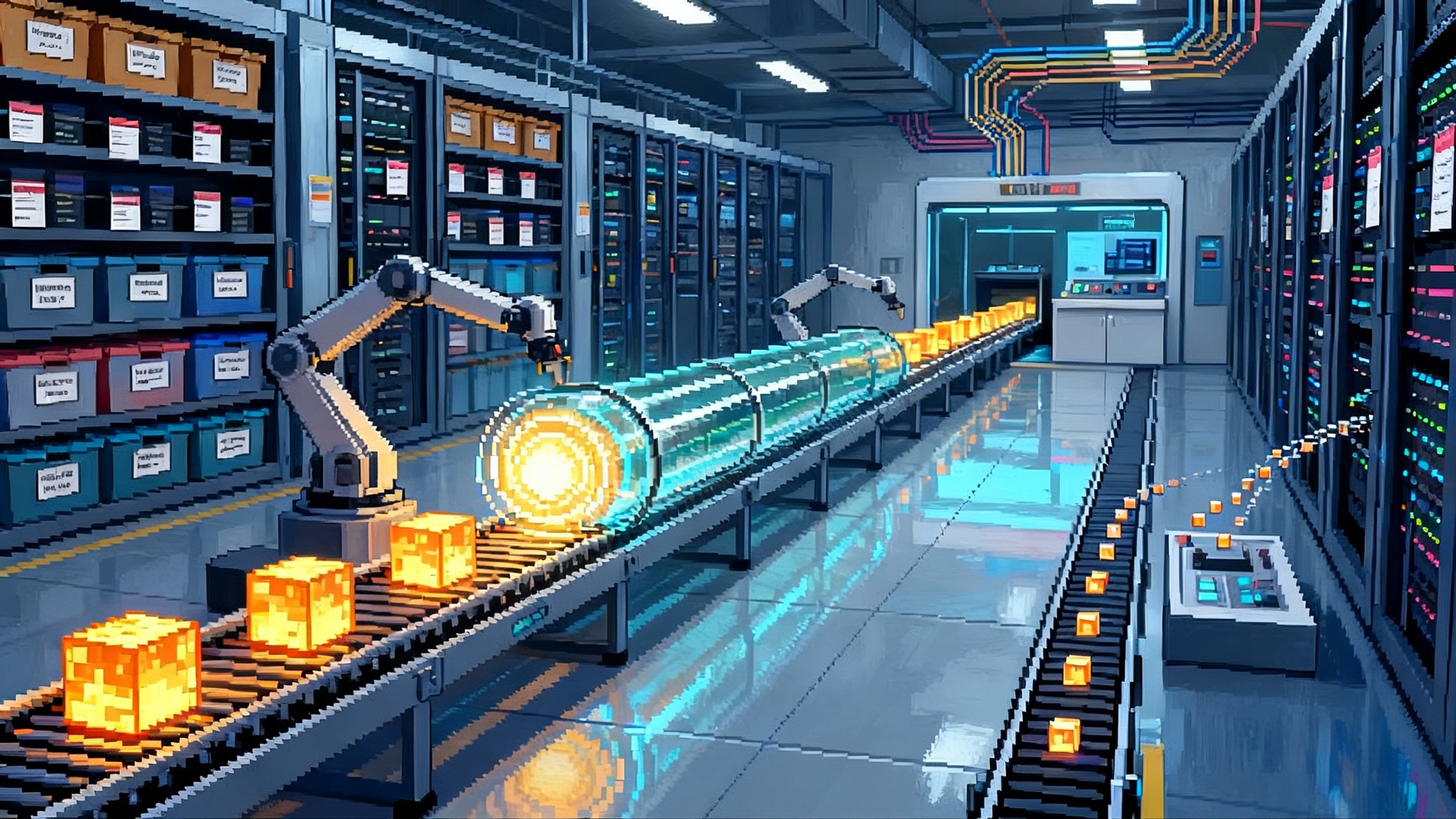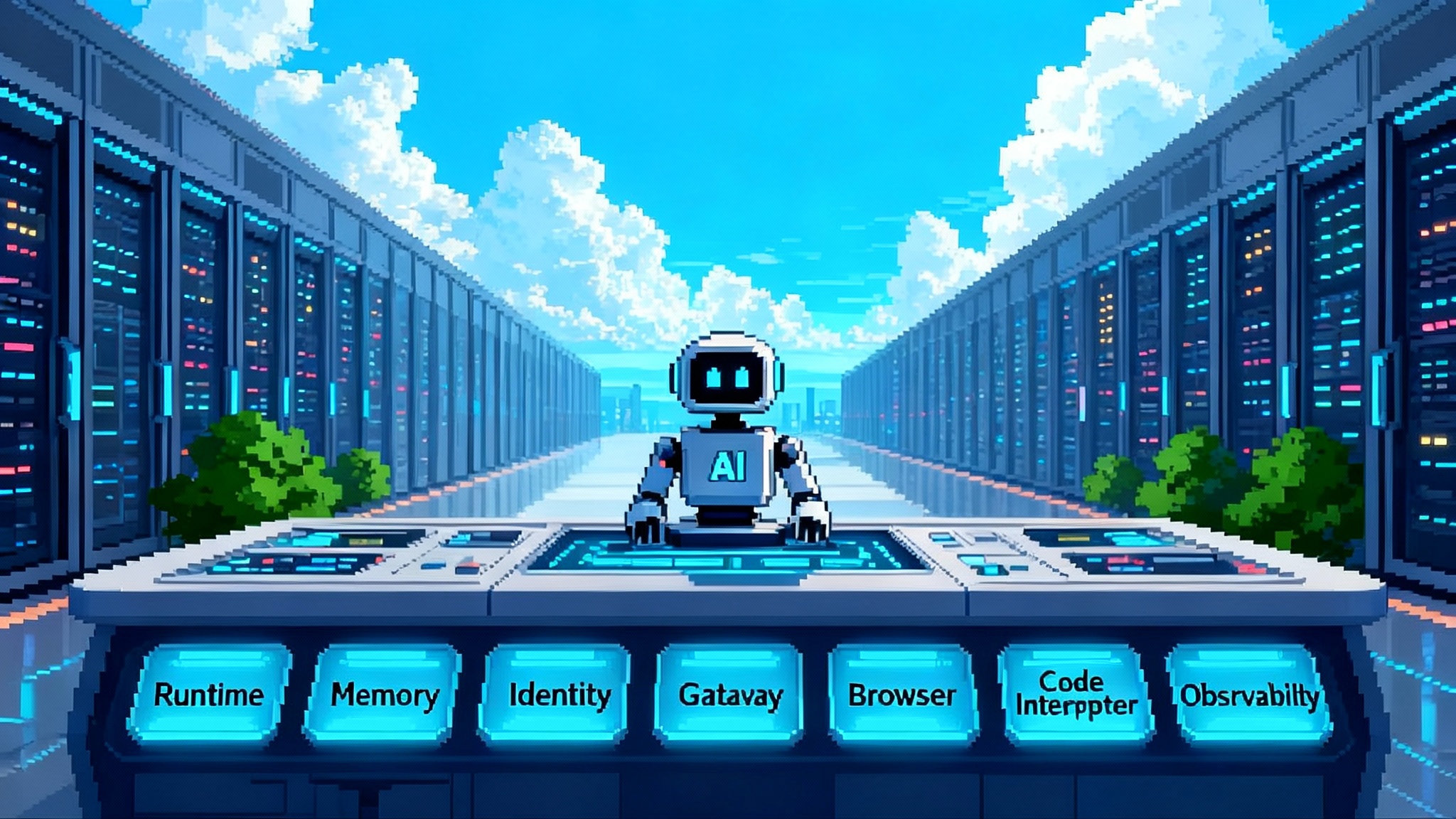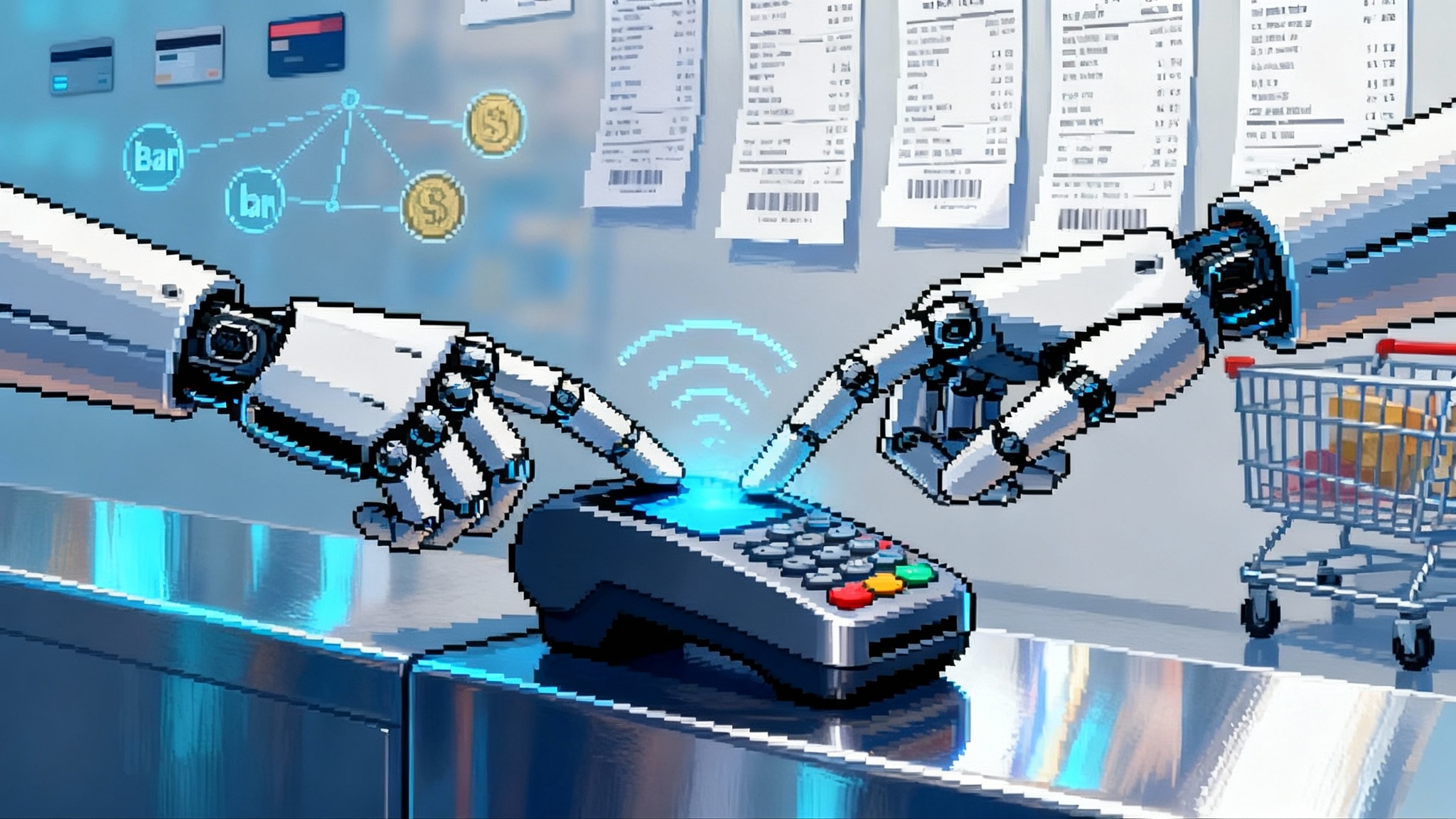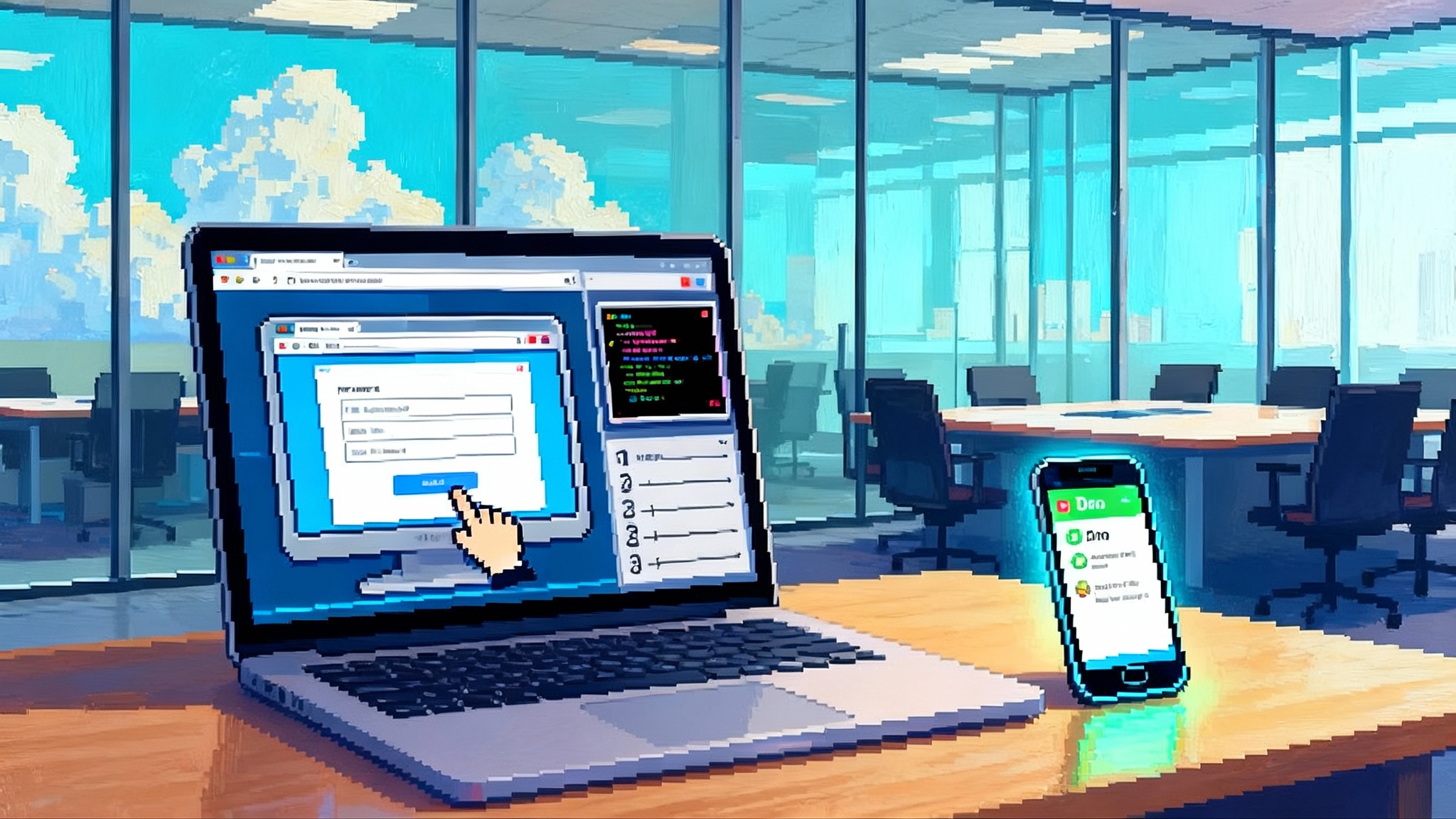Excel and Word Just Became Auditable Agent Workbenches
Microsoft just put stepwise agents inside Excel and Word, with an Office Agent in Copilot chat. Auditable steps, refreshable outputs, and built in governance turn everyday files into dependable workflows worth trusting.

Breaking: Office agents arrive where work already lives
On September 29, 2025, Microsoft introduced Agent Mode for Excel and Word alongside a new Office Agent in Copilot chat. Availability starts on the web with desktop support coming next. Microsoft positioned this as a new pattern of human and agent collaboration inside familiar Office files, not a one more button story. The meaningful shift is that stepwise agents now sit inside the two surfaces where most business work already happens.
Microsoft’s post on introducing Agent Mode and Office Agent spells out the rollout: Agent Mode for Excel is available today through the Frontier program for Microsoft 365 Copilot licensed customers and for Microsoft 365 Personal or Family subscribers. It works in Excel on the web with desktop coming soon. Agent Mode for Word begins rolling out today in the Frontier program with Word on the web first and desktop coming soon. Office Agent is available today in the Frontier program to Microsoft 365 Personal or Family subscribers in the United States, works in Microsoft 365 Copilot on the web, and supports English at launch.
This is not just a productivity flourish. Excel and Word effectively become auditable orchestration surfaces. When you ask Agent Mode to build a monthly forecast or rewrite a policy, the result is not a single blob of output. You see a sequenced set of steps that you can review, rerun, and adjust. The agent chooses tools, runs them in order, and leaves a trail inside the file. The artifact you email, store, and export is no longer just a picture of work. It is the work, complete with the how it was made story.
Why this is the chasm crossing moment
Agents promised magic in 2023 and 2024, then often left teams with copy paste rituals and brittle reruns. Two gaps made them hard to trust. First, work ended as a chat transcript. Second, outputs could not be refreshed by anyone except the original author repeating the same prompts.
Agent Mode closes both gaps by planting agents inside governed, familiar objects. Excel and Word already have version history, file permissions, comments, tracked changes, and information protection labels. They already live under your company’s identity and device policies. When an agent’s steps are embedded in that environment, it inherits a credible trail and benefits from simple ritual. People know how to review changes in a Word document or inspect formulas in a spreadsheet. Now they can review agent steps with the same posture.
If you want the market signal that this is mainstreaming, look at what Microsoft shipped earlier this year at Build. The company introduced multi agent orchestration and a low code way to tune models and agents with organizational data through Copilot Studio. See Microsoft’s Build post on multi agent orchestration and Copilot Tuning. The stack now treats agents as first class. Documents, spreadsheets, and chat become orchestration surfaces rather than endpoints.
Auditable by default means enterprise governance grows teeth
Auditable agents matter because they solve hard governance asks without forcing new platforms or behaviors.
- Traceability you can actually use. An agent that builds a revenue forecast in Excel can show the sequence it followed. For example, pulled orders from a data range, joined to pricing adjustments, filtered by region, applied a seasonality function, then produced a 90 day projection. If numbers look odd in week 7, you walk the steps, rerun with modified parameters, and document the correction in comments. That is traceability that survives email and handoffs.
- Refreshable outputs that outlive a meeting. Instead of a static deck, an agent encodes steps into the file so anyone who opens it can replay them. That turns a monthly report into a pipeline you can reuse next quarter. It also enables second pair of eyes review. A finance lead can rerun the same steps to confirm reconciliation before numbers ever hit the deck.
- Policy congruence without a new platform. Because Agent Mode operates inside Microsoft 365, it sits behind the same tenant boundaries as your documents and inherits access control, data loss prevention tags, and retention policies. Security leaders can reason about it using tools and logs they already own.
- Better compliance narratives. Auditors accept controls and repeatable procedures. Agents that leave a clear step record inside a file make it easier to show that a process did not rely on ad hoc judgment. Combined with tracked changes and protected ranges, you can prove that sensitive cells remained locked and that the agent never wrote outside its allowed zone.
How this rewires business intelligence, reporting, and operations
Business intelligence teams will feel this first. Today, BI practitioners translate between free form spreadsheets and centralized dashboards. The handoff is expensive because a spreadsheet invites experimentation while a dashboard locks structure. Agent Mode introduces a third way.
- Agents as governed self service. Instead of emailing a colleague a two page set of instructions for a pivot table, ship a workbook with an embedded agent that performs the steps. The agent can prompt for a time window or region, then build the same analysis reliably each time. A data team can define the pattern once, distribute it, and preserve innovation because colleagues can open the steps, fork them, and improve the pipeline without breaking the original template.
- Reporting that updates itself on open. A quarterly business review pack often requires a week of spreadsheet calisthenics. With Agent Mode, the pack becomes a set of recipes bound to the latest data. When an executive opens the file, the agent refreshes the numbers within the guardrails the team designed. If a metric definition changes, the template owner updates a single procedure and every copy inherits the new logic the next time it runs.
- Operational playbooks that are executable. Procurement, customer support, and revenue operations all live in documents and spreadsheets. A purchase order approval flow stored in Word with an agent can gather vendor details, compare compliance text against a template, calculate price breaks, and draft the approval note. A support team can maintain a case recap generator that reads a structured export, summarizes cases by category, flags accounts with a churn risk score, and writes follow ups. These are the same files you use today, upgraded to be living systems.
There is a quieter change. As more teams build agent steps into their files, the organization accumulates a library of procedures. Over time, that becomes institutional memory that is both documented and executable. That is how the gap closes between the policy binder and reality on the ground.
What this means in the broader agent ecosystem
The trend line is clear. Vendors are turning agents into products, platforms, and marketplaces. We covered the security angle in our piece on how Security Store crowns cyber AI agents. We looked at perimeter scale execution in Remote MCP makes the edge home for AI agents. And we detailed reliability advances in Claude Sonnet 4.5 and the Agent SDK make agents dependable. Microsoft’s Agent Mode fits this arc by moving agents from separate chat apps into the documents and spreadsheets that already define work.
The three templates every team should ship in the next 30 days
- Month end close workbook
Goal: Convert your close spreadsheet into a refreshable pipeline.
Steps to implement:
- Identify the five most time consuming manual steps. Typical candidates include pulling general ledger exports, reconciling subledgers, rolling forward accruals, and producing variance explanations.
- Use Agent Mode to codify each step, prompting for the period and data source locations. Lock sensitive ranges and separate calculation sheets from presentation sheets.
- Add a review step where the agent flags outliers and asks a human to confirm or annotate reasons. Store those annotations in a dedicated sheet so they survive refresh.
Governance wins: Clear evidence of who approved each outlier, fewer copy paste errors, and a close pack that can be replayed later.
- Sales pipeline forecast pack
Goal: Replace one off spreadsheets with a single workbook and an agent that applies your official forecast logic.
Steps to implement:
- Define the formula for probability by stage, deal inflation caps, and how to treat slipped deals. Write them as named ranges or helper sheets so they are visible.
- Ask the agent to import the latest opportunity export, clean owners and stages, apply the forecast logic, and build an executive summary tab.
- Build a prospects at risk list with notes for follow up. Let the agent draft those notes and hand them to reps for edit and send.
Governance wins: Everyone uses the same definition for forecast and stage hygiene. Leadership reviews are faster because the story structure is consistent.
- Policy writer for regulated text
Goal: Make your Word templates self checking and auditable for sensitive language.
Steps to implement:
- Mark the sections that must contain prescribed clauses. Store the authoritative text in a locked appendix.
- Have the agent insert the latest required paragraphs, flag deviations, and generate a change log with side by side diffs in a separate section.
- Require a sign off step where a human confirms the rationale for any allowed deviation.
Governance wins: Less risk of outdated clauses and a paper trail that fits existing review practices.
Mechanisms inside a file that make the difference
To keep this grounded, here are concrete patterns any team can adopt.
- Agent receipts. After the agent finishes, it writes a table named Agent_Receipt with time, tools used, parameters, and a hash of the input ranges. If a reviewer needs to reconstruct the run, the receipt is the starting point.
- Read boundaries. Clearly mark the ranges the agent can read and write. For example, a sheet named Inputs with a table of allowed columns, and a sheet named Outputs with a defined table range. Agents should never write outside Outputs. That gives auditors a single place to check for unauthorized edits.
- Change flags. Add a color key the agent uses to mark cells it edited in the current run. This makes visual scanning fast and preserves a human friendly narrative of what changed.
- Required checks. Do not allow the agent to skip a unit test. Before producing a cash flow statement, it must demonstrate that assets equal liabilities plus equity within a tight tolerance. If the check fails, the agent stops and asks for help rather than fabricating a number that balances later.
- Finalizer prompts. The last step should always collect a short rationale from the human reviewer. That short note is the most powerful piece of the audit trail because it explains intent. It also becomes low friction training data for future improvements.
Toolchains that connect Office to the rest of your stack
Excel and Word are orchestration surfaces. The tools still matter. Define standard connectors so agents can pull from your warehouse, CRM, and ERP. In Microsoft’s world that often means Office Scripts, Microsoft Graph, and Copilot Studio actions, along with internal services exposed behind your identity provider. Document the contract of each tool in plain language inside the file so a reviewer can understand what the agent is allowed to do.
If your organization already experiments with agent operations, line up your Office approach with the ops patterns you use elsewhere. Our analysis of AWS AgentCore brings an ops layer explores incident handling, evaluation cycles, and drift monitoring for agents in production. Apply those same principles to Office artifacts by treating each workbook or document as a production job with tests, alerts, and a release cadence.
Quality loops that keep agents dependable
Treat each agent like a living system that needs measurement and care.
- Gold files and weekly evals. Create gold file sets for key scenarios. Run weekly evaluations where the agent reproduces those files and you compare outputs to expected answers. Track pass rates and drift. When a model update lands, rerun the suite.
- Numerical and text checks. For numbers, add tolerance bands and alert thresholds. For text, evaluate structure and required inclusions, not just word similarity.
- Change management. When you change a template, bump the version in a visible cell or header. Require a re run on the same day to confirm no regressions.
- Evidence of safe failure. When an agent is uncertain, require it to stop, highlight the uncertain section, and create a small to do list for a human. The most trustworthy agents are the ones that fail in legible ways.
Getting started in your org: a pragmatic 90 day plan
If you lead data, finance, or operations, your mandate is to make this useful fast without adding risk. Here is a simple plan.
- Pick three files that represent recurring pain. Choose one in finance, one in go to market, and one in operations. Aim for high leverage, medium complexity, and clear definitions of done.
- Assign an owner and an auditor for each file. The owner encodes the steps and keeps the file fresh. The auditor reruns and signs off on the result each cycle. Measure time to first good run and time to safe reuse by a second team.
- Create an internal checklist of allowed tools and required tests. Keep it short. Update it when something breaks.
- Build the evaluation suite early. Save real examples. Make reruns a weekly job until pass rates are boringly high.
- Share the receipts. Make it easy for any stakeholder to see what the agent did and why.
Do this for a quarter and you will have dependable agents in your most important workflows without introducing a new platform. You will also have a repeatable way to expand.
For builders: what to ship next
Agent Mode is a platform moment. Builders have an opening to create the pieces that transform Office artifacts into living pipelines.
- Domain specific template packs. Do not wait for a marketplace to curate these. Build first mile templates per function and industry. Financial planning for software companies, clinical trial recap for life sciences, quality incident review for manufacturing. Each template should include an agent with named steps, locked ranges, prompts for exceptions, and a checklist the agent uses before it declares done.
- Standardized contracts. Define a simple schema for Inputs and Outputs sheets that every template follows. It can be as basic as column names, types, and units. Consistency speeds review and training.
- Reusable tools. Package common routines as Office Scripts or Copilot Studio actions. Examples include deduping contacts, normalizing date formats, joining on fuzzy names, and building small multiples for charts.
- Guardrails where the file lives. Not every control belongs in a central service. Many of the best guardrails can be encoded inside the artifact. Restrict write access to certain ranges, prevent macros from running in sensitive tabs, and require a human confirmation step for actions like sending email or writing to a system of record.
- A living library. Publish an internal catalog of agent enabled files with short demos, prerequisites, and known limits. Make it easy for people to request new steps or submit fixes. Rotate ownership so templates do not become brittle under a single owner.
Practical patterns for Excel and Word agents
The fastest wins come from a few disciplined patterns.
- Named steps with verbs. Name each step with an action and a result. Example: Clean_Transactions_Apply_SLA or Join_Pricing_Adjustments. Verb based names make receipts and diffs readable.
- Parameter prompts with defaults. Ask for the minimum set of parameters. Provide safe defaults in a visible Inputs table. Log the actual values used in the receipt.
- Data lineage notes. Have the agent write a short lineage note whenever it joins, filters, or imputes data. Keep those notes in a hidden sheet for auditors and in a visible summary for reviewers.
- Side by side diffs for text. For Word, require the agent to produce a side by side diff for any regulated text it edits. Add color coded highlights for insertions and deletions and a short rationale field that a human must complete.
- Proactive uncertainty flags. Teach the agent to flag low confidence sections. For example, highlight cells where imputations exceed a threshold or paragraphs where policy confidence falls below a score.
What happens next in the market
Expect a rush of adjacent moves. Enterprise buyers will ask for ready to audit agent templates rather than raw models. System integrators will turn their playbooks into libraries of agent enabled Office files because outcomes are now proven inside the artifact. Software vendors that once shipped connectors will ship procedures with evidence. Education providers will teach analysts to read and write agent steps the way they learn formulas.
Competition will focus on performance, reliability, and safe failure. Spreadsheet benchmarks and document reasoning tests will become part of procurement. The winners will show consistent accuracy and a clear story for what happens when the agent is uncertain. That is why transparency in steps and replayability matter. It is not enough to be clever. You have to be dependable.
The bottom line
Agents have finally crossed the chasm because they showed up in the places that matter at scale: the Excel workbooks and Word documents that define the daily rhythm of business. Microsoft placed a stepwise agent inside those artifacts and tied it to the identity, policy, and audit spine that already exists. That shifts the conversation from possibility to procedure. From demos to dependable outcomes.
Your pragmatic next step is to ship three agent enabled files, adopt receipts and read boundaries, and build a simple evaluation loop. As you do, the files your teams already love become the simplest stage for production grade agents. And the most useful kind of automation will look less like magic and more like work that finally explains itself.