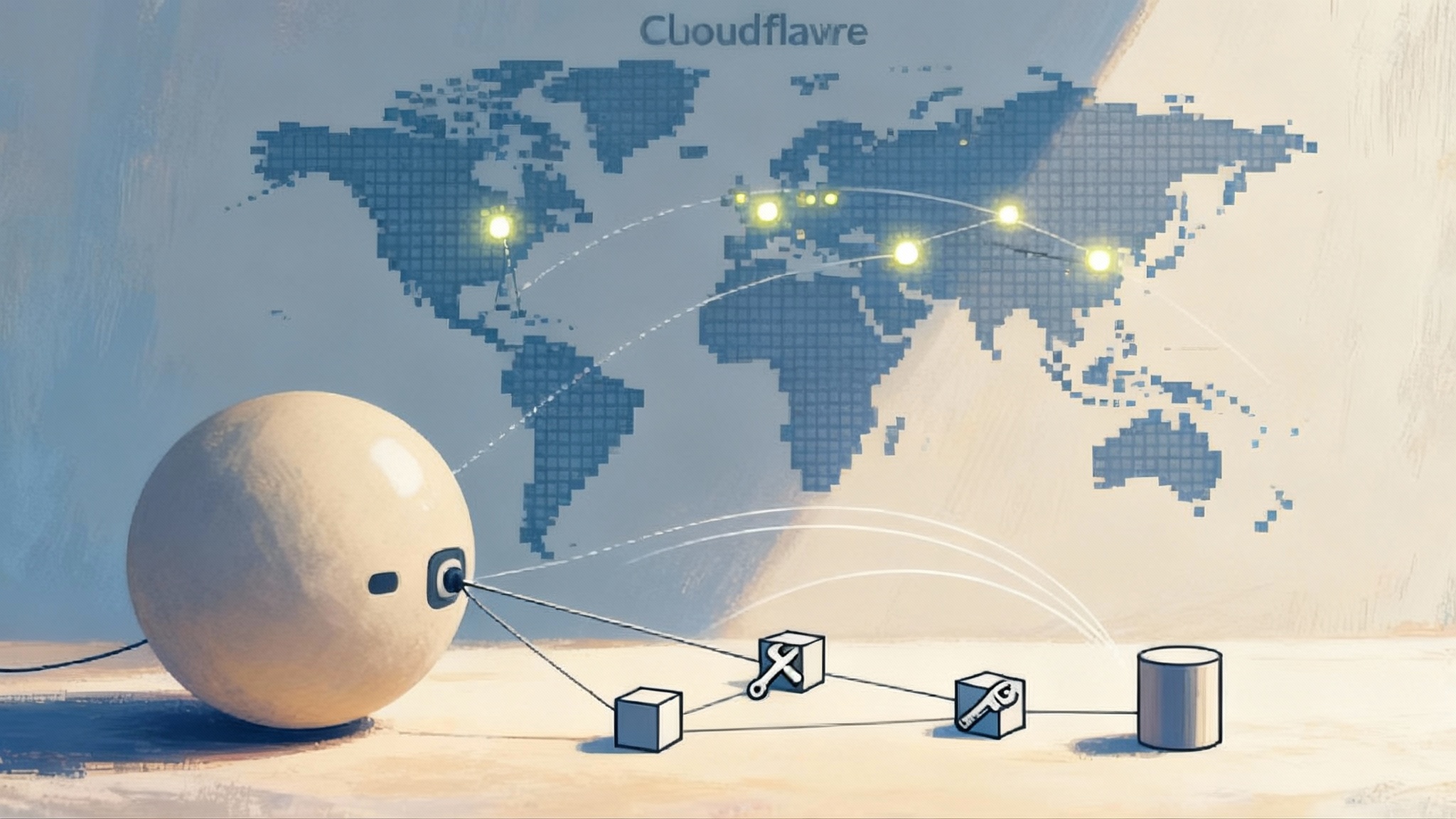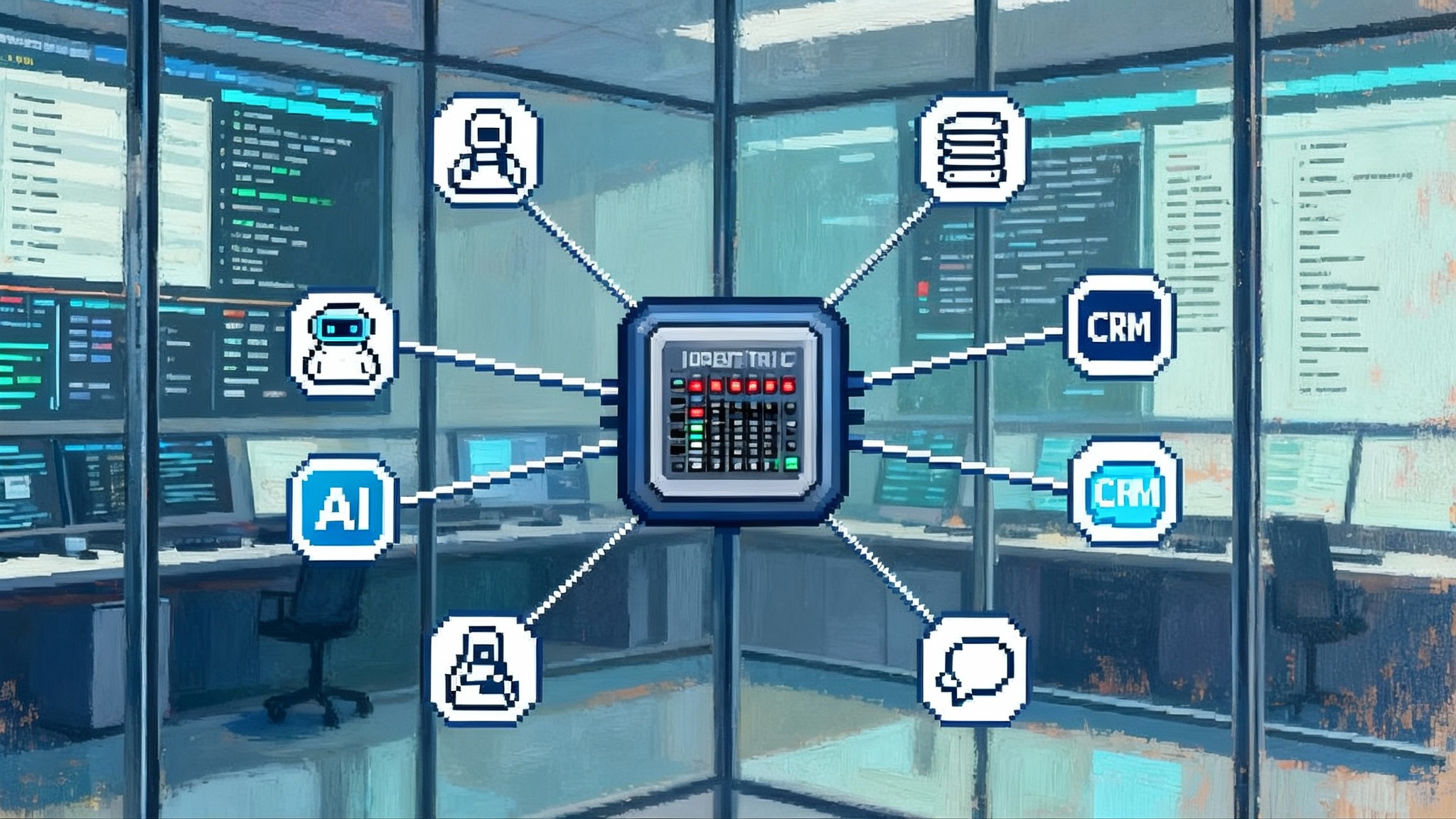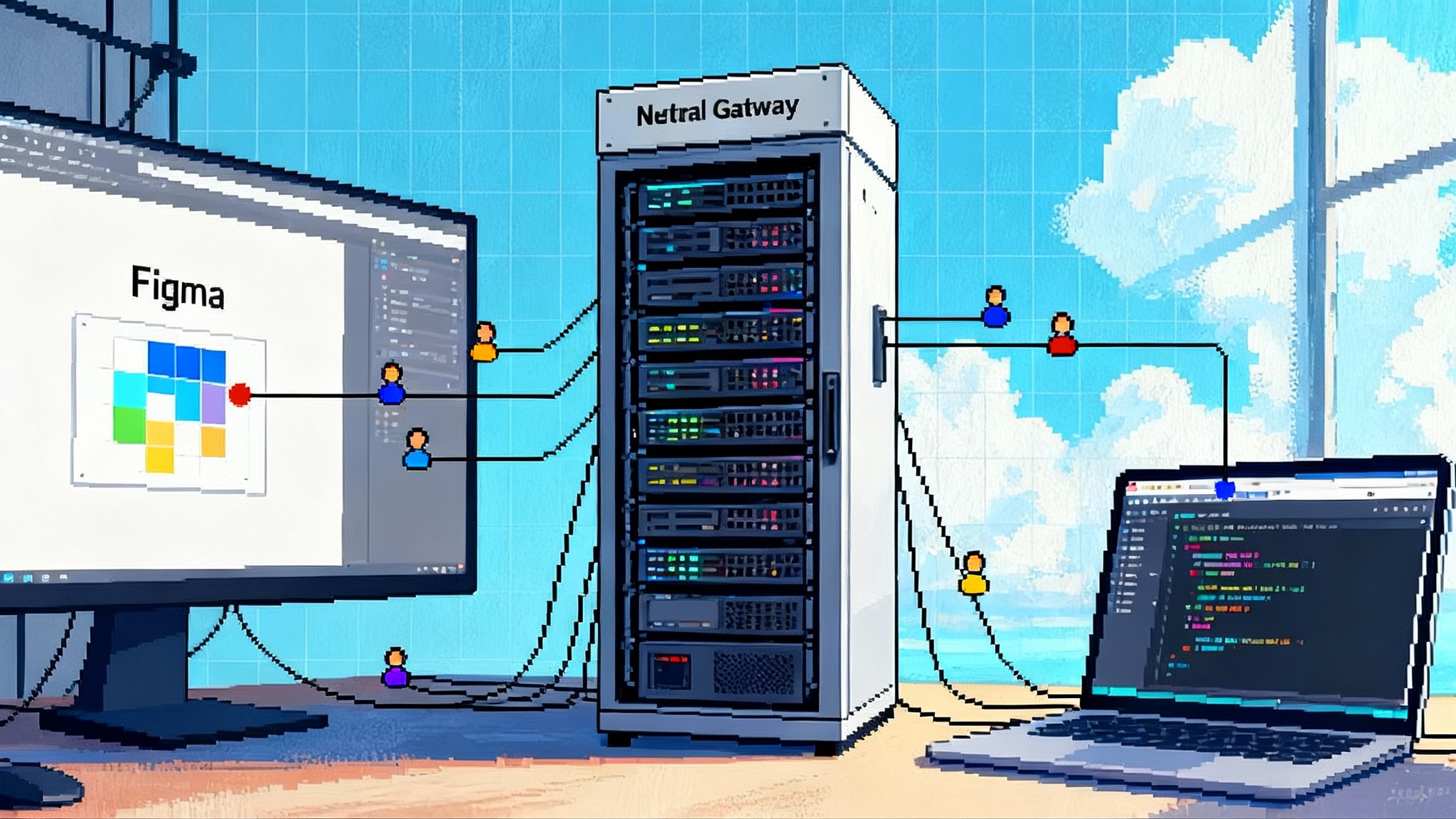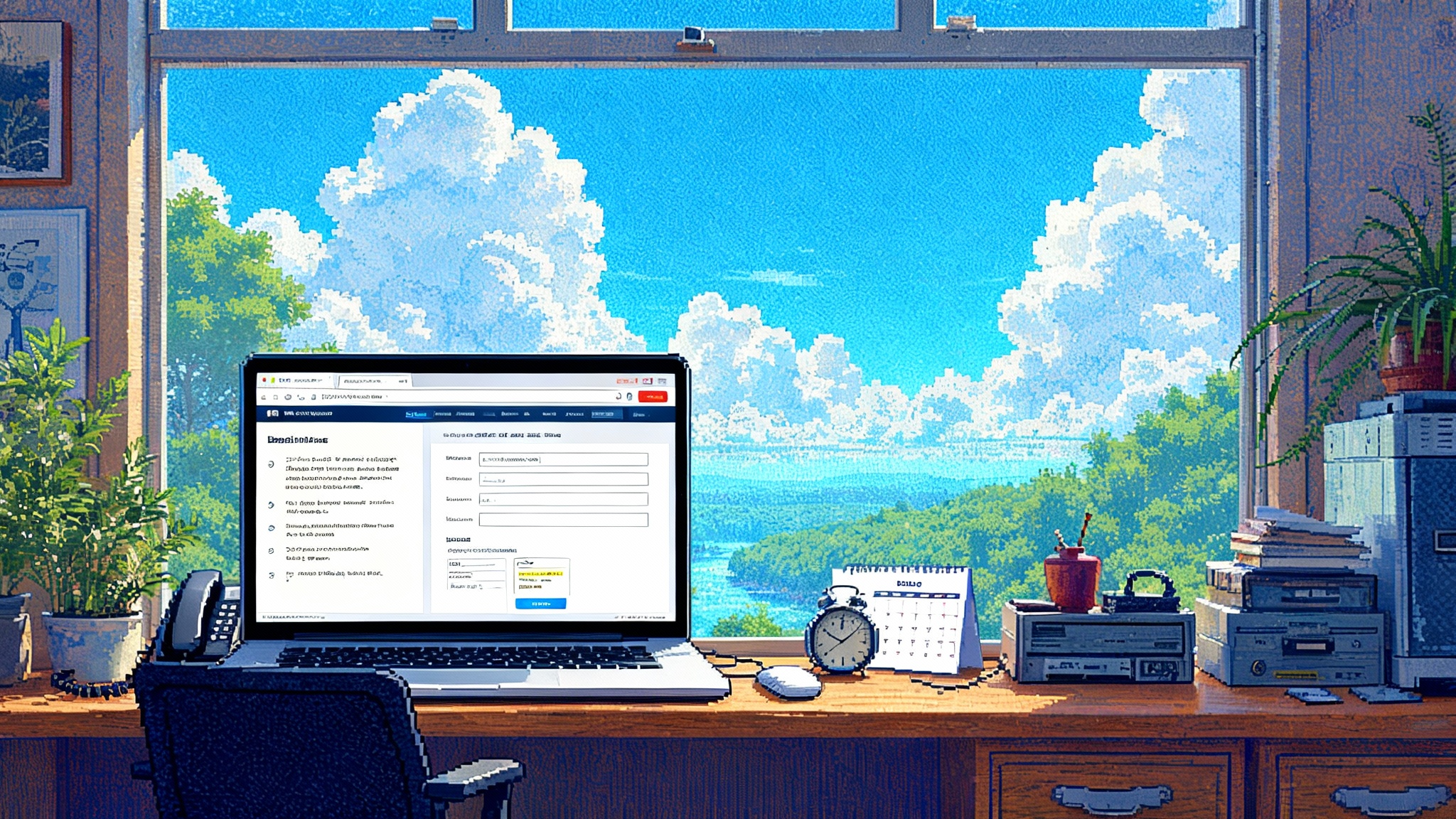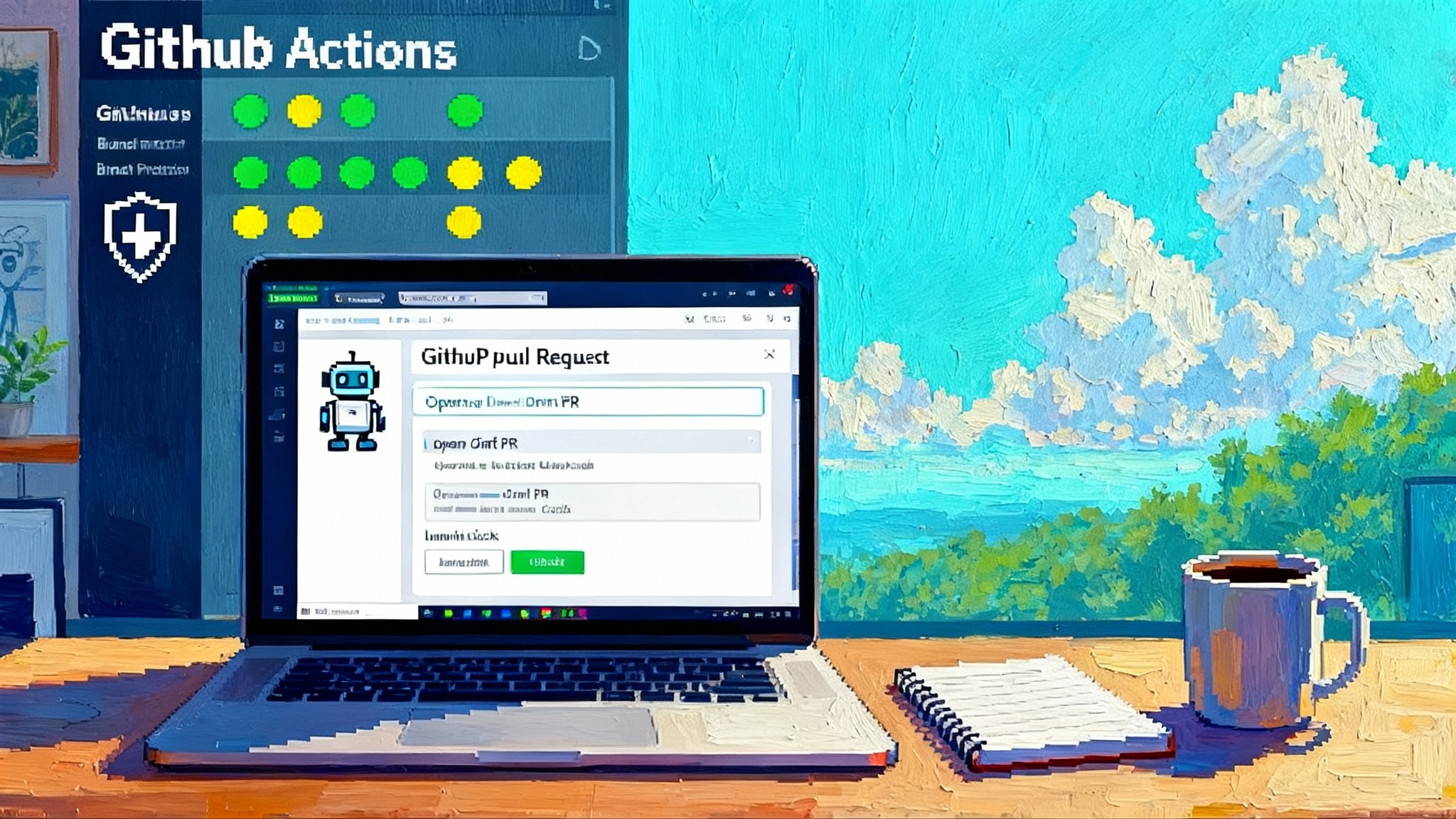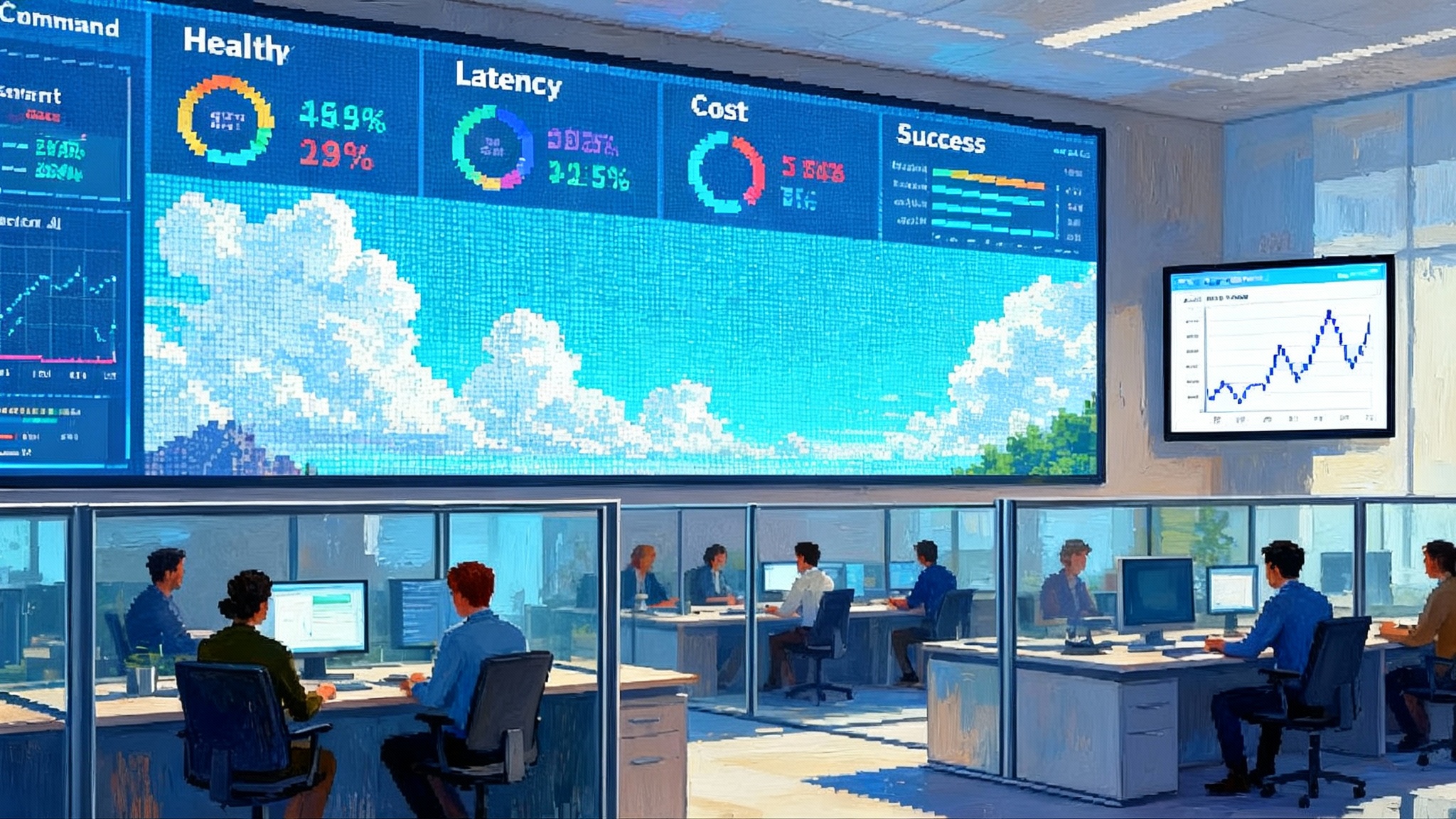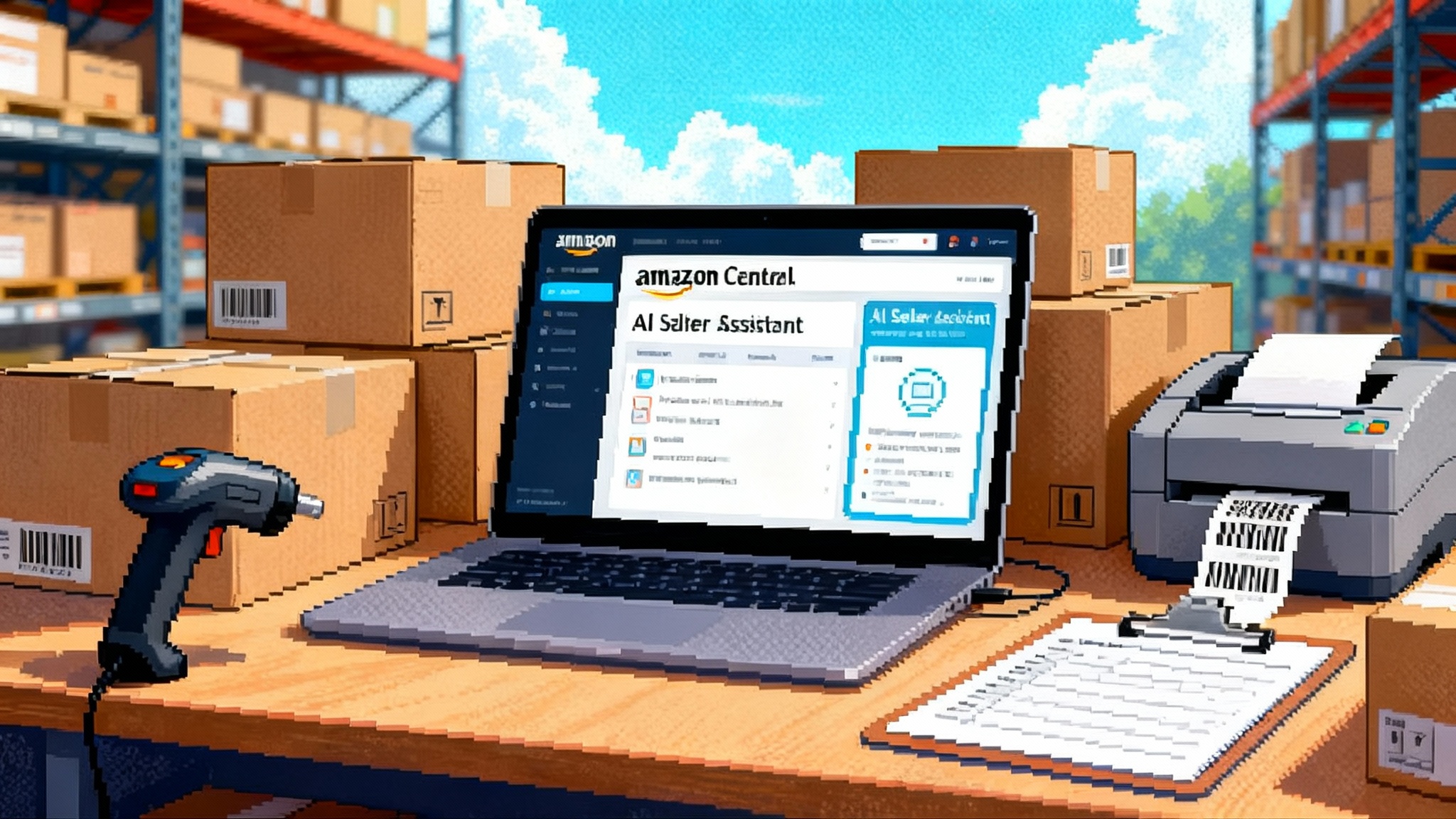ChatGPT Agent goes live, from chat to action at work
OpenAI has turned ChatGPT from a chat box into a doer. Agent mode opens a virtual computer that browses, runs code, edits files, and delivers finished work. Here is how to roll it out safely.
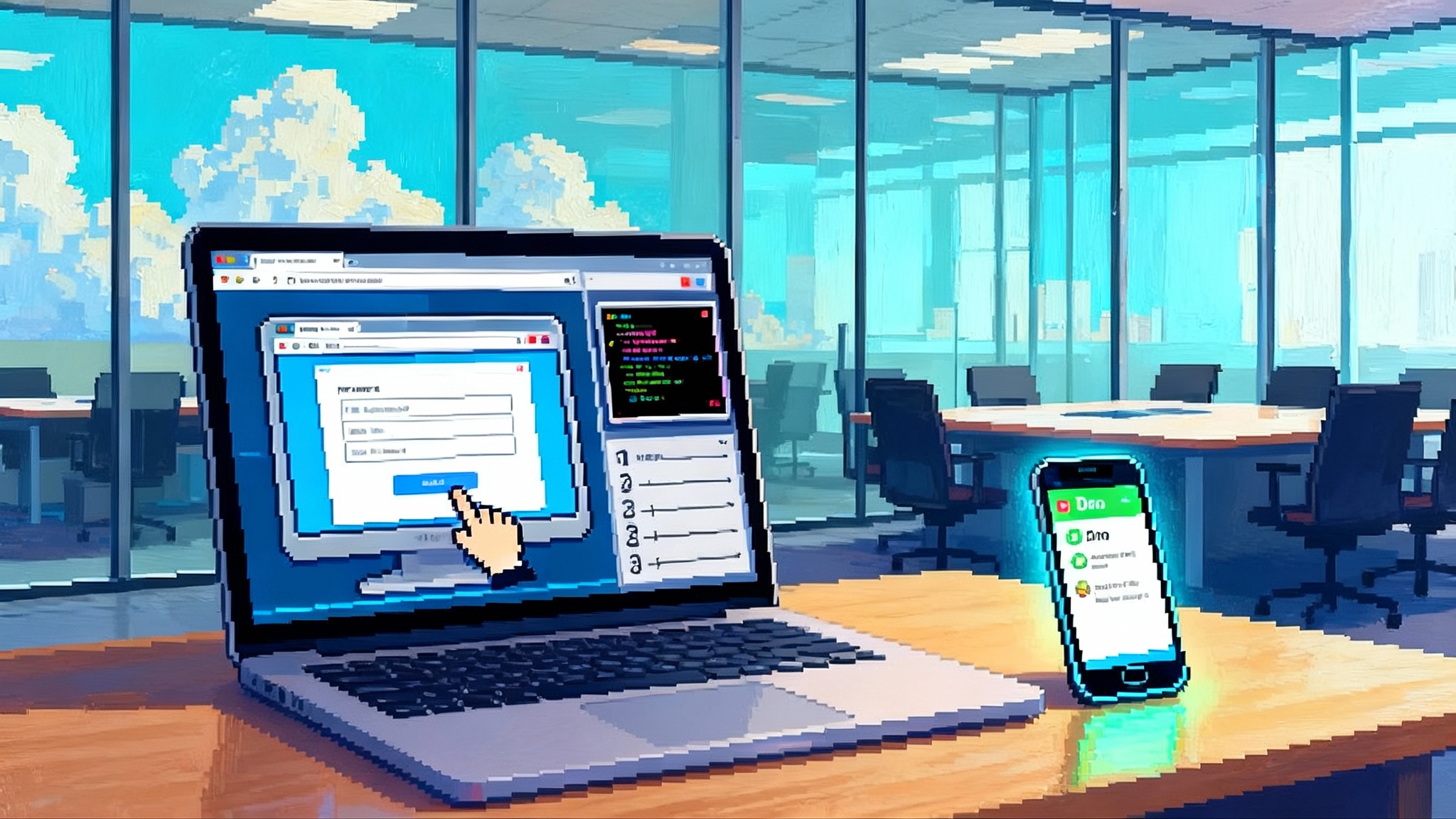
The news, in plain language
On July 17, 2025, OpenAI switched on a new default for how many people use large language models: ask once, and the model does the work. ChatGPT now includes an agent mode that turns conversation into completed tasks. Instead of only describing what to do, the system opens a virtual computer, browses like a person, runs code, edits spreadsheets, and returns concrete results you can inspect, revise, or schedule to repeat. You can trace the pivot in OpenAI's July 17 announcement.
If chat was a helpful coworker on a call, agent mode is that coworker at a keyboard. You describe the outcome, it plans, clicks, types, and checks in before doing anything risky. The interaction still looks like a conversation, but the output is a finished workflow.
What actually changed under the hood
Earlier OpenAI demos split strengths. Operator could use a browser like a person. Deep research could sift and synthesize information. Agent mode unifies those abilities and lets the model choose the right tool as it works:
- A visual browser that can scroll, click, type, and navigate forms
- A text browser for fast reading and reasoning on simple pages
- A terminal to run code for data and file manipulation
- A code interpreter for analysis and lightweight computation
- Connectors for read-only access to sources like email or document repositories
The virtual computer keeps context across tools. That means the agent can download a CSV, run a small script to clean it, paste a chart into a slide, and then return to the browser to submit a form. It narrates progress, pauses for clarification, and asks for explicit approval before actions with consequences such as purchases. You can take over the browser for sensitive steps like logins or payments, then hand control back. Tasks usually run for minutes, not hours, which keeps the loop tight and the interface familiar.
Availability and the enterprise rollout
At launch on July 17, agent mode rolled out to Pro, Plus, and Team plans. On August 8, it reached Enterprise and Education plans. Today it is broadly available across paid plans, with differences in usage limits and pricing by plan. For organizations, the controls matter as much as the capabilities:
- Workspace toggle: Enterprise owners can turn agent mode on or off for the entire workspace. The default is off, which aligns with prudent change management.
- Role-based access: Admins can grant agent access to specific roles or groups rather than everyone at once.
- Connector controls: Admins decide which connectors are available. The agent only sees and uses the connectors your workspace enables.
- Data residency and retention: Enterprise residency settings and custom retention apply to agent mode.
- Compliance and logging: Conversations that involve agent tasks appear in compliance logs. Step-level agent actions may not appear yet, so plan to capture additional traces where needed.
- Website controls: Admins can request domain blocklists that prevent the agent from visiting specific sites while working.
In short, the enterprise adoption path exists. The initial control surface is familiar: toggles, roles, and domain controls, paired with the same privacy posture that enterprises expect from ChatGPT.
Why this shifts user experience from chat to action
The design shift is that you no longer translate your intent into step-by-step instructions. You describe the outcome and the agent figures out the steps, switching tools as needed. That matters because many useful tasks are not reducible to a single API call. They require judgment and interaction with messy interfaces.
Consider three common jobs that used to stall in chat:
- Waiting for the model to provide a list of links, then clicking through yourself
- Copying and pasting tables into a spreadsheet, then cleaning the data by hand
- Writing a plan that you still have to implement across multiple sites
Agent mode closes that gap. The system can search, click, filter, and edit in context, then deliver artifacts you can use immediately: a deck, a formatted spreadsheet, a submitted form, or a scheduled recurring task.
Integration patterns you can adopt now
These patterns let you roll agent mode into your stack without creating shadow IT.
1) Start read only, then graduate
- Scope initial pilots to connectors that expose read only data. Good candidates include knowledge bases, document stores, and calendars. This reduces exposure while you validate value.
- Use takeover mode for sensitive steps. The agent will pause and ask a human to handle logins or payments inside the virtual browser. This keeps passwords out of model context and screenshots.
- Design prompts as playbooks. Store task prompts that specify outcomes, guardrails, and hints about your preferred sources. Treat prompts like lightweight runbooks that any teammate can reuse.
2) Treat the agent like a service account with human oversight
- Assign access through roles, similar to how you treat service accounts in your identity provider. Keep the set of people who can enable agent mode small at first.
- Require human approvals for risky actions. For example, require a manager’s confirmation for purchases above a threshold or changes to production systems.
- Set task budgets. Limit concurrency and wall clock time per task to prevent runaway sessions and surprise costs.
3) Make your website agent friendly and safe
OpenAI signs every outbound HTTP request from ChatGPT’s agent. You can verify those signatures at your edge, and several platforms recognize the agent as a trusted entity. The how to is documented in OpenAI’s agent allowlisting guide. In practice:
- Verify HTTP Message Signatures at your edge using the published key. This lets you distinguish the agent from generic bot traffic.
- If you run a major edge or hosting provider, check whether the provider already recognizes the ChatGPT agent as a verified bot and offers policy hooks you can apply.
- Add rate limits and intent checks for sensitive paths. For example, require a lightweight review on checkout or email send endpoints when the client is an agent.
For deeper context on edge enforcement, see how Cloudflare positions agents at the edge.
4) Put observability in the loop
- Capture traces. Use the agent SDK or your own logging so you can reconstruct a run when something looks off.
- Combine compliance logs with task metadata. Store the user, task name, start and stop times, target domains, and any approvals. You should be able to answer who asked the agent to do what and where it went.
- Watch for prompt injection indicators. Create alerts for sudden jumps in domain diversity, unexpected navigation to sensitive apps, or frequent mid-task changes in instructions.
5) Prepare a controlled rollout path
- Phase 1: internal concierge. A single team handles requests from others and runs the agent under watch.
- Phase 2: guided self serve. Selected teams run approved task templates with budgets and optional approvals.
- Phase 3: self serve with catalog. Publish a small marketplace of vetted tasks. Encourage contributions, but require review before publishing to the org.
A worked example: the weekly metrics brief
Goal: Every Monday by 8 a.m., deliver a summarized metrics brief covering traffic, signups, churn, and top support themes, plus a slide deck and a spreadsheet appendix.
What to wire up:
- Connectors: read only access to analytics exports and the ticket system
- Sources: a saved dashboard URL, a tickets export link, and a single destination folder for outputs
- Approvals: none needed, but require a check in before sending to the leadership list
- Schedule: weekly
How the agent completes the job:
- Navigates to the dashboard, exports last week’s data, and downloads a CSV.
- Runs code to clean column names, handle nulls, and compute week over week changes.
- Opens a spreadsheet, applies the company template, and writes clean tables plus a calculated summary tab.
- Creates a deck with three slides: executive summary, KPIs with spark lines, and support trends. Uses consistent colors and styles.
- Writes a concise brief in the chat and asks for confirmation before sharing to the list.
- On approval, posts the deck and spreadsheet to the destination folder and sends the summary.
- Schedules the job to repeat every Monday.
Why this works for a pilot:
- Clear inputs and outputs
- No sensitive write operations
- Concrete time saved that compounds weekly
- Easy to audit with logs and artifacts
Permissioning that scales without surprises
Think of permissioning along three axes: people, data, and destinations.
- People: Limit agent access by role. Require two person approval for any role that unlocks purchases or changes to systems of record. Keep the list of approvers in your identity provider, not in a prompt.
- Data: Only enable connectors the task actually needs. Turn them off when the task does not need them. Favor least privilege. Treat emails and calendars as sensitive even if read only.
- Destinations: Maintain a living blocklist of domains that the agent should never visit in your environment. For high trust destinations, consider an allowlist that also enforces signature verification.
Two practical controls make a big difference:
- Safe words in prompts. Instruct the agent to pause and ask for confirmation when it encounters anything it should avoid, like password reset pages or wire instructions.
- Budget ceilings. Set time and navigation limits so the agent cannot wander far from the task.
For identity centric governance patterns, study how Okta makes identity the control plane.
Observability patterns for regulated teams
If you work in a regulated industry, assume you will need to reconstruct an agent session months later.
- Standardize run identifiers. Every agent run should have a unique ID threaded through logs, approvals, and artifacts.
- Snapshot outputs. Store the deck, spreadsheet, and summary attached to the run ID. Do not rely on a single chat transcript.
- Log sensitive transitions. Record when a human takes over the browser, when a connector is enabled, and when the agent requests a high impact action.
- Keep a simple playbook for incident response. If you detect a prompt injection or a suspicious navigation pattern, you should know who to notify, how to pause agent runs, and how to rotate credentials.
What this means for agent marketplaces
A marketplace is only useful when buyers can trust what they are installing. Expect a near term evolution from novelty chat templates to work ready task bundles that look like apps:
- Format: tasks with inputs, outputs, and guardrails, not just a system prompt
- Vetted connectors: verified read only scopes and clear data flows
- Signed identity: a cryptographic way to prove an agent is what it claims to be
- Ratings on reliability: success rates, median task time, and safe failure behavior
- Organization catalogs: private shelves of vetted tasks that IT can approve and update
If you already publish internal bots or workflows, you are close. Package them as agent tasks with explicit scopes, approvals, and sandboxed destinations. Require signature verification for any agent that touches your sites. The same mechanics that protect your public endpoints from generic bots can help you confidently allow trusted agents to read, log in, or purchase in narrow lanes.
Cross vendor interoperability is coming into focus
The industry needs a shared way to identify agents, verify intent, and negotiate permissions. OpenAI’s use of HTTP Message Signatures, along with recognition by platform providers, is a clear step toward a common fabric where multiple vendors’ agents can be verified at the edge. As other vendors adopt the same standard, you will be able to apply one set of rules across traffic from OpenAI’s agent, Microsoft Copilot agents, Google agents, and more.
On the application side, expect connectors to converge on normal authentication patterns rather than proprietary bridges. OAuth 2.0 for authorization and SAML for single sign on already fit most corporate scenarios. If you normalize around those patterns now, you will not need a ground up rewrite when a second or third agent vendor shows up. For a broader industry view, see how Google's A2A enables cross vendor agents.
For observability, use tracing consistently regardless of the model behind the agent. Capture the same fields on every run: who requested the task, which domains were visited, which approvals were granted, and what outputs were produced. If you build that discipline now, switching or adding vendors later will be a configuration change, not a platform rebuild.
What to pilot this quarter
- One recurring task with measurable value. The weekly metrics brief is a good start.
- One on demand task with a human checkpoint. For example, generating a competitive analysis that requires approval before sharing.
- One edge integration that verifies agent identity with signatures. Start with a low risk endpoint such as read only content or a trial checkout flow.
- One observability baseline. Define your run ID, logging schema, and retention policy.
- One blocklist and one allowlist. Document how to request changes and who approves them.
What could go wrong, and how to avoid it
- Prompt injection: Malicious instructions hidden in webpages can manipulate agents. Mitigation: disable unnecessary connectors, monitor for suspicious navigation, and pause on sensitive pages.
- Overscoped access: A task only needs calendar read access, but someone enables email and drive. Mitigation: enable per task scopes and automate a deadline for scope expiration.
- Silent drift: A useful prompt evolves into a risky workflow. Mitigation: treat prompts as code, review changes, and require approval for tasks that touch money or personal data.
- Missing traces: An incident happens and you cannot reconstruct the session. Mitigation: log the transitions that matter and attach artifacts to a run ID.
The takeaway
The July launch of agent mode is a practical turning point. It takes the best parts of chat and adds the missing piece: completion. For teams, the path forward is clear. Start with narrow, useful tasks. Wrap them in permissions and approvals you already understand. Verify the agent at your edge using published signatures and policies documented in the agent allowlisting guide. Capture traces so you can explain what happened. If you do those four things, you can turn today’s breakthrough into dependable, everyday productivity without waiting for a future standard to arrive.
Finally, remember that the agent is not just a research project anymore. It is a system you can pilot with confidence. The controls are familiar, the rollout path is practical, and the returns compound as you move tasks from chat to action. Treat the agent like a teammate with a laptop and clear guardrails, and you will feel the shift in your Monday morning metrics brief, your end of quarter close, and the hundred small chores that used to fall between the cracks.