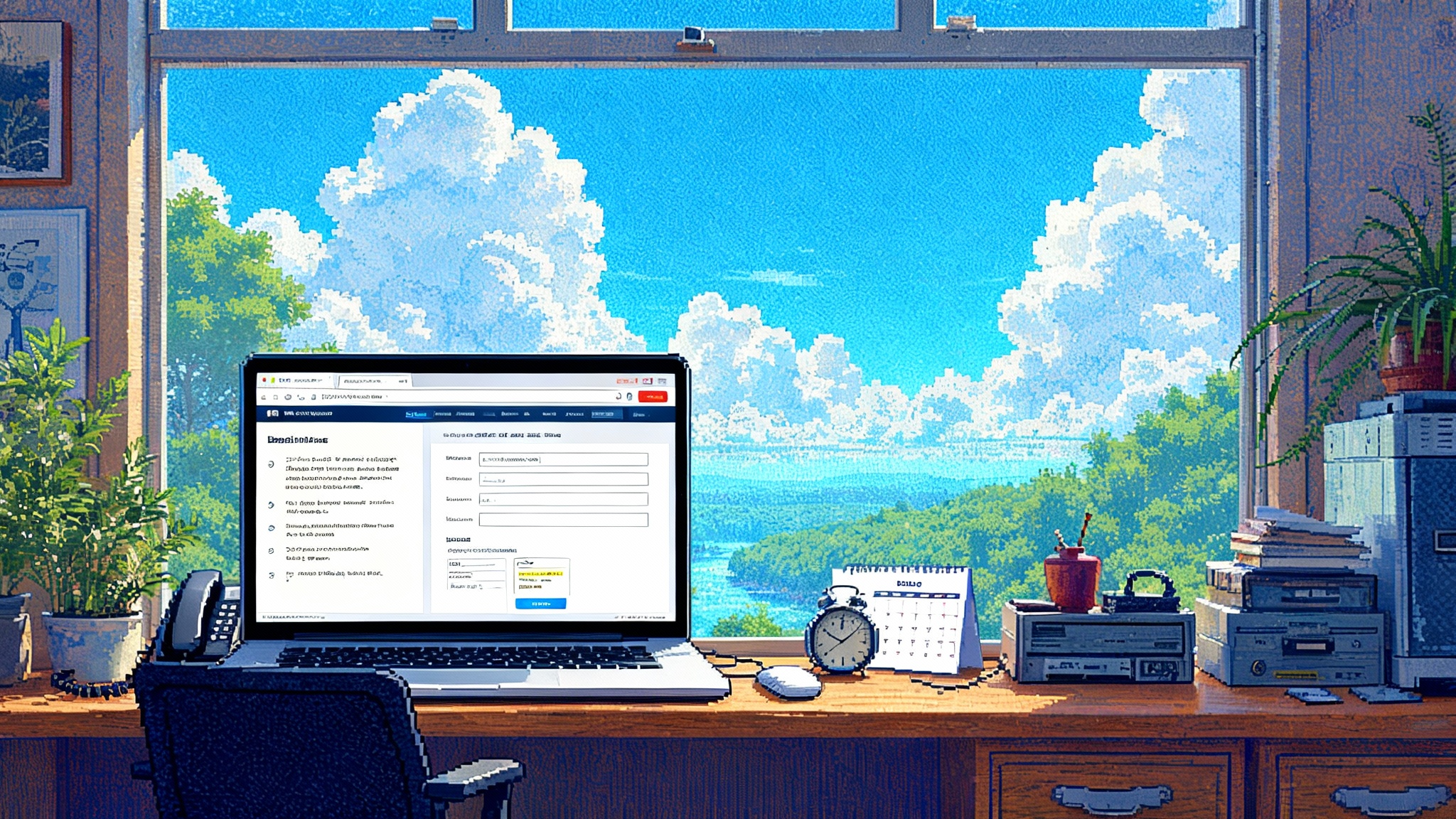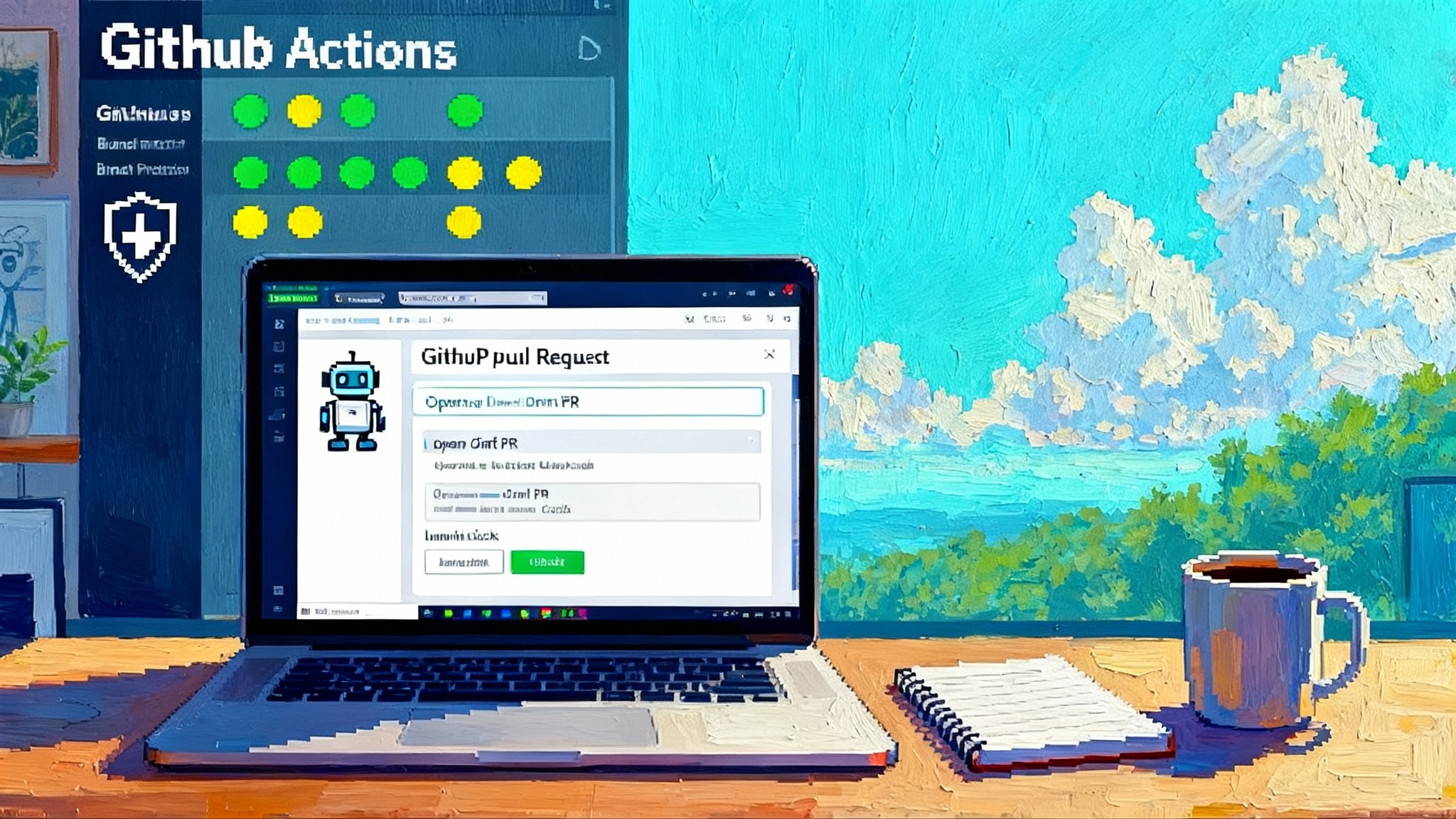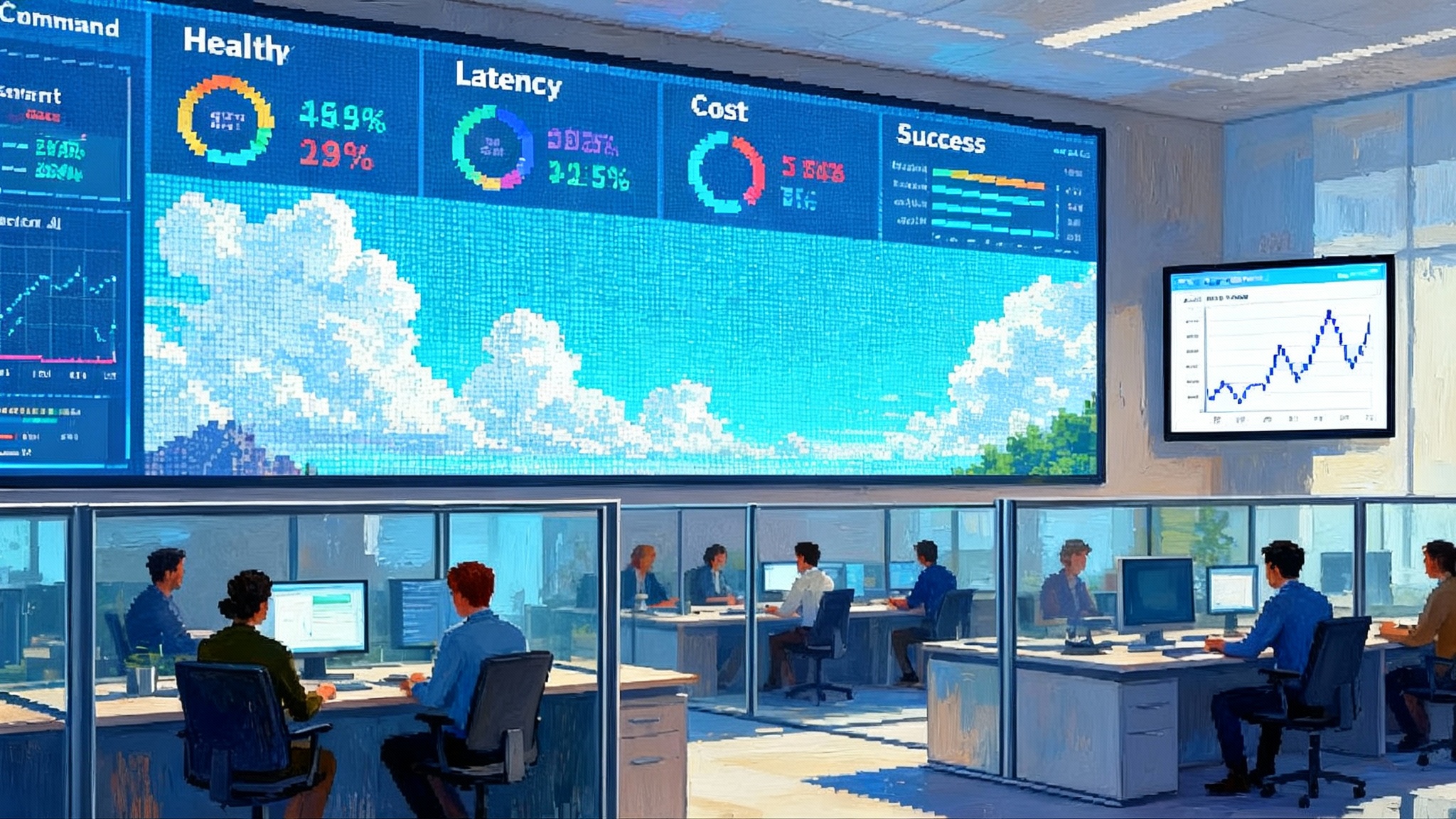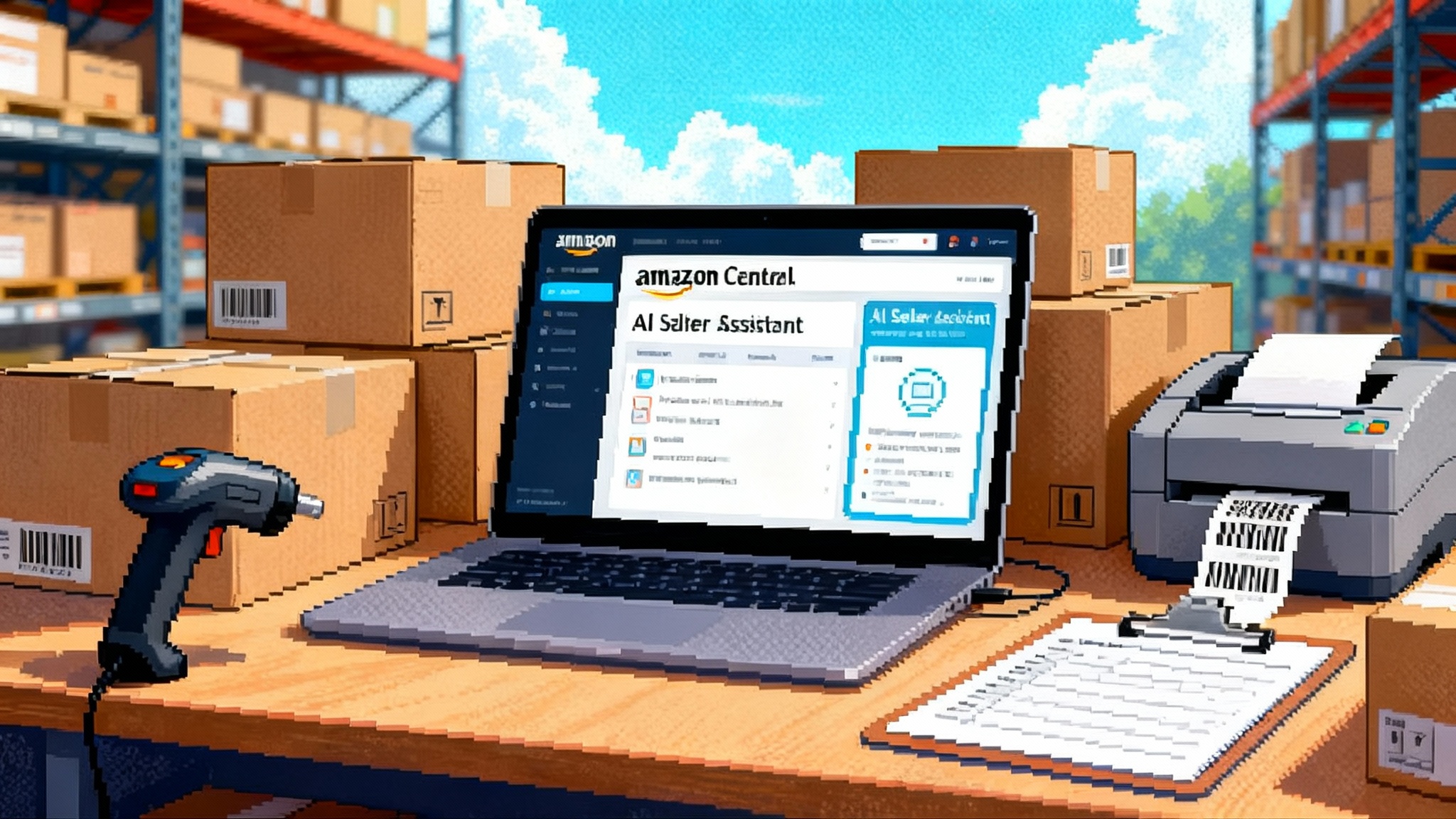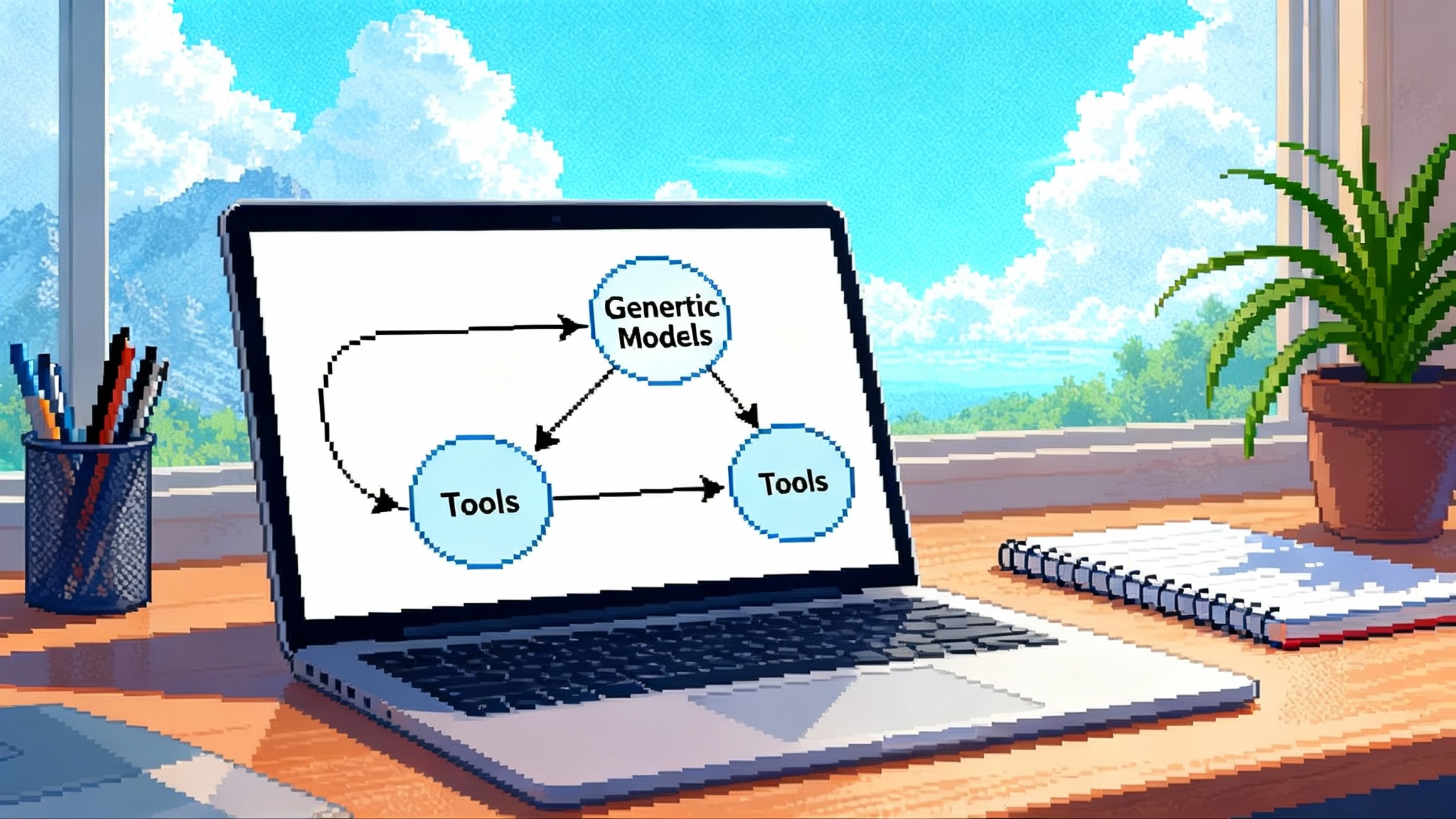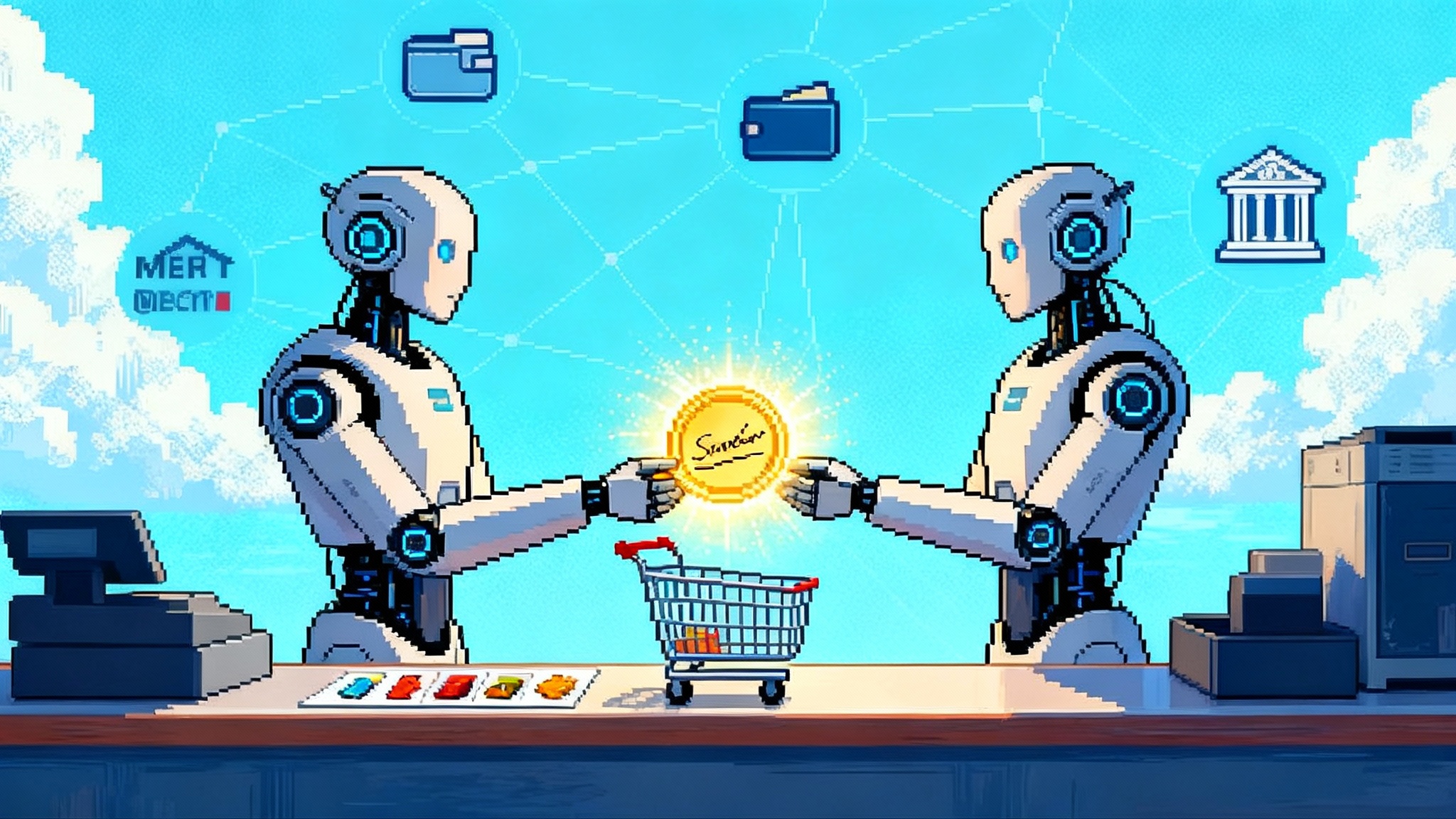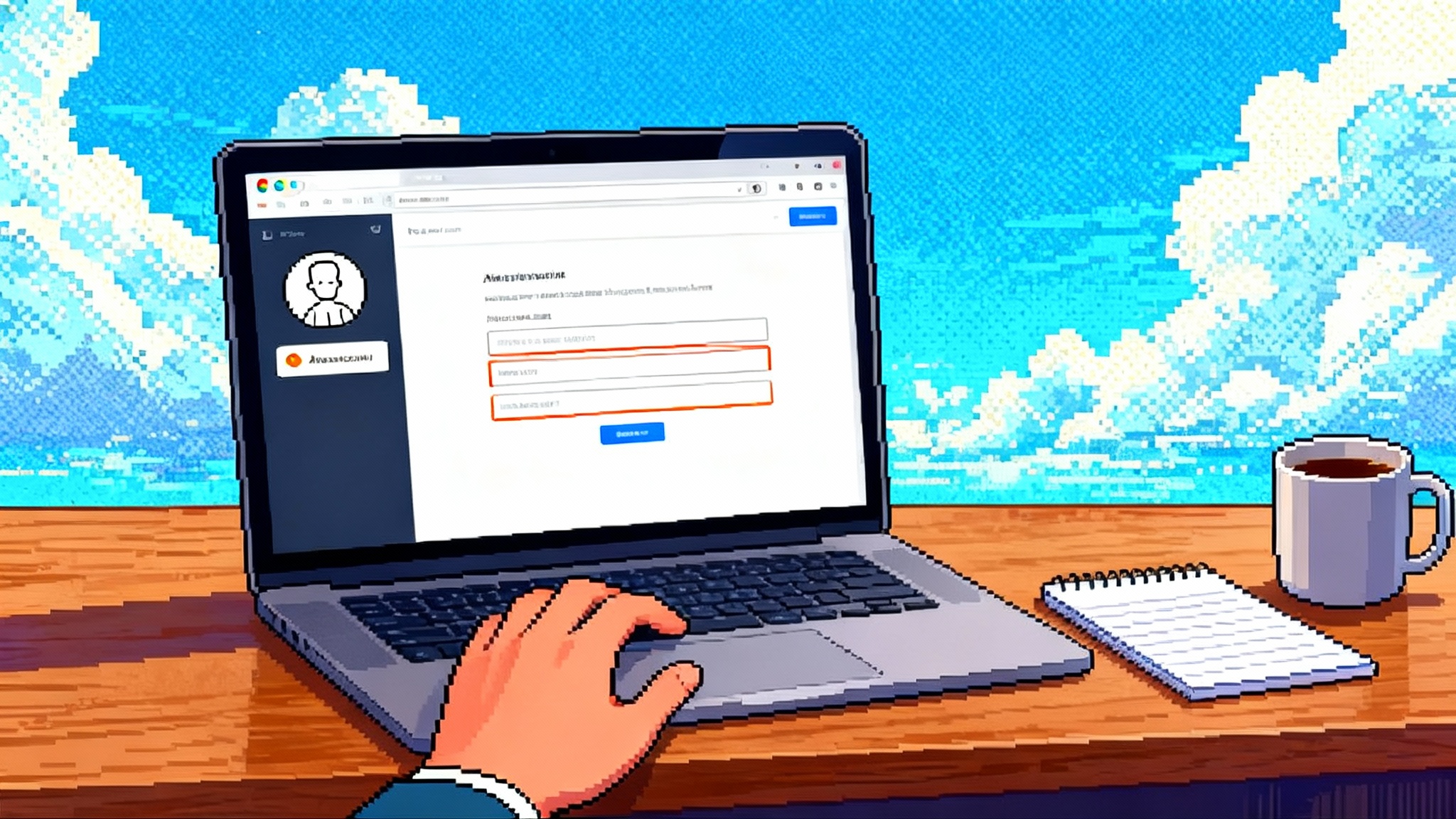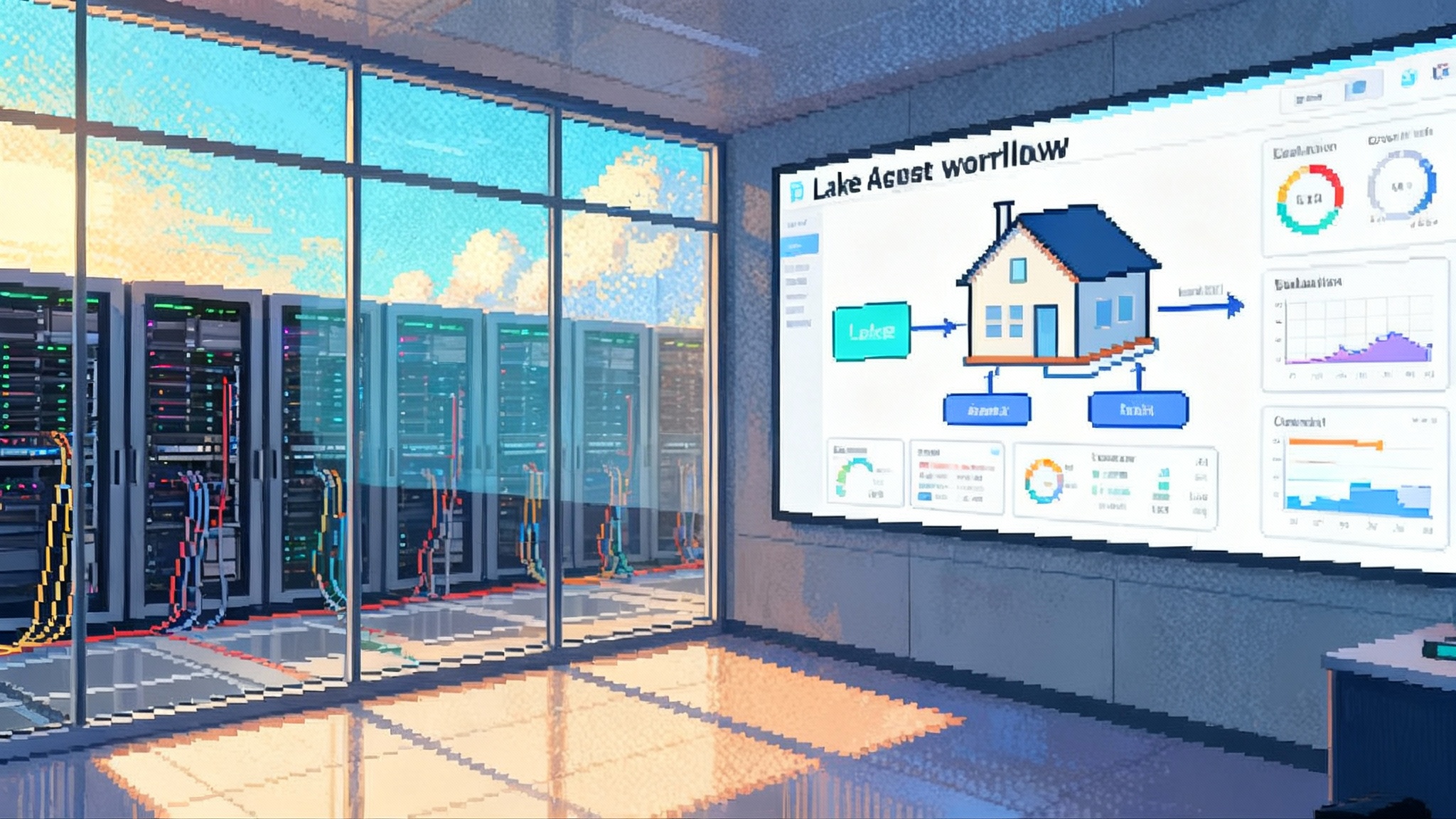Figma’s MCP server plugs design systems into AI agents
Figma’s remote MCP server lets agents and IDEs query components, tokens, styles, and usage rules directly from your design system. Expect cleaner handoffs, faster reviews, and automation that follows your standards.
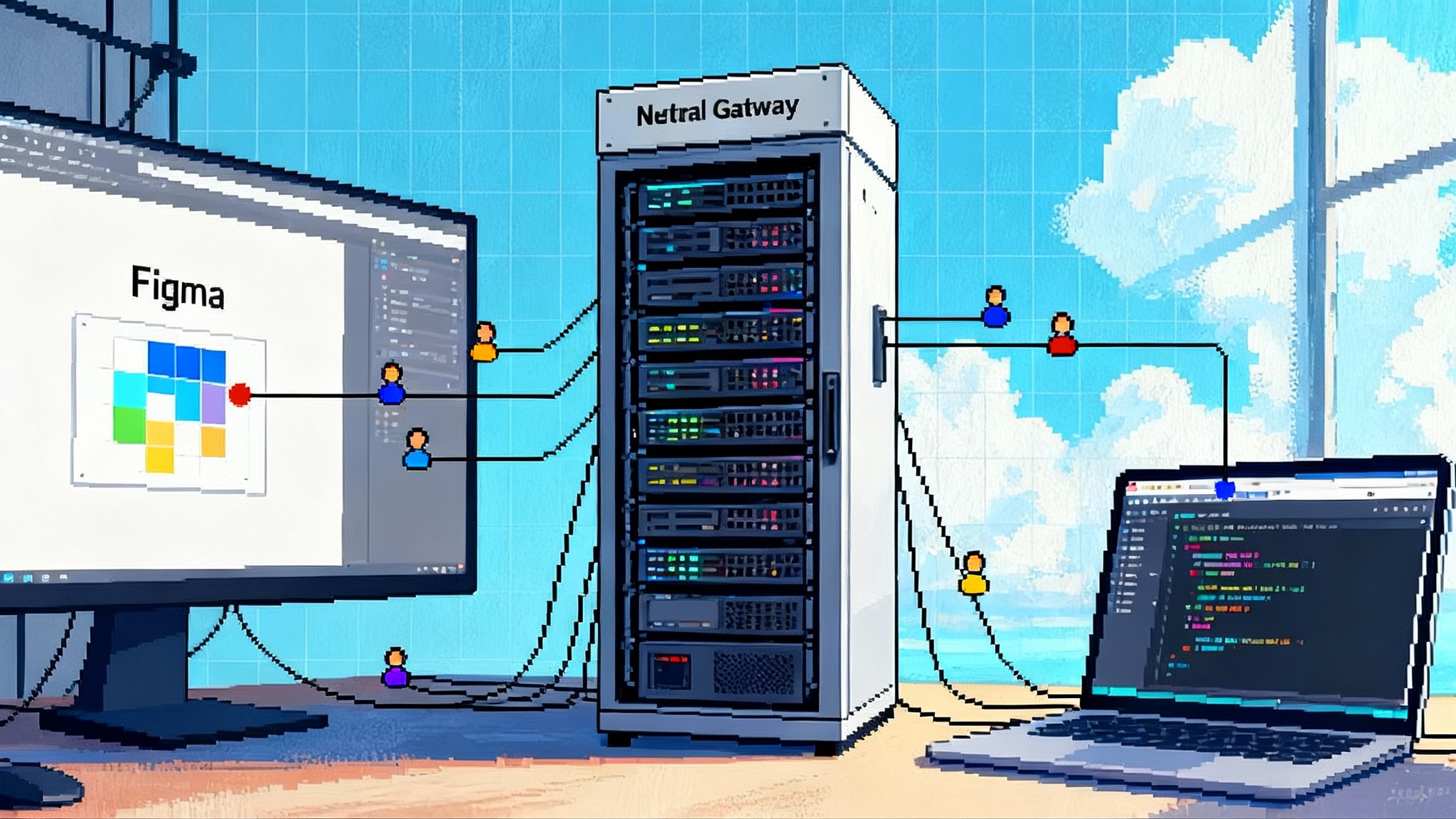
The bridge from design to code just got a real backbone
For years, design to code has swung between demos that impress and production systems that wobble. The missing piece was not more model horsepower, it was more structure. In September 2025, Figma began rolling out a remote server for the Model Context Protocol that gives AI agents and IDEs a stable way to query your design system as data, not screenshots. With the Figma remote MCP server guide in place, agents can fetch components, tokens, styles, and usage guidance directly from the source of truth, then propose diffs in your codebase that actually stick to the system.
This is not about replacing designers or developers. It is about giving agents the same read of the system that humans use, so automation stops guessing and starts obeying. The result is fewer hallucinations, less drift, and more repeatable pipelines from design intent to working code.
A quick MCP refresher and why it matters now
Model Context Protocol, or MCP, is a lightweight way to standardize how tools expose capabilities and resources to AI agents. Instead of hard wiring every agent integration, MCP tools describe what they can do, which resources they can read or write, and how to call them. When OpenAI aligned its agent tooling on MCP, it turned a promising idea into a practical standard. If your team builds on OpenAI’s stack, you can point your runtime at MCP tools and get stable contracts for discovery and execution. If you are new to MCP, the OpenAI Model Context Protocol overview is a helpful starting point.
Why this changes design to code: before MCP, agents could scrape or call bespoke APIs, but they could not count on the same contract across organizations or tools. MCP gives us a common envelope. Figma’s remote server plugs design systems into that envelope and makes the resource of record discoverable and queryable in consistent ways.
What Figma’s remote MCP server actually unlocks
Think of the server as a disciplined gateway between your agents and your design system. You run it where you want, point it at the Figma projects and libraries you approve, and register it with your agent runtime or IDE. After that, an agent in Cursor or VS Code can:
- List design tokens, variables, and styles scoped to a library or file, then request values by semantic name rather than by brittle selectors.
- Query component metadata, including variants and constraints, so generated code uses the right props, default states, and naming conventions.
- Pull usage notes and pattern guidance as resources, so the agent understands not just what a button is, but when to use which variant.
- Retrieve file structure and library relationships, so it can navigate your system without hard coded IDs.
A key shift is that the design system becomes a first class knowledge base for automation. Agents no longer reverse engineer your intentions. They fetch them.
From sketchy guesses to system obedient code
Most broken handoffs come from missing context. The designer meant Primary Button Small, but the agent guessed Button Base with ad hoc padding. The developer meant color tokens, but the agent pasted literal hex codes. With the remote MCP server, the flow flips:
- The agent asks for a component by name and library, and gets canonical metadata back.
- The agent requests tokens for color, spacing, and typography by semantic key.
- The agent generates code that references your tokens and component props, not anonymous CSS.
- The agent submits a change set that a human reviewer can validate quickly, since it lines up with the system vocabulary.
Instead of arguing taste, reviewers confirm system alignment. The delta is smaller, the path to done is shorter, and drift is less likely over time.
How this plugs into IDEs and multi agent workflows
If your team uses Cursor or VS Code, the experience is straightforward. Your IDE level agent connects to the remote MCP server, discovers the Figma tools and resources it exposes, then calls them as needed while you work. In practice that looks like:
- Type a component stub in your codebase, ask the agent to conform it to your design system, and watch it fetch the right tokens and props before writing code.
- Open a pull request and invoke an agent to check design alignment on changed files. The agent queries the server for allowed values and variants, then comments on mismatches.
- Trigger a multi agent pipeline where a design reviewer agent verifies system rules, a codegen agent proposes code, and a QA agent runs visual and accessibility checks.
If you want a wider look at where agent runtimes are headed, our analysis of the first mainstream computer using AI outlines why IDE centered agents are becoming daily teammates.
Build pattern 1: Agent in the loop code generation
Goal: a developer writes a new view, and an agent fills in components and tokens while sticking to the system.
-
Setup
- Register the remote MCP server with your agent runtime. Scope it to the libraries you are comfortable exposing to engineering.
- In your IDE, ensure the agent can authenticate to the server using a scoped credential.
-
Flow
- Developer stubs markup for a card list.
- Agent queries the server for the canonical Card component and its variants.
- Agent requests spacing and color tokens for the container and items.
- Agent writes component code using your design system library and token references, not raw values.
- Agent writes Storybook stories that cover common variants.
- Agent opens a PR with a short design alignment report.
-
Review
- The reviewer checks that only allowed tokens are used, that the components match the allowed variant set, and that no inline styles slipped in. Most checks are automated, so human review focuses on intent and edge cases.
Build pattern 2: Multi agent design QA as a gate
Goal: no UI change ships unless it aligns with the design system and passes accessibility checks.
-
Setup
- Add a design QA agent to your CI that can query the remote MCP server and your snapshot testing service.
- Add a codegen agent that can write small diffs to fix mismatches under a protected branch policy.
-
Flow
- A PR touches UI.
- The QA agent compares changed tokens and components to allowed values and variants from the server.
- If mismatches are found, the codegen agent proposes a fix that aligns to the system.
- The QA agent runs visual regressions and accessibility checks.
- The gate passes only if the code matches the system and tests pass. Humans can override with justification, which is logged.
-
Outcome
- Teams ship faster because the gate is predictable. Designers trust what ships because the system rules are enforced by default.
Build pattern 3: Cross functional spec handoffs that do not degrade
Goal: designers deliver intent, engineers consume it without translation loss.
-
Setup
- Designers maintain usage notes as resources the server exposes. Think patterns, do and do not lists, and responsive rules.
- Engineers subscribe to these resources from the IDE. The agent surfaces relevant guidance inline as code changes.
-
Flow
- Designer marks a component change as ready.
- The agent flags engineers about new guidance and token updates.
- Engineers request a migration diff, then review and merge with confidence that the updated tokens and variants are correct.
-
Outcome
- The change lands with the system vocabulary intact. The next migration is easier because the system is not a moving target per team.
For more on how high performing teams structure agent roles, see our playbook for enterprise AI agents.
Enterprise implications: governance, security, performance
The moment you expose a design system to agents, you move from art to infrastructure. That comes with responsibilities. Here is how to think about them.
Governance
-
System of record clarity
- Decide which libraries and files are authoritative for tokens, components, and patterns. Mirror that in the server configuration. Avoid exposing experimental files to agents.
-
Explicit policy encoding
- Convert design rules into machine readable checks. Examples include allowed token families for surfaces, constraints on component nesting, and minimum contrast ratios. Store these rules alongside code so they version with releases.
-
Auditability by default
- Log every agent call to the server with who, what, and why. Persist links to PRs and design file versions. Treat this like change management, not debug output.
-
Human in the loop controls
- Require approval for write actions that mutate code or design assets. Separate read scopes from write scopes. Make bypasses rare and explainable.
Security
-
Least privilege credentials
- Issue scoped credentials for the server and for each agent. Avoid broad tokens that can read all files. Rotate often. Use short lived tokens for CI.
-
Isolation and network posture
- Run the remote server in your network or VPC. Restrict inbound access to your agent runners and IDE extensions. Prefer allowlists over open ingress.
-
Data minimization
- Agents should request the smallest resource they need. Do not stream entire files into prompts. Retrieve just the tokens or component metadata required for the task.
-
Secrets handling
- Keep Figma and server credentials in your secret manager, not in repo config. Mask tokens in logs. Alert on unusual call patterns.
Performance
-
Caching and materialization
- Cache frequently used token sets and component metadata. Pre materialize a nightly snapshot for large systems so agents can serve most reads from fast storage.
-
Incremental fetches
- Structure agent calls to fetch deltas on change, not full payloads per request. This reduces latency and cost.
-
Concurrency management
- Set sensible rate limits per project and per agent. Protect your design system from thundering herd scenarios after a big merge.
-
Cost observability
- Track cost per call and per PR. Small decisions about payload size and frequency add up quickly at enterprise scale.
If your enterprise focus is on trust and control, our piece on how platforms are shifting toward control, scale, and trust gives additional context for policy design.
Risks and anti patterns to watch
-
Token bypass via literal values
- If your agent can write hex values, it will. Enforce token usage and reject PRs with raw colors and spacing.
-
Variant drift
- Code that references nonexistent variants creates downstream bugs. Always request the variant catalog from the server before generating code.
-
Brittle ID coupling
- Hard coded node IDs will break. Use semantic names and library scoped lookups where possible. Keep an ID only as a last resort.
-
Prompt bloat
- Dumping full design JSON into prompts will slow models and burn money. Use targeted queries through the server and compose answers in code.
-
Unpinned versions
- Align design file versions with code releases. Pin against snapshot identifiers and log them in PR descriptions.
-
Write access too early
- Do not let agents commit to main. Require protected branches, pull requests, and human checks until your patterns are battle tested.
A compact reference architecture
Picture a loop with clear handoffs.
-
Agent runtime and IDE
- Cursor and VS Code act as the orchestrators. They host the developer and connect to MCP tools.
-
Remote MCP server for Figma
- Runs in your network. Authenticates with scoped access to selected libraries and files.
-
Figma as source of truth
- Houses tokens, components, variables, and usage guidance. Designers work as usual, but their intent becomes machine readable through the server.
-
Code services
- Your repository, package registry, Storybook, and CI live on the other side. Agents propose diffs and run checks.
-
Observability and policy
- A small service or shared library captures logs, enforces rate limits, and applies policy checks. It writes findings to the PR and to your analytics store.
Data moves from Figma to agents as structured reads, and from agents to code as structured diffs. Humans review. The system learns.
Implementation checklist you can run this week
-
Choose scope
- Pick one library and one product surface. Small wins beat global rollouts.
-
Stand up the server
- Install the remote MCP server and point it at your chosen library. Use a service credential with read only scopes for the first experiment.
-
Wire an IDE agent
- In Cursor or VS Code, add the server to your tool list. Validate that you can list tokens and read component metadata.
-
Encode two rules
- Block raw color usage and enforce one button variant for primary actions. Keep it simple to start.
-
Add a CI check
- Run the design QA agent on PRs in a single repo. Have it comment with mismatches and suggested diffs.
-
Measure a baseline
- Track cycle time from PR open to merge for UI changes. Track the number of review comments about design alignment. You should see both trend down.
-
Expand safely
- Add more libraries, then limited write scopes for the codegen agent. Grow rule coverage as you learn.
Frequently asked questions
Does this replace design tokens in code?
No. It strengthens how tokens are discovered and enforced. Agents still reference token names in your codebase. The server ensures those names and values come from the same source of truth designers use.
Can I run the server without exposing my entire org?
Yes. Scope access by file and library, issue narrow credentials, and keep write scopes off until you are confident in the flow.
What if our system is mid refactor?
Start with read only access and a single library. Use the agent for discovery and QA checks before you enable any write actions.
Will this slow down local development?
Not if you cache wisely. Cache common token sets and component metadata, and prefer incremental fetches over full payloads. Most teams see faster reviews because fewer comments are about misaligned design details.
Where this sits in the broader MCP moment
Two trends converge here. First, agent platforms are consolidating on MCP so tools can be shared and mixed without bespoke glue. That is why you can point a variety of runtimes at the same tool contracts and expect them to work. Second, cloud platforms are turning agents from toys into production services. Put together, we get a path where design systems, code systems, and runtime policy live under one interoperable roof.
The bottom line
Design to code was never only a modeling problem. It was a context problem. By exposing the design system to agents through a stable server and a shared protocol, Figma has moved the bottleneck. The hard part is no longer scraping and guessing, it is deciding what your source of truth is and writing rules that reflect it. Fortunately, that is the kind of hard work that pays off. You get fewer bugs, cleaner reviews, faster migrations, and a system that resists entropy.
Start small, wire one library, and teach your agents to ask before they guess. The path from pixel to PR can feel less like a tightrope and more like a paved road.