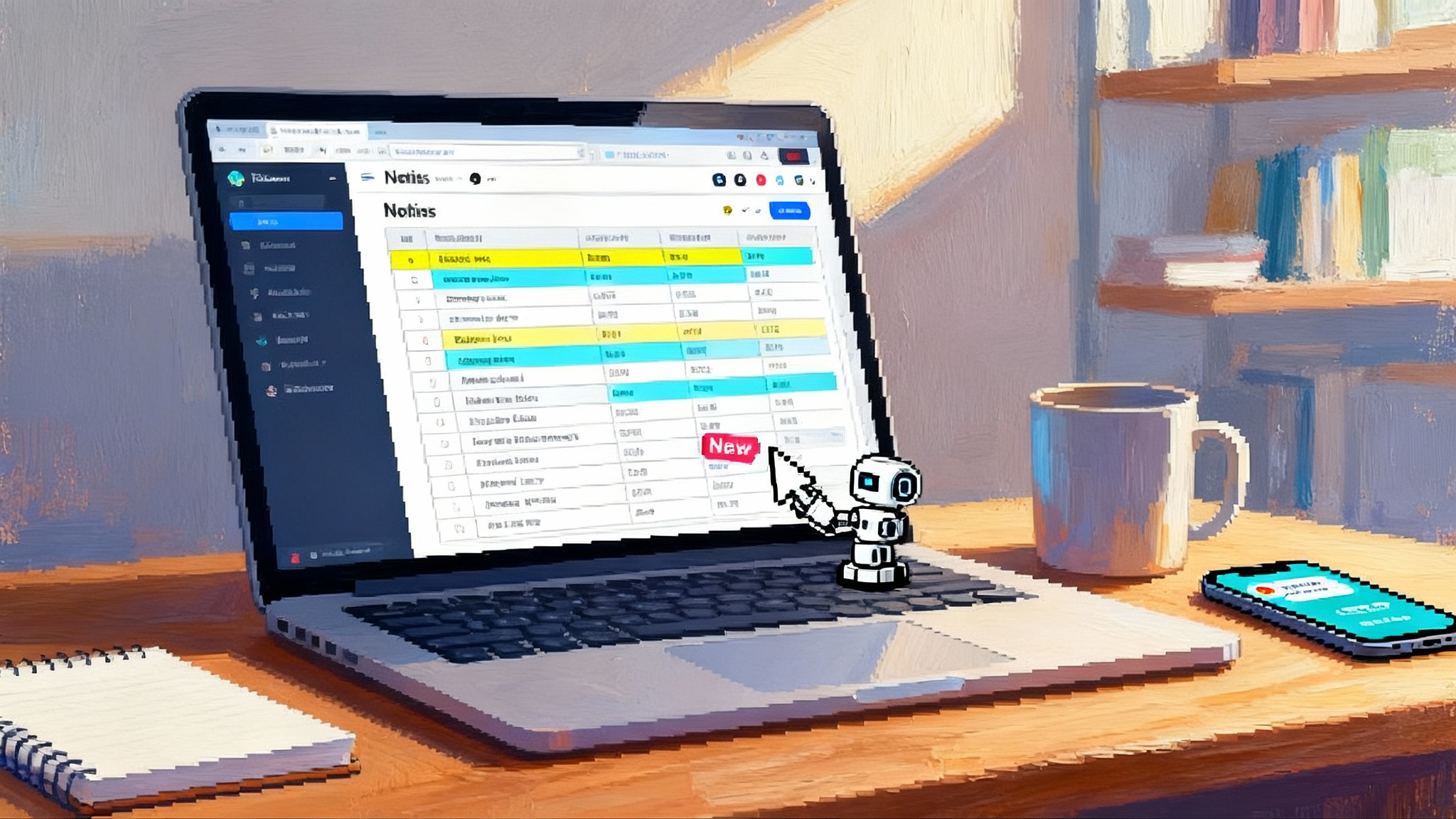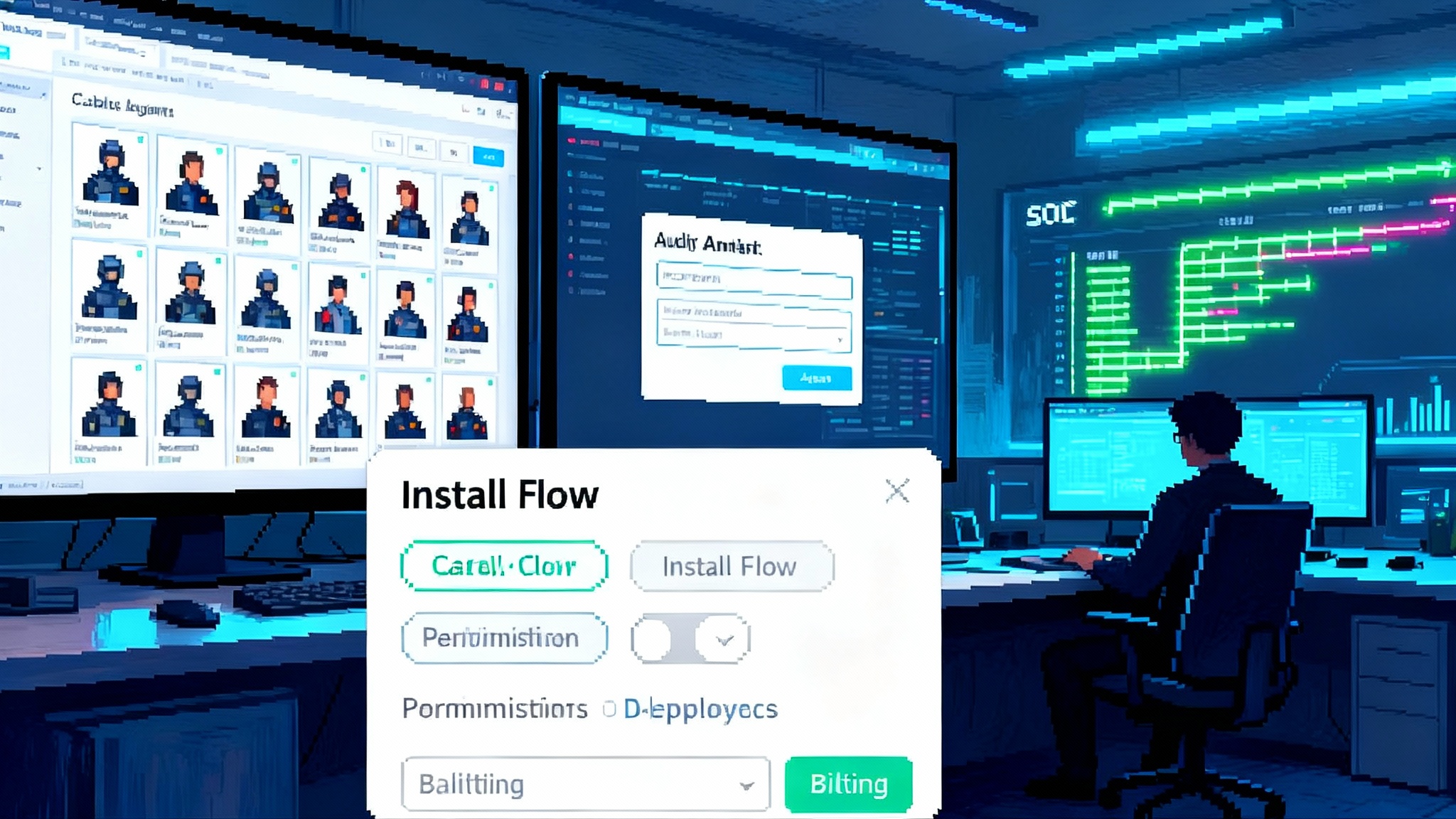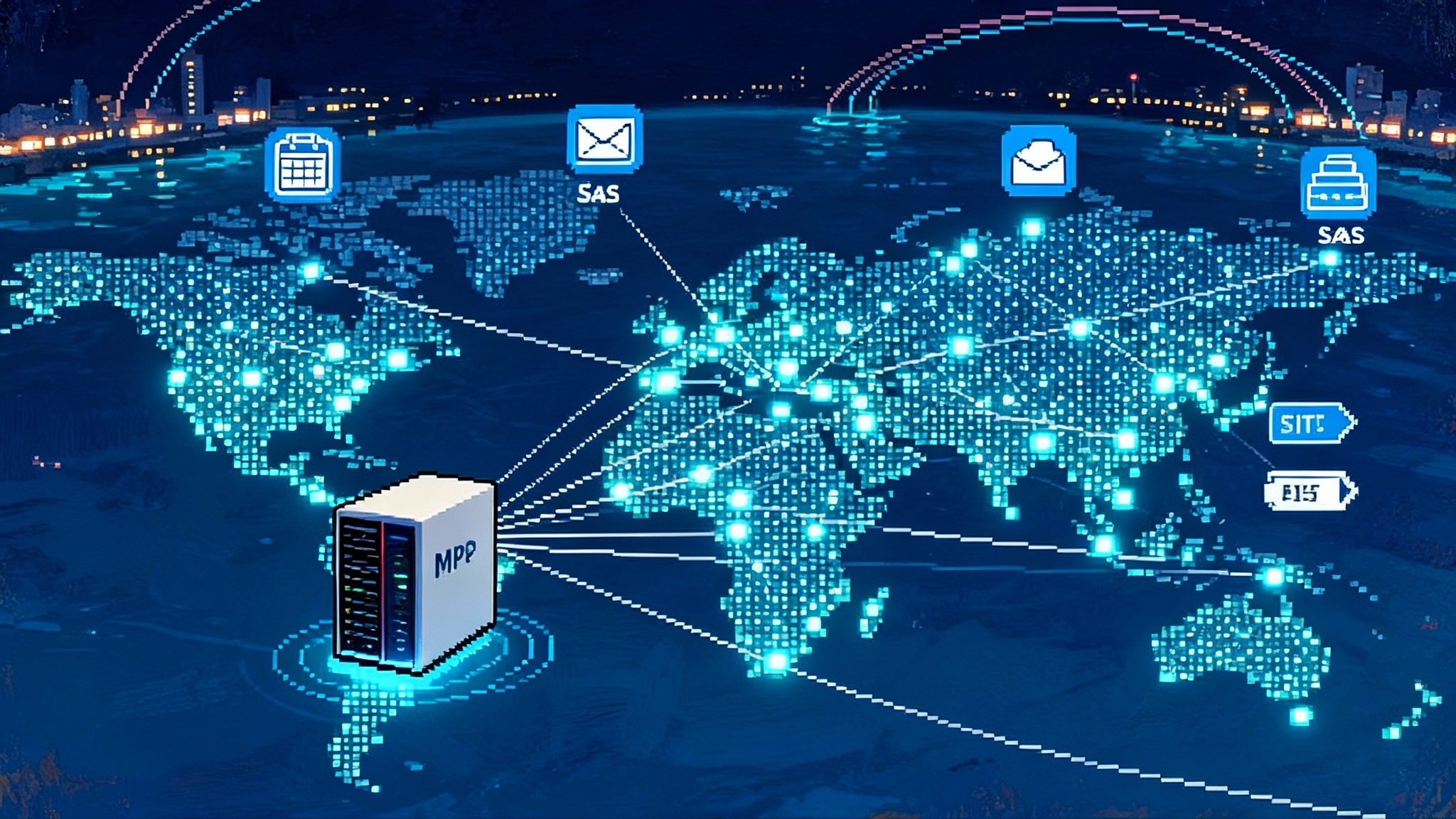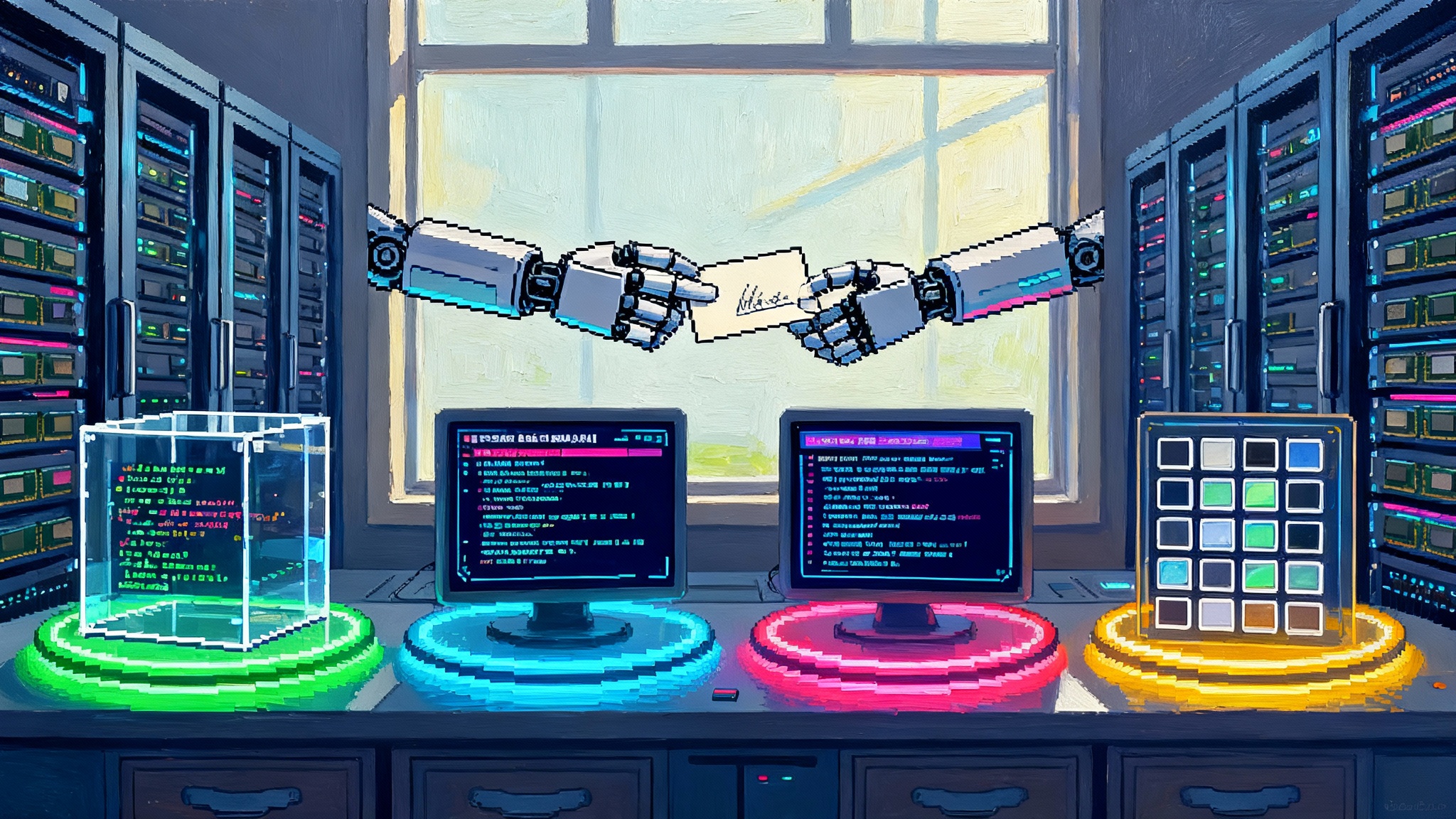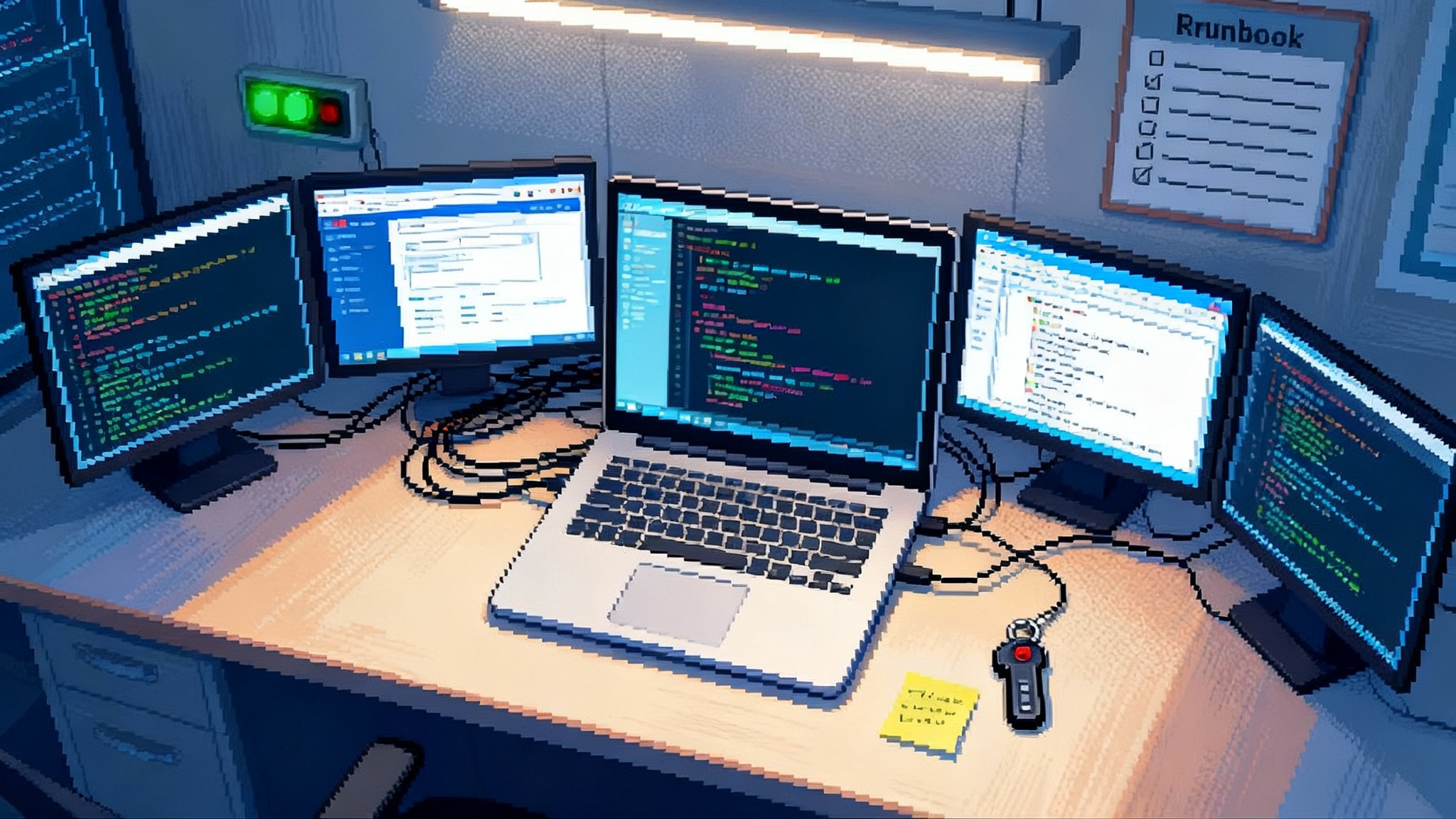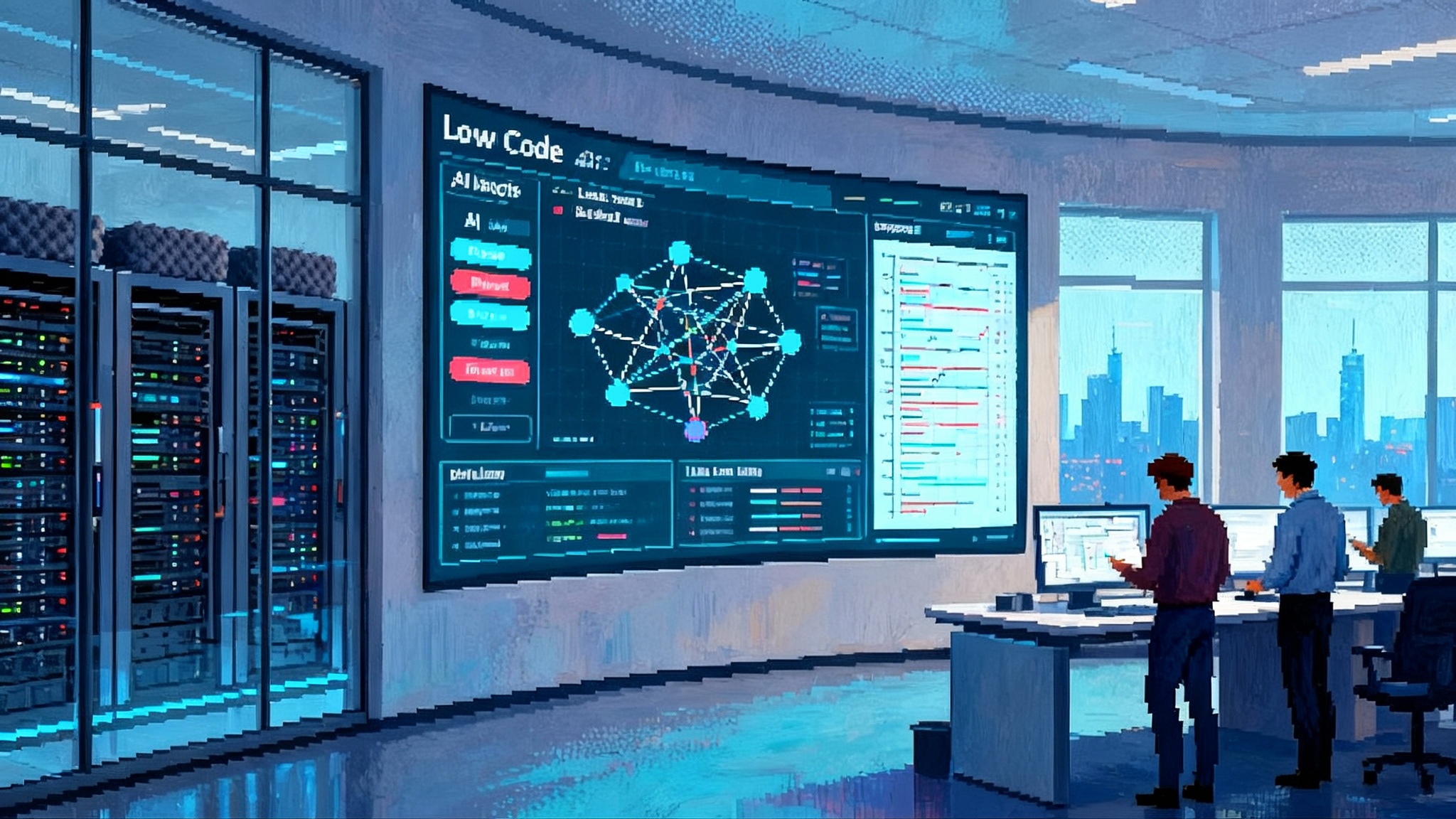GitHub Copilot Agent Goes Live: Pull Request Becomes Runtime
GitHub’s Copilot coding agent is now generally available and runs through draft pull requests with Actions sandboxes, branch protections, and audit logs. Learn how to roll it out safely, tune policies, and measure real impact.
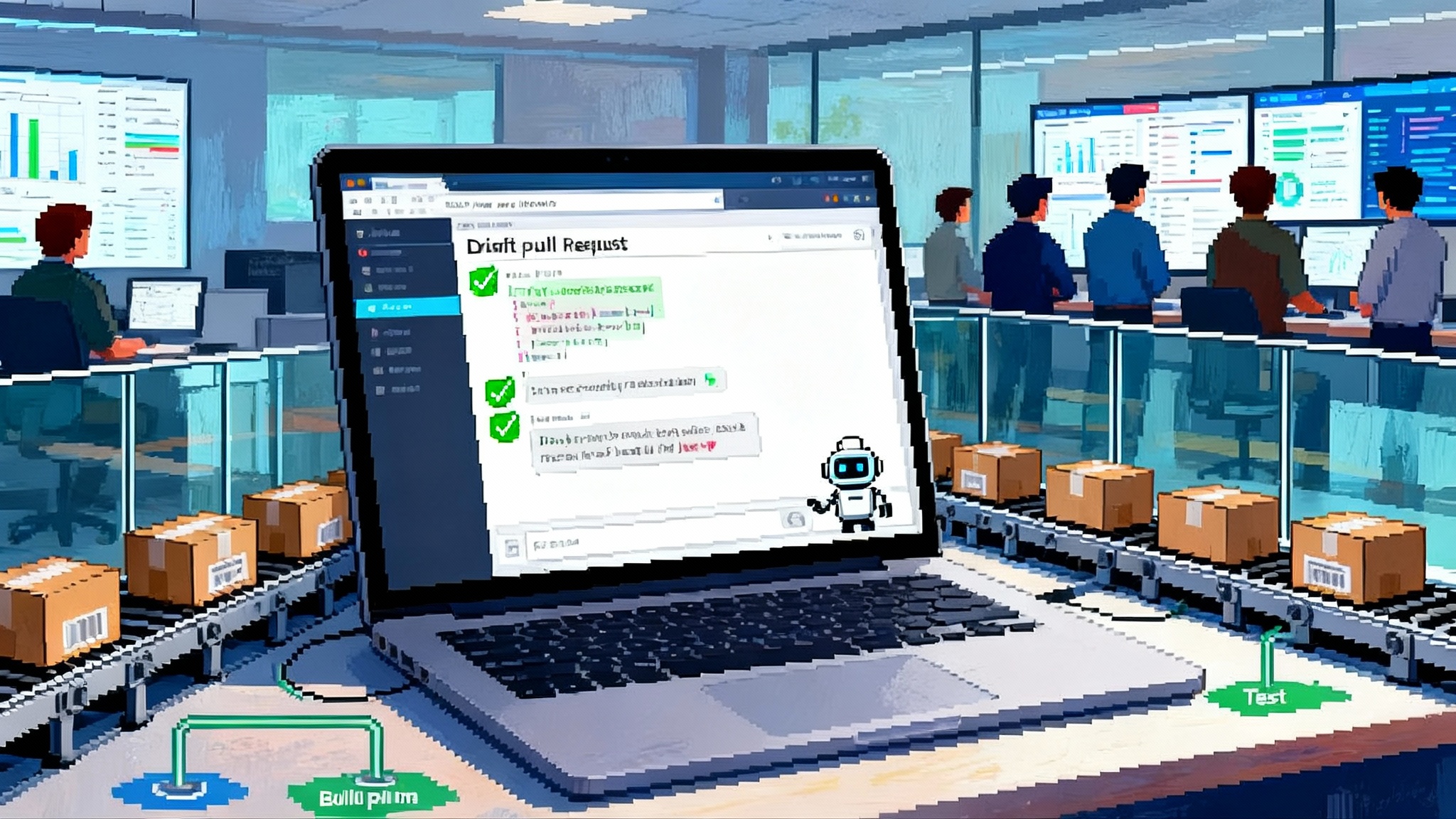
Breaking: Copilot agent is now generally available
On September 25, 2025, GitHub moved its autonomous coding agent to general availability. The agent lives inside your repository and works through pull requests. You delegate a task, it creates a draft pull request, runs in a sealed environment, and asks for review when it is done. For exact rollout notes, see GitHub’s changelog entry, Copilot coding agent is now generally available.
This is not a side panel novelty. It is production software wired into core GitHub workflows. That shift changes how teams think about autonomy, verification, and software governance.
Why the pull request is the runtime
Most AI coding tools begin in your editor, acting like a chatty pair coder. GitHub flipped that model. The pull request is the operating theater where autonomy happens under your existing rules.
Here is a typical session:
- You assign an issue to Copilot or click the delegation control in GitHub or your editor.
- Copilot creates a feature branch with a reserved prefix and opens a draft pull request.
- Inside an isolated environment, it reads the codebase, runs tests and linters, and pushes incremental commits as it progresses.
- When ready, it requests review. You comment on the pull request and Copilot iterates until it passes your bar.
- A human merges according to your branch protections and approvals.
The benefit is not just speed. It is that every action is observable, repeatable, and reversible. The agent behaves like a junior teammate who files a clear change, follows the checklist, and accepts feedback.
Actions sandboxes limit blast radius
Copilot does its work in GitHub Actions, using ephemeral environments that spin up on demand. Think of each task as a sealed workshop with just enough tools to cut, weld, test, and report. When the run ends, the environment vanishes.
Practical implications:
- Tests are your brakes. Flaky tests will stall or confuse the agent. Invest in test reliability before you scale.
- Least privilege wins. Grant only the tokens and secrets needed for a single task. Use environment protection rules for access approvals.
- Logs are your black box. Between pull request discussions and Actions logs, you get a minute by minute record of what the agent attempted, what passed, and what failed.
This approach mirrors patterns we have seen elsewhere in the ecosystem. If you are exploring multi cloud or platform neutral options, compare GitHub’s approach with the sandbox and agent to agent patterns emerging in other stacks.
Governance through repository policies
Enterprises care about traceability and approvals. GitHub designed the agent to operate inside those expectations. It respects branch protections, required checks, and required reviewers, and it cannot self approve or merge. Administrators can enable the agent at the organization level, limit who can delegate work, and confine it to restricted branches.
GitHub’s documentation summarizes the essential controls, including how workflows are gated on agent pull requests and how approvals work. Read the section on key guardrails and limitations to understand model choices, runner requirements, and approval flows.
The key point is simple. GitHub did not bolt on a separate governance layer. It extended the one you already run. That is what turns a neat demo into something your compliance team can accept.
A pragmatic rollout playbook
You can bring the agent into production in staged passes. The plan below assumes GitHub Enterprise with existing Actions usage and branch protections.
1) Define scope and intentions
- Start with two or three repositories that have strong tests and fast pipelines.
- Choose classes of work you will allow. Good starters are small bug fixes, documentation updates, test coverage increases, and narrow refactors.
- Write a one page policy per repository that lists what the agent may change, what it must avoid, and who approves.
2) Set permissions and policies
- Enable the agent at the enterprise or organization level, then restrict access to selected teams.
- Require approvals from code owners. Use CODEOWNERS so responsibility is explicit.
- Require status checks to pass before merge, including unit tests, linter, and security scanning.
- Prevent direct pushes to default branches for both humans and the agent.
3) Manage secrets and identity
- Prefer OpenID Connect or short lived tokens. Avoid long lived personal access tokens.
- Store only the minimal secrets needed for the job and environment. Do not expose production credentials to runs that do not deploy.
- Tag agent runs and commits with a machine identity and co authorship by the delegating engineer. This preserves human accountability and machine traceability.
4) Capture audit trails and set retention
- Align Actions log retention with legal and compliance obligations.
- Require the agent to post a summary as the top pull request comment that includes test results, files changed, and any skipped validations.
- Label agent pull requests consistently, for example:
agent:copilot,risk:low,task:test-coverage.
5) Define service levels and triage flows
- Use internal SLAs for responsiveness, not uptime. For example, task acknowledgment within 5 minutes and a first diff within 30 minutes for small changes.
- Create a triage playbook. Decide who takes over if the agent stalls, how to cancel safely, and when to escalate.
- Track queue length and lead time to spot bottlenecks.
6) Plan rollback and containment
- Do not grant the agent merge permissions. A human reviewer merges.
- Use staged rollouts with automatic rollback triggers tied to health metrics.
- Automate fast reverts. Keep a revert workflow ready and triggerable from the pull request.
7) Onboarding and prompts
- Add a “How to delegate to the agent” section in the README with examples of acceptable task size and scope.
- Provide prompt templates for common work: small feature scaffold, test coverage gap, dependency bump, and error handling hardening.
With these seven moves, you can scale from small pilots to steady production use with confidence.
How this differs from editor based agents
The last year produced excellent editor first tools that let you chat your way to code at high speed. They shine at exploration, creative scaffolding, and rapid iteration in a local workspace.
The pull request agent changes the unit of work. Instead of a continuous local edit stream, you get a contained change proposal with tests, logs, and approvals. That is slower for pure exploration and faster for shipping verified change.
Concrete differences you will notice:
- Source of truth: editor tools operate in a local folder. The agent operates in the central repository with CI and CD in the loop.
- Review surface: local agents leave artifacts in files and local history. The pull request agent centralizes discussion, logs, and decisions in one thread.
- Guardrails: editor agents can wander beyond policy if you are not careful. The pull request agent is fenced by branch protections, required checks, and code owners.
If you already use governed workbenches elsewhere, compare the experience with our analysis of auditable agent workbenches in Office. Many teams will ideate in an editor, then delegate a cleanly scoped task to the pull request agent for production grade implementation under policy.
A practical example: the coverage mission
Imagine a service where tests lag behind. You open an issue titled “Increase coverage for payment validators by 10 percent.” The checklist says to keep behavior unchanged, add table driven tests, and prove edge case failures.
What happens next:
- The agent opens a draft pull request from a reserved branch.
- In its sandbox, it runs the tests to establish a baseline, then adds tests where coverage is thin.
- It posts a summary with the new coverage report and any caveats.
- You comment, “Please avoid mocking the database here, prefer the in memory adapter.” The agent updates the tests and the summary.
- Once checks pass, a code owner approves and merges. If a regression slips through, you trigger the revert workflow and the change rolls back.
The value is not raw speed. It is trustworthy speed. You get a meaningful change with the same artifacts you expect from a human contributor.
From one helper to multi agent DevOps loops
Once the pull request is the runtime, you can hand off work across agents the same way humans collaborate. Think of a relay team:
- A build agent opens a draft pull request with a feature toggle and minimal scaffolding.
- A test agent watches for new draft pull requests labeled
needs-testsand adds coverage in a sibling branch targeting the same pull request. - A security agent comments with dependency upgrade suggestions or opens a gated draft pull request.
- A performance agent runs microbenchmarks in a controlled environment and attaches results as artifacts.
- A release agent prepares changelog entries, bumps versions, and proposes rollout plans.
The choreography resembles a Kanban board in motion. Each agent does narrow work and communicates through pull requests, comments, labels, and required checks. Humans still make the key decisions, but throughput increases because routine tasks stop competing for the same brain cycles. If you are pushing toward a data centered control plane for agents, our piece on using the data layer as control plane can help you connect repository events to broader automation.
What to measure as you scale
Metrics make governance real. Track a small set that tie directly to policy and practice:
- Task acceptance rate: percentage of delegated tasks completed without human rewrite.
- Review churn: number of comment revision cycles per pull request. Falling churn suggests better scoping and stronger tests.
- Lead time: assignment to first draft in minutes for simple tasks, and assignment to merge in hours for modest changes.
- Escape rate: percentage of merged agent pull requests that require a revert within seven days.
- Human time recovered: hours per sprint spent on maintenance before and after adoption.
Share these in a simple weekly dashboard. When a metric moves, decide whether to adjust scope, tests, prompts, or approvals.
Known limitations and design trade offs
Based on documentation and early production behavior, expect these constraints:
- The agent cannot approve or merge its own pull requests. Human approval remains required.
- It works best in repositories with fast, deterministic pipelines. Long or flaky pipelines slow it down.
- It is optimized for incremental work. It will not refactor your entire monolith in one pass.
- You cannot rely on the agent to sign commits. If your rules require signed commits, squash and sign at merge time.
- The agent uses GitHub hosted runners. If you only run self hosted runners, you will not get the sandbox.
These are not showstoppers. They are reminders to align expectations and invest in engineering hygiene. For deeper details on model selection, runner requirements, and firewall behavior, revisit the GitHub docs linked above.
Run a one afternoon pilot
You can pilot with a small team in a single afternoon:
- Pick a repository with ten minute pipelines or faster and a clean test story.
- Enable the agent for one team. Restrict scope to documentation and tests for the first week.
- Add two prompt templates to the README: “Add tests for X” and “Improve Y docs with examples.”
- Run a burst of fifteen tasks. Time to first draft and time to merge are the key measures.
- Debrief, update policies, then expand to small bug fixes.
Most teams find that test and documentation gaps shrink quickly. That sets the stage for more ambitious work without sacrificing control.
The bigger picture: governance keeps pace with delivery
The headline is autonomy. The real story is verification. By turning the pull request into the runtime and Actions into the sandbox, GitHub made autonomy something you can prove, not just something you can watch. That is why this general availability milestone matters. It is when agents moved from local tricks to part of the system of record.
If editor tools are sketchpads that help you explore ideas quickly, the pull request agent is a drafting table inside the workshop. The winning teams will use both, with crisp boundaries and clear expectations. Start with a narrow rollout, write your policies down, measure everything, and let the agent take the tickets no one misses. You will feel the difference where it matters most. Shipping speeds up, and oversight gets stronger.