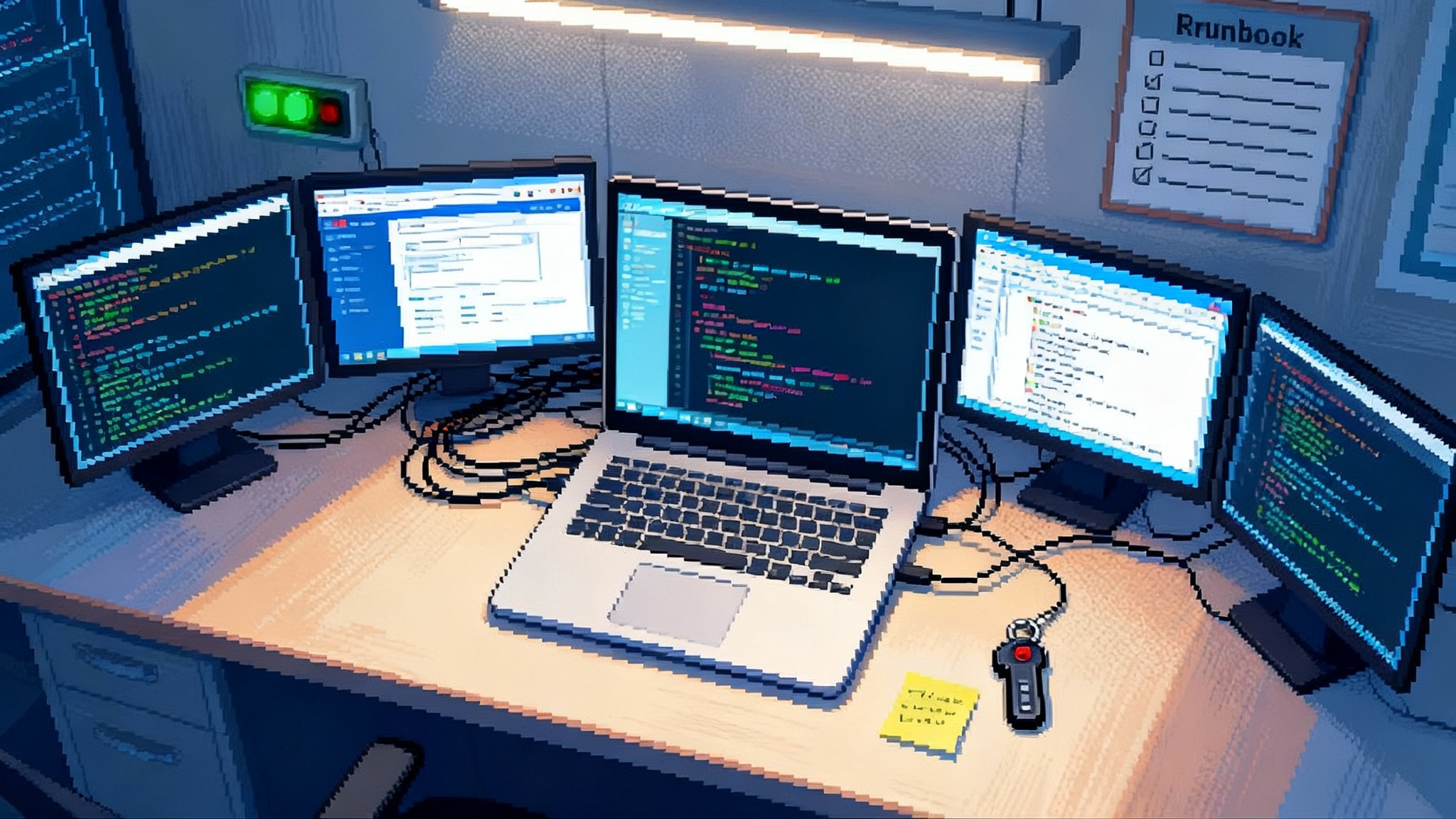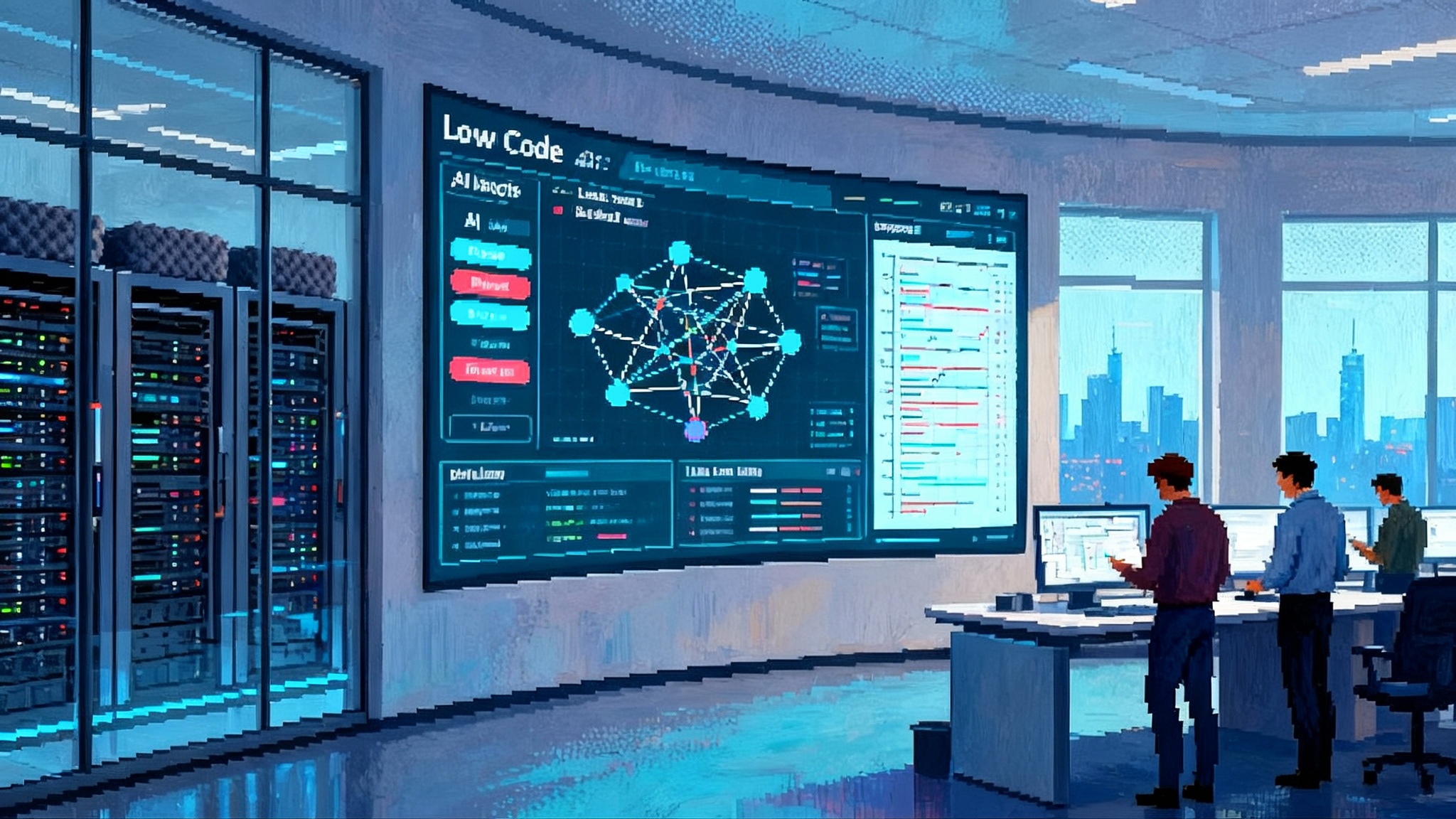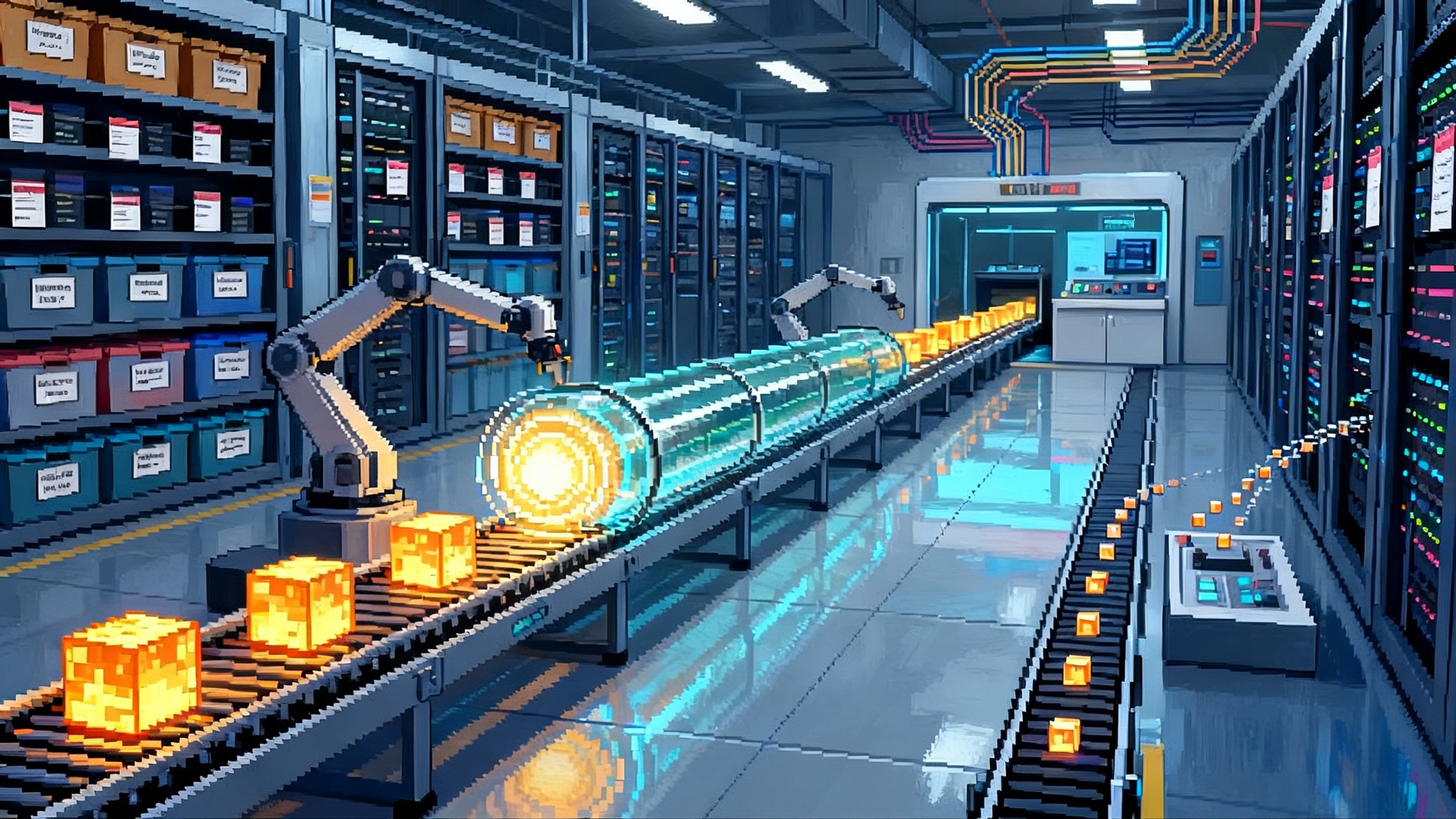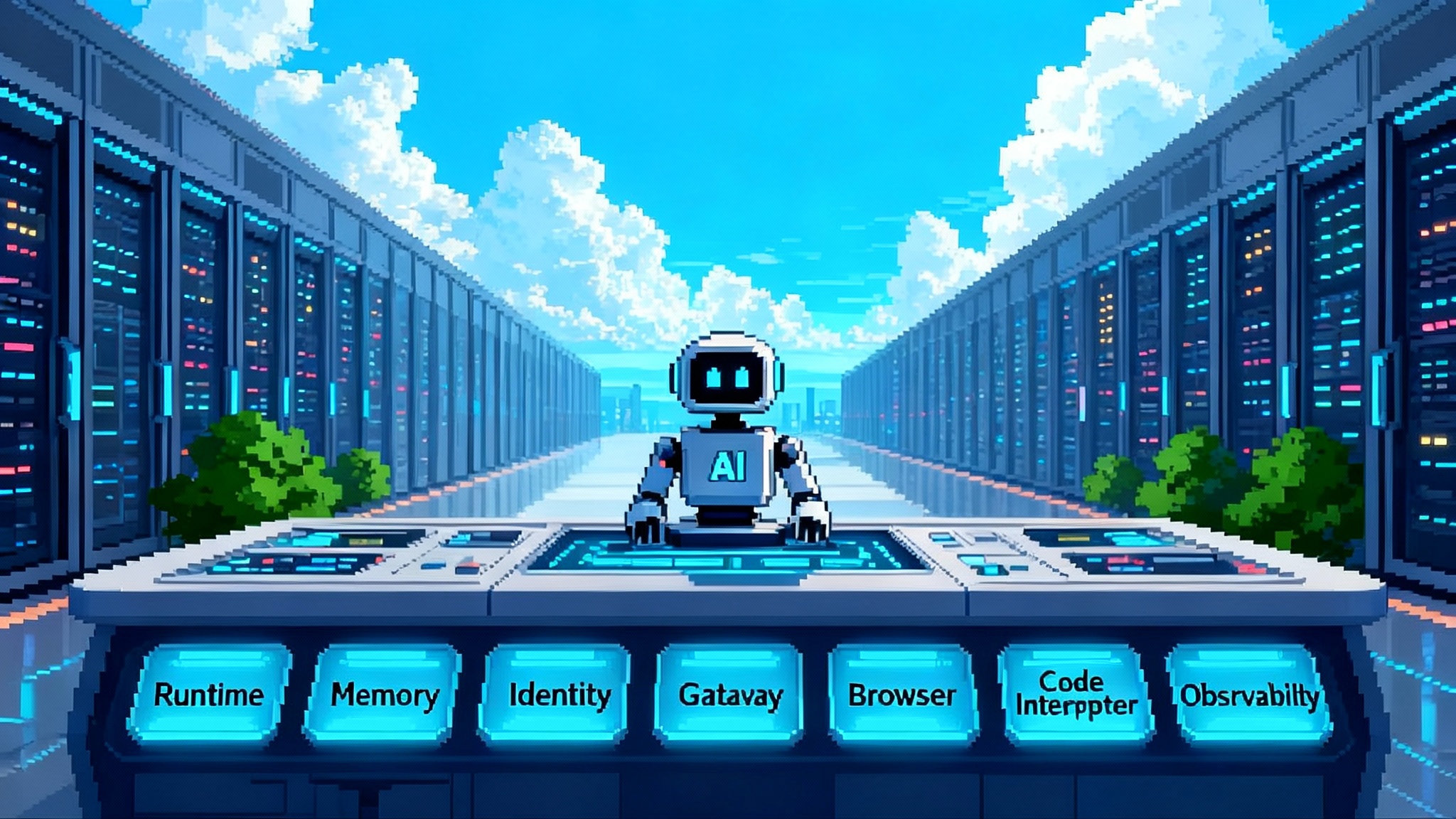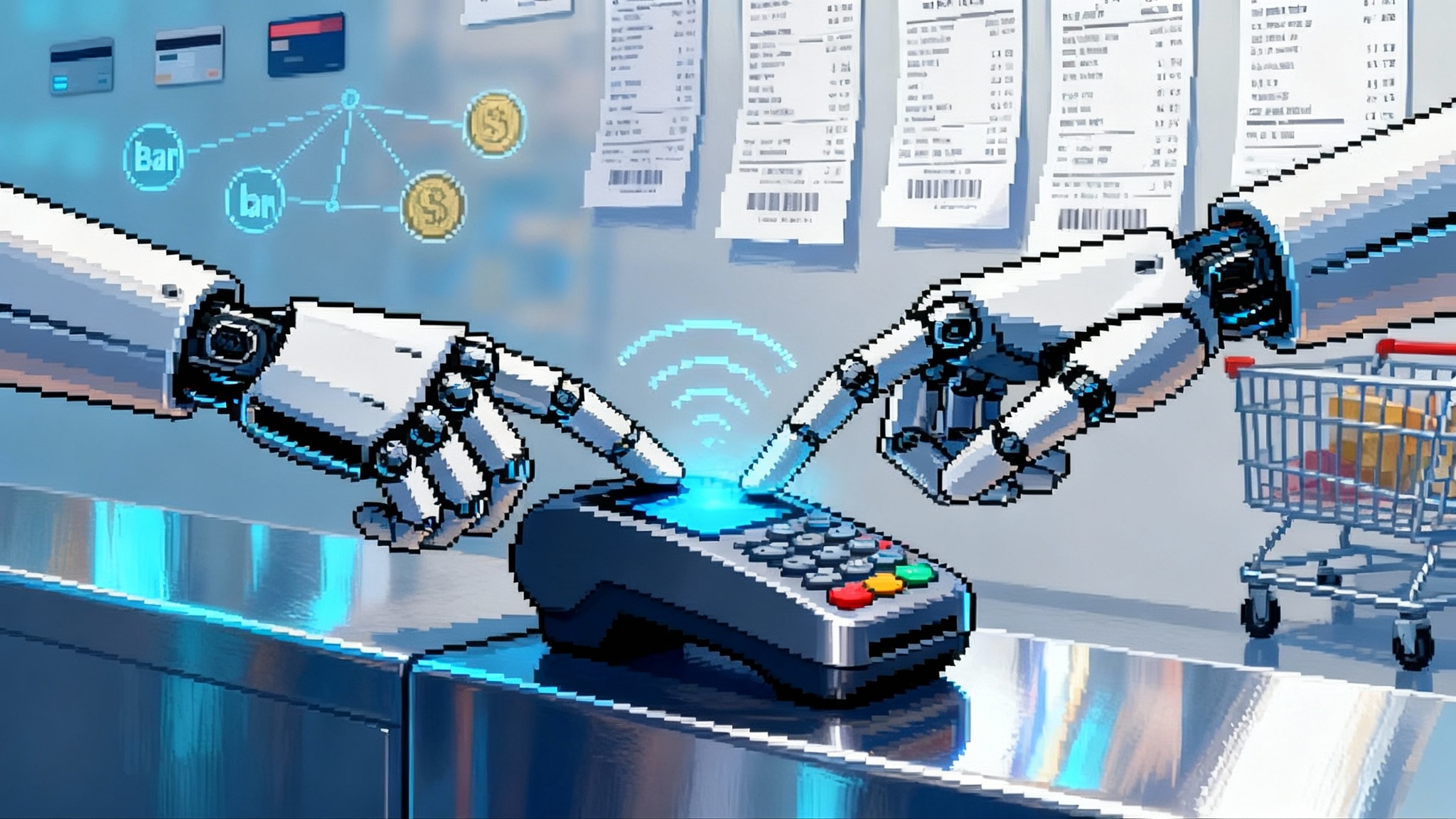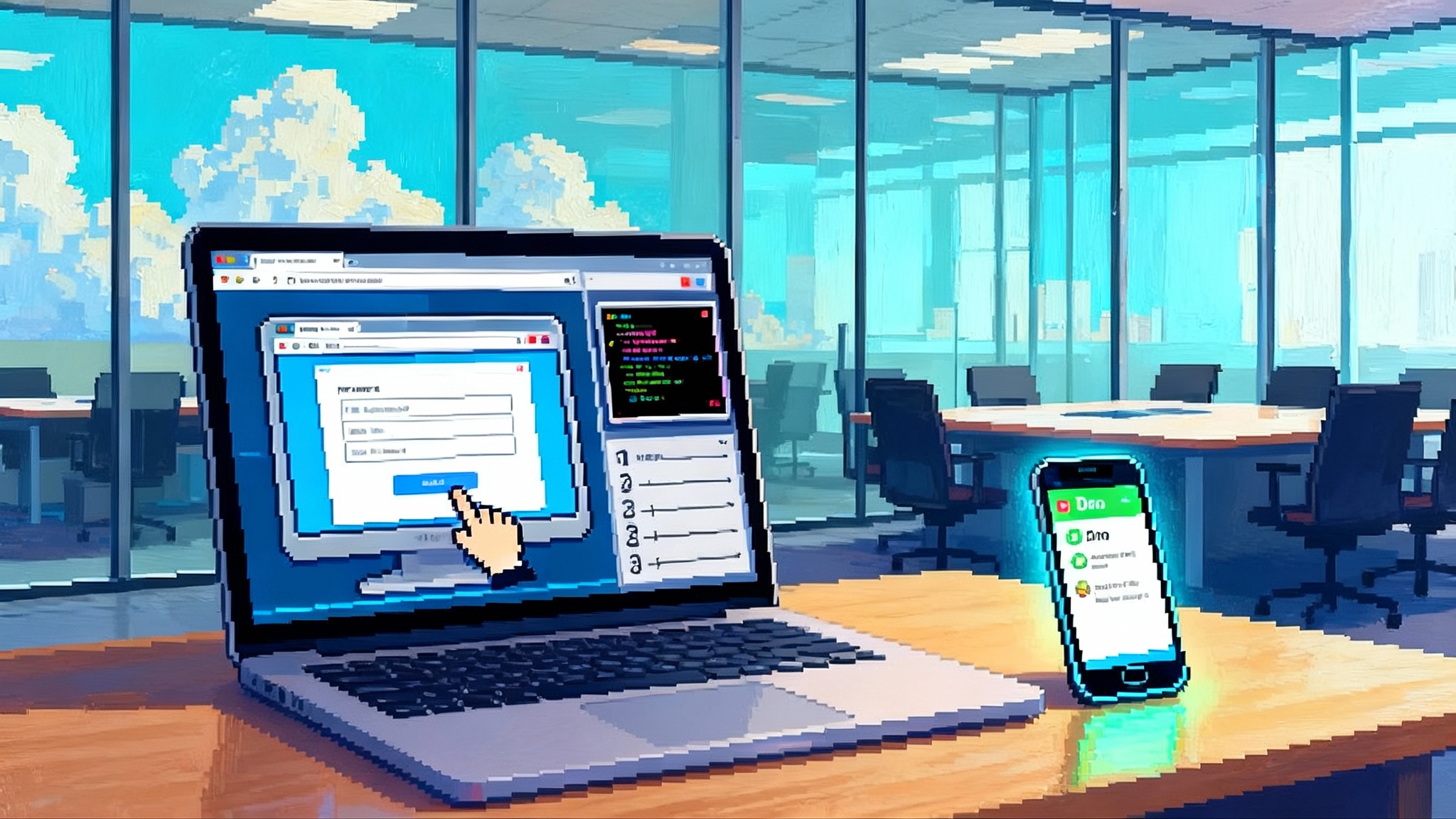WebexOne 2025 turns Webex into a cross platform agent suite
Cisco reframes Webex as an agent driven platform spanning meetings, calling, and devices. See what the new agents do, how they connect to your systems, and a six week CIO playbook to pilot them safely.

Breaking: Webex becomes an agent platform
Cisco’s WebexOne 2025 event did more than refresh a collaboration suite. It reframed Webex as a system where humans and software agents work side by side. Cisco introduced a set of agents that operate across meetings, calling, and devices: a notetaker that transcribes and summarizes, a task agent that extracts action items, a polling agent that drives engagement, a meeting scheduler that proposes times, and an AI receptionist that handles routine calls. Cisco also highlighted integration points with Microsoft 365, Amazon Q index, Salesforce, and Jira so these agents can act on enterprise data rather than live in a silo. For timelines, capabilities, and device tie ins, see how Cisco detailed the agents and timelines.
If the last decade was about moving meetings to the cloud, the next year will be about moving work to agents. The big shift is that collaboration suites are evolving into orchestration surfaces. Meetings, calls, and messages are inputs. Agents produce outputs that flow into calendars, customer relationship management systems, ticketing tools, and knowledge bases. That is the practical meaning of Cisco’s phrase Connected Intelligence.
What changed under the hood
Three elements make this jump from chat to agents credible.
-
Agents with jobs rather than features. Each agent maps to a common work loop. The notetaker captures and condenses discussions so context does not evaporate. The task agent surfaces owners, deadlines, and dependencies so nothing gets lost between the meeting and the backlog. The scheduler monitors threads and meetings for follow ups and arranges the next touchpoint. The polling agent proactively captures decisions and temperature checks in the moment. The receptionist routes calls and completes simple tasks such as transfers and appointment booking.
-
Integrations with the systems that matter. Cisco’s announced connectors mean agents can read and write to the tools teams already use. Examples include knowledge retrieval from Amazon Q index, reciprocal search with Microsoft 365 to pull files from SharePoint and OneDrive, and actions in Salesforce and Jira. The practical impact is that a task created in a meeting becomes a live ticket, and a question asked in a call can trigger a knowledge lookup without context switching.
-
Hardware that treats rooms as data. Cisco’s RoomOS 26 adds director and workspace agents that run on conference devices. Rooms get audio zones that ignore hallway chatter. Cameras and on device chips construct a digital twin of the room for IT to configure and troubleshoot in Control Hub. This matters because many decisions still happen in physical spaces. Capturing that content and making it structured is the difference between agents that help and agents that hallucinate.
From collaboration suite to cross platform agent platform
The long arc in enterprise software is consolidation around surfaces that already have attention. For knowledge workers, that surface is the collaboration suite. When agents live where people converse and decide, they can observe work, propose next steps, and execute. That requires cross platform reach and shared context.
Cross platform in this context means three things:
-
Protocol interoperability. Agents need to talk to other agents and services. Cisco signaled support for industry frameworks so agents can interoperate. The company described plans for multi agent patterns and Model Context Protocol, enabling Webex agents to work with third party agents and tools. For more detail, see A2A and MCP interoperability.
-
Enterprise identity and policy. An agent is a user to your systems. It needs identity, roles, and scopes. It must be provisioned, deprovisioned, and constrained like a contractor who only sees what they need.
-
Data gravity. The knowledge you care about already sits in calendars, document stores, customer records, and tickets. The winning collaboration platform will be the one that reads and writes those systems with minimal friction and maximal auditability.
This pattern is not unique to Webex. Google’s approach to enterprise agents emphasized guardrails and agent to agent patterns when it launched Agent Engine adds sandbox and A2A. On the edge, Cloudflare’s work on remote Model Context Protocol showed why network proximity matters for low latency tools with Remote MCP at the edge. And in security, Microsoft’s marketplace framing pushed teams to treat agents as real products, a stance we covered in Security Store crowns AI agents.
The CIO playbook: pilot this quarter
Below is a pragmatic six week plan that assumes you have Webex deployed and want to test the announced agents as soon as they land in preview or controlled availability.
Week 0: readiness and guardrails
- Define three pilot use cases with clear success metrics. Examples: reduce after meeting manual capture by 50 percent in engineering standups, cut time to schedule follow up meetings by 70 percent for account teams, deflect 20 percent of front desk call volume with the receptionist.
- Confirm identity and access. Use single sign on and role based access control so agents inherit the minimum permissions required. Create dedicated service principals for each agent type. Scope what repositories agents can read and which systems they can write to.
- Establish a red team plan. Draft prompts and tests that try to elicit sensitive information or unsafe actions. Decide who reviews agent behavior weekly and who can throttle or disable an agent if a threshold is crossed.
Weeks 1 to 2: instrumented sandbox
- Turn on the notetaker and task agents for two recurring rituals where everyone knows the agenda, such as weekly delivery standups and customer success syncs. Run with a human in the loop who verifies summaries and action items before they post.
- Configure the scheduler to watch for follow up cues in meeting notes and threads. Start with a narrow cohort and limit scheduling authority to free or busy signals and internal meetings.
- Create at least two polls the polling agent can trigger when it detects a decision point. Keep questions short and map each poll result to a follow up task or decision log.
- Build a receptionist flow that deflects the top two call intents. Start with informational tasks such as store hours or appointment rescheduling before allowing anything that touches customer records.
Weeks 3 to 4: connect to systems of record
- Connect the Cisco agents to your calendar, knowledge, and ticketing systems. Use separate non human accounts for agents in Microsoft 365 and your customer relationship platform so access is traceable.
- Map output destinations. Meeting summaries and tasks should land in the tools teams already open every morning. For example, send engineering actions to the developer backlog and send account actions to the customer relationship management system.
- Enforce naming and tagging. Prefix all agent created items with a consistent tag so you can filter, count, and review them.
Weeks 5 to 6: measure, stress, decide
- Run stress tests. Invite one extra team each week to validate that behavior scales beyond the core pilot group.
- Measure what changed. Track time saved on after call work, time to schedule, percentage of decisions captured, and the ratio of agent created actions that get closed within a week.
- Decide your next step. Either expand the pilot, pause and tune, or sunset a weak agent. Treat agents like applications with owners and lifecycle gates, not features that run forever by default.
Observability and audit: ship logs before you ship usage
Agents create artifacts, trigger actions, and make calls into sensitive systems. Treat their telemetry as a first class product.
- Build an event schema. Capture who initiated the agent, what source context it used, which tools it called, what records it read, and what actions it took. Include correlation identifiers so you can stitch events across systems.
- Centralize logs. Stream Webex Control Hub audit events and agent activity into your security information and event management tool. Tag events from each agent type so you can build reports by agent and by team.
- Record outcomes. Track approval rates for agent drafts, rollback rates for agent actions, and the number of escalations to humans. These are leading indicators of trust and safety.
- Set retention and privacy rules. Decide how long to keep transcripts, summaries, and agent prompts. Strip or mask personal data unless your legal team requires retention. Encrypt output stores and restrict who can search them.
- Add coach views for supervisors. For contact centers and service desks, give supervisors a single pane that includes the agent’s view as well as the human agent view so coaching and quality management cover both.
Avoiding lock in: design for portability now
You can enjoy the benefits of first party agents and still keep your options open. Make four design choices up front.
-
Use open connectors when available. If a knowledge agent can read data through an open search layer such as Amazon Q index, prefer that over pushing documents into a product specific store. It is easier to swap collaboration layers than it is to migrate terabytes of content out of a walled index.
-
Keep the source of truth outside the collaboration suite. Store tasks in your ticketing and work management system, not only in meeting notes. Store customer actions in your customer relationship platform, not only in call summaries. That way your workflows survive a platform change.
-
Adopt an agent contract. Define each agent with a small manifest that includes purpose, permissions, tools allowed, and output schema. Store manifests in version control. This creates a mental model similar to infrastructure as code and makes platform moves less painful.
-
Plan for multi agent interoperability. Prefer vendors that support agent to agent patterns and standardized context sharing so your scheduling agent can hand work to your task agent and your receptionist can escalate with full context. Cisco has articulated support for such patterns with a roadmap for industry frameworks, which is a positive sign.
Getting ready for late 2025 room and device rollouts
Cisco’s device roadmap makes the physical workplace matter again. Here is how to prepare.
- Inventory rooms and capture current state. For each room list camera type, microphones, compute, and network path. Note occupancy patterns and acoustic challenges.
- Pilot digital twins for five rooms. Use the new workspace features to create a virtual representation that lives in your admin console. Validate that the digital model matches the real room for camera framing and audio zones.
- Define audio and video privacy rules. Decide which rooms can be transcribed by default and which require opt in. Add signage and meeting templates that respect those rules.
- Calibrate audio zones. In open spaces, tune boundaries to prevent cross talk capture. Run tests with people moving around and document the safe positions.
- Establish a device firmware cadence. Treat RoomOS updates like mobile device management releases with staged rings and clear roll back procedures. Tie device telemetry into your observability stack so room issues are measured and not guessed.
- Train facilities and IT together. The new operating system blurs the line between lighting, acoustics, and software. Joint runbooks reduce finger pointing when something goes wrong.
Multi agent orchestration: when to use it and how to govern it
Not every workflow needs multiple agents. Use multi agent patterns when a problem has distinct stages with different tools or expertise. For example, a customer call deflection might involve a receptionist agent to classify intent, a knowledge agent to search enterprise content, a transaction agent to execute a change, and a human agent for exceptions.
Governance rules to adopt on day one:
- Require a primary accountable agent for each chain. This agent logs context, orchestrates calls, and owns the final output.
- Limit tool access to what a stage needs. The knowledge agent reads content but cannot write records. The transaction agent writes records but cannot export data in bulk.
- Insert human review where stakes are high. If an action touches billing, legal holds, or security controls, require a human checkpoint.
- Provide explainability hooks. Log the chain of agents, tools called, and confidence signals so you can reconstruct what happened.
- Simulate failure modes. Break a connector, inject malformed data, and observe if the chain degrades safely.
Metrics that matter
Skip vanity metrics. Measure the outcomes that leaders care about and teams feel.
- Cycle time reduction. Minutes saved on after meeting work, time to schedule, or time to route calls.
- Decision capture. Percentage of meetings with a captured decision and owner.
- Deflection rate and satisfaction. Calls resolved without a human and the satisfaction score for those interactions.
- Work quality. Percentage of agent generated tasks that are accepted without edits.
- Cost to serve. Agent assisted cases handled per hour and the downstream impact on human workload.
Procurement and compliance checklist
- Licensing scope. Confirm which agents are included in your current tier and which require add ons. Budget for device upgrades where room features are needed.
- Data processing terms. Ensure data residency, encryption at rest and in transit, and deletion controls match your policy. If you operate in regulated sectors, align with your attestation and audit needs.
- Retention and eDiscovery. Map transcripts, summaries, and agent outputs to your retention schedule and legal hold processes. Confirm export and search capabilities for compliance teams.
- Incident and abuse response. Confirm you can pause agents, revoke credentials, and roll back actions.
The bottom line
Cisco did not just add another assistant. It put a team of purpose built agents into the place where work already happens, connected them to the systems where work is committed, and extended them to the rooms where work is decided. Collaboration suites are becoming cross platform agent platforms because that is where attention and context live. If you pilot with observability from day one, design for open connectors, and prepare your rooms and runbooks, you can adopt these capabilities with confidence as they arrive over the next two quarters.
The smartest move now is to treat agents like new hires. Give them a job description, the least privileges they need, a manager who reviews their work, and a way to exit if they are not a fit. Do that, and by the time the room features and multi agent patterns are broadly available, you will be ready to scale from meeting notes to measurable outcomes.