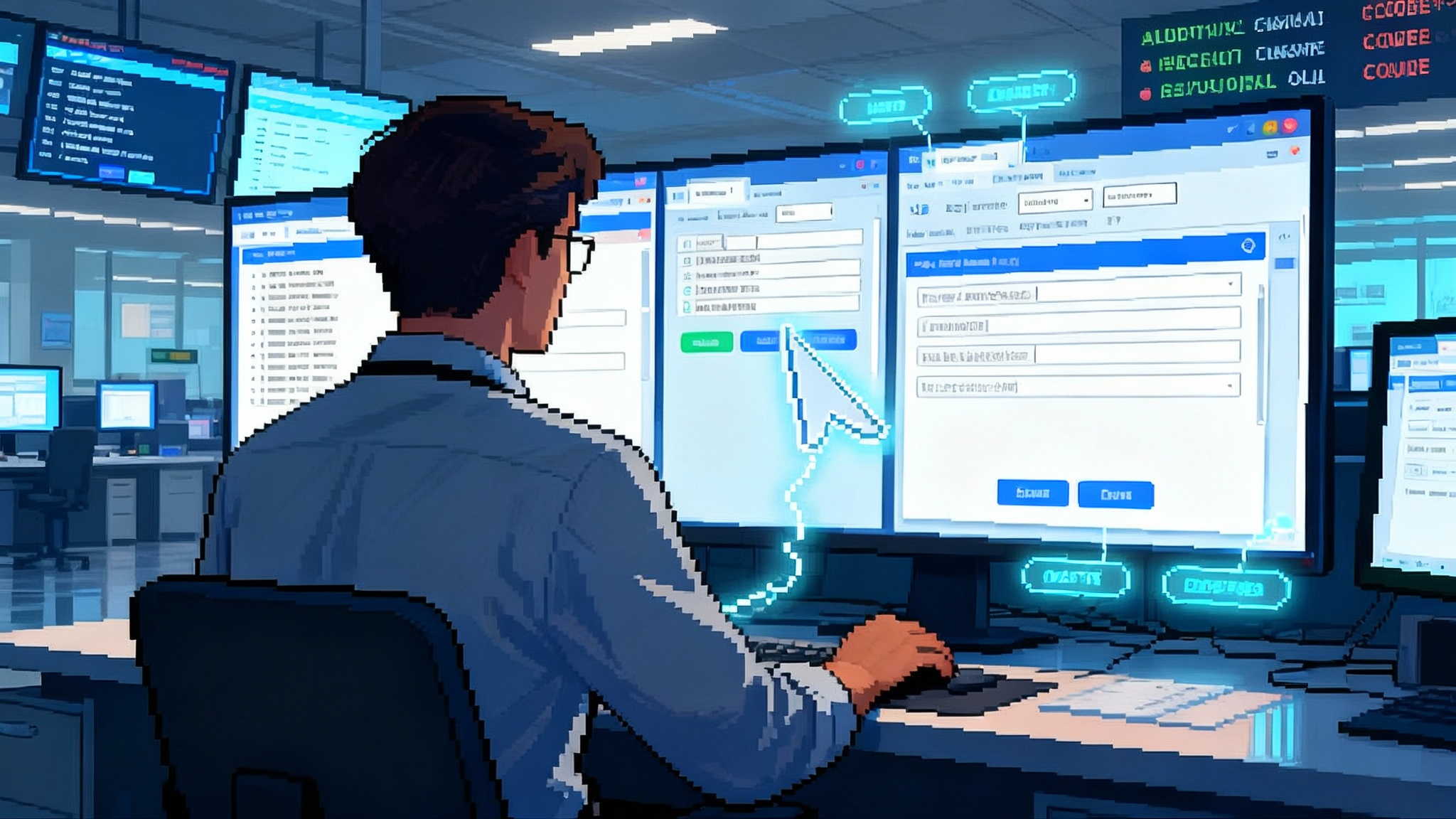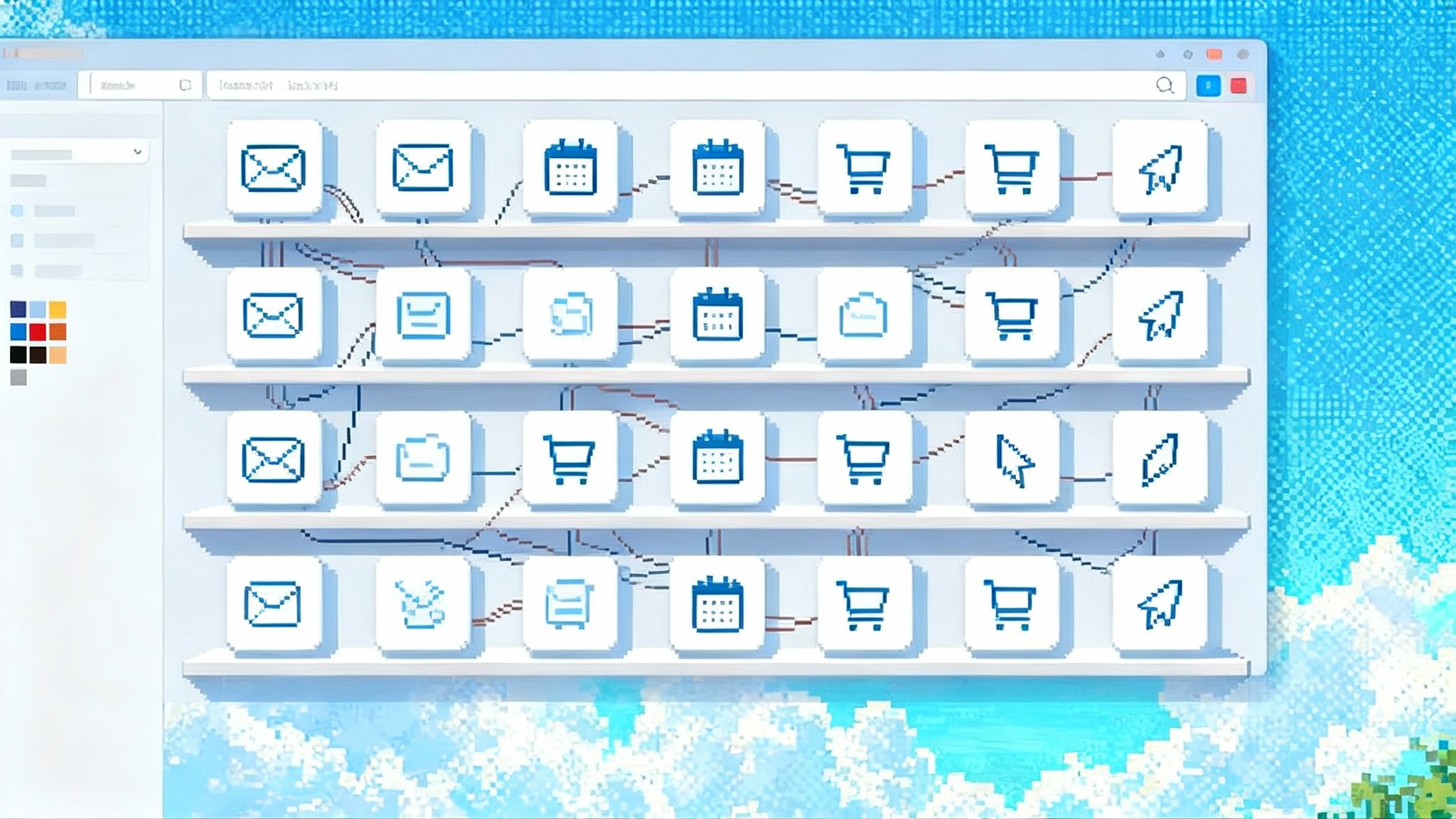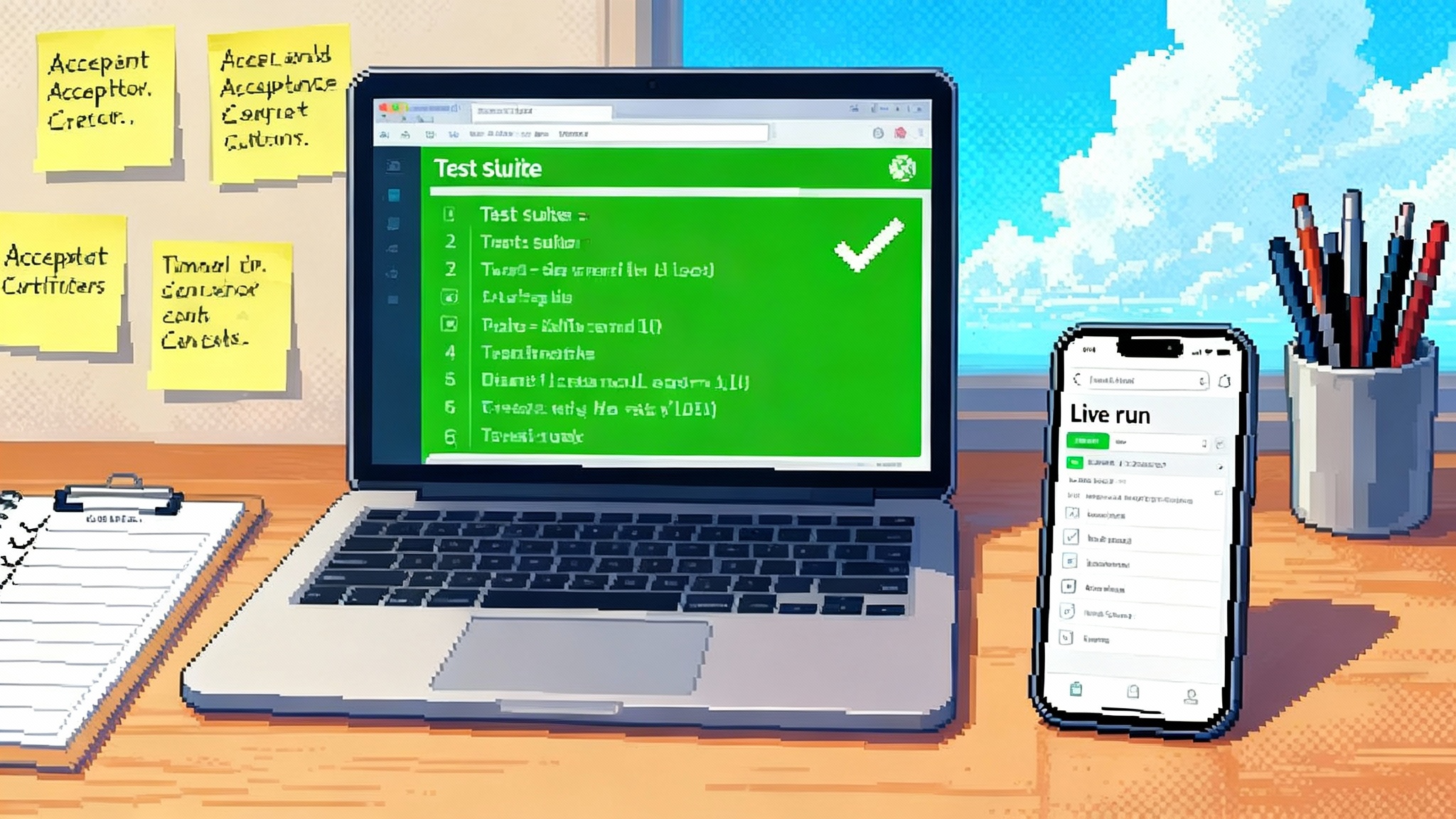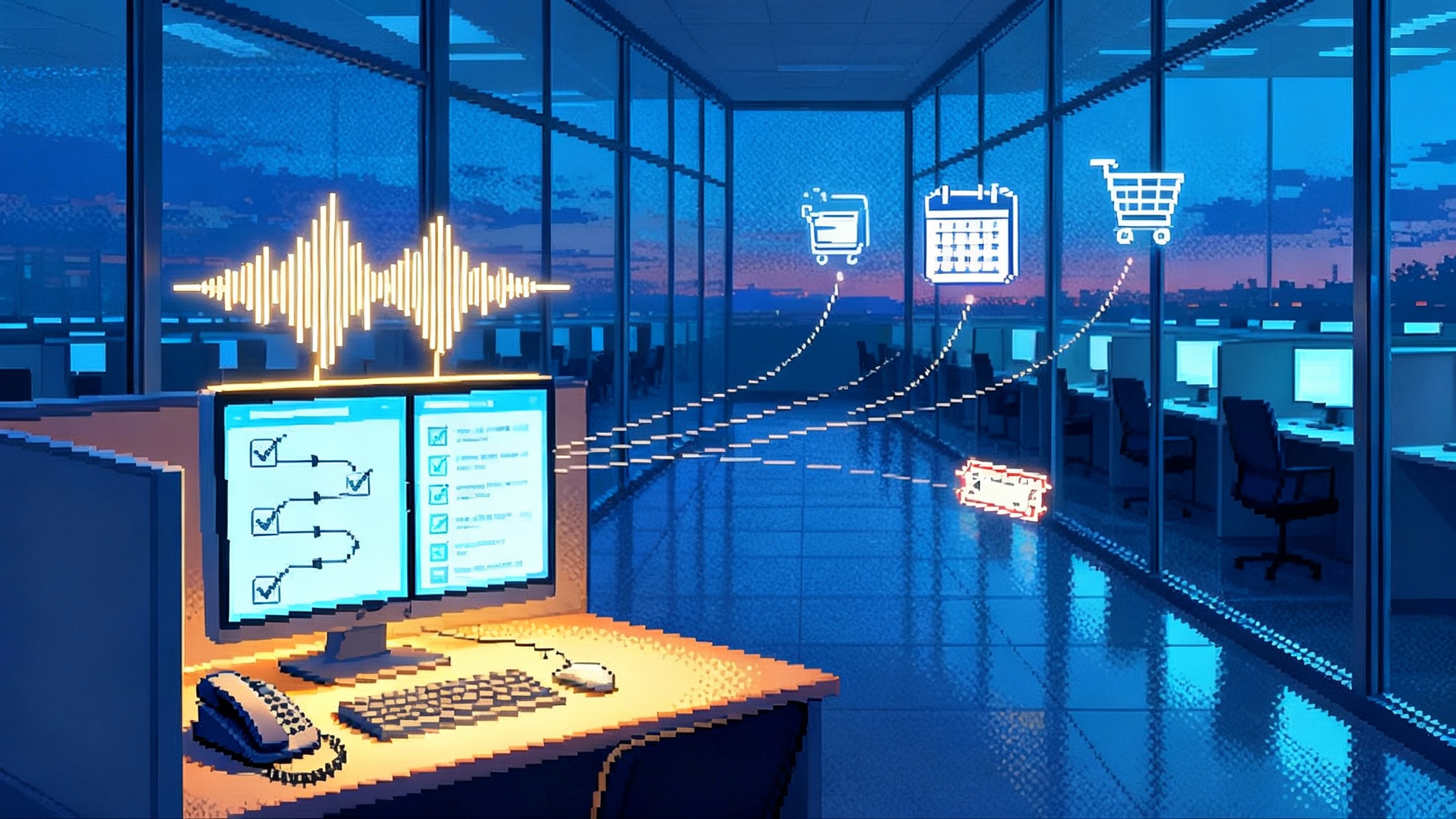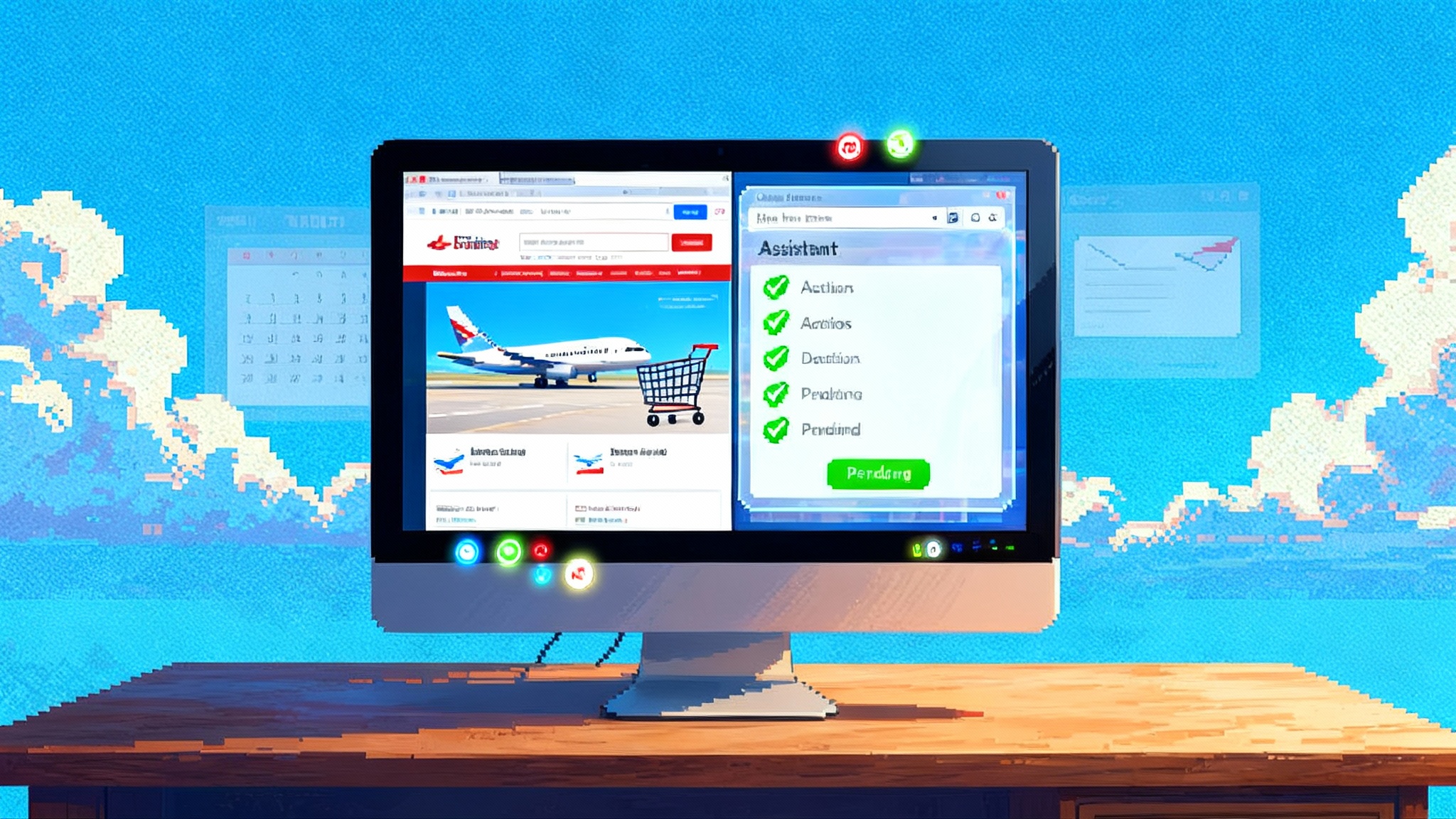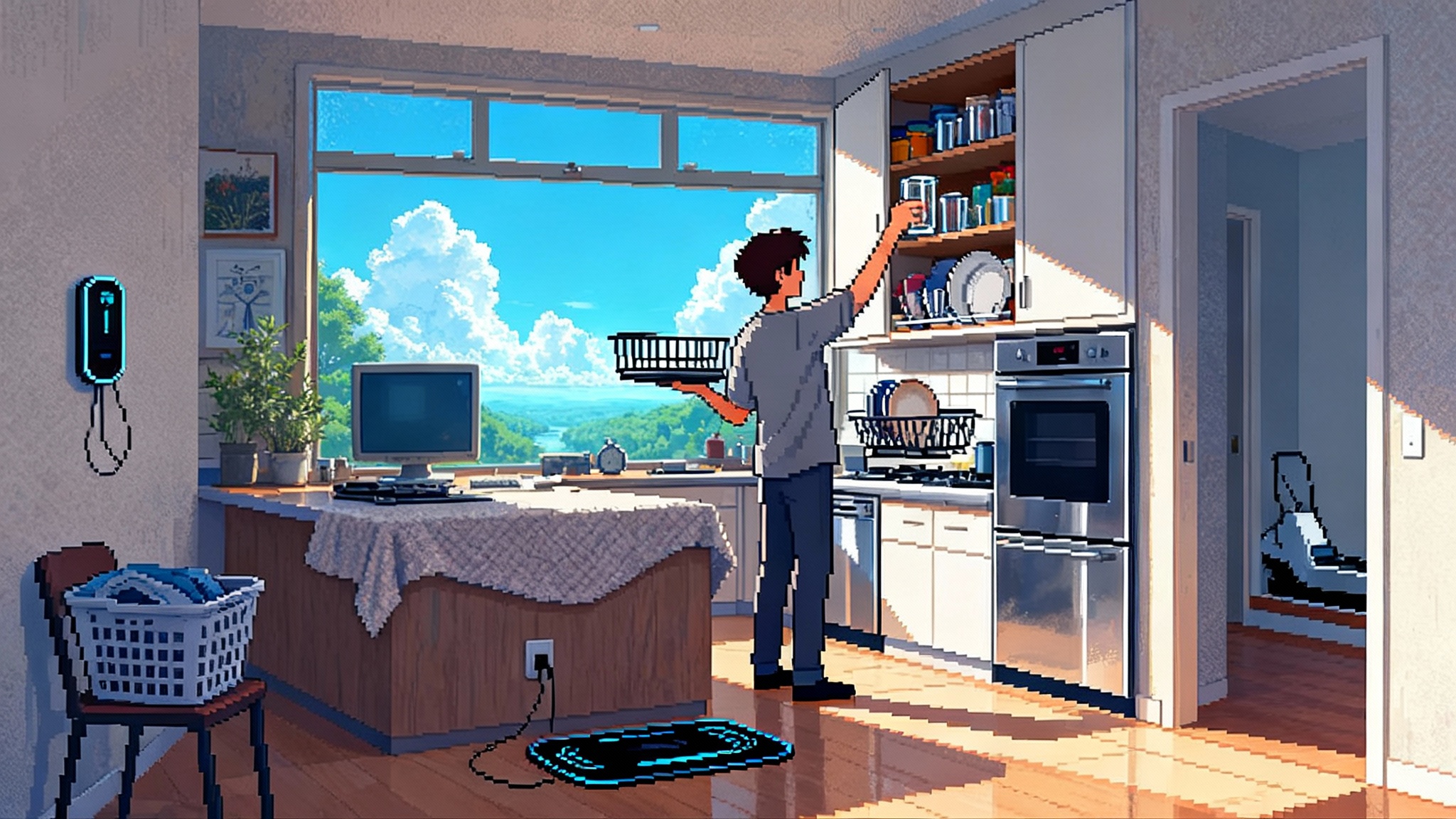Post-API agents arrive: Caesr clicks across every screen
Caesr’s October launch puts screen-native agents into real work. Instead of APIs alone, they click and type across web, desktop, and mobile. See what this unlocks now, how to make it reliable, and how to adopt it in 30 days.
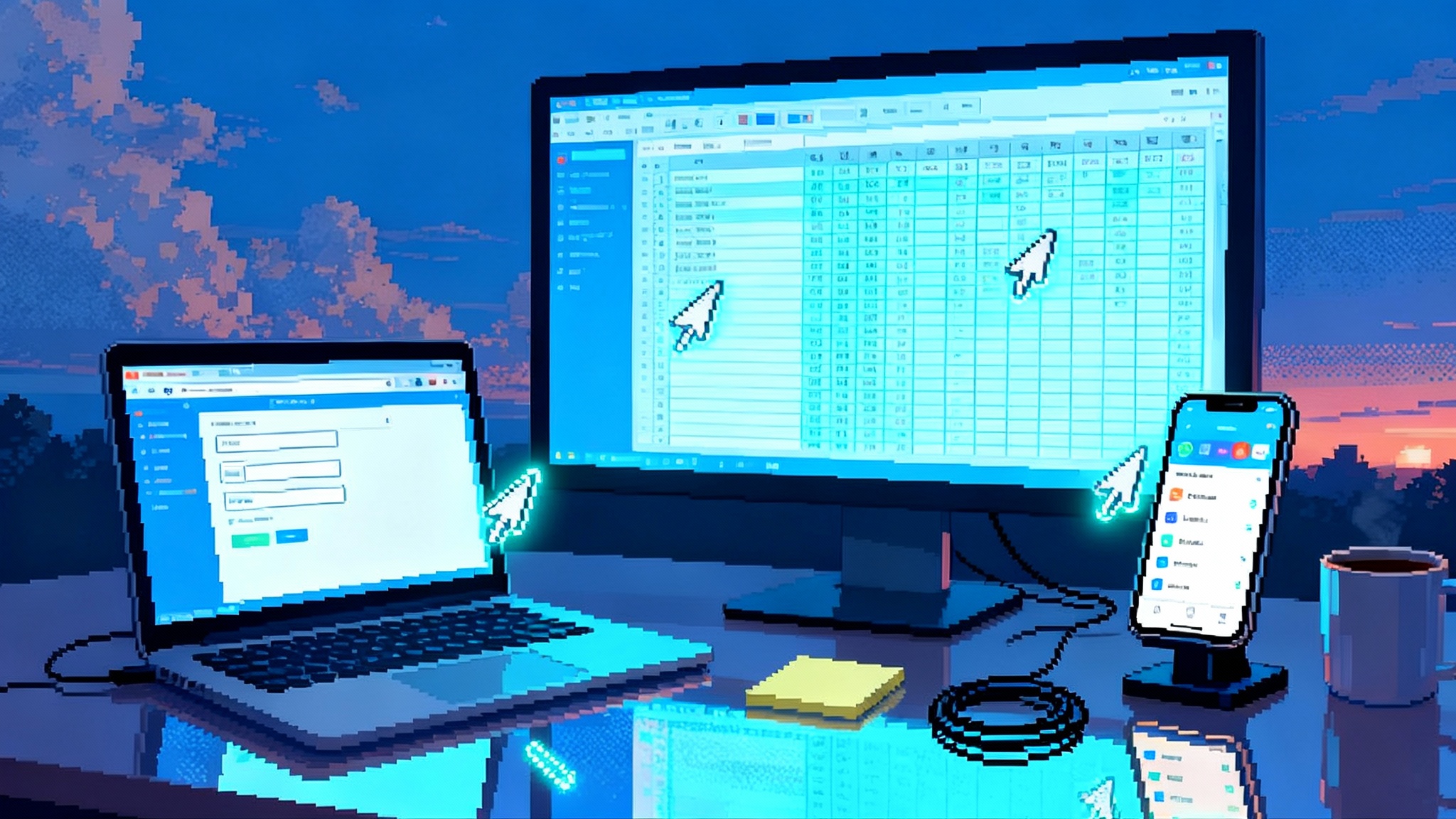
Breaking: agents that work on your screen, not just your stack
On October 2, 2025, Caesr introduced an agent that operates where the work actually happens: on screens. Instead of waiting on clean integrations, it sees the interface you already use, then clicks, types, scrolls, switches apps, and moves across devices to finish tasks. That is a shift from talking about future potential to shipping real outcomes in messy environments where APIs are incomplete or missing. You can see the core proposition on the Caesr product overview: control real tools, not just integrations.
Many teams spend their days hopping between a browser tab, a vendor portal, and a desktop client. The long tail of work is still visual and interactive. Screen-native agents treat the screen as the contract. If a person can see it and act on it, the agent can be instructed to do the same.
Why screen-level control matters now
For years, we optimized for APIs. Where endpoints existed, automation was fast and predictable. Yet most operational work remains locked in interfaces, not neatly packaged in JSON. Consider three patterns that appear in almost every company:
- A support rep pivots between help desk tickets, a billing app, and a vendor dashboard to issue refunds.
- A finance analyst reconciles partner payouts using a legacy portal that exposes no endpoints for the missing fields that matter.
- A QA lead tries to reproduce a flaky bug that appears only on a specific browser and a specific phone.
Screen-native agents make progress here because they bridge what you have today to the workflows you want by treating UI as the source of truth. In practice, that unlocks three immediate wins:
- Coverage for the unintegrated world. Legacy thick clients, portals behind logins, and niche mobile apps become reachable without waiting on SDKs or partner deals.
- End-to-end flows across tools. One agent can log into a help desk, find a case, make a change in a billing system, document the action in the ticket, then share a summary in chat without fragile handoffs.
- Faster iteration. You start with the interface you already use. If the flow proves valuable, you can standardize later with a proper endpoint.
If you have been following the broader ecosystem, this shift complements trends we covered when the browser becomes your agent and when watch-and-learn agents rewrite operations. Caesr rides the same current, with a focus on vision-driven control across web, desktop, and mobile.
What this unlocks for QA, operations, and support today
The technology is no longer a vague demo. Here are practical places to begin that remove toil without asking you to bet the farm.
- Quality assurance that mirrors reality. Run nightly smoke tests that install a build, sign in with seeded accounts, complete a top revenue flow, and record the entire run. When a step fails, you get a reproducible video, a step list, and the exact screen where it got stuck. Re-run on a different browser or device to isolate environment regressions.
- Operations reconciliation at the edges. Automate the routine that moves data across pages and downloads statements. The agent can follow a naming convention, drop files into the right folder, and post a summary to your back-office channel.
- Tier one support that resolves instead of escalates. In a secure environment, an agent opens the customer account, applies a templated fix, captures proof of change, and updates the ticket with a clear summary. This is not a chatbot that answers questions. It is a task finisher that moves a ticket to done with an audit trail.
These use cases succeed because they match what agents are already good at: multi-step click work that is repetitive, high value, and can be specified precisely.
The reliability question and how to answer it
A common concern is that a vision agent might click the wrong target when the interface changes. Reliability is not a single-model property, it is a system property. Teams that keep flows green treat agents like new colleagues who need crisp instructions, observability, and guardrails. Use this stack in practice:
- Deterministic prompts. Write prompts like checklists with explicit verbs, acceptance criteria, and stop conditions. Example: open the help desk, search ticket 45321, change the plan to Standard, verify that Plan: Standard appears in the account summary, paste confirmation into the ticket, then end the run.
- Visual anchors and semantic spines. Prefer stable landmarks such as a persistent nav label over brittle x-y coordinates. Modern systems combine optical character recognition, icon matching, and layout priors to triangulate a target so small shifts do not cause failure.
- Screen diffs and step hashing. At each step, save a hash of the region the agent acted on and a low-resolution snapshot. When a run fails, compare it with the last success to see if the interface changed or the network flaked.
- Programmatic timeouts with clear fallback. If a target does not appear within a budget, the agent should backtrack or bail with a meaningful error rather than wander. Define which steps can retry and which must stop.
- Sandboxes and policy gates. Flows that touch money or permissions start in non-production. Graduations to production require a human click. In production, apply role-based controls so the agent only sees the minimum set of pages and accounts.
- Full-fidelity logs with scrubbing. Capture cursor paths, screen video, and typed text. Scrub secrets at the source, masking password fields and tokens so recordings stay useful without leaking sensitive data.
This approach brings the reliability conversation back into your hands. You are not betting on a model to be perfect. You are building a system that contains failure, surfaces signals, and improves with every run.
A practical adoption playbook you can run in 30 days
You do not need a big bet. You need a single outcome and a plan to de-risk it. Run this path, one decision at a time.
- Choose one task that meets three filters. It recurs daily or weekly. It spans at least two tools or devices. It has a crisp definition of done. Examples: export yesterday’s resolved tickets to a CSV and post the link, run the top three smoke tests on each nightly build and attach videos, reconcile weekly partner payouts and flag discrepancies above a threshold.
- Write the acceptance contract. Describe inputs, steps, and the exact check that proves completion. Add red lines such as never change a plan without a human confirmation. Add performance goals such as under five minutes and fewer than three retries.
- Add observability on day one. Record video, cursor trails, and structured step logs. Send them to a review channel. That channel becomes your early warning system and the fastest path to resolve flakiness.
- Start in a sandbox. If any step changes data or money, run the entire flow in a non-production environment with realistic test accounts. Prove stability for a week. Only then add a gated path to production with a human confirmation step.
- Define rollback. Make it possible to stop the agent and revert to the manual path in one click. Document the pager rotation for when the agent fails and who owns the fix.
- Price by outcome. Track minutes saved and incidents avoided. When the agent is cheaper than manual work and more consistent than macros, you have a green light to expand.
After the first flow stabilizes, scale with templates. Group tasks by domain, not by application. For example, create a Refund template that knows how to verify identity, confirm policy, capture proof, and log the action. Adapt selectors per vendor. You get reuse without overfitting to one tool.
For teams moving from retrieval demos to operational agents, this mirrors lessons we saw in our Vectara Agent API deep dive, where authoring, instrumentation, and policy guardrails separate demos from dependable production use.
Security and governance without slowing down
Enterprise buyers will ask about boundaries and certifications, and they are right to do so. The good news is that the controls look familiar if you have managed serious test automation or robotic process automation.
- Single sign-on and scoped credentials. Give the agent its own identity, fetch secrets just in time, and scope permission to the smallest set of pages and accounts needed to complete the job.
- Change windows and circuit breakers. Allow actions that move money or permissions only within known windows, and set caps on monetary changes per hour. Build the ability to pause a class of actions across all agents.
- Strong audit. Keep step logs, screenshots, and outcomes in a queryable store. Tag them by user, environment, and version so it is easy to answer who did what, where, and when.
- On-premise and private cloud options. For regulated teams, bring the runtime to your infrastructure and keep recordings and logs inside your boundary.
Treat these as accelerators, not blockers. When security partners see that you have role design, observability, and rollback, the conversation shifts from no to how.
Why this moment favors nimble teams
Screen-native agents flip the usual advantage in two ways.
- Low integration tax. Traditional suites spend years winning and maintaining partner integrations. A small team can deliver day-one value by using the interface customers already use, then ask for deep integrations later.
- Velocity at the edge. When a label changes in the wild, run logs show it the same day. A nimble team can ship a better visual anchor or prompt within hours. There is no dependency on a third-party roadmap.
Suites will respond by embedding screen control into their platforms. They will have advantages in procurement and governance. For the next year, the window is open for small teams that prove dependable execution first: flows that stay green across browsers, operating systems, and phones.
The stack you will likely converge on
As adoption grows, teams tend to meet in the middle around a familiar architecture.
- An agent workbench. A place to write prompts-as-protocols, manage credentials, browse run logs, and triage failures. You should be able to replay a failed run step by step.
- A device and environment grid. Browsers and operating systems in the cloud for reproducibility, plus access to real or virtual mobile devices. The same flow should run headless in CI and on a real laptop for human-in-the-loop sessions.
- A policy layer. Fine-grained permissions that restrict what pages or forms the agent may touch, time-of-day windows, and caps on sensitive actions. Think of this as your circuit breaker.
- A secrets and identity tier. Single sign-on for humans, an identity for the agent, and just-in-time credentials that are scoped per run.
- A telemetry warehouse. Store step logs, screenshots, and outcomes in a queryable place. Over time you will find hot spots where small prompt changes eliminate most timeouts or retries.
Screen control is not here to replace your APIs. It bridges gaps and accelerates outcomes while your integration roadmap catches up. When an endpoint appears, you can swap that step without rebuilding the entire flow.
How Caesr fits in the ecosystem
Caesr positions itself as a vision-first agent that controls web, desktop, and mobile software like a person would. The emphasis is on human-like actions, visual grounding, and cross-device orchestration. For a backgrounder on the approach, see AskUI's vision agent primer, which explains why perceptual anchors work even when an app has no reliable selectors.
In enterprise contexts, the deployment story aims to align with what buyers expect from serious automation: options for private hosting, single sign-on, role-based controls, and documented alignment with common standards such as ISO 27001 and GDPR. The practical takeaway is that you can start in a sandbox, prove reliability, then bring guarded flows into production with confidence that the right levers exist.
What to watch next
- The reliability curve. Expect rapid gains in visual grounding, step memory, and smarter backtracking. Serious vendors will publish success rates by flow category, not just demos.
- The ergonomics of authoring. Look for a clean way to express actions as reusable steps that are readable by non-technical owners. Think prompts with types and guardrails.
- The device frontier. Many flows end on a phone with passkeys, two-factor codes, or app-only approvals. The teams that make real-device orchestration boring will win.
- The governance integration story. Expect first-class connectors to ticketing, identity, and incident systems so agents become visible subjects in your controls.
The bottom line
API-first automation remains great where it fits, but most teams still have a lot of work at the screen. Caesr’s October debut marks a visible milestone for the next phase: agents that can actually do the work you see. The advantage belongs to teams that start small, ship reliable flows with guardrails, and build the muscle to keep those flows green as interfaces evolve.
The playbook is simple. Put the agent on your screen. Give it a well-defined job. Measure everything. If it saves time and stays inside the lines, scale it. If not, roll it back and try the next task. Either way, you move faster than waiting for the perfect integration.
For the first time, the shortest path from idea to impact might literally be the shortest path across your screen. That is a change worth acting on now.