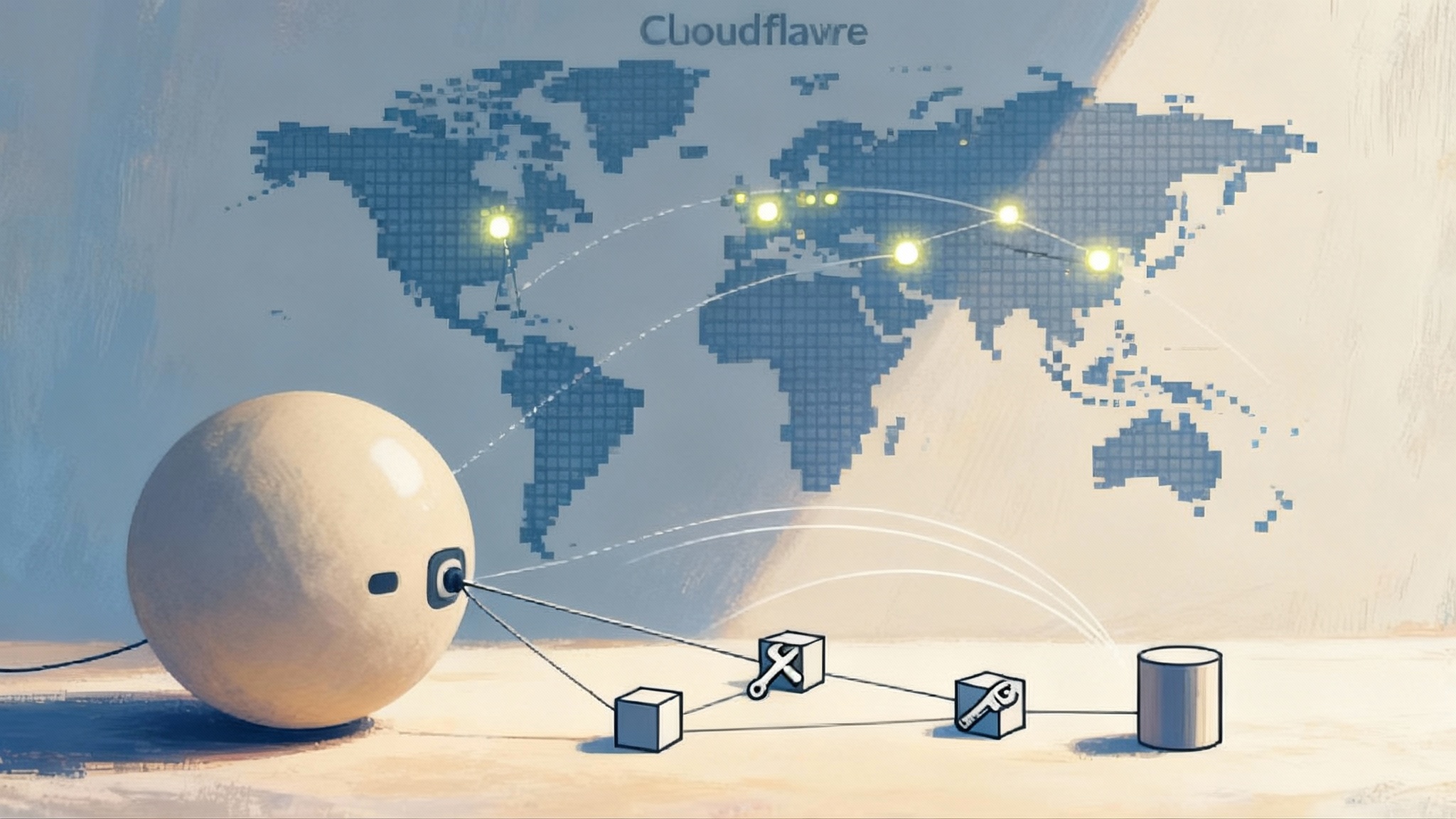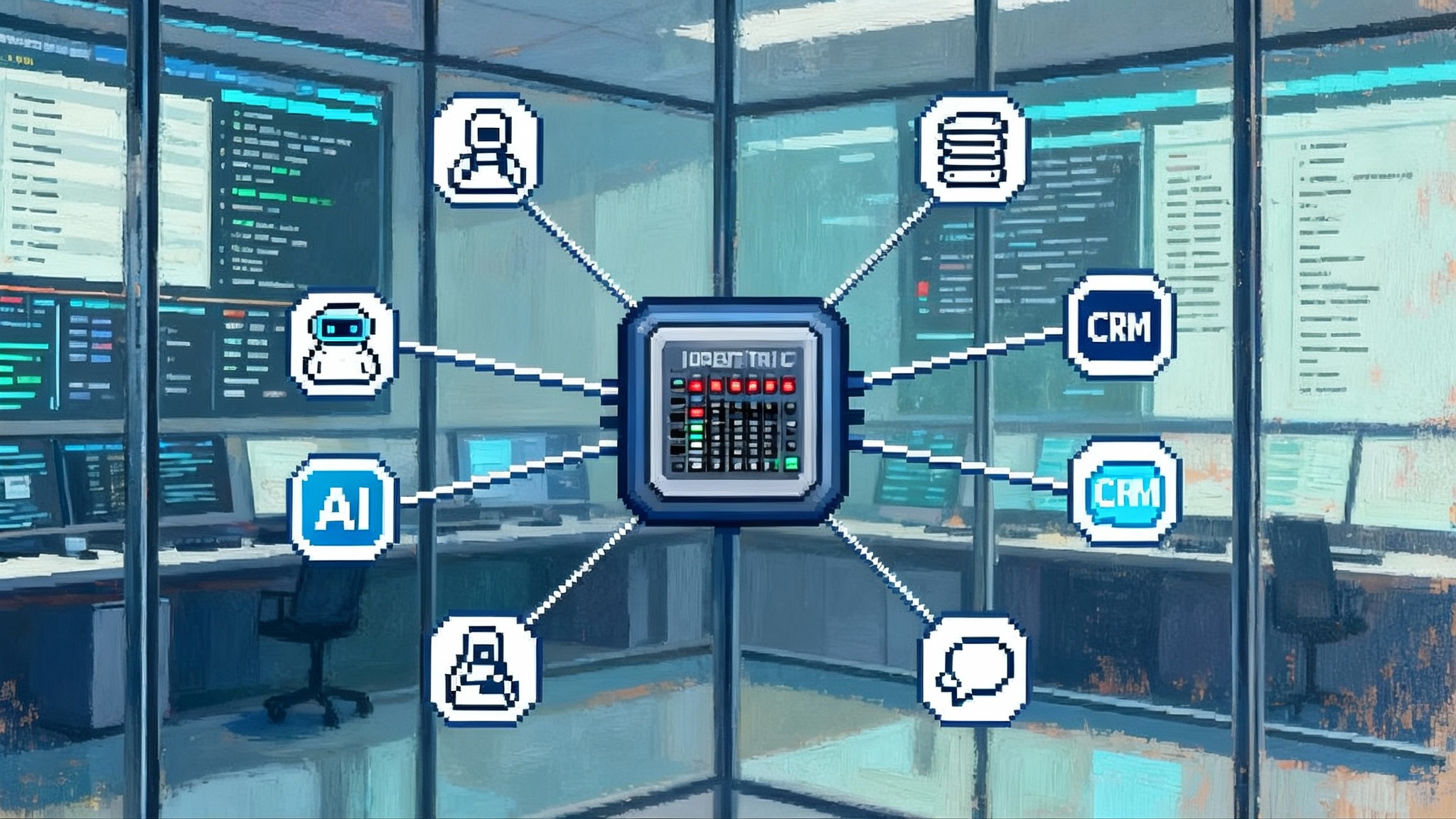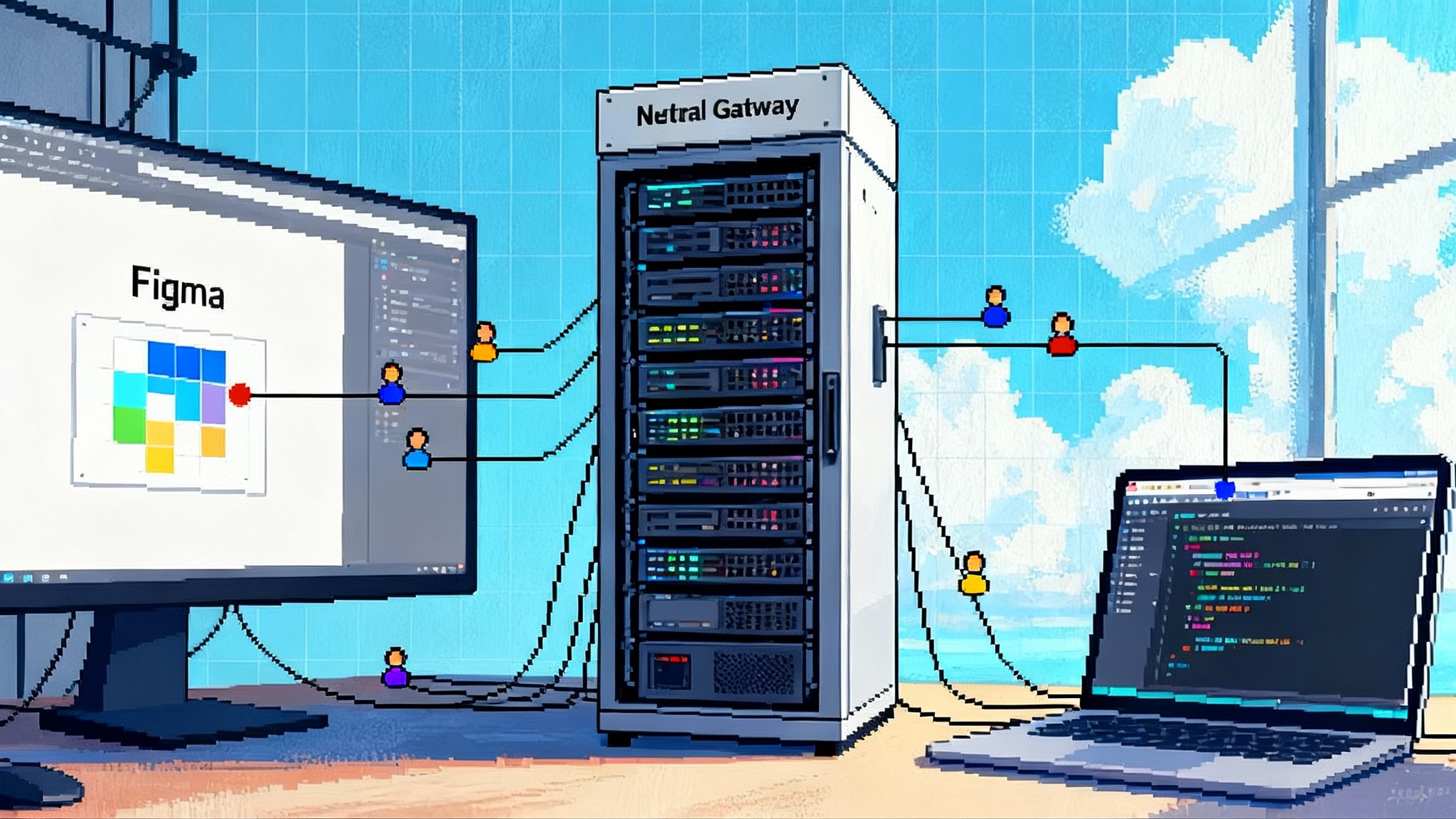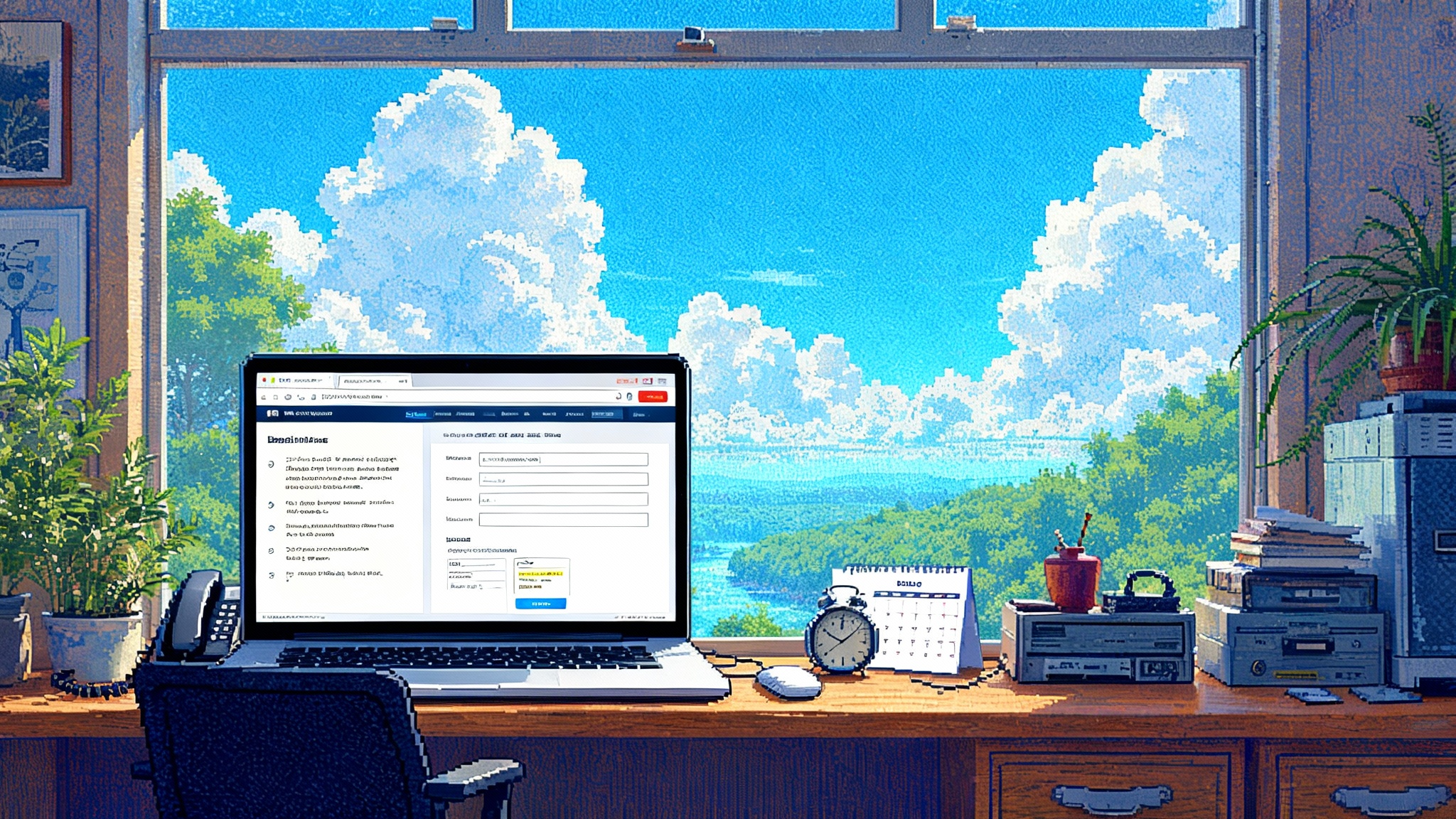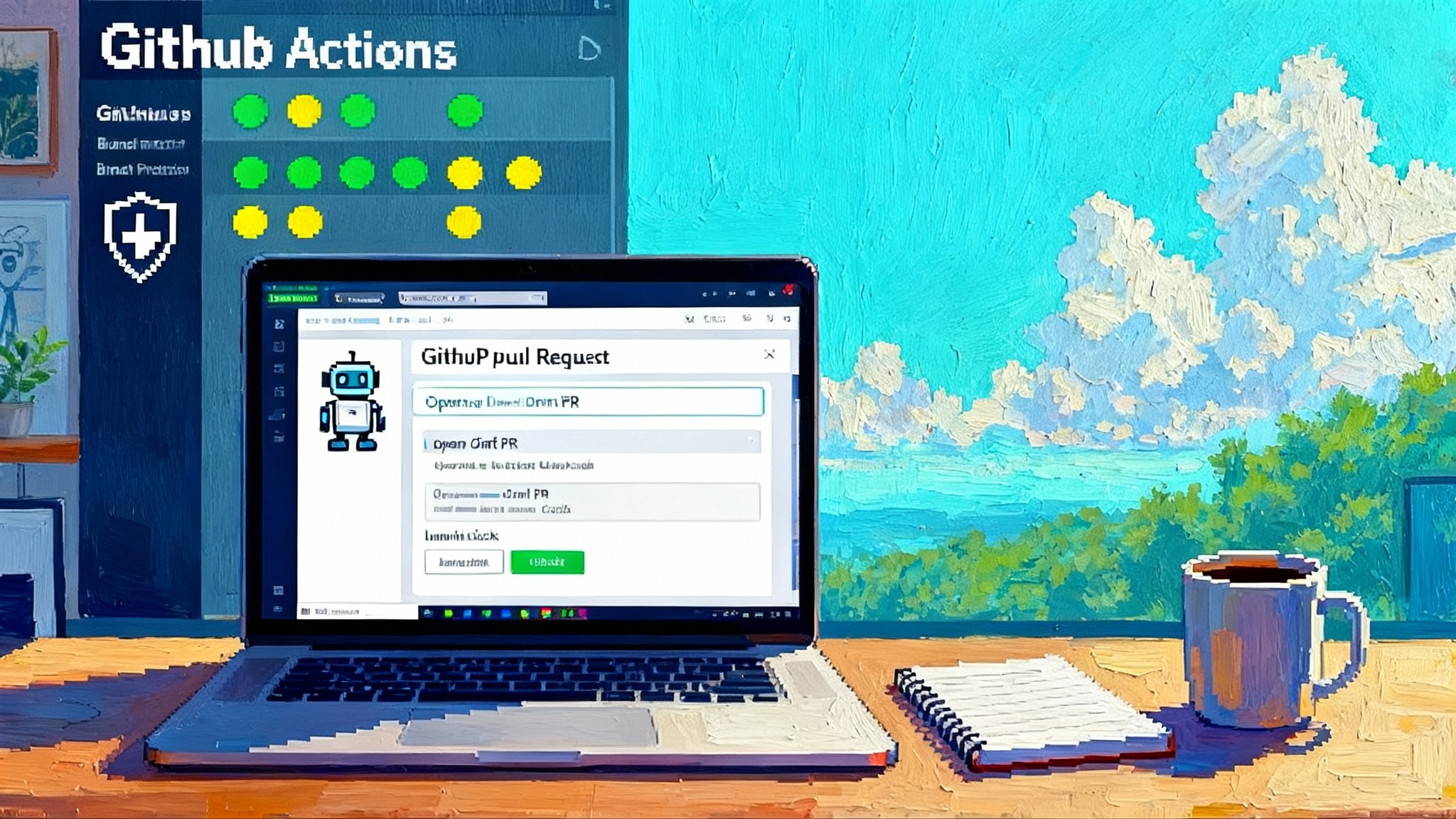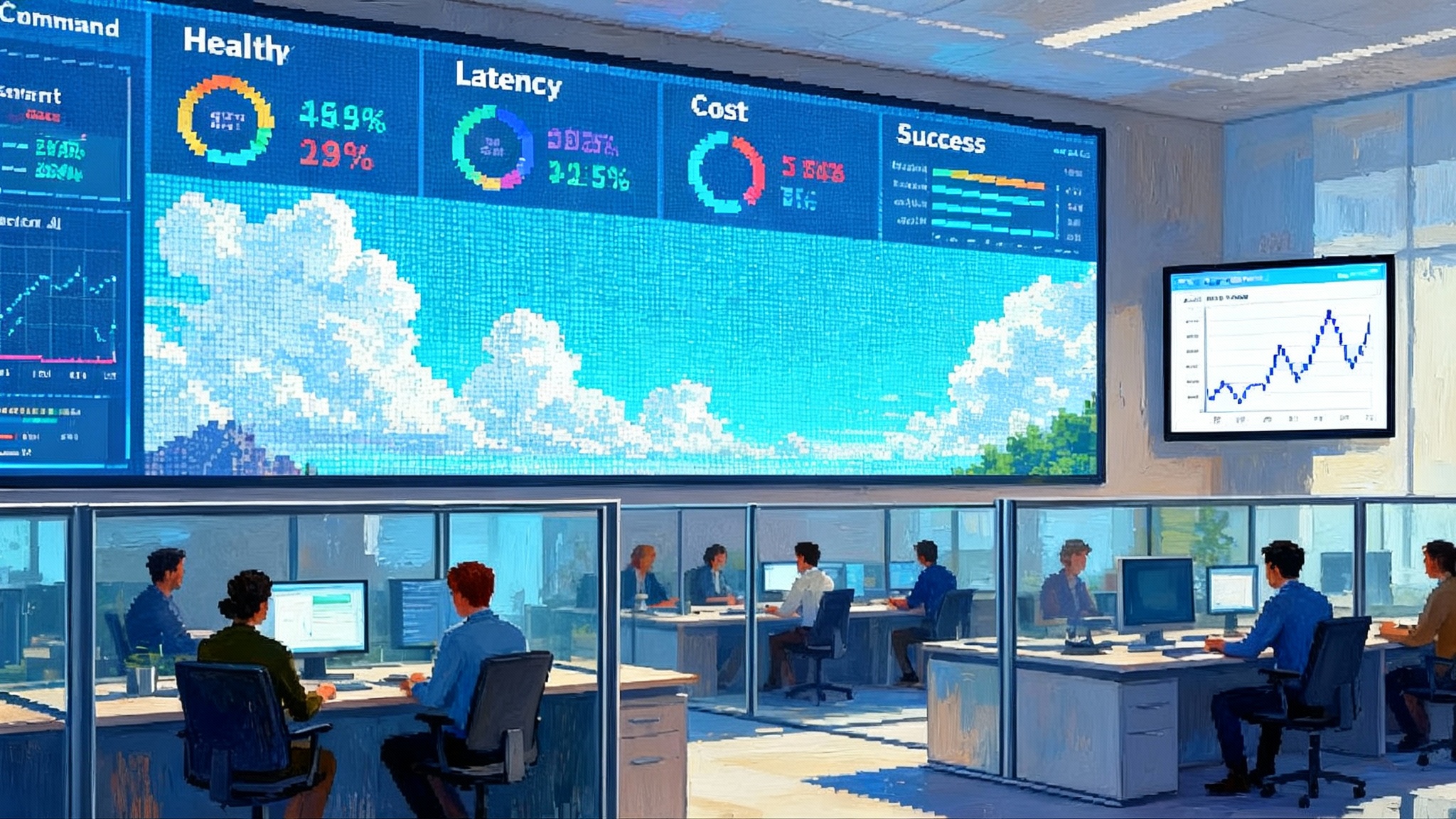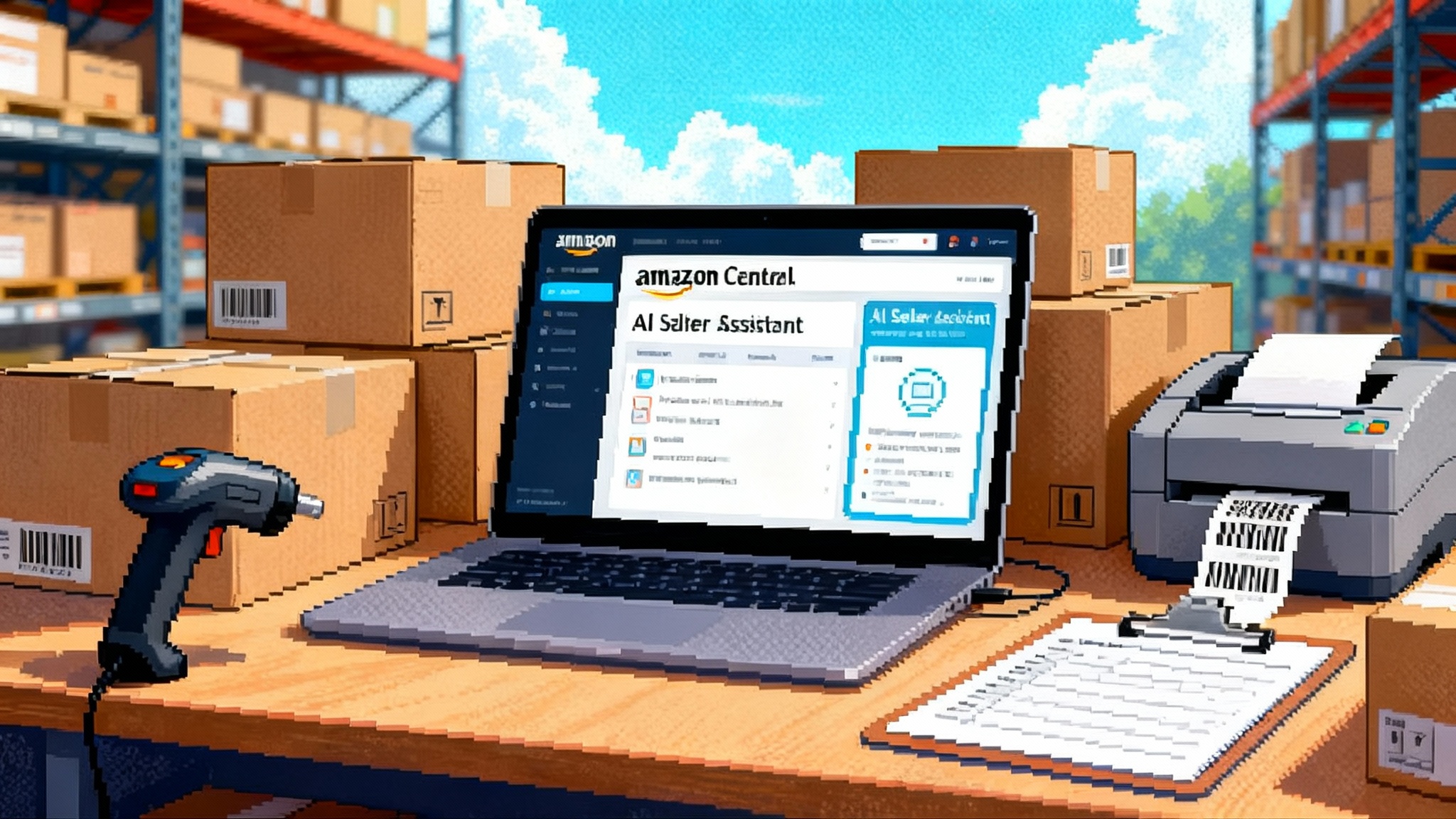GitHub Copilot’s PR agent goes GA: meet your new teammate
GitHub has taken its pull request centric Copilot coding agent to general availability. Learn how it works, what guardrails it enforces, and a practical 90 day plan to pilot agent teammates without rewriting your stack.

Breaking: Copilot’s coding agent is generally available
On September 25, 2025, GitHub moved its autonomous coding agent from preview to general availability. The Copilot agent is pull request centric and behaves like a background teammate. You delegate a task, it spins up a clean environment, pushes commits to a draft pull request, and iterates until you approve or ask for changes. That moves AI help from one off chat answers to durable artifacts in your software delivery system. See the GitHub changelog confirming GA.
Think of it as adding a junior developer who never tires, always works in a branch, and never merges without human sign off. The surface area is GitHub itself, Visual Studio Code, and a small agents panel on github.com, which means you can invoke it where your work already lives.
From chat helper to background teammate
Most developer assistants answer questions in a chat bubble and disappear. The Copilot coding agent changes the interaction model. It is persistent and artifact driven. Its unit of work is a pull request with history, reviews, checks, and attribution. That subtle shift lets teams bring existing review, compliance, and deployment practices to bear on AI generated work.
If chat assistants are like a colleague at the whiteboard, the coding agent is a teammate assigned to a ticket who shows up with a branch, tests, and a pull request ready for review.
How the PR agent works
- Hand off an issue
- Assign a GitHub Issue to Copilot, use the Delegate to coding agent button in Visual Studio Code, or open the agents panel on github.com to describe the task.
- Include acceptance criteria, links to related issues or pull requests, and repository instructions. The agent reads that context and drafts a plan.
- Actions powered sandbox
- The agent launches a fresh, ephemeral workspace using GitHub Actions.
- It clones the repository, executes the plan, runs tests if allowed, and respects repository rulesets.
- Secrets are not broadly exposed. Only secrets you intentionally place in a dedicated copilot environment are available.
- Outbound network access is firewalled and can be allowlisted to trusted destinations.
- Draft pull request loop
- The agent pushes work to a branch prefixed with copilot, opens a draft pull request, and co authors commits with the human who delegated the task.
- You review the diff and leave comments. The agent reads your comments and updates the code.
- It cannot approve or merge its own pull requests and cannot run Actions workflows unless a human with write access approves them, so your checks and required reviewers stay in play.
- Transparent reasoning and logs
- As the agent works, it writes session logs that show what it tried and why. That trail helps reviewers see whether the agent followed the spec or took shortcuts.
- Multiple entry points, same behavior
- Whether you trigger from Issues, the agents panel, or an editor, the behavior is consistent. The agent works in the background and reports progress on the pull request so your team keeps shipping without context switching.
Why pull request centric beats chat centric
- Governance by default. Pull requests bring branch protections, required reviews, and status checks. No need to invent a new approval process for AI generated changes.
- Durable context. A pull request captures the diff, test results, discussion, and decision. That is better for learning and retros than a lost chat thread.
- Safer iteration. Draft pull requests make it easy to run experiments, test fixes, and push iterative commits until the team is satisfied.
- Team visibility. Colleagues can see in flight agent work, pick up threads, or stop a change if something looks off.
A team that has already mastered code review gets AI benefits with fewer policy surprises.
Enterprise controls that matter
Security and compliance leaders will care less about model brand and more about controls. The Copilot coding agent ships with guardrails that map to standard GitHub governance.
- Branch safety. The agent can only push to branches it creates, typically copilot prefixes. Main and team owned branches are off limits unless you grant more.
- Human in the loop. The person who delegated the task cannot approve the agent’s pull request if required reviewers are configured. This enforces independent review.
- Workflow approvals. GitHub Actions do not run on the agent’s pull requests until a human with write access approves, which blocks build and deploy steps from running automatically.
- Network egress and secrets. The workspace starts with a firewall and no ambient organization secrets. You decide which destinations to allow and which secrets to mount.
- Audit and attribution. Commits are co authored with the delegator, agent sessions are logged, and review rules remain enforced for traceability.
- Identity and least privilege. The agent runs with scoped credentials bound to the repository it is modifying and responds only to users with write access.
GitHub’s guidance spells out these protections and how to tune them for your org. Review GitHub’s responsible use of Copilot agent for the canonical list with admin details.
What it is good at and what to avoid
In preview, teams reported steady wins on low to medium complexity tasks in well tested repositories. That often includes:
- Small feature increments such as adding a flag or parameter, implementing a new endpoint that mirrors an existing pattern, or wiring a new event handler
- Fixing bugs with clear reproduction steps and failing tests
- Refactoring localized code and extracting helpers
- Improving test coverage and adding documentation
Be careful with tasks that require drastic architectural changes, cross service refactors without tests, or high risk security fixes. The agent can propose a plan, but you should gate large changes behind feature flags, isolate in a staging repository, or break work into smaller issues.
A 90 day playbook to pilot agent teammates
Here is a practical plan you can run inside a typical GitHub Enterprise setup.
Week 0: prerequisites and guardrails
- Confirm repository rulesets: required reviewers, required status checks, linear history, and branch protections for main and release branches.
- Create a copilot environment with no secrets initially. Add secrets only when a task truly needs them.
- Set an outbound allowlist for the agent that includes only trusted package registries and internal mirrors. Block everything else until you see a concrete need.
- Decide your initial runner strategy. Start with GitHub hosted runners for simplicity, then move high volume repositories to self hosted runners for cost control.
Weeks 1 to 2: pick the right work
- Choose two or three well tested repositories with active owners and a steady flow of small issues.
- Label a backlog of agent friendly tickets: unit test additions, dependency updates with lockfile changes, small API surface changes, documentation improvements, or churn heavy bug fixes.
- Write crisp acceptance criteria with examples. If a human would need to ask follow up questions, the ticket is not ready for the agent.
Weeks 3 to 4: run the pull request loop
- Assign five to ten issues to the agent. Expect some to be perfect, some to need iteration, and one or two to be off target.
- Use comments in the draft pull request to direct changes. Treat the agent like a teammate learning your style guide.
- Track cycle time from assignment to approved pull request, number of review iterations, and lines touched by category.
Weeks 5 to 6: measure and tune
- Metrics to watch: developer time saved per issue, pull request throughput, test coverage delta, mean time to restore for small bugs, and percent of agent pull requests merged without rework.
- Tighten or loosen egress rules based on real needs. You may find you need access to artifact storage or a documentation site for context retrieval.
- Decide on concurrency limits. Cap the number of simultaneous agent tasks per repository to prevent review overload.
Weeks 7 to 9: expand and formalize
- Scale to more repositories. Add a dedicated label like agent ready and a CODEOWNERS rule that routes agent pull requests to maintainers who volunteered for review duty.
- Introduce a weekly triage where product and engineering nominate candidate issues for the agent. Humans focus on complex work while the agent eats the tail.
- Document playbooks for common task types. For example, how to request tests first, or how to ask for a revert when a change heads in the wrong direction.
Expected outcomes by day 90
- A baseline of small tasks merged per week without human implementation work
- Review time repurposed from typing changes to evaluating design and edge cases
- Clear metrics and cost boundaries so finance and security see the value and the guardrails
Costs and capacity planning without surprises
There are two primary meters to plan for.
- Copilot usage. Each unit of agent work consumes Copilot requests from your plan. The agent will make many model calls during analysis and iteration. Start with a conservative concurrency cap to stay within your entitlement while you learn the cost curve.
- Actions minutes and runners. The agent’s workspace runs in GitHub Actions and will consume minutes. If a repository has heavy build steps, consider lighter validations for agent runs or use self hosted runners with tuned caching to lower costs.
Treat these like any build system resource. Track spend by repository, then adjust task selection and runner sizes. A simple policy is to limit the agent to issues labeled S or M while you learn, then revisit after you have per issue cost data.
How this fits alongside other agent platforms
Agent rich platforms are maturing fast. GitLab is expanding its agents, Google is demonstrating IDE integrated coding agents, and Amazon is investing in agent frameworks through Bedrock. If you already host your source on GitHub, the Copilot coding agent’s advantage is that it lives where your reviews, checks, and deploys already run. That reduces integration friction and avoids rewriting your delivery stack.
If you are evaluating a broader agent strategy, use this short checklist:
- Native artifact loop. Does the agent produce pull requests in your primary code host with enforceable rules and checks, or does it ask you to adopt a new approval surface?
- Execution sandbox. Can you see and govern the compute environment that runs the agent’s plan, including egress controls and secret scoping?
- Identity and audit. Are changes attributable to a human delegator and traceable in audit logs? Can you map agent activity to your Single Sign On directory?
- Policy alignment. Do existing branch protections, required reviews, and deployment rules apply without custom glue code?
- Cost control. Can you cap concurrency, see usage by repository, and move heavy work to your own runners if needed?
For a look at how other ecosystems are becoming agent native, see our analysis of Office goes agent native and Google’s cross vendor agent strategy. If edge execution is on your roadmap, explore Cloudflare Agents SDK and MCP to understand how network boundaries shape agent design.
Patterns that work without rewriting your stack
- Labels and triage. Create an agent ready label with clear guidance on what qualifies. Use automation to move these issues into a dedicated queue.
- CODEOWNERS and rulesets. Keep required reviews and status checks in rulesets. Add a rule that blocks the delegator from approving the agent’s pull requests.
- Incremental rollout. Enable the agent for a small set of repositories and scale intentionally. Avoid flipping it on globally and creating review debt.
- Review discipline. Ask the agent to produce tests early. If a change shows gaps in tests or docs, request tests first. This limits subtle regressions.
- Observability. Track agent sessions like you track builds. A simple dashboard that shows open agent pull requests, age, reviewer load, and failure reasons will keep the experiment healthy.
Risks and how to mitigate them
- Over trust. The agent is not an expert on your architecture. Require tests for any functional change and keep humans in the approval loop.
- Egress leakage. Start with a strict allowlist and expand only when needed. Keep secrets scoped to the copilot environment and rotate them on schedule.
- Drift from standards. Pin language and formatting rules in the repository so the agent inherits them. If you need a style exception, encode it in a repository instruction file rather than ad hoc comments.
- Review overload. Cap concurrency per repository and assign specific reviewers who agreed to participate in the pilot.
The real shift
General availability does not make the agent magic. It makes it dependable enough to wire into your software factory. You now have a way to convert clean specifications into reviewed pull requests without asking humans to type every change. The pull request is the contract, the Actions sandbox is the workbench, and your rulesets are the guardrails.
Teams that learn to delegate repeatable work will ship more, with fewer meetings, and with clearer traceability. Start with one repository, give the agent crisp tickets, measure the results, and tighten your guardrails. You will keep your standards and gain a teammate that never stops at the whiteboard.