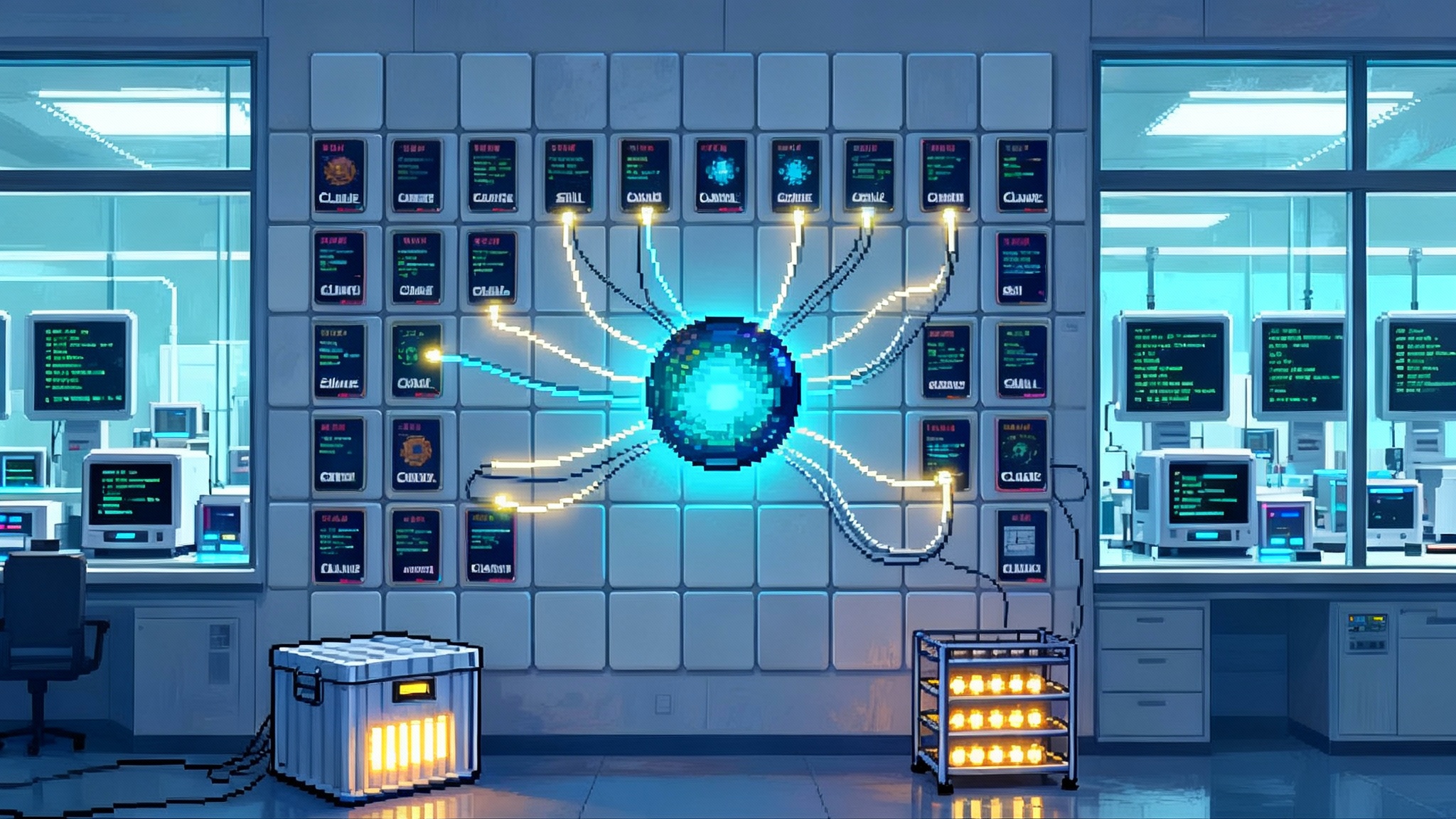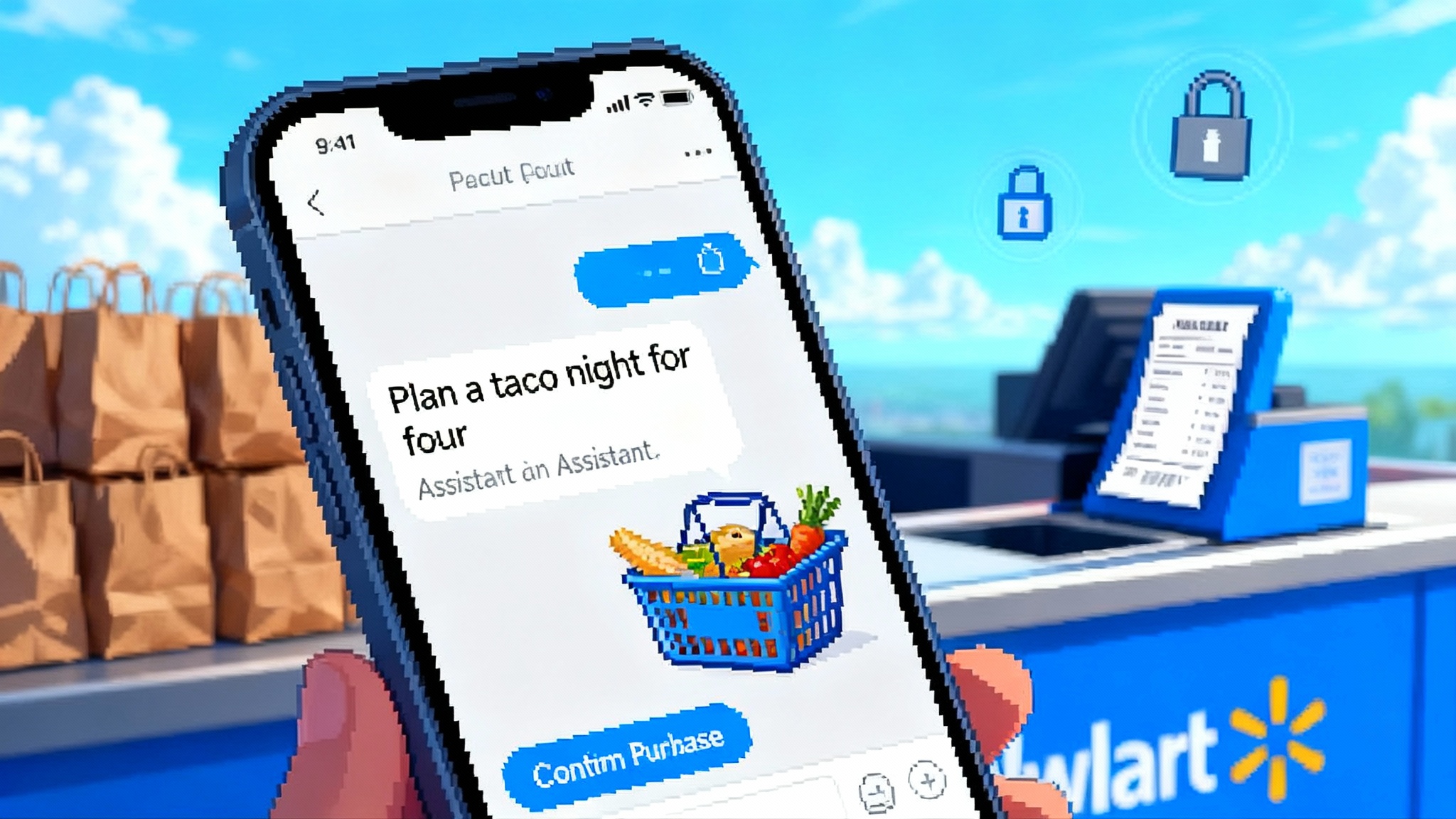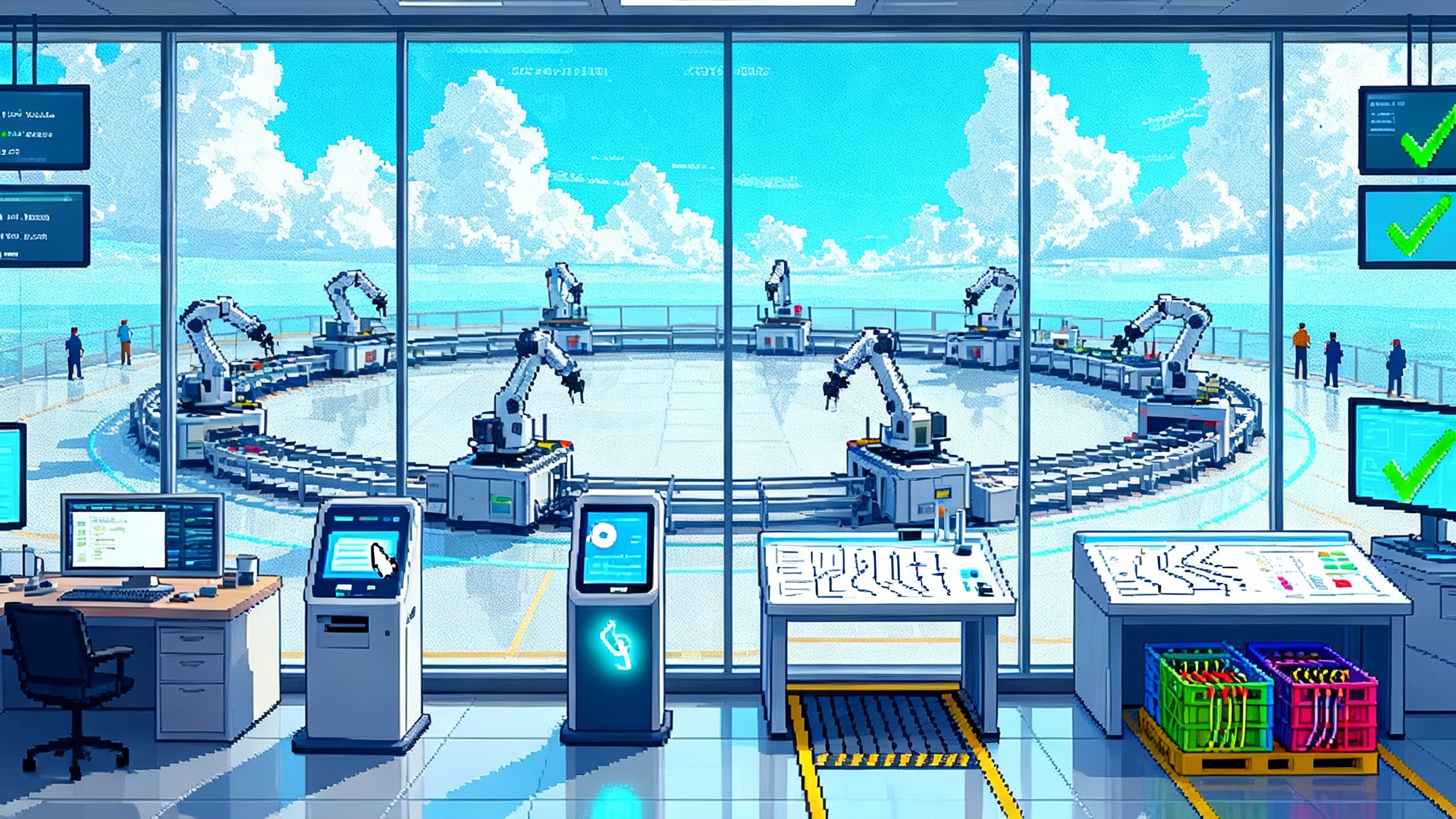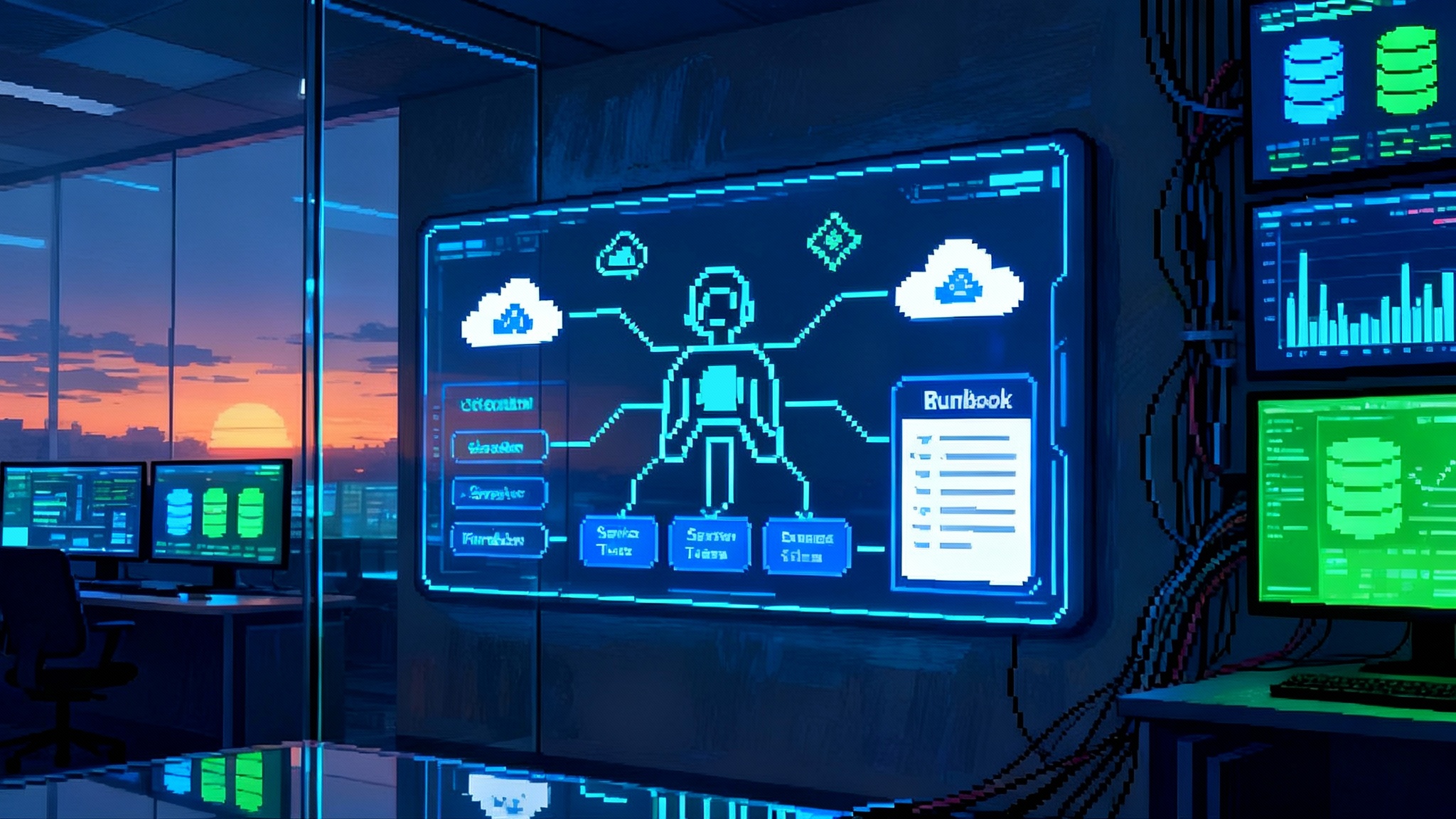Google’s Gemini 2.5 makes every user interface programmable
On October 7, 2025, Google previewed Gemini 2.5 Computer Use, which lets agents operate real software through the browser. Interfaces become scriptable surfaces that reshape roadmaps, staffing, and governance.
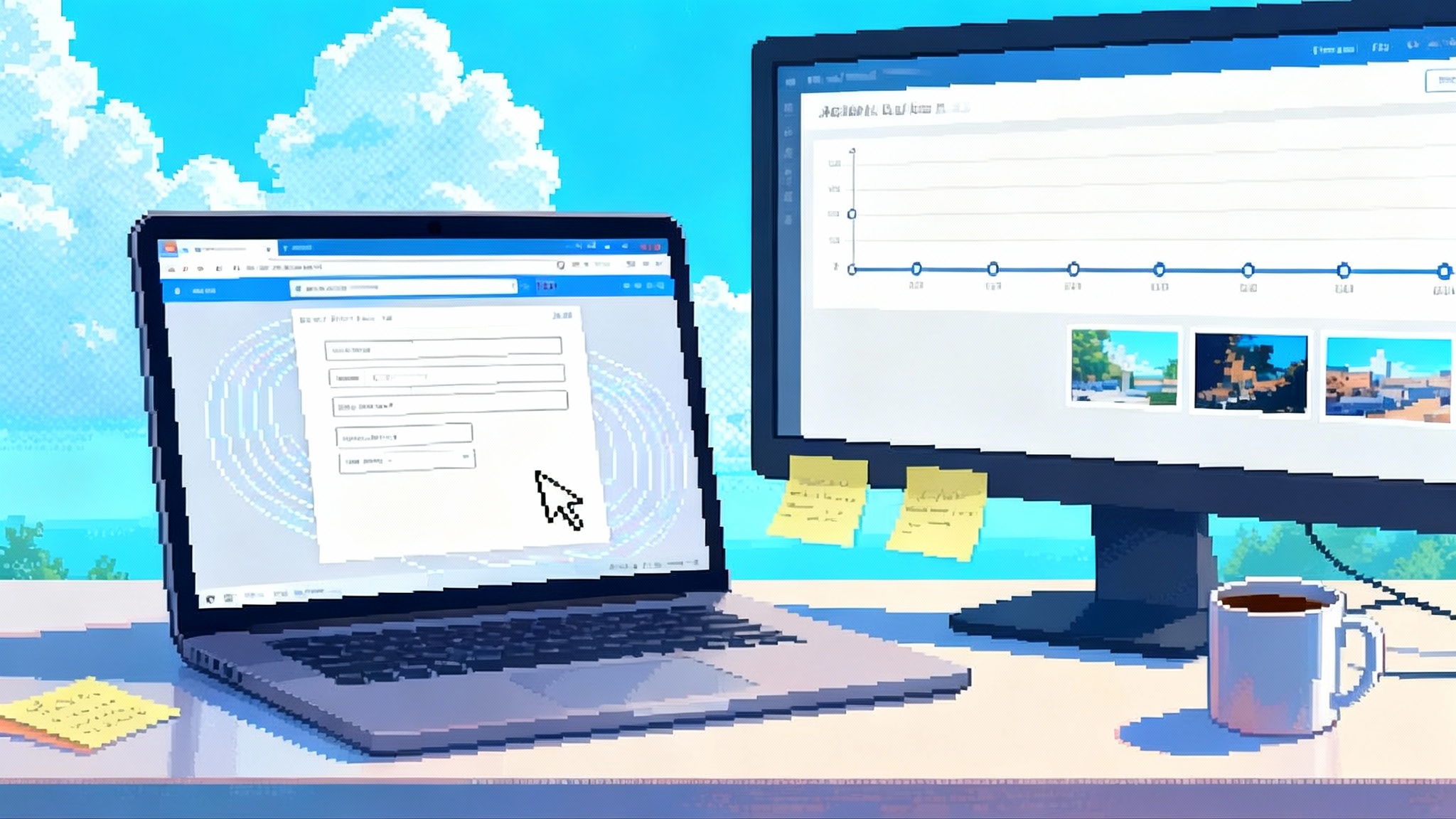
Why turning every UI into code matters
On October 7, 2025, Google previewed Gemini 2.5 Computer Use and put a spotlight on a simple but seismic idea: any user interface you can reach in a browser can become programmable by an AI agent. The promise is not that models write better code. The promise is that models can operate real software directly, with eyes on the screen, a cursor, a keyboard, and the ability to follow multi‑step instructions.
That capability collapses a wall that has segmented product roadmaps for decades. When your agents can click, type, scroll, search, download, upload, copy, and configure on behalf of users, the front end itself turns into an API. You do not need an official integration for every target system. You do not need a custom connector for every workflow. You have a universal control surface: the UI.
This article breaks down what Computer Use changes for product leaders, engineering teams, and operations today, how to deploy it responsibly, and how to turn early experiments into durable advantage.
What Gemini 2.5 Computer Use enables
Computer Use combines three pillars:
- Visual understanding of the live page or app view
- Action execution such as clicks, keystrokes, drags, file uploads, and basic navigation
- Memory and planning to chain steps across screens and sessions
In practice, that means your agent can sign in, traverse a complex settings menu, export a CSV, reconcile fields in a back office app, and paste the result into a customer email. It can move between tabs, copy data from a dashboard into a spreadsheet, and trigger a downstream approval. The UX becomes the integration.
The implications ripple across your stack:
- Integration surface: Every commercial SaaS you use becomes actionable, even if it lacks an API or offers only partial endpoints.
- Product strategy: You can ship value without waiting on vendor roadmaps or partner certifications.
- Accessibility: Assistive agents can operate software on behalf of users who prefer voice or text guidance.
- Automation coverage: Edge cases that were too brittle for RPA become practical because the agent can reason about layout changes instead of relying on fixed selectors.
How this is different from RPA and test automation
Robotic Process Automation and UI test frameworks gave us scripted control of interfaces. They broke easily, required constant maintenance, and struggled in ambiguous states. Computer Use systems are goal‑driven rather than script‑driven. They observe the screen, interpret context, and choose the next best action. When a button moves or a label changes, the agent can still succeed by reasoning about what it sees rather than failing on a missing selector.
This shift matters for reliability and coverage. You will still write guardrails and checks. You will still log every action and handle exceptions. But you can aim at outcomes rather than brittle instruction lists.
Where to start in the next 90 days
You do not need to boil the ocean. Treat this as a capability you productize gradually.
- Pick two repetitive, high‑volume workflows with low blast radius
- Example: exporting weekly reports from a web dashboard and uploading to shared storage with standardized naming.
- Example: reconciling leads between a marketing form and your CRM using browser access.
- Define success and failure clearly
- Success is the artifact produced in the right place with the right metadata.
- Failure is any non‑production of the artifact after a defined number of attempts, or any deviation from a safety rule.
- Instrument everything
- Screenshot at each decision point.
- Log action sequences, latency, and tokens consumed.
- Tag runs with versions of prompts, tools, and guardrail rules.
- Add human‑in‑the‑loop checkpoints
- Require approval for first runs and for any action touching money, customer data, or permissions.
- Promote flows to supervised autonomy only after passing a fixed number of clean runs.
- Publish an internal runbook
- What the agent can do
- When to intervene
- How to roll back
- How to report defects
Design patterns that work
You will discover patterns quickly. Standardize them early.
- Outcome‑first prompts: Describe the final artifact and constraints, then let the agent plan steps. Avoid micro‑telling it every click.
- Page state checks: Before any action, have the agent confirm it is on the expected page and signed in with the correct account.
- Idempotent operations: Ensure re‑running does not duplicate or corrupt data. Use timestamped filenames, item IDs, and pre‑checks.
- Fallback tool calls: If the UI fails, the agent can call a native API where available, then resume UI control for the rest.
- Structured outputs: Always produce a machine‑readable summary of what happened, including links, timestamps, and any anomalies.
If you are building a broader agent foundation, align your patterns with the standard stack for agents. It will save you from reinventing auth brokering, policy checks, and run logging.
Guardrails, governance, and trust
Turning the UI into an API is powerful and risky. Treat this like giving a junior operator a shared workstation.
- Identity and scope: Run agents under dedicated service accounts with least privilege. Never use personal logins.
- Policy execution: Enforce allowlists for domains, disallow file downloads except to approved storage, and restrict clipboard use.
- Data boundaries: Mask sensitive fields in screenshots and redact logs by default. Only retain what you need for audit and improvement.
- Human approvals: Require explicit sign‑off for actions that change settings, permissions, payments, or contracts.
- Audit trails: Store action timelines with screenshots and hashes. Make it easy to reconstruct exactly what happened.
- Rate limits: Prevent agents from hammering third‑party services. Respect terms of use.
If you already operate agents in other products, your governance model should be consistent with how Windows becomes an agent platform and how Agentforce 360 turns CRM into agents reframe permissions and oversight.
Product management implications
Computer Use changes sequencing and value calculus for roadmaps.
- Unblock revenue with UI control while you negotiate official APIs or build native connectors later.
- Ship thin vertical features faster. For example, a procurement assistant that collects quotes across vendor portals can go live in weeks instead of quarters.
- Expand your definition of integration tests. You now test the agent’s end‑to‑end judgment, not just a function. Add scenario coverage to your acceptance criteria.
- Rebalance build versus buy. If the UI is accessible, a purchased tool becomes integrable even without API guarantees.
A practical roadmap template:
- Quarter 1: two supervised workflows in production, each saving at least 10 hours per week.
- Quarter 2: expand to five workflows, introduce self‑serve runbooks for ops teams, establish a weekly review of metrics.
- Quarter 3: graduate the most reliable workflow to autonomous with weekly audit, and start tracking dollar impact tied to SLAs.
Engineering considerations you cannot skip
Computer Use may feel like a product feature, but engineering quality determines whether it sticks.
- Environment consistency: Use a standardized browser profile with pinned versions and stable viewport sizes. Random environments create flaky behavior.
- Feature flags: Gate each new action behind flags so you can roll back instantly.
- Failure taxonomies: Not all failures are equal. Distinguish page load issues, auth failures, layout changes, and data validation errors.
- Replay tooling: Build an internal viewer for session replays with step‑through screenshots and logs.
- Cost controls: Track token consumption and action time. Optimize prompts for brevity and reuse subplans across runs.
Operations and staffing
Agents change who does the work, not whether the work gets done.
- New role: Agent operator. Mix of QA, ops, and light scripting. They tune prompts, watch dashboards, and de‑risk edge cases.
- New role: Guardrail engineer. They build allowlists, redaction policies, and approval flows. They partner with security and compliance.
- New role: Agent product owner. They own the backlog of workflows, outcomes, and KPIs.
Expect a productivity boost first and a headcount shift later. The value story is not about replacing people. It is about removing the error‑prone steps and redeploying humans to exceptions and higher judgment tasks.
Measuring success
Pick a simple scorecard and publish it internally.
- Outcome success rate: percentage of runs that produce the correct artifact on the first try.
- Average handling time: from trigger to completed artifact, including human approvals.
- Intervention rate: percentage of runs needing a human to fix or approve.
- Defect rate: number of incidents per 1000 runs where data or settings were wrong.
- Dollar impact: either time saved or revenue unlocked by earlier shipping of features.
Tie these metrics to promotion gates. For example, a workflow needs 200 clean supervised runs before partial autonomy, then 1000 clean runs before full autonomy for low risk tasks.
Security and compliance posture
Security leaders will ask the right questions. Prepare answers.
- Where are screenshots stored and for how long
- How are secrets managed when agents sign in
- What is the incident response plan if an agent clicks the wrong thing
- How do you monitor for data exfiltration across tabs
- What third‑party terms of use govern automated control
Your controls should mirror what you already enforce for contractors on managed devices. Agents are automated contractors that never get tired and always leave an audit trail.
The competitive angle
The first teams to adopt Computer Use effectively will bend their roadmaps around it. They will ship valuable assistants that navigate complex partner portals and legacy tools that competitors cannot touch without long integration projects. They will discover customer needs faster because they can test full journeys in weeks.
At the same time, they will hold a higher bar on safety and observability. That bar becomes a moat. Once your organization gains muscle memory for safe UI automation by agents, you will refactor your product to make agent operation even safer and faster. Better affordances, stable selectors, and explicit on‑screen confirmations are small investments that compound.
A responsible rollout plan
Use this as a checklist for your first three months.
- Create a cross‑functional tiger team with product, engineering, security, and operations.
- Select two candidate workflows and draft outcome definitions.
- Set up a standardized browser environment and service accounts.
- Implement run logging, screenshot capture, redaction, and approval gates.
- Pilot with a small user group, then expand gradually as metrics stabilize.
- Hold a weekly review of runs, defects, and improvements.
What this means for users
Users will not care about Computer Use as a term. They will care that the assistant can finally do the tedious parts. They will describe gains as less copying and pasting, fewer tabs, and fewer steps. Trust builds when it works the same way every time and when the user can see, approve, or undo.
User experience patterns that help:
- Clear playbooks with named actions such as Prepare month‑end report, Update vendor address, or Reconcile invoices
- Live previews before commit: show what the agent plans to click and what it expects to change
- Undo and versioning: make it easy to revert settings and restore files
- Explanations that cite context: what the agent saw on the screen and why it chose a path
The road ahead
Expect the following to evolve quickly:
- Smarter element targeting that blends computer vision with page structure and accessibility labels
- Better long‑running session management and handoff between agents and humans
- Native support from SaaS vendors that add agent‑friendly modes, stable landmarks, and internal audit hooks
- Blended strategies where agents use APIs for critical actions and the UI for everything else
The early adopters will define the patterns. If your team invests in safety, measurement, and repeatable design now, you will be able to scale to dozens of workflows without losing control.
Bottom line
Gemini 2.5 Computer Use marks a clean break from integration as a gating function. When any reachable UI is a programmable surface, roadmaps shift from waiting on partners to shipping outcomes now. Start small, instrument heavily, gate risks, and grow with discipline. The organizations that treat this as a new class of compute, not a shiny demo, will turn it into durable advantage.