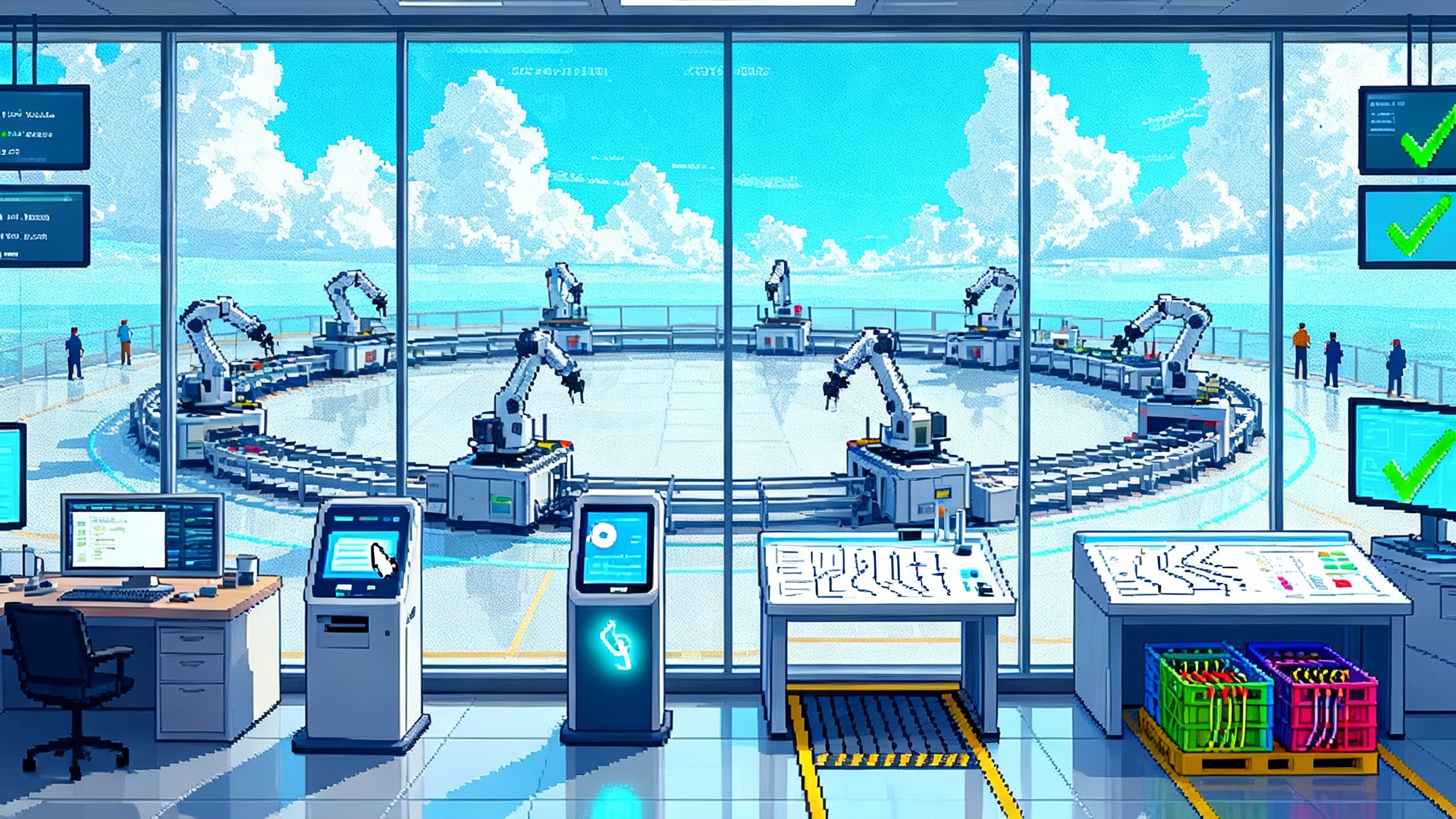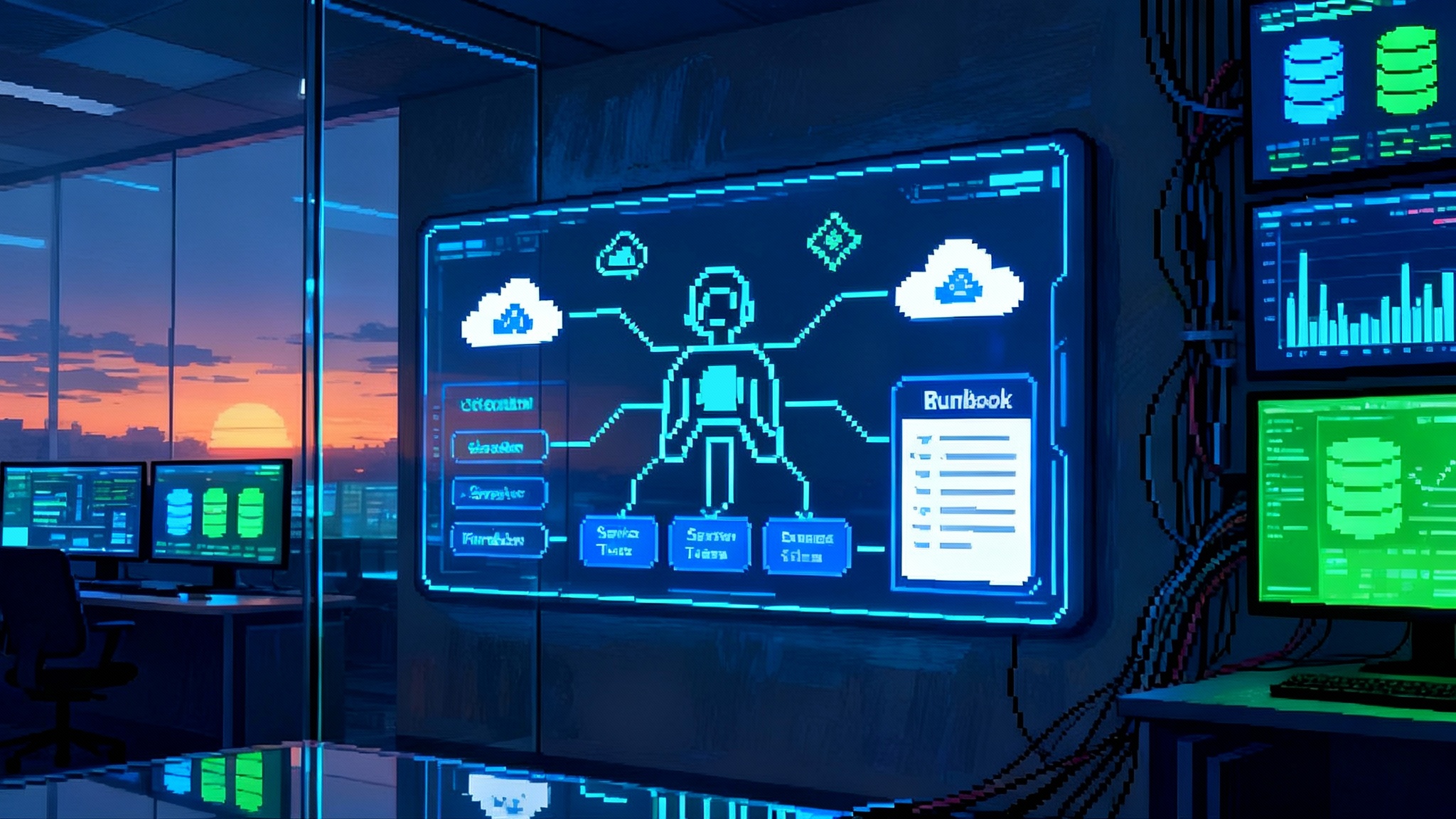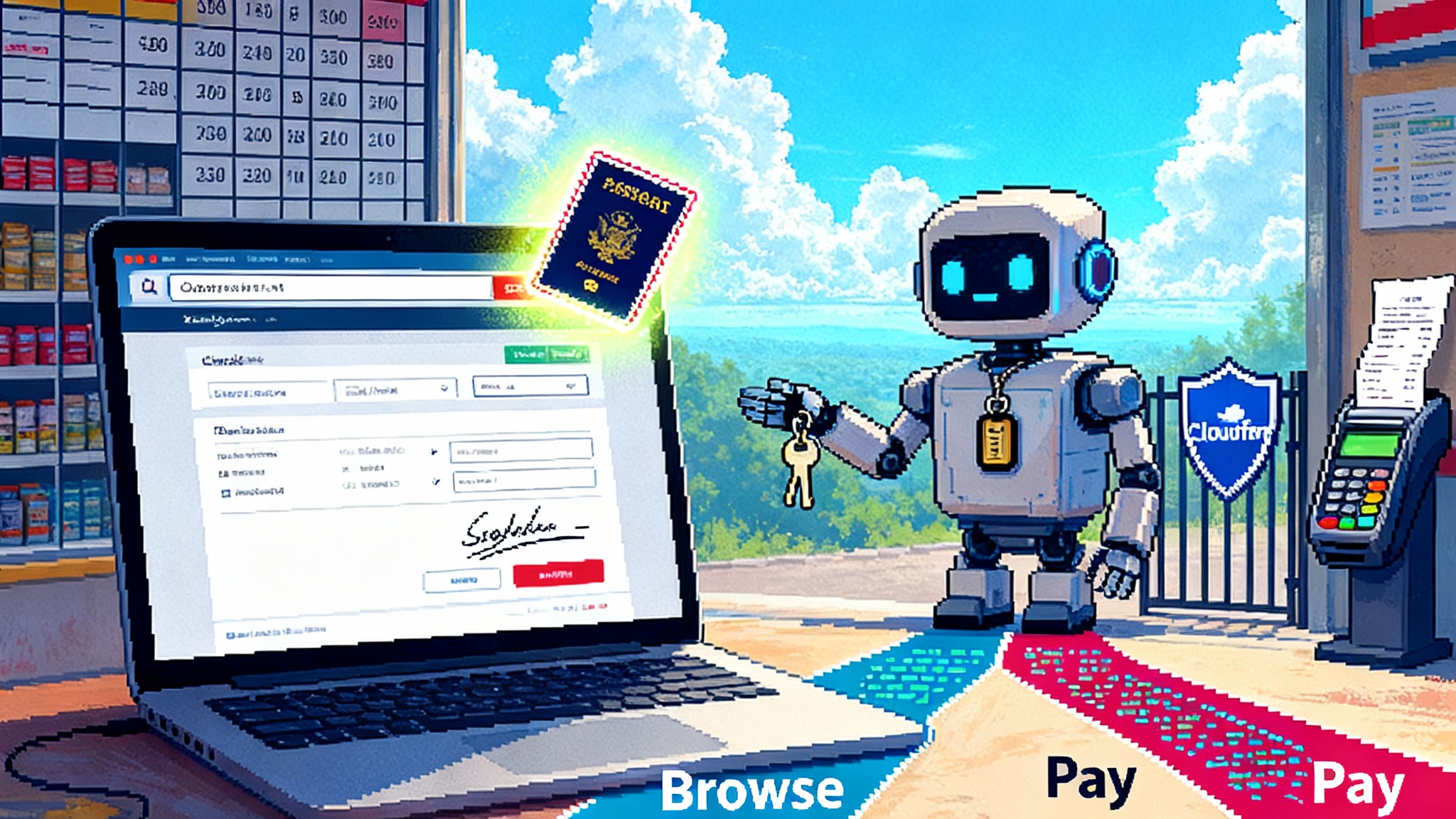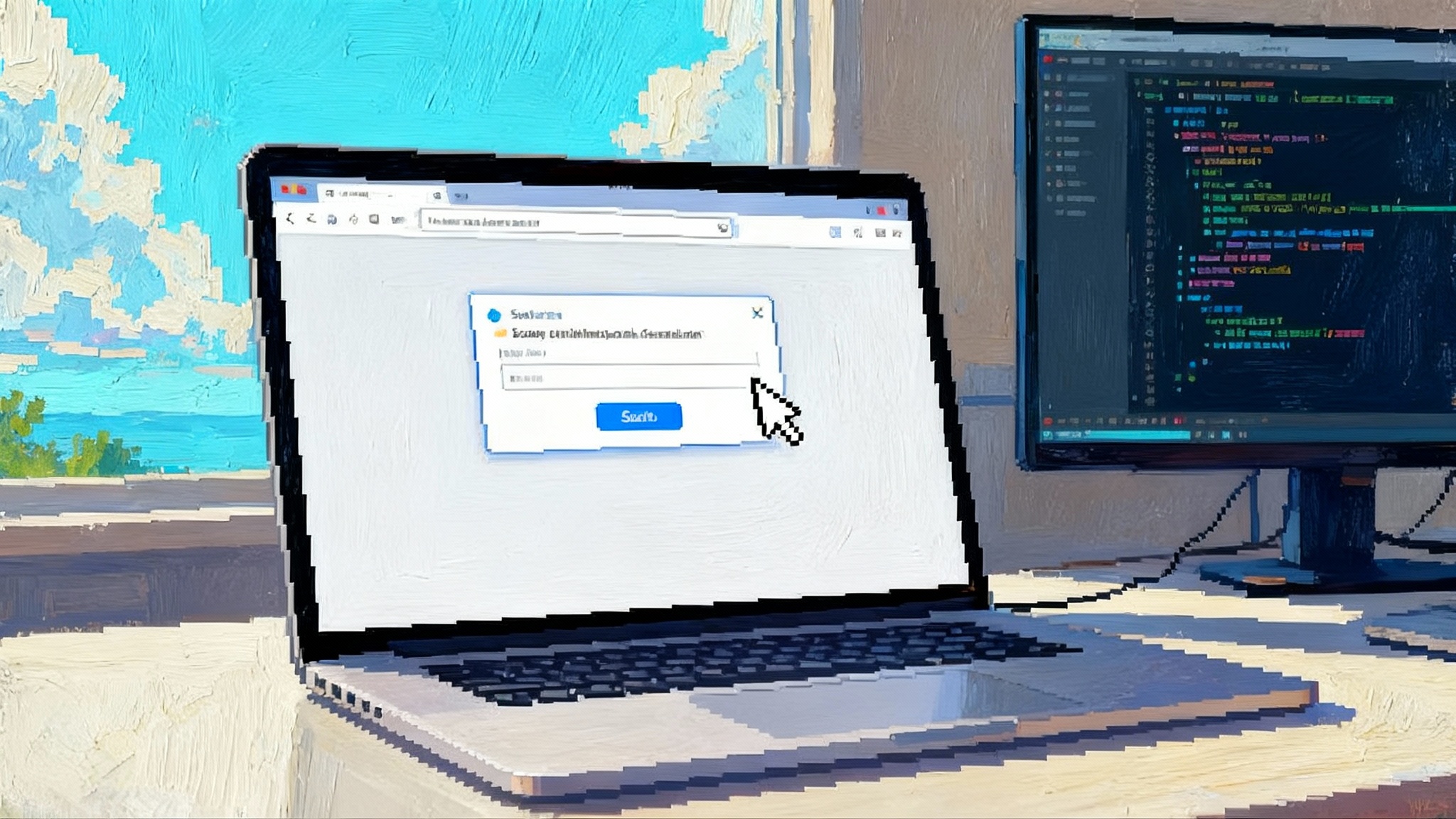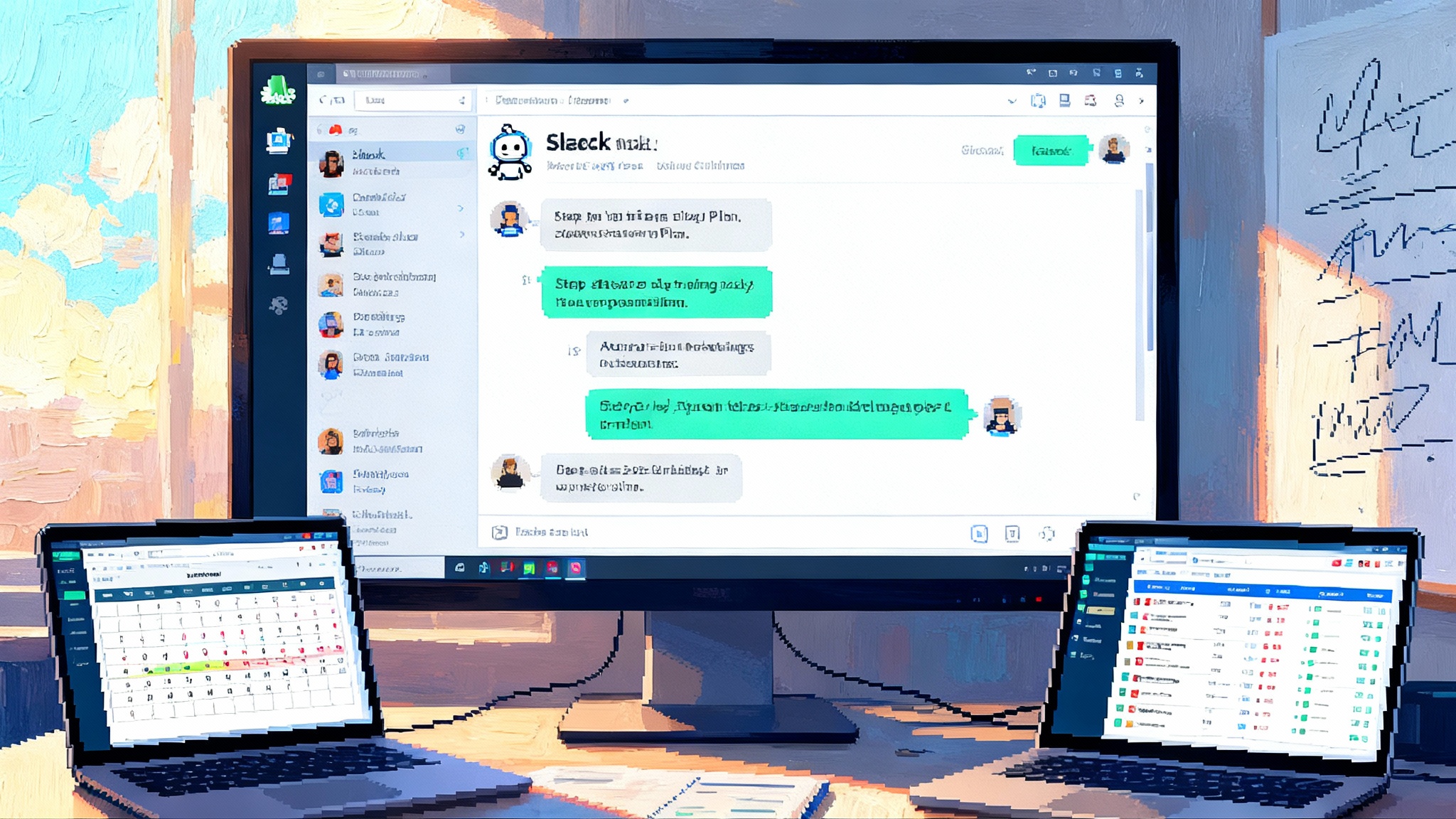Salesforce flips the switch: Agentforce 360 turns CRM into agents
At Dreamforce 2025, Salesforce launched Agentforce 360 and reframed CRM as a governed agent platform. See what is live now, how it shifts build versus buy, and a 30 day plan to launch an ROI positive agent on Salesforce data.

Breaking: Salesforce turns its CRM into an agent platform
On October 13, 2025 in San Francisco, Salesforce announced that Agentforce 360 is generally available and pitched a simple idea with big consequences. The customer relationship management system your teams already live in becomes the place you design, govern, and operate role based agents that read your data, follow your rules, and carry out real work. This is not another chatbot. It is a platform posture change. Salesforce now wants to be the operating system where human and software agents work side by side under the same controls.
If you only take one external fact with you today, make it this one: Salesforce says Agentforce 360 is Agentforce 360 generally available and positions it as the next stage of the platform. That is the marker others must answer.
What Salesforce actually shipped
Enterprises do not buy slides. They ship changes to workflows. Here is what you can implement in the next quarter without betting the farm.
- Agent design and testing in Agentforce Builder. Teams can define an agent’s role, tools, and guardrails in a conversational studio. Start with a narrow, auditable scope such as first response for Tier 1 support, appointment rescheduling, or quote hygiene.
- Hybrid reasoning with traceable steps. The platform blends deterministic flows with model reasoning. You can force an order of operations, require field validations, and record the chain of actions. That trace becomes your audit trail for compliance reviews.
- Native voice for service journeys. The voice layer integrates with major contact center partners. Route common intents like password resets or order status to an agent, escalate with full context to a human, and avoid the long tail of IVR trees that customers dislike.
- Embedded agents in Customer 360 apps. In Service Cloud, this looks like triage and deflection with governed retrieval from knowledge and case history. In Sales Cloud, it looks like prospect research, data cleanup, and next best action that writes back to fields you already trust.
- Slack as the command room. Slack channels become the place where agents publish status, request approvals, and execute workflows. A channel expert can answer policy questions, summarize threads, and link to the exact record so people do not bounce between tabs. For how Slack is becoming a control surface across the enterprise, see how chat becomes the command line.
A useful mental model is a call center with three layers. At the edge, a voice agent answers the phone, authenticates the caller, and resolves common intents. In the middle, a service agent inside Salesforce reads governed data and takes actions. At the core, a Slack channel coordinates humans and agents, with approvals and exceptions visible to the team lead. You can ship that stack in phases, starting where your data quality and risk comfort are strongest.
Why role based, compliant agents change build versus buy
For the last 18 months, many enterprises tried one of two paths. They bought a shiny assistant and hit policy friction. Or they built from scratch and discovered that routing, entitlements, logging, and change management are where time goes to die. Role based agents grounded in your identity and data break that stalemate.
- Identity and entitlements first. When an agent runs inside Salesforce, it inherits roles, profiles, and field level security. That is the difference between a demo and a deployment. The agent only sees what a given role can see and only touches what a given profile can change.
- Policy travels with data. Data 360 provides a single place to apply retention, redaction, and region restrictions. In audits, you can show how the policy is enforced at the data layer, not only in a prompt.
- Actions are first class. Agents call named actions that map to flows, Apex, subflows, or partner integrations. This makes the surface area explicit and testable. Your change advisory board can sign off on a small, clear list of things the agent is allowed to do.
- Observability by default. When an agent makes a decision, it logs inputs, tools used, and outputs. You can track accuracy, safety incidents, and time to resolution on the same supervisor dashboards leaders already use.
This shifts the build versus buy calculus. You are not buying a black box assistant. You are buying a governance substrate that lets you assemble fit for purpose agents with acceptable risk. The custom work that remains is your differentiator, such as the exact playbook for refunds, or the contract clauses the agent can propose during a renewal. For a broader view of the stack beyond CRM, compare with the standard stack for enterprise agents.
The competitive landscape: where agents meet work
Salesforce is not entering a green field. Two heavyweights already stand on the route between work and outcomes.
- ServiceNow frames itself as a control tower for agents that orchestrate across tickets, assets, and runbooks. Its studio and orchestration language make it natural to sequence cross team automations and to govern which tools a given agent can invoke. If your center of gravity is IT service management, HR service delivery, or procurement workflow, ServiceNow begins with your processes and logs and meets you where you troubleshoot and fulfill.
- Microsoft is threading agents through Microsoft 365, Dynamics 365, and the Power Platform. The admin experience and policy surface travel through Entra identity, Purview data protection, and the Microsoft 365 admin center. Microsoft has put particular emphasis on guardrails and explains how to quarantine agents, govern connectors, and apply labels across the lifecycle in its overview on security and governance for agents.
What is new is not that all three vendors ship agents. It is that Salesforce’s agent posture now lives in the same place where revenue, service, and marketing already live, and where your customer tables are the source of truth. If your front office runs on Salesforce, the path of least resistance is to start where your data gravity is strongest. If your operations run on ServiceNow, you may prefer orchestration and runbook depth there. If identity and collaboration sit in Microsoft 365, that approach can feel like home. For a look at how agents are advancing in other front office suites, study how agents in the back office are reshaping finance and operations.
What to watch over the next six months
- Interop matters. Expect an arms race around the Model Context Protocol and partner catalogs. The winner will make it trivial to bring in third party tools, document stores, and domain specific models without breaking governance.
- Voice to action quality. It is one thing to do low latency speech. It is another to get a customer from a sentence to a correct order change across three systems. Measure full journey completion rate, not just transcript quality.
- Reasoning transparency. Vendors will tout better planners and policy engines. Demand replayable traces and deterministic checkpoints, not just better prompts.
- Pricing realism. Early agent pilots often hide the real costs, such as human review, data cleanup, and incremental logging. Ask for pricing that maps to outcomes, such as resolved cases or accepted quotes, not only to invocation counts.
A pragmatic 30 day playbook on Salesforce data
This plan assumes you run Service Cloud or Sales Cloud with Slack, have a privacy officer and a Salesforce admin, and can free up one product manager who knows the process. The goal is to prove value on a single use case with a defensible safety posture.
Week 1: pick a narrow use case and draw the guardrails
- Choose an outcome where the agent can close the loop. Good starters include password reset and account unlock, order status with carrier lookup, invoice copy retrieval, appointment reschedule, and entitlement check and return eligibility.
- Write the agent’s job description. Clarify role, allowed actions, prohibited actions, and handoff rules. Keep the action list under ten items.
- Map data sources and sensitivity. Identify which objects, fields, and files the agent needs. Mark sensitive fields and decide how to mask them. Align with legal on retention and data residency.
- Define success metrics. Target a baseline you can measure in two weeks: percent deflection, time to first response, handle time, or net promoter score after agent interactions.
Week 2: build the minimum safe agent and instrument it
- Use Agentforce Builder to create the agent. Name it, set its role, and bind only the actions required for the use case. Configure deterministic steps where you must control order and field validations.
- Connect Data 360 sources for context. Start with knowledge articles, recent cases, and the minimal set of objects. Avoid connecting entire data lakes on day one.
- Stand up Slack coordination. Create one channel where the agent posts summaries, asks for approvals, and where supervisors can trigger a pause. Post a daily digest with the agent’s activity and outcomes.
- Instrument observability. Turn on logs for prompts, tool use, and outcomes. Set up dashboards for accuracy, safety incidents, and escalations. Create an incident label for agent caused issues.
Week 3: run a private beta with humans in the loop
- Route a small percentage of intents to the agent. Start at 10 percent and cap sessions per hour. Let human agents supervise and approve actions in the Slack channel for the first week.
- Create a fast feedback loop. Add a short form for human reviewers to flag wrong answers, missing tools, and policy gaps. Triage daily and fix the top three causes.
- Expand safely. If accuracy exceeds your threshold for a week, increase routing to 30 percent. Maintain the cap on actions per hour to manage blast radius.
- Hold a midpoint privacy review. Confirm that masking works, redaction is applied, and that logs are retained according to policy. Verify that role based entitlements stop the agent from touching forbidden fields.
Week 4: graduate to production with controls and a rollback plan
- Freeze the action list. Lock scope to the proven tools and record the exact versions. Submit the change to your review board with the observed metrics.
- Turn on autonomous mode within limits. Remove pre approvals for the safest actions. Keep approvals for high risk steps, such as refunds above a threshold or changes to legal contact data.
- Set throttles and alerts. Limit the number of autonomous actions per hour. Alert supervisors when error rates tick above a threshold or when escalation volume spikes.
- Publish the business impact report. Compare the pilot period to the baseline. Include deflection rate, time saved, customer satisfaction, and a short list of incidents with root causes and fixes.
How to make the ROI math credible
- Cost side. Include platform subscription deltas, model usage, telephony changes if voice is in scope, and the time your team spent to design, review, and monitor. Do not bury human review costs.
- Benefit side. Quantify hours saved for Tier 1 tasks, reduced escalations, and cycle time improvements. Convert hours to dollars using fully loaded rates. If revenue teams are in scope, track conversion lift from faster response and cleaner data.
- Risk side. Assign a probability and cost to incident scenarios, such as a misrouted refund or a data disclosure blocked by masking. Show how throttles and approvals reduce the expected value of risk.
- Result. Present a three line summary, net present value over 12 months, payback period in months, and a sensitivity analysis that shows the break even point if accuracy drops by a few points.
Pitfalls to avoid on day one
- Vague scopes. Agents that can do anything will do the wrong thing. Keep the verb set small and name the fields the agent can read and write.
- Data sprawl. Connecting six knowledge sources at once hides the source of truth. Start with one or two, fix gaps, then add the next.
- Hidden humans. If you rely on silent human approvals during the pilot, you will undercount costs and overestimate automation. Log every intervention.
- Missing kill switch. Design a pause command in Slack and a routing switch in your contact flows. Practice the rollback twice before you increase traffic.
What this means for platform strategy
If you are a ServiceNow shop, the question is whether your primary resolution logic and data live in the Now Platform. If yes, ServiceNow’s orchestration depth and runbook history make it a natural control tower for fleets of agents that span IT, HR, and procurement. If your customer records and revenue processes live in Salesforce, expect a split architecture with ServiceNow agents running operations and Salesforce agents running front office outcomes. The integration frontier will be approvals, entitlements syncing, and incident logging.
If you are a Microsoft centric enterprise, identity and policy gravity often decides. Entra identity, Purview data protection, and Microsoft 365 admin controls align with the way your information security team already works. Microsoft has documented quarantine and connector policies for agents. The trade off is that many front office actions still need to reach Salesforce or ServiceNow. You will either bring those records to your Microsoft agents with connectors, or you will push Microsoft controls to agents that live inside Salesforce.
If you are exploring broader changes to how meetings and collaboration work, compare how meetings become agent hubs with the Slack command room model above. The near term win is the same in all cases: pick one high volume workflow, run the playbook, and learn fast.
The bottom line
Agentforce 360 is not a feature. It is a platform bet that Salesforce can be the place where human and software agents share the same rules, data, and audit trail. The launch turns what used to be a constellation of assistants into governed teammates that operate inside your existing controls. That posture change ignites real competition with ServiceNow’s control tower model and Microsoft’s identity and policy first approach. The winner in your company will follow your data gravity. Start small, ship one agent that pays for itself, and build from there. The next quarter of agent work will be decided by execution, not slogans.