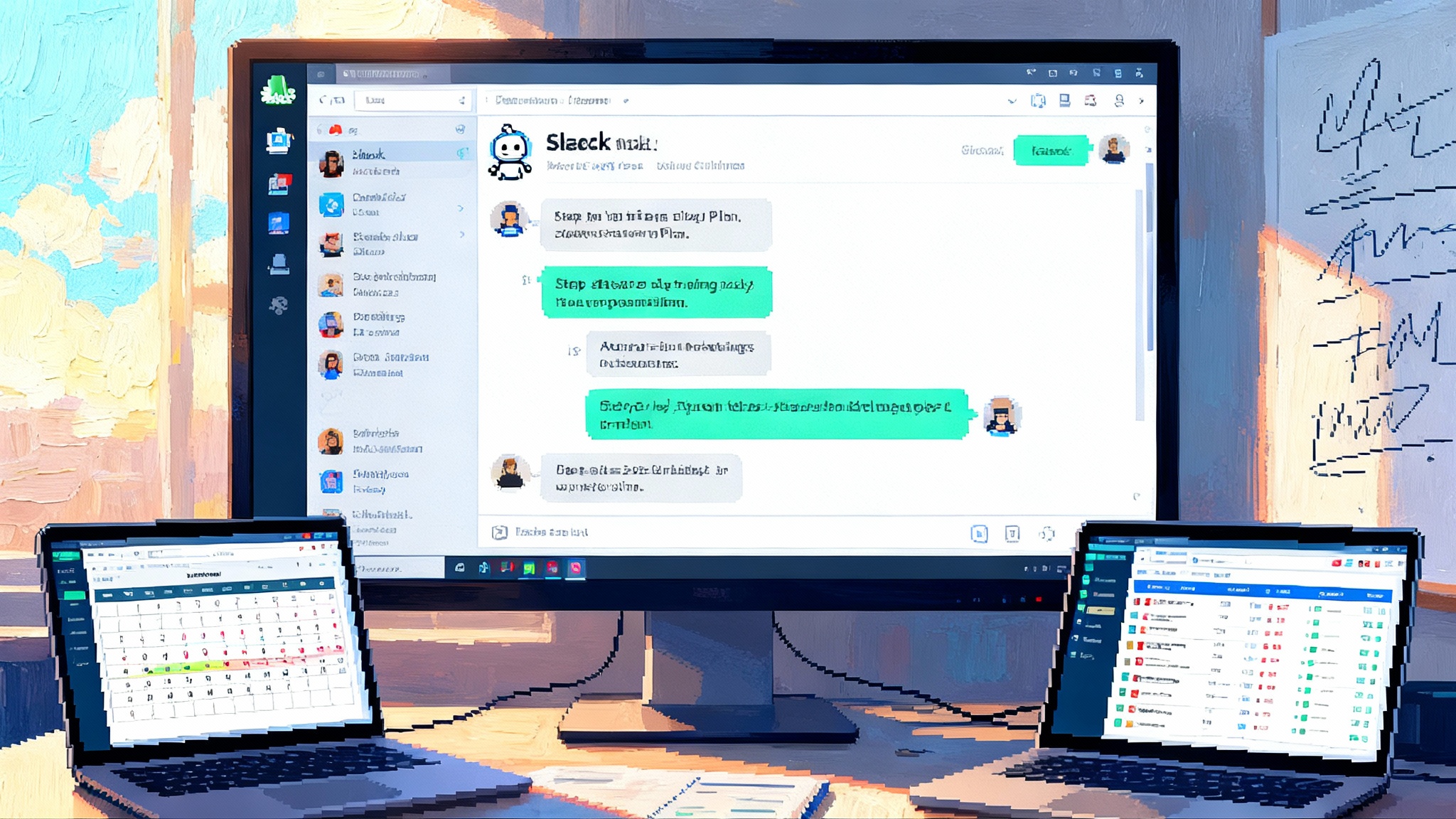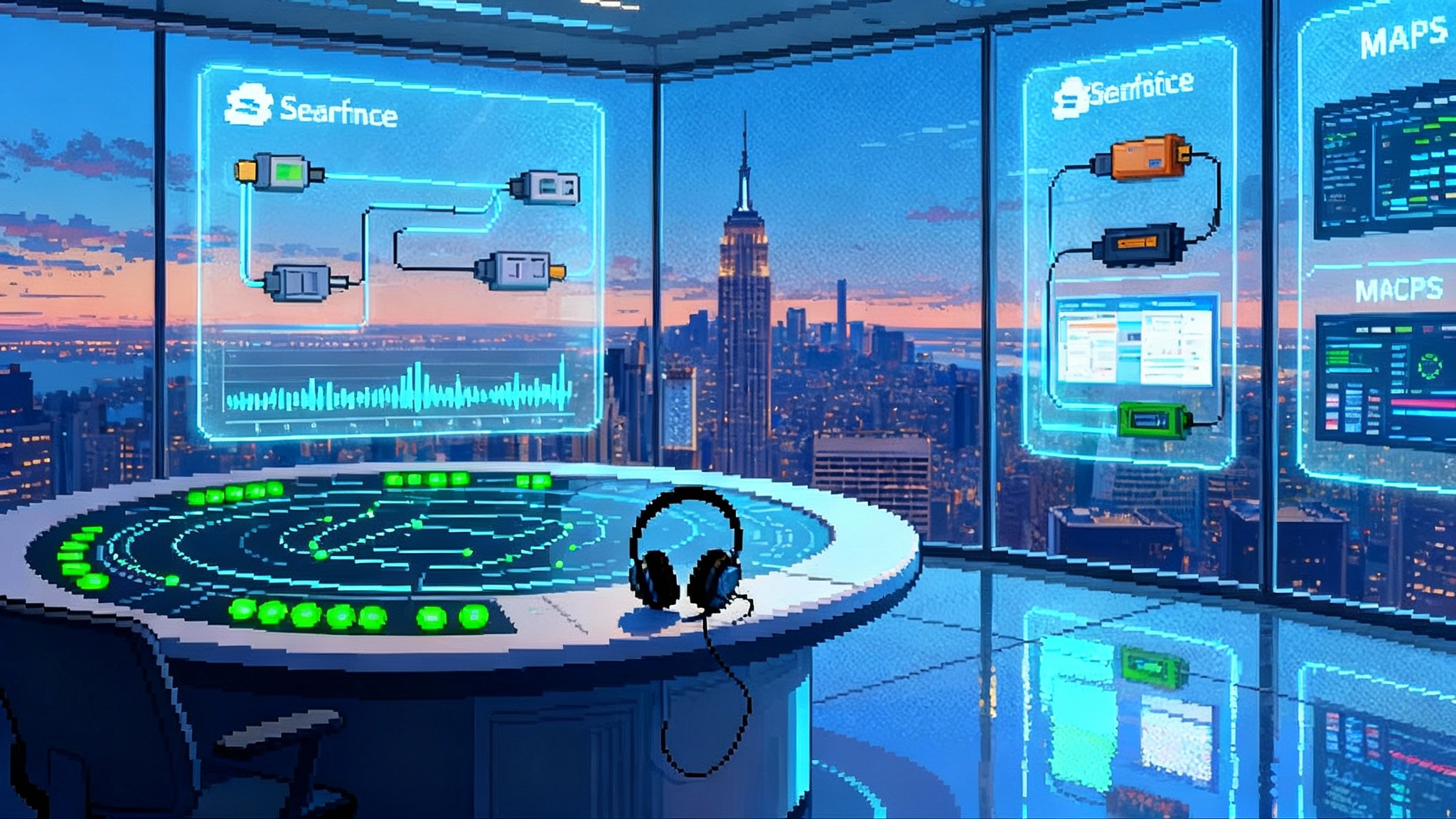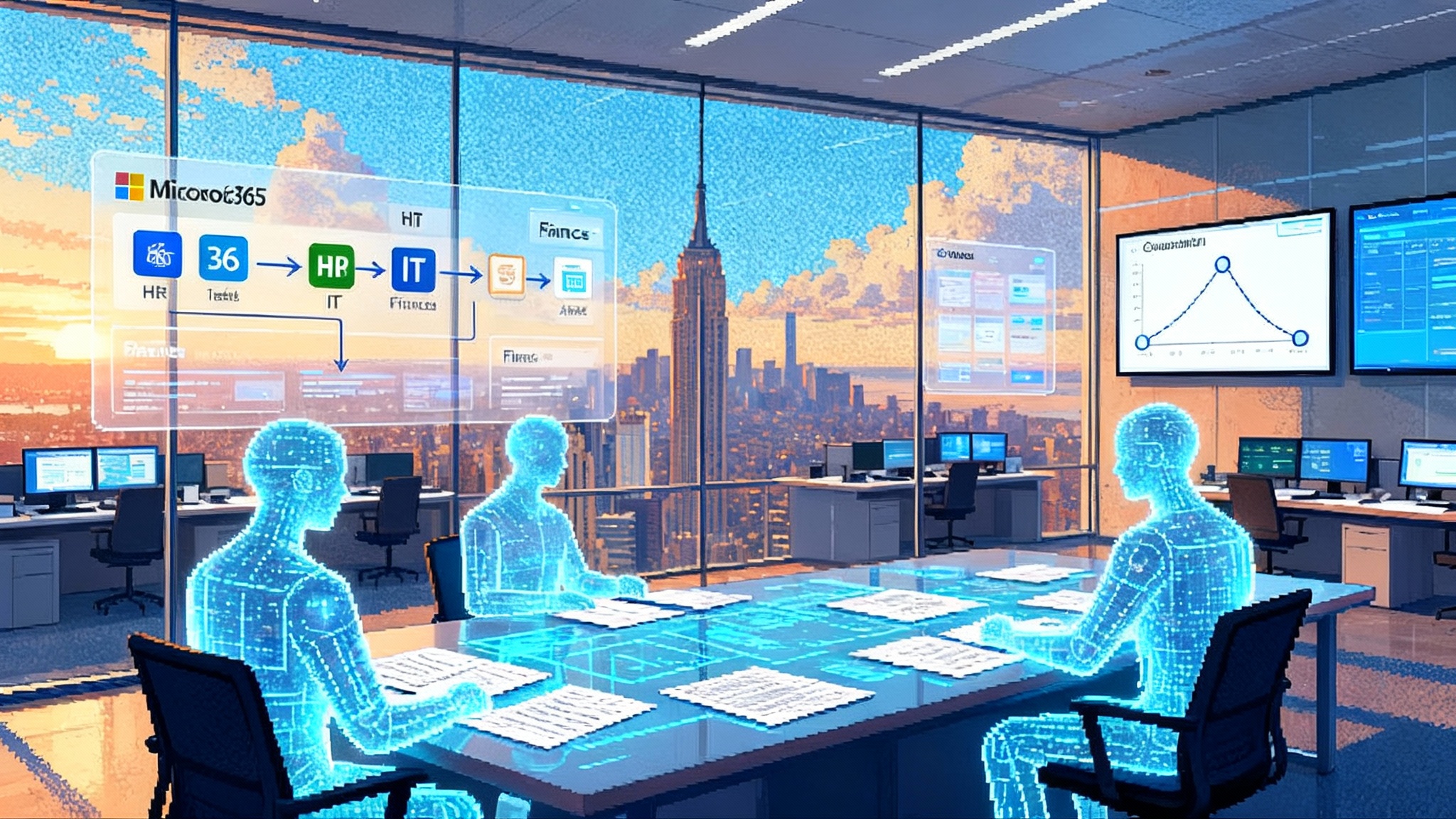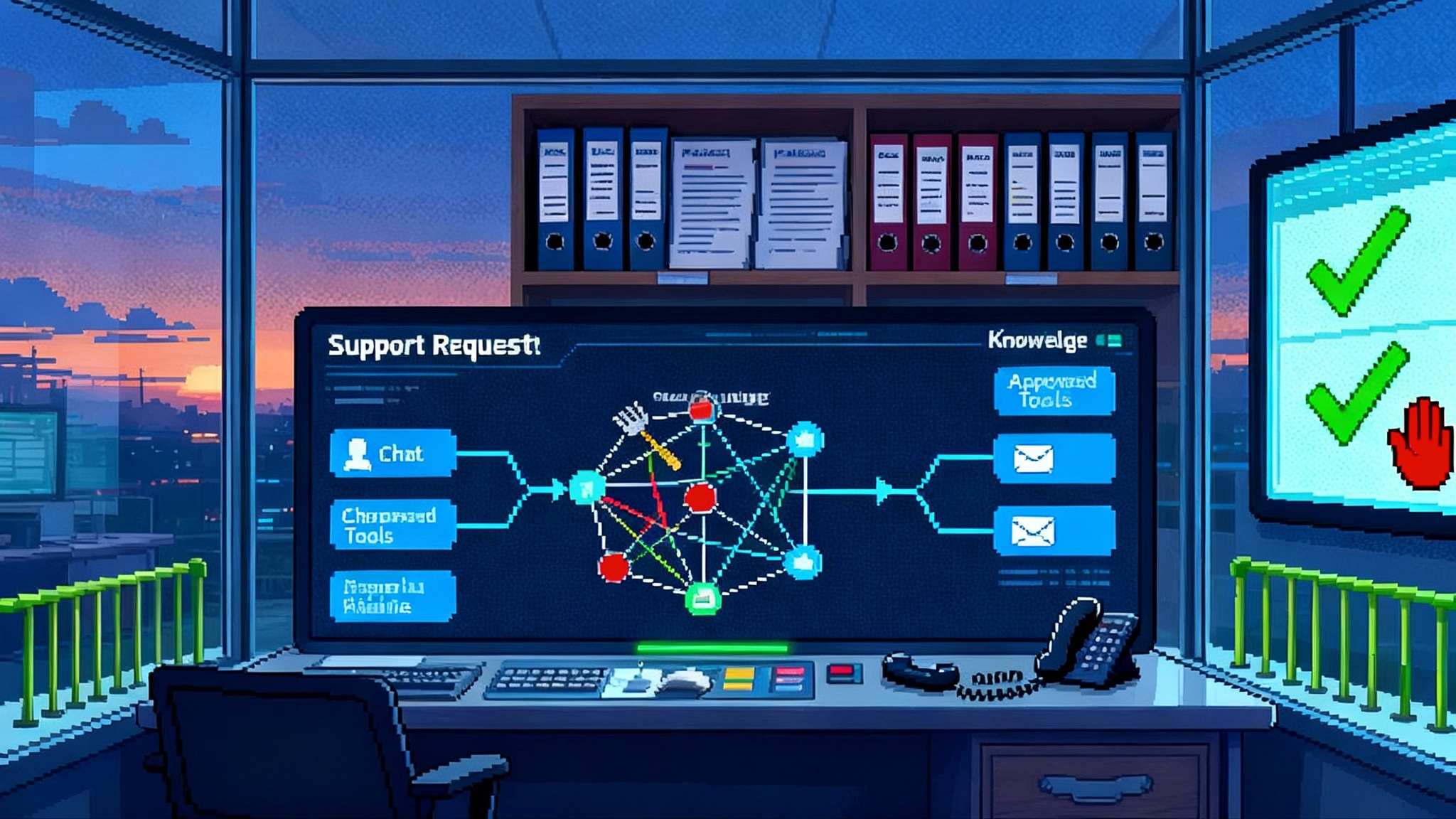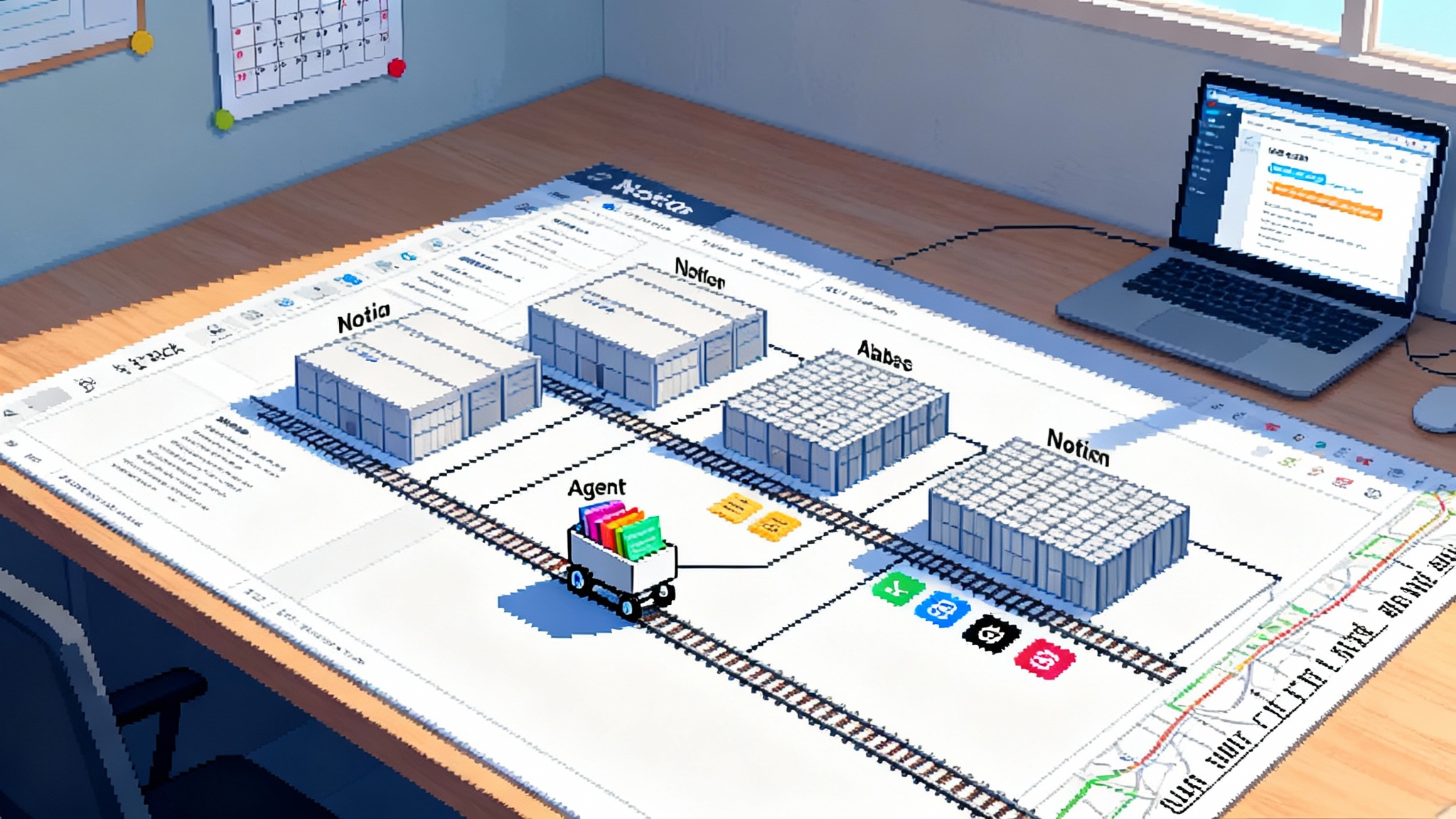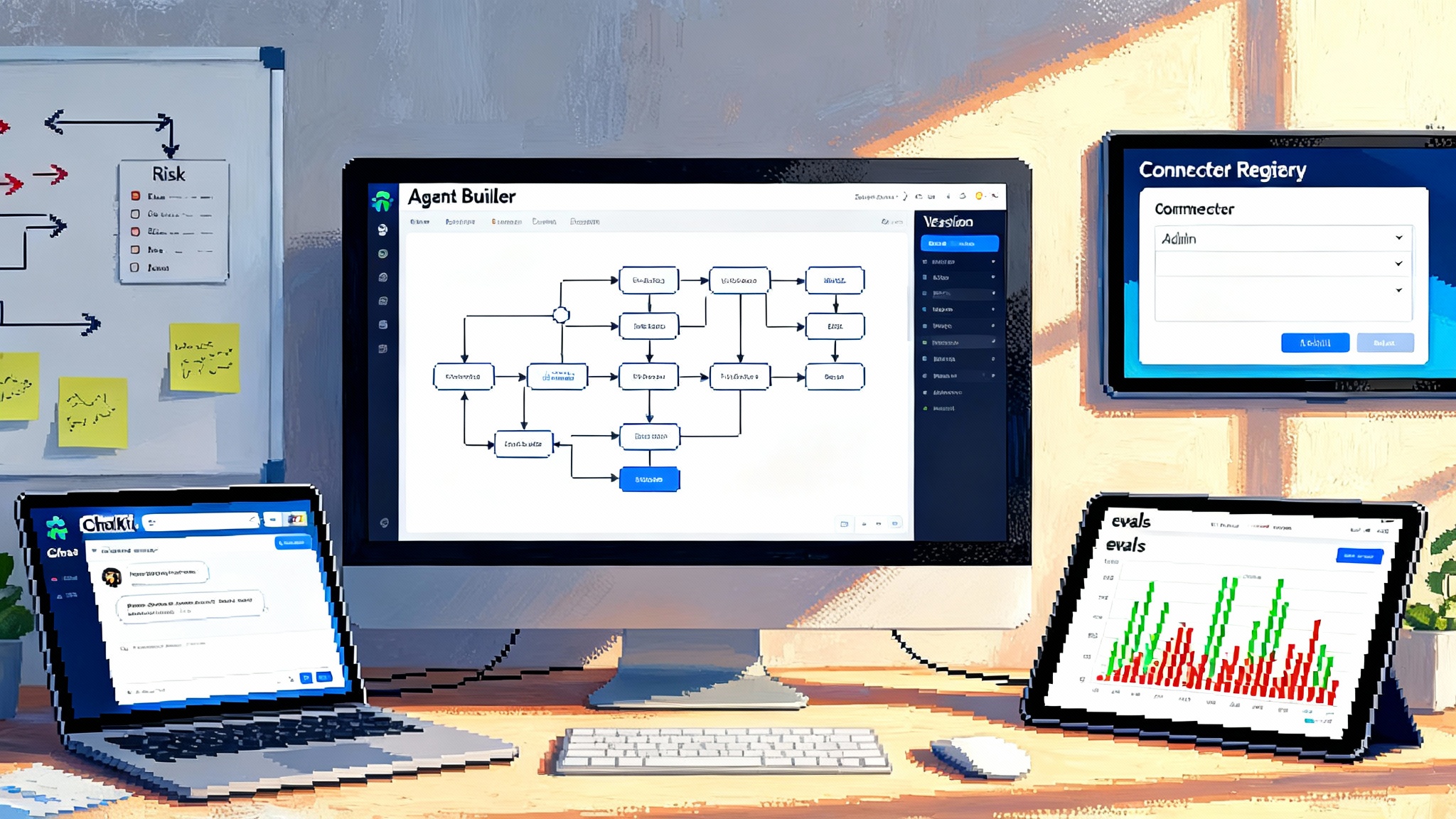Google’s Gemini 2.5 Computer Use puts agents in your browser
Google's Gemini 2.5 Computer Use lets agents see the page, click, type, and scroll inside a safe loop. Here is how it works, where it fits, and a two sprint roadmap to pilot it in your stack.
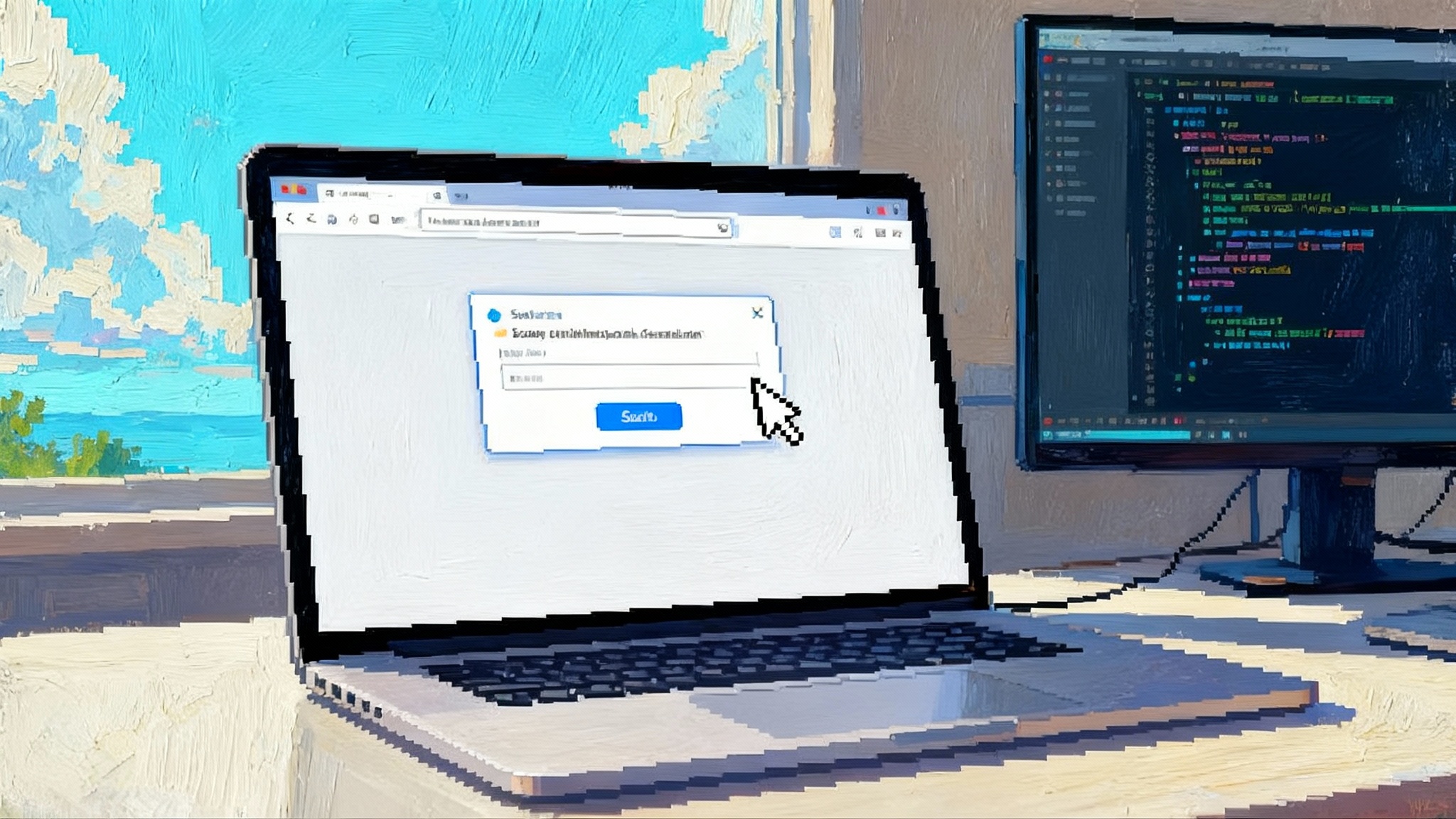
A breakthrough that finally clicks
On October 7, 2025, Google introduced the Gemini 2.5 Computer Use model, a browser native way for agents to operate software the way humans do by seeing the screen and then clicking, typing, scrolling, and dragging. It is available in public preview through the Gemini API in AI Studio and Vertex AI. Unlike earlier generations of agents that mainly called back end interfaces, this model can work directly in user interfaces that were not designed for robots. That shift carries real implications for how quickly enterprises can automate everyday work. If you want the official overview, read Google's Computer Use announcement.
Think of Computer Use like a careful driver in a new city. It reads the signs on the page, decides which turn to take, and taps the controls one intersection at a time. You supply the goal and a screenshot of the current page. The model proposes a concrete action. A lightweight executor carries it out. A fresh screenshot comes back. The loop repeats until the job finishes.
What changes when agents can operate the UI
For years, automation hit a wall whenever a partner portal did not have a stable API, or a key step lived behind a login form, or an internal team used a legacy web app. Computer Use lowers that wall in three direct ways:
- Coverage across the long tail of software: If a human can do it in the browser, the agent can probably do it too with the right prompts and guardrails. That includes brittle, long lived systems where making or maintaining an API is costly.
- Faster iteration: Product teams can automate tasks without waiting on an API change or an integration contract. A workflow can be prototyped in hours inside a sandboxed browser and then tightened over time.
- Realistic testing: Quality assurance teams can exercise a user flow end to end, continuously, in the same interface customers use. That is both a regression safety net and a training ground for support playbooks.
Here are concrete enterprise scenarios you can pursue now:
- Form fills at scale: Claims intake, supplier onboarding, travel booking reconciliations, and benefits enrollment. Agents can find fields, apply rules, attach documents, submit, then verify on the confirmation page.
- UI testing and release gates: Spin up ephemeral browsers per pull request, have agents run critical flows, and record pass or fail with annotated screenshots.
- Workflow operations: Move orders across status boards in vendor tools, triage tickets in web based help desks, or adjust pricing tables in web consoles when a market signal flips.
If your teams are already exploring agent patterns, see how this fits alongside the runtime shifts covered in AWS AgentCore signals the start of agent runtime wars and the marketplace dynamics in Gemini Enterprise makes agent stores the new app stores.
How the loop actually works
At the heart of the system is a tight tool loop. You provide a goal and a screenshot. The model returns a function call that describes one of a small set of predefined actions. Your executor performs the action. You send an updated screenshot and current URL. Repeat.
The preview supports a constrained action space of roughly thirteen primitives. These include opening a browser, going back or forward, navigating to a URL or a search page, clicking and hovering at coordinates, typing text into a field with optional Enter or clear, pressing key combinations, scrolling the whole page or at an element, and dragging and dropping.
Constrained actions sound limiting, but they are a feature. Fewer, well specified moves reduce ambiguity and make it easier to audit what happened. If you need to go beyond the browser, you can add your own functions and let the model call them inside the same loop. Google provides the full list of actions, the model identifier, and request examples in the Gemini API Computer Use docs.
In practice, teams will connect the loop to one of two execution surfaces:
- Local or cloud browsers under Playwright or a similar harness, useful for continuous integration tests and accessible internal apps.
- Hosted sandboxes that let you spin up clean, audited browser sessions without touching production machines.
This approach lines up with a broader trend we have tracked, where chat and agents become operational interfaces. For a parallel shift on the collaboration side, see Slackbot Grows Up: Chat Becomes the Enterprise Command Line.
Safety by design, one action at a time
Giving an agent the ability to click across the open web raises obvious safety questions. Google centers its approach on a per step safety service and explicit confirmation gates:
- Per action safety decisions: Each proposed action can include a safety classification that marks it allowed or requires confirmation. When the model believes an action could be consequential, your application must interrupt and ask a human to proceed or stop. Capturing explicit acknowledgement in the function response makes the pause auditable.
- Policy patterns worth enforcing: The docs call out moves that should always trigger user confirmation in production, such as accepting terms, clicking cookie consent banners, completing purchases, logging in, or sending messages. These are sensible examples to encode with your own custom policies regardless of the built in signals.
- Sandbox first: The documentation recommends sandboxed execution environments and a human in the loop for higher stakes tasks. That is not window dressing. It is the line between a safe assistant and a brittle bot.
How does this compare to operating system level approaches? Desktop control agents often rely on accessibility frameworks or system permissions to press keys anywhere, manage windows, or access files. That can unlock deeper control, but the blast radius is larger and the security posture depends on device configuration, management, and sensitive permissions. Confirmation in those setups is typically enforced by the operating system dialogs, mobile device management policies, or custom overlays in the agent app.
With Computer Use, the safety boundary is anchored in the model reasoning step plus your application executor. The model is not trying to own the desktop. It is negotiating one browser action at a time with clear interrupts. For many enterprise tasks, that simpler surface is easier to monitor, log, and explain to risk and compliance teams.
The practical limits today
This is powerful, but not magic. Know the guardrails before you green light pilots:
- Browser first: The preview is optimized for web browsers. It shows promise for mobile UI tasks when you provide custom functions, but it is not optimized for desktop operating system control.
- Action space: About thirteen predefined actions cover most basic UI moves, but not everything. Right click menus or file pickers may require strategy because the agent operates on screenshots and coordinates.
- No file system or operating system privileges: The model does not reach into local files, background processes, or system settings. If you need that, combine the loop with approved back end functions.
- Reliability is stepwise: Success depends on the page state after each action. Flaky selectors, animations, ads, and consent banners can derail a plan. You will want retry logic, defensive scrolling, and consistent viewport sizing.
- Credentials management is on you: The safety flow will pause on login steps. Enterprises should plan secure handoffs, short lived credentials, or SSO test tenants rather than sharing real production accounts with an agent loop.
Why this could scale faster than operating system agents
Early desktop agents promised to take over your computer. They also triggered months of approvals because they asked for device control, cross app keyboard access, and deep permissions. Computer Use could spread faster for four practical reasons:
-
It meets teams where they already automate. Most continuous integration, quality assurance, and growth engineering teams know Playwright and headless browsers. Swapping the test script for a model driven loop is an incremental step.
-
It is cloud friendly. Spinning up isolated browsers in a virtual machine or a hosted sandbox is easier to audit and meter than deploying device level agents to a fleet of laptops.
-
It is available through familiar channels. Because the model lands inside AI Studio and Vertex AI, enterprises can use existing governance, billing, and private networking to adopt Computer Use without creating a shadow stack.
-
It plays well with the partner ecosystem. Demos already run in hosted sandboxes, and the execution layer is intentionally thin. Expect runners, observability add ons, and managed environments to blossom around this loop.
The enterprise playbook: start small, instrument heavily
Here is a pragmatic rollout plan you can execute in two sprints.
Sprint 1
- Choose two target flows that meet three criteria: high volume, deterministic outcomes, and a safe environment. Examples include a nightly vendor price scrape into a staging database, or a post release smoke test that clicks through checkout.
- Stand up a sandbox: a clean Chrome profile in a dedicated virtual machine, or a hosted browser session per run. Fix the viewport, disable extensions, and block nuisance pop ups where possible.
- Wire the loop: use the reference implementation to connect the model to Playwright, capture screenshots and URLs after every action, and log the full trace of proposed actions and safety decisions.
- Encode safety and confirmation: add custom system instructions that force confirmations for purchases, logins, terms acceptance, and any other irreversible actions in your domain. Require a human to approve in a separate window or Slack prompt before the executor proceeds.
- Measure what matters: define pass or fail on task completion, time per step, and the number of retries. Save example traces to build a library of test fixtures.
Sprint 2
- Harden for production like use: add per domain heuristics such as waiting for specific text, scrolling to reveal hidden elements, or retrying after layout shifts. Establish back off on repeated safety gates to avoid loops.
- Add fallbacks: when a page changes, let the agent generate a report and hand off to a human rather than grinding through guesses. This keeps trust high and prevents bad writes.
- Integrate outputs: pipe the agent final results into the system of record via official APIs where available. Treat the browser task as a bridge, not a permanent endpoint.
- Expand cautiously: consider a third flow that is either high variance or requires limited data entry behind a login, but keep the human in the loop.
If you work in regulated environments, push logs into your existing observability stack. The value is not only that the task finished, but that you can review exactly which button was clicked at 11:42 a.m. and why.
How Computer Use compares to other agent approaches
It helps to place Google’s preview in context. Several agent systems now perform UI actions, but their deployment surfaces differ:
- Browser native agents: Gemini Computer Use operates inside a controlled browser environment with a tight, documented action set and per step safety flags. It prioritizes web automation before tackling the operating system.
- Operating system level agents: These pursue keyboard and mouse across the desktop, manage windows, or access local files. They can do more on a single machine but face heavier security scrutiny and a wider attack surface. Confirmation gates often piggyback on operating system dialogs and enterprise device policies.
- Hybrid approaches: Some systems blend a browser sandbox with system level extras, adding file pickers or clipboard access. They are versatile but require careful hardening and slower procurement.
Viewed through an enterprise lens, Computer Use is likely to win early in three zones. First, web acceptance testing. Second, repetitive browser operations that do not justify bespoke integration work. Third, workflow glue between software as a service tools where APIs lag reality.
Roadmap to 2026: reliability, connectors, and the runtime race
Three milestones matter if Google wants to lead the agent runtime race through 2026.
-
Long horizon reliability: The model plan following must remain steady across dozens of steps and dynamic pages. Expect improvements in state tracking, memory of prior attempts, and strategies that recognize common UI traps like infinite scroll, delayed modals, and regional consent prompts. Enterprises should prioritize metrics like pass at one across release cycles and time to recover from layout changes.
-
Connectors through a common protocol: Most real workflows weave together both screen actions and back end calls. A model context protocol layer or an equivalent connector framework could let developers declare tools that handle structured reads and writes while the agent uses the browser for the messy middle. The winning pattern will be a three tier loop. Use APIs when trust and speed matter, fall back to the browser when gaps appear, and ask a human when stakes are high.
-
Enterprise runtime fundamentals: This includes first class observability out of the box, policy packs that map common safety rules into code, cost controls per project, and reference runners that scale across thousands of ephemeral sessions. Expect an ecosystem of managed sandboxes, replay tools, and drift detectors to spring up around Vertex AI distribution.
Where does this position Google? Shipping a browser native agent loop inside the mainstream Gemini API is a strong opening. It creates a baseline developers can reach without special device permissions. If Google pairs that baseline with clear reliability gains and a tool framework that composes with structured APIs, it will be hard to catch in the web automation tier. Desktop control will remain a contested space, but there is a lot of value to harvest in the browser first.
The bottom line
Agents that can click are finally real in a way most teams can deploy. Start in the browser where the risk is narrow and the return is obvious. Instrument every step. Require confirmations for anything irreversible. Use back end calls for the critical writes and let the agent carry the rest across the screen. If Computer Use continues to improve and gains clean connectors to structured tools, 2026 will look less like a demo reel and more like standard operating procedure.