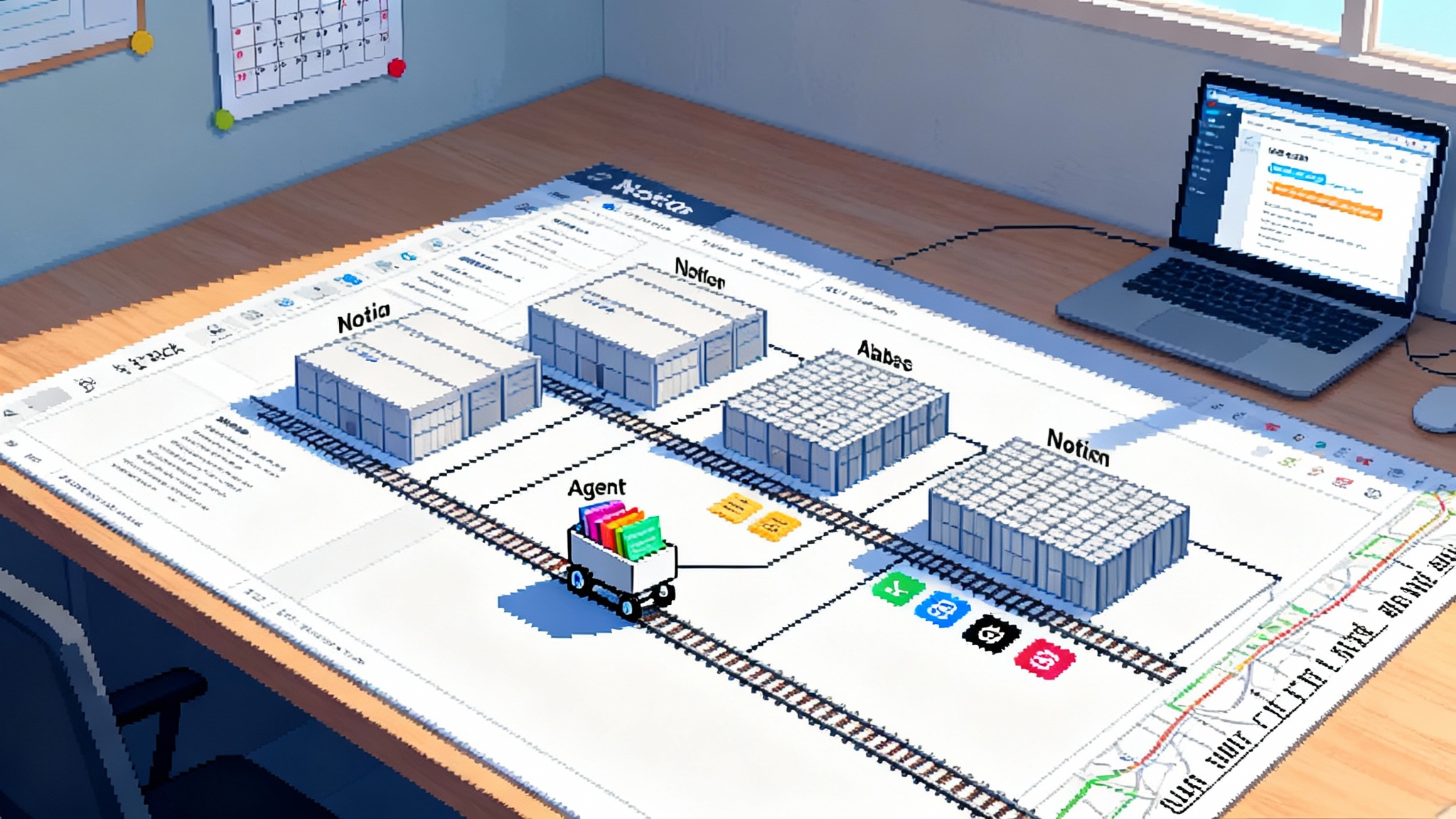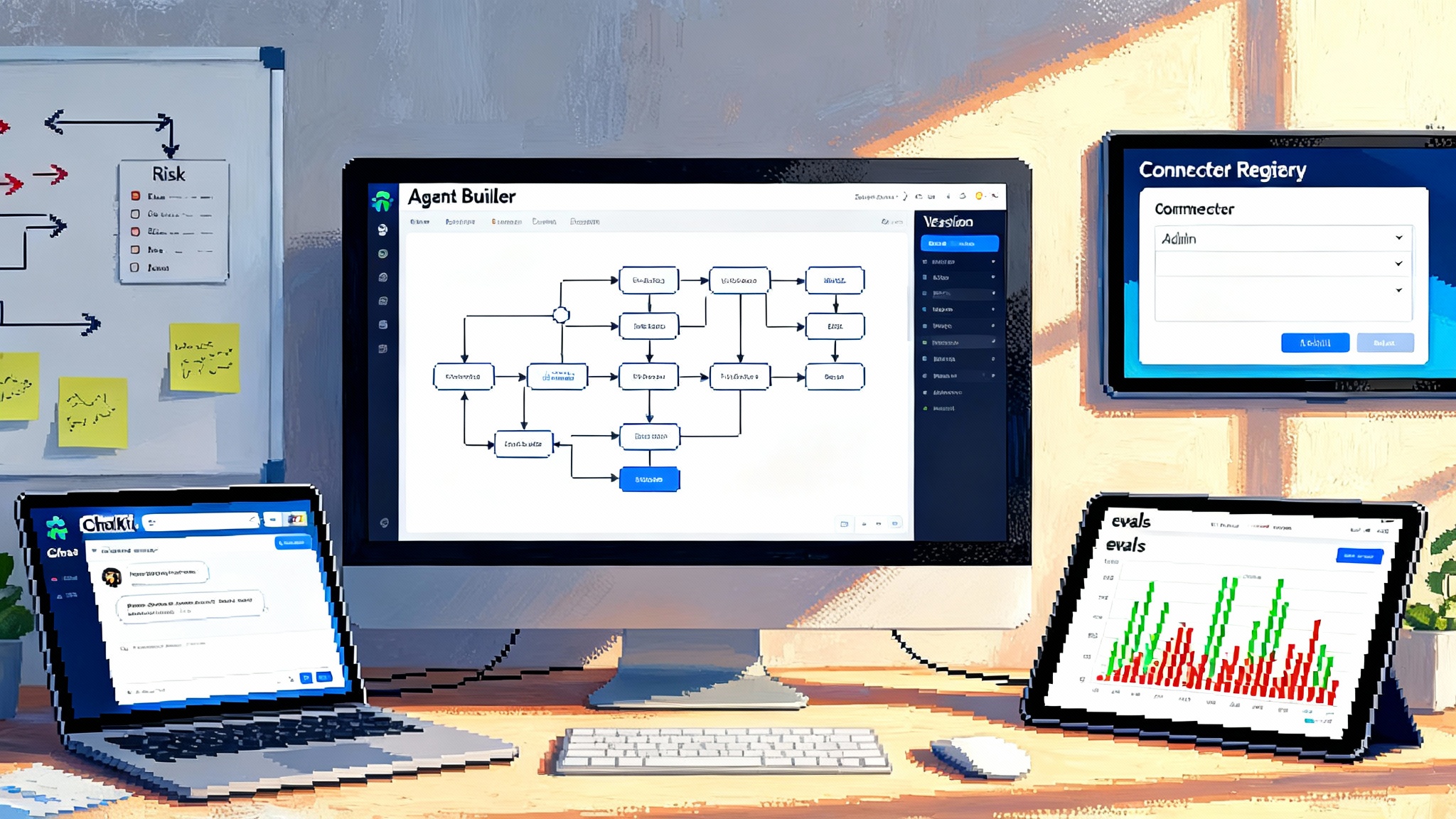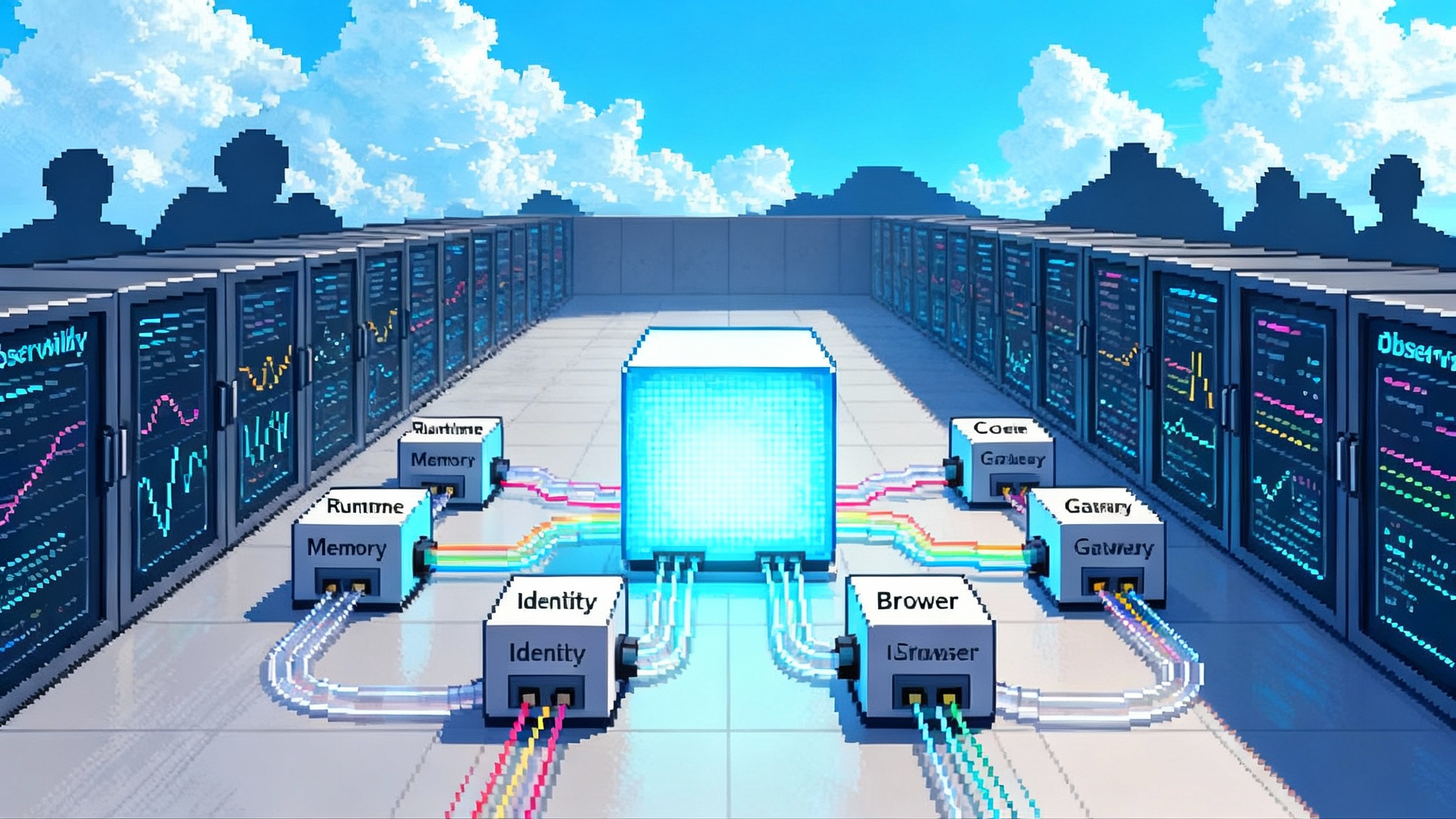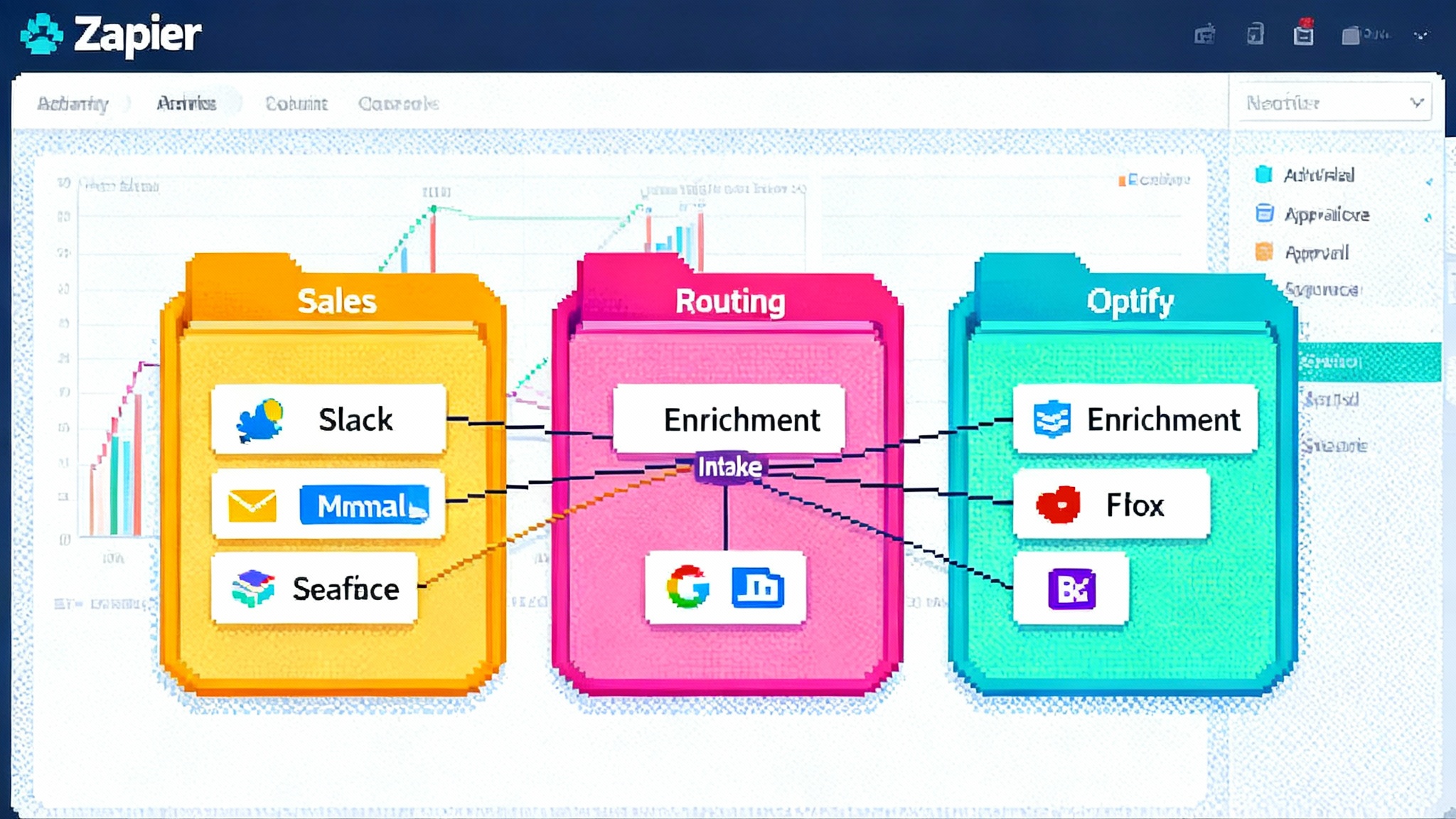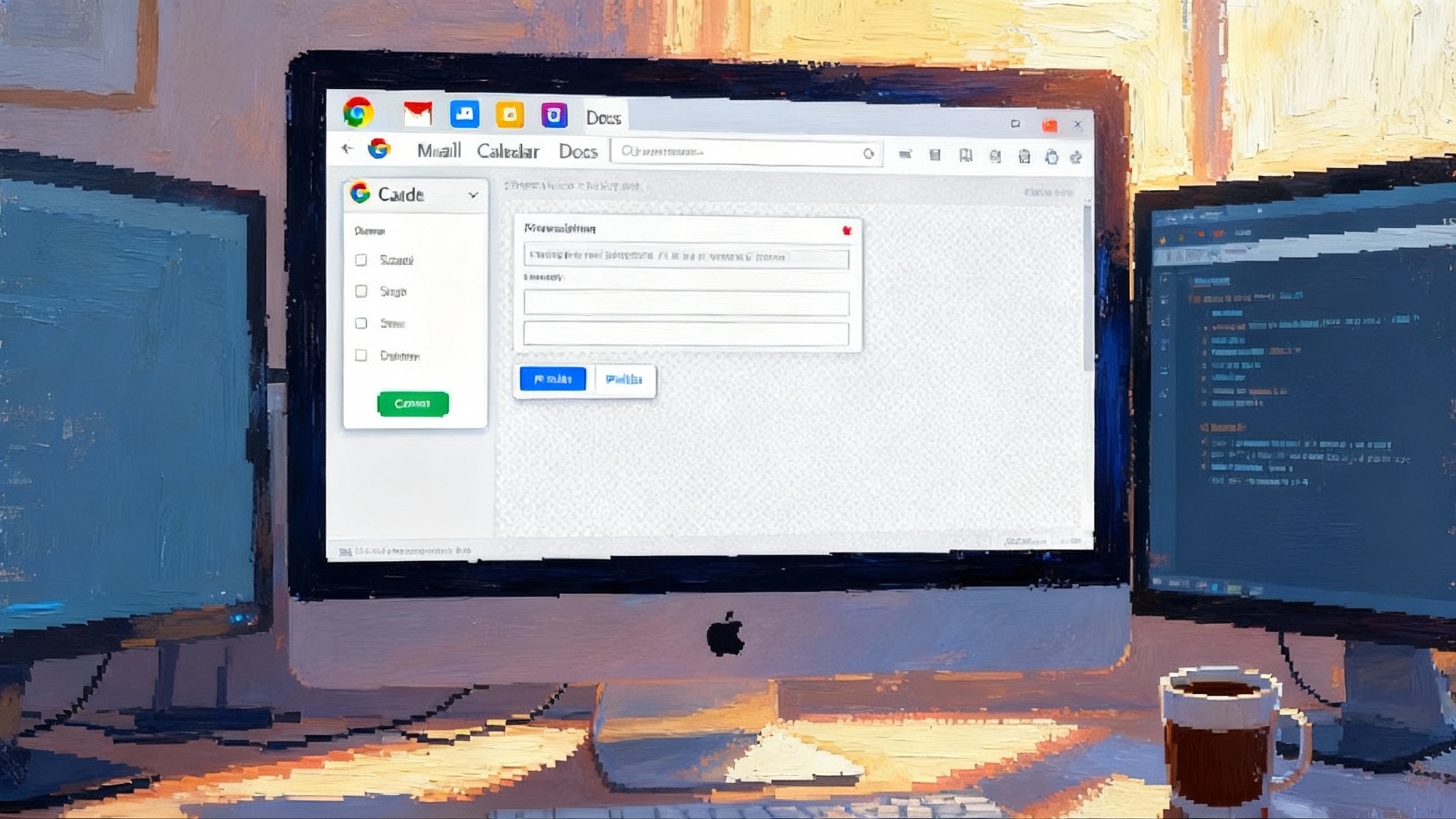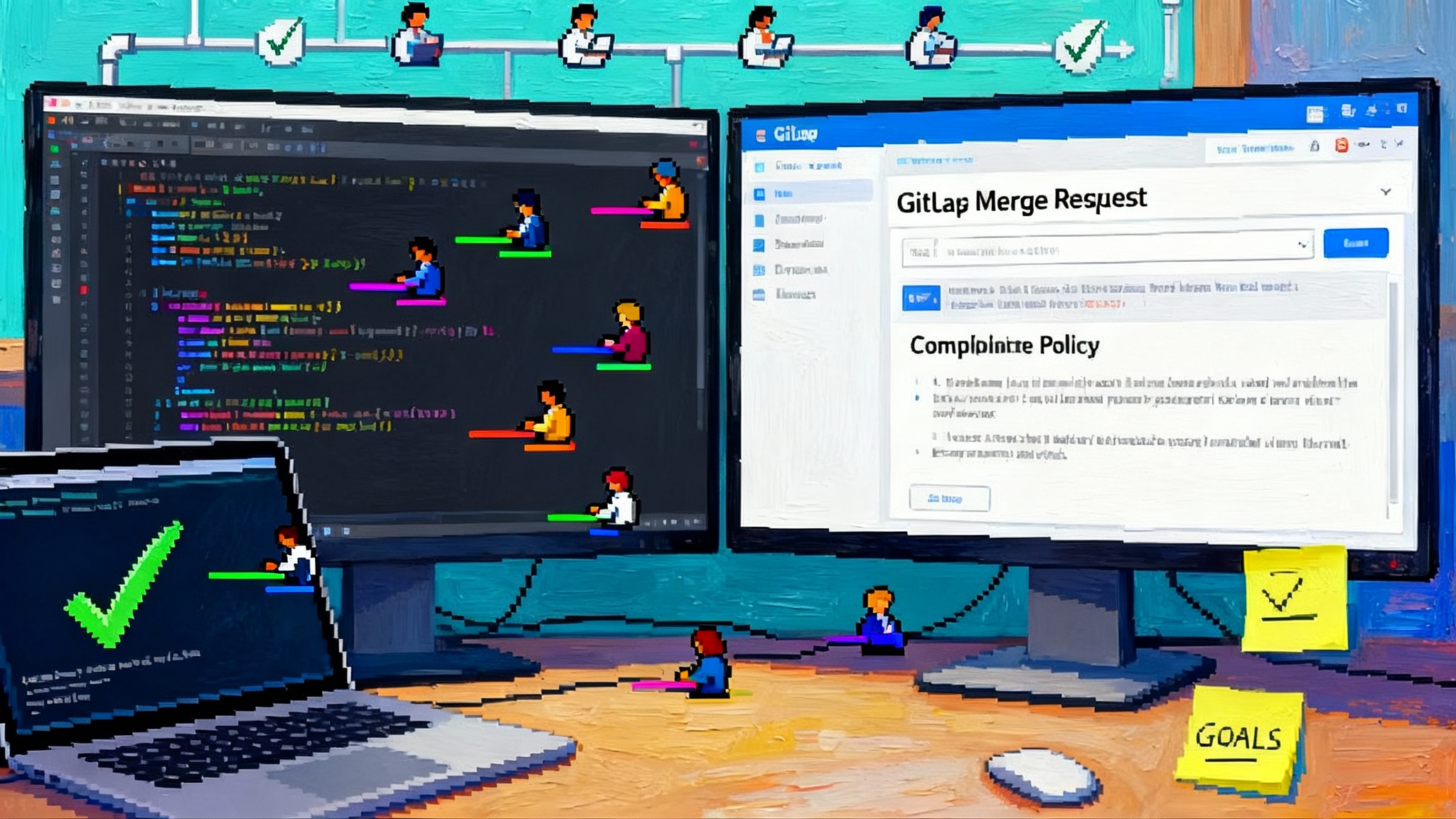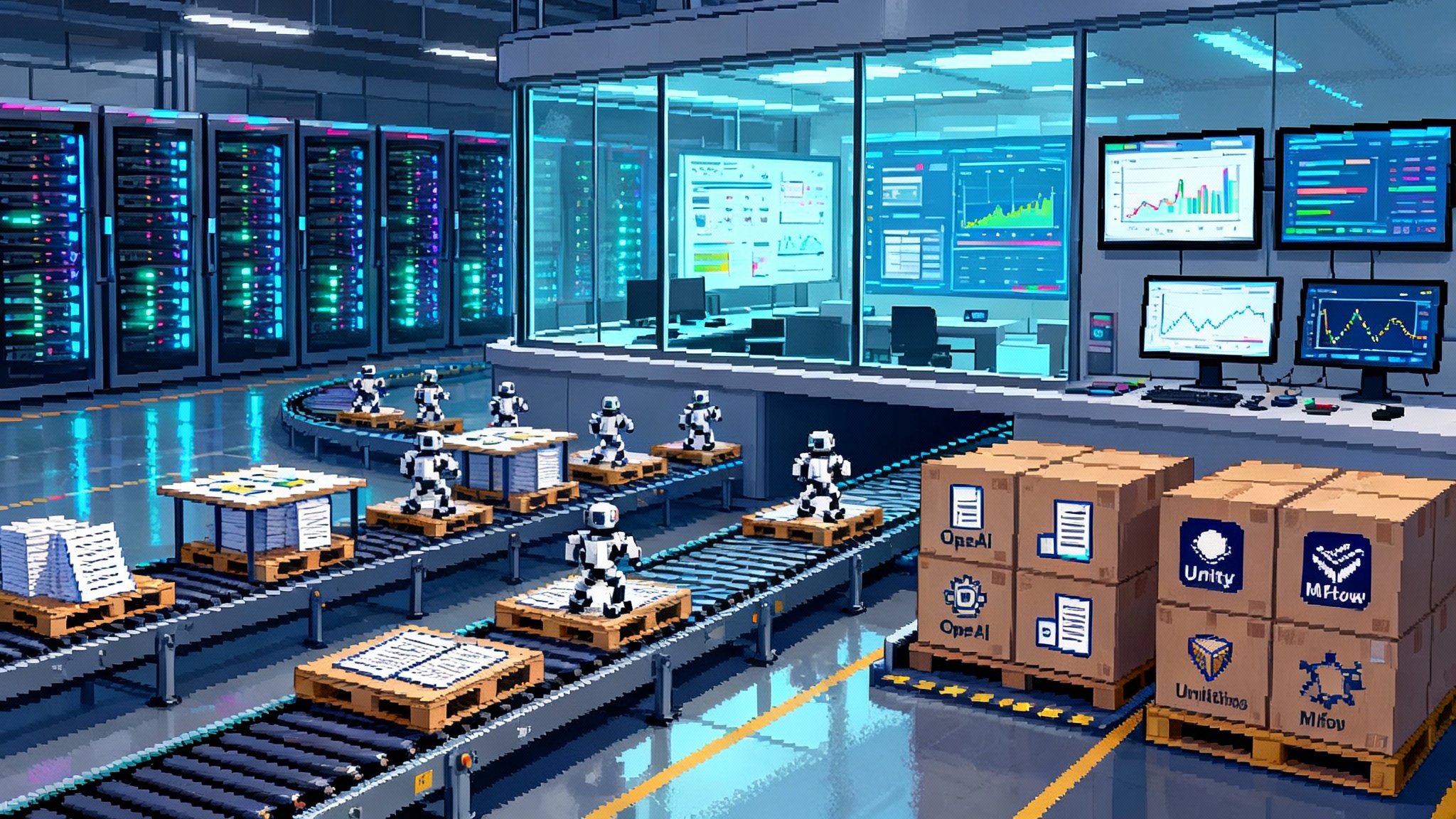From One Copilot to Many: Microsoft’s Agent Teams Arrive
Microsoft shifts Copilot from a single helper to coordinated agent teams. Researcher and Analyst arrive with multi-agent orchestration in Copilot Studio to deliver traceable workflows, enterprise identities, and built-in guardrails.
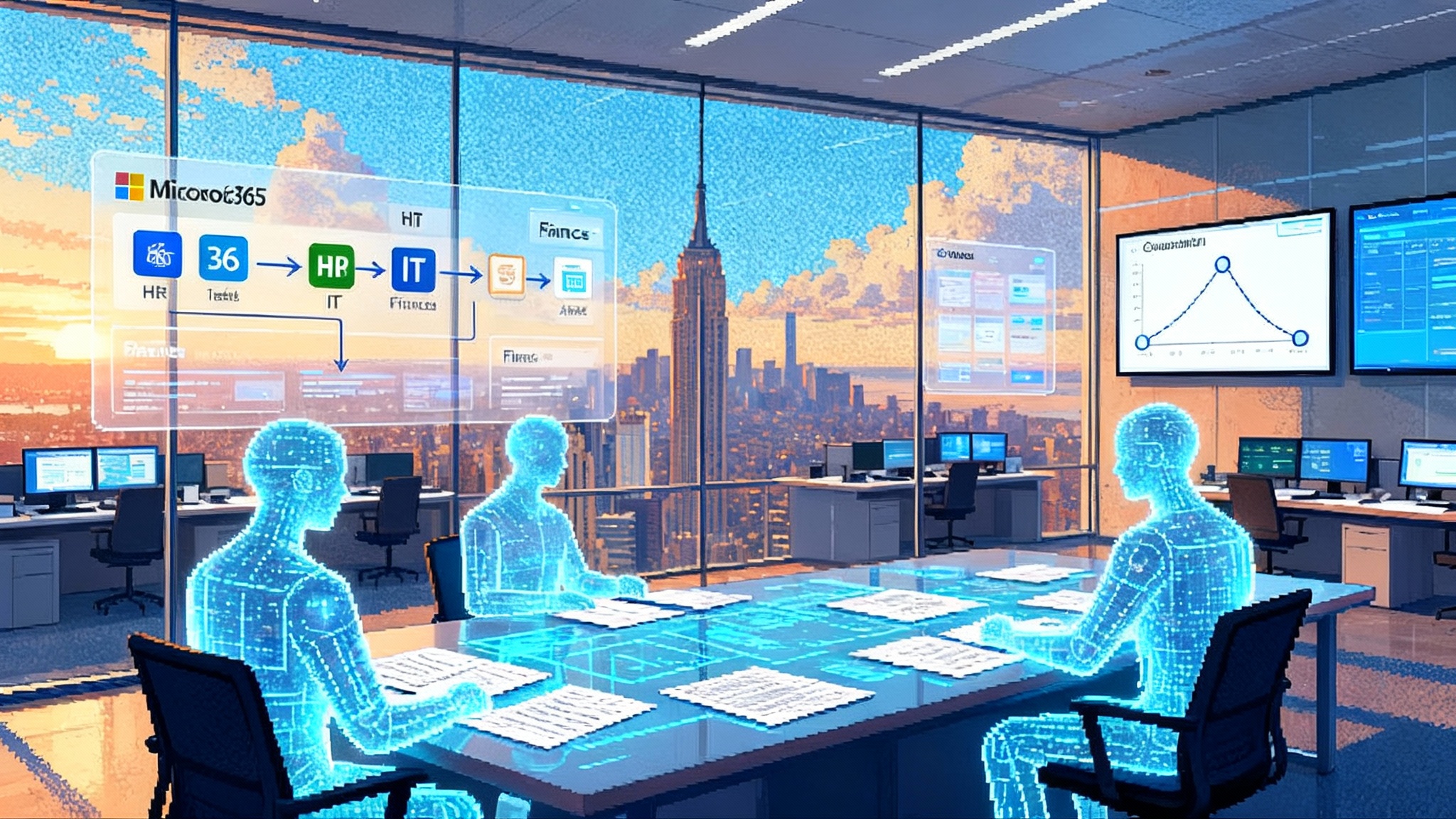
From one Copilot to a coordinated crew
For two years, many organizations treated Microsoft 365 Copilot like a talented assistant that answered questions, drafted content, and sped up everyday work. At Build 2025, the center of gravity moved. Microsoft introduced two built-in reasoning agents, Researcher and Analyst, and paired them with multi-agent orchestration in Copilot Studio so agents can coordinate like an accountable team. The result is a shift from a single smart companion to an organizational pattern where specialized agents collaborate, hand off tasks, and report back with traceable results.
Think of the change like upgrading from one capable intern to a staffed project room. One person can take notes and write drafts. A room of specialists can investigate, analyze, and execute across systems while a coordinator ensures every step stays on task and on policy. Multi-agent orchestration is that coordinator. Researcher and Analyst are the out-of-the-box specialists, with more agents from Microsoft, partners, and your own teams available in a growing catalog. Together they mark the start of agent teams inside Microsoft 365.
What actually launched and why it matters
Microsoft’s updates consolidate four threads that have been building for months: deeper reasoning, richer agent skills, stronger security, and simpler deployment at scale.
- Researcher and Analyst. Microsoft’s first built-in reasoning agents for work. Researcher synthesizes knowledge across internal and permitted external sources with citations and context. Analyst handles data work, from cleaning and transformation to modeling and narrative reporting against operational data. Both aim to behave like dependable colleagues who can justify answers and show their steps.
- Multi-agent orchestration in Copilot Studio. A design surface and runtime that lets agents collaborate, divide tasks, exchange data, escalate to a human when needed, and log everything they do. It is the connective tissue that turns individual skills into end-to-end workflows.
- A catalog of agents. An Agent Store surfaces Microsoft-built agents like Researcher and Analyst alongside partner and custom agents that your organization can deploy, pin, and govern. If you want a broader industry view on why catalogs matter, see our take on why agent stores matter.
- Identity, security, and governance. Agents are now first-class citizens in Microsoft’s identity, access, and compliance stack. You assign identities, apply least-privilege permissions, and protect the data they touch with labeling and policies. You also gain auditable trails across agent actions.
The immediate effect is practical. Builders no longer need to assemble the basics from scratch. You get opinionated starting points with Researcher and Analyst, a coordination layer to connect them, and the platform hooks that make security leaders comfortable putting agents into real business processes.
From a single helper to a team of agents
The operational model is the breakthrough. A single generalist tool shines when a task begins and ends in one place. A coordinated team is built for work that spans functions, systems, and approvals.
- Single helper model. You ask one assistant to draft a proposal or summarize a meeting. You get a useful artifact quickly, but the assistant has limited context and limited authority.
- Team model. You define an outcome like “launch a customer onboarding in three days.” A group of agents plans the steps, chases data, requests access, runs checks, and files tickets along the way. The orchestrator manages handoffs, monitors progress and ownership, and invokes humans only for decisions or exceptions.
Most enterprise work is cross-functional. Hiring a person, closing a quarter, launching a campaign, or preparing for a board meeting requires coordination. Handing these multi-step jobs to a single assistant hits a ceiling fast. Handing them to a network of specialized agents with a coordinator breaks that ceiling and pulls the work inside the systems where your data, permissions, and controls already live.
What is live now, what is in preview, what is coming
Organizations need status clarity to plan pilots and production. Here is a practical snapshot you can use for planning.
Live now or rolling out
- Researcher and Analyst are rolling out through Microsoft’s controlled release program. They appear in the Agent Store, where admins can pin them for employees. Expect staggered availability across tenants as rollout completes.
- Microsoft 365 Copilot updates include the refreshed Microsoft 365 Copilot app, a Create experience for fast content assembly, and Copilot Notebooks for step-by-step problem solving. Microsoft has begun broad rollout of these features.
Public preview
- Multi-agent orchestration in Copilot Studio is available so makers can build agent teams, design handoffs, and define collaboration patterns.
- Bring your own models in Copilot Studio integrates with Azure’s model catalog so you can select models tuned to your domain and region and map them to specific agents.
- Agent identity with Microsoft Entra lets agents created in Copilot Studio or Azure AI tooling be assigned identities that administrators manage like service accounts. This improves permission scoping and audit quality.
Coming soon
- Copilot Tuning early access will let organizations tune models and create agents with company data using low-code tools in Copilot Studio. This helps capture institutional knowledge and align tone, policy, and process without standing up a custom machine learning pipeline.
- Extended data protection will expand Microsoft Purview Information Protection labels and policies to agents built on Dataverse so classification and loss prevention follow the content end to end.
Already available in recent months
- Computer use allows agents to follow natural language instructions to operate websites and desktop applications on behalf of a user. For a broader market perspective on this capability, see how vendors are putting computer-use agents in production.
- Model Context Protocol provides a standard way for agents to tap into external systems safely. Microsoft is extending coverage to core business apps so agents can fetch data and trigger actions with defined controls.
- Agent flows and deep reasoning combine deterministic steps with complex reasoning inside Copilot Studio so agents can handle ambiguity while still honoring compliance checks.
If you are planning an enterprise pilot, treat Researcher and Analyst as your first-party building blocks and multi-agent orchestration as the spine that connects them to your custom and partner agents.
A 30-day blueprint to ship a cross-department workflow
To make this concrete, here is a blueprint you can run to deliver a meaningful cross-department workflow. The example is new employee onboarding, but the pattern generalizes to customer onboarding, invoice triage, field service dispatch, and marketing campaign launches.
Goal
- Reduce the time from signed offer to productive day one by 40 percent while improving compliance and cutting manual handoffs in half.
Core agents
- Researcher. Gathers policy details, compiles role-specific checklists, and tracks updates in benefits, travel, and device standards by region.
- Analyst. Builds a status dashboard that merges offer data, background checks, hardware shipping, account provisioning, and required training tasks. Surfaces bottlenecks and predicts delays.
- HR Onboarding Agent. Creates tickets in HR systems, schedules welcome calls, and validates completion of forms.
- IT Provisioning Agent. Creates accounts, assigns licenses, and joins devices to the right configuration profiles based on role.
- Finance Setup Agent. Ensures payroll and expense profiles are active and compliant with tax location laws.
- Communications Agent. Drafts welcome emails, team introductions, and day one checklists tailored to the person’s role and manager.
Architecture sketch
- Copilot Studio is your design surface. Build or import the HR, IT, Finance, and Communications agents and add Researcher and Analyst from the Agent Store.
- Use multi-agent orchestration to define handoffs. A new hire event triggers HR tasks, which invoke IT provisioning, which invokes Finance setup, while Communications personalizes messages and sends them at the right moments.
- Assign each agent an identity through Microsoft Entra so permissions are scoped to the systems they need. Use groups and conditional access to protect higher-risk actions such as granting admin roles or accessing sensitive records.
- Use Microsoft Purview Information Protection labels on files, messages, and records that contain personal data. Require agents to respect labels and policies so information stays inside compliant boundaries.
Step-by-step plan
-
Define the outcome and service level
- Write a plain-language charter. Example: “Every new hire receives accounts, equipment, and a complete day one plan at least 24 hours before start.” Add a target, such as 95 percent on-time delivery.
-
Inventory systems and data
- List every system involved: applicant tracking, HRIS, identity and device management, payroll, expense, messaging, document management, and ticketing. Identify authoritative data sources and required permissions.
-
Create your solution in Copilot Studio
- Create a solution that houses related agents, flows, and data connections. Set up separate development, test, and production environments using your standard naming and access patterns.
-
Add built-in agents and custom ones
- From the Agent Store, add Researcher and Analyst. Create the HR Onboarding, IT Provisioning, Finance Setup, and Communications agents. Write a one-page job description for each agent, with examples of inputs and outputs, and a set of policies it must follow. Be explicit about what the agent cannot do.
-
Connect systems using approved connectors and the Model Context Protocol
- Map actions such as “create account,” “assign license,” “ship device,” and “file tax form.” For data access, configure read scopes narrowly. For actions, require approvals on high-risk steps. Create synthetic test records to validate end-to-end flow without touching real data.
-
Assign identities, roles, and policies
- Use Microsoft Entra to create identities for each agent. Place them in groups that match minimum permissions. Apply conditional access policies for administrative actions and require step-up verification where appropriate. Enable audit logging.
-
Design the orchestration
- In multi-agent orchestration, model the main path and exceptions. If a background check is delayed, pause device shipment and notify HR. Define how the orchestrator chooses the next agent, passes context, and times out if an agent stalls. Add a roll-up status record that any participant can check without broad access.
-
Ground the knowledge
- Build file collections for policies, checklists, and playbooks. Attach concise natural language instructions that tell agents how to choose the right policy when multiple versions exist. Label files with information protection tags so agents inherit correct handling rules.
-
Build a measurable dashboard with Analyst
- Ask Analyst to compute cycle times by step, predict high-risk cases by region or role, and flag exceptions such as missing laptop serial numbers or overdue tax forms. Use this dashboard for daily prioritization.
-
Pilot safely
- Run a two-week pilot with a small cohort. Shadow the process and collect feedback from new hires, managers, and support staff. Pause any automatic action that can create external impact, such as shipping equipment, until the pilot shows consistent accuracy.
- Establish runbooks and guardrails
- Write short runbooks for common exceptions. Define backstops for actions that move money or grant access, such as requiring a human click for license upgrades. Add escalation paths for any step an agent cannot complete.
- Roll out
- Publish to your Agent Store, pin the workflow in Microsoft Teams and the Microsoft 365 app, and include a one-page guide. Train a rotating set of owners who can monitor the dashboard and handle escalations.
What good looks like after 30 days
- Time to productive day one drops by at least 40 percent. Manual handoffs are cut in half. New hires and managers rate the experience at 4.5 out of 5 or better. Security teams report no violations. The organization has a single-pane dashboard of status and risk.
Common pitfalls and how to avoid them
- Agent sprawl. Without a catalog and naming convention, you end up with too many similar agents and no clear owner. Treat agents like applications. Each needs a product owner, a job description, and a retirement plan.
- Permission creep. It is tempting to grant broad rights when a step fails. Use time-bound and task-scoped permissions, and require approvals for high-impact actions. Review agent permissions monthly.
- Orchestration deadlocks. Agents can end up waiting on each other. Define a single source of truth for state, strict timeouts, and a human arbitration step for unresolved dependencies.
- Hidden costs. Background tools like document conversion and long-running automations can add spend. Ask Analyst to track cost per completed workflow and report weekly. Set budgets and alerts.
- Data leakage. Ground knowledge with labeled, curated sources. Block agents from free text search across unclassified stores. Use information protection policies so sensitive data is masked or redacted in outputs.
What this means for leaders and builders
- Portfolio planning. Expect to retire small apps that only move data from A to B. Agent teams will replace many brittle integrations and scripts. For a wider market view of the platform race, read our analysis on agent runtime wars begin.
- Security posture. Agents become first-class identities. Your identity and access strategy must include them, with the same rigor you apply to humans and service accounts.
- Skills mix. Business technologists will use low-code tools in Copilot Studio to assemble agents. Central teams will set standards for identity, connectors, and monitoring. Data professionals will curate high-quality sources for grounding.
- Measurement. Success moves from counting prompts to measuring outcomes. Track cycle time, error rate, cost per completed workflow, and user satisfaction.
One more blueprint: a customer onboarding squad
If onboarding employees is not your immediate priority, apply the same pattern to customer onboarding for a subscription product.
- Researcher compiles jurisdiction-specific contract clauses, product usage guides, and implementation timelines.
- Analyst detects customers at risk of delayed go-live by predicting the likelihood of missed data migrations.
- Sales Handoff Agent pulls the deal from your CRM, checks product SKU and entitlements, and invites the customer champion into a shared channel.
- Services Agent books workshops, creates tasks, and tracks acceptance criteria.
- Finance Agent verifies billing profiles and automates first invoice delivery once go-live is confirmed.
- The orchestrator runs the playbook, sends weekly status updates, and opens an escalation thread for blockers.
The result is a process that is faster, more predictable, and more transparent to the customer. Leadership gains a single status surface without asking teams for manual updates. If you want practical guidance on build-to-ship workflows, see how teams turn bots into shippable agents.
How to decide if you are ready
Use this quick test:
- Do you have at least one cross-functional process with clear outcomes and a stable set of systems?
- Can you grant least-privilege access to those systems for agents without breaking policy?
- Do you have a small group of makers who can spend two weeks building and testing?
- Can you commit to measuring cycle time, error rate, and cost per run?
If you can answer yes, start with a pilot. If not, begin by cleaning up system access, rationalizing duplicate processes, and labeling sensitive data. Those steps pay off even before agents arrive.
The bottom line
Build 2025 reframes Copilot as a platform for agent teams that can reason, coordinate, and act inside your organization. Researcher and Analyst give every company two strong specialists on day one. Multi-agent orchestration makes it possible to string together real work, from policy lookups to account creation and financial setup, with clear handoffs and auditable steps. Identity, security, and data protection provide the policy foundation that enterprises require. The practical path is to pick one end-to-end workflow and ship it in a month. Once you do, you will stop thinking about prompts and start thinking about outcomes. That is the real shift from one Copilot to many.