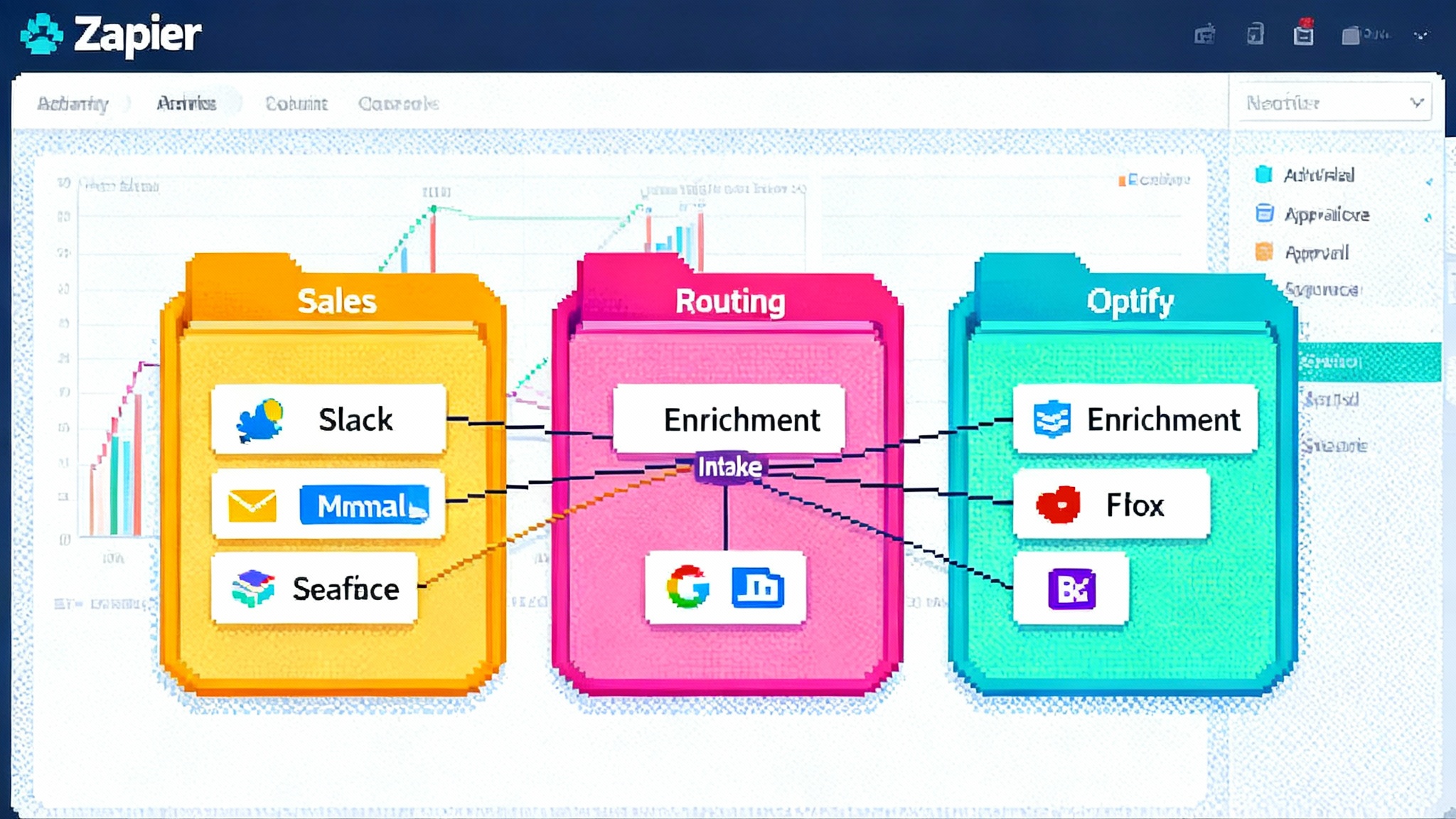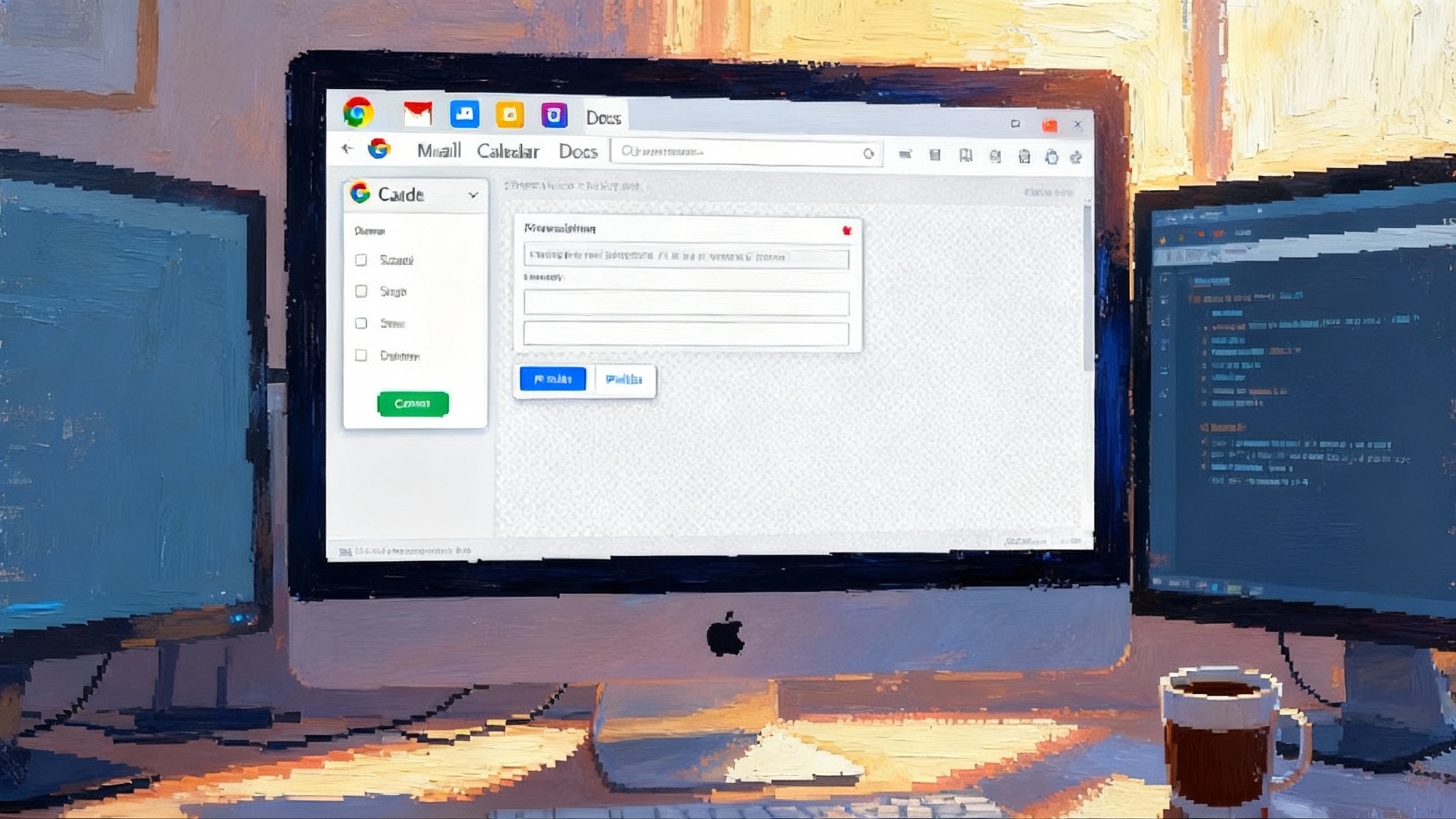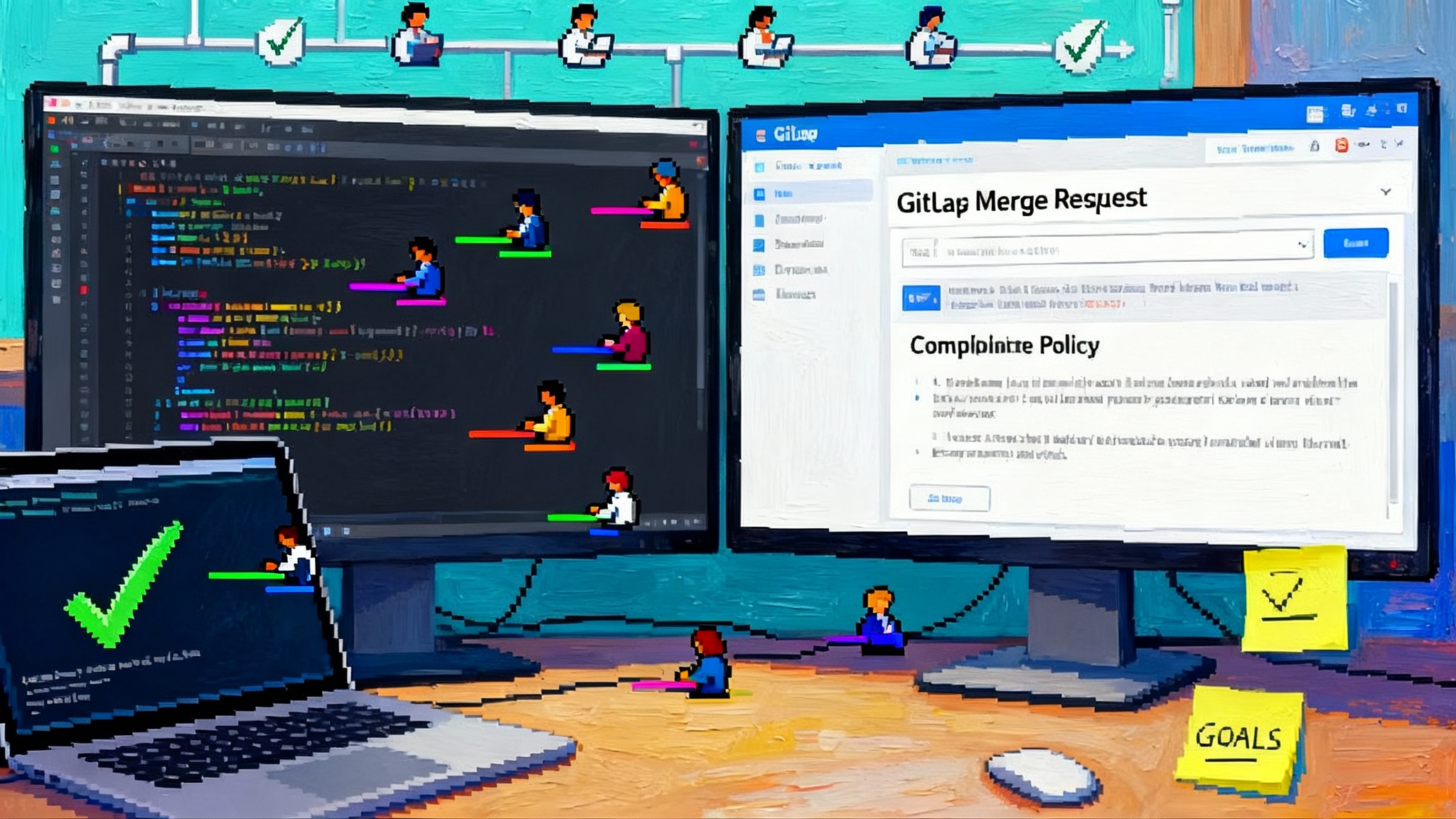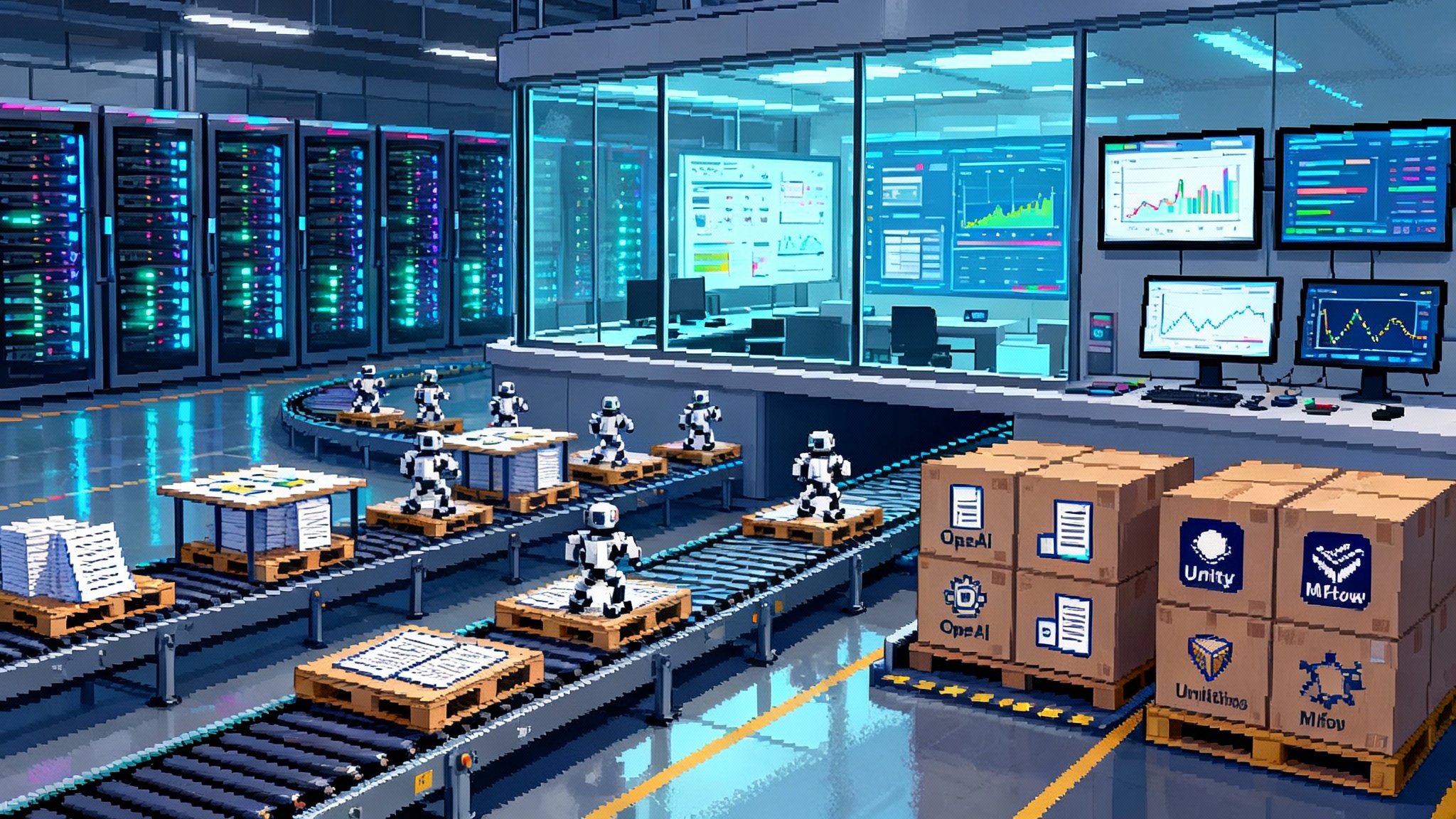Why Notion’s workspace agents will beat general assistants
Notion just moved AI into the heart of work. By running agents inside pages and databases, teams get context, permissions, and execution in one place. Here is why that beats general assistants and how to build your own.
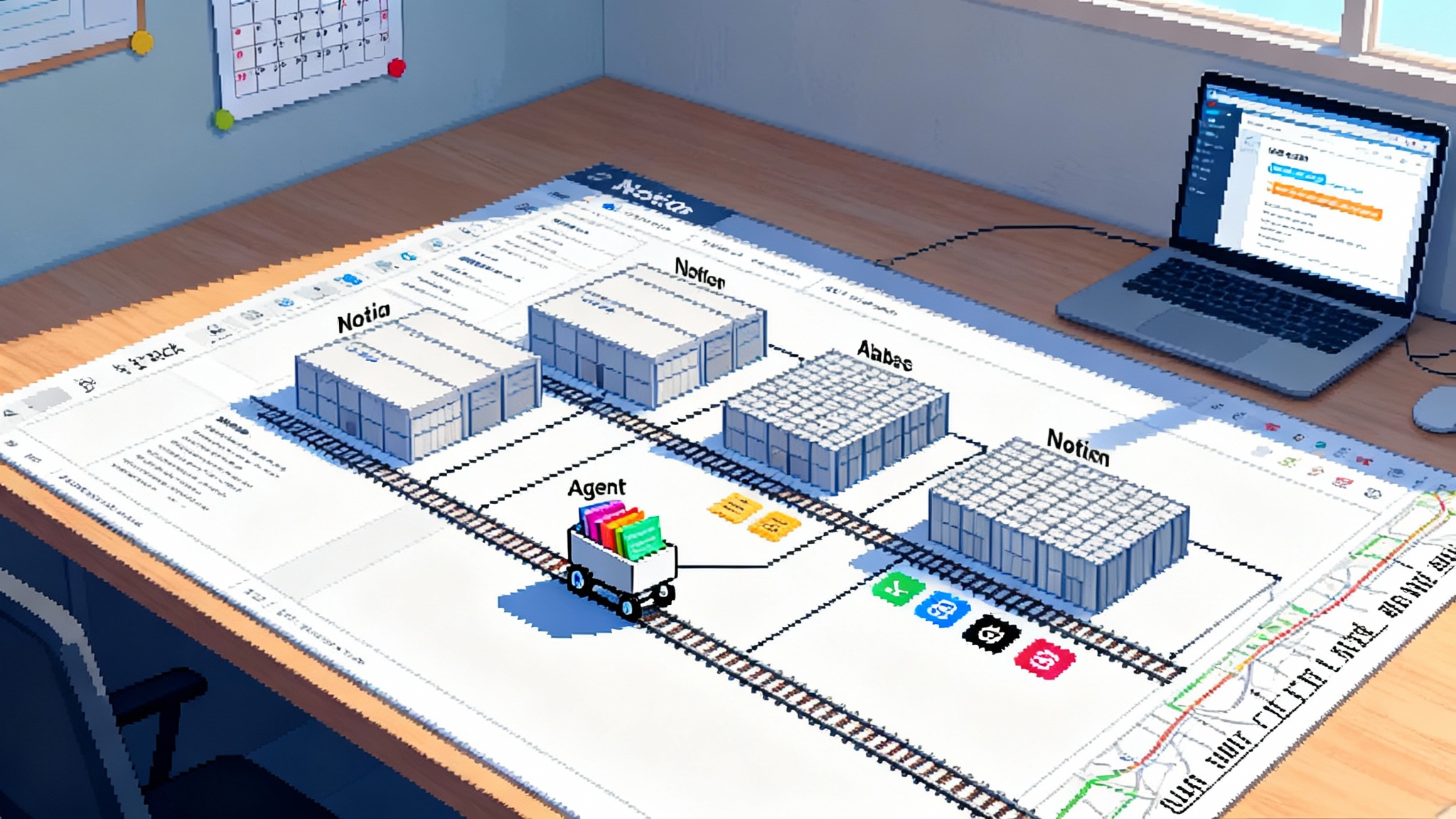
The moment Notion made agents native
On September 18, 2025, Notion flipped a switch that changes how knowledge work gets automated. Instead of asking a general assistant to fetch context from scattered apps, Notion introduced workspace native agents that live where the content already is. They sit inside your pages and databases, understand your workspace structure, and can act on it without brittle glue scripts.
Think of your workspace as a city. A general assistant is a courier who must enter the city, figure out the streets, request permission at every gate, then carry instructions back and forth. A native agent is a resident with a city map, a transit pass, and a set of keys. It knows which building is finance, which floors store product notes, and which doors are restricted to managers. That difference in residency is the core competitive advantage.
What Notion agents can actually do
Below is a grounded teardown of the mechanics that matter to operators.
- Read across pages and databases. The agent traverses page hierarchies, filters databases, fetches properties like status, owner, and due date, then combines that context in working memory. It does not scrape or mirror content because the source of truth is the workspace itself.
- Write with structure. It appends meeting notes to a page, creates new database rows, updates properties, and maintains formatting conventions. If your team uses a database template for customer interviews, the agent fills the right fields without breaking schema integrity.
- Run multi step workflows. It chains actions like gather last week’s high priority bugs, summarize them by component, create a fix plan in the Engineering board, and assign owners. Multi step means planning, execution, verification, and reporting in one flow.
- Trigger actions in connected apps. Through integrations, the agent posts summaries to Slack, creates calendar events, opens issues in development trackers, or pushes rows into a data pipeline. The agent treats Notion as the control plane and connected apps as execution surfaces.
- Monitor and react. You can set the agent to watch a database for changes and fire a policy when conditions are met. For example, if a customer churn risk turns red, compile the last five interactions and ping the account owner with a standardized playbook.
Most importantly, the agent respects the same permissions and audit trails you already rely on. If a contractor cannot see a page, the agent does not see it either. If a change must be reversible, edits are versioned like any human update.
Why embedded beats general
General assistants excel at broad knowledge and creative brainstorming. In day to day operations, embedded agents that live inside productivity suites have structural advantages that compound.
-
Data gravity and context locality. Work products live in the suite, not in a chat window. Embedded agents remove hops, so there is less context loss between retrieval and action. This increases accuracy and reduces round trips that cost time and compute.
-
Authoritative schemas. Databases, templates, and page structures encode how a company thinks. Native agents enforce those schemas when they write, which is the difference between a tidy factory and a pile of parts on the floor.
-
Permission inheritance. The hardest part of workplace automation is access control. General assistants often operate with a single super token that becomes a liability. A workspace agent inherits role based permissions per user or per job, which is safer and easier to govern.
-
Lower operational latency. Every extra system boundary adds network calls, retries, and error handling. When the planning and the doing happen inside the same environment, you reduce the places workflows can break.
-
Observability that matters. Activity logs, page history, and database change tracking give leaders a clear record of what the agent did, when, and why. This supports compliance reviews and root cause analysis without extra logging infrastructure.
The result is not just faster tasks. It is a shift from conversational helpers to accountable co workers who can be measured against your actual systems of record.
A day in the life: three concrete workflows
- Weekly business review. The agent pulls revenue snapshots from your deals database, highlights week over week changes, links to outlier accounts, and drafts a one page narrative with callouts. It updates the Review page, mentions stakeholders, and sets next steps as database items.
- Bug burn down with assignments. It gathers critical bugs filed in the last 72 hours, clusters them by component, creates a sprint plan with estimated effort, and assigns owners based on load. It posts a summary to Slack and creates calendar holds for a triage session.
- Candidate packet assembly. It compiles a candidate’s resume, interview feedback, and take home exercise stored across pages, creates a structured packet with rubric scores, and routes it to the hiring committee with a final decision deadline.
Each of these spans information retrieval, reasoning, structured writes, and cross app signaling. None requires bespoke scripts or a maze of copy paste prompts.
What this signals for small and midsize businesses
Small and midsize businesses often feel stuck between limited engineering bandwidth and a long tail of processes that do not justify a custom tool. Workspace native agents change the math.
- Faster time to value. Teams can automate a process the same day they define it because the data and the interface are already in the suite people use daily. There is no new app to roll out or pipeline to maintain.
- Reduced change management cost. Employees continue working where they are comfortable. The agent shows up as a teammate inside the pages they already open, not as a separate chatbot they must remember to consult.
- Governance that matches reality. Most small and midsize businesses already maintain roles, groups, and permissions in their productivity suite. A native agent respects those boundaries, so leaders do not need to duplicate governance or audit trails in a new system.
- Predictable spend. Because most work happens inside the suite, teams can cap cost at the workspace level rather than paying for a sprawling mix of assistant seats and integration platforms.
For many small and midsize businesses, this is the first practical way to automate cross functional work without a dedicated automation engineer.
The architecture under the hood
Every implementation will vary, but a useful mental model looks like this:
- Context layer. The agent reads pages and databases, resolving links, relations, and rollups into a compact working set. It preserves structure so that downstream steps can write back safely.
- Tooling layer. Functions that the agent can call, from creating pages to posting Slack messages. Each tool has a clear contract with input validation and permission checks.
- Planning loop. The agent breaks a request into steps, chooses tools, executes, and checks whether the output matches the goal. If not, it revises the plan. This loop needs hard stop conditions and guards against runaway plans.
- Memory and state. The agent stores decisions and intermediate results inside the workspace, not in a black box. This provides a durable audit trail and reusable artifacts.
- Policy gates. Before actions that change systems of record, the agent passes through gates such as does the user have write permission or is this action within budget.
When this stack runs inside the suite, your operational risk and cognitive overhead drop. You do not need to manage connectors, schema translations, or duplicate caches.
A pragmatic playbook to ship your own agent
If you lead product or operations, you can build and deploy a useful workspace native agent in weeks, not quarters. Here is a practical plan.
-
Pick one high value job with a clear finish line.
- Good candidates have three traits: repetitive, structured inputs, and measurable outcomes. Weekly business reviews, incident postmortems, and customer renewal prep are excellent starting points.
- Define finished means. A job is done when a specific page is created, a database is updated, or a message is delivered to a defined group.
-
Map the data and permissions.
- List the exact pages and databases the agent must read and write. Document which user roles can see each.
- Decide whether the agent executes as the requester or as a service identity with scoped permissions. Default to least privilege.
-
Design the tools first, prompts second.
- Name tools in plain language that matches your suite entities: create_page, update_row, post_message, schedule_event.
- Each tool should validate inputs and return a structured result with success, failure reason, and any new identifiers. This keeps the agent honest.
-
Implement an approval ladder for destructive actions.
- For edits that can cause harm, add a review step. For example, the agent drafts a bulk status change but a human clicks approve. Approvals can be captured as checkboxes in a control page for traceability.
-
Set a budget for tokens, time, and retries.
- Put hard caps per job so a rogue plan cannot run overnight. Log how often you hit the cap and adjust.
-
Test with shadow mode and golden tasks.
- For two weeks, have the agent produce outputs without making changes. Compare its results to a set of expert answers for 10 representative tasks. Track precision and recall of actions, not just summary quality.
-
Launch with training wheels.
- Roll out to one team, keep approvals on, and publish a simple how to page. Include examples of what the agent is great at and what it cannot do.
-
Instrument outcomes, not only activity.
- The goal is time saved and error rates reduced. Measure cycle time for the target process, number of handoffs, and rework. Keep a visible dashboard so the team sees value.
-
Expand by adjacency.
- Once the first job sticks, add neighboring tasks that reuse the same data. A renewal prep agent can grow into a customer health review agent with minimal new tooling.
Governance that scales with confidence
Leaders ask two questions: how do we prevent accidents, and how do we prove compliance. Workspace native agents can give strong answers if you design for them.
- Permissions mirror human access. The agent never sees more than the triggering user, unless it runs as a dedicated service identity with narrower scope. This prevents the super token problem that plagues general bots.
- Versioned edits and rollbacks. Every write is just another edit with history. If something goes wrong, you can revert the page or database to a prior state. Make rollbacks part of your incident playbook.
- Audit everything. Log tool calls with timestamps, parameters, and results. Store these logs in a workspace page that only admins can access. During quarterly reviews, sample five agent actions and verify that each had valid inputs and outcomes.
- Policy templates. Encode rules like no messages to external guests or no edits to closed deals as preflight checks. Treat policies as code and review changes like you would review a contract clause.
With these guardrails in place, you can move from pilot to production without creating a new governance surface area.
How this reshapes the competitive field
Once native agents become normal inside suites like Notion, competitors will respond on the same axis. Microsoft’s productivity stack, Google’s collaboration tools, Atlassian’s project suite, and Salesforce’s customer platforms all sit on deep reservoirs of structured work. The race is not about who has the most general reasoning. It is about who can deliver the most accurate, auditable, and maintainable execution against the specific shape of work inside each suite.
For vendors outside the suite, the winning strategy is to integrate as a first class tool the agent can call rather than trying to replace the suite. Think of calendar systems, code repositories, asset libraries, and help desks as durable surfaces that perform best when the suite agent orchestrates the flow. If you want a sense of where the ecosystem is heading, see how cloud providers frame runtimes in pieces like AWS AgentCore runtime wars and how platforms frame control surfaces in agent hubs as control plane.
Tactics that unlock disproportionate value
- Codify your templates. The more your team standardizes pages and databases, the more reliable the agent becomes. Invest one afternoon to normalize properties across similar databases.
- Add semantic labels to pages. Short labels like owner, scope, and lifecycle placed at the top of key pages give the agent clean signals when scanning.
- Use checklists and tables for decisions. When the agent needs to propose options, have it write them into a table with pros, cons, and a recommendation. Humans can review quickly and the agent can read back the final decision later.
- Keep a living capability map. Maintain a page that lists what the agent can do, with examples and limits. Link to it from every flow the agent touches. This reduces confusion and misuse. For inspiration on practical scope, look at how builders evolve from demos to durable systems in AgentKit for enterprise agents.
Limits to keep in mind
- Ambiguous ownership. If two teams own overlapping databases with similar names, the agent will make mistakes. Resolve ambiguity with naming conventions and clear ownership.
- Unstructured sprawl. Agents thrive on structure. If critical information is locked in screenshots or scattered across personal pages, the agent will waste cycles and produce partial answers. Funnel key inputs into shared databases.
- Overreach. It is tempting to ask the agent to solve strategy. Keep it focused on operations that can be measured and audited. Use human judgment for tradeoffs and long horizon bets.
- Hidden side effects. Multi step actions can cascade. Add preflight checks like whether a bulk change will ping more than a set number of users, and default to human approval in such cases.
The near future
Expect a fast cadence of improvements. Agents will learn to negotiate with each other across teams, schedule work during off hours, and reconcile conflicting instructions by asking clarifying questions. As more connected apps expose clean tool contracts, your suite agent becomes the conductor of daily operations. The long tail of routine tasks will shift from tickets and DMs to policies and plans the agent executes, with humans moving upstream to define goals and exceptions.
The principle will hold: the closer the agent sits to the source of truth, the more useful it becomes. The organization that embeds practical intelligence into the spreadsheets, tickets, notes, and plans that already run the business will win the next two years of workplace automation.
Closing thought
General assistants are brilliant dinner guests. Workspace native agents are reliable co workers who show up on time, follow the playbook, and leave a paper trail. If you automate from the inside out, you will get fewer surprises and more outcomes. Start with one job, wire it tightly to your suite’s structure and permissions, and iterate. You will not just add another bot. You will add a new layer of operational muscle to the place your team already works.