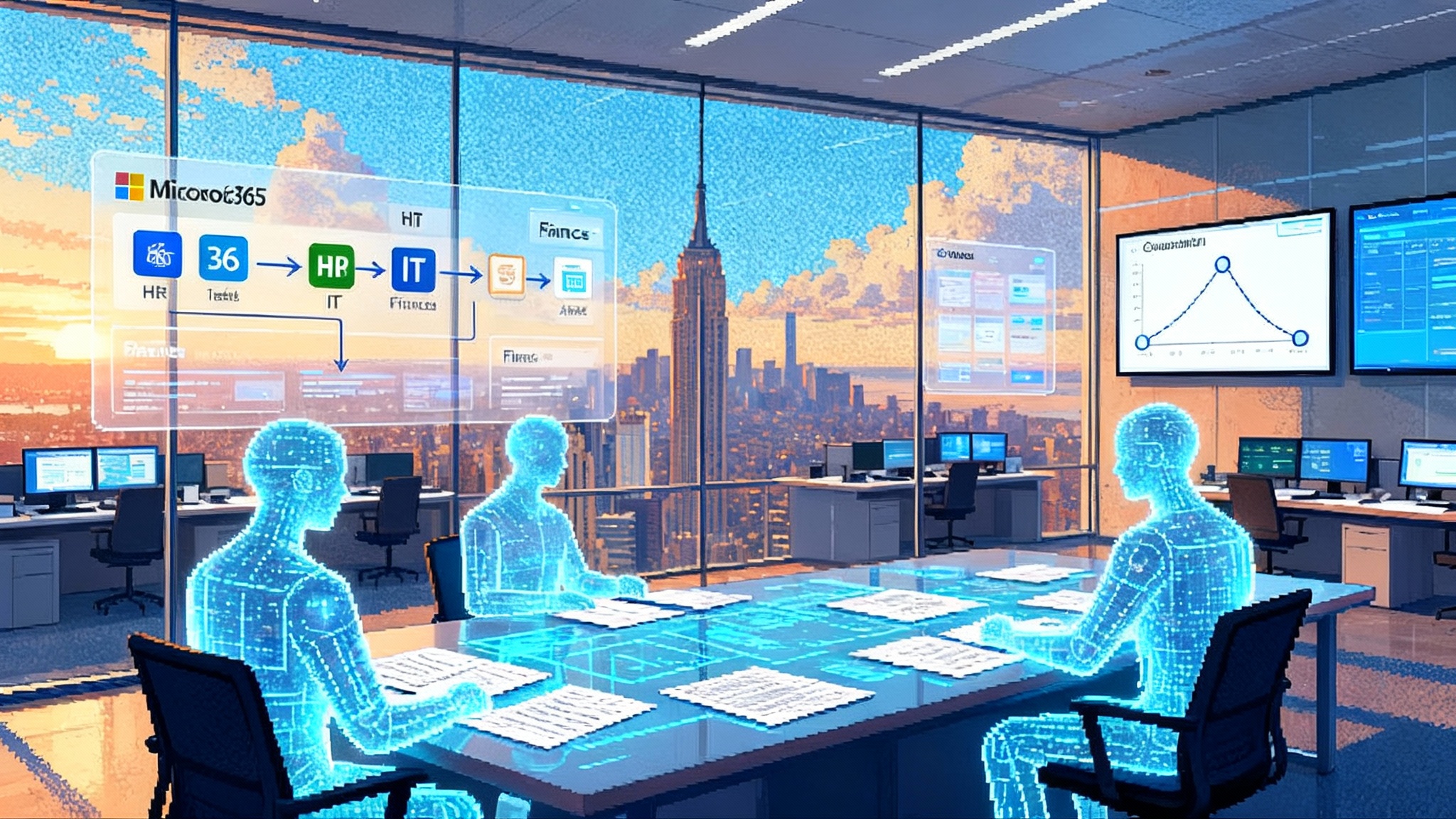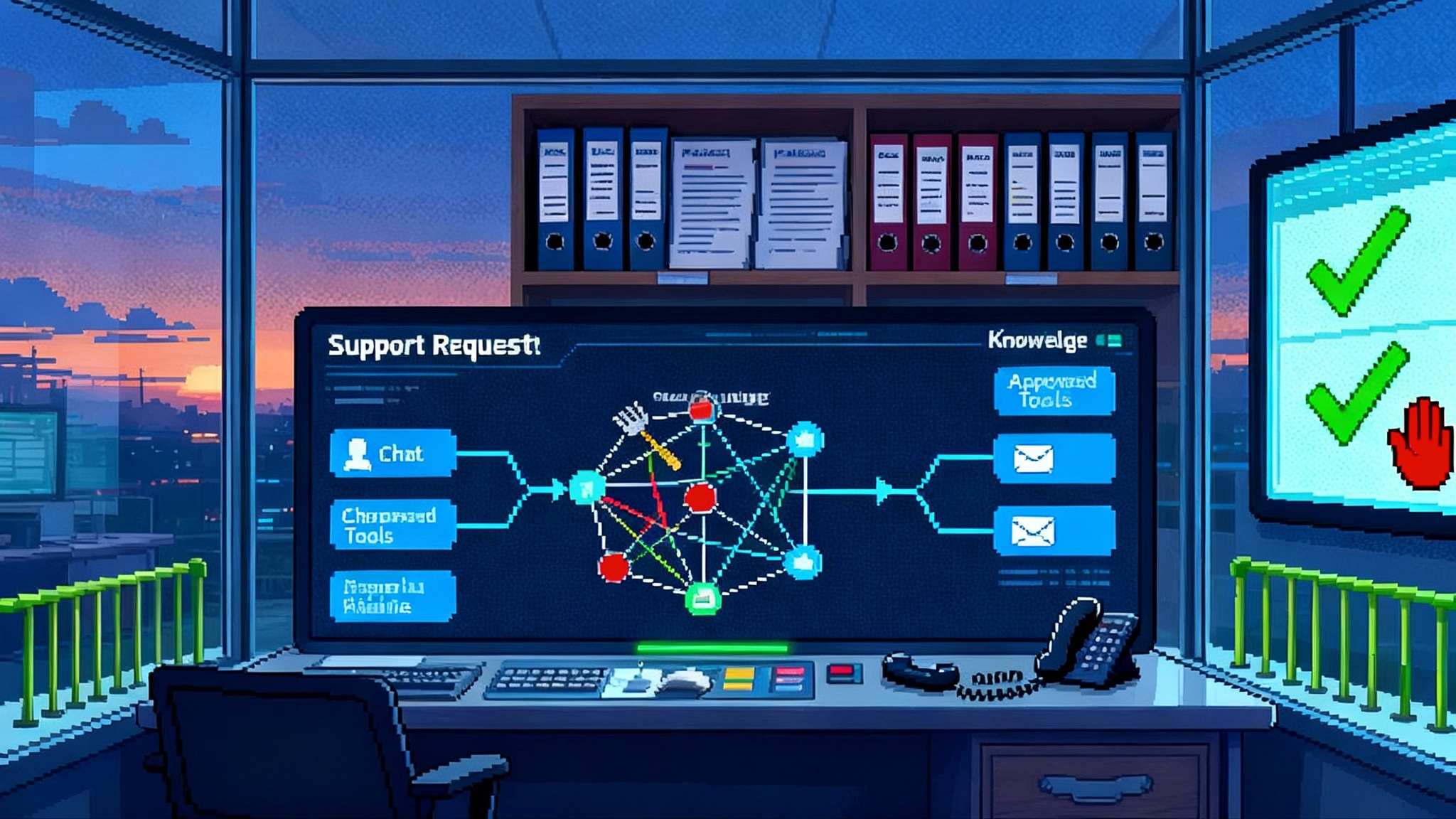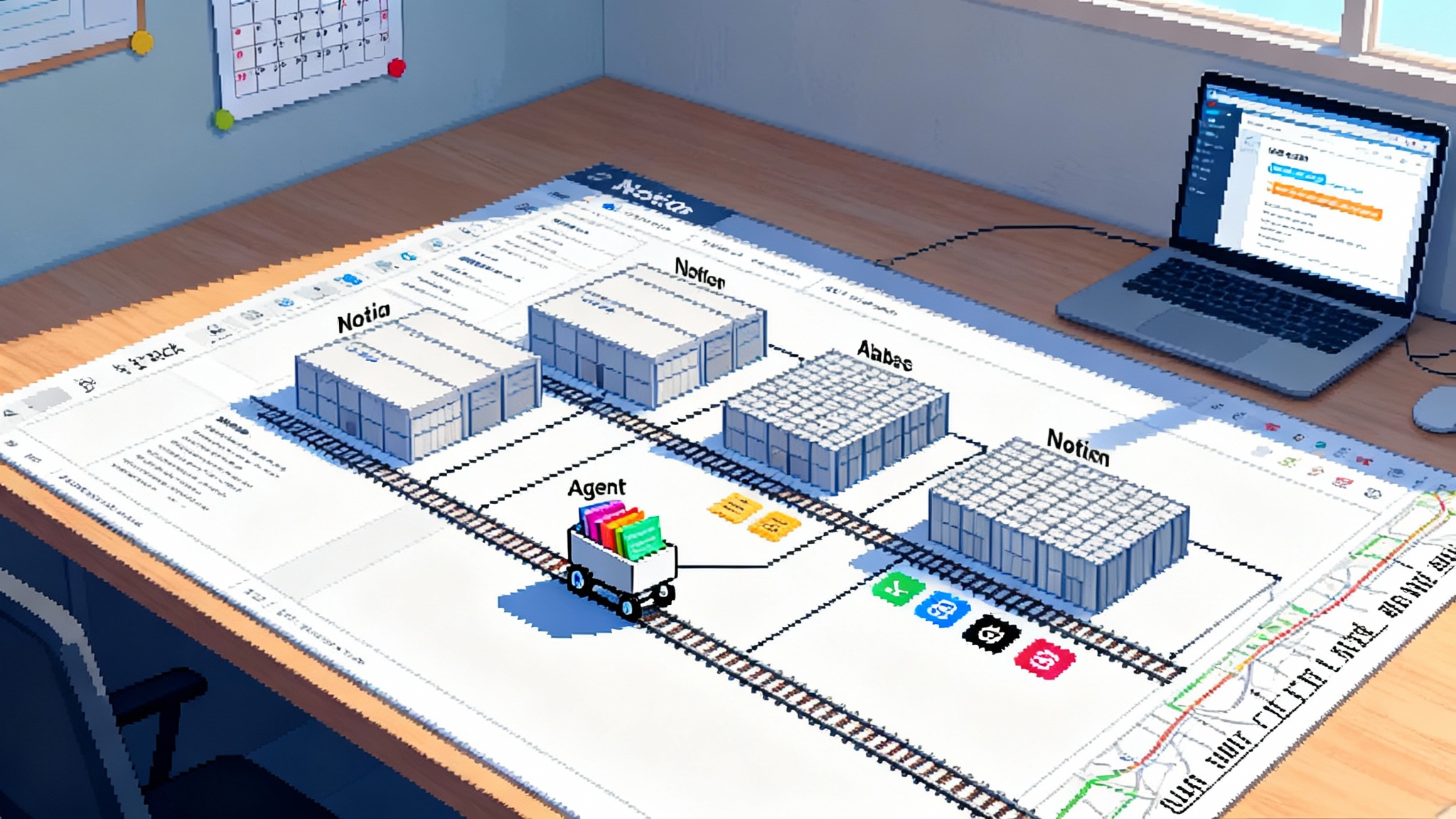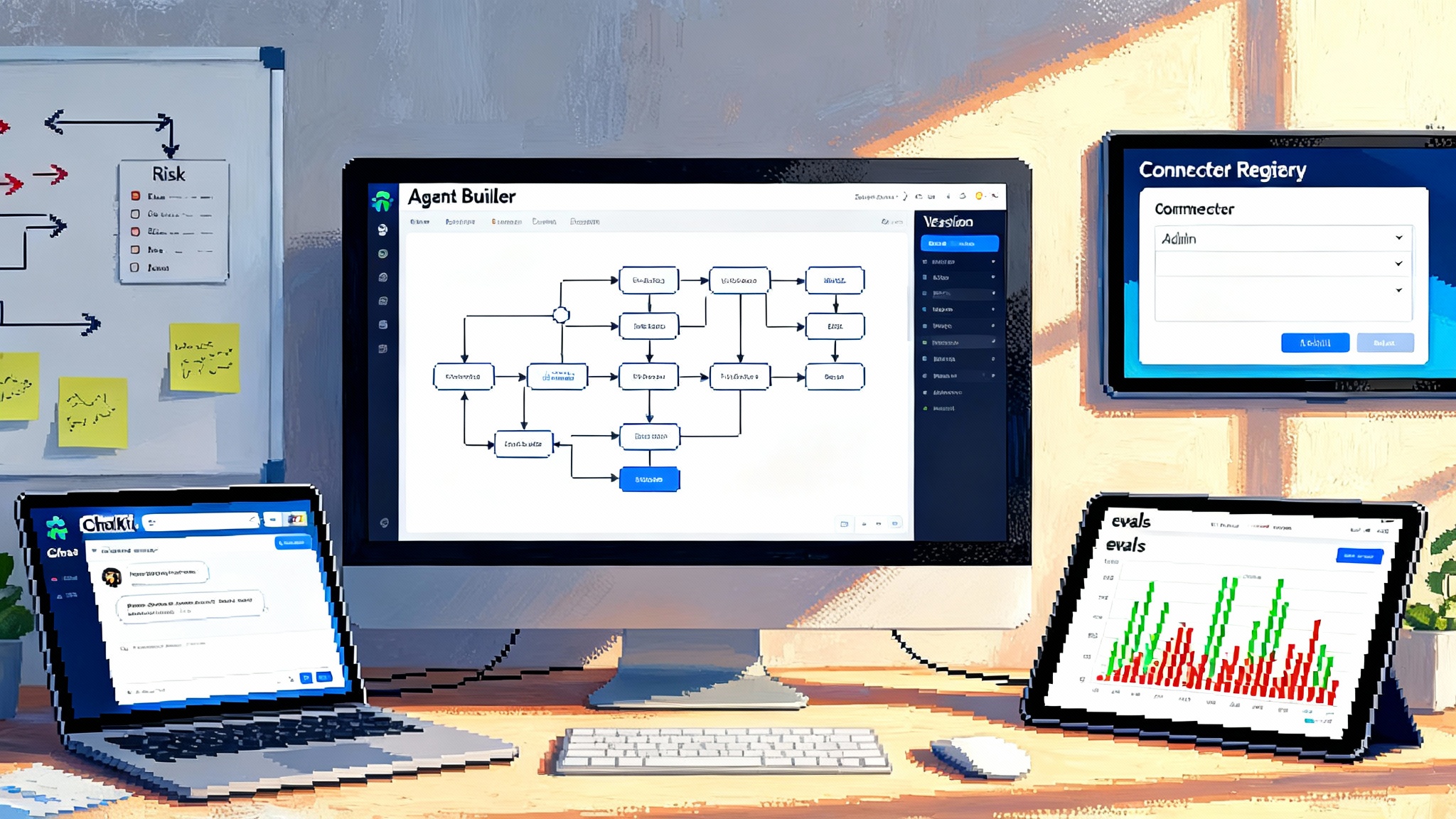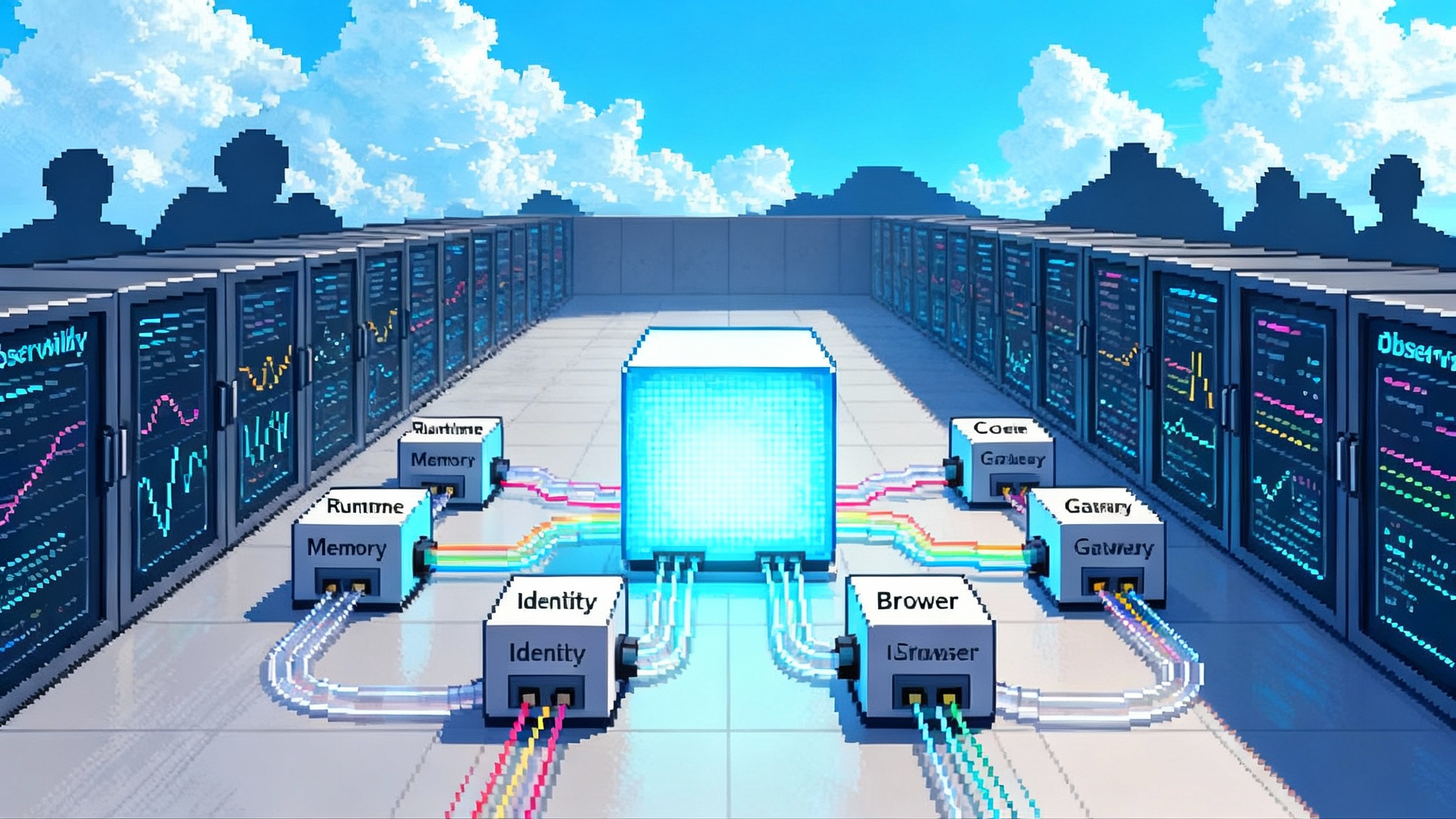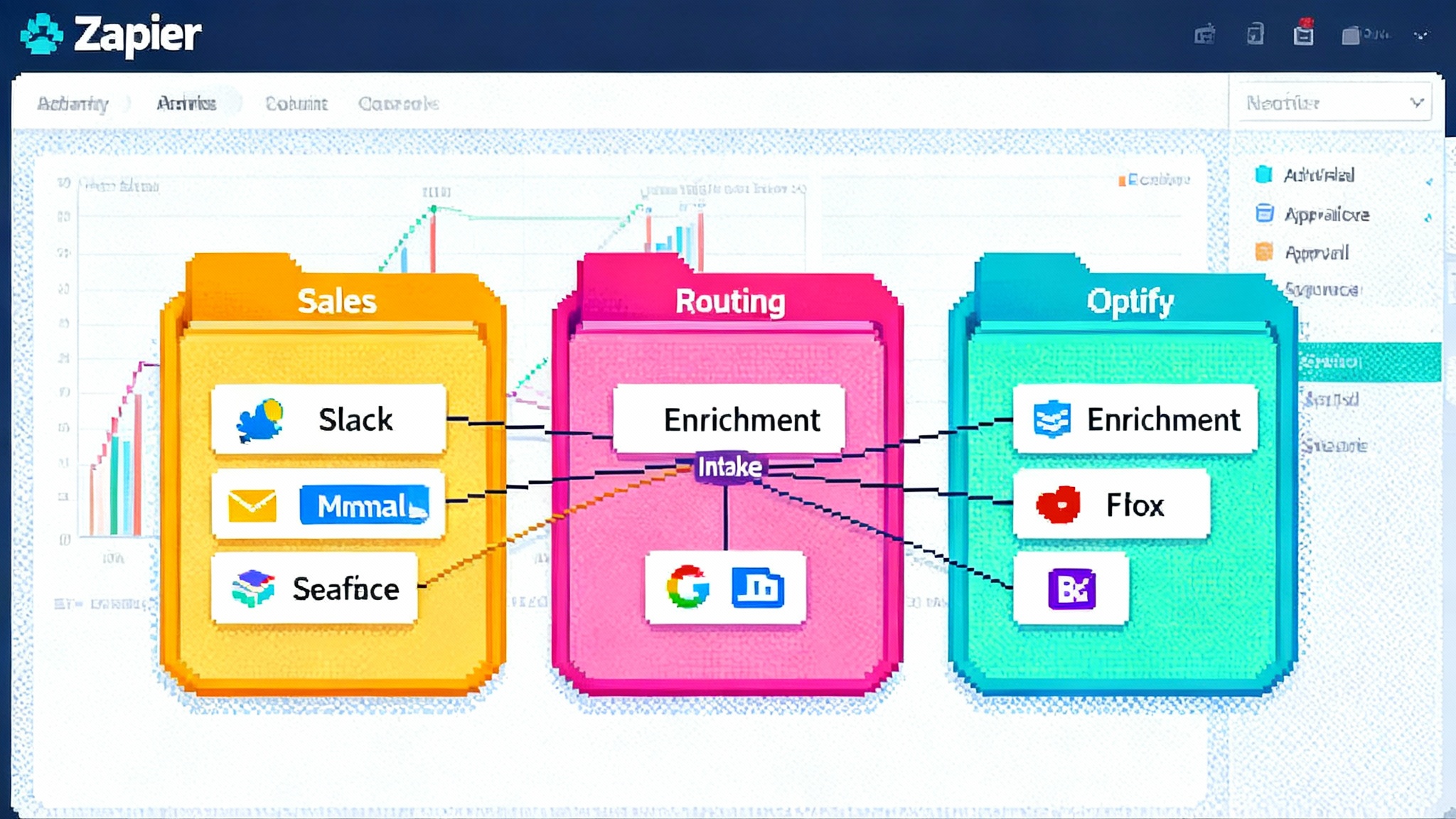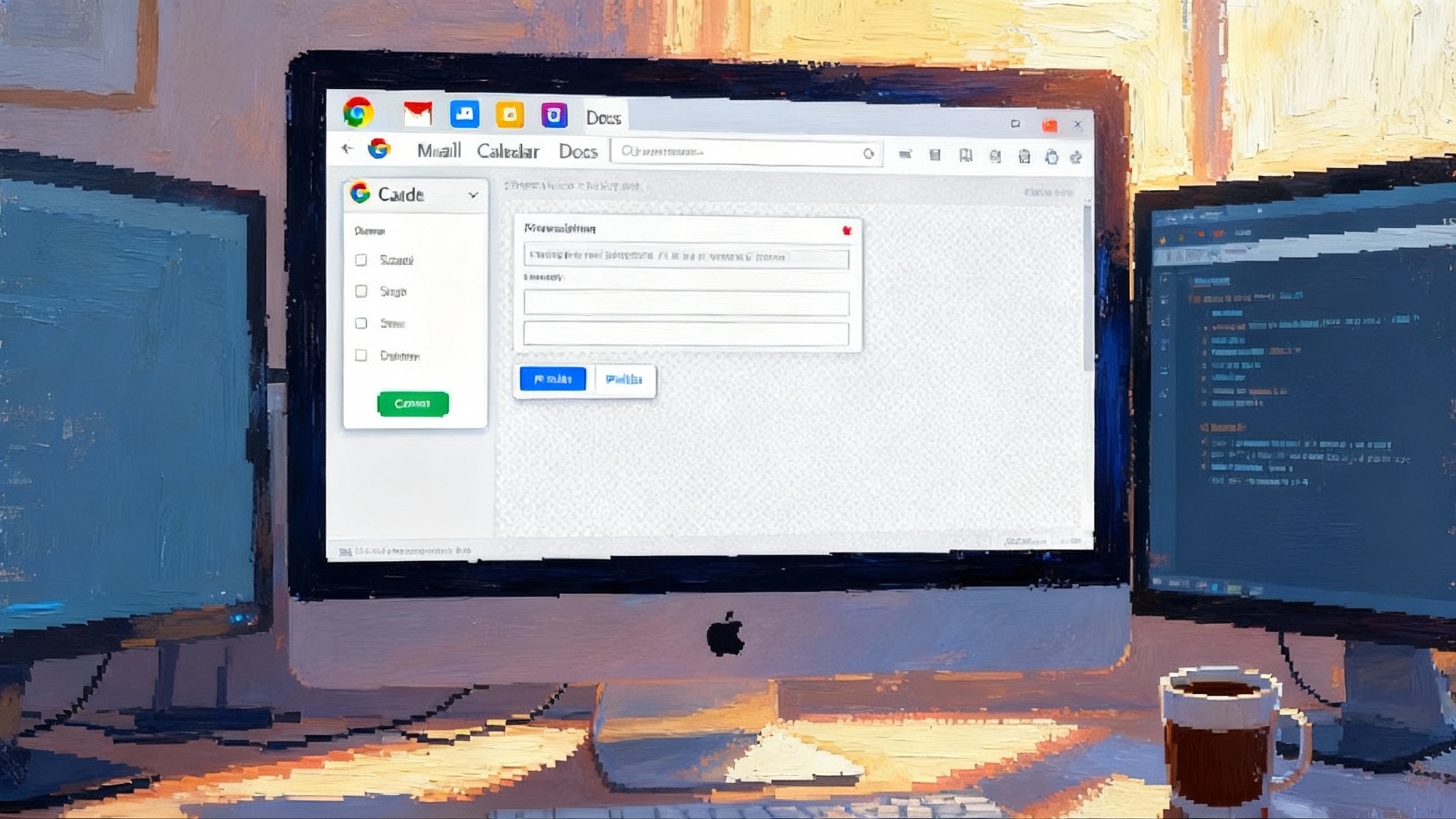Slackbot Grows Up: Chat Becomes the Enterprise Command Line
Slack just turned Slackbot into a real assistant that plans work, searches with context, and takes action across your tools. See why chat native agents will beat standalone copilots and how to roll them out safely and fast.
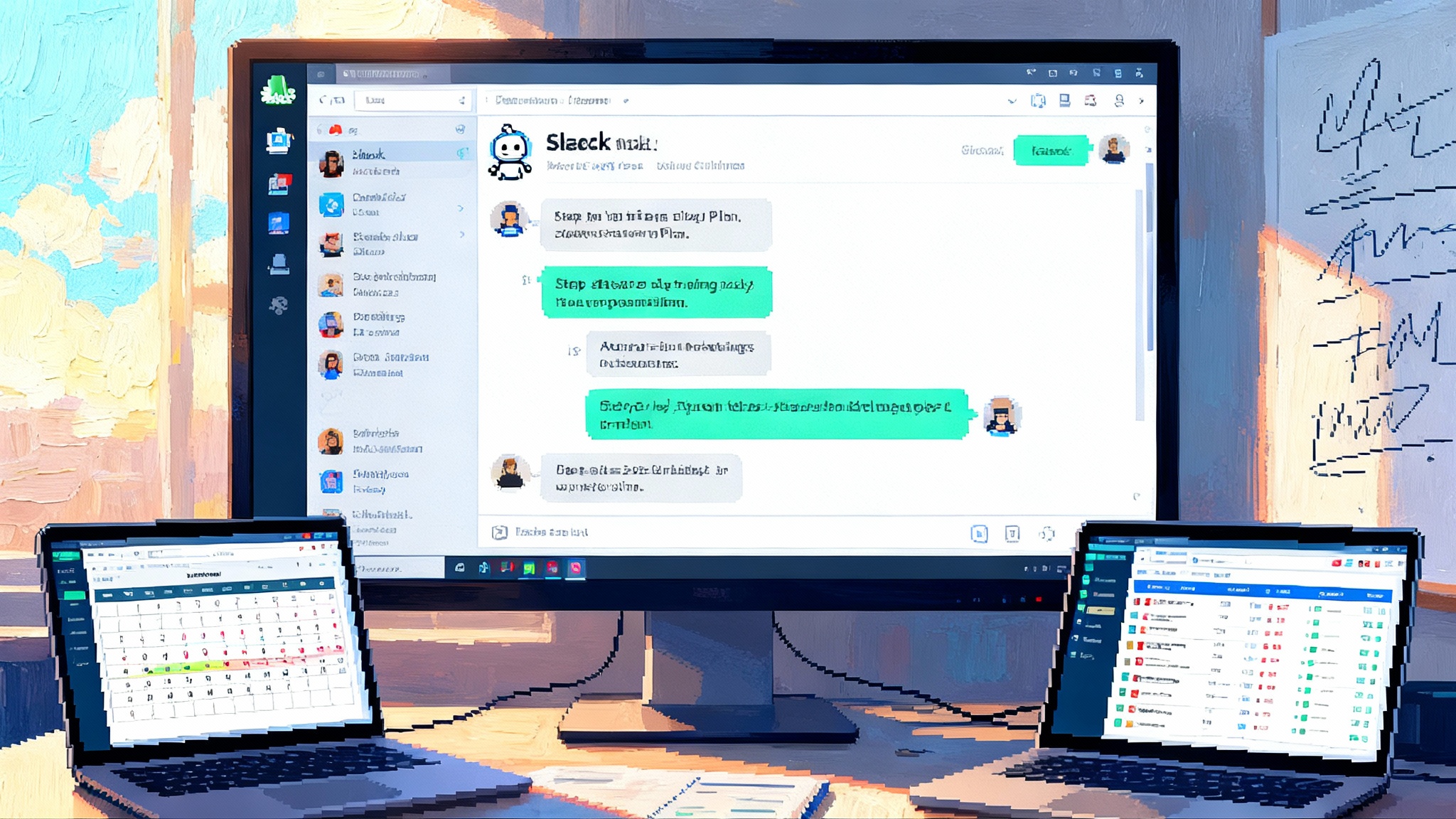
Breaking: Slackbot is now an agent
On October 13, 2025, Slack announced that Slackbot is graduating from reminder buddy to full assistant. The new Slackbot can plan work, search conversations and files with real context, and take actions across calendars, project systems, and more. Early users inside Salesforce, more than 70,000 employees, have been trialing it, with broader availability signaled before year end. Slack also emphasized that enterprise data is processed in an Amazon virtual private cloud and is not used for model training, providing a familiar security posture for IT. For the practical impact, see the Slackbot upgrade announcement. The headline is simple: the chat window is turning into the enterprise command line, and Slackbot is becoming the shell.
This is not a cosmetic tweak. It marks a shift from passive chat to active automation. If you spend your day in Slack, you now have an in channel teammate that can scaffold a product launch plan, summarize a three hundred message thread, book time on calendars, and open an incident with the right playbook and responders. For leaders who have been experimenting with standalone copilots in separate tabs, this announcement is the moment when chat native and work graph aware agents start to pull ahead.
Why chat native agents beat standalone copilots
A standalone copilot is like a helpful librarian who sits outside the office. You can ask for almost anything, but it does not live where the daily traffic flows. A chat native agent lives in the hallway where every conversation passes. That location advantage turns into three compounding strengths.
-
The work graph as context. Slack channels, threads, canvases, and app messages form a living map of your organization. A chat native agent sees not only content but also relationships. Who is in the incident channel. Which approvals usually follow which requests. Where the latest requirements doc actually lives. This context reduces ambiguity and makes planning reliable. If you want a deeper rationale for why environment matters, compare with why workspace agents beat general assistants.
-
Permissions and presence. Slack already knows who you are, what you can see, and where you are working. An in channel agent inherits identity, channel membership, and message visibility. That removes a whole class of brittle, custom permission work that standalone tools must rebuild. You get fewer permission mismatches and faster time to confidence.
-
Action where work happens. An answer in a separate copilot window often needs to be copied, pasted, and translated into work. In channel agents can immediately create a Jira ticket, post a draft announcement, schedule a huddle, or attach a spreadsheet without forcing people to switch apps. Less friction produces more throughput.
There is a fourth advantage that becomes visible at scale. Conversations are the orchestration fabric of a company. If you can observe the conversation, you can route work. Slack is turning the channel into an orchestrator, which is hard for a detached copilot to match.
From bots to accountable digital teammates
We have all seen chat bots that reply with a link to a knowledge article. That era is ending. The new model looks more like a team member with a clear role, a runbook, and a set of tools.
- Role clarity. The agent is introduced in a channel with a short charter. For example, Incident Agent handles severity triage, paging, updates, and resolution checklists.
- Toolbelt. The agent has access to your ticketing system, on call scheduler, calendar, document search, and status page. Each tool is scoped to least privilege.
- Plans, not just answers. When asked to prepare a launch, the agent proposes a timeline, owners, dependencies, and artifacts, then pins the plan to the channel for review.
- Accountability. The agent posts what it will do, then reports what it did. It respects channel norms, surfaces decisions for approval, and writes a short after action note when something fails.
Teammates trust agents that behave predictably and keep receipts. Slack’s move is significant because it gives the agent a home where receipts are the default: channel history.
What changed under the hood
Several platform shifts make this possible and practical.
- Real context from the work graph. Slack can search conversations, canvases, and app posts with semantic understanding, then ground agent reasoning in that content.
- Identity, permissions, and audit trails. Agents run under a workspace identity, follow channel permissions, and leave visible message logs. This is the right substrate for approvals and compliance.
- Secure execution. Slack states that its new assistant operates inside an Amazon virtual private cloud with strict isolation and enterprise controls, a model that makes security reviews digestible for risk teams.
- A broader agent platform. Salesforce is rolling out Agentforce 360 and a Slack native ecosystem that includes an AgentExchange marketplace and support for standards like the Model Context Protocol. That means agents can call tools from Salesforce and from third parties that speak a shared protocol. Salesforce’s vision is laid out in its announcement of Agentforce 360 and AgentExchange.
Put these together and you get an environment where an agent can plan, act, and learn in the same place where your team already works, while security and compliance retain the controls they require. The broader market is also preparing for this shift, with new runtimes and orchestration layers vying to be the standard. See how the competition is shaping up in the discussion of the coming agent runtime wars.
A 90 day playbook for leaders
Here is a concrete rollout plan that balances speed with safety. Treat it like a 90 day playbook.
1) Governance that unlocks speed
- Define purpose and boundaries. For each agent, write a one paragraph charter and a do and do not list. Pin it to the channel. Clarity reduces risk and accelerates adoption.
- Establish approval lanes. Start with three levels of autonomy. Read only. Draft then ask. Execute with notice. Tie the lane to risk level and data sensitivity.
- Data retention and redaction. Use existing Slack data retention policies. Add prompt and output redaction for secrets such as credentials and personal data. Turn on message level audit logs where available.
- Incident playbooks. Create a break glass channel for agent failures, with a human on call rotation. Practice reversal steps, such as reverting a bulk change or rolling back a calendar update.
2) Permissioning that mirrors least privilege
- Service identities. Run each agent as a separate app with scoped permissions. Do not grant broad workspace admin rights unless required.
- Tool scopes. For each connector, map exact capabilities. For example, calendar read events, write only to a dedicated resource calendar, and invite by email domain allowlist.
- Environment separation. Keep staging and production channels separate. Use staging channels with synthetic or scrubbed data to test new skills.
- Human in the loop by default. For actions that create or delete records, start with draft then ask. Move to execute with notice after sustained success.
3) Connectors: MCP versus proprietary
- When to favor MCP:
- You want portability across model providers.
- You want one interface to expose tools like search, file stores, or ticketing to many agents.
- You expect multiple vendors and internal teams to contribute servers over time.
- When to favor proprietary connectors:
- You need deep, vendor specific features fast, such as advanced Salesforce actions or complex Jira workflows.
- You want guaranteed support and security reviews out of the box.
- Hybrid strategy:
- Standardize on MCP for read operations, search, and lightweight actions that many agents will share.
- Use proprietary connectors for high impact write actions where vendor support and reliability matter most.
- Wrap both behind a small internal policy layer that enforces rate limits, redaction, and observability.
4) Telemetry that turns agents into steady performers
Instrument agents the same way you instrument services.
- Task success rate. Percent of tasks that reached the intended outcome without human escalation.
- Time to first useful response. Measure from prompt to first draft that is usable, not just to any token output.
- Human override rate. How often a person cancels, edits, or rejects an agent’s action. Track by action type.
- Tool error taxonomy. Categorize errors as permission denied, validation failed, network timeout, or model hallucination. Fix the top two.
- Cost and value ledger. Attribute model and tool costs per channel and per action. Compare to saved minutes or avoided tickets.
- Prompt and output capture. Store prompts and outputs in a secure log with redaction so you can debug and improve reliably.
Concrete examples you can run this week
These are not moonshots. Each can be piloted in a single channel with a small group.
- Product launch room. Ask the agent to draft a timeline, assign owners, generate the press FAQ from past launches, and schedule stakeholder reviews. Approve, then have it post weekly status summaries sourced from the thread.
- Incident command. Trigger the agent with a slash command. It posts the template, pulls the last five similar incidents, pages on call, starts a timeline, and opens a video huddle. It also drafts the customer note for approval.
- Quarterly business review prep. In the sales leadership channel, the agent gathers top pipeline changes, churn risks, and key customer notes, then assembles slides from a template. It books a dry run and posts an agenda.
- Recruiting standup. The agent pulls status from the applicant tracking system, tags hiring managers for decision deadlines, drafts the rejection templates, and schedules interviews based on panel availability.
- Finance close. The agent checks for missing receipts, reminds specific owners, posts exceptions, and compiles a package for controller review.
Each workflow keeps humans in control while letting the agent handle the grind.
Security and compliance, in practical terms
Security leaders need to see how this slots into existing controls.
- Network. Execution in an Amazon virtual private cloud enables standard controls such as private subnets and egress filtering. Pair that with per agent secrets in a centralized vault.
- Identity and access. Bind agent actions to workspace identities. Require short lived tokens for external tools. Use channel level approval for sensitive scopes.
- Data protection. Apply data loss prevention and retention rules already configured for Slack. Redact sensitive fields in prompts and outputs. Keep encryption and key management under your control.
- Audit. Treat the channel as the system of record. Require agents to leave a durable message for every material action, with a link to the underlying log and result by identifier.
The new Slack primitives make these patterns practical without custom plumbing.
The big implications
Slack’s upgrade is more than a convenience feature. It changes where automation lives.
- Channel as orchestrator. Projects, incidents, and campaigns already run in channels. With agents that plan and act, the channel becomes the place where requests come in, tasks get assigned, tools are called, and outcomes are posted. That loop becomes the new control plane.
- Agent marketplaces inside Slack. Salesforce is building a marketplace for agents and actions with a Slack native experience. Expect to browse agents by job to be done, try them in a sandbox channel, and roll them out with policy templates. This aligns with a broader shift in the industry where agent stores become normal.
- The rise of accountable digital teammates. Agents will carry names, runbooks, and service levels. They will post status, show their cost, and accept feedback. Managers will staff a blend of people and agents and plan capacity for both.
- Cross vendor workflows become normal. With standards like the Model Context Protocol and a growing connector ecosystem, your Slack channel becomes the fabric that ties together Salesforce, Jira, GitHub, Google Workspace, and more. The agent chooses the right tool, then reports back to the channel.
These shifts move automation from isolated scripts to a shared, conversational runtime that the whole company can see and shape.
How to start, with momentum and guardrails
A crisp, staged approach prevents chaos and builds trust.
- Pick two high leverage channels. One customer facing, such as renewals or support escalations, and one internal, such as build failures or expense approvals.
- Name the agent and write the charter. Keep it short and concrete. Post it and ask for feedback.
- Start with read only and draft then ask. Let the agent summarize, plan, and propose. Move to execute with notice for low risk actions after two weeks of stability.
- Wire the first connectors. Calendar read and write to a dedicated resource calendar. Ticketing with create and comment only. Document search with read only.
- Turn on telemetry from day one. Make a simple dashboard in the channel that shows tasks attempted, success rate, human overrides, and top errors.
- Set a weekly review. The team reads three transcripts where the agent succeeded and two where it failed. Decide one improvement to ship each week.
- Prepare the compliance dossier. Document scopes, data flows, and retention. Show sample logs and redaction. Make approvals easy to grant and easy to revoke.
Follow this script for thirty days and you will have a visible return, a safer configuration, and a team that trusts the agent.
What to watch next
- Rollout pace. Slack signaled broad availability by year end. Watch which features become generally available and which remain in pilot.
- Marketplace depth. The value of in channel agents grows with the number of reliable actions and skills. Track partner coverage for your core tools.
- Standards traction. If the Model Context Protocol becomes the common way to expose tools, your integration costs drop and portability rises.
- Cost curves. Measure cost per resolved task and per minute saved. Expect unit economics to improve as prompts and policies harden.
The bottom line
Putting an agent in the channel where work already lives beats launching a helper in a separate tab. Slack’s October 13 announcement is the clearest signal yet that the chat window is becoming the enterprise command line. The companies that lean into chat native, work graph aware agents will ship faster plans, safer changes, and more predictable execution. Start small, instrument everything, and invite the agent to be a real teammate. You will know you have crossed the line when your team asks the agent for the plan before they ask a person.
References and context for builders
Slack’s feature framing and Salesforce’s platform direction explain why this inflection is happening right now. The Verge overview clarifies capabilities, security posture, and timing in a compact narrative. Salesforce’s Agentforce 360 announcement provides the broader ecosystem context, including the Model Context Protocol, AgentExchange, and Slack first actions that power cross vendor workflows within channels. Builders who track these two threads will make better bets on connectors, permissions models, and telemetry from day one.