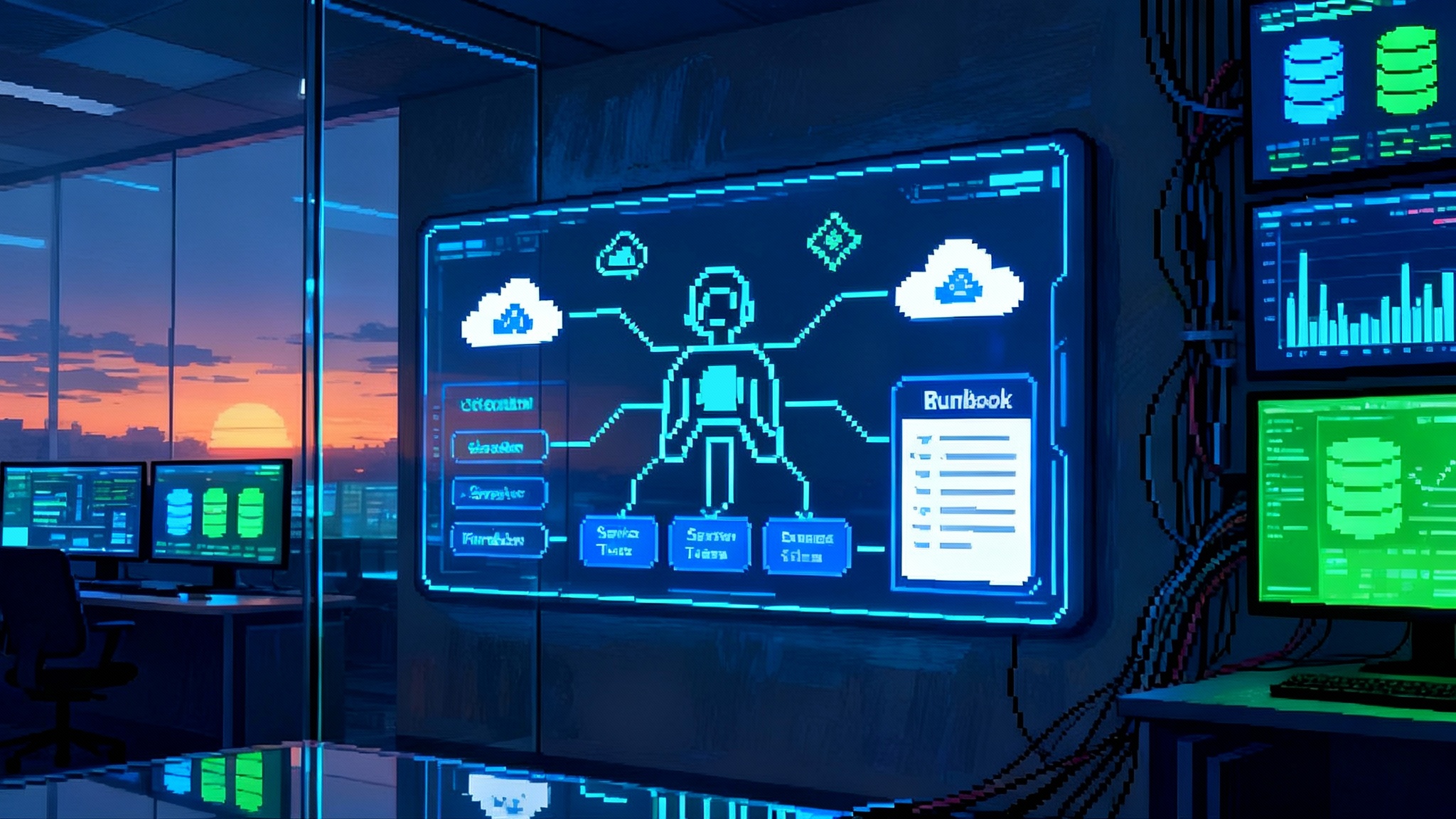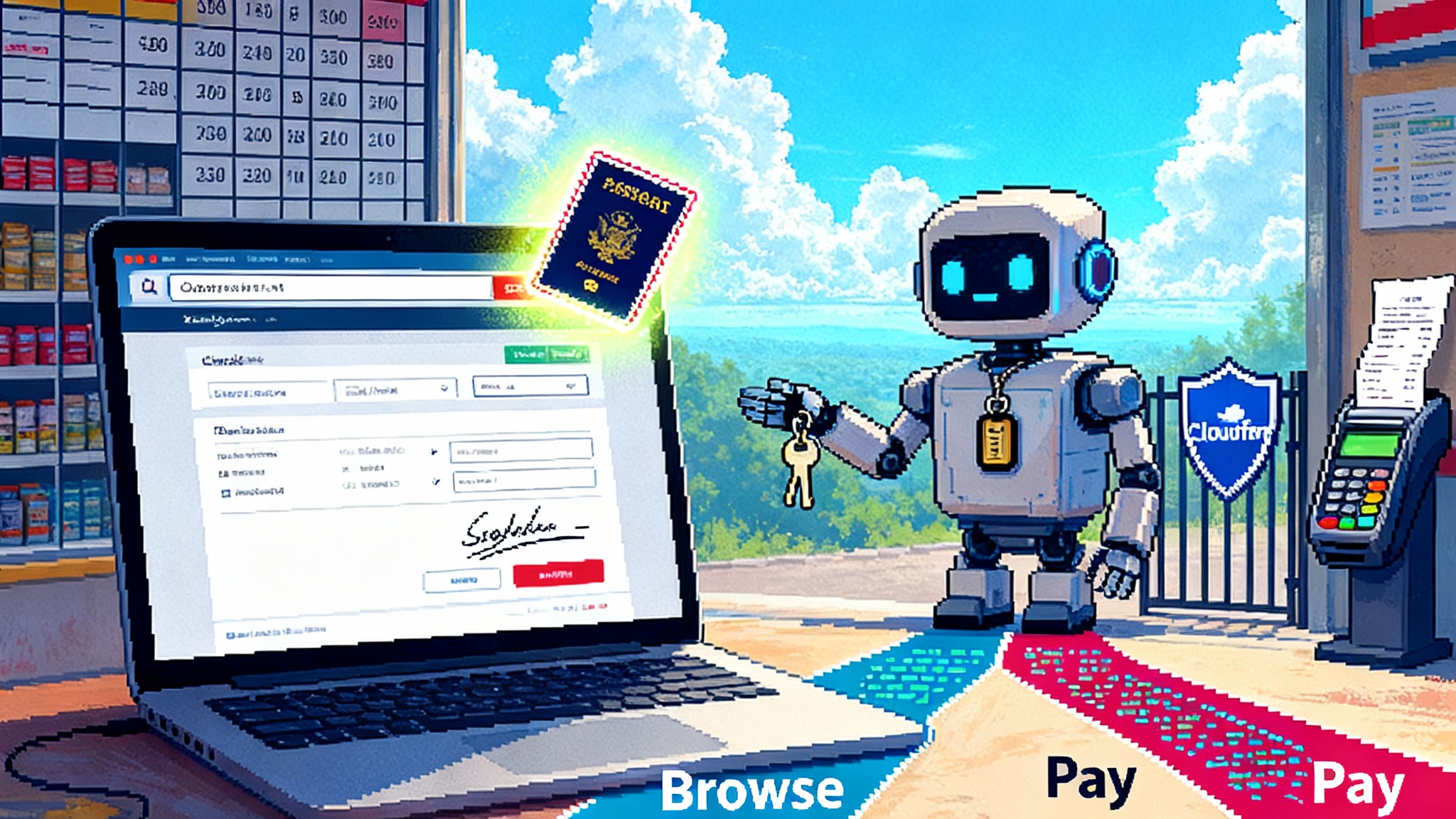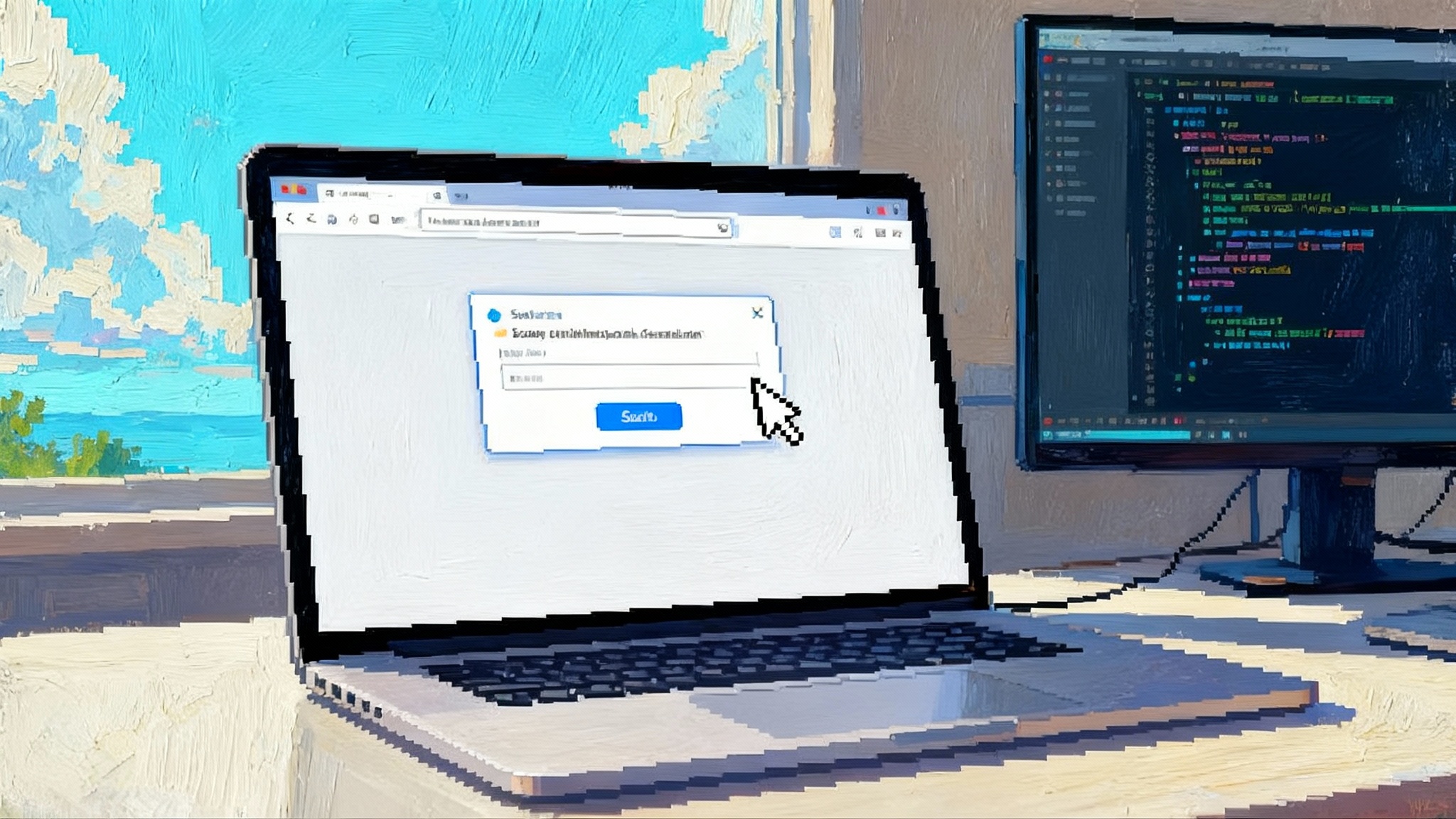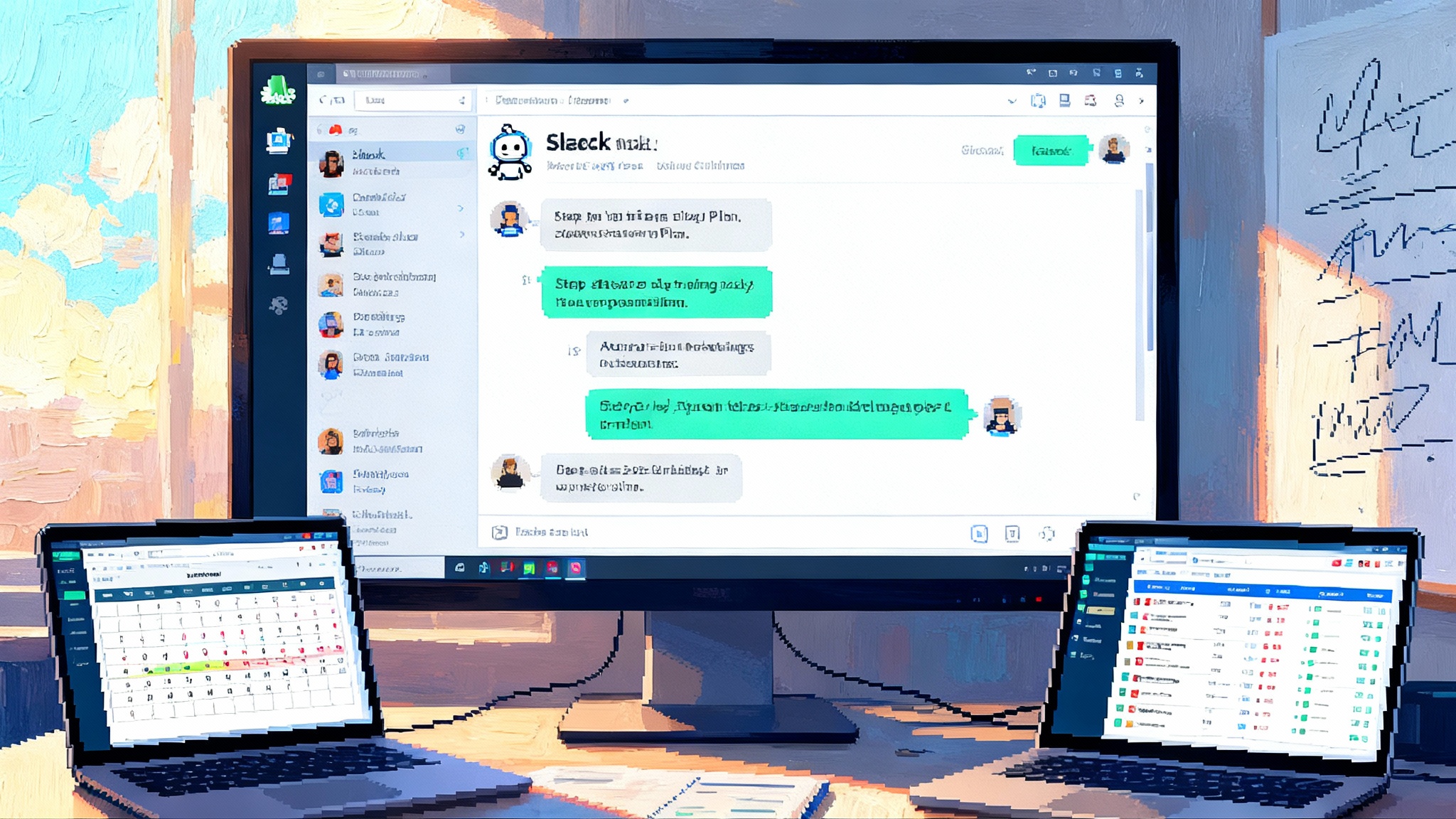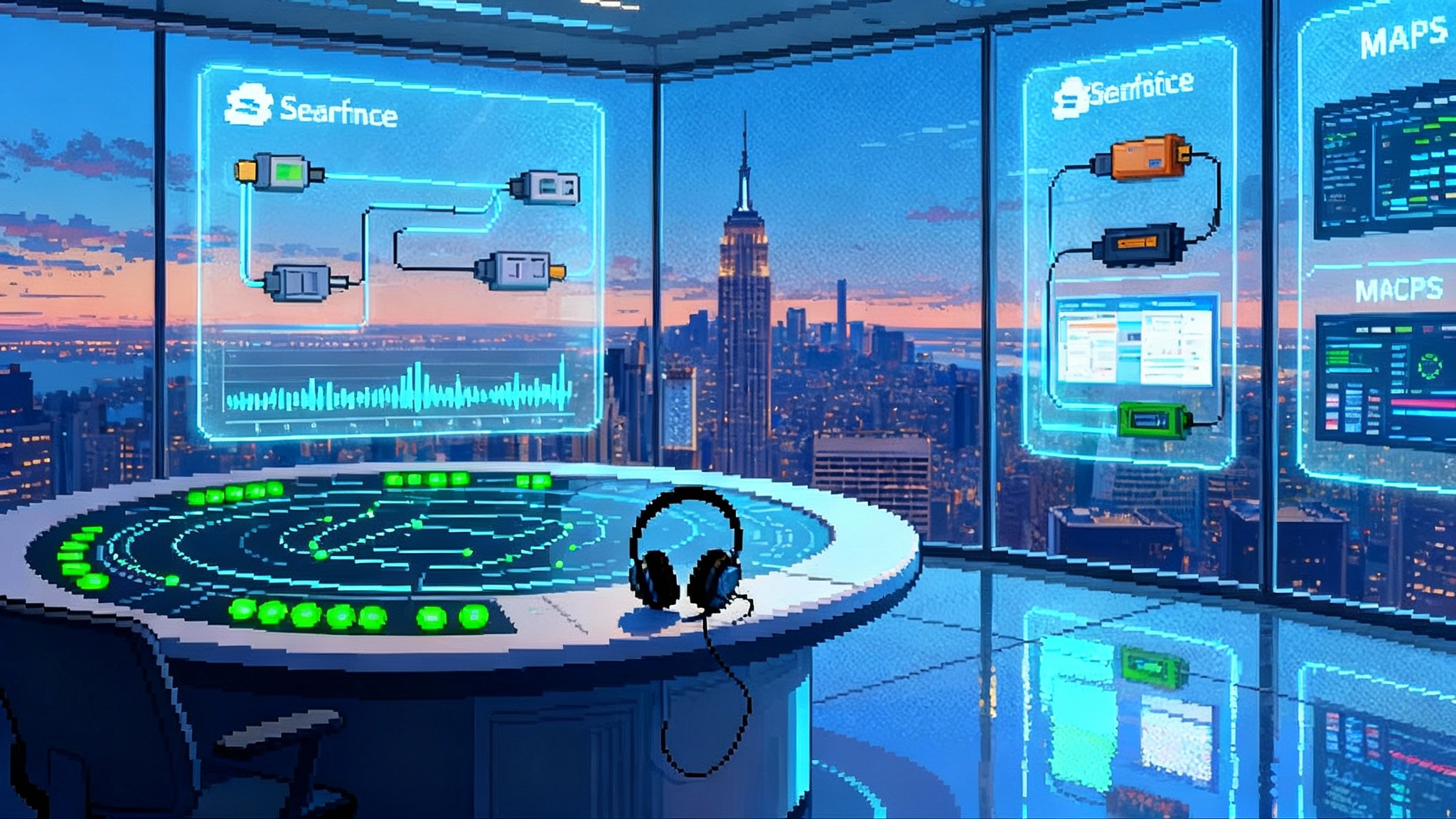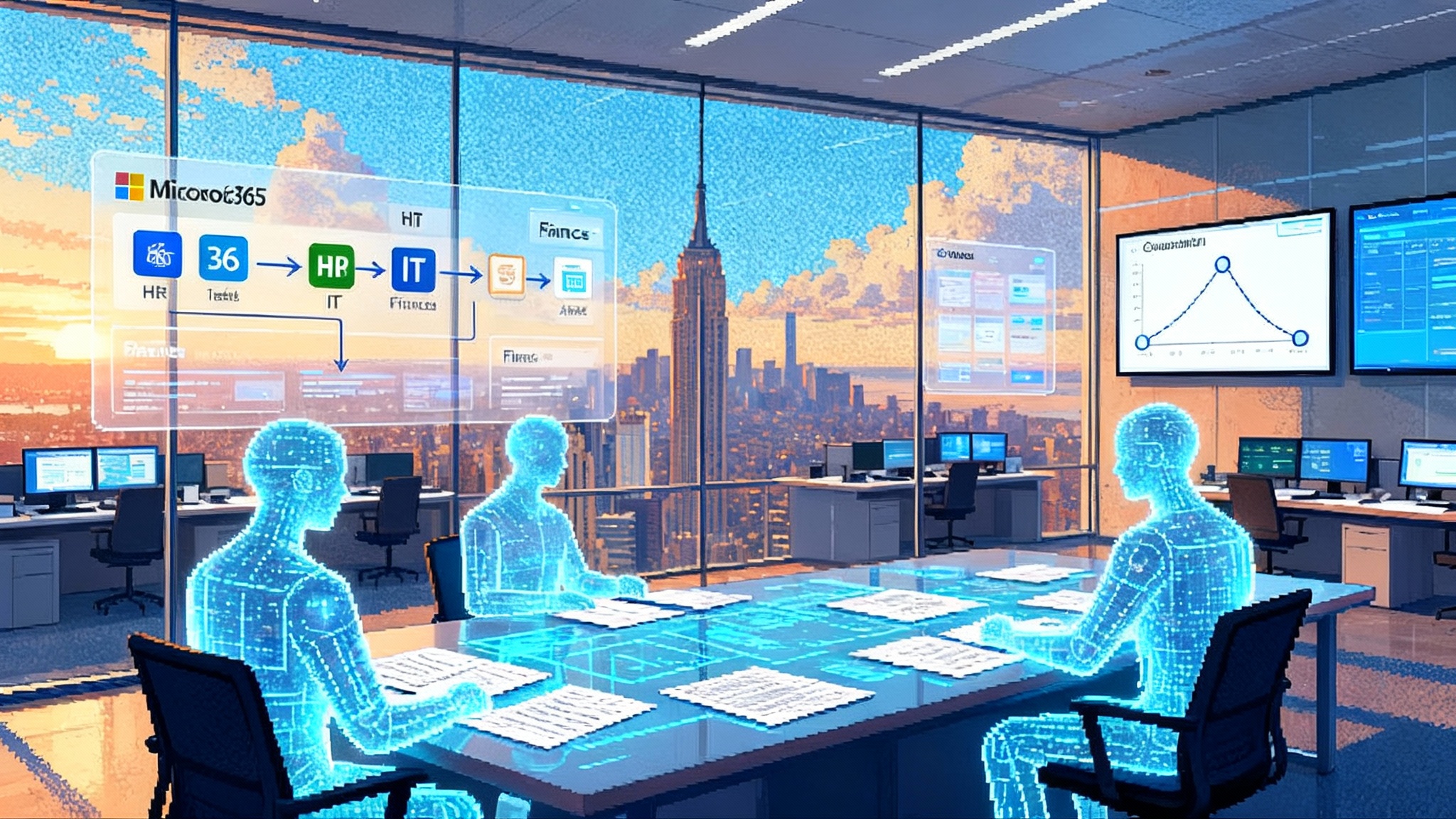Notion 3.0 makes agents the new primitive for work
Notion 3.0 moves beyond chat and makes native AI agents part of the workspace. Here is what shipped, why it matters, and how to pilot agents with strong guardrails, smarter connectors, and real impact on team flow.

The day agents moved into the workspace
In September 2025, Notion flipped a switch that felt bigger than a feature release. With Introducing Notion 3.0, the company made native AI agents part of the product’s core fabric instead of an add-on tucked into a chat box. The framing is simple and bold: anything you can do in Notion, your agent can do too. That means creating and editing pages, building and updating databases, searching across tools through connectors, and executing multi-step workflows with long memory. It also means agents that respect existing permissions and work alongside your team directly inside documents and boards.
This is a shift from chatty assistants to orchestration. Assistants answer questions. Agents move work forward. Notion’s launch puts that orchestration inside the software surface where work already lives.
What actually shipped on day one
Notion shipped a personal agent that operates inside your workspace with three capabilities that matter in practice.
-
Memory that sticks where you work. Instructions for the agent are stored in a regular Notion page that you can edit like any other. Think of it as a playbook pinned to the agent’s brain. Because the memory lives in your workspace, it can reference your pages and databases as context. You can instruct it to triage tasks in a certain way, use a preferred tone, follow a process for project kickoffs, or consult specific databases before acting. The more you refine that page, the more consistent the agent becomes.
-
Multi-step action windows. Notion’s agent can run for meaningful chunks of time rather than one-shot prompts. That allows it to break down goals into sub-tasks, work across dozens of pages, and make incremental edits that add up to a completed deliverable. In demos and early use, this looks like spinning up a launch plan, drafting the first pass of briefs, filling a database with structured tasks, and then assigning owners.
-
Native workspace actions. Because the agent sits inside Notion, it can create new pages, add or update database rows, change properties, and reorganize content. Instead of copying results from an external chat into your doc, the agent writes into the doc itself and keeps working there. That reduces friction and increases auditability, since changes are captured by the same version history and permissions that already govern your workspace.
On top of those headline items, Notion 3.0 arrived with practical enterprise features that enable real adoption: database row permissions, improved connectors, and tighter integration paths for bringing external data into the agent’s context. The message is clear. This is not a novelty. It is meant to run where managers, analysts, and operators spend their days.
Why this is different from earlier AI inside productivity apps
Previous generations of AI in productivity tools acted like smart macros. You prompted a chat to summarize, brainstorm, or rephrase. The result was often useful, but the workflow still required you to shepherd the output into your real process. Notion’s agent changes the unit of work. Instead of one-off outputs, you get a consistent process runner that can read, write, and reorganize artifacts as part of a chain.
A good metaphor is a sous-chef in your kitchen. Before agents, the assistant could tell you a recipe or chop a single onion. With agents, the sous-chef can prep the entire mise en place, fetch ingredients from the pantry, adjust the heat, and plate the dish while you focus on seasoning and taste. You still direct the kitchen, but far more of the routine steps happen without you hovering over every move.
If you have followed the broader agent trend, the pattern will feel familiar. We covered how the browser became a canvas for autonomous work in Google’s Gemini 2.5 Computer Use, and how meetings turned into agent hubs in AI Companion 3.0 agent hubs. Notion brings that same idea into the place where docs, tasks, and databases already live.
What custom agents and triggers could unlock next
Notion previewed a near-term capability that may matter even more than the personal agent: custom agents you can create, share, and run on schedules or triggers. Imagine a roster of specialists rather than one generalist.
- A research agent that scans a competitor database every morning, adds five new insights, tags them by theme, and posts a weekly digest into your team’s updates page.
- A sales agent that watches for new demo requests, creates an opportunity record, drafts a follow-up email, and assigns the account owner based on territory rules.
- A product operations agent that monitors user feedback across forms, triages into a feedback database, routes high-severity items to an on-call channel, and updates a quarterly themes page.
Triggers are how this becomes end-to-end automation rather than episodic help. Schedules cover time-based jobs like daily summaries. Event triggers cover changes inside or outside Notion, such as a new row in a database, a label change in an external ticketing system, or a signed contract in an e-sign tool. When a trigger fires, the right agent runs the playbook you gave it, writes to the appropriate pages, and hands off to a human only when needed.
The impact on team flow can be substantial. Today, managers spend hours each week chasing status, normalizing updates, and nudging tasks across the finish line. A stable of domain agents can keep the drumbeat going while managers spend more time defining goals, reviewing quality, and removing blockers.
The connector layer and the Model Context Protocol question
The more an agent can see, the better it works. Notion 3.0 includes new connectors so agents can pull context from beyond your workspace. This is where Model Context Protocol enters the conversation. Model Context Protocol is an open standard from Anthropic that aims to make it easy for language model based agents to connect to external systems in a consistent way. Think of it as a universal adapter for tools and data.
Rather than writing one-off integrations, developers expose a standard interface, and compatible agents can discover and use it. For a high-level explanation, see Anthropic’s overview of Model Context Protocol fundamentals. If Notion continues to adopt Model Context Protocol style connectors alongside its own ecosystem, a Notion agent could, in principle, query your code repository, fetch a spreadsheet from cloud storage, post a message in a collaboration app, and write back results into a Notion database without custom glue code.
That possibility matters because the last mile of automation usually breaks on integration friction. Standardized connectors lower that friction and expand what non-technical teams can automate safely. We have seen similar pushes toward standardization across the ecosystem, including the emergence of a standard stack for enterprise agents that brings consistency to tool use, identity, and observability.
Data governance moves from policy to practice
Agents that can read and write across your workspace bring governance questions to the front of the line. The good news is that Notion’s native agents inherit existing workspace permissions, and database row permissions improve the granularity of control. The harder work begins when you connect external systems.
Here is a practical governance checklist for teams piloting agents inside Notion:
- Map data domains. List the databases and pages that matter to each function. Classify them by sensitivity, such as public, internal, confidential, and restricted. Agents should only have access to the minimum set required for their job.
- Gate connectors. Centralize who can add or approve connectors, and require a short risk review that covers scopes, data residency, and retention. Favor connectors that implement standardized authentication and least privilege scopes.
- Assign owners. Every custom agent needs a human owner in charge of its playbook, access, and change log. Owners review failures and approve material changes. This creates accountability without slowing adoption.
- Log and label. Use consistent naming for agent actions and add labels to pages and database entries updated by agents. This makes audits and rollbacks faster.
- Stage rollouts. Start in a sandbox workspace. Move to a limited pilot with a small group, then expand with guardrails. Treat agent changes like code changes with reviews and version notes.
- Define fail states. Decide what the agent must do when it encounters ambiguity or permission errors. The default should be to pause and notify the owner rather than guess.
The theme is simple. Keep humans in the loop for design and oversight. Let agents do the heavy lifting inside boundaries you can observe and adjust.
Three quick-win workflows to automate in quarter one
If you are piloting Notion 3.0 this quarter, here are three automation patterns you can stand up quickly.
- Research capture to decision page. A research agent scans a shortlist of sources you maintain, extracts three to five findings per week into a research database, tags each finding by product area, and drafts a one page summary every Friday. A human reviews and publishes. This is low risk, high value, and teaches your team how to structure agent prompts and memory pages.
- Pipeline hygiene for sales or recruiting. A hygiene agent checks for stale records each morning, applies rules such as nudging owners after seven days with no activity, and escalates after fourteen days. It reduces the manual chase that managers dislike and improves data quality.
- Meeting prep and follow through. A meeting agent reads the agenda database, compiles a briefing page with recent project updates and open decisions, and after the meeting parses notes into action items that land in the task database with owners and due dates.
Each pattern relies on a clear playbook, modest permissions, and visible output. That combination builds trust while demonstrating tangible time savings.
Pricing, models, and the commodity layer
Under the hood, Notion’s agent can run on different language models. The vendor names matter less than the capability envelope and the stability of the orchestration. In practice, organizations will optimize for cost, latency, and quality. Expect teams to set default models for general agents and reserve premium models for agents that produce customer facing content or complex analyses.
This is where agents become a new primitive. Once the orchestration and memory live in your workspace, the choice of underlying model becomes a dial you can tune per agent. If governance and logging are solid, you can switch that dial without changing how the team works.
From one helper to a personal team by 2026
Notion previewed custom agents with schedules and triggers. Combine that with standardized connectors and better row level permissions, and you can see where this is going. By 2026, many knowledge workers will manage a small roster of personal agents that mirror the work they do today.
- A writer might have an outline agent, a sources agent, and a revision agent, each with a different tone and checklist.
- A product manager might have a roadmap agent, a feedback triage agent, and a release communications agent.
- A founder might have a finance hygiene agent, a recruiting pipeline agent, and an investor update agent.
These are not robots replacing people. They are repeatable process wrappers that take the work you already defined and keep it moving. The skill to develop is agent operations. That includes designing playbooks, scoping permissions, monitoring run logs, and iterating prompts. Teams will standardize templates for common roles, trade them internally, and measure their impact just as they do for dashboards and templates today.
Risks to take seriously as you scale
Three risks deserve explicit attention as you roll out agents.
- Permission creep. As agents prove useful, it becomes tempting to grant broader access so they can do more. Resist that by approving access per agent, not per person, and by documenting the exact databases and pages each agent can touch.
- Silent failures. Agents that run on schedules can fail quietly. Instrument runs with notifications and simple success metrics. If an agent misses a scheduled run, someone should know within minutes.
- Prompt drift. Memory pages evolve. Over time, minor edits can change outputs in ways that surprise stakeholders. Treat memory updates like process changes. Use change logs and simple before or after examples so reviewers can see the behavioral shift.
How to pilot with strong guardrails
To get value quickly while protecting quality, pick one team and one process with clear inputs and outputs. Stand up a single personal agent and limit its scope. Write the memory page like a runbook with do and do not items, tone guidelines, and a checklist of steps. Give the agent read access to the minimum necessary databases and write access only to a dedicated staging area.
Run it for two weeks, collect examples where it saved time, and refine the playbook. In parallel, identify two connectors that unlock outsized value, then plan how you will approve and monitor them. If you expect to interact with external systems through a standardized interface, familiarize your platform team with the fundamentals using Anthropic’s Model Context Protocol fundamentals. Even if you do not adopt Model Context Protocol immediately, the principles of standardized discovery, scoped permissions, and auditable tool calls should guide your approach.
Finally, define a simple agent registry. Track the agent’s owner, purpose, memory page link, connectors used, and permissions. Add a column for last reviewed. This is lightweight, but it creates clarity as your roster grows.
What this means for the competitive landscape
By making agents native to the workspace, Notion raised the bar for what productivity software needs to deliver. The center of gravity shifts from chat boxes to embedded process runners with memory. Competitors will respond in different ways. Some will integrate deeper with open standards for connectors. Others will bundle proprietary automations linked to their own suites.
Customers will reward the products that make orchestration visible, governable, and easy to iterate. In adjacent categories, vendors are already pivoting toward agents that take action rather than generate drafts. Our coverage of AI Companion 3.0 agent hubs and the broader standard stack for enterprise agents shows how quickly this playbook is spreading.
The bigger story is user agency. A few years ago, automation required engineers and integration budgets. Today, a manager can write a plain language playbook in a page, attach a couple of connectors, and have a reliable agent that keeps the team on tempo. That is a real change in who gets to automate and how quickly they can do it.
The bottom line
Notion 3.0 marks the moment when agents became a built-in primitive for everyday knowledge work. What shipped is already useful. What is coming with custom agents and triggers could automate end-to-end processes inside teams of any size. The implications extend beyond productivity. We are watching a new layer form in software as a service where orchestration, memory, and governance live alongside the documents and data they act upon.
Treat agents like colleagues who follow playbooks. Give them clear roles, narrow permissions, and regular reviews. Then let them run the small stuff so your team can spend more time on the decisions that matter.