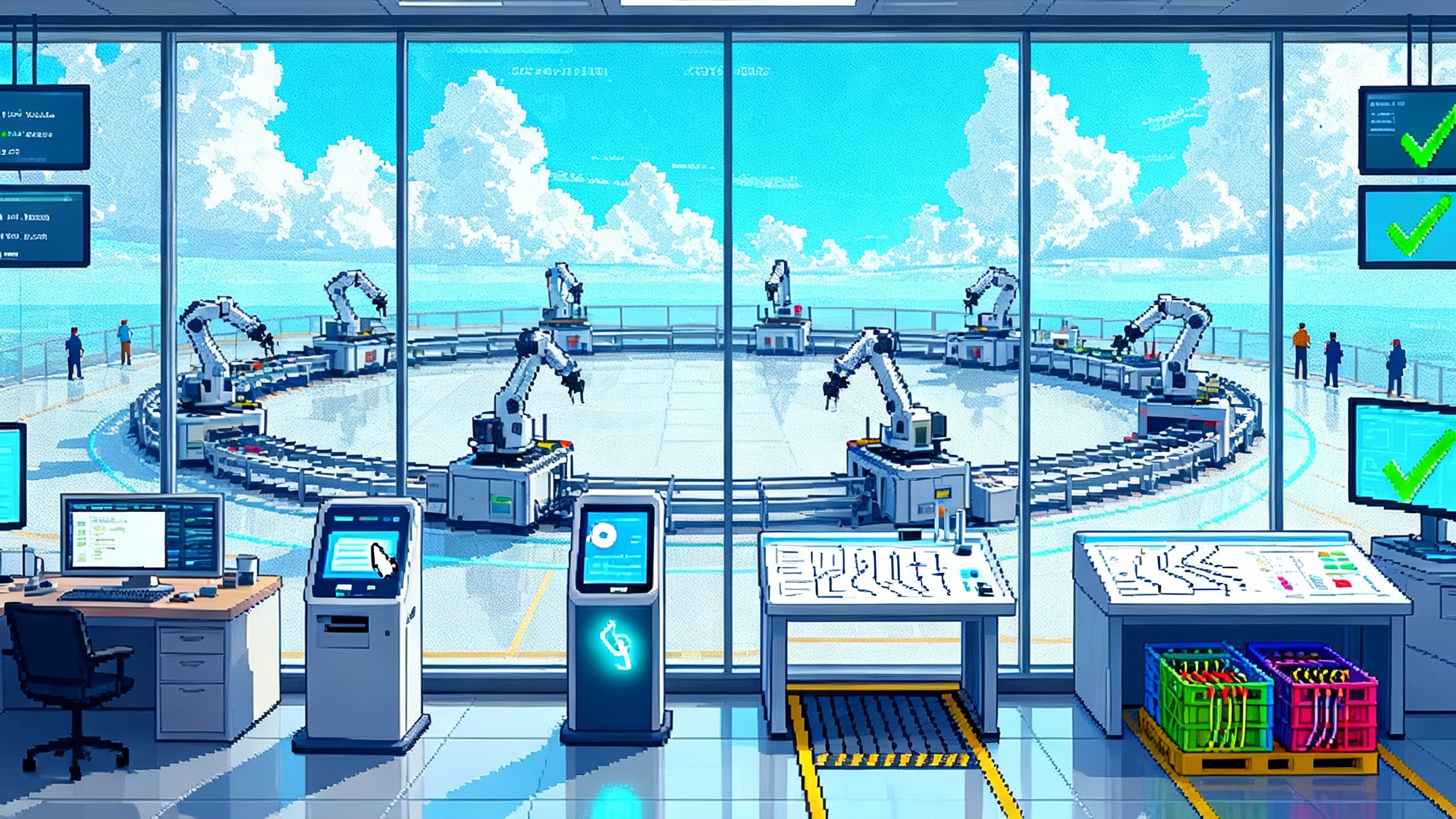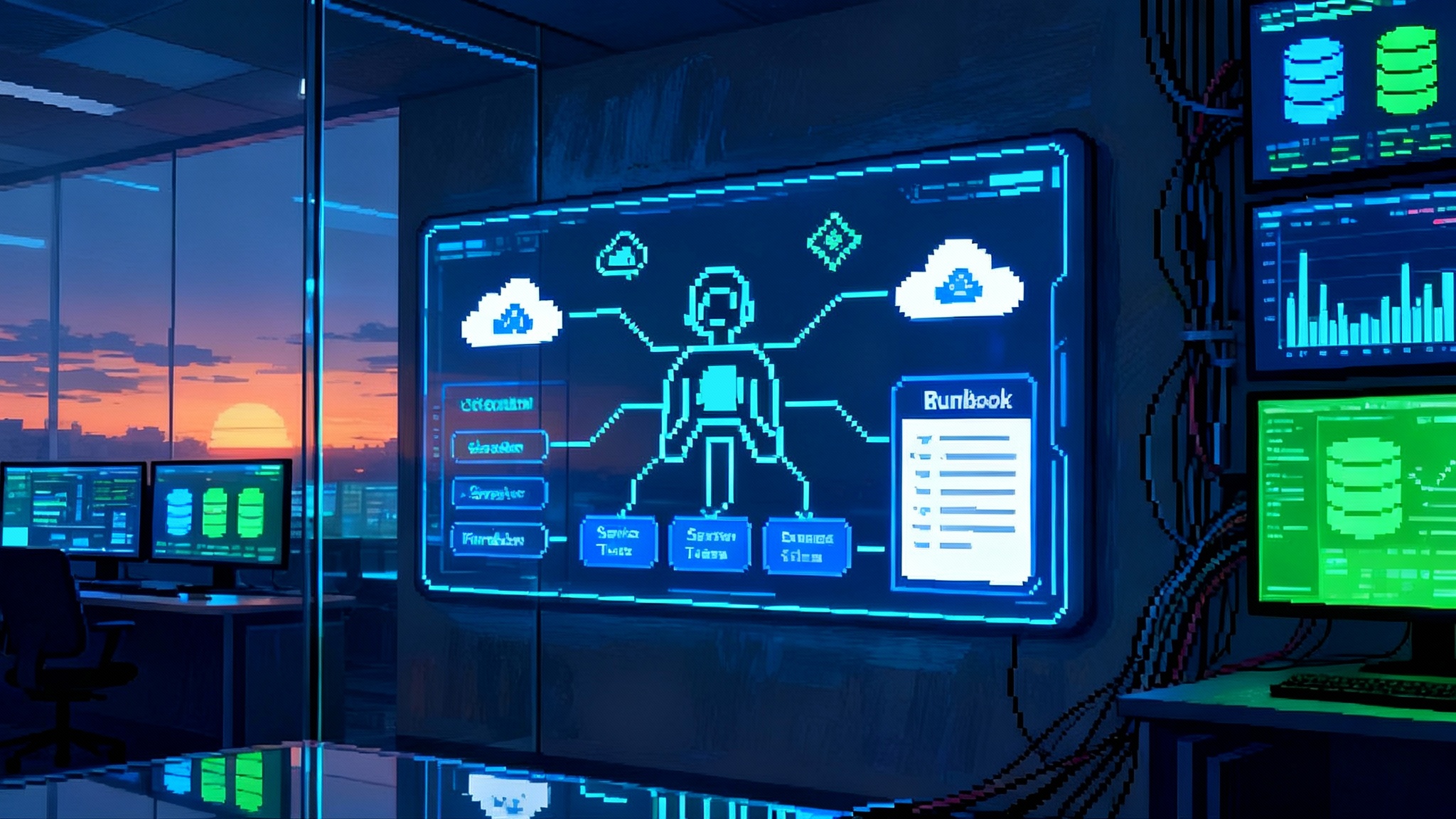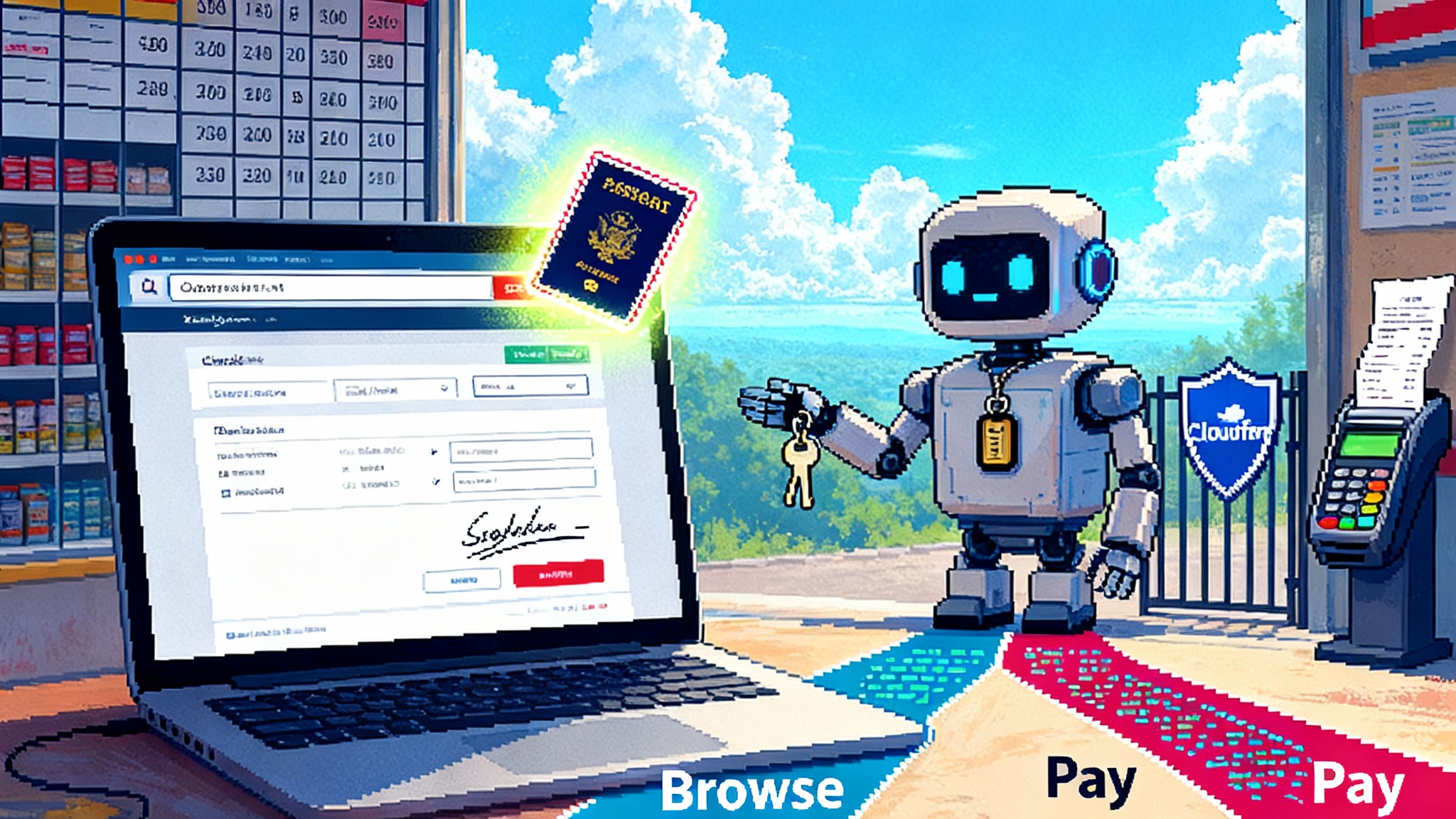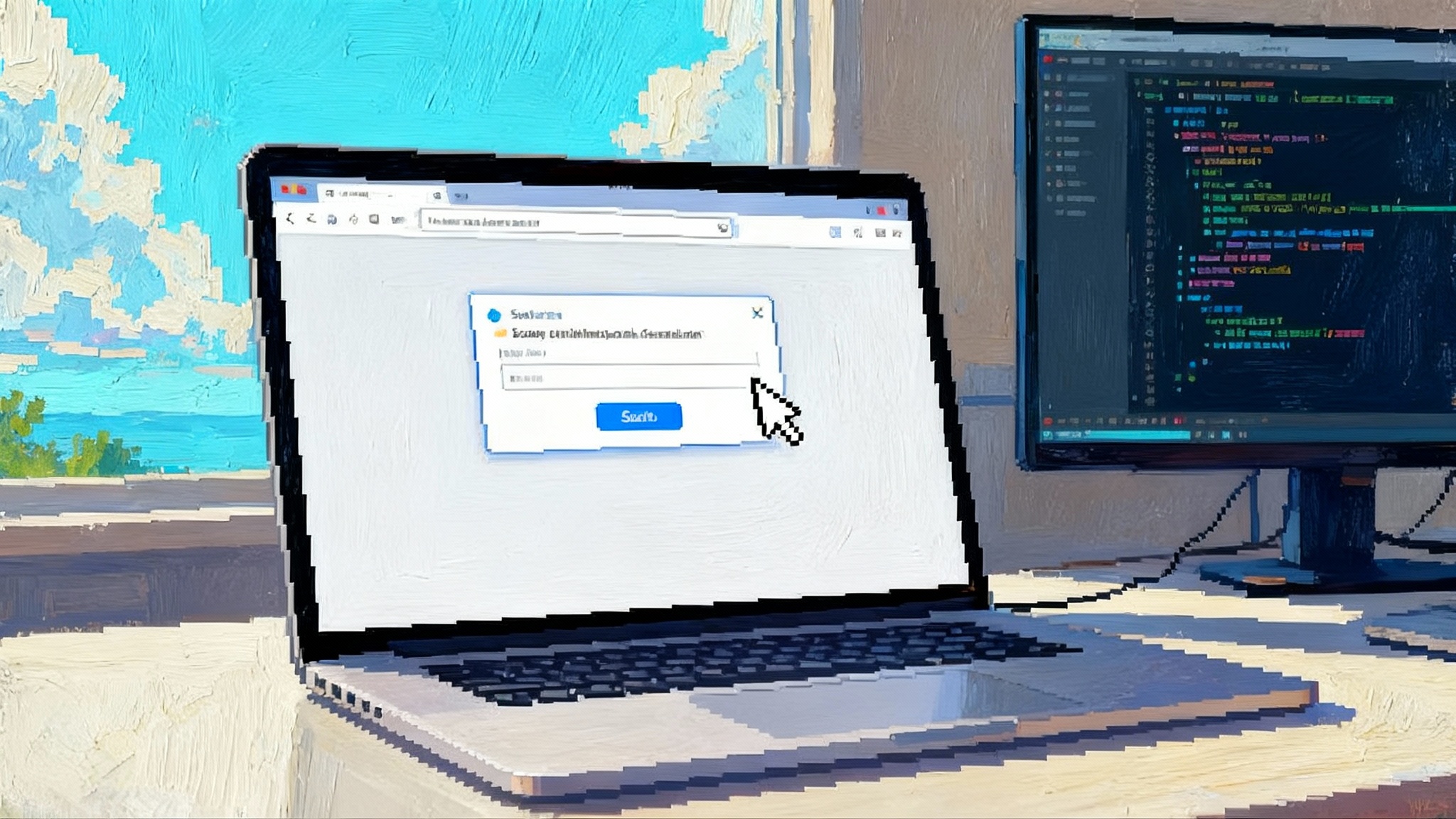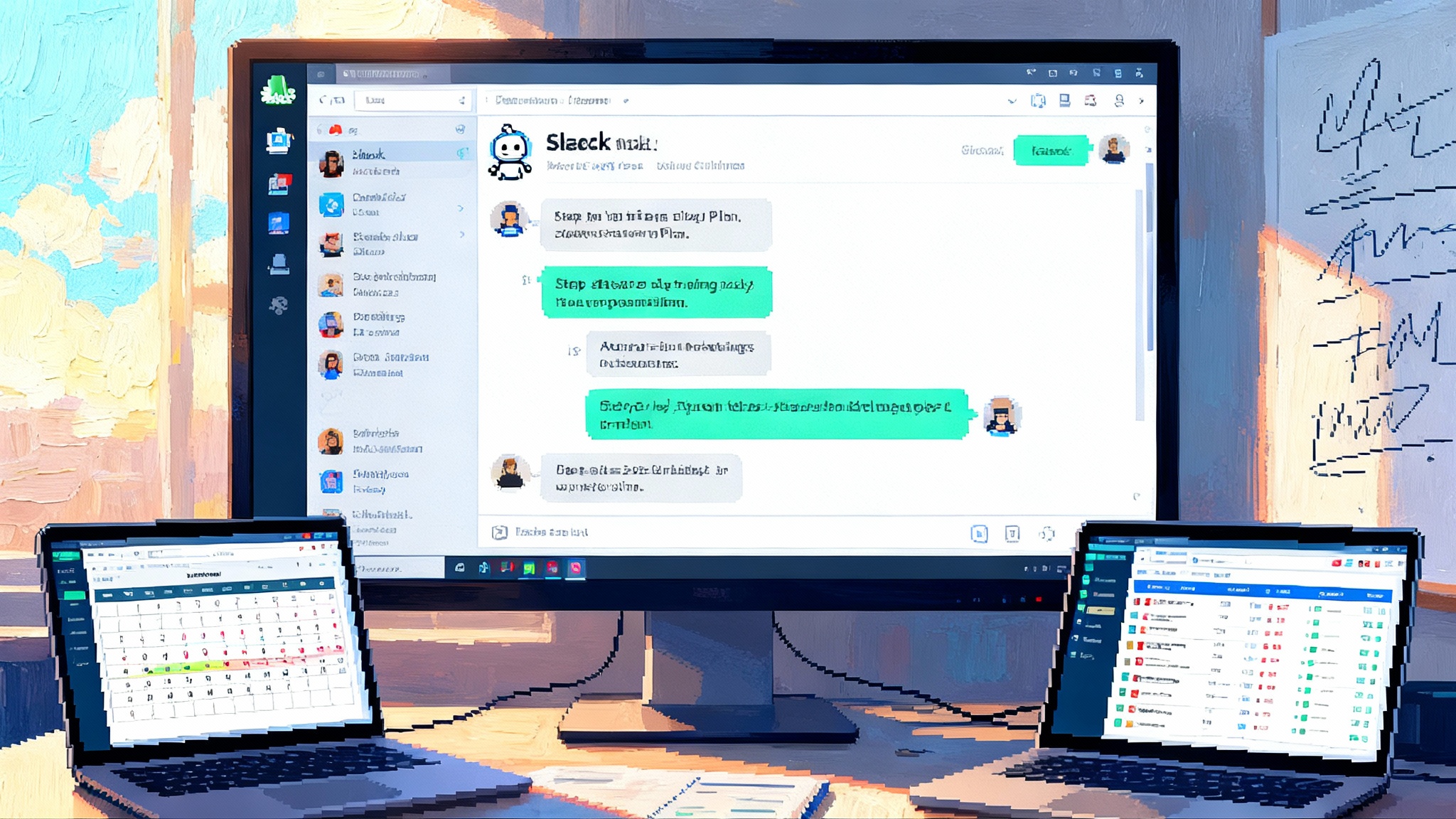Windows becomes an agent platform with Copilot Actions and Vision
Microsoft is turning Windows into a true agent platform. Copilot Actions completes tasks and Copilot Vision coaches clicks on the apps you share. Learn what shipped and how ISVs and IT can move first.

Breaking: Windows PCs just crossed the line from chat to action
On October 16, 2025, Microsoft pushed Windows further into the agent era. Copilot on Windows now blends two capabilities that change what a PC is for: Actions, which let Copilot complete real tasks for you, and Vision, which lets Copilot see your screen so it can guide you through apps. Microsoft first framed this shift in the spring, when it outlined a roadmap for Actions and Vision and named launch partners for web tasks like booking travel and reservations, then began rolling Vision into the native Windows app for broader work scenarios. You can see the progression in Microsoft's April Copilot update, which described Actions and the Windows app that hosts Vision.
The direction is clear. Windows is becoming an agent platform. The most interesting part is not the demo. It is the plumbing that makes agents behave like good desktop citizens under your control.
What actually shipped in Actions and Vision
Let’s separate the marketing from the mechanics, focusing on what you can use today versus what is still in preview.
-
Copilot Vision in Windows: Vision is available through the Copilot app for Windows. You click the glasses icon and choose to share either a single app window, two apps at once, or in some Insider builds, your desktop. Vision then describes what it sees, answers questions about on screen content, and, with Highlights, points to the exact UI elements inside a shared app to show you where to click. It does not click for you yet. It is opt in and you can stop sharing at any time from the Copilot composer.
-
Copilot Actions on the desktop: Actions graduated from a web only feature that books, buys, and fills forms with partner sites to an early desktop experience that triggers those same tasks from Windows. Today that means you ask Copilot to do a concrete task, and Copilot opens a trusted flow to complete it with your explicit approval. Think “book a table at 7 pm near me” or “order a replacement charger.” Microsoft is still testing broader desktop triggers and partner coverage, but the path is set. You ask for an outcome, Copilot handles the multi step work.
-
Voice and presence: A wake phrase and tighter taskbar integration pull Copilot one step closer to a system service. That matters for accessibility and for hands busy contexts, but the larger point is that agents now have continuous context and a durable seat on the desktop, not just a browser tab.
Desktop agents versus browser automation
A common question is whether this is just another flavor of computer use, where an agent drives a browser or a virtual desktop. The difference comes down to reliability, scope, and trust.
-
Reliability: Browser only agents are like remote drivers. They type and click on a web page and hope the page behaves. An operating system level agent sits in the Windows app, understands which app or desktop region you intentionally shared, and can reason over native windows. It is still early, but that anchoring reduces the flakiness caused by arbitrary page layouts and pop ups.
-
Scope: Browser agents work wherever the agent’s own browser goes. Windows Vision works wherever you explicitly share. That scoping makes it easier to say yes to sensitive workflows, because the agent only sees the apps you chose.
-
Trust model: Browser agents often feel like screen scraping on your behalf. Windows Vision feels like a built in screen share with a helper. That sounds subtle, but it changes expectations for consent, logging, and control. If you only share one app, that is the only app the agent can see. If you stop sharing, it stops.
For comparison, OpenAI has described a browser based computer using agent that can click and type across interfaces with a general safety stack. It shows the ceiling of what a headless agent can do in the wild. If you want to understand that approach, read OpenAI computer using agent overview. Windows is taking a different path: system level presence, explicit scoping, and administrator governance by design. For a complementary view of browser based control, see our internal take on the Gemini 2.5 Computer Use approach.
How Copilot Vision and Actions actually work
It helps to think in metaphors. Vision is a secure screen share with a smart coach sitting beside you. You choose the window, Copilot sees what you see, and it can overlay highlights and give instructions. Because Vision is part of the Windows app, it understands window boundaries and the difference between one app and another, and it limits its observations to only what you shared.
Actions are more like a concierge. You say what you want done. Behind the scenes, Copilot translates your request into a plan, chooses a partner flow or plugin, and then asks for your permission before executing. On the web, Actions rely on partner integrations and site capabilities. On Windows, those same Actions are being surfaced from the desktop and can route into partner sites or first party services, always with an approval step.
Under the hood for developers, Microsoft’s agent stack relies on a few building blocks:
-
Declarative actions described in schemas that map natural language to specific operations. If you have used OpenAPI to describe a web service, the concept will feel familiar. The agent needs a structured description of what it is allowed to do and what inputs are required.
-
Tooling and connectors in Copilot Studio, including Model Context Protocol support, so an agent can discover actions exposed by a service without hand wiring every endpoint. MCP lets you publish a server that lists tools and knowledge, and Copilot pulls those into the agent as actions with names, inputs, and descriptions.
-
Guardrails in the runtime that force confirmation before data leaves the machine or an action modifies something in the world. Read operations often allow you to choose always allow, while write operations default to one time consent. Developers can request stricter prompts.
If you are assembling a cross vendor agent stack, it helps to standardize your action models, memory strategy, and evaluation harness. Our write up on the standard stack for enterprise agents covers common patterns and tradeoffs that apply here as well.
Early constraints you will hit
-
Guided, not autonomous: Vision can highlight where to click, but it does not click or type on your behalf in native apps. That is a design choice. Microsoft is building trust and reliability before handing over the mouse.
-
Partner coverage for Actions: Web tasks work best with launch partners and well structured sites. Long tail sites and obscure flows are hit or miss. Expect more coverage as partners add action schemas.
-
Region and channel: The most advanced Vision features and some desktop surfaced Actions roll out to Windows Insiders first and then to general availability, often starting with the United States.
-
Performance and hardware: You do not need a Copilot Plus PC for Vision or Actions, but on device models and faster neural processing units will reduce latency and improve multimodal understanding over time.
-
Memory and continuity: Sessions do not have perfect long term memory across apps yet. Expect to re establish context when you switch tasks, and plan your consent prompts to be predictable rather than chatty.
None of this gives the agent free rein over Windows. There is no universal click anything mode in production builds. The experience is intentionally scoped and consented so it can earn its way into daily workflows.
The Windows permissioning and audit model
If you are an administrator or a security lead, this is where the model gets real.
-
Opt in by design: Vision requires an explicit share of a window, two windows, or the desktop. You can stop sharing with a single click. There is no background capture.
-
Per action confirmations: When Actions need to send data to a partner or make a change, Copilot asks you to confirm. Reads often offer an option to always allow for that action. Writes default to one time consent. Developers can request stricter prompts.
-
Enterprise controls: Windows and Microsoft 365 provide policies to enable, disable, or remap Copilot at the device and user level. Organizations can disable the consumer Copilot app on managed devices, route the keyboard key to Microsoft 365 Copilot, and control which users see which agents and plugins.
-
Auditing and compliance: Copilot usage, including prompts, selected actions, and admin changes, can be logged to Microsoft Purview for audit and retention. Copilot Studio has its own logging of agent changes and tool usage. That means you can trace who asked an agent to do what and when, which is important for regulated environments.
-
Data boundaries: Admins choose locations and retention for Copilot data and can opt in or out of data sharing for evaluation. Data loss prevention and data access policies apply to Copilot the way they apply to other Microsoft 365 workloads.
This model is not an afterthought. It is the table stakes that let agents live on managed PCs.
Near term opportunities for ISVs
Windows is quietly building a new distribution surface for agents. Here is how independent software vendors can move first.
-
Design action schemas that map to outcomes. Start by writing the five tasks customers try every week, then model them as actions with clear input and output. For example, a project management app might define actions for create task, add dependency, move to sprint, and post status. Keep inputs primitive and well typed, and document idempotency.
-
Scope capabilities by default. Treat your schema like a permission list. If your app can delete data, make deletion a separate action that is off by default. Give admins granular toggles at install.
-
Build an MCP server or API plugin early. MCP lets your actions show up as tools inside Copilot Studio agents. An OpenAPI based plugin offers a clear description that Copilot can plan against. Either way, you are making it easier for enterprise agents to discover and safely call your app.
-
Ship a consent first user experience. Show users what data an action will send and what will change if they approve. Provide test or dry run modes. If the action books or buys something, show a final confirmation summary that users can copy into a ticket or email.
-
Optimize for Vision’s teaching moments. Add simple, stable UI anchors so Vision’s Highlights can point to the right button every time. Keep labels short and unambiguous. This becomes a subtle growth loop. If Vision can teach your app, more people will learn your workflows.
-
Instrument completion, not just clicks. Log whether an agent initiated task actually finishes. Use that metric to tune prompts, add missing parameters, and improve fallbacks.
-
Offer enterprise bundles. Package your agent actions with service level agreements, admin controls, and audit presets. Buyers will prefer agents that already fit their governance playbook.
If you sell into CRM or back office categories, note how fast leaders are reframing their products around outcomes. Our report on the agent driven CRM shift shows how this plays out when buyers measure completion rather than usage.
A rollout playbook for IT
Here is a concrete plan you can run next quarter.
-
Week 0: Prepare. Decide your policy stance on the consumer Copilot app versus Microsoft 365 Copilot. Set the default for the Copilot keyboard key. Turn on Purview audit events for Copilot and confirm retention and access roles.
-
Week 1: Pilot Vision. Choose 50 volunteers across support, finance, design, and sales. Enable Vision on managed devices. Ask them to share a single app first, not the whole desktop. Provide three suggested prompts per department, such as show me how to adjust night light in Settings or guide me through adding captions in Clipchamp.
-
Week 2: Pilot Actions. Enable Actions for a set of partner sites your company already uses, like travel booking or expense management. Require confirmation for any write operation. Validate what is logged in Purview when a task is completed.
-
Week 3: Build two internal actions. Use Copilot Studio to wrap a help desk flow and a human resources flow. For example, open a ticket with category and urgency, or approve a badge replacement. Expose them with clear names and constrained inputs.
-
Week 4: Enable guardrails. Configure group based access to Actions and to your internal tools. Turn on data loss prevention policies for sensitive departments. Confirm that disabling the app on a device actually removes the taskbar entry for users who should not have it.
-
Week 5: Train and expand. Publish a one page consent guide that shows what a Vision session looks like and where the stop button is. Run two 30 minute live demos and record them. Expand to 500 users and monitor incidents.
-
Week 6: Review. Ask three questions. Which tasks saved time, which actions failed to complete, and which prompts were confusing. Use those answers to tune which actions you keep and what you roll out next.
Marketplace and pricing implications
Expect a Windows agent marketplace to blur lines between the Microsoft Store, Microsoft 365’s Agent Store, and the unified Microsoft Marketplace that already lists cloud solutions and agents for business buyers. The shift will change go to market and pricing in three ways.
-
Inflow discovery inside Windows: When an agent can show up in the Copilot flyout or the app’s tool picker, discovery moves from web search to in context prompts. Ranking will favor actual task completion rates and low friction consent flows, not just marketing pages.
-
Per outcome pricing: Agents will justify per seat subscriptions in enterprises, but consumers and small teams will respond to per action or per outcome pricing. Booking fees, successful checkout fees, and capped monthly bundles will appear in listings alongside traditional subscriptions.
-
Channel native sales: Because Marketplace purchases flow through Microsoft’s commerce and partner channel, agents will arrive with tax, invoicing, private offers, and compliance paperwork handled. That removes friction and lets makers reach enterprises faster, but it also raises the bar for audit, support, and reliability.
Twelve months from now, expect to see Windows agents packaged by outcome: a finance close agent, a sales qualification agent, a video editing coach. The winners will not be the chattiest. They will be the ones that finish the job and prove it in the logs.
Benchmarks that matter for desktop agents
If you are evaluating Copilot on Windows in production, track these metrics across pilots and early rollouts.
-
Completion rate: The share of prompted tasks that reach a confirmed finish state. This is the north star.
-
Time to approval: How long it takes a user to read the consent summary and click approve. You want short and safe.
-
Repetition rate: How often users need to repeat a prompt to get the right plan. Lower is better and signals that your actions have the right inputs.
-
Deflection rate: The percentage of tasks that Vision can guide to a finish without human escalation to a help desk or specialist.
-
Audit reconstruction success: In regulated teams, how often you can reconstruct a specific outcome from Purview and Copilot Studio logs within a set SLA.
These numbers will tell you where to invest. If completion is low, improve schemas and add missing parameters. If approval is slow, rewrite consent copy. If audit trails are inconsistent, align naming and retention.
What to build next, by role
-
Product teams: Define a top five task list and ship those as actions with crisp schemas. Add a knowledge tool that gives the agent context without overfetching.
-
Security: Preapprove a small set of Actions and plugins. Turn on Copilot audit, test retention, and assign least privilege scopes. Validate that you can reconstruct a booking or purchase from logs.
-
IT: Decide your default key mapping and app posture. Pilot with shared window Vision, then carefully enable desktop sharing for a small group if your data classification allows it.
-
Developer relations: Publish a prompt pack and a short video that shows Vision highlighting your app’s controls. Teach the shortcut, show the stop button, and link to your policy page.
-
Procurement: Ask vendors for agent metrics in proofs of concept. Require a consent summary screen and an audit mapping.
The real shift
Windows did not just add another sidebar. By bringing Actions and Vision into the operating system, Microsoft is nudging the PC from a place where you do work to a place where work gets done for you, under your supervision. The near term looks practical and constrained. Agents see only what you share, ask before they act, and leave a trail for audit. That is exactly what will let them spread.
For makers, the opportunity is to translate your app’s value into outcomes an agent can reliably deliver. For IT, the job is to turn agents into a governed utility, not a novelty. Do that well and the next twelve months on Windows will feel less like another feature wave and more like a change in the shape of software itself.