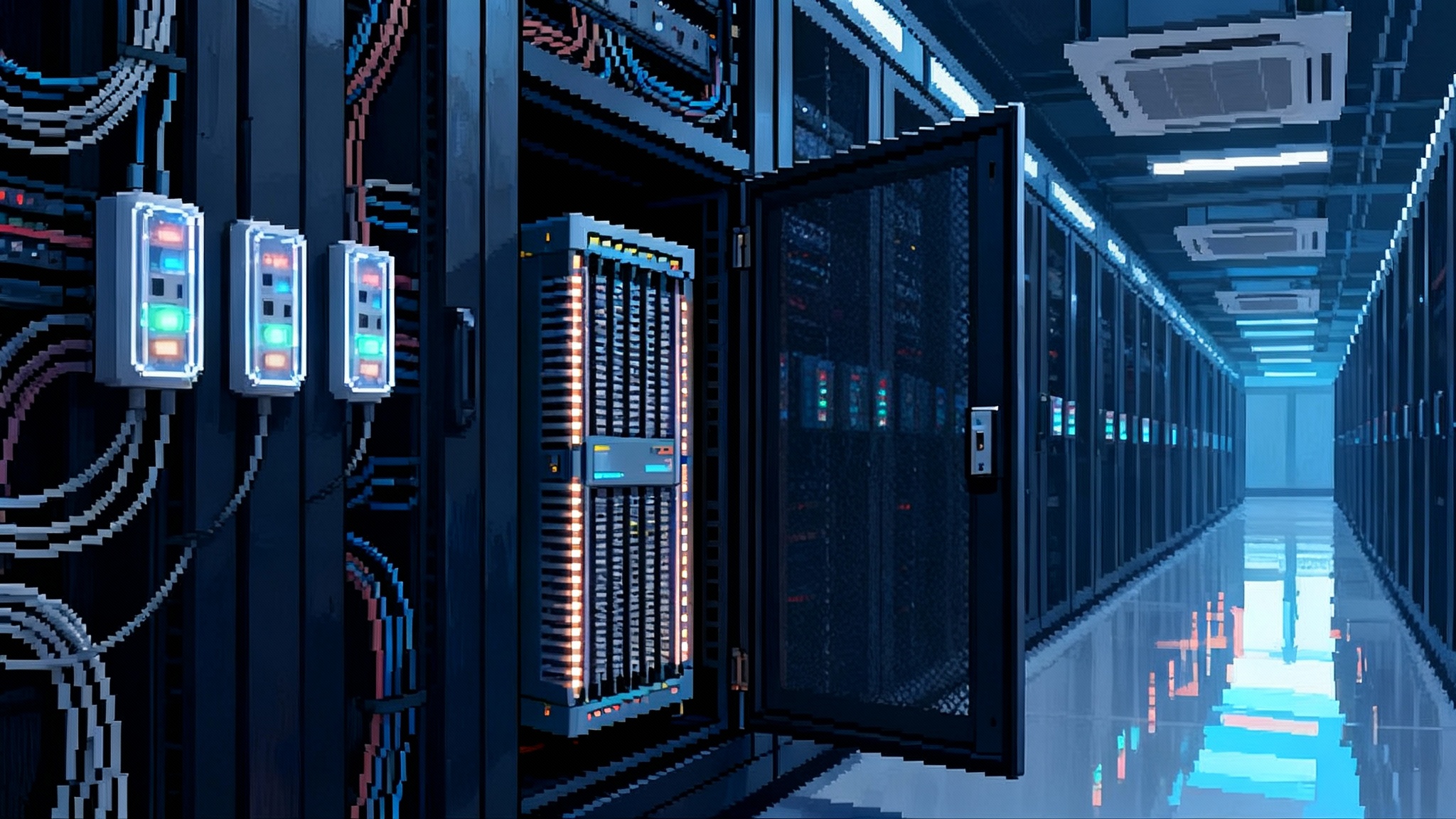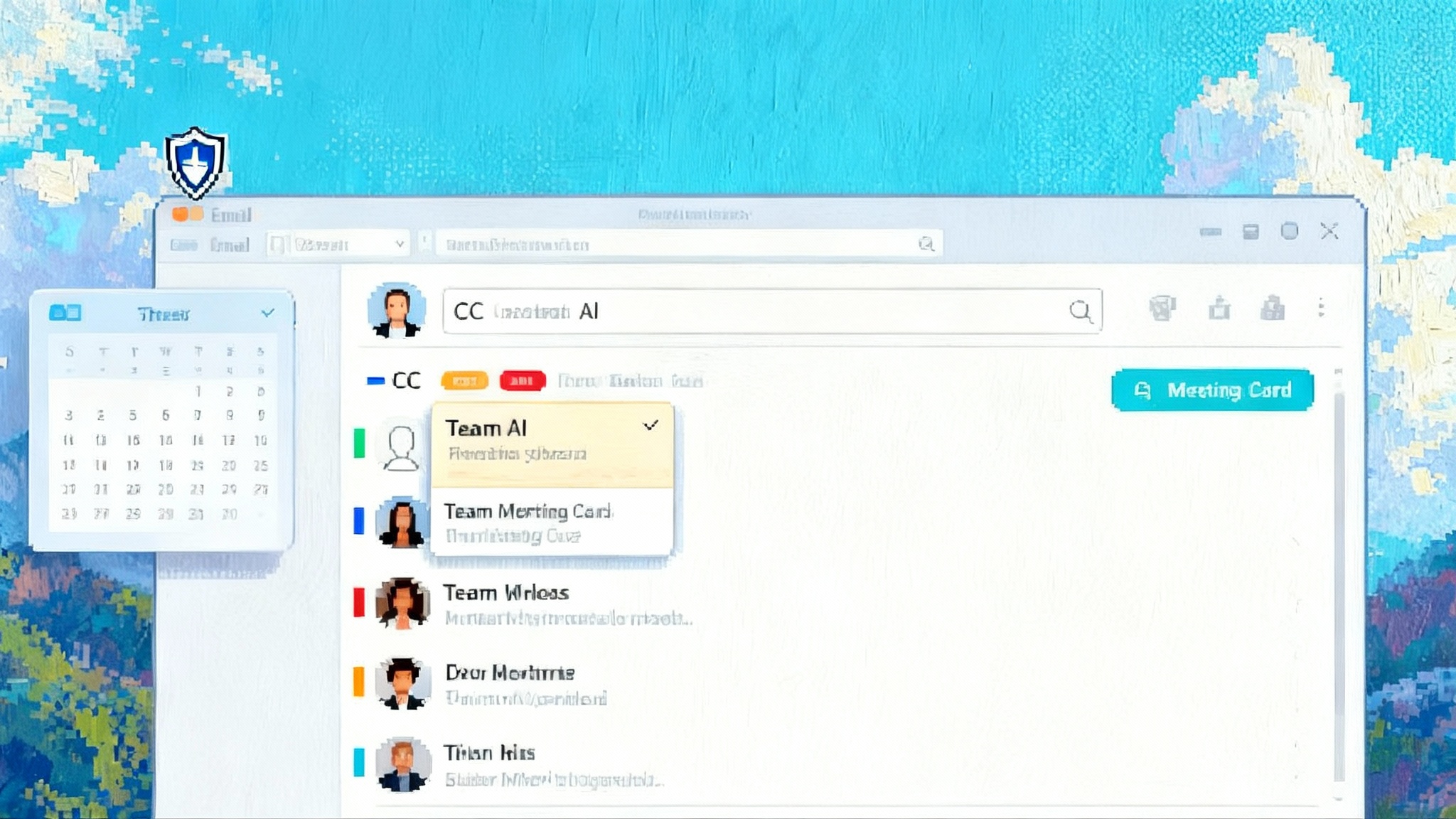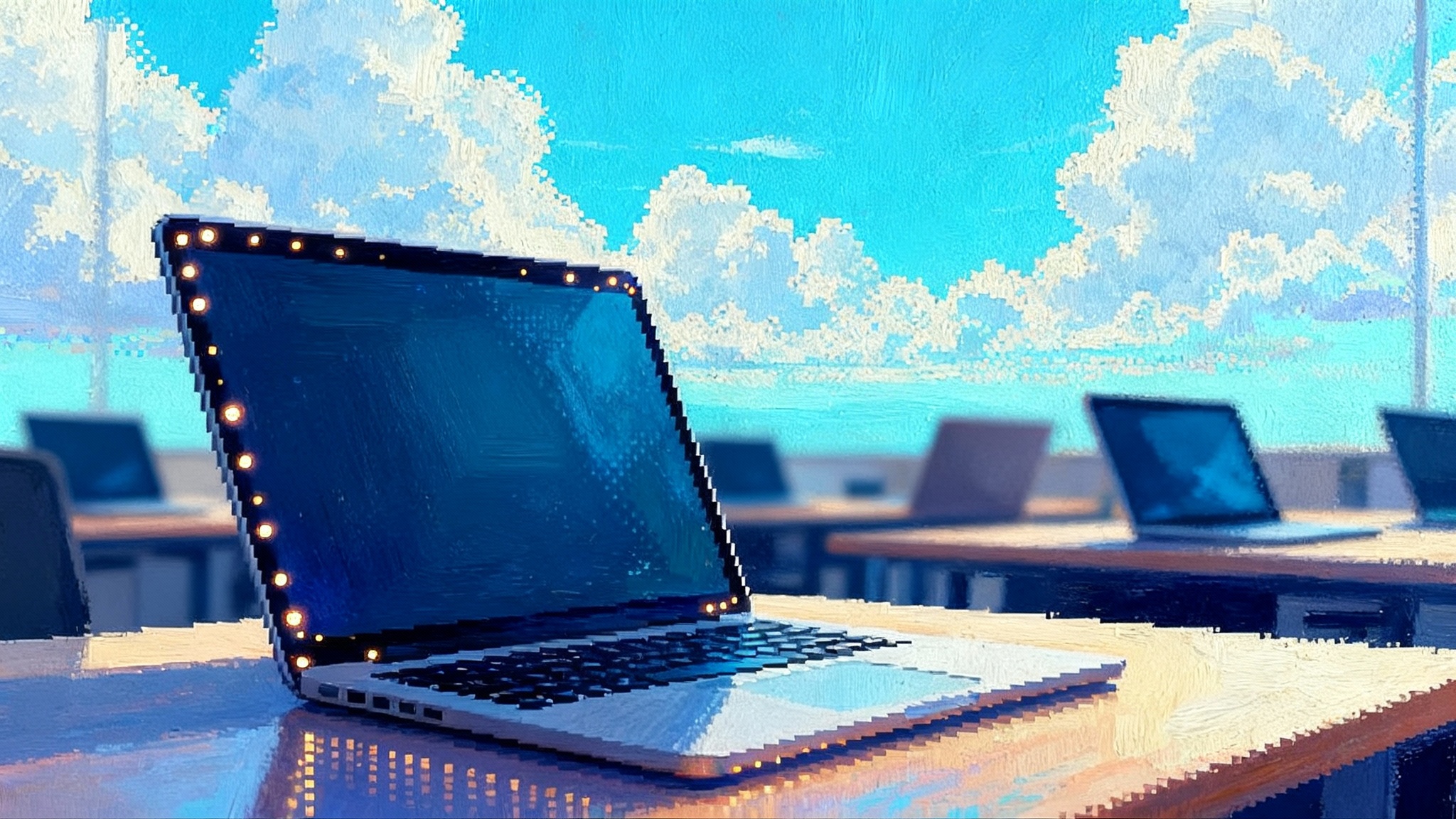AI verifies AI: kluster.ai’s Verify Code adds IDE guardrails
Kluster Verify Code brings real time verification into Cursor and VS Code, catching logic bugs, security issues, and dependency risks as you type. See how IDE guardrails boost velocity, reduce risk, and cut review churn.
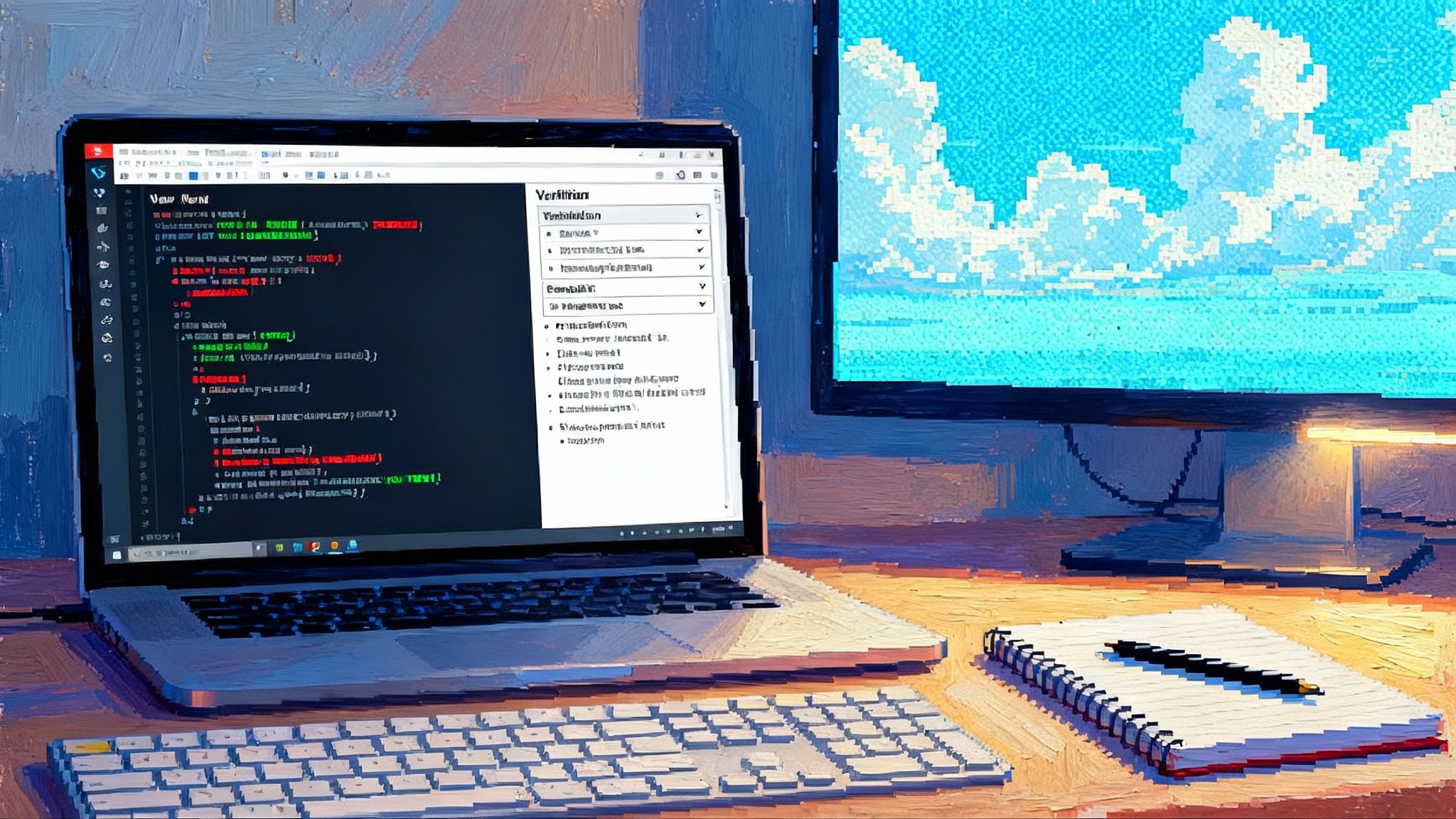
The week verification moved into the editor
AI coding assistants have become part of everyday development. They scaffold files, draft functions, and propose refactors in seconds. The speed is intoxicating, but speed without verification invites subtle logic bugs, security mistakes, and dependency risks that reviewers only spot later. That gap between acceleration and assurance is where delivery slows down and trust erodes.
A new pattern is closing that gap inside the tools developers already use. With the release of Kluster Verify Code for Cursor and VS Code, real time checks run as you and your assistant write code. The system flags vulnerabilities, logic mismatches, and compliance issues before they leave your branch. It ships through the Model Context Protocol, so verification tools appear as first class capabilities in the editor. If you want a concise overview of what is available today, the official Verify Code quickstart guide is a helpful starting point.
This changes the operating model. Instead of vibe driven coding that hopes to pass review, you get a fast assistant paired with a guardrail layer that knows about diffs, dependency health, and policy rules. Suggestions become inspectable claims. The result is high speed authoring that remains auditable.
What actually launches in the IDE
Kluster Verify Code integrates into both Cursor and VS Code through MCP. Once installed, the editor exposes verification tools you can trigger automatically or on demand.
The tools, at a glance
- kluster_code_review_auto for continuous, real time verification of new diffs
- kluster_code_review_manual for targeted, per file checks when you want a second look
- kluster_dependency_validator for package and license risk across your working set
Under the hood, each tool takes a unified diff, analyzes what changed, and returns a structured result that includes issue type, severity, priority, explanation, and suggested fixes. The priority system is tuned for delivery, not novelty. Intent mismatches and critical security problems surface first. High and medium impact issues follow. Low priority improvements land last so they do not crowd the signal.
Because the tools run through MCP, the same verification flow can work across supported clients and agents. If you are new to the protocol, the Model Context Protocol overview explains how tools register and show up inside different clients. A common protocol means you can standardize policies once, then reuse them in multiple surfaces.
Why verification layers are the missing link for agentic dev
Agentic patterns give assistants more autonomy. They can call tools, explore codebases, and stage changes without constant human prompts. Autonomy without guardrails is simply a faster path to risk. Verification layers close the loop by turning proposed actions into testable claims.
- If the assistant claims a refactor preserves behavior, the diff can be checked for logic pitfalls.
- If it imports a package, dependency rules and license constraints can be enforced.
- If it patches an API handler, security checks look for injection points or improper auth.
The point is not to slow the assistant. The point is to make every step inspectable, with reasons and artifacts you can keep. That builds auditability. It also shortens feedback loops. The assistant can use the findings as an objective signal to self correct before a human ever looks.
The real time loop in practice
A simple Verify Code loop looks like this:
-
Author or assistant proposes a change
The editor or agent prepares a unified diff. That diff is the minimal input the tools need to reason about impact. -
MCP tool invocation
The IDE callskluster_code_review_autowith the diff. The request can include context such as the target framework or policy mode. -
Structured findings return
The response lists issues with type, severity, and priority, along with a clear explanation and suggested fixes. The developer and the assistant can see exactly why something was flagged. -
Auto repair or guided fix
If the assistant is approved to act, it can attempt repairs guided by the findings. Otherwise, the developer applies the changes and re checks. -
Merge gates and archives
High priority issues block merges until resolved. Findings attach to the pull request or a lightweight log that pairs with commit SHAs. Over time you build a searchable history of what was caught and when.
This loop establishes a clear contract. Speed is allowed, but trust is earned in small, verifiable steps.
What these checks actually find
- Bugs and logic errors: null handling, incorrect bounds, broken invariants, off by one logic, unsafe refactors
- Security issues: injection risks, insecure transport, weak hashing, missing authorization checks, unsafe deserialization
- Dependency risks: high risk versions, unmaintained packages, conflicting licenses, package lock drift
- Compliance and policy: disallowed imports, required headers, internal coding standards, domain specific checks
False positives never drop to zero, but prioritization keeps teams focused on what blocks delivery. Low priority findings can surface as suggestions rather than stop signs.
Build or buy for guardrails
Every founder eventually asks if they should build their own guardrails or buy a verification product. There is no universal answer, but there is a practical framework.
When to build in house
- You need deep, domain specific policy checks that a generic tool will not capture.
- You have a high regulatory burden with custom reporting obligations.
- You have staff expertise in static analysis, security review, and model evaluation.
- You can afford slower time to value while you tune rules, manage noise, and maintain infrastructure.
When to buy from a verification vendor
- You want coverage on day one for common bugs, security issues, and dependency risks.
- You need uniform behavior across Cursor, VS Code, and other clients through MCP.
- You lack bandwidth to maintain scanners, rules, and CI plumbing.
- You need artifacts and prioritization that plug into your PR and audit flows without heavy lift.
Decision variables to model
- Scope: repositories, languages, and frameworks that must be covered in the next 90 days.
- Quality: acceptable false positive rate and the minimum severity that should block merges.
- Logistics: where checks run, how findings are stored, who needs to see what.
- Cost: vendor or infrastructure costs, plus the value of regained reviewer time and avoided incidents.
A practical path is buy first, build where it counts. Start with a vendor to eliminate common risks and gather data on where noise appears. Then add a thin layer of custom rules for domain specifics. You keep velocity while tailoring for what makes your product unique.
Velocity, risk, and cost after adoption
Velocity
- Authors move faster because high impact mistakes are caught in the editor, not during review.
- Reviewers spend less time on defensive checks and more on design and architecture.
- Pull request cycle time drops, especially for assistant heavy changes.
Risk
- Critical vulnerabilities are less likely to survive to staging.
- Dependency drift and license conflicts are caught earlier.
- You create a durable record of issues and remediations, which reduces organizational risk during audits.
Cost
- Direct: subscription or platform fees, plus minimal integration work.
- Indirect savings: fewer incident days, fewer emergency hotfix cycles, lower reviewer fatigue.
- Intangible: higher confidence to use agents on critical paths because a backstop exists.
Put simply, verification layers convert a lot of informal labor into explicit, tool assisted steps that scale with team size.
Implementation patterns that work
Start narrow, expand with data
- Enable verification on one repository and one language.
- Track pull request cycle time, the percent of auto caught critical issues, and reviewer sentiment.
- Expand coverage when the signal is strong and false positives are under control.
Use MCP to unify the experience
- Register the same verification tools across your IDEs and agent surfaces.
- Keep policy and thresholds consistent so teams get predictable behavior.
- If you are already exploring agent platforms, see how a shift from dashboards to doers changes expectations for guardrails across the stack.
Store findings like you store tests
- Attach structured findings to pull requests and keep a weekly snapshot.
- Query by repository, severity, and time to understand where issues concentrate.
- Treat recurring findings like flaky tests. Fix the root cause or add a compensating rule.
Close the loop with the assistant
- Let the assistant read verification findings and attempt repairs in small diffs.
- Require a re check before proposing the next change.
- Tie these loops to your broader agent strategy, similar to the LangChain 1.0 production shift that pushes agents toward reproducible, testable workflows.
Lean into priorities
- Block merges on P0 to P2.
- Surface P3 to P5 as suggestions that do not stall delivery unless they cluster.
- Review priority drift monthly to keep the signal honest.
What to watch for and how to address it
Noise in new stacks
- Expect higher false positives in a codebase or framework the verifier has not seen before.
- Reduce noise with smaller diffs and clear intent in prompts so the tool can compare behavior to goals.
Rules that drift
- Version pinning and custom rules can fall behind.
- Schedule a monthly review of rules and dependency thresholds.
- Keep a changelog for rules so teams understand why a check exists and when it changed.
All or nothing rollouts
- Do not require every repository to pass new rules on day one.
- Phase in blocking thresholds by criticality and owner readiness.
- Use a ramp period where findings are informational before they block.
Shadow work in reviews
- If engineers still run manual checklists, bring those into the rule set or document why they are safer by hand.
- Avoid duplicative work by letting the tool stamp a checklist with data it already gathered.
Measuring success in the first 30 days
Outcomes to aim for
- A 20 to 40 percent reduction in pull request cycle time for assistant heavy changes.
- At least one critical or high severity issue caught before pull request each week in active repositories.
- A measurable drop in reviewer comments about basic security or style defects.
Signals to ignore early
- A small uptick in comments about verification suggestions is normal while teams calibrate.
- Some low priority findings will be deferred without harm.
- Debate about policy thresholds is healthy. Lock the thresholds for a fixed period to collect clean data.
Artifacts to keep
- A weekly export of structured findings by repository and severity.
- A short internal postmortem for any incident that verification missed, with a new rule or threshold set as the fix.
- A dashboard that correlates findings to fix time so you can spot improving or degrading trends.
Where this points the ecosystem
Agent frameworks keep granting more autonomy to AI. Tool use, retrieval, and planning all improve, but the limiting factor is trust. Verification layers are becoming the category that raises the floor. If assistants have to earn merges with structured, auditable checks, we get both speed and safety.
The MCP delivery model accelerates this shift. Instead of each vendor inventing a proprietary plugin protocol, MCP provides a shared way to expose tools and move verification results across contexts. That is why verification is showing up not only in editors but also in desktop assistants and agent runtimes. A common protocol simplifies the pipeline, standardizes how results are handled, and allows teams to keep policies consistent across multiple clients.
This pairs well with a broader movement toward production ready agents. Teams that saw what it took to move from prototypes to shipped systems in the code first voice agents hit production story will recognize the same discipline here. The fastest path is not to skip checks. The fastest path is to instrument your loop so the assistant can move fast and still prove that changes are safe.
Kluster Verify Code is a concrete example of that future. Checks fire while you type. Suggestions become fixes. The assistant learns to aim for green results. Reviewers get diffs that are less risky and more coherent. You also build the audit trail your company will wish it had next quarter.
A short playbook to get started
- Install the verification tools in Cursor or VS Code and enable automatic checks. Consult the official Verify Code quickstart guide to confirm supported flows.
- Pick one repository, one team, and one language for a one month pilot.
- Set blocking at critical and high, suggestion at medium and below.
- Capture metrics: pull request cycle time, high severity caught pre PR, time to fix for flagged issues.
- Review noise weekly and tune thresholds. Promote what works to more repositories.
- Record findings alongside commit SHAs so you can query patterns across time.
- Share results with security and platform engineering so they can align rules with policy.
- Revisit your thresholds at day 30 and set a plan for the next quarter.
When the editor becomes a verification surface, AI assisted coding shifts from hopeful acceleration to accountable delivery. You keep the speed. You lower the risk. And you get a paper trail developers and auditors can both live with.