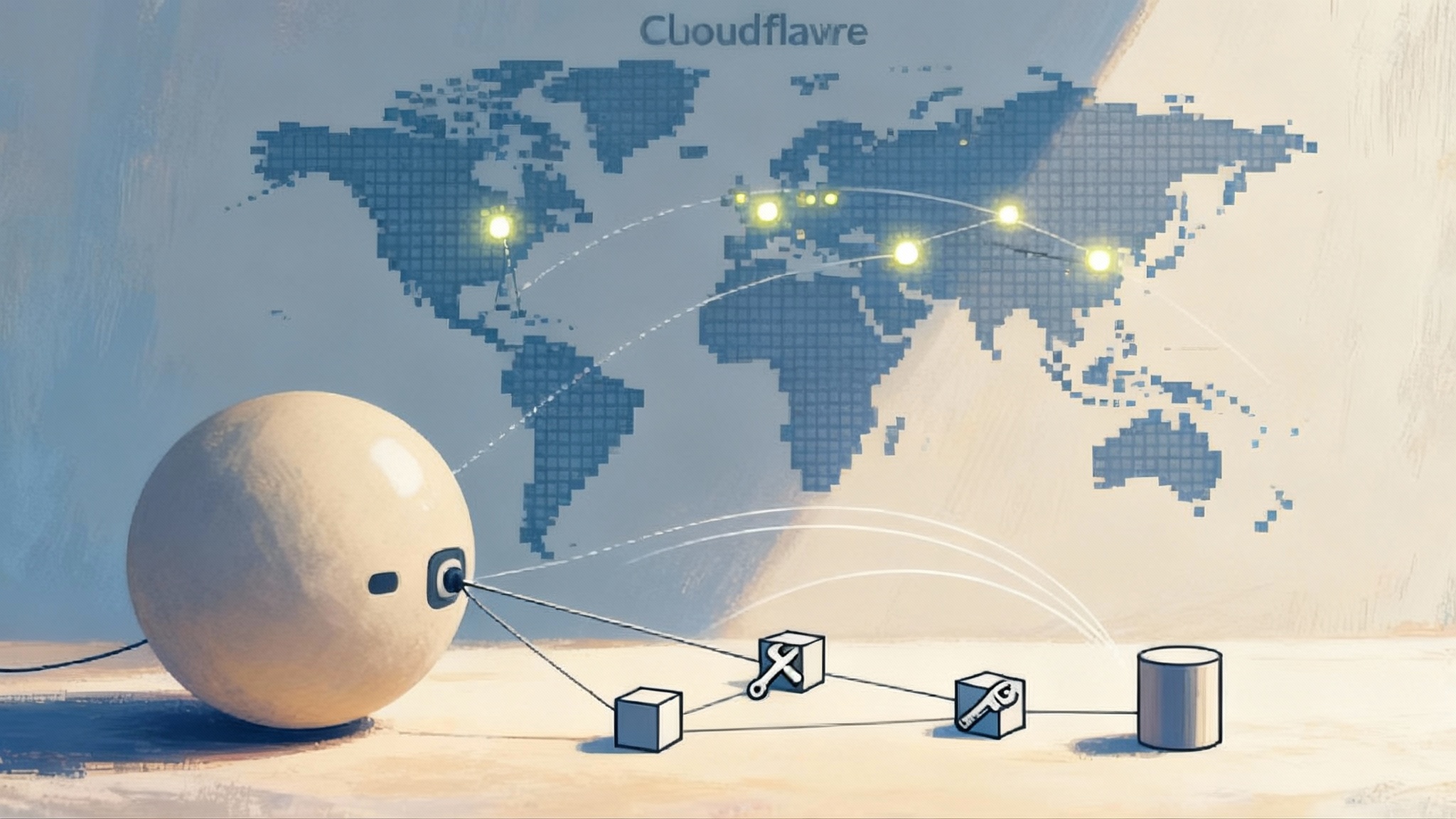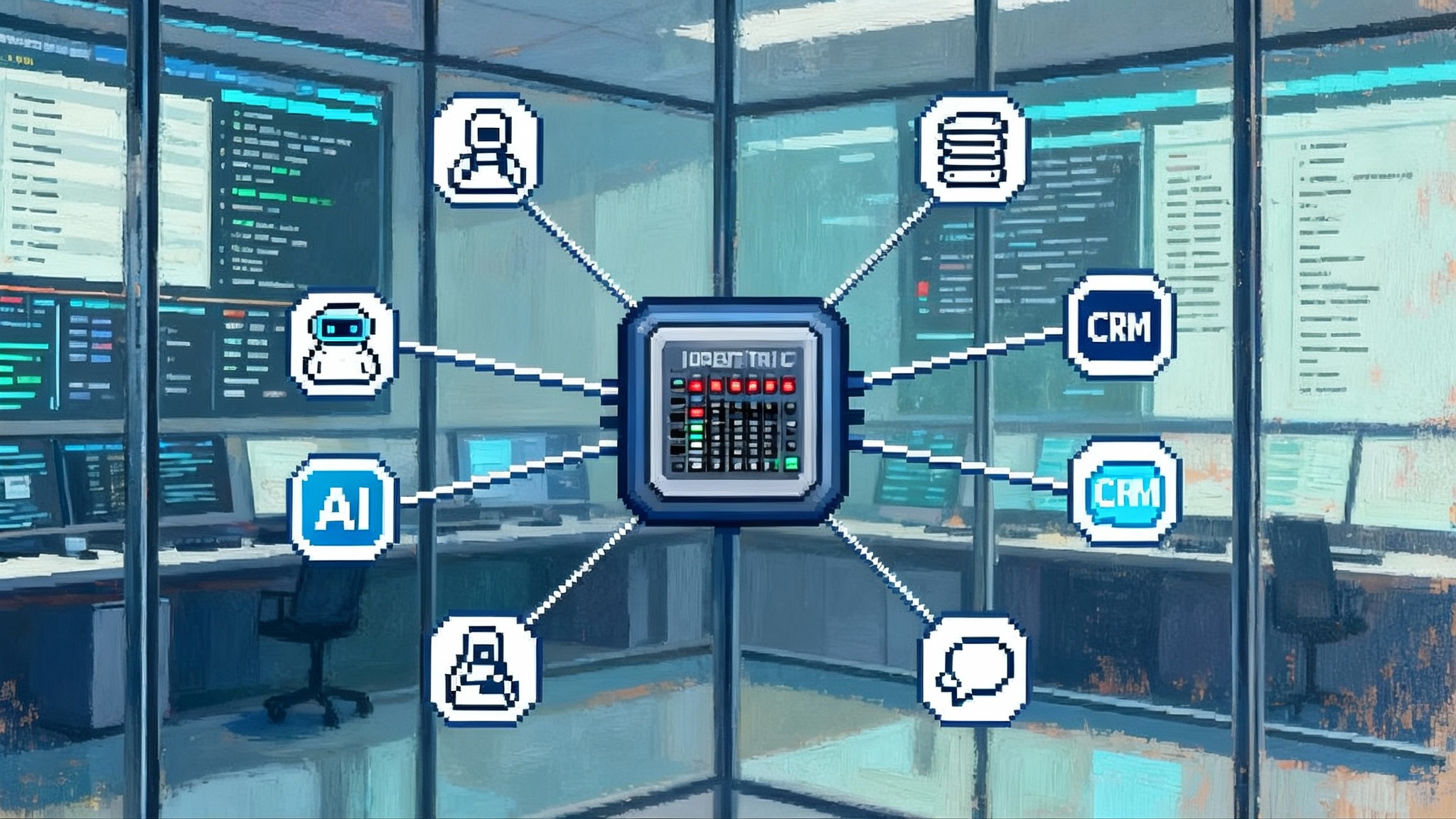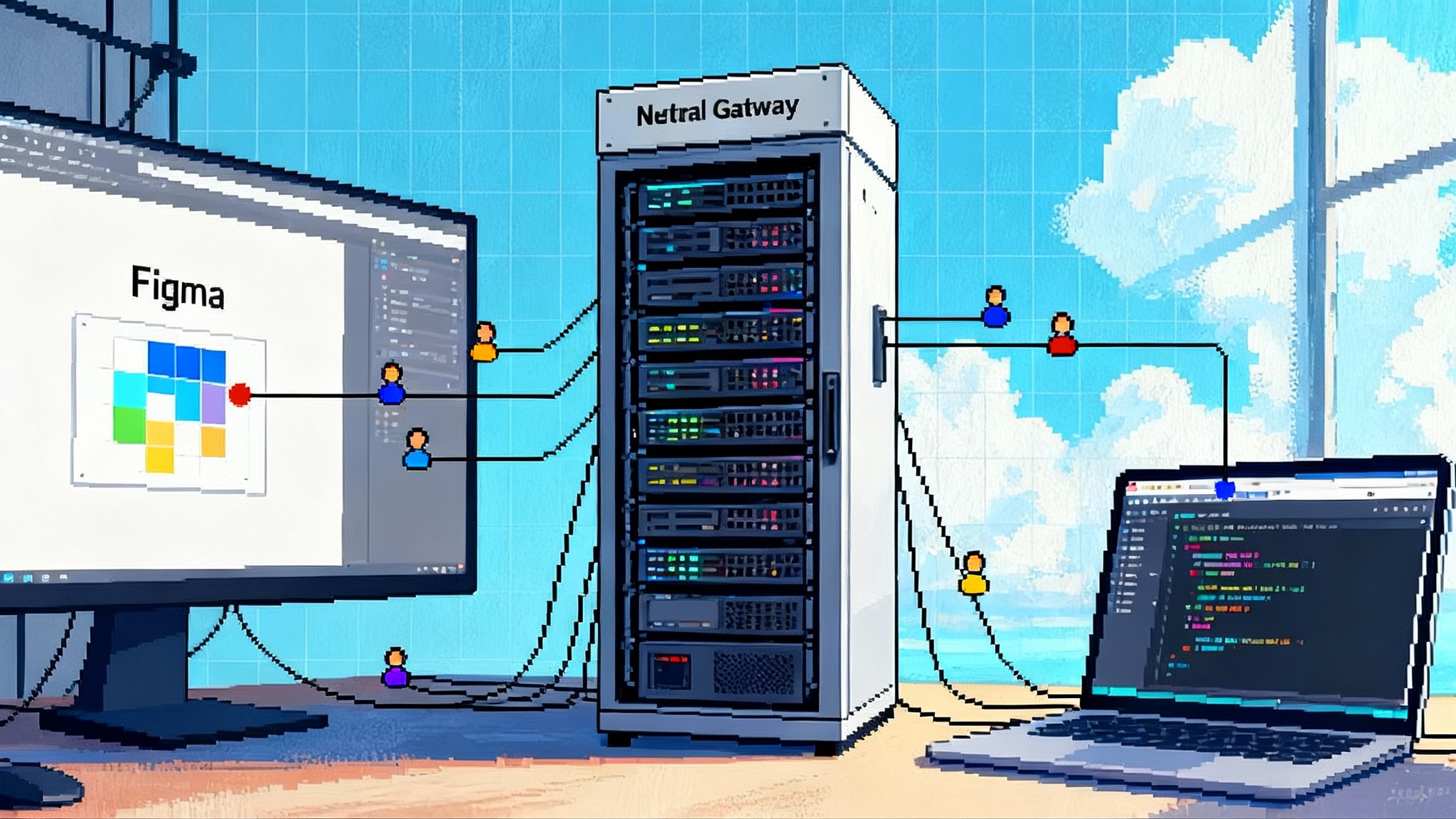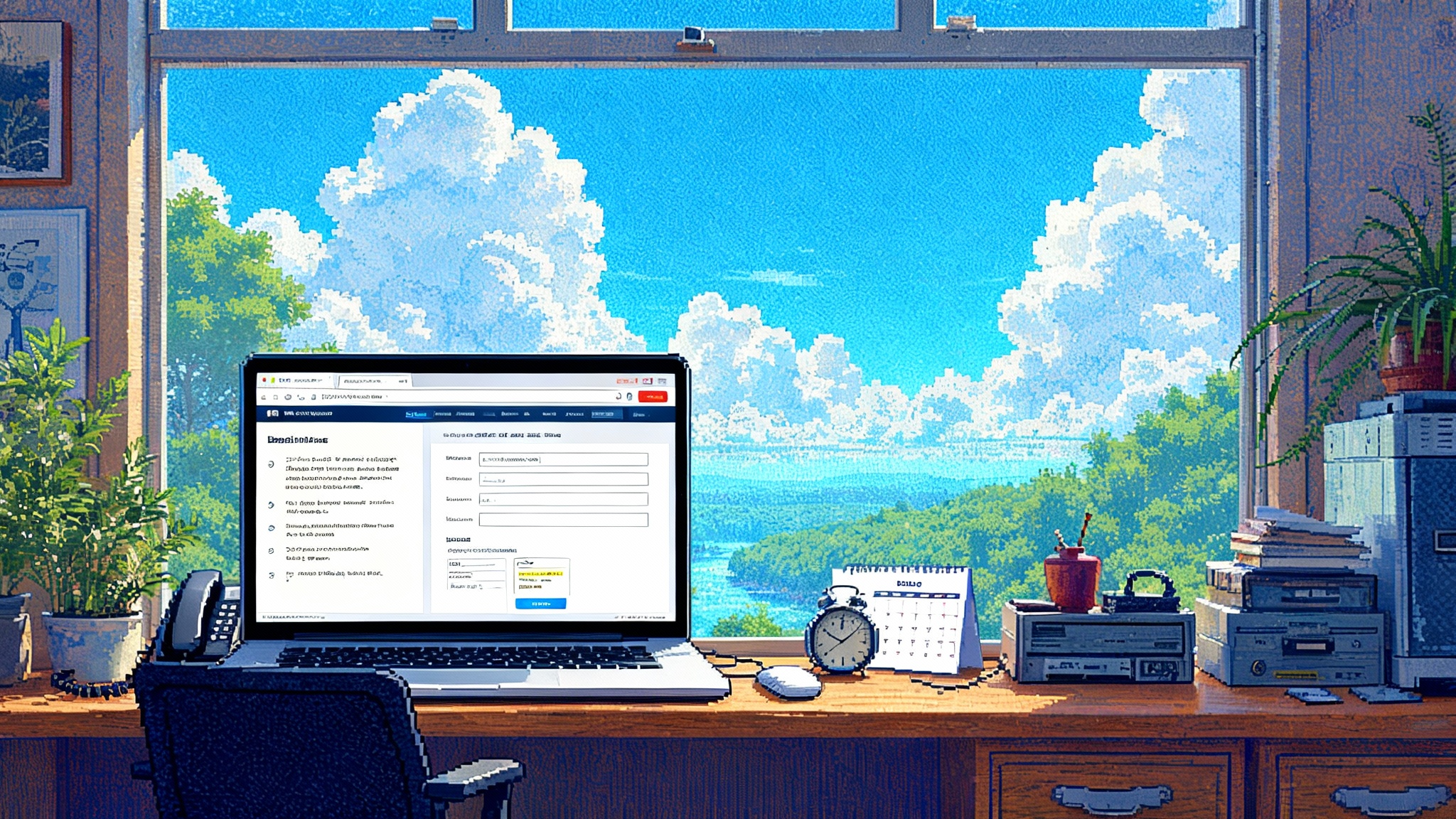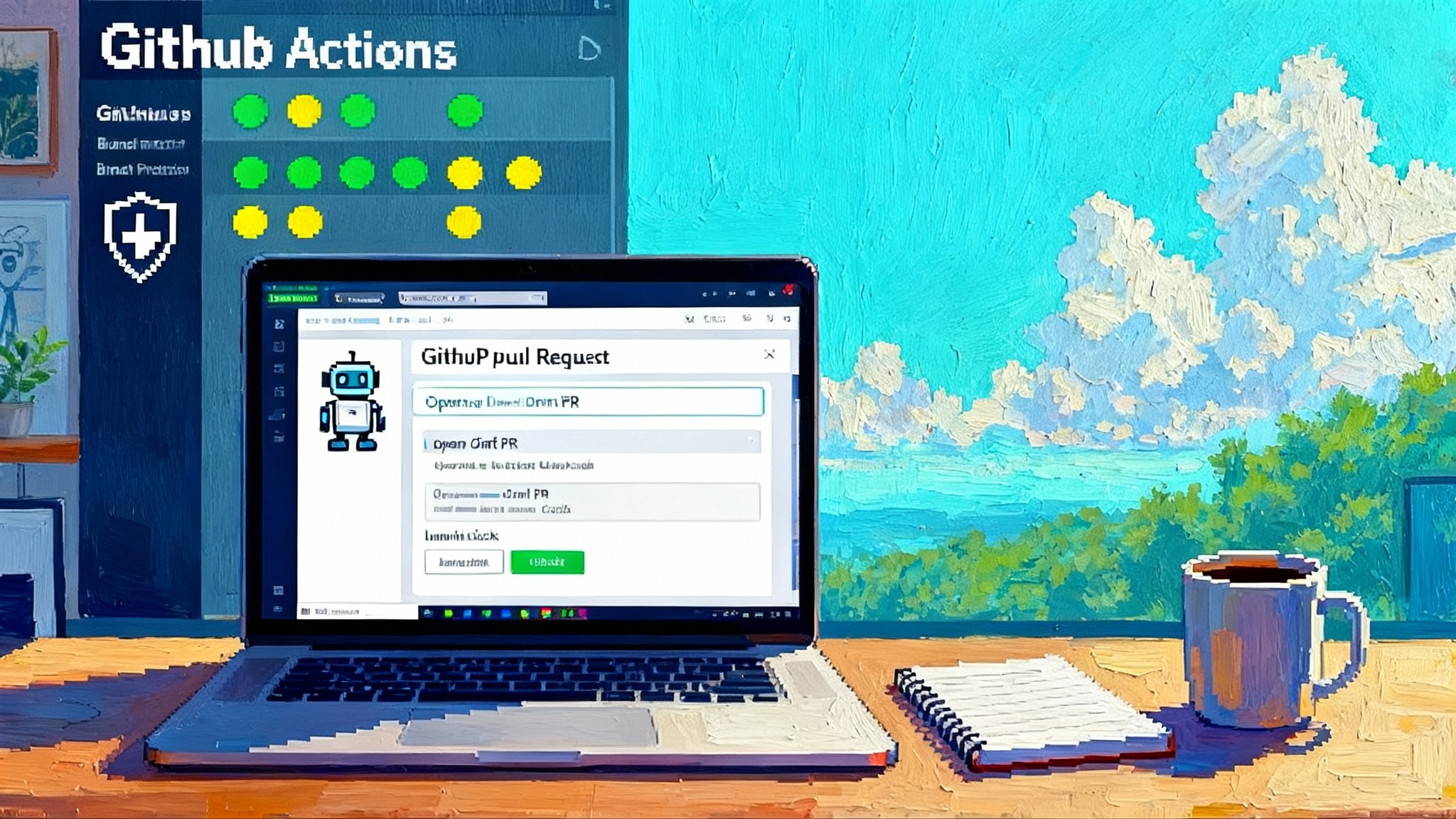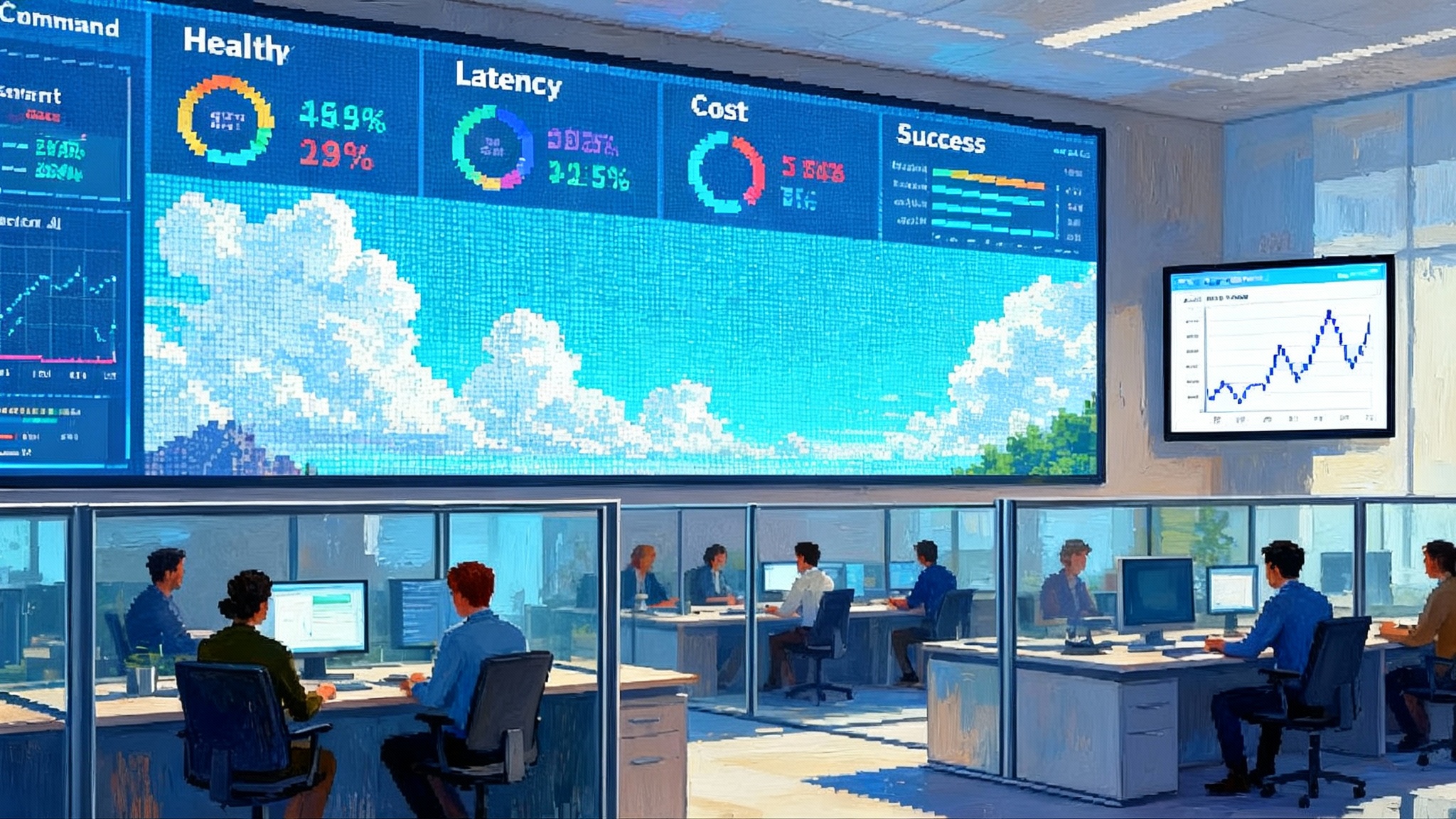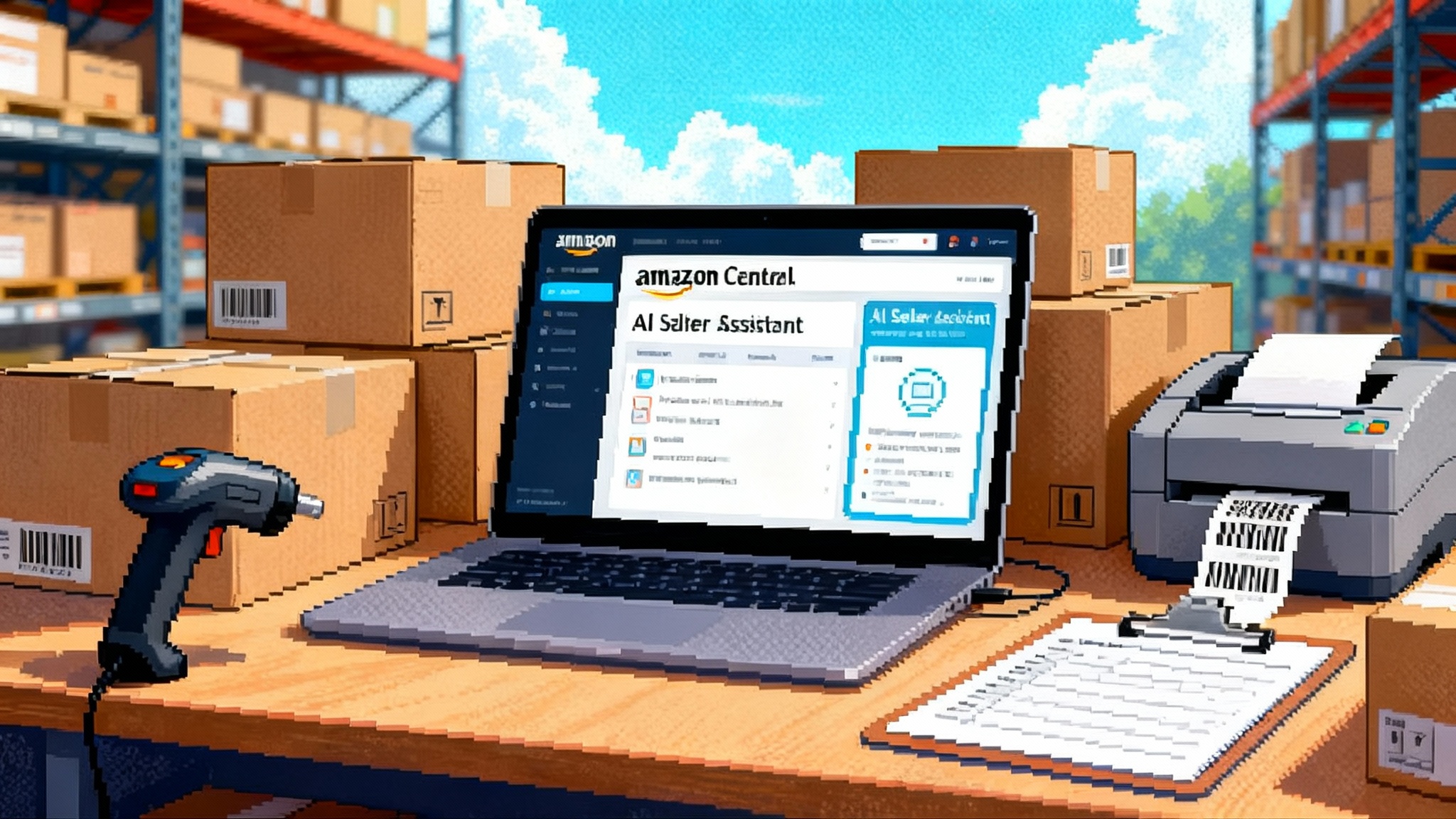Office goes agent native: Excel, Word, and Copilot Chat
Microsoft’s Frontier rollout brings Agent Mode to Excel and Word, plus Office Agent in Copilot Chat. Learn what shipped, what is missing, and how to pilot real agent workflows in Microsoft 365 starting today.

Breaking: the day agents moved into everyday Office work
Open a spreadsheet or a blank document and the difference is immediate. Copilot is no longer a passive helper that answers prompts off to the side. With Agent Mode in Excel and Word, plus the new Office Agent inside Copilot Chat, Microsoft is turning Microsoft 365 into an agent native surface. The headline is not that these agents exist. The headline is that they live exactly where work happens. Adoption shifts from training to a single click inside the tools people open every morning.
On September 30, 2025, Microsoft began a Frontier rollout that changes default workflows:
- Agent Mode arrives in Excel and Word so agents can plan, act, and revise directly in files.
- Office Agent appears inside the Microsoft 365 Copilot app as a creation specialist for share ready decks and docs.
- Distribution expands from a chat sidebar to the work canvas itself, which is the lever that moves adoption.
If you watch technology inflection points, that last bullet is the one that matters most.
What actually shipped on September 30, 2025
Here is the concrete status as of today.
-
Agent Mode in Excel is available to eligible Frontier users through Excel for the web via the Excel Labs add in. It plans, edits, and evaluates its own work using the native Excel object model to create tables, formulas, PivotTables, and charts. It writes to the workbook you have open and exposes a stepwise plan as it runs. Microsoft notes that it does not currently connect to web search or enterprise data. See Microsoft’s Agent Mode in Excel overview.
-
Agent Mode in Word is rolling out to Frontier audiences. It turns document work into a back and forth session that drafts, revises, formats, and applies styles. Scope is the active file plus any files or emails you attach. Early rollout prioritizes English and is tied to Frontier enrollment and license.
-
Office Agent is live inside the Microsoft 365 Copilot app for Frontier users. It is tuned for creating share ready PowerPoint decks and Word docs with a taste driven approach to tone and style. Microsoft positions it as a multi agent build process that can choose models, including Anthropic options. For the setup flow, see Microsoft’s guide, Getting started with Office Agent.
Availability details that matter for a rollout plan:
- Excel Agent Mode runs on the web today through the Excel Labs add in.
- Word Agent Mode appears in the Copilot panel for Frontier accounts, scoped to the open document and attached files.
- Office Agent lives in the Copilot app and spins up a separate workspace where you can watch it plan and build.
Think of Excel and Word Agent Mode as agents that inhabit your file, and Office Agent as a specialist you bring into a chat workspace to produce a polished artifact you can export.
Distribution beats novelty
Novel features change demos. Distribution changes habits. When agents meet users inside the default workflow, adoption accelerates without extra training. Open a spreadsheet, open a doc, ask Copilot to handle the first draft or the gnarly refactor, then review. That is a different curve than asking people to switch tools or bounce between chat and documents.
We have seen this movie. Macros and templates quietly reshaped Office work years ago. Their value was not only mechanizing repetitive steps. The value was proximity. They lived where the work lived. Agent Mode is that metaphor updated for modern reasoning. You do not need an automation power user. You need a clear goal and guardrails. The agent plans the steps, executes them, checks the result, and shows you the changes as they land.
This distribution story is playing out across the stack. ServiceNow is embedding agents into workflows, as covered in our look at how ServiceNow goes agent native. Google is pushing cross vendor coordination, as we analyzed in Agent Engine and A2A. And model choice keeps expanding, with direction shaped by Claude Sonnet 4.5 roadmap. Microsoft’s move places agentic execution squarely in the daily tools of record.
What these agents actually do
A few concrete scenarios make the shift tangible.
-
Excel budget reconciliation: Ask Agent Mode to import last month’s numbers from a raw tab, align categories, fill gaps with data validation rules, build a variance to budget summary, and add a chart with conditional formatting. It drafts the plan, edits the workbook, and iterates until checks pass. Because it uses native Excel objects, your finance team recognizes the result immediately.
-
Data reshaping without a data engineer: Tell Agent Mode to split a messy column into typed fields, normalize date formats, deduplicate against an existing key, and roll up a weekly summary. It will propose steps that read like an analyst’s to do list, then carry them out.
-
Word proposal drafting: Start with a prompt such as, Create a two page proposal for a pilot with a five store retailer using last quarter’s customer feedback and this email thread. Agent Mode drafts copy, applies a style set, pulls a simple table, and leaves placeholders for approvals or missing sources. You steer, and it handles the heavy lift.
-
Office Agent executive deck: Give a brief like, Create a seven slide executive brief with three insights, two risks with mitigations, final next steps, and clean enterprise style. It uses internal sub agents to outline, draft, and style. You nudge tone and visual language without diving into a theme manager.
The common thread is not just text prediction. It is plan, act, check, and revise, all in the place where the output must live.
The near term gaps to watch
No release is complete on day one. These are the practical gaps that matter if you are piloting agents at work.
1) Evaluation that matches real work
-
Ground truth tasks are scarce. Build a small library of canonical jobs that represent real impact, such as month end close prep, promotion analysis, or board pack drafting. Define acceptance tests that a reviewer can check in minutes.
-
Measure quality with operational metrics, not vibes. Track task success rate, human rework time, undo frequency, and time to first useful artifact. In Excel, also track formula error rates and broken references after agent edits.
-
Treat evals as living. Every model or agent update should rerun the same tasks and log deltas.
2) Guardrails that map to business risk
-
Scope and permissions. Excel Agent Mode edits only the active workbook, and Word Agent Mode works only on the open document plus attachments. That constraint is a feature for risk control. Keep it. Use protected ranges, sheet protection, and file permissions to define edit boundaries before you invite agents in.
-
Content safety and policy. Microsoft provides Responsible AI handling and user feedback loops, which helps but is not sufficient for your domain. Layer prompts that restate corporate policy in plain language, set prohibited actions, and require explicit confirmation for high risk steps like deleting data or overwriting named ranges.
-
Data loss prevention. Sensitivity labels and DLP rules should travel with the file. Test that an agent cannot exfiltrate tagged content by trying to paste it into external channels.
3) State and traceability
-
Durable state builds trust. Excel Agent Mode writes directly into the sheet, which is powerful and requires discipline. Rely on version history, Show Changes, and a simple practice for critical files: work on a copy, then merge.
-
Track diffs the way engineers track code. Require human approval on agent pull requests. In Word, turn on Track Changes and insist that an approver accept the final diff. In Excel, require a checklist review before a shared workbook is considered final.
-
Session memory remains shallow. Agents may not retain project state across days the way a teammate would. Bias toward short, well scoped tasks and use shared docs to carry context between sessions.
4) Connectivity to enterprise data
- Today’s Excel Agent Mode does not ground itself in enterprise search or your data connectors. That prevents accidental overreach but limits high value workflows like reconciliations across systems. Expect incremental progress here. In the meantime, prepare curated staging sheets that agents can safely read and write.
A builder’s playbook for agent ready work
You do not need to wait for general availability to ship value safely. Run this practical sequence in a two to six week window.
1) Pick three high leverage tasks
- Choose one Excel task repeated weekly, one Word task that produces a customer facing artifact, and one deck that senior leaders review monthly. Define success criteria in a short paragraph for each.
2) Prepare agent ready data
-
For Excel, stage clean input tabs and define protected output tabs. Add named ranges where possible. Precreate the charts you expect, even if they start empty. This gives the agent a clear scaffold.
-
For Word, assemble an appendix with approved boilerplate, glossary terms, and a style guide. Agents reuse these reliably if you place them in the working document.
3) Instrument telemetry
-
Log task name, time to first draft, number of revisions, undo events, and whether a human accepted the result without edits. A lightweight log sheet or a Power Automate flow is enough to start.
-
Define a stop and fix threshold. For example, if more than 20 percent of runs trigger an undo or a policy warning, pause and adjust prompts or protections.
4) Build human in the loop into the interface
-
In Word, turn on Track Changes by default for agent edits. In Excel, require reviewers to check the Show Changes pane for each agent session.
-
Add a short checklist to each workflow: confirm totals, confirm links, confirm styles, confirm confidentiality markers.
5) Configure guardrails before scale
-
File protections: lock key sheets, set protected ranges, and require a password for structural changes.
-
Prompt boundaries: include a short preface in your prompt that defines scope, such as Do not delete sheets, do not hide rows, and do not modify named ranges Budget_2025 and CashFlow_2025.
-
Policy tests: try to get the agent to do the wrong thing in a safe sandbox. Document behavior and tune.
6) Launch a Frontier pilot with real users
-
Recruit ten to twenty champions across finance, operations, sales, and marketing. Give each a playbook card for their task. Ask them to run the task twice per week for two weeks and log results.
-
Hold a weekly half hour review. Compare metrics, collect prompts that worked, and identify common failure modes.
7) Close the loop
-
Promote winning prompts into templates. Bake guardrails into preconfigured files. Update training to reflect what actually worked.
-
Decide on a go or no go threshold for broader rollout. A simple rule is a minimum success rate with under ten minutes of rework on two consecutive weeks.
Design patterns that pay off quickly
-
Plan execute verify loops. Ask the agent to state its plan with checks, execute, then verify. This encourages self inspection and gives you an approval point.
-
Structured inputs. Even small scaffolds help, such as a blank table with headers plus notes on acceptable values. Agents slot content more accurately when the shape is clear.
-
Named outputs. Tell the agent exactly where to write. For example, Put the final summary in a new sheet called Executive_Summary with columns A through F formatted as currency and dates.
-
Reviewable diffs. Always ask for a bullet list of edits at the end. Humans review faster when they know what to look for.
-
Small batches. Break a large job into sections that each produce an auditable artifact. Then stitch sections together with a final pass in Office Agent for polish.
How to brief your executive team
-
The value lives in faster first drafts, faster refactors, and fewer manual steps. Expect hours to minutes for common tasks, not end to end autonomy.
-
Risk is manageable with file level protections, human approvals, and staged inputs. Start with low stakes data and expand only when eval metrics are stable.
-
Cost control is straightforward. Office Agent and agents in Copilot Chat can be metered, and Agent Mode in apps is gated by license and Frontier access. Set budgets and watch usage.
What comes next
Microsoft has outlined a direction where agents collaborate with each other and model choice broadens. Expect three vectors of progress over the next quarters: richer evaluations embedded into tools, deeper integration with Microsoft Graph and enterprise search, and more polished handoffs across apps. Timelines will shift, as they often do in preview software, but the distribution change will not reverse. Agents now sit in the line of sight of everyday work.
How to start today
-
If you are an IT admin, verify Frontier eligibility, enable the Excel Labs add in for a small group, and confirm that Word Agent Mode is available for their accounts. Ensure version history and auditing are enabled.
-
If you lead a business function, pick the three tasks that cost the most time and run the seven step playbook above for two weeks. Bring an analyst and a writer to the weekly review. The goal is repeatable improvement, not a single great demo.
-
If you build internal tooling, experiment with prompts that include plans and verifications, then start a library of task templates. Treat them as reusable skills for in document agents.
The bottom line
Agent novelty is interesting. Agent distribution is transformative. By shipping Agent Mode into Excel and Word, and by adding Office Agent to Copilot Chat, Microsoft has put planning, acting, and revising inside the tools people already use. The winners this quarter will not be the teams with the fanciest demos. They will be the teams that prepare their data, instrument telemetry, tune guardrails, and ship small wins on repeat. That is how agentic workflows move from headline to habit.