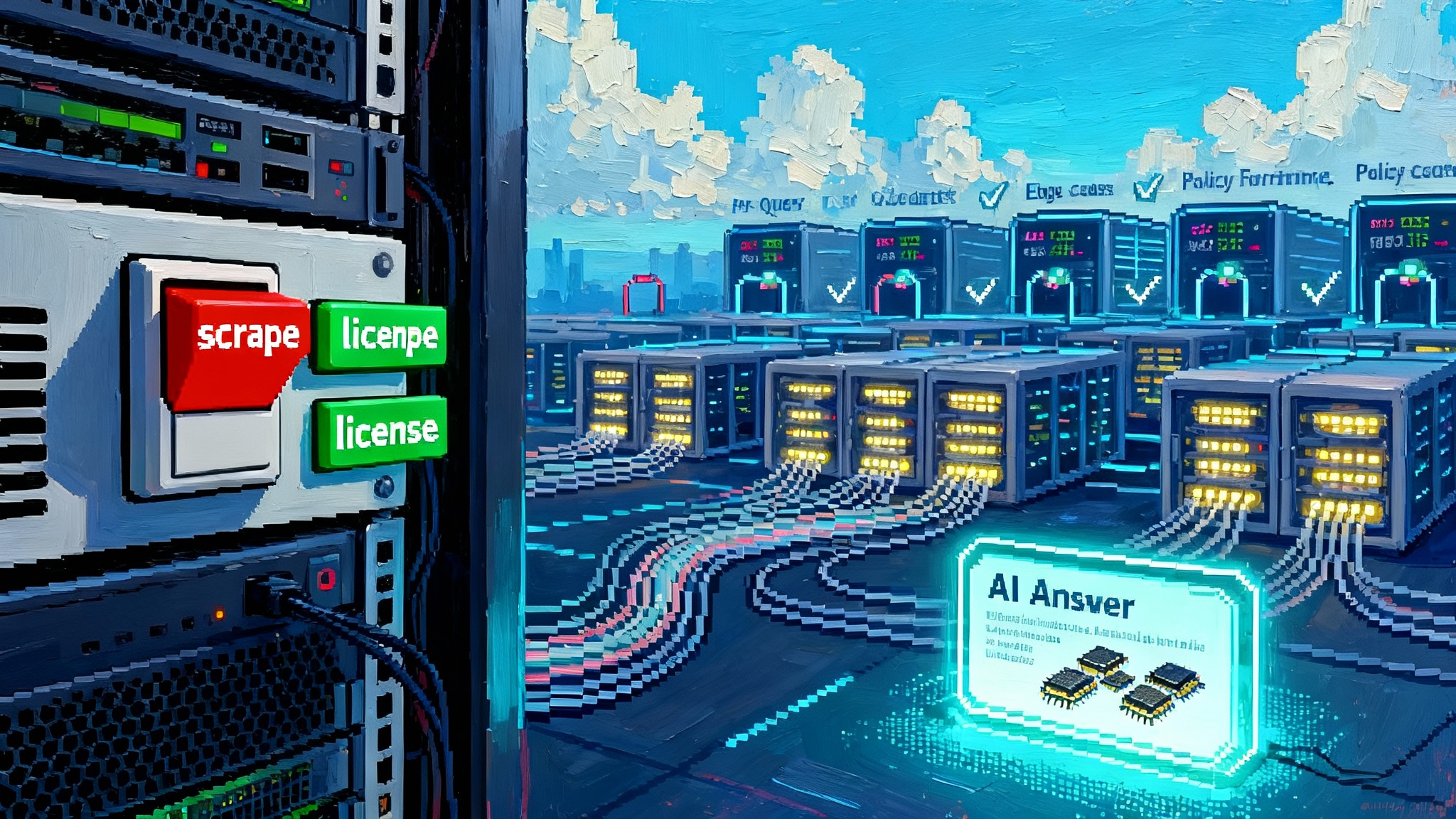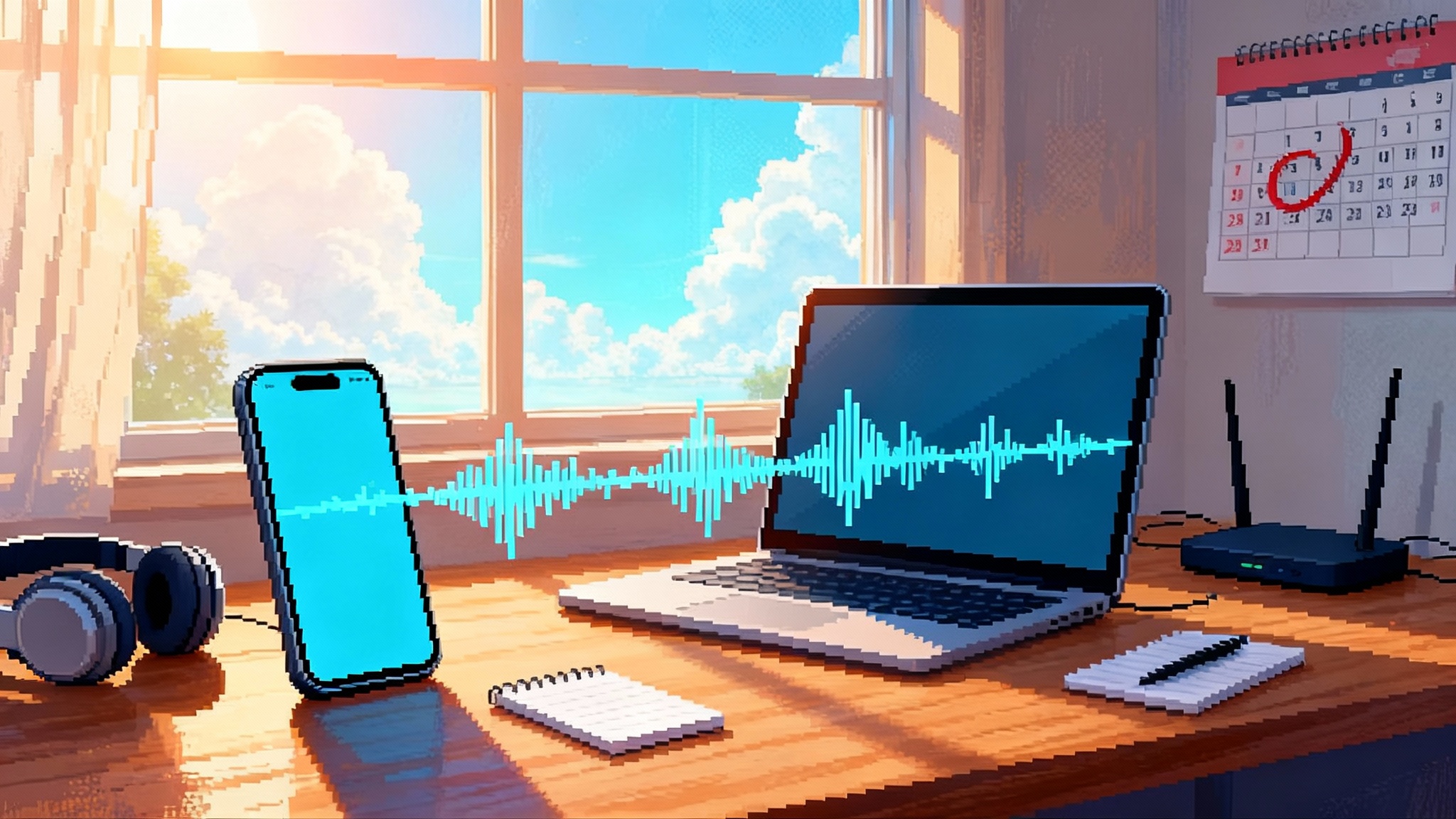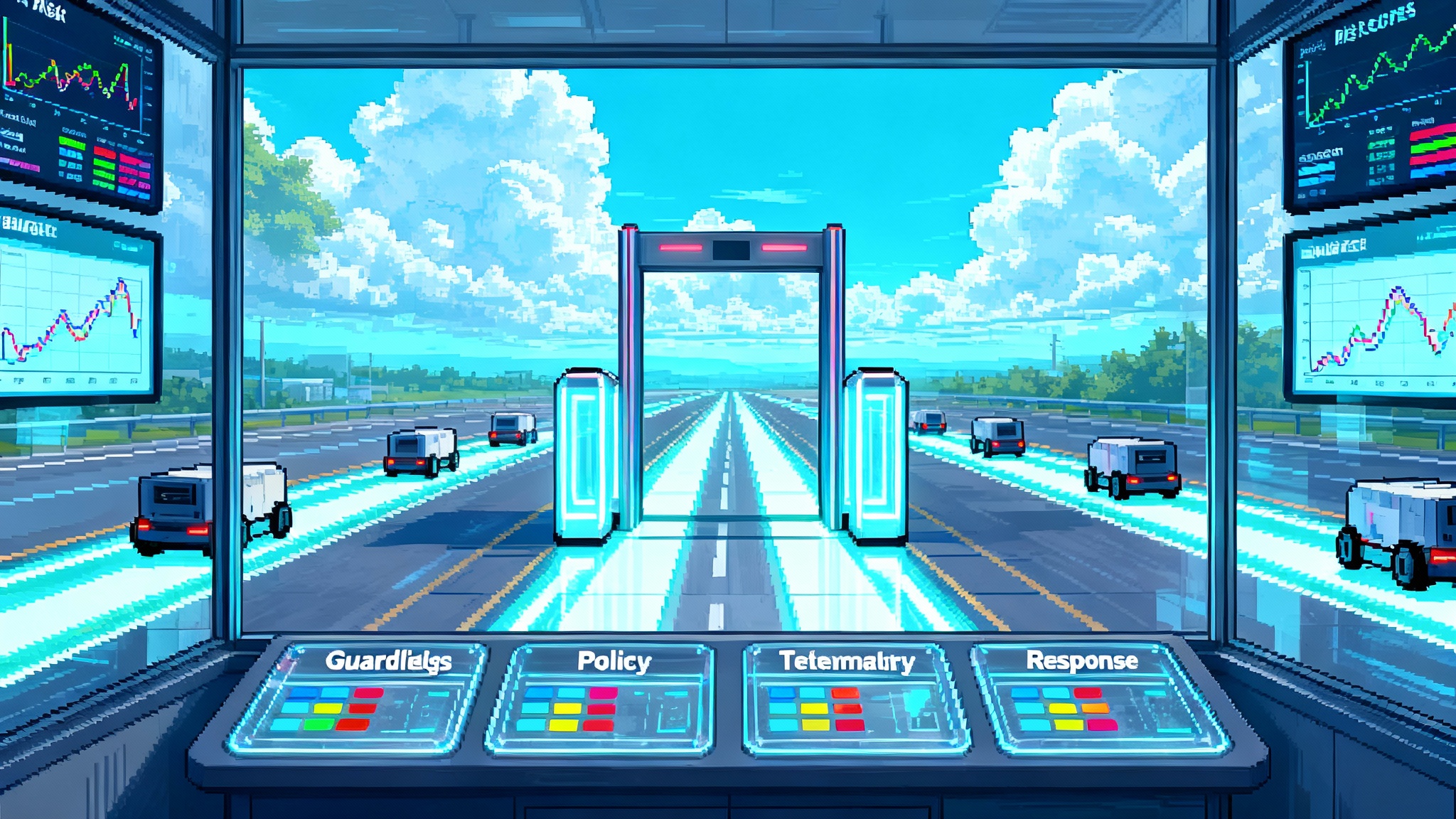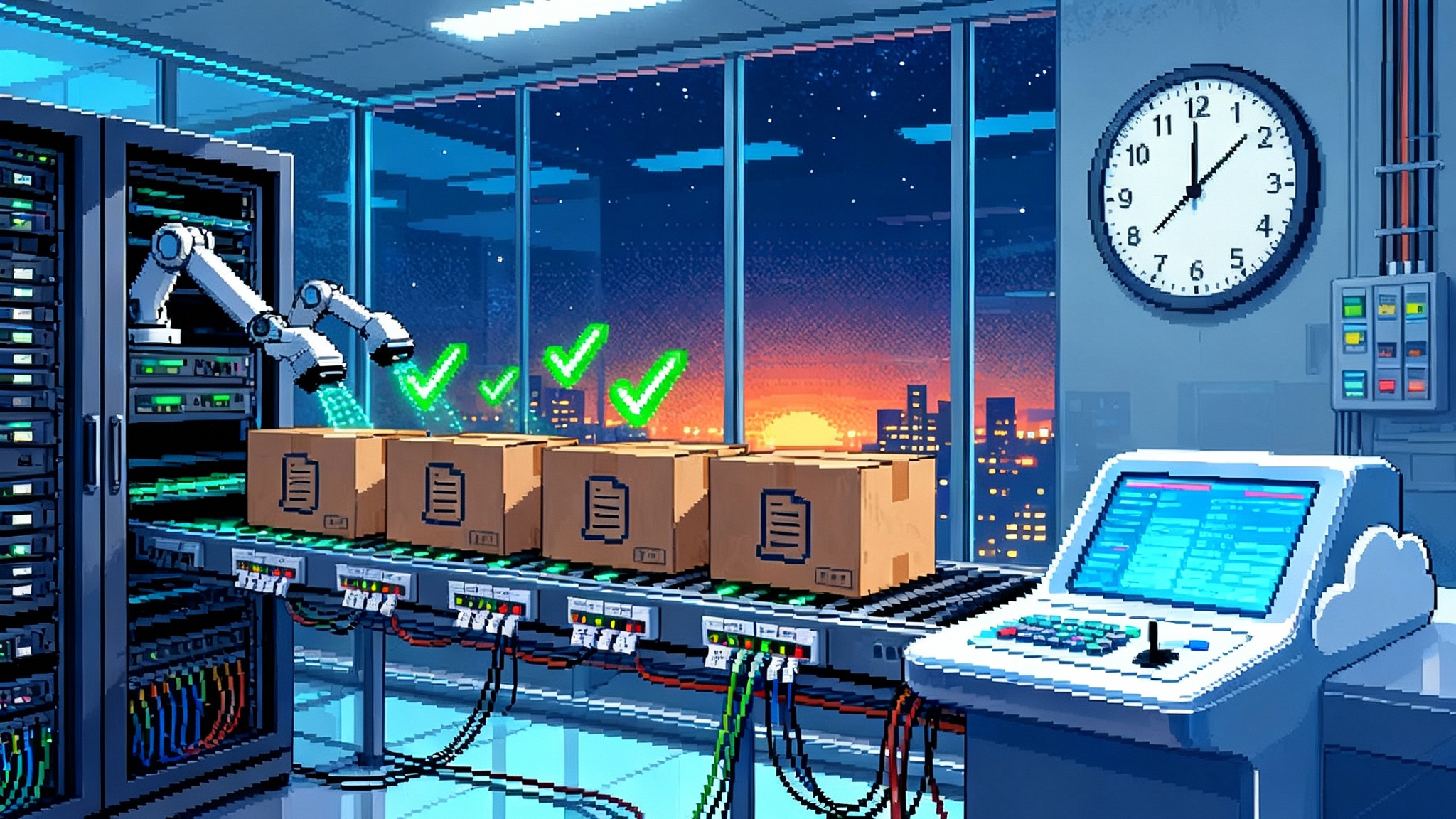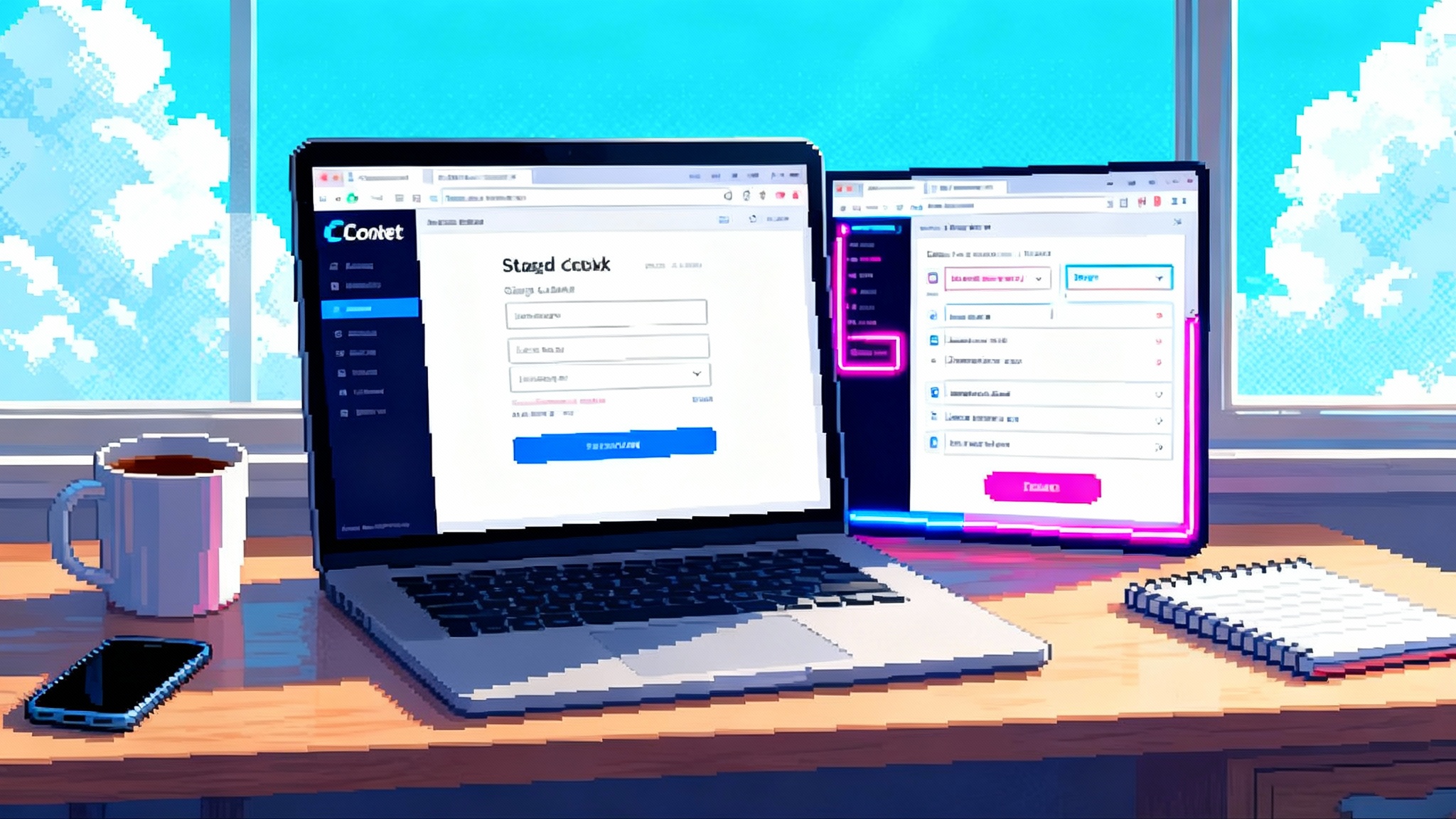Ray3 lands: Luma's reasoning video model goes production-grade
Luma's Ray3 is now inside Adobe Firefly, bringing native HDR, ACES EXR sequences, and a fast Draft Mode that preserves composition. With Creative Cloud handoff and agency partners, AI video moves from demo to deliverable.

Breaking: Ray3 lands in Firefly, and the clock starts now
Luma AI’s Ray3 launched on September 18, 2025, and it did not tiptoe in. Adobe announced that Ray3 is available directly inside the Firefly app with an early access window running from September 18 through October 2, 2025. Access was limited to Firefly and Luma’s Dream Machine with Creative Cloud sync, Content Credentials, and a clear statement that partner content would not be used for training. That single move shifts Ray3 from a novel playground to a place where editors, producers, and brand teams already live. For details on the launch and the Firefly workflow fit, see Adobe’s post on Ray3 in the Firefly app.
Ray3 is positioned as a reasoning model for video. In plain terms, it tries to understand your intent, plan a scene, and check its own work rather than simply rolling the dice on a prompt. The headline feature set is aimed at professional work: native High Dynamic Range with ACES EXR sequences, a Draft Mode for rapid exploration, and early integrations with partners who speak the language of production. If you have been following the rise of self-verifying agents in other domains, the pattern will feel familiar to what we covered in our look at self-testing AI coworkers.
Why this launch is different: three proof points for real pipelines
Most AI video launches promise magic and deliver a mood reel. Ray3’s package is tuned to jobs with deliverables, not just demos. Three details stand out.
1) Native HDR and ACES EXR
- What it is: Ray3 can output native High Dynamic Range and export image sequences in ACES2065-1 EXR, which is the standardized scene-referred color space used in modern finishing. This is the file format and color management baseline for high-end compositing, grading, and broadcast delivery.
- Why it matters: If you hand a VFX supervisor a compressed 8-bit SDR clip, they will smile politely and ask for plates. The ability to export EXR frames in ACES means Ray3’s output can be treated like real shots, with the latitude to push exposure, isolate elements, and composite in Nuke or Fusion without falling apart.
- Practical nuance: At launch, EXR and HDR exports are available at sub-4K resolutions, while standard video masters can be upscaled cleanly for 4K delivery. That is a constraint for hero shots and a non-issue for look development, previsualization, and many marketing deliverables. Plan your conform with that in mind.
2) Draft Mode that respects composition
- What it is: A generation mode that is much faster and more affordable, with a one-button path to master at high fidelity while preserving the identity, motion, and framing you approved in the draft.
- Why it matters: Creative review is where time disappears. If the master render changes the composition or character from the draft you sold in the meeting, you are back to square one. Keeping composition locked lets teams iterate at speed without a translation tax.
- Practical nuance: Treat Draft Mode as a storyboard and previs engine that gets you to a confident choice, then master for finishing. You will move faster without compromising what you pitched.
3) Named launch partners who buy media and ship campaigns
- What it is: Luma’s announcement called out Adobe as the first partner to ship Ray3 outside Dream Machine, and listed agency partners Dentsu Digital, HUMAIN Create, Monks of S4, Galeria, and Strawberry Frog. Luma’s note also spells out ACES EXR support, native 10, 12, and 16 bit HDR, and Draft Mode speedups. Read the press release at Luma AI launches Ray3.
- Why it matters: Agencies that manage regulated brands do not stake launches on toys. Named partners indicate a pipeline fit, legal confidence, and a path to scale across markets.
Put simply, Ray3 speaks the dialect that editors, colorists, and creative directors understand: color science, image sequences, and versionable drafts.
From demo reel to deliverable: what changes on day one
- Color management grows up. Scene-referred ACES EXR means you can treat Ray3 output like plates. You can relight, composite, and grade with headroom instead of battling compression artifacts.
- Editorial handoff is native, not hacked. Firefly syncs to Creative Cloud. That matters because producers already have folders and review flows that match their edit tools. You can drop Ray3 shots into an existing timeline without inventing a separate island of process.
- Time to first look shrinks. Draft Mode becomes a viable replacement for manual animatics and reference cuts. Instead of static frames and temp music, you can show motion, lensing, and blocking within hours.
- Brand safety gets a clearer lane. Firefly’s Content Credentials tag everything that is generated, and Adobe is explicit about not using your generations for training. That reduces policy friction with legal and compliance.
If you are a head of post or a creative operations lead, that is the bundle you were waiting for.
A 90-day adoption playbook
The aim is simple: turn Ray3 from a curiosity into a dependable stage of production across three teams. Split your first 90 days into four sprints with clear deliverables and acceptance tests.
Studios and production companies
Sprint 1, weeks 0 to 2, set the guardrails
- Establish ACES settings. Confirm ACES version, working color space, and the Resolve or Baselight project presets. Document transforms in a one pager.
- EXR workflow test. Export a 5 second shot as EXR sequences from Ray3, ingest in Nuke or Fusion, and perform a basic composite with a foreground element. Acceptance test: client-ready preview with exposure adjustments and a key added without banding or color shifts.
- Naming and versioning. Adopt a naming convention such as show_seq_shot_task_v###, and use per-shot folders with 01_inputs, 02_work, 03_outputs. Acceptance test: an assistant editor can relink without asking you a single question.
- Legal and rights checklist. Confirm licensing terms for Ray3 outputs with counsel, set rules for training disclosures, and align with agency or studio standards. Acceptance test: a signed memo that clears internal use and public campaigns within scope.
Sprint 2, weeks 3 to 6, staff and scale the craft
- Draft Mode storyboard lab. Produce a two minute sequence using Draft Mode only, cut it in your edit software, and review with the director. Acceptance test: a director’s cut that could be used as previs.
- Look development bench. Build a library of camera looks, grain, and film response that you intend to apply to Ray3 masters. Acceptance test: five consistent looks that survive a round trip through EXR sequences and back to your timeline.
- Shot triage rules. Decide which shots are Ray3-first, which are traditional VFX, and which are hybrid. Acceptance test: a rubric that classifies 20 sample shots in under 10 minutes.
Sprint 3, weeks 7 to 10, integrate with finishing
- Conform rehearsal. Bring mastered Ray3 shots into the hero timeline with timecode, handle frames, and color pipeline intact. Acceptance test: the colorist performs secondaries without artifacts and exports a Rec.2100 PQ master.
- Audio and timing. Lock pacing with temp audio. Acceptance test: a producer screens the cut to stakeholders without excuses about placeholder motion.
Sprint 4, weeks 11 to 13, ship a pilot
- Deliver a 30 to 60 second piece that includes at least three mastered Ray3 shots, one EXR composite, and one live action plate integration. Acceptance test: client approval without technical notes.
Marketers and agencies
Sprint 1, weeks 0 to 2, brand and guardrails
- Brand safety. Define what Ray3 can and cannot depict for your brand. Build a checklist for regulated categories and sensitive contexts.
- Disclosure and credentials. Decide where the Content Credentials badge appears in deliverables and how you disclose generative elements in campaign copy.
Sprint 2, weeks 3 to 6, rapid ideation at scale
- Variations workshop. Use Draft Mode to create 50 to 100 variations of a single concept. Acceptance test: a creative director shortlists 6 options in a single review session.
- Offer and message matrix. Pair each shortlisted visual with distinct copy angles and calls to action. Acceptance test: three complete creative routes, each with two visual options and two copy options.
Sprint 3, weeks 7 to 10, performance validation
- Channel fit. Produce platform specific cuts for vertical short video, 16:9, and square. Acceptance test: variants meet platform specs without re-editing the core.
- Privacy and talent. Verify that no stock likeness or protected identity is implied. Acceptance test: legal sign-off with a checklist on file.
Sprint 4, weeks 11 to 13, scale and learn
- Launch a multivariate test. Acceptance test: statistically valid results that favor at least one Ray3 variant. Roll winners into the next media flight.
Game studios and real-time teams
Sprint 1, weeks 0 to 2, define scope
- Use Ray3 for previz and key art motion, not gameplay. Acceptance test: a 30 second teaser that communicates world, mood, and moment-to-moment action.
Sprint 2, weeks 3 to 6, build bridges
- Reference packs. Generate motion and lighting references that art leads can translate into materials and shaders in engine. Acceptance test: a scene in engine that reproduces the tone of the Ray3 output.
Sprint 3, weeks 7 to 10, marketing pipeline
- Trailer assembly. Cut a teaser with mastered Ray3 shots and in-engine captures. Acceptance test: a finished asset that can pass console or store requirements for marketing.
Sprint 4, weeks 11 to 13, reuse and expand
- Content system. Turn Ray3 shots into a modular library for seasonal updates and live ops beats. Acceptance test: two new cuts created in under a day using the library.
The mechanics under the hood: how to make it stick
- Storage planning. EXR sequences are heavy. Budget disk space at the sequence level, and archive to object storage once graded. Do not leave them scattered across editors’ desktops.
- Review cadence. Freeze daily windows for Draft Mode reviews so you can batch master only what was approved. Your render time and costs stay predictable.
- Color sanity checks. Add a simple three-step check to every handoff: transform validation, skin tone patch evaluation, and highlight roll-off. Catch problems before you grade.
- Version hygiene. Use v001, v002, not “final final.” You will thank yourself when the client asks for the first version again.
- Mastering defaults. Unless your client mandates otherwise, deliver 10 bit HEVC HDR for reference and ACES EXR sequences for finishing. Keep both for archive.
The accelerationist view: model as plugin beats the monolith
Ray3’s appearance inside Firefly marks a structural shift. Adobe is opening a slot in a daily use app to third party models, and Luma is shipping a model that respects pro standards. That is the kernel of an ecosystem where models behave like plugins. The implications are significant.
- Release velocity. A startup that owns a single model can ship faster than a platform that must align many teams and product lines. When the model lives as a plugin, updates arrive on your desk without waiting for a full creative suite release train. This mirrors what we saw as agentic browsers cross the chasm, where modularity gave users faster access to new capabilities.
- Standards first. Pro users need ACES, EXR, and scene-referred color. Startups that win this market adopt those standards early. Monoliths often optimize for mass-market defaults that slow adoption of studio-grade formats.
- Choice and fit. A plugin slot lets a colorist pick a model that respects their grading pipeline, while a motion designer might choose a different model tuned for stylized motion. Choice drives better results and reduces lock-in.
- Market pressure. Once one major platform proves that partner models can be safe, performant, and productive, others follow. That competition lifts the bar on quality and price. The same logic applies to governance, where teams are already exploring AI DR runtime security to keep agentic tools compliant in production.
What to do next if you buy this thesis:
- Ask your vendors for a model slot. If your primary app does not yet allow partner models, request a roadmap date. The ask is specific. The ask is a plugin interface and a governance policy.
- Run a two vendor strategy. Keep one integrated model for simplicity, and one startup model for leapfrogging. Switch the default if the startup model wins consistently.
- Budget for experimentation. Treat Draft Mode compute like camera tests. Protect it in the schedule and the budget.
Risks and how to manage them
- Resolution limits for EXR. Today you will rely on EXR at lower resolutions for comps and on mastered HDR video for 4K finishing. Plan which shots need plate-level flexibility and which can live as mastered video.
- Consistency across shots. Ray3’s reasoning keeps identity and blocking coherent, but long form continuity still needs supervision. Use shot libraries and annotation to keep characters and staging aligned.
- Policy drift. Creative and legal policies change. Write down your rules now and revisit them monthly for the first quarter.
- Over automation. The fastest path is not always the best path. Keep a human eye on cadence, pacing, and brand voice.
What this means for teams on Monday
- Producers get a predictable path from ideation to finishing because Draft Mode locks composition and ACES EXR slots into existing pipelines.
- Editors get assets that drop into timelines with real headroom for color and finishing.
- Creatives get speed without losing control because the draft matches the master in framing and identity.
- Clients get transparency through Content Credentials and a clearer story about usage rights.
The headline is not that AI video has arrived. The headline is that it has arrived speaking the language of production. With Ray3 in Firefly, native HDR and ACES EXR exports, and real agencies rolling it into live campaigns, the burden of proof is finally shifting. For the next 90 days, your job is not to debate whether this belongs in the pipeline. Your job is to make it fit, measure it, and decide where it wins.
A smart finish
When a new tool walks into the suite and speaks ACES, EXR, and editorial handoff, you do not need to translate. You need to start cutting. Ray3’s early access in Firefly, its production-grade color and export options, and its agency launch partners point to a simple conclusion. The future of professional video will be built by a network of specialized models that plug into the tools we already use. The sooner you learn to drive that network, the sooner you can move from a deck full of demos to a reel full of shipped work.