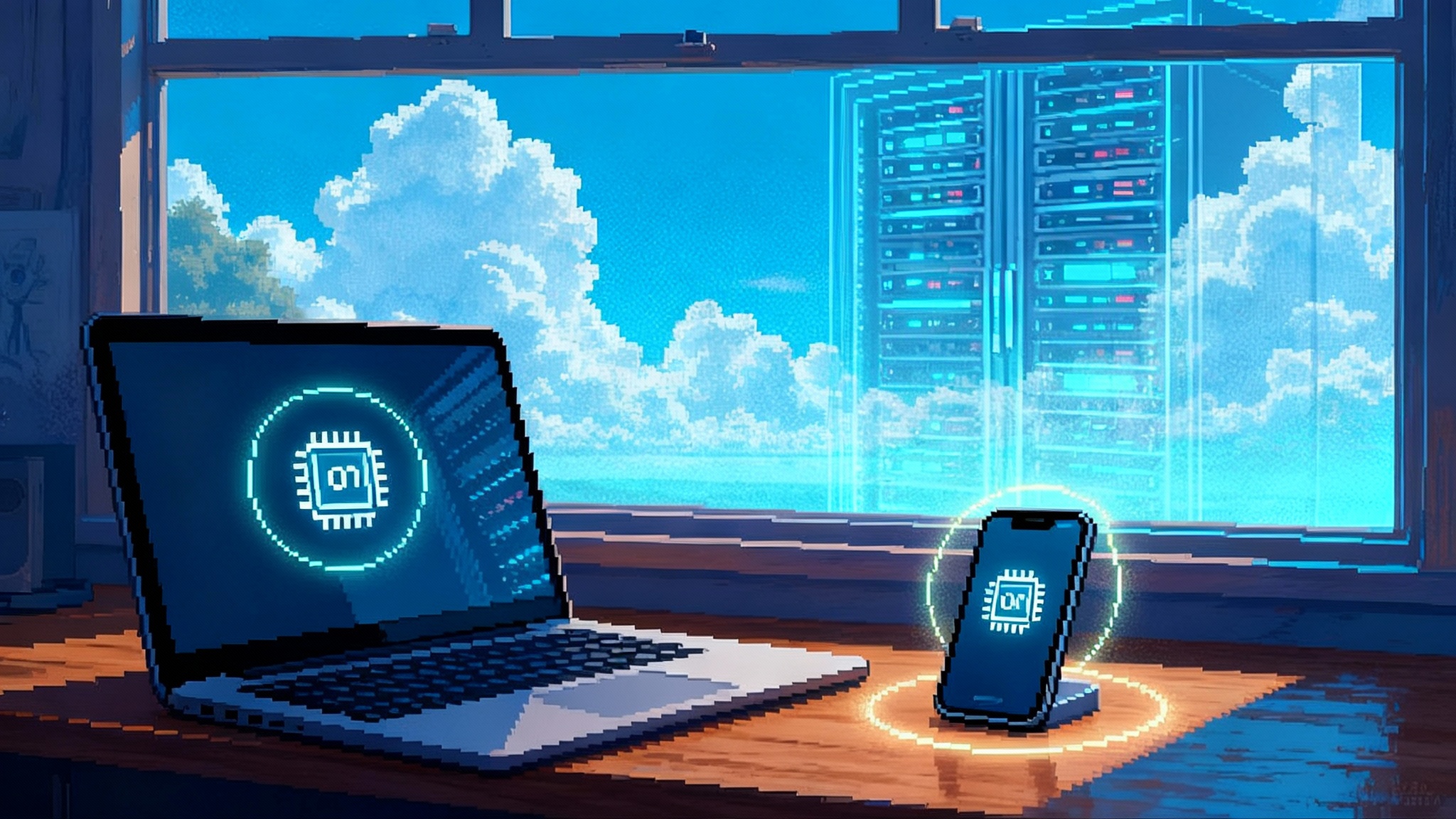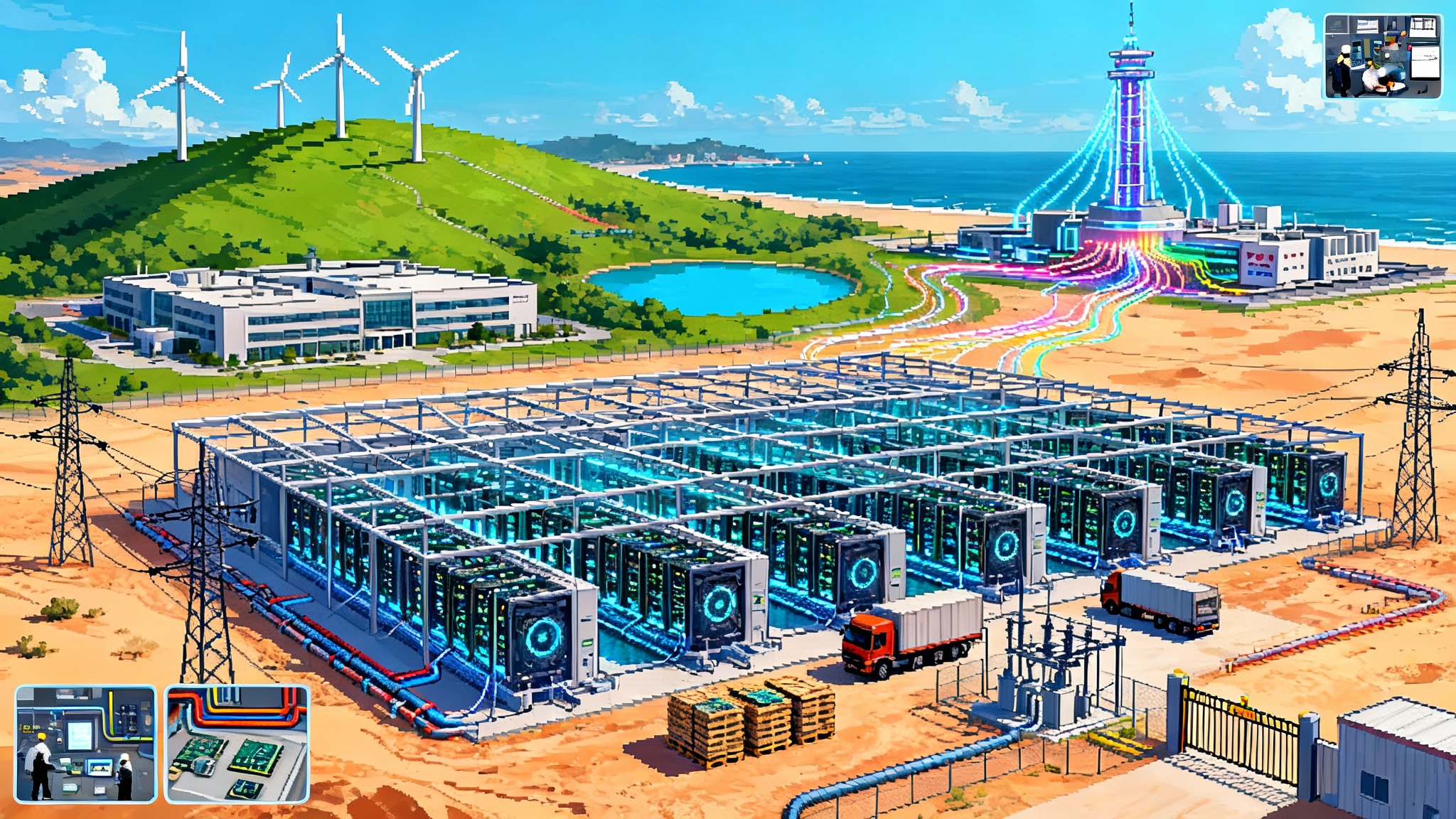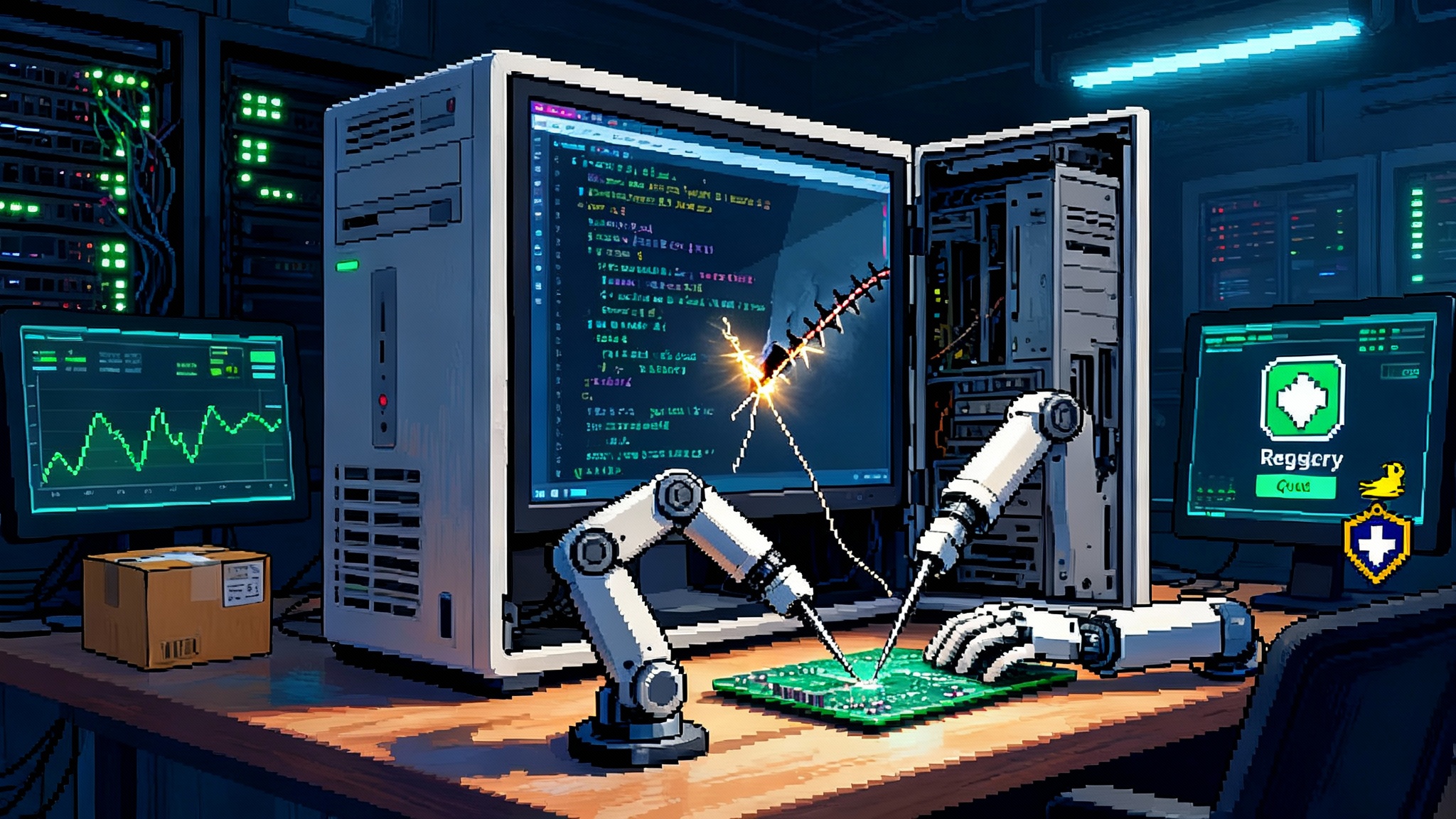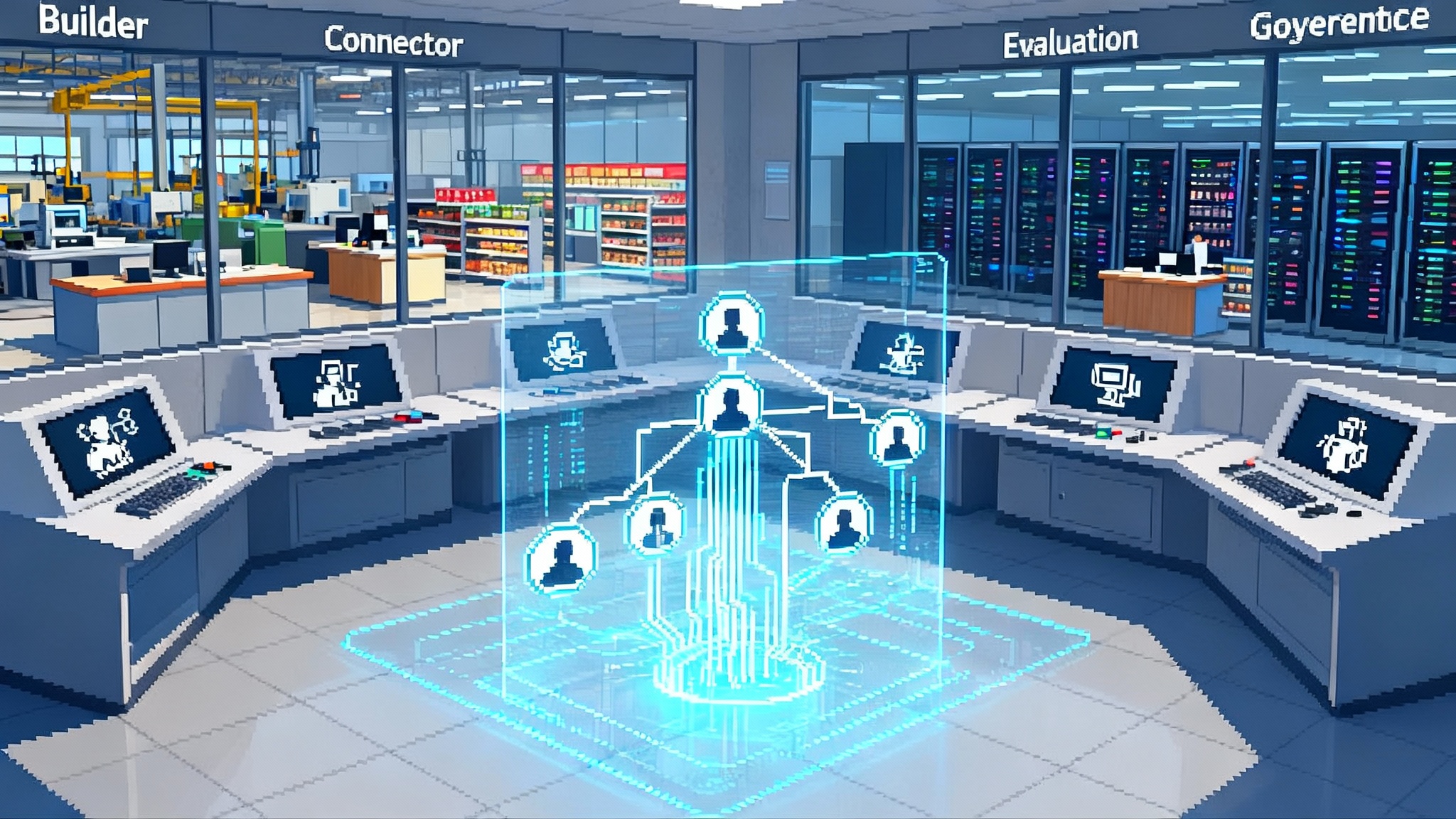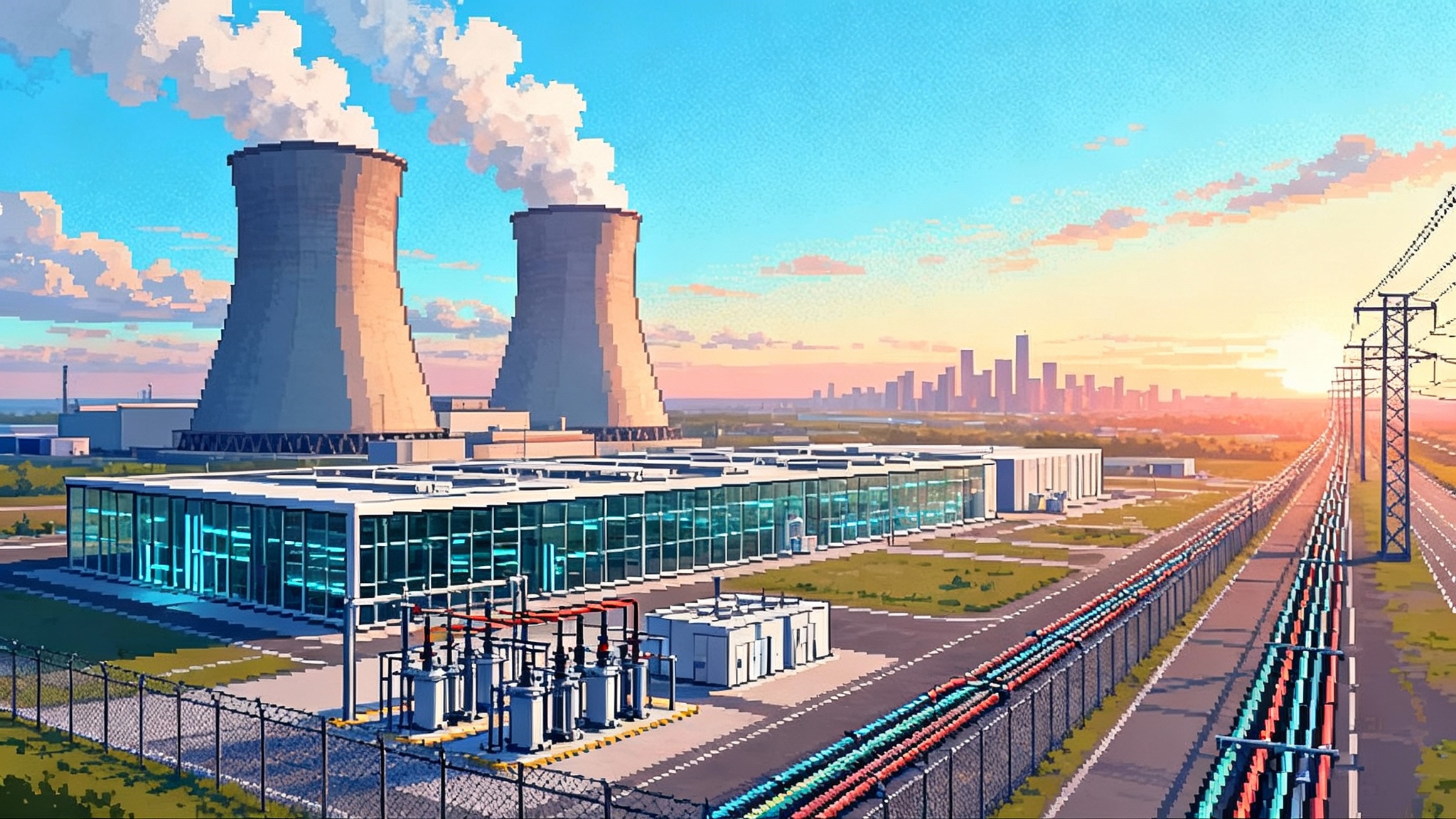Agents Learn to Click: Interfaces Are the New Infrastructure
With agents that can operate the browser, the screen turns into a universal actuator. Gemini’s Computer Use and its tight Chrome integration signal a new stack where UI events, not APIs, drive automation at scale.

Why clicking matters now
For a decade, automation meant APIs and webhooks. If you could not get a token or a stable endpoint, you called the project risky and moved on. That mental model is already outdated. General purpose agents can now perceive a screen, reason about what they see, and operate a mouse and keyboard with surprising skill. When agents learn to click, interfaces stop being human only. The browser turns into a universal actuator.
This shift is not a sideshow. Most of the real work inside companies still happens in user interfaces that were never designed for third party automation. CRMs with custom fields, finance portals with brittle exports, legacy ticketing systems, vendor extranets, and the long tail of niche SaaS make up a significant percentage of operational effort. If your automation strategy only covers APIs, you are automating the minority of your work.
From APIs to pixels
Think of APIs as curated alleys through a city, while the UI is the entire street grid. APIs are clean and fast, but they hide or delay many capabilities. Pixels expose the full surface area immediately. If an analyst can click it, an agent can, too. That unlocks a pragmatic path to automation that covers more scenarios, sooner.
There is a second reason the UI route matters. Many valuable actions are entangled with policy, consent, and human context. An agent that operates a UI sees the same warnings, prompts, and confirmation dialogs a human sees. That gives teams a common canvas for aligning behavior. You can embed training wheels and guardrails in the interface itself rather than hope every API client reimplements your rules correctly.
The browser as a universal actuator
The browser is already the most portable runtime in the world. Now it is becoming the most portable robot arm. With computer use primitives, an agent can:
- Read the DOM and the pixels when the DOM lies or lags
- Click, type, scroll, and resize views to reveal hidden controls
- Use selectors, visual anchors, and text search to find the right element
- Upload, download, and transform files without leaving the flow
- Confirm results by comparing expected and observed state
Once you have this loop, a huge class of tasks becomes fair game: filing invoices in a finance portal, reconciling shipments across two vendor systems, migrating data out of a tool that lacks export APIs, or triaging customer issues that require context spread across four tabs.
What changed to make this feasible
The ingredients behind the shift are not mystical. They are compound improvements that crossed a reliability threshold:
- Perception improved. Models extract structure from messy pages and survive minor layout changes.
- Tool use improved. Agents can call helpers for OCR, file ops, and structured planning without losing track of the main goal.
- Reasoning improved. Long horizon tasks now tolerate interruptions and recover from small detours.
- Observability improved. We can record every on screen action, screenshot, and intermediate plan for audits and debugging.
- Policy improved. It is easier to scope capabilities by domain, window, and time, which keeps risk bounded.
Put those together and the browser stops being a black box. It becomes a controllable surface that spans your entire SaaS estate.
A stack where interfaces are infrastructure
When you treat interfaces as infrastructure, you can think in layers, not hacks.
- Perception layer. Parse DOM, text, and pixels. Identify actionable regions and stable anchors.
- Planning layer. Break goals into steps with clear preconditions and success checks.
- Action layer. Click, type, drag, upload, download, and wait with bounded timeouts.
- Feedback layer. Compare expected state with observed state and branch accordingly.
- Memory layer. Cache successful flows and selectors that proved robust over time.
- Policy layer. Enforce who can act, where, when, and with which data.
- Evidence layer. Emit verifiable logs and artifacts that prove what happened.
This is not hypothetical. Teams that apply these layers see automation coverage shift from a few well behaved APIs to the many messy, high value tasks employees do every day.
For a broader view on how control shifts as protocols mature, see why the center of gravity is moving. And for how companies reorganize as agents become first class citizens, read the firm turns into a runtime.
Design patterns for reliable clicking
Reliability comes from the little things you bake into the loop. These patterns pay off immediately:
- Prefer semantic selectors. Target by accessible name or role before using brittle CSS paths.
- Pair DOM with vision. Confirm the button label visually when the DOM is misleading or mutated by frameworks.
- Wait for readiness. Use explicit waits tied to a state change, not arbitrary sleeps.
- Two channel verification. After a destructive action, confirm in both the UI and a back office system when possible.
- Progressive disclosure. Expand sections, hover menus, and reveal controls systematically so the agent does not miss hidden inputs.
- Idempotent steps. Write flows that can run twice without harm, which makes retries safe.
- Checkpoints and rollbacks. Save intermediate artifacts and know how to back out if a step fails.
Guardrails that make compliance teams happy
Nothing scales without trust. The good news is that UI based automation gives you natural levers for risk reduction:
- Scope by domain. Whitelist allowed sites and block everything else.
- Scope by time. Grant temporary sessions that expire by default.
- Scope by viewport. Mask sensitive regions and prevent copying protected text.
- Human in the loop. Require approvals for high risk steps with clear diffs.
- Immutable evidence. Store screenshots, keystroke redactions, and signed logs to reconstruct any incident.
We explored how proofs and receipts become a first class primitive in self healing software is here. Pairing agents with verifiable evidence closes the loop between automation and accountability.
Where UI automation beats API integration
API work is worth doing when you control both ends or when the integration will live for years. Screen first automation wins in other cases:
- Vendor lock in. You cannot get the endpoints you need, or the vendor charges for them.
- Long tail tasks. The effort to build a bespoke integration exceeds the task value.
- Volatile workflows. The process changes monthly and you need a flexible surface.
- Cross tool context. The truth is spread across four tools that will never share a schema.
Think of UI automation as a bridge. It buys you coverage now. Later, when an API shows up, you can replace the screen steps behind the same plan and policy layer. Your users keep the same interface to the automation, and you quietly swap the actuator.
What you can ship this quarter
You do not need a research lab to start. A practical three month plan looks like this:
- Inventory candidate tasks. Look for repetitive browser work that occurs daily, burns more than two hours a week, and has unambiguous success criteria.
- Pick two pathways. Choose one low risk back office task and one customer facing but reversible task.
- Instrument the flows. Add deterministic labels or aria attributes where you can. Even small UI tweaks increase agent reliability.
- Define policies. Decide who can trigger the agent, what domains it may touch, and how long a session lasts.
- Build the playbook. Write the high level goal and the step checks in plain language that your team agrees on.
- Close the loop. Save screenshots, redact sensitive fields, and archive evidence alongside outcomes.
- Roll out gradually. Start with shadow mode, then human in the loop, then autonomous in narrow scopes.
By week twelve, you want one task running unassisted during business hours and one task still in approval mode. That mix keeps attention on quality without slowing adoption.
Product principles for agent ready interfaces
You can make your product friendlier to agents without turning it into a robot lab.
- Label everything. Use accessible names and roles so elements are addressable by their semantics.
- Keep state observable. Render success banners, counts, or table rows that change in predictable ways.
- Treat modals with care. Provide clear confirm and cancel affordances, and ensure focus is logically placed.
- Avoid infinite scroll traps. Expose bounded pagination that agents can reason about.
- Provide structured exports. Even a stable CSV increases reliability and reduces clicks.
These changes also help humans. Clear labels and predictable state reduce cognitive load for everyone.
Measuring impact like an operator
If you want adoption, report numbers that line up with business goals. Measure:
- Minutes saved per run and per week
- First pass yield without human intervention
- Mean time to recovery after a UI change
- Incidents per one thousand runs and time to triage
- Dollar value of reconciled, filed, or closed items
Put these on a single dashboard. Run weekly reviews where you promote or demote tasks, add tests, and adjust policies. Treat agents as teammates on a real team, with goals and accountability.
A note on reliability and brittleness
Skeptics worry that a change in the UI will break everything. They are right that brittle selectors will fail. They are wrong that failure is inevitable. Robust selectors, visual confirmation, and clear checkpoints make a big difference. More importantly, you can build a self healing loop that detects layout shifts and retrains anchors with small, targeted updates during off hours. When the UI does change in a breaking way, the evidence trail shows you exactly where and why, and you can patch it in minutes.
Ethics and consent at the interface layer
When agents act like users, the line between automation and impersonation matters. Be explicit:
- Tell your vendors. Document that an automated assistant will operate the account.
- Use dedicated identities. Give agents named accounts and separate credentials.
- Respect rate limits. UI does not mean unlimited throughput; keep behavior human scale.
- Honor consent. If a workflow touches personal data, implement approvals and retention limits.
These are not nice to have. They are the terms of getting to production without surprises.
How this fits the broader platform shift
Interfaces becoming infrastructure is part of a larger pattern. Control is moving up the stack from infrastructure to protocols to agents that understand goals. We argued in detail why that shift is underway in why the center of gravity is moving. As this happens, companies will treat their internal processes like an operating system, with scheduling, permissions, and logs that apply to human and non human actors alike, a theme we explored in the firm turns into a runtime.
The practical endgame
In the near future, most businesses will keep a short list of high leverage agent flows that run all day in the browser. These flows will be:
- Observed and auditable, with evidence you can trust
- Governed by clear policies you can change centrally
- Resilient to small UI shifts and recoverable after big ones
- Incrementally upgraded from clicks to APIs when that becomes cheap
The arrival point is not a world without humans. It is a world where humans focus on exceptions, judgment, and relationship work while agents press the buttons. That is not only good for productivity. It is good for morale.
Bottom line
When agents learn to click, interfaces stop being a constraint and start being a feature. The browser becomes the actuation layer that unifies your SaaS. If you plan in layers, engineer for reliability, and govern with evidence, you can deliver real automation this quarter. The companies that move first will convert their interfaces into infrastructure, and their infrastructure into advantage.