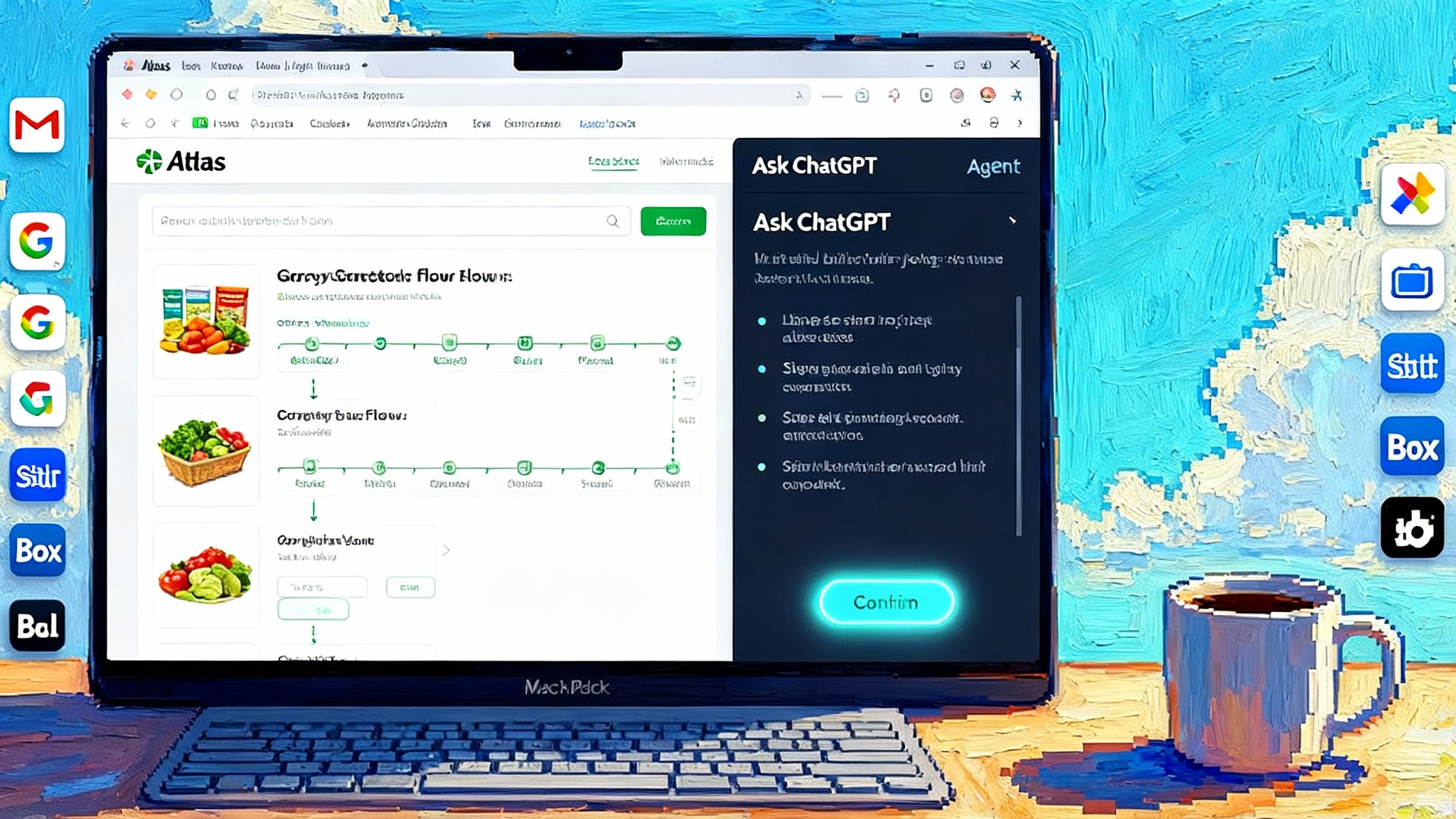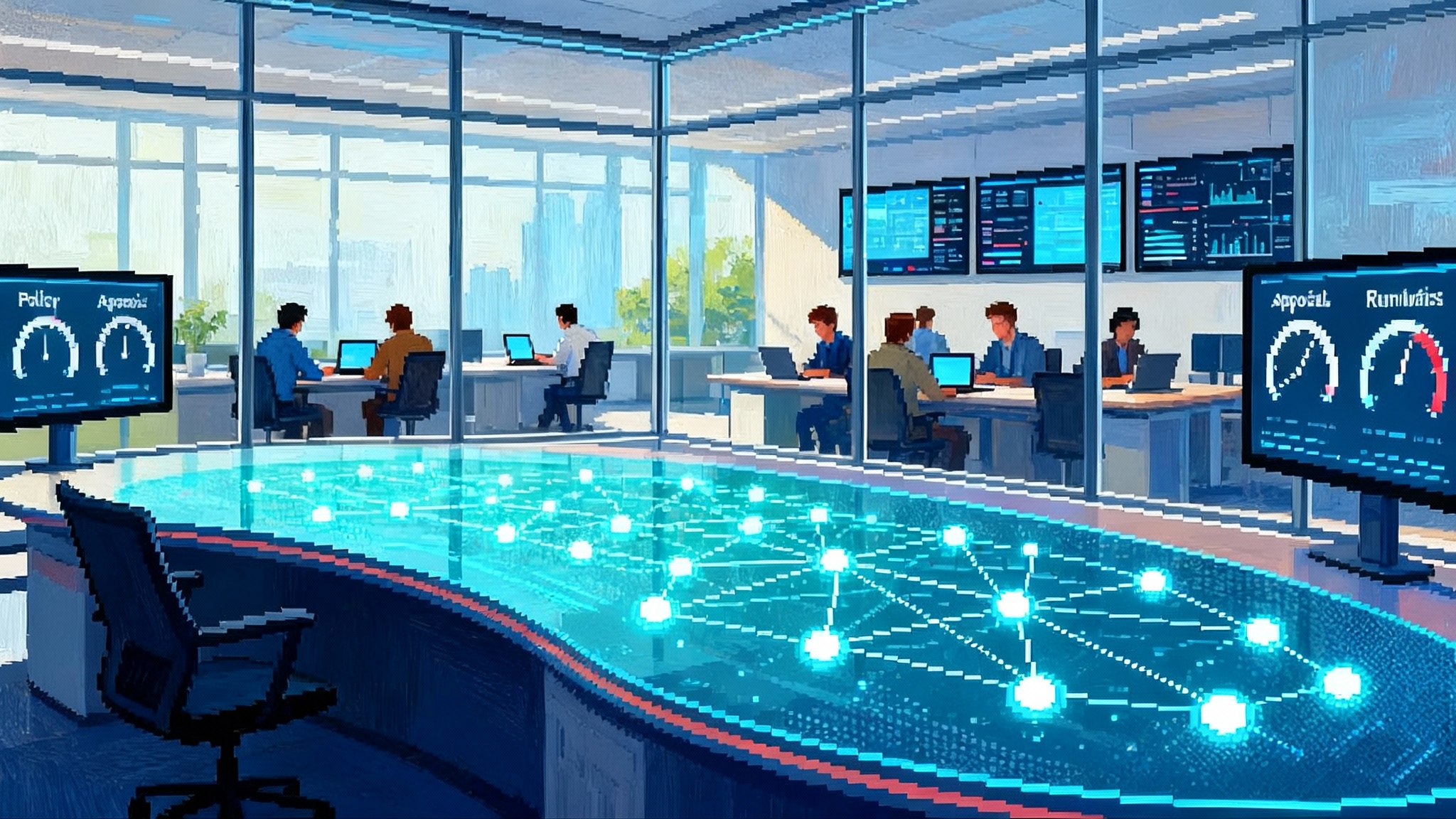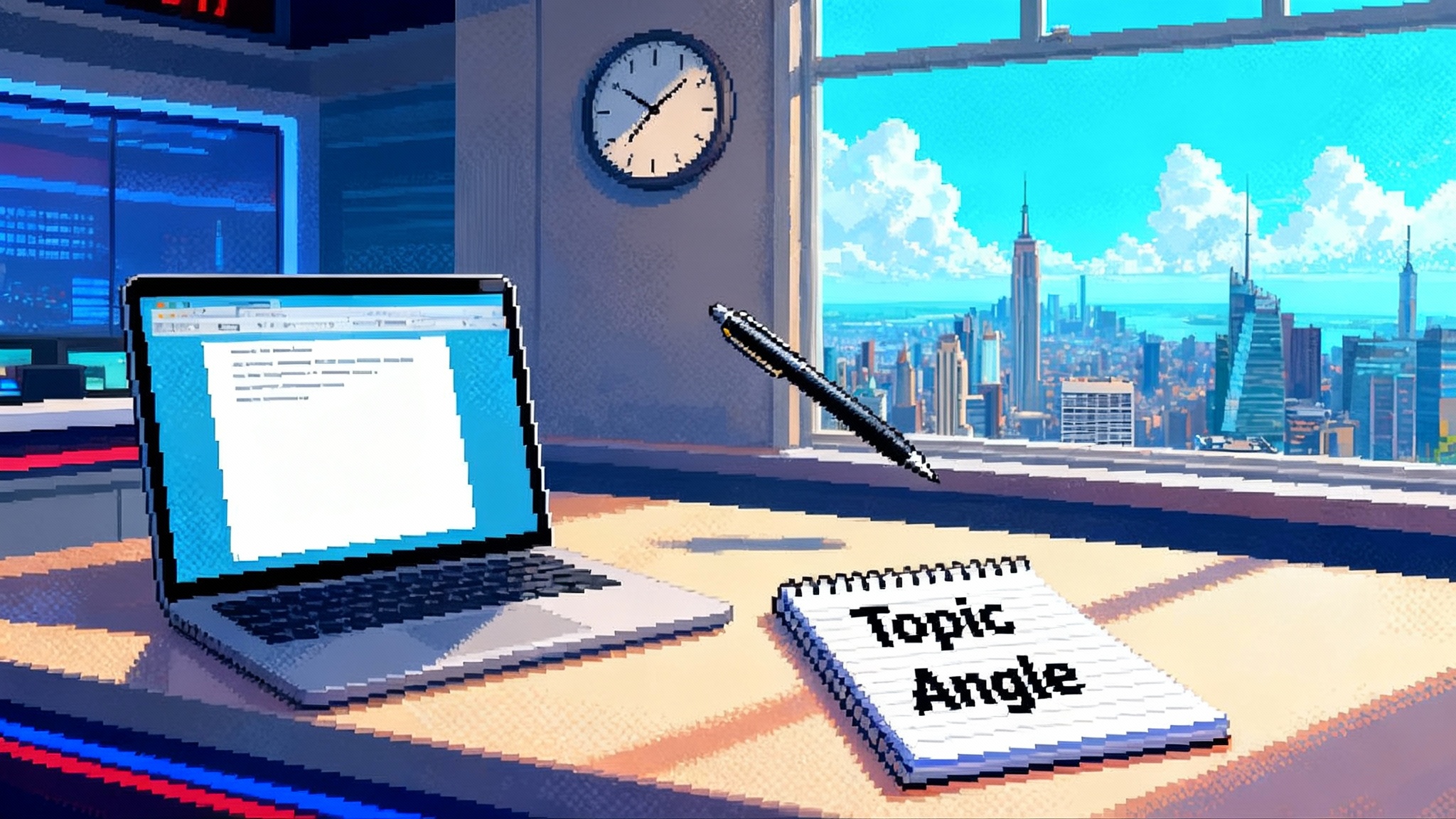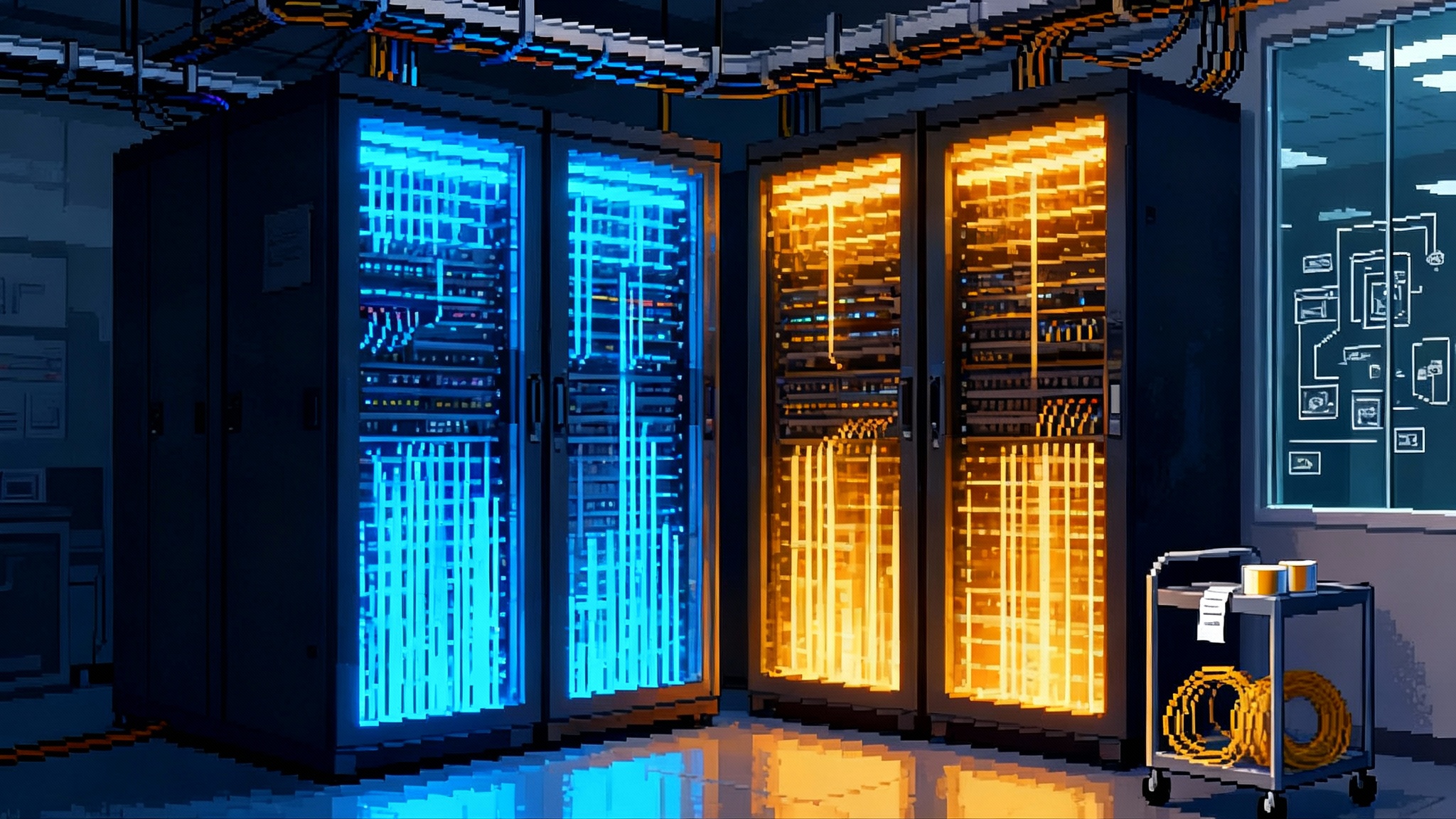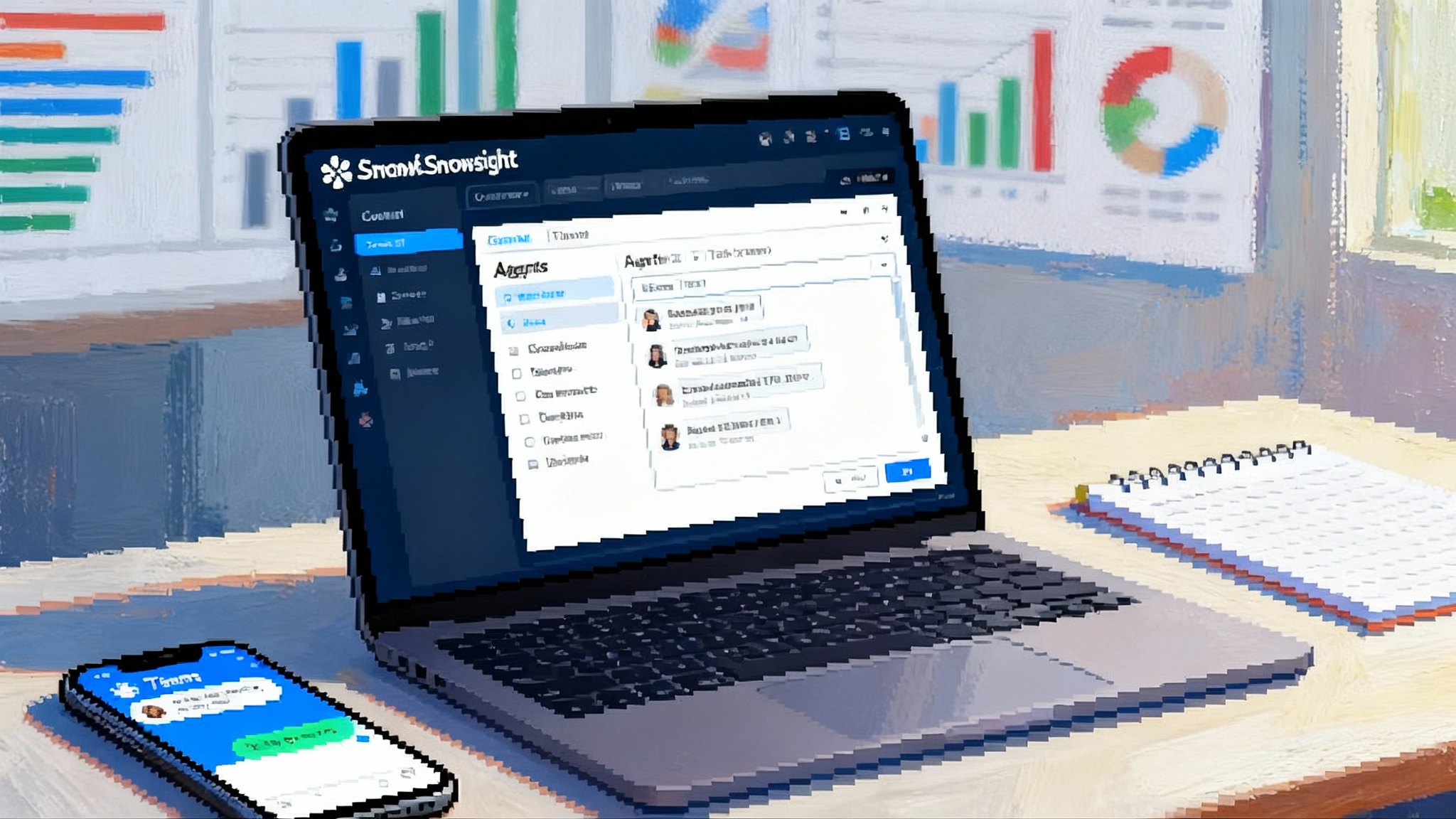Google’s Agent Builder makes production AI agents real
Google upgraded Vertex AI Agent Builder with a sturdier ADK, single step deployment, self healing plugins, built in observability, and enterprise guardrails that close the gap between a clever demo and a dependable production system.
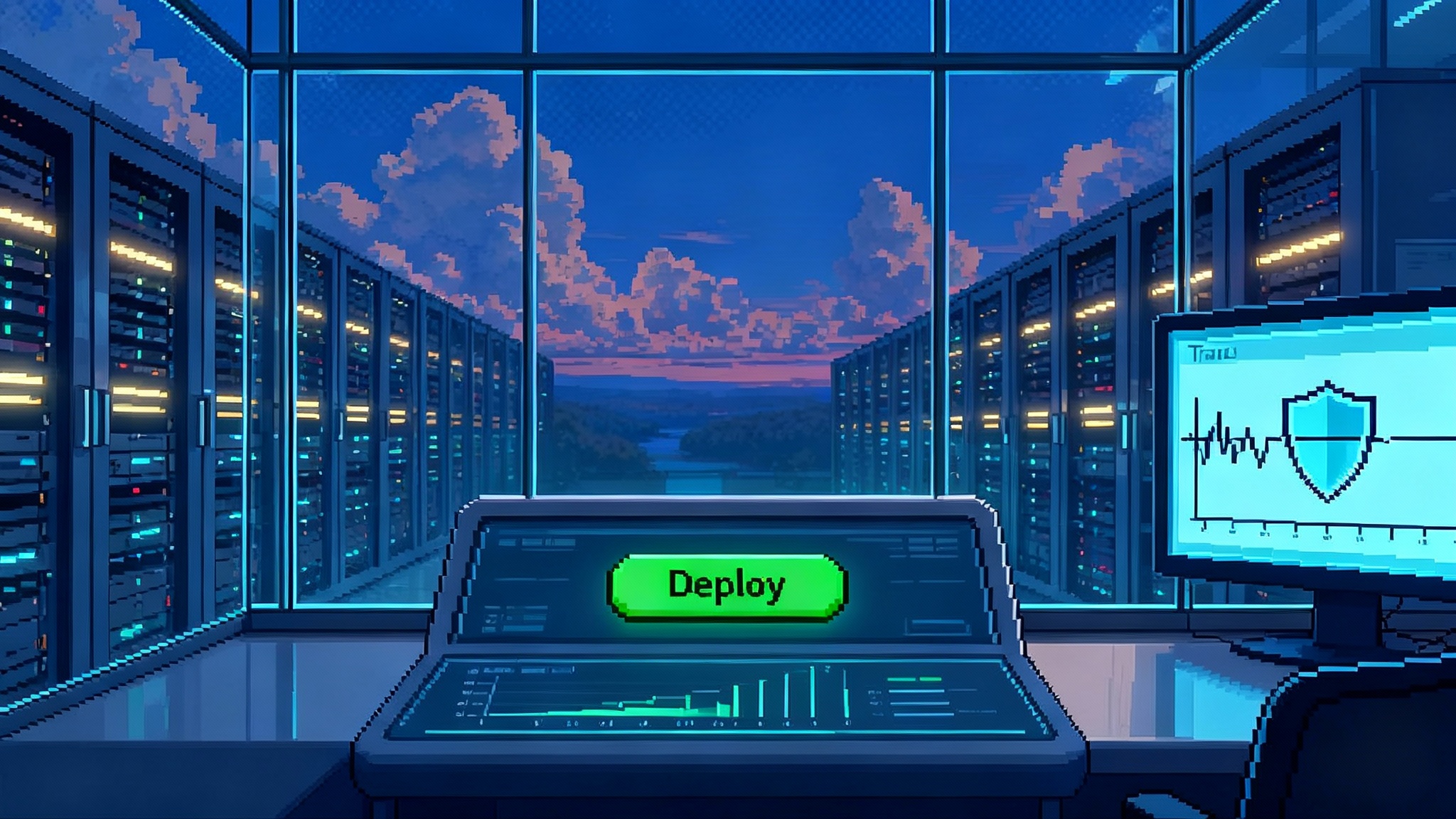
The news and why it matters
Google just put more weight behind enterprise agents. The November 2025 update to Vertex AI Agent Builder strengthens the Agent Development Kit, simplifies deployment, adds self healing plugins, and bakes observability and security into the runtime. The practical result is less glue code, fewer ad hoc integrations, and a shorter trip from a lab prototype to something operations and risk teams will actually approve.
If your org has been stuck in prototype purgatory, this release aims to move you forward. Think of Agent Builder as an assembly line rather than a craftsman’s bench. In a workshop you can produce a gorgeous one off, but reproducing it with consistent quality is hard. An assembly line gives you stages, gauges, and stop cords. This update adds more gauges and better stop cords.
Two details are worth bookmarking: Google’s own documentation shows the path from a local agent to a managed runtime through the ADK quickstart for Agent Engine, and independent coverage of the rollout highlights smarter plugins and faster deployment in TechRadar coverage of the rollout.
What actually changed
-
A sturdier Agent Development Kit. The ADK keeps its code first feel, but now aligns more tightly with Google Cloud services. The headline is speed. Teams can move from local iteration to a managed endpoint with minimal ceremony, which reduces handoffs and the friction between dev and ops.
-
Prebuilt plugins that self heal. A failure aware plugin can detect tool errors, retry with backoff, or route around a broken upstream. That means fewer on call pages at 2 a.m. and fewer bespoke resilience hacks sprinkled across your codebase.
-
First class observability. Tracing, metrics, and logs land where your SREs live. Token usage, latency, tool call success, and error spikes show up without bolting on a separate telemetry stack. The value is not just pretty dashboards. It is the ability to root cause a bad step without reproducing it on a laptop.
-
Security and compliance guardrails. The runtime supports enterprise identities, private networking, customer managed keys, and policy screens that help prevent prompt injection and sensitive data leakage. The aim is to move security from a sidecar to a native feature of the platform.
Together these changes shift Agent Builder from a helpful toolkit to a production platform. They do not remove the need for clear goals and good tests, but they reduce the number of bespoke parts you must assemble before you can even measure value.
How it shrinks the gap from demo to production
-
Fewer moving parts to wire. The runtime, memory, and evaluation scaffolding live in one place. You can deploy the same ADK code you prototyped locally and receive a managed endpoint with built in sessions and state.
-
Instrumentation by default. With tracing and structured logs turned on from day one, you can explain why a step failed. This is the difference between guessing and knowing.
-
Security as part of the platform. Identity, network isolation, and data controls are first class. That shortens audit cycles and reduces the number of custom shims your team has to maintain.
-
Reliability without custom hacks. Self healing behavior and graceful degradation give you seatbelt and airbag level protection. Your agents still need careful design, but you start with a safer base.
Where it fits among rival stacks
Every major ecosystem is racing to productize agents. The differences are in how much work you do to make those agents safe, observable, and reliable.
-
AWS Agents for Bedrock. Strong enterprise controls and a wide tool ecosystem. Many teams still stitch together observability across services. Vertex’s consolidated tracing and monitoring may feel simpler for Google first shops.
-
Azure AI Studio agents. Tight ties to Microsoft 365 data and Azure governance, plus evaluation workflows. If your center of gravity is already on Google Cloud, Vertex reduces context switching while offering comparable controls.
-
OpenAI Assistants. Excellent developer ergonomics and speed. Enterprises often add their own security, networking, and observability layers. Vertex reduces that do it yourself burden inside one cloud platform.
-
Salesforce Agentforce. Ideal if your agents primarily live inside CRM workflows. For cross system, cloud native agents, Vertex provides a more general purpose runtime.
For deeper context on adjacent platforms, see how Salesforce positions its CRM native approach in Salesforce Agentforce 360 as a CRM platform, and how developer centric tooling is evolving in Inside Agent HQ for coding agents. If you run agents close to the network edge, compare with Cloudflare's edge for MCP agents.
A 30 day rollout playbook
You can move from evaluation to a production pilot in one month. This plan assumes a medium risk, customer facing workflow such as knowledge support triage or an employee help desk.
Week 1: Scope, sandbox, and baselines
- Choose one workflow with real value. Define the happy path and at least five failure modes. Write them down as user journeys and acceptance criteria.
- Isolate the pilot. Stand up a new project, enable the required services, and create a dedicated service account with least privilege access. Rotate keys immediately after creation.
- Build a thin agent. Start with one or two tools. Keep instructions short and testable. Use synthetic data to probe behavior locally, then deploy using the pattern shown in the ADK quickstart for Agent Engine.
- Turn on tracing and structured logs. Add a request identifier and user scope to every call so you can stitch together events across the stack. Create a basic dashboard with token usage, p50 and p95 latency, tool error rate, and the top three failure messages.
- Add simple guardrails. Start with policies that block obvious unsafe content and redact common sensitive entities. Write two explicit deny tests and prove they fail as expected.
Outputs by the end of week 1:
- A deployed agent in a sandbox environment
- A working dashboard and an alert for error spikes and latency regressions
- Documented guardrail policies with passing and failing tests
Week 2: Evaluation harness and guardrails that stick
- Assemble a labeled evaluation set. Aim for 200 to 500 real prompts from the target workflow. Include tricky edge cases, ambiguous requests, and out of scope asks. Pair each with an expected outcome or rubric.
- Run offline evaluation daily. Track relevance, accuracy, and policy adherence. Keep a living list of the top false negatives and positives and address them in small batches.
- Wire in self heal or retries. Wrap the most brittle tools with retry and circuit breaker logic. Measure improvement in tool call success rate and user visible error rate.
- Be cautious with memory. Add short lived session memory only if you have a retention policy and a deletion test you can run on demand.
- Define escalations. When the agent is unsure or policy blocked, it must hand off to a human or create a structured ticket. Track frequency and reasons.
Outputs by the end of week 2:
- A baseline quality scorecard on the evaluation set
- Guardrails enforced in runtime rather than comments in code
- Measured gains from self heal or retries on tool calls
Week 3: Integrations, cost controls, and canaries
- Integrate one production data source. Start read only behind a dedicated identity. Prefer private networking. Confirm you can revoke access in minutes.
- Add strict cost controls. Set per request and per session token caps, define maximum tool fan out, and rate limit user sessions. Alert at 50, 75, and 90 percent of your weekly budget.
- Instrument business metrics. Track deflection rate, task completion, and average handle time. Correlate these with model usage and tool latency.
- Ship a canary. Send 5 to 10 percent of traffic through the agent and compare against a control group. For support or commerce, pick a single queue or product line to reduce noise.
Outputs by the end of week 3:
- One safe integration path with a rollback plan
- Cost ceilings and alerts in place
- A running canary with a daily scorecard
Week 4: Hardening and go live
- Security review. Set policy screens to blocking mode for disallowed content and logging mode for borderline cases. Re run red team prompts and update templates.
- Compliance review. Document data flows, encryption, retention, and access approvals. Confirm regional placement and keys match your obligations.
- Resilience drills. Simulate tool failure, upstream timeouts, and model unavailability. Confirm that self heal and fallbacks behave as designed and that alerts page the right on call group.
- Promote gradually. Expand the canary to a broader audience with a clear rollback plan and a 24 hour bake window before you remove the safety net.
The KPIs that prove lift and keep you compliant
Track these from day one and keep them in a single dashboard so business, security, and engineering leaders look at the same truth.
Effectiveness and quality
- Task success rate. Percent of sessions that achieve the intended outcome without human help. Target a 10 to 25 percent lift over the control.
- First contact resolution. For support, the percent of issues resolved in one session. Tie each session to a ticket or outcome code.
- Hallucination rate. Percent of responses with verifiable factual errors. Use spot checks plus offline evaluation.
Reliability and performance
- Tool call success rate. Fraction of tool invocations that return acceptable results. Watch p95 and p99 latency.
- Abort rate. Percent of sessions terminated early due to an error or policy block. Separate user intent blocks from system failures.
- Time to mitigation. Median time from alert to successful mitigation during a fault. This is a proxy for operational maturity.
Safety and compliance
- Guardrail block rate. Percent of prompts or responses blocked by policy. Review weekly to reduce false positives without under blocking.
- PII leakage incidents. Count of events where personal or sensitive data appears where it should not. The target is zero.
- Access reviews completed. Number of quarterly reviews of access logs tied to a formal process.
Cost and efficiency
- Cost per successful task. All in spend on models and infrastructure divided by completed tasks. This anchors the business case.
- Tokens per task. A controllable lever that often drives cost more than anything else. Watch growth as you add tools and memory.
- Human handoff rate. Percent of sessions that escalate. Reducing this while quality holds shows the agent is absorbing useful work.
Practical tips that save days
- Start with the smallest useful tool set. Every new tool multiplies complexity and latency. Add tools only when a metric demands it.
- Keep instructions short and verifiable. Use tests to encode policy. If a rule matters, write an evaluation example that fails when the rule is broken.
- Treat prompts as code. Version them, review them, and roll them back with your deploys. Tie prompt versions to evaluation runs.
- Make on call teams allies early. Give them dashboards, runbooks, and a red button that flips traffic back to the control flow.
- Design for failure. Assume an upstream will time out or return junk. Decide ahead of time when to retry, when to degrade, and when to hand off.
What this means for leaders
Most stalled agent projects are not blocked by model quality or clever prompt tricks. They stall because deployment is brittle, visibility is poor, and risk teams cannot sign off. The November 2025 update to Vertex AI Agent Builder does not remove the hard work of scoping, evaluation, and change management. It does reduce the bare minimum you must assemble before you can prove value.
If you are already invested in Google Cloud, the path is clear. Start small, wire in observability on day one, push security into the platform rather than the app, and ship a canary that you can measure. Use the rollout plan above as your checklist. Within 30 days you should be able to demonstrate a measurable lift in task success, a drop in user visible errors, and a credible plan for scale.
For teams choosing a platform, the calculus is simple. All major stacks can build agents that wow in a demo. The question is how much additional work you must do to make those agents safe, observable, and reliable at scale. Vertex now ships more of that heavy lifting as part of the product. That is what makes production agents feel real.