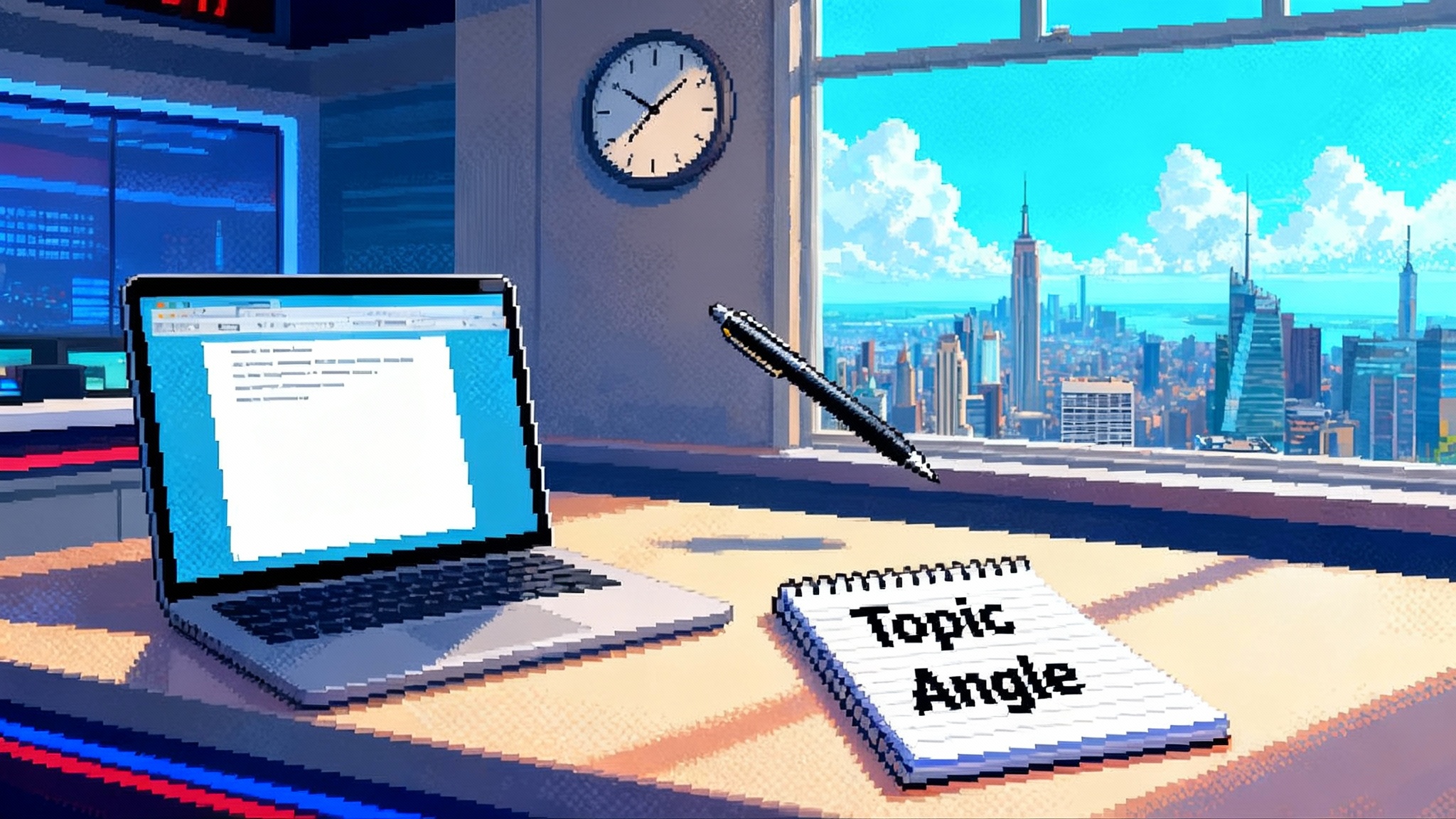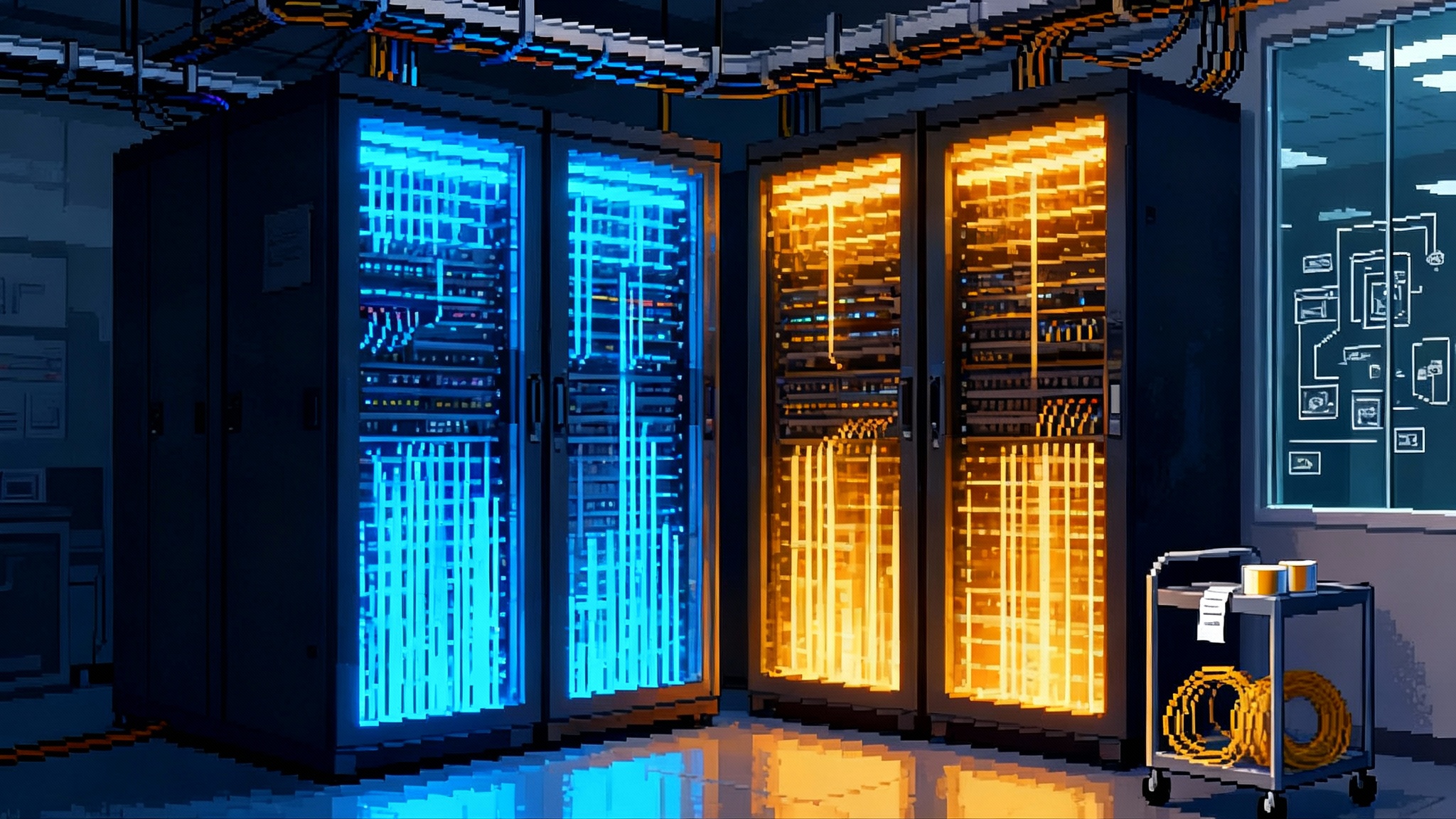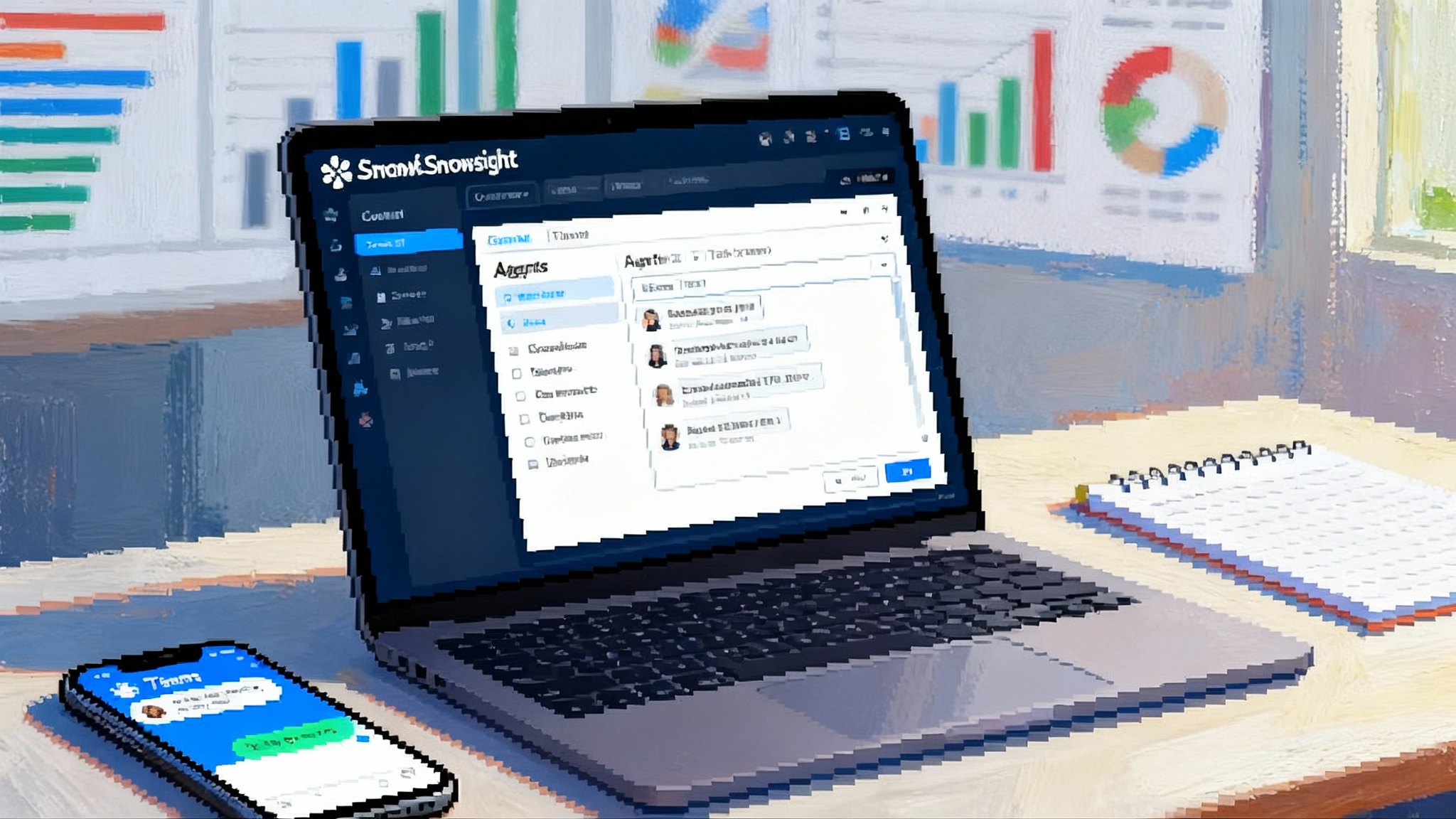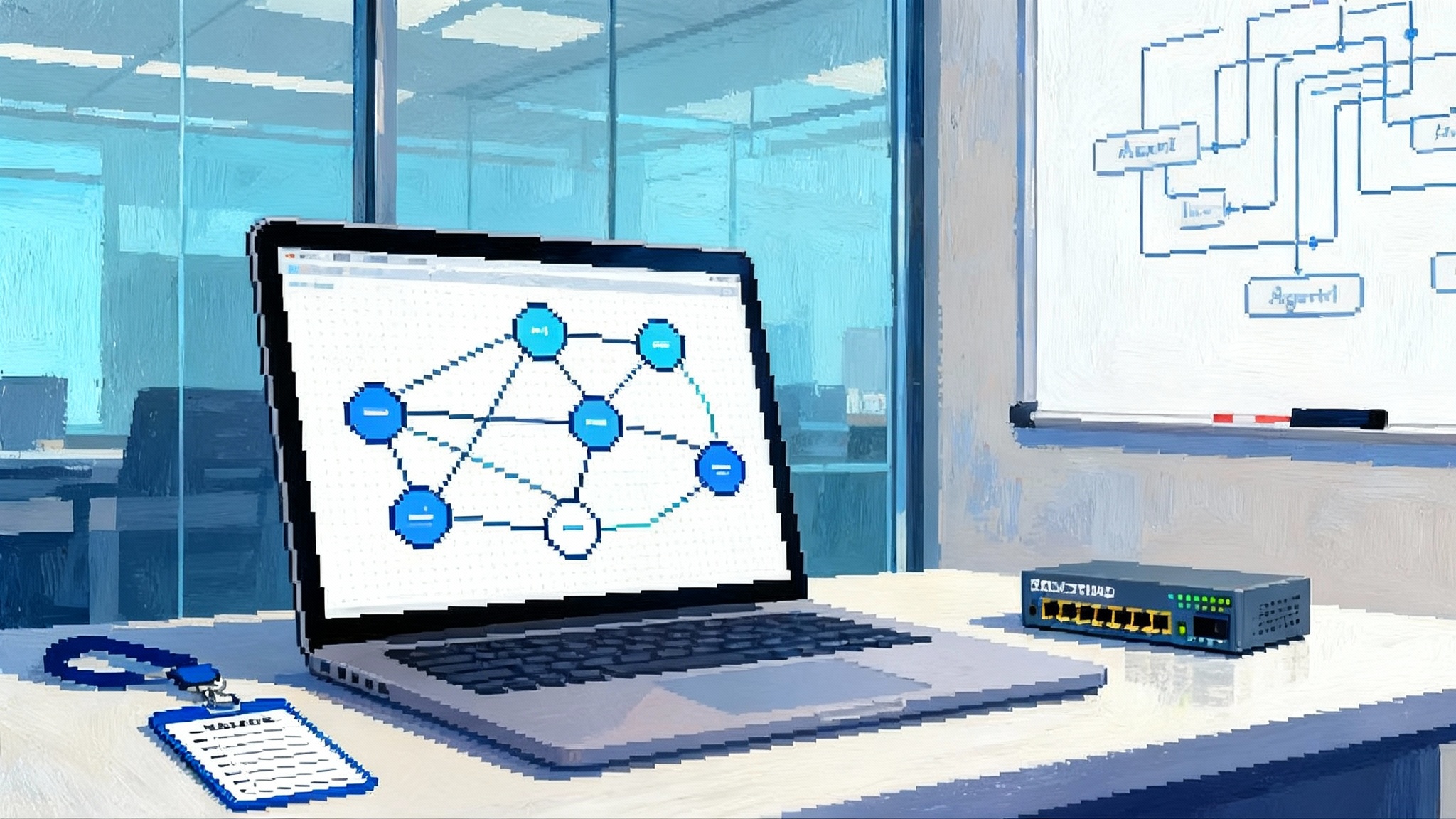Agentic Users: AI coworkers become first class in Microsoft 365
Microsoft is elevating AI agents from app features to governed coworkers with identities and a storefront inside Microsoft 365. Here is what that shift means for security, licensing, procurement, and your first 90 day pilot.

Breaking: AI coworkers are becoming first class users
Microsoft is turning a corner on workplace AI. Agents are no longer just features sprinkled into apps. They are on a path to behave like real coworkers that you can hire, permission, monitor, and retire. Two moves make this real. First, Microsoft introduced Entra Agent ID, which lets organizations assign managed identities to agents so they can be governed like people and apps alike. Second, Microsoft added an Agent Store inside the Microsoft 365 Copilot experience so employees can discover, pin, and use prebuilt and custom agents in the flow of work. The upshot is simple. Agents show up where work happens, and security teams can treat them as identities that follow policy. You can see the identity piece in action in Microsoft’s description of Entra Agent ID in preview.
If agents have identities and a storefront, they are not just helpers. They become first class citizens in Microsoft 365. That shift changes how you budget for them, how you apply Zero Trust, how you buy them, and how your colleagues collaborate day to day. Microsoft’s agent marketplace vision is captured in the company’s write up of new Agent Store details.
What an Agentic User looks like in practice
Think of an Agentic User as a contractor who never sleeps and only does work in the systems you allow. In practical terms, an agent can have:
- A Microsoft Entra identity with its own object and lifecycle
- A scoped set of permissions and data access modeled by role assignments and resource scoping
- A presence in Microsoft 365 surfaces such as Copilot Chat, Teams, and the Agent Store
- A log trail you can audit, including prompts, actions, and outcomes
Here are three clear examples that map to high value work:
- Finance Close Agent. Pulls trial balances from Dynamics 365, flags variance against policy, requests missing receipts via Teams, and drafts controller notes in Word for review.
- Customer Care Triage Agent. Reads incoming support threads, classifies intent, proposes a response from your knowledge base, and only sends with a human’s approval during week one, then moves to autonomous mode with guardrails.
- IT Joiner Mover Leaver Agent. Tracks new hire tickets, provisions groups, applies Conditional Access and data loss prevention labels, and schedules a 7 day access review for the hiring manager.
In this model, the agent is not a shadow macro. It is an entity the organization knows by name, with identity, policy, and ownership.
To see how other platforms are converging on similar patterns, compare Microsoft’s direction with how Oracle puts AI agents in the ERP and opens a store and how Cloudflare’s Edge turns MCP agents into real services. Different ecosystems, same trajectory toward operational, governable agents.
Identity and governance that make Zero Trust concrete
Zero Trust says never trust and always verify. Agent identities make that operational. With Entra Agent ID, you can issue each agent a unique identity, bind it to specific resources, and enforce the same controls you use for people.
Authentication and caller trust
- Agents authenticate using managed identities that support token issuance and rotation without storing secrets in plain text.
- You can enforce strong authentication for sensitive actions even when the agent is the caller. Where multi factor does not make sense, require step up approvals or just in time elevation that a human owner must authorize.
Conditional Access by identity class
- Treat agents as a device less identity class with their own policies. Examples include blocking access to finance data for agents outside business hours, requiring Privileged Identity Management approvals for certain scopes, and restricting data export actions.
- Use location and risk based signals to throttle or pause agents when telemetry looks suspicious.
Least privilege as the default
- Create data scoped roles for each agent, not tenant wide permissions. If the agent is a Researcher, grant read only access to specified SharePoint libraries and a data warehouse view, not the entire tenant.
- Favor short lived grants and recurring access reviews so privileges shrink back automatically.
Grounding, provenance, and auditability
- Bind agents to authoritative sources and log their prompts, retrieved documents, and resulting actions. Use Microsoft Purview to label and audit sensitivity and to ensure outputs inherit labels from inputs.
- Keep canonical prompts in a version controlled repository so you can explain any decision the agent made at a later date.
Evaluation and drift control
- Run periodic evaluations on the agent’s behavior against policy. For example, sample 100 outputs per week and check for out of scope data usage or repeated hallucinated citations. Roll back updates if drift increases.
- Bake evaluation checkpoints into your deployment pipeline so that changes to prompts, tools, or models cannot skip risk reviews.
Most organizations already have playbooks for service principals and automation accounts. Agent identities extend those playbooks into the world of natural language and reasoning. The difference is that agents generate language and take actions that look like human work, so your governance has to observe both the inputs and the consequential outputs.
Licensing the digital coworker
Once agents are identities that do work, they represent headcount in everything but W 2 status. That raises a new question. How do you license a digital coworker?
Expect three patterns to coexist as products mature:
- Seat like per agent licenses. You pay a monthly price per named agent, similar to a user license. Predictable, easy to budget, best for agents that run daily.
- Metered usage. You pay per interaction or per token against a budget. Flexible, best for seasonal agents or low volume tasks.
- Hybrid. A base agent fee with metered overage for heavy workloads. Good for pilots and growth periods.
How to choose:
- Stability of workload. If the agent runs hourly reconciliations, a per agent license simplifies planning. If it runs twice a week, metered will be cheaper.
- Compliance costs. If attestation and logging are a must, factor in any compliance add ons attached to higher tier licenses.
- Shadow usage risk. If you select pure metering, set firm budget caps and alerts to avoid a surprise bill if an agent loops or receives unexpected demand.
Practical budgeting tip: model an agent like a managed service. Give it a cost center, a monthly budget, and a business owner. Review its cost per unit of value, such as cost per ticket resolved or cost per research deliverable.
Procurement in the age of the Agent Store
Agents now have a storefront. In Microsoft’s design, employees can browse and add agents directly inside Copilot. Microsoft also signals that prebuilt agents from partners will live there alongside your in house agents. This convenience changes procurement in three ways:
- Distribution channel. Discoverability moves from web marketplaces and internal SharePoint pages into a native panel where work already happens. That boosts adoption but also increases the need for gating and approvals.
- Pre approval and catalog curation. You will want a tiered catalog. Create fully approved agents, conditionally approved agents that require a justification, and blocked agents. Treat this like your mobile app allowlist.
- Vendor risk management. A partner agent that reads your documents is a vendor that processes your data. Map each agent to your vendor risk playbook. Require data processing agreements when necessary, validate logging and deletion guarantees, and demand clear troubleshooting channels.
Procurement leaders should co own the Agent Store curation with Security and the business. Start with a small set of high value agents, publish a clear intake form for new agent requests, and set service level agreements for review. For a sense of how other ecosystems present curated agent catalogs, read our take on Inside Agent HQ, GitHub’s mission control for coding agents.
Collaboration with AI teammates in daily flow
You will feel the change in meetings, chats, and documents. Here is how to make it productive rather than noisy.
- Meetings. If an agent attends, clarify its role. For instance, the Research Agent collects references in the background, while the Action Agent drafts follow ups. Name the agent clearly and record its outputs in a shared After Action Notes doc.
- Channels and chats. Give each agent a dedicated Teams channel for change logs, issues, and updates. This becomes the team room for that agent’s lifecycle.
- Notifications. Replace spray and pray notifications with rules. For example, the agent posts only when thresholds are crossed or when human approval is needed.
- Ownership. Every agent has a human owner who is accountable for its decisions. Publish the owner in the agent’s profile and in the channel topic.
- Prompt hygiene. Create standard prompts for recurring tasks so teammates get consistent results. A good pattern is a one page prompt template that lists sources, policy constraints, tone, and the expected artifact.
Culturally, treat agents like junior colleagues who need clarity, feedback, and scope. They will get better with a stable prompt library, explicit grounding data, and timely corrections.
A pragmatic 90 day pilot plan
You do not have to boil the ocean. Prove value in one quarter with a pilot that is small, safe, and measurable.
Days 0 to 30: frame, secure, and seed
- Pick two business outcomes with clear math. Example. Reduce customer email backlog by 30 percent. Cut finance variance investigation time by 40 percent.
- Form a trio. Business owner, Security architect, and App maker. Assign decision rights and a weekly standup.
- Stand up an agent identity pattern. Create an Entra security group template for agents, a naming convention, and a Privileged Identity Management workflow for elevation.
- Grounding data. Build a read only SharePoint library for agent knowledge and a governed data warehouse view for analytics. Label both with Purview.
- Build two agents. One pull agent that drafts answers from approved sources, one push agent that takes specific actions after human approval.
- Guardrails. Define blocking rules, escalation thresholds, and a roll back plan. Set budget caps for metered usage.
- Baseline metrics. Measure current cycle times, error rates, and costs before agents launch.
Days 31 to 60: integrate and automate
- Human in the loop. Require approvals for all outbound communications and data changes. Track approval latency and acceptance rate.
- Instrumentation. Turn on audit logs for prompts, sources, and actions. Capture agent run IDs in your ticketing or workflow systems.
- Iteration loop. Review the top 20 failed or low confidence runs weekly. Improve prompts, add missing sources, and adjust scopes.
- Expand channels. Add the Agent Store entries for your pilot agents with pre approval. Create clear descriptions and usage examples.
- Training. Run short, role based sessions on how to invoke agents and how to critique outputs. Encourage copy editing rather than rewriting when the output is close.
Days 61 to 90: prove value and harden
- Autonomy trials. Move your most reliable agent from approval required to approval optional in one narrow scenario. Monitor drift closely.
- Performance gates. Set minimum precision and recall thresholds for research agents and maximum rework rates for drafting agents. Pause if thresholds are missed.
- Security validation. Attempt to prompt the agent across its boundaries. Confirm that labels, Conditional Access policies, and data scopes are enforced.
- Business case. Translate results into dollars and hours. Build a forecast for a limited production rollout and the budget required for the next two quarters.
At day 90 you should have a one page decision memo. What worked, what failed, what to scale, and what to sunset.
KPIs that matter in production
Measure what the business and the board will respect. Use a mix of speed, quality, safety, and adoption.
- Cycle time reduction. Median time from request to completed artifact, per use case. Target 30 to 50 percent in knowledge work.
- Rework rate. Percentage of outputs that require more than minor edits. Target under 20 percent after the first month.
- Approval acceptance rate. Share of agent proposals approved on first pass. Target 70 percent by month two.
- Escape defects. Number of agent generated errors that reach customers or production systems. Target near zero with post incident reviews.
- Data scope violations. Count of attempted or blocked out of scope accesses. Target a downward trend as prompts and scopes stabilize.
- Cost per unit. Dollars per resolved ticket, per research summary, or per reconciled variance. Compare against human only baselines.
- Adoption. Active users per week and frequency of use per user. Track what sticks and cut what does not.
Add two meta metrics:
- Agent drift. Change in output quality after updates to prompts or grounding data. Use small A B tests.
- Model switch cost. If you change underlying models, track latency and cost shifts to avoid quiet bill shocks.
Avoid the traps
- Agent sprawl. Without naming conventions and catalogs, you will have thirty versions of the same assistant. Fix this with a central registry and enforced lifecycle states. Proposed, pilot, production, deprecated.
- Over permissioning. It is faster to give an agent broad rights. It is also dangerous. Use least privilege from day one and grow scopes as trust increases.
- Hallucinated commitments. Agents are fluent and convincing. Prohibit autonomous commitments to customers or vendors in early phases. Require a human signature for anything with legal or financial impact.
- Hidden costs. Metered usage can spike silently. Put budget caps and alerts in place. Review spend weekly during pilots.
- Mystery prompts. If prompts are buried in private chats, you cannot improve or audit them. Store canonical prompts in a shared repository with version control.
What to do Monday morning
- Confirm your stance. Decide which two use cases will get a 90 day pilot and who owns them.
- Lock your identity pattern. Create the Entra groups, naming standards, and approval flows for agents.
- Shape the catalog. Curate three to five agents in the Agent Store that are allowed for the pilot. Hide everything else.
- Instrument first. Turn on logging, set budget caps, and wire basic dashboards.
- Communicate. Tell teams how to use the agents and how to report issues. Publish a one page how to ask guide.
The bottom line
Agentic Users are not a slogan. They are the practical next step in enterprise AI, because identity and distribution have finally caught up with ambition. Entra managed identities make agents governable. The Agent Store makes them findable and usable. The rest is disciplined execution. If you treat agents like junior colleagues with job descriptions, access rights, and performance reviews, their value compounds and your risk stays bounded. If you treat them like magic, you will get surprises.
The companies that win will not just buy more agents. They will learn how to staff them, scope them, and measure them. Put one or two agents on your org chart this quarter. Give them a boss, a budget, and a scoreboard. In ninety days, you will know exactly how many digital coworkers you are ready to hire next.