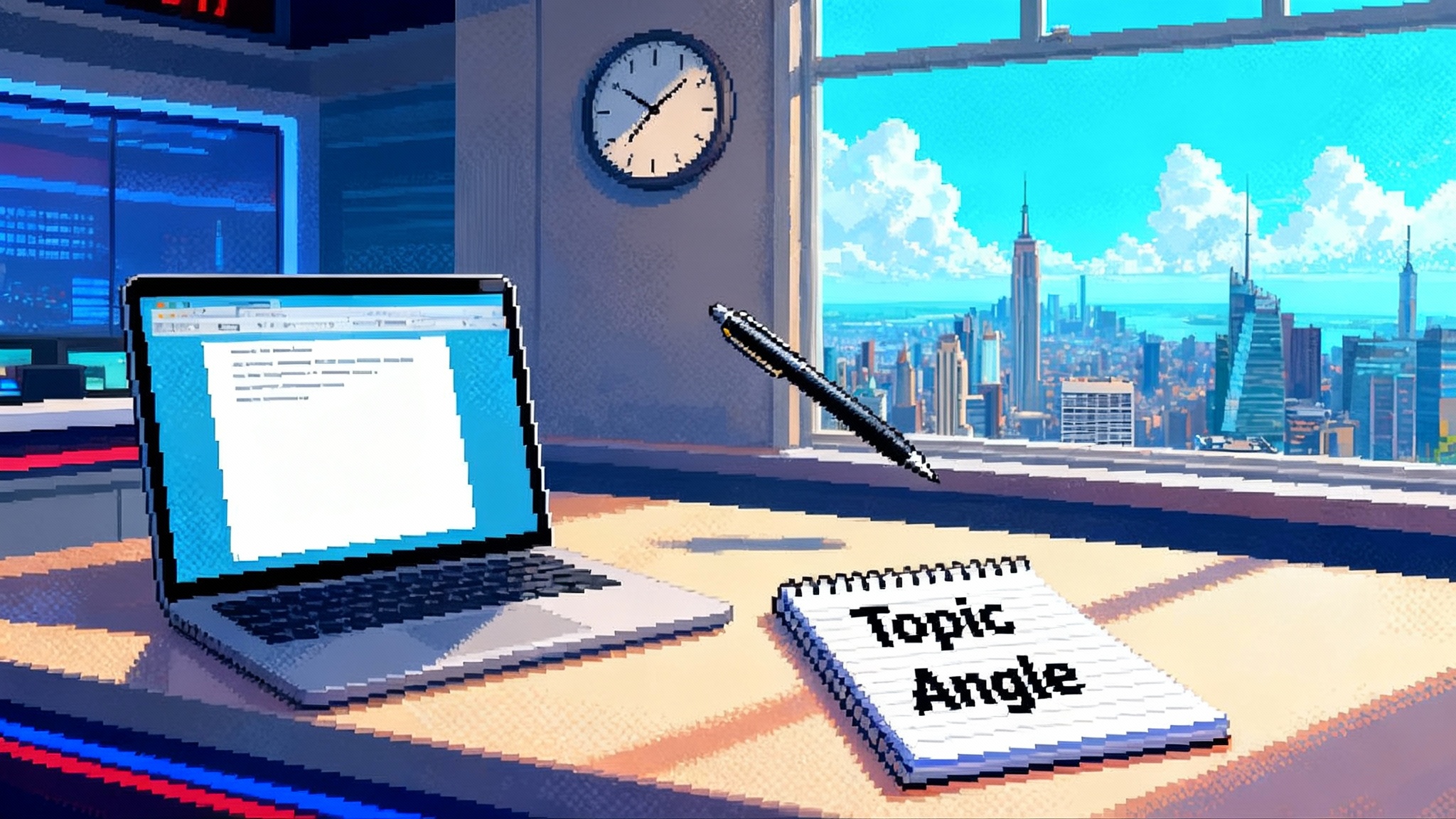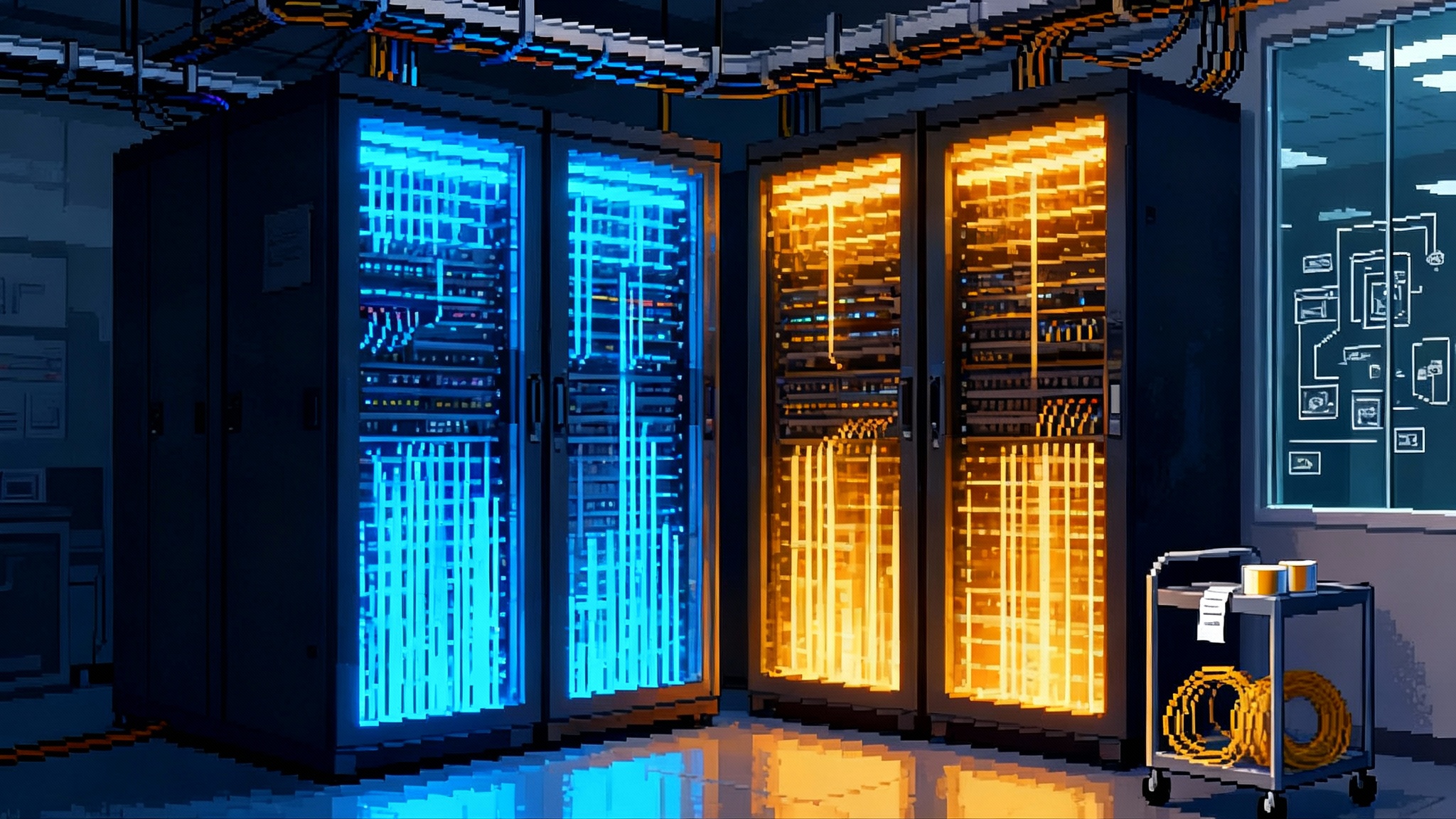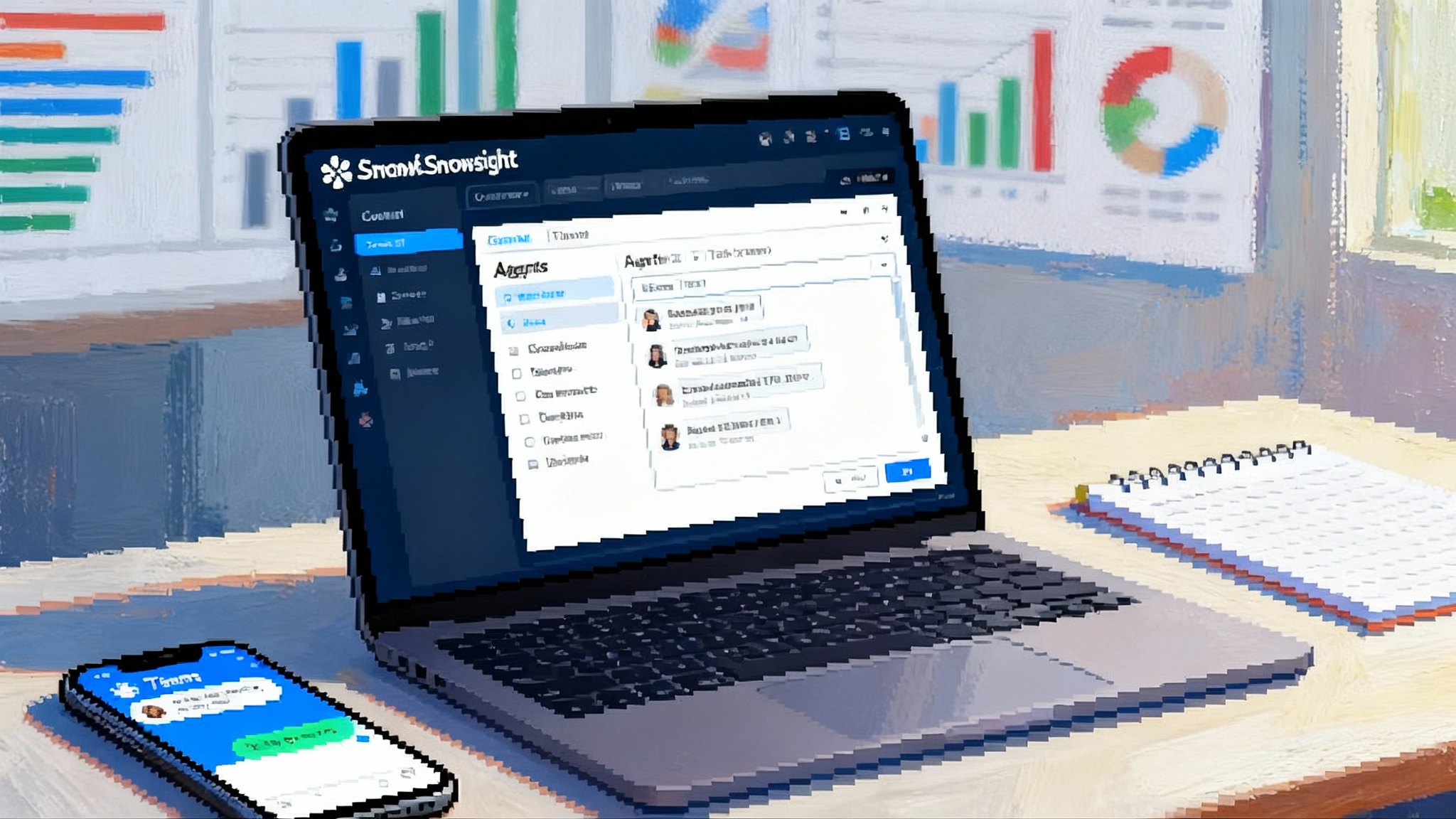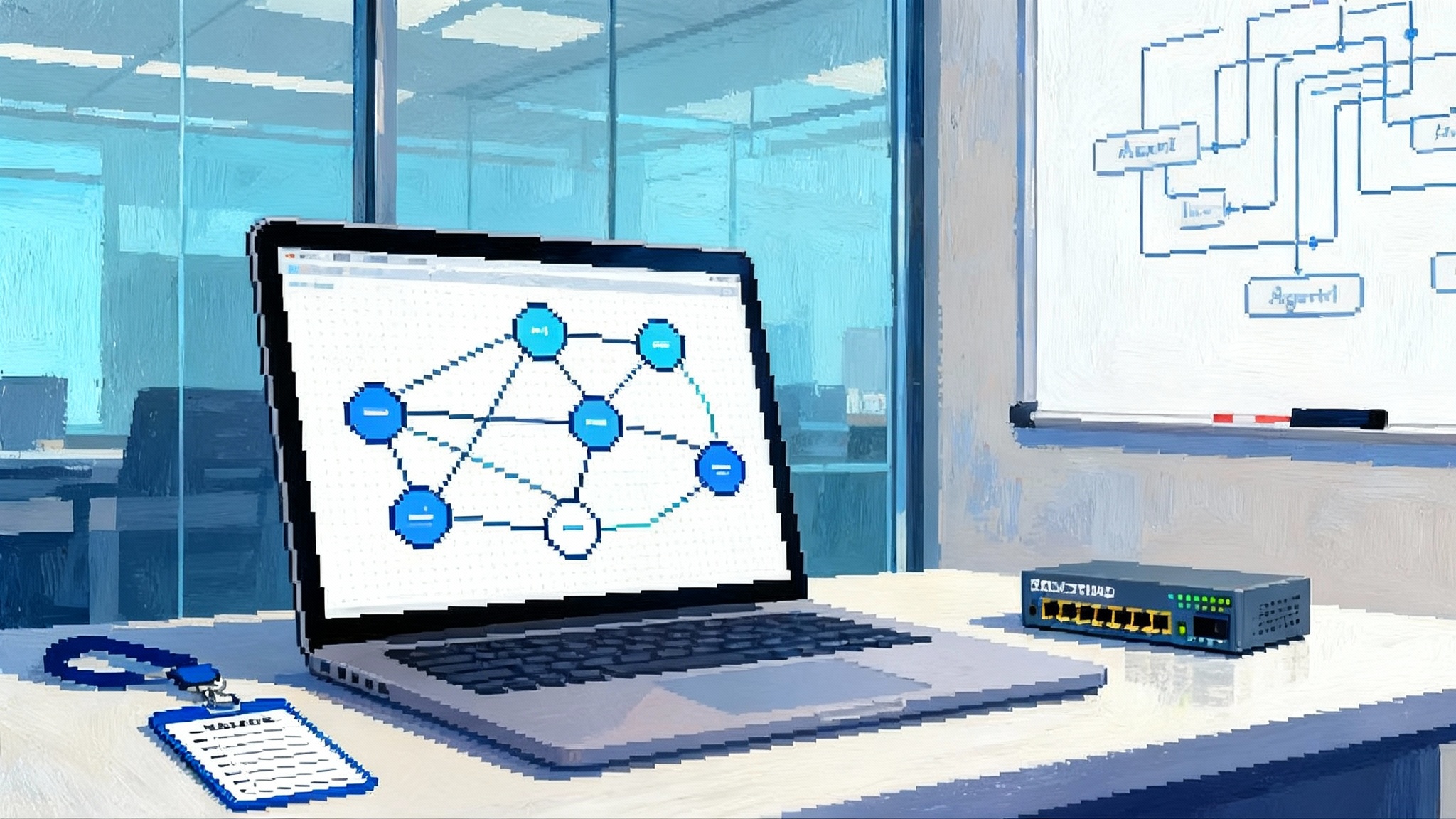Inside Agent HQ, GitHub's mission control for coding agents
GitHub Agent HQ turns the platform into mission control for coding agents. Orchestrate Anthropic, OpenAI, Google, xAI, and Cognition side by side with governance, metrics, and reusable custom agents in your editor.

Breaking: GitHub makes coding agents first class
GitHub has reframed how software gets written. With Agent HQ, GitHub is no longer just a place to host code and chat with Copilot. It becomes a mission control where teams can summon coding agents from Anthropic, OpenAI, Google, xAI, and Cognition, assign them work in parallel, and track results with the same confidence they expect from their existing toolchain. GitHub describes Agent HQ as an open ecosystem that unites diverse agents on a single platform with orchestration, guardrails, and enterprise-grade metrics. For GitHub’s framing, see Introducing Agent HQ on the GitHub blog.
If the last two years were about a single assistant inside your editor, the next phase is about coordinated teams of agents that behave like new teammates. They plan, execute, review, and report from the place developers already live.
What Agent HQ actually is
At its core, Agent HQ is a control plane that runs across the surfaces developers use every day. In GitHub on the web, you can observe and steer agents alongside pull requests and issues. In Visual Studio Code, you get a synchronized view of the same work. On mobile and the GitHub Copilot command line, you can monitor and nudge tasks without opening a laptop. The goal is consistency: a single way to assign a mission, see who is working, compare outputs from different vendors, and decide what to merge.
Think of it like an air traffic tower for software work. Agents taxi onto the runway when you assign a task. You can put multiple planes in the air at once, and the tower shows where each one is in its flight plan. Change the destination and the plan updates. If two flights overlap on the same file, the tower helps resolve conflicts calmly and quickly.
Surfaces that matter
- GitHub web: Missions appear next to issues and pull requests, with context on files, tests, and review state.
- VS Code: A synchronized view shows mission steps, reasoning summaries, and diffs without leaving the editor.
- Mobile and CLI: Lightweight controls let you pause, resume, or reroute missions on the go.
Why multi-vendor matters right now
No single model is best at everything. Some excel at translating broad product intent into practical code changes. Others specialize in refactoring and test generation, or in following strict formatting. A few rival humans at long context retrieval and cross-file reasoning. Agent HQ acknowledges this reality by allowing multiple vendor agents to work side by side inside the same repository and workflow.
Consider these patterns:
- For a careful, stepwise plan for a risky database migration, start with an Anthropic agent to draft a sequence and establish invariants.
- For a fast prototype of a new route in your web service with scaffolded tests, run an OpenAI agent and a Google agent in parallel, compare their diffs, and accept the one that best matches your conventions.
- For an autonomous spike to replace a brittle script, try Cognition’s Devin and an xAI agent on isolated branches to assess feasibility before committing team time.
Choice prevents lock-in and gives teams options when policies, cost, or performance shift. Agent HQ makes that choice operational instead of theoretical.
Built for parallel work and audit trails
Agent HQ is not a chat room where ideas evaporate. It is built around branches, commits, and review. You can launch two or more agents on the same mission and point them at separate branches. Each agent produces a plan, code changes, and a summary of what it did. Mission Control shows side-by-side diffs and the reasoning trail so you can choose the best approach and merge with confidence.
Because outputs land as normal pull requests with complete histories, they fit right into your continuous integration, code scanning, and release processes. That makes audits simpler. If an incident investigation needs to know who changed a line in a critical service, the answer is not a log buried in a vendor portal. It is in your repository history with the agent identity recorded.
What “auditable by design” looks like
- Every action maps to a branch, commit, or pull request with an attributed agent identity.
- Reasoning summaries persist with the code review, creating a durable record of intent and tradeoffs.
- Standard checks apply: tests, linters, code scanning, and performance gates run without any special handling.
Mission Control: the orchestration hub
Mission Control is the screen you will show in standups. It presents every active mission, the agents assigned, their current step, and the files affected. You can pause a mission, reroute it to a different agent, or set constraints like do not edit YAML or do not touch database migrations without an approval label.
Quality-of-life features matter here:
- One-click merge conflict assistance when two agents touch overlapping code.
- Focused file navigation and inline comments that reference the agent’s own reasoning.
- Integrations with collaboration and planning tools so the work shows up where your team coordinates.
The result is a calmer surface where multiple streams of automated work can proceed without stepping on each other.
Governance and metrics for enterprises
Enterprises need control planes more than clever demos. Agent HQ introduces identity and permissioning for agents as if they were teammates. Admins can define who can spin up which vendor agent, what repositories they can access, and which secrets or services they can reach. Policies live centrally, and every action is logged.
A metrics dashboard surfaces adoption and impact. You can see which teams are using agents, how long missions take, how often human reviewers accept the output, which vendors deliver higher quality on specific task types, and how costs line up against throughput gains. That data turns executive conversations from anecdotes into operating reviews. If a team ships more and pages less after adopting an agent for test authoring, you will see it. If another team bounces off the agents because of flaky context, you will spot that too.
Custom agents that live in your editor
Agent HQ is not only a place to run vendor agents. It is also a way to define your own in-house behavior. In Visual Studio Code, Plan Mode helps you create a step-by-step plan that carries forward into execution. More importantly, you can define custom agents with source-controlled configuration. Put rules like prefer this logging library, use table-driven tests for handlers, and never bypass feature flags into an AGENTS.md file in the repo, and those instructions travel with the code.
Through the Model Context Protocol registry in VS Code, you can attach real tools. That lets an agent check a Stripe account, query Sentry errors, fetch a Figma component, or file a ticket, all from the editor. The agent you design becomes a reusable teammate across repositories, inheriting your defaults and your guardrails.
This shift mirrors what we are seeing across the ecosystem as builders move from prompts to durable agent definitions and connected tools. If you are exploring how agents interact with external systems, it is worth seeing how MCP agents become real services, how AgentKit turns ideas into production, and how next-gen context systems breaks the context wall for agents.
From single assistants to agent teams in the SDLC
Most teams started with a single assistant in the editor for autocompletion and occasional rewrites. As tasks grew, teams tried chain-of-thought prompts or elaborate scripts. The ceiling came fast because the assistant still lived in a private chat window, separate from the system of record.
Agent HQ changes the unit of work. In the software development life cycle, you can define mission types that map to your process:
- Spike a design: generate a plan, a proof-of-concept branch, and a lightweight write-up.
- Implement a feature: generate a plan, code and tests, run checks, request human review, and prepare release notes.
- Pay down tech debt: scan the repo for a class of issues, propose safe fixes, and measure performance before and after.
Each mission type can specify which vendor agents are eligible, how they are run in parallel, what success looks like, and what approvals are required. The result is less time transcribing intent into prompts and more time defining reusable workflows with clear gates.
A two-week pilot to prove value
You can adopt Agent HQ incrementally. Here is a step-by-step plan you can pilot in two weeks inside a single repository.
-
Choose two mission types. Pick one low-risk refactor and one new feature that touches a familiar code path.
-
Define success. For each mission, write a one-page rubric. Include code quality criteria, test coverage targets, and performance checks. Decide which metrics you will watch in the dashboard: time to first acceptable pull request, percent of agent changes merged without edits, and time saved.
-
Set guardrails. In AGENTS.md, define what the agents can and cannot touch. Block secrets, migrations, and deployment manifests at first. Require a human review label before merge.
-
Select agents. Choose two vendor agents for each mission plus one custom agent with your house rules. You now have three contenders per mission.
-
Run in parallel. Launch the missions to all three agents on isolated branches. Let them operate to completion. Do not intervene unless a run is stuck for more than 30 minutes.
-
Review with Mission Control. Compare diffs, read the reasoning summaries, and evaluate against your rubric. Merge the best result.
-
Close the loop. Label the mission outcome in the dashboard. Record any edits you had to make and what the agent missed.
-
Tune and expand. Update AGENTS.md based on the misses. Consider enabling limited access to a staging database or a feature flag service for the next run.
By week three you will have credible data on which vendor agent performs best for each mission type and how to structure your own custom agent.
Risks and how to manage them
No platform shift arrives without pitfalls. The advantage of Agent HQ is that many of these can be addressed with the same mechanisms engineering leaders already trust.
- Tool sprawl: Without central policy, teams can accumulate overlapping agents and costs. Use the control plane to limit which agents are available to each org or repo, and set default choices per mission type.
- Silent regression: An agent might change a non-obvious behavior while fixing something else. Require agents to run tests locally and in continuous integration, and gate merges on performance checks for critical code paths.
- Prompt drift: As rules evolve, agents can diverge. Keep AGENTS.md in the repo, require code review for changes, and version the file like any dependency.
- Security exposure: Agents with tool access can do real work in your environment. Start with read-only scopes, integrate with secrets management, and progressively grant capabilities as you build trust.
- Vendor policy or model changes: Set up a weekly canary mission that runs the same task across vendors and reports deltas. That gives you early warning before a change hits production work.
The competitive frame and why this move matters
Plenty of companies offer powerful agents. Editors like Cursor and JetBrains have integrated assistants. Replit and others ship agents that can run tasks end to end. Startups have built dashboards that let you watch and nudge your agents from a phone. What GitHub brings is the center of gravity. Code, conversations, reviews, and releases already live here. Turning GitHub into a neutral hub where Anthropic, OpenAI, Google, xAI, and Cognition agents compete on results puts the platform at the heart of the agent era. For an overview of how GitHub is opening to third parties and rolling out enterprise controls, see Agent HQ opens to third parties.
Strategically, this is similar to what happened when cloud platforms standardized on identity, logging, and cost metrics. Once common control planes exist, teams can choose best-of-breed components and switch when better ones appear. Agent HQ sets that foundation for the software development life cycle. If GitHub succeeds, the questions teams ask will change from which model is best to which workflow is best for this mission and how to measure its impact.
What to build next if you are a platform engineer
- Mission templates: Package the steps and policies for common missions like dependency upgrades or documentation sweeps. Store them in a shared repo and version them like application code.
- Agent unit tests: Build small, deterministic repos that exercise agents on known tasks. Run these nightly to detect drift when models update.
- Compliance hooks: Add pre-merge checks that verify agents followed rules from AGENTS.md, such as using the approved logging library or test framework.
- Attribution and credit: If your team tracks developer experience, include agent contributions. Measure how often agents get authorship on merged lines and whether that correlates with lower toil.
- Golden signals: Track four numbers for agent work in Mission Control dashboards. Queue time, execution time, human edit ratio, and rollback rate. These will become the service level indicators of agent productivity.
The bottom line
Agent HQ is more than a feature drop. It is the beginning of GitHub as a neutral, governed marketplace of coding agents that work where your code already lives. With Mission Control, enterprise-grade governance, and editor-native custom agents, teams can run parallel experiments, choose the best outputs, and keep a clean audit trail. The shift from a single assistant to a team of coordinated agents will change how engineering leaders plan work, review quality, and measure outcomes.
The next move is yours. Define two missions, run them in parallel across vendors, and let the data from Agent HQ show how much of your roadmap can be delivered by a well-orchestrated team of agents and the humans who lead them.